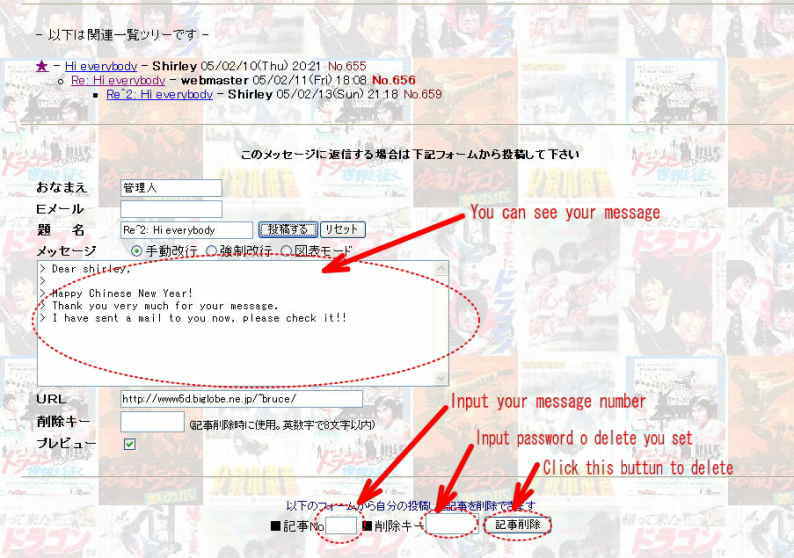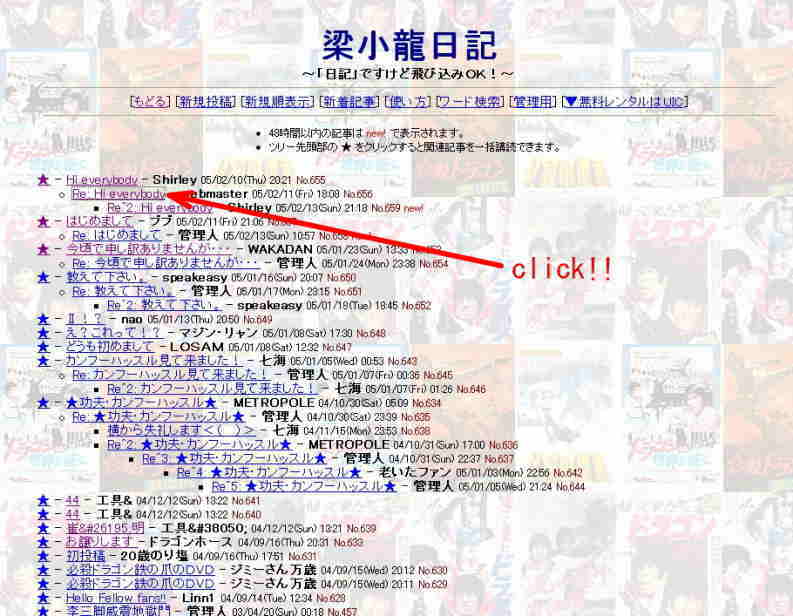
To reply to message;
1. Click the link of the original message that you want reply to.
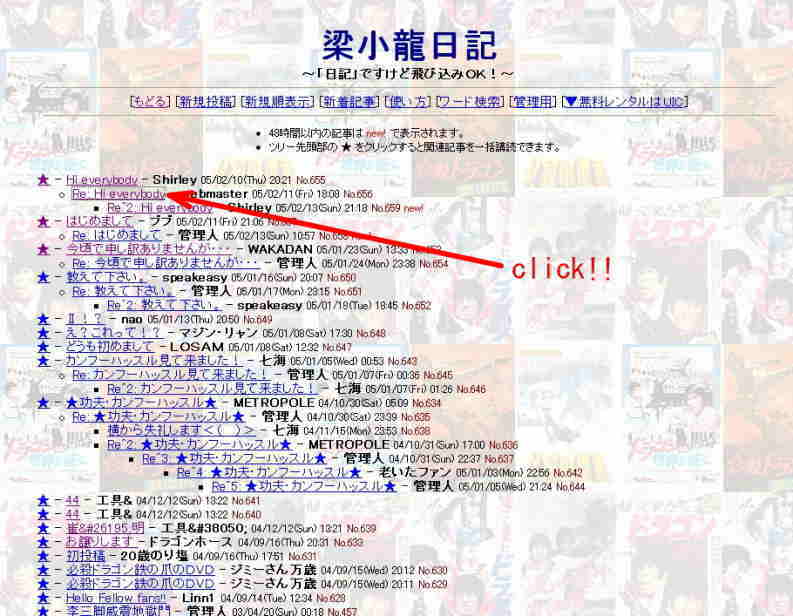
2. On the next page, please input your name, e-mail address, article title,
your message, and your URL. (These items are not indispensable. You
can ommit them.)
When you post your reply, you will click the button of "![]() ".
".
On this page, you can set password for delete your message
in the future.
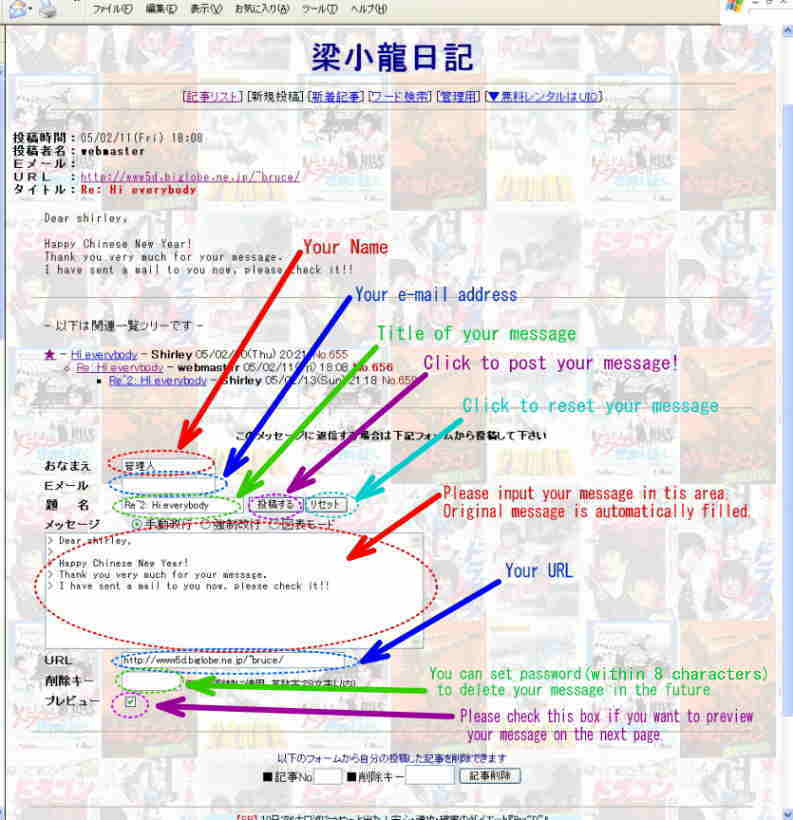
3. When you check the box to preview, you will see the preview page below.
To post your message you will click the button
of "![]() ".
".
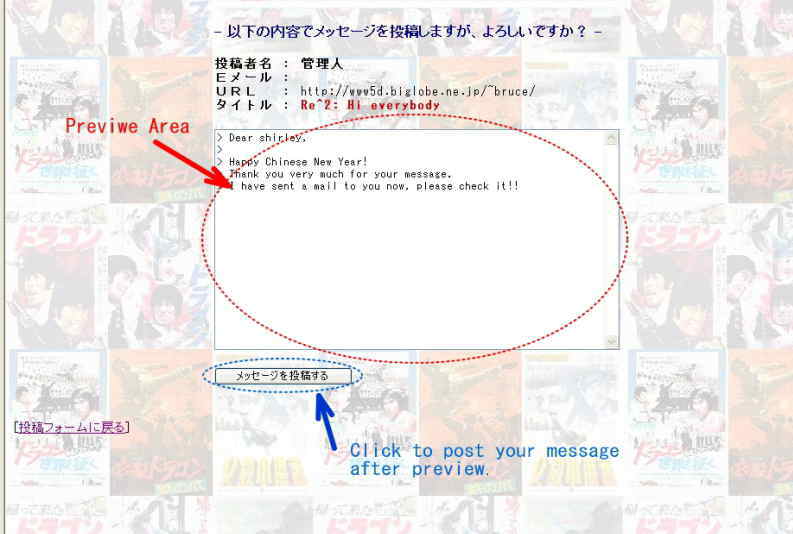
4. To delete your message after you posted, click the link of your message
that you want to delete, and on the next page you will input your message
number and password, and click the button of"![]() ".
".