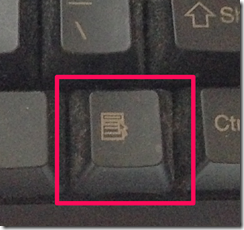Executes one or more specified statements.
Execute statement |
The required statement argument is a string expression containing one or more statements for execution. Include multiple statements in the statement argument, using colons or embedded line breaks to separate them.
Collapse imageRemarks
In VBScript, x = y can be interpreted two ways. The first is as an assignment statement, where the value of y is assigned to x. The second interpretation is as an expression that tests if x and y have the same value. If they do, result is True; if they are not, result is False. The Execute statement always uses the first interpretation, whereas the Eval method always uses the second.
NoteNote
In MicrosoftR JScriptR, no confusion exists between assignment and comparison, because the assignment operator (=) is different from the comparison operator(==).
The context in which the Execute statement is invoked determines what objects and variables are available to the code being run. In-scope objects and variables are available to code running in an Execute statement. However, it is important to understand that if you execute code that creates a procedure, that procedure does not inherit the scope of the procedure in which it occurred.
Like any procedure, the new procedure's scope is global, and it inherits everything in the global scope. Unlike any other procedure, its context is not global scope, so it can only be executed in the context of the procedure where the Execute statement occurred. However, if the same Execute statement is invoked outside of a procedure (i.e., in global scope), not only does it inherit everything in global scope, but it can also be called from anywhere, since its context is global. The following example illustrates this behavior:
CopyCode imageCopy Code
---
Dim X ' Declare X in global scope.
X = "Global" ' Assign global X a value.
Sub Proc1 ' Declare procedure.
Dim X ' Declare X in local scope.
X = "Local" ' Assign local X a value.
' The Execute statement here creates a
' procedure that, when invoked, prints X.
' It print the global X because Proc2
' inherits everything in global scope.
Execute "Sub Proc2: Print X: End Sub"
Print Eval("X") ' Print local X.
Proc2 ' Invoke Proc2 in Proc1's scope.
End Sub
Proc2 ' This line causes an error since
' Proc2 is unavailable outside Proc1.
Proc1 ' Invoke Proc1.
Execute "Sub Proc2: Print X: End Sub"
Proc2 ' This invocation succeeds because Proc2
' is now available globally.
The following example shows how the Execute statement can be rewritten so you don't have to enclose the entire procedure in the quotation marks:
CopyCode imageCopy Code
---
S = "Sub Proc2" & vbCrLf
S = S & " Print X" & vbCrLf
S = S & "End Sub"
Execute S
---
Collapse imageRequirements
Version 5
Collapse imageSee Also
Reference
Eval Function
ExecuteGlobal Statement
たった1行でブラウザ全体をメモ帳にする方法
data:text/html, <html contenteditable>
urlバーに上記の1行を貼付けるだけで、お手軽なメモ帳になる技です。
新しくブラウザを開いて、メモ帳代わりに使えます。
メモの保存は、一応ページを別名で保存すれば出来るけど、メモしたものを編集するのは、めんどうくさいので、本当に一瞬メモ帳に使う場合にのみ重宝 (ちょうほう)します。
お気に入り (ブックマーク)に入れて使うという手もあります。
cf. One line browser notepadcf. @ringCurrent posted at 2018-08-26 【HTML】ブラウザでのメモ帳機能
Java Script メモ
■ " と' の代用
ex. <button onclick='aa="test0";alert(aa);alert("test");'>
つまり、onclick="〜" は、onclick='〜' でも行ける。
html code の value 化。ex. 黄色ハイライトの削除
string1.replace('','')
ex. <button onclick='aa="test;";alert(aa);bb=aa.replace("","");alert(bb);'>
ex. <button onclick='aa="test</span>;";alert(aa);bb=aa.replace("","");alert(bb);'>
★ ◆ string.
slice(from [, to]) to のマイナス指定が面白い。
string の from〜to - 1 文字目(最初の文字を 0 番目とする)の文字列を返します。負の値を指定すると後ろから数える点が substring() と異なります。to を省略すると残りのすべてを返します。
cf. sliceメソッド
Right(str,6) は、str.slice(-6)。 strt は尻から-6, to は、残り全て。+/- で、left/right 不要にした。--- 頭、イイ。 ★ elseif javascript には if, else, は有るが、 elseif は、無い。
AndroidのWebViewでHTMLソースを取得する
さて、Androidに標準であるWebViewクラスを使用してウェブアクセスを行うアプリを作成していて、ちょっと困ったことがありました。WebViewクラスを使用してウェブにアクセスするのはとても簡単なのですが、アクセスしているウェブページのHTMLソースを取得することが出来ないのです。タイトルとかURLとかは取得できるんですけどね。そこで、HTMLソースを取得する方法を考えてみました。
cf. HTMLソース表示ツール (SEOツール) --page の iframe に表示。
cf. 指定URLのHTMLソースを表示します --- page 自身を source image に置換。
cf. (75) 指定URLのWEBページのHTMLソースコードを表示
cf. PythonでWebページのHTML要素からテキストやリンクURLを取得する方法
cf. Python
innerHTML 原稿用紙(おもちゃ エディター) id="h_src"
原稿結果表示 id="h_view"
Video 作成
MP3と1枚の画像(PNG/JPG)をMP4動画に変換 OneImageVideo 紹介 web
◯https://www.oneimagevideo.com/
MP4Tools 分割された動画を連結する
× http://www.mp4tools.com/ja/join
失敗 oki_anime.mp4 .. oki_by_OneImage.mp4 : 同じ動画から分割されたファイルを指定して下さい
× 「Free Video Joiner」動画結合ソフト 紹介 web。 offline Win tool. DL and install 必要。
mp4を結合できるソフトとして試用、確かに簡単にできるが品質保持といいながら、2回試したが640*480Mp4が320*240Mp4に画素ダウンしてしまう。設定の部分も見当たらず、評価3とした。
× UniteMovie
ダウンロードした圧縮ファイル(unitemovie.zip)を解凍し、unitemovie.exe から起動できます。 ※ 本ソフトはインストール不要で利用できます。
UniteMovieで画質や音質の異なる動画を結合することは出来ません。 結合出来たとしても、プレイヤーでうまく再生されません。あしからずご了承ください。
→ コレ発生し、先頭 file のみ表示した。 ---- 枠サイズが異なると、動作しない、見たい。
WSH の SendKeys で日本語を入力する [WSH][programming] 2006-08-04 Fri
WSH の SendKeys でユーザのキー入力をエミュレートできます。 しかし、WSH の SendKeys は日本語に対応していないので、日本語を指定しても文字化けしてしまいます。 解決を調べたところ VB.NET では日本語に対応していることが分かりました。 しかも、VB.NET の SendKeys の COM オブジェクトを使いやすく DLL にまとめてくれている Clipboard.VB.NET を発見しました。 これを使えば WSH からも日本語入力を簡単にエミュレートできます。 まず、インストール。 マニュアル通りに Clipboard.DLL を C:\Windows\System32 にコピーし、regasm Clipboard.DLL を実行して登録します。 regasm が見つからないと言われ困りましたが、C:\WINDOWS\Microsoft.NET\Framework\<バージョン> に入っていました。 コマンドプロンプトから以下を実行します。 > cd C:\WINDOWS\Microsoft.NET\Framework\<バージョン> > RegAsm.exe Clipboard.dll サンプル (JScript) var WshShell = WScript.CreateObject ("WScript.Shell"); WshShell.Run("NotePad.EXE"); while (!WshShell.AppActivate("メモ帳")) { WScript.Sleep(100); } // WSH の SendKeys は文字化けする WshShell.SendKeys("文字化けします。\n"); // Clipboard.VB.NET の SendKeys は文字化けしない var SendKeysEx = WScript.CreateObject("Clipboard.Clipboard"); SendKeysEx.SendKeys("文字化けしません。\n");
PowerShellでSendKeysを使ってみた updated at 2018-09-20
※1 日本特有のキー(半角/全角、変換)やWindowsロゴキー、アプリケーションキーは利用できない。
Generate From Text 1文字 favicon 作成サイト ---- 優秀
VBScriptでプログラミングの基礎を学ぼう14【エラー処理】 ココ
2021.02.19 2020.02.25 ITエンジニアの備忘録的技術ブログ【仮】版On Error Resume Next
〜
If Err.Number <> 0 Then
msgbox "エラーが発生しました。"
End If
〒vocab Top へ戻る
数字のみ (ev への数字格納), @broken, zz, azz(番号), zz_ago2, @big, bigzoom, @zop, zopreg, bzop, azop, 3d, p3d, p0 〜 p9, 3tタグ名, emode, u_mess, man, @? or @@, @last [or @,last], @save退避 image, zoom, z1, nop〜 [先頭3文字が nop] , al文字列 or al文字列@数字@, al(文字列式, al[〜&〜&...., alias/置換前文字列/置換後文字列/ ( or dbalias/〜/〜/), kbキーボード英数字文字列 or kb( or kb[式 or KB/Kb/kB〜, kb#キーボード英数字文字列, s55arg引数イメージ, s80arg引数イメージ, s_Jarg引数イメージ, gemini_t引数イメージ or gemini_f引数イメージ, j2e or jmis, jj, jj[〜&〜&...., j0[〜&〜&...., j-[ or j-(, j0(文字列式, d+[〜&〜&...., d+(文字列式, ac文字列, ac#PID番号, acPID, achs, sl, rn, ex, ifm, iff, iff (又は、 ifm)文字列&失敗オフセットの数字, if(条件)失敗オフセット, ifeval(VBscript 評価式文字列)失敗offset数字 or if(?)失敗offset数字, sk+数字 or sk-数字, sk@識別子, ty1@識別子, ify1(条件式, sk#, x1-, or, x1+, x1-初期値数字, x1+加算数字, in, in0 or im0, im文字列, im(文字列式, ii(文字列式, ii)文字列式, ii文字列, menu.jメッセージ or menu.j(メッセージ変数, nnメッセージ or nn(メッセージ変数, ch1文字列, ed(変数名, =変数定義式・代入式, =(vbs 数式)代入先変数名, または、 (vbs 数式)代入先変数名, [文字列式]代入先変数名, exe(VBscript一版式, or exE(〜, ^c1,^c一桁数字, ^x1, cp or xp, ^v1, ^v1+, ^^f待ち時間(ms), ^^ff待ち時間(ms), ^^fv待ち時間(ms), ^^fw, clip-, or c-, clip-[〜&〜&.... or c-[式, clip-(文字列式 or c-(式, b- or b-[ or b-( or b+[ or b+(, u- or u-[ or u-( or u+[ or u+(, cget(変数名, cput(文字列式, clen, +^v, clip0, clip1文字, clip0r (又は 0r), c-/+ ファミリー, C-/+ ファミリー, [〜&〜&....]sv0, clip0rv (又は 0rv), wk- or wk-初期文字列, or, wk+, or wk|, or wk|区切文字列, mslc, msrc, msmc, msxy, alreg, {l},{r},{u},{d}, {l 回数},{r 回数},{u 回数},{d 回数} --- 「+,^,% の前置も可」, {lin} or {line}, db, dosc, dosk, dosc_f or dosc_t「d.」DOSコマンド群image, zm or zmm, loopck, pool, pool#アンカー名#, repl(srイメージ{}pイメージ{}igフラグ, s/パターン/置換/, s// or s//フラグ, s//r, r//w , test(strイメージ{}pイメージ, regu(strイメージ{}pイメージ{}igフラグ k_wd(〜 も可、変数 k_wd とペア運用, w数字, w(変数名, r数字/スリープms, r(変数名/スリープms, ww, ?, tmode,
bug メモ
• 2021/12/07: nop を頭に付けても、無視されない case がある。 nop{r},nop{l},nop{d},nop{u} は sendkeys される。実 write 発生。nop{right}等は正しく skip されている。「elseif Left(str,3) = "nop" Then ' do nothing」の所に来ていない。
「elseif InStr(".{l}.{r}.{u}.{d}.", "." & Right(str,3) & ".") > 0 and InStr("^+%{",Left(str,1)) > 0 then
' ex. str is "{l}" just」が犯人。「and InStr("^+%{",Left(str,1)) > 0 」を付加した。
• 0_zop.html 修正。^c の単に 10 連続を、1回毎に 格納 mess. を出して止めるようにした。また、loop 100 回に増やした。directive 1個ごとの chk なので、CapsLock 方式よりは優秀のハズ。
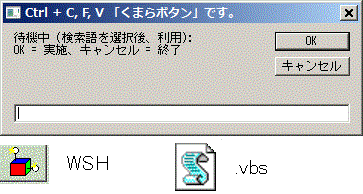 くまらボタン本体 AA_Kumara.vbs (VBScript Script ファイル) をダウンロードしたら、そのショートカット file を作り desktop 等に置いて下さい。
くまらボタン本体 AA_Kumara.vbs (VBScript Script ファイル) をダウンロードしたら、そのショートカット file を作り desktop 等に置いて下さい。 mousinfo.exe の download from my クマラ site.
mousinfo.exe の download from my クマラ site.