Kumara-hand English Tibetan Dictionary about this copy below url scan post r_src ,
〒2nd Learn by heart Eng.wd
× Modern
Trad.
Ex ♪ Neighbor url :call
hide: 〆 now option #Nic If Modern button pushed: Eng.wd(independent), Ex.wd(dependent) -- Ex.wd image will be replaced by Eng.wd image.Search After 2020/02/01, function was degrated. Automatic view-sorce: function was unsupported. So, you must do hand-operation corresponding it. 今は、英単語を入れ、Modern ボタンを押しても、必ずエラーとなります。次回からは、単語を入れたら、下記手動操作を行って、url の html ソースを所定の textarea にセットし、その後で Modern ボタンを押して下さい。 申し訳ありません。 [つまり、上記 url を持って、#2nd へ飛び、その url のソース imge を textarea に格納し、戻り、再度 、Modern ボタンを押す。] かなりメンドウ。 Cancel were selected, further next dialog occures. please select OK or Cancel.【Hand operation one cycle】 Eng.wd for url getting, ② Reset before view-sorce: image ,& set url (= Push r_src button ), ③ Push copy url 〒2nd Link for jumping. ⑤ Execute getting view-source tool, then, copy iframe image, paste it to textarea box (id= source). ⑥ Jump/ back to page Top . ⑦ Push Modern button (= real retrieve body).
Link free. (C) 2018, 鳩摩羅童子. All Rights Reserved. aqua border is iframe 〆
【About this】 This is enhanced tool of "English Tibetan Dictionary Online " in tumblr.com . + THL's Phonetics
200,000 Tibetan words entries Tibetan English Tibetan Dictionary Online --- Cross-Reference iframe 44,440 English word English or Tibetan bold entries are listed by alphabetical pronouncing order. (Spelling aren't alphabetically order. Silent prefix exist.) ]THL’s Online Tibetan Phonetics Converter Phonetic generator English driven Tibetan Dictionary --- Retrieve access tool pigeon/ dove in Japanese. Chinese, too.]old version. -- this was very small AP [size = 40 KB], now version is 1.2 MB. waaa o !!)English iframe Highlighting the retrieve word: ★ In real operation, you have best to apply "Simple mode" (Click the 〆 button and close/ hide iframe). in this, automatic highlight.In latest mode, default is "Simple mode", so hide swich is ON after few second of Program load. So, hidden image can be seen/ visible in a bit time, but they are hidden soon . If you want to see a hidden image, please push the toggle switch hide: or 〆 button .
〒Exact regular expression search in above registerd word 's url: + Tibetan word list 〆 Ex.wd
CL
exact
prefix
substring
suffix
Search Eng.wd ≒ inventory title name, Ex.wd ≒ search name in inventory. different. ex. Eng.wd were specified "flow" , then result number of entries are 1116. almost are "flower" words. We want to pick up just "flow" entries only. In such case, please select "exact" option & execute Search button. --- then, you will get 177 entries result. much reduced. Back to TOP ↑
How to add word pronunciation to the result, further.
Below 2 methods exist, now.
method1: run Macro job (as
"dot" ended mode ), & push
OK . (i.e. open
Kumara Auto Macro and
Kumara Auto Macro C page, and respectly, enter keyboard "Ctrl+S" [save file as "AA_Tibet_Auto.vbs" (=
mother ; Latest 2022/10/10 version.), "AA_Tibet_Auto_C.vbs" (= child)] to your local folder under. and run
mother file. It's not dangerous App-job at all. InputBox dialog is standing by. --- this is powerful.) cf.
Please read 【Tip】 , too. Spawn by :
--- select "AA_Tibet_Auto.vbs" and right-click, and upper 2nd "open" click.
method2: Do the next self-service hand operation. [Read from (0) to ③ all. and do action.]
GoldenDict is near? but, what is setup? .. odd.
(0) Right wd_list Box is filled. if so, do ①.click THL’s Online Tibetan Phonetics Converter Add input to output option, push "Make Phonetics" button.Pair_list --- Congratulations! Pink column 1 (♪) rail of search result table.
copy Tibetan wd_list [accesskey="L"]
aaaaa ↓ jump to Matched word color is crimson Back to TOP ↑ zzzzz ↑ Back to 【Tip】 This dictionary is not almighty. hide/ open Tip 〆
ex. word "zoo" is not registered. So, your search results in "no data" error message.Registered all English words can be seen .AA_Tibet_wd.html , cf. "scan post Top .tagged /white-lotus Set-T [T agged words]post /76395519135/white-lotus Set-P [P osted words]search /white-lotus or ~/white-lotus/page/n (n= 1,2,...) Set-S [S earch]Set-T ⊂ Set-P ∈ Set-S , Set-P is bigger than Set-T.other Basic dictionary or tool. https://glosbe.com/en/bo (English-Tibetan Dictionary. title is Tibetan letter notation only. no Wylie. no IPA. )Unicode Tibetan Converter (C) Buddhist Digital Resource CenterTHL’s Online Tibetan Transliteration Converter (convert between Wylie ⇔ Unicode)THL’s Online Tibetan Phonetics Converter (from Unocode or Wylie to Phonetics)Tibetan Transcription and Pronunciation Guide Kumara Auto Macro (= alias Kumara-hand ) ■■Windows Script Host (wikipedia), Pronunciation adding service etc. by Kumara Auto Macro."s" ended mode (= HTML source image from url Macro. here, "s " is the name comes from s ource.) "dot" ended mode: = usual Dot-mode (= Kumara Dictionary dedicated mode) at every cycle , always force to make "ON". i.e. init the Phonetics Converter (AP load happens), and force toggle switch ON. (positioning by {tab} pushing. and space bar push. sendkeys() function operations.)non"s" or "dot" ended mode: Non-dot Mode (Secret flag in Dialog InputBox of Kumara Auto Macro.) (= versatile mode) THL's Phonetics Converter more friendly .All you need to do is "to change dot, select input, push OK button, (& further, click web-page TAB)". x " --- this is "x " appended sample. 【My request】 Please someone, make Kumara Auto Macro Mac-OS
jump menu
#bigger
#spell
#Nic
#Keyboard
#letter
▼ 〒pronounce Back to Top ↑ (or, Page-back ← header icon of browser. )
#nnn
0
1
2
3
4
5
6
7
8
9
0
1
2
3
4
5
6
7
8
9
0
1
2
3
4
5
6
7
8
9
wd explain
+
- THL’s Online Tibetan Phonetics Converter [The T ibetan and H imalayan L ibrary (THL)] "Add input to output" option. ∵ pair is needed. monitor: init/ clear/ reset [accesskey="T"] ☜ "Alt+T" InputBox After Output has made: copy & paste left "Tibetan Phonetics: " output textarea into below "Pair_list lower output box : r-click/All-select, r-click/copy; small-box : r-click /paste [when r-click, All-select is automatic ]. ) After then, click Re-make.. button.
Re-make spell /sound/ style dict.Pair_list
[accesskey="I"] My comment: in vbscript "clipboard → AP" data moving coding is supported. but, in javascript, not supported. (?) So, you must use hand. I apology for this non-automatic inconvenience. Auto copy & paste & Re-make named Kumara Auto Macro (alias: Kumara-hand )
p.s. This THL phonetics is agreeable. IPA notation is bad (= too complicated). ཅ ཆ , then output = cha cha --- Is it allowed? (different spell , but, the same sound.)https://www.lexilogos.com/keyboard/tibetan.htm 【Tibetan keyboard】THL phonetics /j/ is “j” to the j of jazz 「じゃ」. not "ya" 「や」じゃ無い。▲ ▼ ▼ 〒bigger I want Big letter. 20 cf. man1 , man2. clear copy ▲ ▲ ▼ 〒spell THL’s Online Tibetan Transliteration Converter
▲ ▲ ▼ 〒Nic TOP ↑ --- This site was closed, perhaps. url changed. at least in 2020.The Online English-Tibetan Dictionary (by © Nic Bommarito ) -- I found this from LEXILOOS ཚིག་མཛོད་འཚོལ། (tshig mdzod 'tshol/) /tsik dzö tsöl/ ---- not found in dict.ཚིག་མཛོད་ /tsik dzö/ དབྱིན་ཇི (dbyin ji) /yin ji/ = Britain, Englandབོད་ཡིག (bod yig) /bö yik/ = Tibetan script, Tibetan { proper }, Tibetan language, Tibetan script { noun } My comment to Nic: I checked it out khata.co. site. kakta.co. site is rotten . you should rewrite the message of your site . as of 2019/12/25 by Kumara.English Tibetan Dictionary online Glosbe ] is Currently we have 3,048 phrases translatedOnline English-Tibetan Dictionary https://tibethouse.us/resources-study/directory/name/online-english-tibetan-dictionary/ ▲ ▼ 〒Keyboard ▲ 〒letter https://zh.wikipedia.org/wiki/藏文 ((C) wikipedia, Chinese version.) J-version : Tibetan script structure Back to TOP ↑ 上面的藏文有一個音節“བསྒྲོནད ”(威利转写 :bsgrond),由前加字ba、上加字sa,基字ga,下加字ra,元音o、第一後加字na、第二後加字da構成。bsgrond是7世紀的藏語語音,隨著現在拉薩音裏複輔音以及部分韻尾的消失和聲調的出現,該詞已轉變讀成/ʈʂø̃˩˨/ (藏语拼音 :zhon,藏文拉萨音拼音 :zhoenv )。
-- My comment: Wylie "bsgrond" , THL phonetics result is "drön",,, broken (?) (g-d) changed.DharmaDictionary.net . WHY?An Inventory of Tibetan Sound Laws チベット語のカタカナ表記について ( Japanese KANA trial/ challenge for Tibetan letter notation.)Wikipedia:外来語表記法/チベット語 〜チベット文字は、元来は表音文字 として7世紀ごろに制定されたが〜 --- Is it true? Now's silent letters parts were pronounced in those days? Debug: str5 = alart( eval(str5) ) eval(str5) clear ex. str5= exp.length or exp[0]\n book' --- alert box is protected. can't selectable/ copy. ---- Google Chrome bug ???How to copy text of alert box answered Jun 27 '17 at 6:14versatile work area alart( str5 ) ggg <span id="wk_inner" contenteditable=true>ggg</span> button <button onclick="wk_=document.getElementById('wk_inner'); wk_.innerHTML='<b>test</b>';alert(wk_inner.innerText);; alert(wk_inner.innerHTML);">button</button> 〒2nd Top 2nd hide 〆 view-source: iframe Hand operation Tool ↑Top [accesskey="S"] init Tool After Getting view-source: image, Please copy [Ctrl+A, Ctrl+C], and paste [Ctrl+A, Ctrl+V] it to Textarea (id=source) . init Tool2 set_url_in_ifrm もっとシンプルなサイトが無いか探したが無かった。左記サイトが閉鎖されないことを祈る。海外サイトの tool を見たが、もっとエゲツナクテひどかった。 ↓ <textarea id="source" style="width: 100%;height: 300px;"></textarea>
↑Top Blow site was closed on about 2020/02/01, so this function was stopped. -- I'm shocked ! http://www.ryokurian.jp/atelier/geso/ を copy
htmlソースをJavaScriptで取得
サイトのhtmlソースをJavaScriptで取得する方法。まずソースを取得するcgiを用意して、取得したソースをJavaScriptでクロスドメインで受け取れるようにする。
具体的には次の通り。
指定されたサイトのhtmlソースを取得するcgiを作成。パラメータでJavaScriptのコールバック関数を受け取り、その関数を実行するJavaScriptを出力する。
取得したhtmlソースをurlエンコード(rawurlencode)し、コールバック関数にパラメータとして渡す。
上のcgiをソースとするscriptタグを動的に作成する。
コールバック関数で、受け取ったパラメータをurlデコード(decodeURIComponent)してhtmlソースを復元し、処理をする。
なんか言葉で説明するよりこのページのソース見た方がわかりやすいかも。(苦笑)
Here's 〒 url : 例)アドレスを入力して取得ボタンを押して下さい。
↑ i-frame の下に戻る。
↓<input type="text"
id="url"
ソースを取得
↓<textarea
id="source" style="width: 100%;height: 300px;"></textarea>
^^^^ new method 2019/11/07{" 」である。{" 」と「}] 」で挟まれた文字列を pick up すれば良い。{" 」指定で
■2020/11/12 Google 検索「url からソースの入手 javascript」の結果。 やはり、programming 法は有った。---- これで、運用が、昔のレベルに戻れる。
XMLHttpRequest オブジェクトを使用するとできます。
XML って名前がついてますけど、XML じゃなくても大丈夫。(任意のテキストを受信することができる)
1.XMLHttpRequest をnew演算子 をつかってオブジェクトを生成IE 用とFirefox 用で処理分岐)XMLHttpRequest のopen()メソッドを使って、XMLHttpRequest のsend()メソッドを使って、
・new演算子を使ってXMLHttpRequestオフジェクトを生成
var request=new XMLRequest();
・IE6以前とその他のブラウザに応じて処理分岐
function createhttprequest(){
var request=null;
if("XMLHttpRequest" in window){
request= new XMLHttpRequest();
}
else if("ActiveXObject" in window){
try{
request=new ActiveXobject("Msxml2.XMLHTTP");
}catch(e){
try{
request=new ActiveXObject("Microsoft.XMLHTTP");
}catch(e){
}
}
}
return request;
}
IE6以前まではXMLHttpRequest オブジェクトはサポートされていないため、ActiveX オブジェクトを生成します。
・open()メソッド
第一引数は、GETやPOSTなどのHTTPリクエストメソッドの文字列
第二引数は、通信するサーバのURL
第三引数は、trueで非同期,falseで同期通信を設定
第四と第五引数は、user名とpasswordで省略可。
ex)
open("GET",'http://d.hatena.ne.jp/pepo0105/',true);
・onreadystatechange属性を使ってサーバの応答状態を調べる
ex)request.onreadystatechange=sorceget;
※生成したXMLHttpRequestオブジェクト.onreadystatechange=関数名の()なし;
のように記述
同期通信の場合、サーバから応答がないとクライアント側がジー になってしますためonreadystatechange属性を使って
サーバから応答が合った場合onreadystatechange属性で設定した
・readystateプロパティ
0:初期化されてない
1:open()メソッド成功
2:リクエストに成功
3:HTTPヘッダを取得
4:全て完了した
・statusプロパティ
HTTP応答ヘッダを取得できます。
200:正常に取得
readystateプロパティが4で
かつ
statusプロパティが200
なら取得したデータを使うことができます。
・send()メソッド
void send(in DOMString data);
POSTメソッドでデータを送る場合は、send()メソッドの引数に
データを指定する。GETを使う場合や何もデータを送らなくてはいい場合
send(null)をnullを指定する。
サンプルコード
<?xml version="1.0">
<!DOCTYPE html PUBLIC "-//W3C//DTD XHTML 1.0 Transitional//EN"
"http://www.w3.org/TR/xhtml1/DTD/xhtml1-transitional.dtd">
<html xmlns="http://www.w3.org/1999/xhtml">
<head>
<title>javascriptでHTMLのソースを取得</title>
<script language="javascript" type="text/javascript">
function createhttprequest(){
var request=null;
if("XMLHttpRequest" in window){
request= new XMLHttpRequest();
}
else if("ActiveXObject" in window){
try{
request=new ActiveXobject("Msxml2.XMLHTTP");
}catch(e){
try{
request=new ActiveXObject("Microsoft.XMLHTTP");
}catch(e){
}
}
}
return request;
}
var request;
function requestsorce(url){
request=createhttprequest();
request.open("GET",url,true);
request.onreadystatechange=sorceget;
request.send(null);
}
function sorceget(){
if (request.readyState == 4 && request.status == 200){
document.form1.sorce.value=request.responseText;
}
else{
}
}
</script>
</head>
<body>
テキストボックスにurlを入力してソース取得ボタンを押してください。
<form name="form1">
<input type="text" name="urlbox" size="40">
<input type="button" value="ソース取得" onclick="requestsorce(document.form1.urlbox.value)">
<textarea name="sorce" rows="120" cols="100">
ここにソースを表示
</textarea>
</form>
</body>
</html>
■以下に 関数 requestsorce(url) を定義する。
---------------------------
Kumara al(文字式 p1-101
---------------------------
\/page\/1,[1,/76395519135\/white-lotus},2,/76395498271\/water-lily},3,/76392419575\/experience},4,/75679923146\/vet%C4%81la},5,/75678988268\/nine-degrees-of-factors-to-be-removed-on-the-path},6,/64838764676\/how},7,/63473077207\/how-does-a-galaxy-form},8,/63473017857\/would-it-be-possible-for-you-to-translate},9,/63473005410\/do-u-have-the-words-in-tibetan},10,/63469949709\/the-three-samadhis}
\/page\/2,[1,/59669280120\/zurtso},2,/59669280090\/zurpoche},3,/59669280035\/zurphug},4,/59669279873\/zurkar},5,/59669279851\/zurphugpa},6,/59669279811\/zurpa},7,/59669277969\/zurich},8,/59669277915\/zurchungpa},9,/59669277711\/zulema},10,/59669277642\/zungs}
\/page\/3,[1,/59669277606\/zhenga},2,/59669274254\/zoology},3,/59669274214\/zones},4,/59669272897\/zone},5,/59669272750\/zonal},6,/59669271965\/zombi},7,/59669271152\/zodiacs},8,/59669271118\/zodiacal},9,/59669270725\/zodiac},10,/59669270462\/zngas}
\/page\/4,[1,/59669270239\/zmtha},2,/59669269957\/zlums},3,/59669269520\/zlugs},4,/59669269427\/zlogs},5,/59669269216\/zlazal},6,/59669268880\/zizyphus},7,/59669268669\/zizel},8,/59669268426\/zizanoides},9,/59669268268\/ziyang},10,/59669267818\/zither}
\/page\/5,[1,/59669267485\/zisiphus},2,/59669265723\/zings},3,/59669265656\/zingiber},4,/59669265660\/zing},5,/59669263640\/zinc},6,/59669263607\/zimmerman},7,/59669262746\/zilchen},8,/59669262523\/zilch},9,/59669262255\/zigzag},10,/59669262207\/zibellina}
\/page\/6,[1,/59669262205\/zigzagging},2,/59669262182\/zhung},3,/59669261765\/zhugs},4,/59669260737\/zhing},5,/59669260517\/zhogs},6,/59669260512\/zhoms},7,/59669258818\/zhikpo},8,/59669258310\/zhighnder},9,/59669258076\/zhespa},10,/59669257877\/zheng}
\/page\/7,[1,/59669257667\/zhang},2,/59669257595\/zhechen},3,/59669257446\/zhalupa},4,/59669257058\/zhalung},5,/59669256896\/zhags},6,/59669256704\/zhabs},7,/59669256181\/zeylanica},8,/59669256077\/zeylania},9,/59669255806\/zeta},10,/59669254832\/zest}
\/page\/8,[1,/59669254698\/zerumbet},2,/59669254283\/zeros},3,/59669253813\/zero},4,/59669253713\/zernga},5,/59669252872\/zeppelin},6,/59669252495\/zephyr},7,/59669252251\/zephuk},8,/59669252152\/zens},9,/59669251670\/zenith},10,/59669251404\/zen}
\/page\/9,[1,/59669250494\/zedong},2,/59669249970\/zed},3,/59669249319\/zebra},4,/59669248829\/zealously},5,/59669248643\/zealous},6,/59669248380\/zealotry},7,/59669248068\/zealot},8,/59669248049\/zealand},9,/59669247767\/zeal},10,/59669246505\/zany}
\/page\/10,[1,/59669245950\/zanthoxylum},2,/59669245916\/zanthozylum},3,/59669245619\/zanskar},4,/59669245471\/zangs},5,/59669245428\/zangri},6,/59669244688\/zangpo},7,/59669244569\/zangmo},8,/59669244165\/zandrey},9,/59669244127\/zampa},10,/59669243051\/zambac}
\/page\/11,[1,/59669242925\/zalmo},2,/59669242657\/zalanica},3,/59669242161\/zaing},4,/59669241934\/zahor},5,/59669274025\/zoologist},6,/59669273073\/zombies},7,/59669272179\/zombie},8,/59669241495\/zache},9,/59669240998\/zabtig},10,/59669240808\/zabpa}
\/page\/12,[1,/59669240550\/zabmo},2,/59669239954\/z},3,/59669239187\/yutso},4,/59669239345\/yuvan},5,/59669238807\/yuticakro},6,/59669238905\/yutok},7,/59669238088\/yuri},8,/59669238374\/yushel},9,/59669238469\/yuthok},10,/59669237550\/yunnanensis}
\/page\/13,[1,/59669236874\/yungs},2,/59669236670\/yungdrungling},3,/59669237199\/yunnan},4,/59669236055\/yumbu},5,/59669236070\/yum},6,/59669236274\/yunan},7,/59669236457\/yungdrung},8,/59669235831\/yulmeh},9,/59669234859\/yule},10,/59669235163\/yuktihetusiddhi}
\/page\/14,[1,/59669234251\/yukti},2,/59669234539\/yuktiniti},3,/59669233693\/yudragpa},4,/59669233101\/yuk},5,/59669232732\/yujin},6,/59669231836\/yugo},7,/59669231973\/yugoslav},8,/59669232219\/yugoslavia},9,/59669231292\/yuganaddha},10,/59669231534\/yugandhara}
\/page\/15,[1,/59669231161\/yudronma},2,/59669230714\/yudrak},3,/59669229893\/yudok},4,/59669229710\/yudhisthira},5,/59669230180\/yudra},6,/59669229140\/yubal},7,/59669229320\/yuddhavijaya},8,/59669227734\/yuanidhadi},9,/59669227752\/yuan},10,/59669227315\/ypres}
\/page\/16,[1,/59669226222\/youthfulness},2,/59669226526\/youths},3,/59669225538\/yourself},4,/59669225683\/yourselves},5,/59669225768\/youths},6,/59669225777\/yous},7,/59669225863\/youth},8,/59669226046\/youthful},9,/59669225428\/your},10,/59669225454\/yours}
\/page\/17,[1,/59669224211\/youngster},2,/59669223506\/yoked},3,/59669223697\/youngest},4,/59669223877\/younghusbandii},5,/59669222939\/you},6,/59669222943\/youre},7,/59669223069\/youve},8,/59669223345\/young},9,/59669223400\/younger},10,/59669222511\/youll}
\/page\/18,[1,/59669221333\/yongs},2,/59669221169\/york},3,/59669220884\/yonten},4,/59669220868\/yonpu},5,/59669220858\/yore},6,/59669220856\/yoohoo},7,/59669220645\/yong},8,/59669219047\/yongdzog},9,/59669218819\/yongdzin},10,/59669218271\/yon}
\/page\/19,[1,/59669217810\/yonder},2,/59669217137\/yolk},3,/59669216498\/yokes},4,/59669216506\/yokel},5,/59669216573\/yoko},6,/59669216613\/yoke},7,/59669216620\/yojanas},8,/59669216937\/yokosuka},9,/59669215927\/yogini},10,/59669215963\/yognis}
\/page\/20,[1,/59669215770\/yoginis},2,/59669215783\/yogin},3,/59669215837\/yogurt},4,/59669215894\/yojana},5,/59669215207\/yogis},6,/59669215319\/yogins},7,/59669214118\/yogay},8,/59669214263\/yogis},9,/59669214322\/yogi},10,/59669214448\/yoghurt}
\/page\/21,[1,/59669214109\/yogatantras},2,/59669214113\/yogatantrayana},3,/59669213573\/yogic},4,/59669213851\/yogins},5,/59669212200\/yogalha},6,/59669212520\/yogatantra},7,/59669212021\/yogas},8,/59669211069\/yogacharya},9,/59669211116\/yogacharas},10,/59669210297\/yogacharin}\/page\/22,[1,/59669209694\/yogachara},2,/59669208708\/yogacarabhumi},3,/59669208802\/yogacarya},4,/59669208818\/yoga},5,/59669208273\/yogacara},6,/59669205128\/yo},7,/59669204142\/yishin},8,/59669204247\/yizhin},9,/59669201950\/yikadharm},10,/59669202182\/yikas}\/page\/23,[1,/59669201881\/yigtsang},2,/59669201550\/yignyen},3,/59669201305\/yields},4,/59669200703\/yield},5,/59669200856\/yielded},6,/59669201071\/yielding},7,/59669199964\/yidam},8,/59669200096\/yidams},9,/59669199745\/yhotrengtsal},10,/59669199071\/yeti}\/page\/24,[1,/59669198812\/yet},2,/59669198204\/yesterday},3,/59669197840\/yeshes},4,/59669197915\/yest},5,/59669197179\/yeshe},6,/59669196353\/yes},7,/59669196084\/yermo},8,/59669196254\/yerpa},9,/59669195063\/yenlak},10,/59669195215\/yens}\/page\/25,[1,/59669194509\/yengs},2,/59669194858\/yenlag},3,/59669193973\/yen},4,/59669194254\/yenan},5,/59669193272\/yelps},6,/59669193573\/yemen},7,/59669192764\/yelp},8,/59669191899\/yellowish},9,/59669191996\/yellow},10,/59669191355\/yelling}\/page\/26,[1,/59669190856\/yelled},2,/59669190960\/yell},3,/59669190403\/yedharma},4,/59669189856\/yeas},5,/59669189811\/yeast},6,/59669189003\/years},7,/59669188267\/yearningly},8,/59669188579\/yearns},9,/59669187692\/yearn},10,/59669188065\/yearning}\/page\/27,[1,/59669187456\/year},2,/59669187486\/yearg},3,/59669187490\/yearling},4,/59669187599\/yearly},5,/59669186744\/yearbook},6,/59669186133\/ye},7,/59669186269\/years},8,/59669186305\/yeah},9,/59669185576\/yawn},10,/59669185644\/yea}\/page\/28,[1,/59669184645\/yarn},2,/59669184666\/yawning},3,/59669184714\/yavatinana},4,/59669184918\/yashodeva},5,/59669184196\/yathavadjnana},6,/59669184241\/yarkand},7,/59669184409\/yarmo},8,/59669184416\/yasambh},9,/59669184534\/yawner},10,/59669184558\/yasahketu}\/page\/29,[1,/59669183995\/yatanar},2,/59669184068\/yawned},3,/59669183362\/yarnang},4,/59669183366\/yapping},5,/59669183624\/yasodhara},6,/59669183647\/yatana},7,/59669183215\/yard},8,/59669182047\/yards},9,/59669182410\/yaong},10,/59669182479\/yanin}\/page\/30,[1,/59669182026\/yarklung},2,/59669181518\/yangs},3,/59669181629\/yantra},4,/59669181721\/yarlha},5,/59669180892\/yarlung},6,/59669180914\/yarkhand},7,/59669181101\/yantig},8,/59669181111\/yantras},9,/59669181147\/yaparajita},10,/59669181156\/yap}\/page\/31,[1,/59669180822\/yarje},2,/59669178339\/yanlag},3,/59669178237\/yank},4,/59669177914\/yangti},5,/59669177952\/yangter},6,/59669178016\/yangyi},7,/59669178024\/yangtig},8,/59669178047\/yangrong},9,/59669178197\/yang},10,/59669178239\/yangtse}\/page\/32,[1,/59669175845\/yangdzong},2,/59669175819\/yangdul},3,/59669175915\/yangkeng},4,/59669176097\/yanglesh},5,/59669176134\/yanglasho},6,/59669173670\/yangdgon},7,/59669171733\/yangd},8,/59669171756\/yangchow},9,/59669171804\/yangdag},10,/59669171873\/yangdak}\/page\/33,[1,/59669171570\/yanas},2,/59669170936\/yamun},3,/59669171126\/yams},4,/59669171135\/yamunadvipa},5,/59669170806\/yamuna},6,/59669169348\/yamdok},7,/59669169495\/yamdrok},8,/59669168610\/yamantakas},9,/59669168686\/yamaraja},10,/59669168757\/yamanatakas}\/page\/34,[1,/59669168598\/yamantaki},2,/59669168244\/yamalung},3,/59669168182\/yamah},4,/59669168351\/yamantaka},5,/59669168385\/yamaha},6,/59669167019\/yamaantaka},7,/59669167243\/yam},8,/59669166298\/yalu},9,/59669165580\/yale},10,/59669166010\/yalta}\/page\/35,[1,/59669164922\/yaksini},2,/59669165383\/yaktser},3,/59669164433\/yakshini},4,/59669164206\/yakshas},5,/59669164655\/yaksi},6,/59669163731\/yaksa},7,/59669163938\/yaks},8,/59669163985\/yaksas},9,/59669164109\/yaksha},10,/59669162394\/yaks}\/page\/36,[1,/59669162075\/yajur},2,/59669162073\/yajna},3,/59669162323\/yak},4,/59669161222\/yagyal},5,/59669161164\/yaghrimukha},6,/59669160982\/yadzi},7,/59669160455\/yacin},8,/59669159675\/yacht},9,/59669159708\/yaccha},10,/59669159801\/yacc}\/page\/37,[1,/59669158654\/yabje},2,/59669158784\/yablhag},3,/59669158934\/yabshi},4,/59669159125\/yabzhi},5,/59669158269\/y},6,/59669157635\/xylographic},7,/59669157131\/xviii},8,/59669157457\/xylograph},9,/59669155741\/xining},10,/59669155929\/xinjiang}\/page\/38,[1,/59669154962\/xessel},2,/59669154245\/xanthopappus},3,/59669153170\/xanthocarpum},4,/59669153233\/xanthochymus},5,/59669153271\/xanthotis},6,/59669153447\/x},7,/59669152876\/xanthium},8,/59669152959\/writings},9,/59669152227\/xs},10,/59669149960\/wuninterrupted}\/page\/39,[1,/59669149629\/wu},2,/59669149244\/wrung},3,/59669148931\/wrought},4,/59669148326\/wrongness},5,/59669148331\/wrongs},6,/59669148633\/wrote},7,/59669148004\/wrongly},8,/59669147065\/wrongful},9,/59669147343\/wrongfully},10,/59669146767\/wrongdoings}\/page\/40,[1,/59669146590\/wrong},2,/59669146584\/wrongdoing},3,/59669146762\/wronged},4,/59669145441\/writting},5,/59669145408\/written},6,/59669144918\/writing},7,/59669144055\/writhing},8,/59669144311\/writhings},9,/59669143431\/writes},10,/59669143682\/writhe}\/page\/41,[1,/59669143318\/writers},2,/59669143305\/write},3,/59669143346\/writ},4,/59669143371\/writers},5,/59669143376\/writer},6,/59669141304\/wrist},7,/59669141772\/wrists},8,/59669140822\/wrinkles},9,/59669140051\/wrinkle},10,/59669140261\/wrinkled}\/page\/42,[1,/59669139307\/wright},2,/59669139601\/wring},3,/59669138322\/wriggle},4,/59669137679\/wretchedness},5,/59669136964\/wretch},6,/59669137271\/wretched},7,/59669136296\/wrestler},8,/59669136797\/wrestling},9,/59669136029\/wrestle},10,/59669135670\/wrest}\/page\/43,[1,/59669135158\/wrench},2,/59669134996\/wren},3,/59669134178\/wreckage},4,/59669133942\/wreck},5,/59669134468\/wrecked},6,/59669133264\/wreathe},7,/59669133317\/wreathed},8,/59669133685\/wreaths},9,/59669133755\/wreath},10,/59669132924\/wrathfully}\/page\/44,[1,/59669132686\/wrathful},2,/59669132845\/wreak},3,/59669132258\/wrath},4,/59669131479\/wratfhul},5,/59669131440\/wraps},6,/59669131141\/wrapt},7,/59669131150\/wrapped},8,/59669130141\/wrapper},9,/59669130539\/wrappers},10,/59669130607\/wrapping}\/page\/45,[1,/59669130069\/wraparound},2,/59669130026\/wrap},3,/59669129370\/wrangle},4,/59669128613\/wqealth},5,/59669128118\/wprds},6,/59669126202\/wove},7,/59669126464\/woven},8,/59669125445\/wounded},9,/59669125842\/wounding},10,/59669125994\/wounds}\/page\/46,[1,/59669125045\/wouldnt},2,/59669124894\/would},3,/59669125274\/wound},4,/59669123890\/worthy},5,/59669122859\/worthless},6,/59669123079\/worthwhile},7,/59669121905\/worthier},8,/59669121943\/worth},9,/59669122366\/worthiness},10,/59669122370\/worthily}\/page\/47,[1,/59669120703\/worships},2,/59669120392\/worshipping},3,/59669120810\/worst},4,/59669120218\/worshippers},5,/59669119903\/worshipper},6,/59669119045\/worshipful},7,/59669119328\/worshiping},8,/59669119575\/worshipped},9,/59669118741\/worshiper},10,/59669118812\/worshipers}\/page\/48,[1,/59669118122\/worship},2,/59669117680\/worsened},3,/59669118253\/worshiped},4,/59669117530\/worsen},5,/59669117310\/worse},6,/59669116469\/worry},7,/59669116748\/worrying},8,/59669115989\/worried},9,/59669116165\/worries},10,/59669115572\/worn}\/page\/49,[1,/59669115156\/wormwood},2,/59669114999\/worms},3,/59669113831\/worldwide},4,/59669113798\/worldy},5,/59669114136\/worm},6,/59669113414\/worlds},7,/59669112714\/worldliness},8,/59669112941\/worldlings},9,/59669113033\/world},10,/59669113199\/worldly}\/page\/50,[1,/59669112694\/worldling},2,/59669112074\/worlds},3,/59669110943\/workzho},4,/59669110142\/workshop},5,/59669109907\/works},6,/59669108984\/workmen},7,/59669108494\/workman},8,/59669108801\/workmanship},9,/59669107896\/workings},10,/59669107451\/working}\/page\/51,[1,/59669106974\/workers},2,/59669106028\/worked},3,/59669106257\/worker},4,/59669106488\/workers},5,/59669105433\/workability},6,/59669105462\/work},7,/59669105744\/workable},8,/59669104473\/works},9,/59669103557\/wordy},10,/59669103646\/wore}\/page\/52,[1,/59669103425\/words},2,/59669102093\/wording},3,/59669101857\/wordes},4,/59669101940\/word},5,/59669101966\/wordless},6,/59669102019\/wordly},7,/59669101184\/worded},8,/59669100861\/words},9,/59669099245\/wooly},10,/59669098393\/woolly}\/page\/53,[1,/59669097764\/woollen},2,/59669097796\/woollens},3,/59669096903\/woolens},4,/59669096624\/woolen},5,/59669096593\/wool},6,/59669095663\/woof},7,/59669094989\/woody},8,/59669095378\/wooer},9,/59669094447\/woodworker},10,/59669094611\/woodworking}\/page\/54,[1,/59669094269\/woodwork},2,/59669093013\/woodsman},3,/59669092464\/woods},4,/59669091495\/woodpecker},5,/59669090355\/woodland},6,/59669090677\/woodlands},7,/59669090794\/woodless},8,/59669089044\/wooden},9,/59669088216\/woodcutters},10,/59669088731\/wooded}\/page\/55,[1,/59669087705\/woodcut},2,/59669088085\/woodcutter},3,/59669087426\/woodcraft},4,/59669086481\/woodblock},5,/59669086592\/wood},6,/59669086643\/woodcarving},7,/59669084708\/wont},8,/59669084952\/wonted},9,/59669084185\/wondrously},10,/59669084488\/wong}\/page\/56,[1,/59669084133\/wondrous},2,/59669083675\/wonders},3,/59669082791\/wondering},4,/59669082687\/wonderfully},5,/59669083213\/wonderment},6,/59669082267\/wondered},7,/59669082460\/wonderful},8,/59669081501\/wont},9,/59669081761\/wonder},10,/59669081259\/won}\/page\/57,[1,/59669081051\/womrs},2,/59669080480\/women},3,/59669079513\/womb},4,/59669079159\/womanly},5,/59669078258\/womankind},6,/59669077592\/womanhood},7,/59669077613\/womanize},8,/59669076806\/wolves},9,/59669077284\/womans},10,/59669077400\/woman}\/page\/58,[1,/59669076160\/wolfsbane},2,/59669075609\/wolfs},3,/59669074798\/woldly},4,/59669074351\/wolf},5,/59669074640\/wolfs},6,/59669074740\/wolff},7,/59669073825\/woken},8,/59669073906\/wmborn},9,/59669074091\/woke},10,/59669073646\/woanting}\/page\/59,[1,/59669073381\/woeful},2,/59669073546\/wobbling},3,/59669072482\/wizardry},4,/59669072433\/witty},5,/59669072033\/wives},6,/59669071246\/witting},7,/59669071330\/witnessed},8,/59669071592\/wittingly},9,/59669071595\/wive},10,/59669071661\/wizard}\/page\/60,
[{1,/59669070834\/within},{2,/59669070997\/witnessing},{3,/59669071025\/withholding},{4,/59669071055\/without},{5,/59669070049\/with},{6,/59669070245\/wits},{7,/59669070359\/witht},{8,/59669069380\/withstand},{9,/59669069477\/witness},{10,/59669069838\/witin}
\/page\/61,[1,/59669068761\/witnesses},2,/59669068785\/withered},3,/59669068826\/withhold},4,/59669068968\/withering},5,/59669069176\/withstanding},6,/59669069231\/withut},7,/59669068665\/witt},8,/59669068686\/witless},9,/59669067575\/withdrew},10,/59669068058\/withers}\/page\/62,[1,/59669067559\/wither},2,/59669066143\/withdrawn},3,/59669065375\/withdrawing},4,/59669064810\/withdrawals},5,/59669064025\/withdrawal},6,/59669062225\/withdraw},7,/59669061416\/witching},8,/59669061149\/witches},9,/59669060488\/witch},10,/59669060655\/witchcraft}\/page\/63,[1,/59669060235\/wit},2,/59669059335\/wist},3,/59669058977\/wisps},4,/59669058556\/wisp},5,/59669058351\/wishlessness},6,/59669057719\/wishing},7,/59669058124\/wishless},8,/59669057094\/wishfulfilling},9,/59669057303\/wishfulness},10,/59669057482\/wishgranting}\/page\/64,[1,/59669056669\/wishes},2,/59669056836\/wishful},3,/59669056160\/wisher},4,/59669055960\/wish},5,/59669056203\/wished},6,/59669054652\/wise},7,/59669054979\/wisely},8,/59669054264\/wisdom},9,/59669054425\/wisdoms},10,/59669053443\/wisdoms}\/page\/65,[1,/59669051401\/wiring},2,/59669051753\/wisadom},3,/59669050159\/wireless},4,/59669050499\/wires},5,/59669049616\/wiping},6,/59669049790\/wire},7,/59669048946\/wipe},8,/59669048996\/wiped},9,/59669047801\/winters},10,/59669047932\/wintertime}\/page\/66,[1,/59669046877\/winter},2,/59669046255\/winsome},3,/59669045593\/winnowing},4,/59669046010\/wins},5,/59669045227\/winnowed},6,/59669045378\/winnow},7,/59669044206\/winners},8,/59669044431\/winning},9,/59669043488\/winkle},10,/59669043922\/winner}\/page\/67,[1,/59669042774\/wink},2,/59669043085\/winking},3,/59669043232\/winkl},4,/59669043253\/winked},5,/59669042178\/wing},6,/59669042438\/wings},7,/59669042733\/wining},8,/59669041952\/winger},9,/59669041980\/winging},10,/59669041189\/winged}\/page\/68,[1,/59669040621\/wings},2,/59669039859\/wines},3,/59669038626\/wine},4,/59669038980\/wined},5,/59669038188\/windward},6,/59669038353\/windy},7,/59669035728\/windpipe},8,/59669036057\/winds},9,/59669035354\/windows},10,/59669034605\/windows}\/page\/69,[1,/59669034534\/window},2,/59669033917\/windmill},3,/59669033132\/winding},4,/59669033481\/windlass},5,/59669031971\/winded},6,/59669032295\/windfall},7,/59669031338\/wind},8,/59669031498\/windbreak},9,/59669029434\/wince},10,/59669029861\/winch}\/page\/70,[1,/59669029211\/win},2,/59669027917\/wilted},3,/59669027029\/willows},4,/59669027673\/wilt},5,/59669025990\/willow},6,/59669026219\/willingness},7,/59669025474\/will},8,/59669025501\/william},9,/59669025633\/willingly},10,/59669025741\/willed}\/page\/71,[1,/59669025342\/willd},2,/59669025364\/willing},3,/59669024658\/willfully},4,/59669025036\/willful},5,/59669021626\/wilfully},6,/59669021469\/wilful},7,/59669020844\/wiles},8,/59669020024\/wildpig},9,/59669020129\/wilds},10,/59669020242\/wile}\/page\/72,[1,/59669019862\/wildness},2,/59669019537\/wildman},3,/59669019415\/wildly},4,/59669019026\/wilder},5,/59669018410\/wilderness},6,/59669017507\/wild},7,/59669017861\/wilde},8,/59669014592\/wigs},9,/59669013894\/wiggly},10,/59669013999\/wight}\/page\/73,[1,/59669012457\/wig},2,/59669011860\/wife},3,/59669011867\/wifes},4,/59669012139\/wield},5,/59669010415\/wielded},6,/59669010653\/wielder},7,/59669010704\/wielding},8,/59669009652\/width},9,/59669009958\/widths},10,/59669009362\/widsom}\/page\/74,[1,/59669009234\/widows},2,/59669009009\/widowhood},3,/59669008604\/widowers},4,/59669008372\/widower},5,/59669008038\/widow},6,/59669007367\/wider},7,/59669007698\/widespread},8,/59669006518\/widened},9,/59669006683\/wideness},10,/59669006955\/widening}\/page\/75,[1,/59669006227\/widely},2,/59669005864\/wide},3,/59669006411\/widen},4,/59669005356\/wicks},5,/59669004855\/wicker},6,/59669004014\/wicked},7,/59669004221\/wickedly},8,/59669004398\/wickedness},9,/59669003404\/why},10,/59669003841\/wick}\/page\/76,[1,/59669002951\/whosoever},2,/59669003246\/whose},3,/59669002455\/whorls},4,/59669002272\/whorled},5,/59669002678\/whoreson},6,/59669001604\/whores},7,/59669001923\/whorl},8,/59669001165\/whore},9,/59669001283\/whorehouse},10,/59669000256\/whooping}\/page\/77,[1,/59668999736\/whomever},2,/59669000022\/whoop},3,/59668999152\/wholly},4,/59668999379\/whom},5,/59668998347\/wholehearted},6,/59668998352\/wholesale},7,/59668998593\/whole},8,/59668998615\/wholesness},9,/59668998771\/wholesomeness},10,/59668998842\/wholesome}\/page\/78,[1,/59668998343\/wholesaler},2,/59668998063\/who},3,/59668997700\/wholes},4,/59668997505\/wholeheartedly},5,/59668997732\/wholeness},6,/59668996861\/whos},7,/59668997053\/whoever},8,/59668994076\/whizzing},9,/59668994373\/whjen},10,/59668993673\/whizz}\/page\/79,[1,/59668993491\/whiz},2,/59668992909\/whittle},3,/59668991744\/whitish},4,/59668991022\/whither},5,/59668991124\/whithersoever},6,/59668991406\/whiting},7,/59668990577\/whitewashing},8,/59668990233\/whitewash},9,/59668989212\/whiter},10,/59668989587\/whites}\/page\/80,[1,/59668988742\/whiteness},2,/59668988181\/whiten},3,/59668987689\/whiteish},4,/59668987611\/white},5,/59668987251\/whisper},6,/59668986507\/whit},7,/59668985412\/whist},8,/59668985745\/whistling},9,/59668985056\/whistle},10,/59668985075\/whistled}\/page\/81,[1,/59668984883\/whisperingly},2,/59668984718\/whispering},3,/59668984957\/whispered},4,/59668983671\/whiskers},5,/59668983464\/whisk},6,/59668983224\/whirpool},7,/59668982838\/whirr},8,/59668983055\/whisker},9,/59668982427\/whirring},10,/59668981895\/whirlwind}\/page\/82,[1,/59668981419\/whirling},2,/59668980705\/whirlpool},3,/59668980670\/whirlpoo},4,/59668979902\/whirled},5,/59668979477\/whir},6,/59668979620\/whirl},7,/59668978624\/whipping},8,/59668977468\/whip},9,/59668977585\/whips},10,/59668976881\/whimper}\/page\/83,[1,/59668976818\/whim},2,/59668976618\/whine},3,/59668976640\/whilst},4,/59668976647\/while},5,/59668976654\/which},6,/59668976667\/whimpering},7,/59668975184\/whichis},8,/59668975508\/whicht},9,/59668973386\/whichever},10,/59668973617\/whetstones}\/page\/84,[1,/59668972834\/whetstone},2,/59668972267\/whets},3,/59668972133\/whet},4,/59668972597\/whew},5,/59668972601\/whey},6,/59668971583\/whereto},7,/59668971676\/where},8,/59668971789\/wherry},9,/59668971843\/wherever},10,/59668971906\/whether}\/page\/85,[1,/59668970972\/wherein},2,/59668971085\/wherefrom},3,/59668971101\/whereby},4,/59668971260\/wheresoever},5,/59668971410\/wheres},6,/59668971429\/whereof},7,/59668970451\/when},8,/59668970494\/wherefore},9,/59668970706\/whereabouts},10,/59668970291\/whenever}\/page\/86,[1,/59668970031\/wheels},2,/59668969660\/whelp},3,/59668970036\/whereas},4,/59668969056\/wheeze},5,/59668968949\/wheezing},6,/59668968954\/whence},7,/59668965607\/wheeled},8,/59668964263\/wheel},9,/59668964425\/wheelchair},10,/59668963990\/wheels}\/page\/87,[1,/59668963823\/whatsoever},2,/59668961412\/whatever},3,/59668961297\/wheat},4,/59668960911\/whats},5,/59668960449\/what},6,/59668959084\/whats},7,/59668957691\/wharf},8,/59668957407\/whangpoo},9,/59668956515\/whales},10,/59668955936\/whack}\/page\/88,[1,/59668955734\/whale},2,/59668955020\/wetter},3,/59668954294\/wetting},4,/59668953176\/wetness},5,/59668953307\/westernmost},6,/59668953433\/wets},7,/59668953726\/wetted},8,/59668952622\/wether},9,/59668951911\/wet},10,/59668951640\/westward}\/page\/89,[1,/59668950136\/westerner},2,/59668950152\/western},3,/59668948405\/werma},4,/59668948318\/werent},5,/59668948776\/were},6,/59668947400\/wept},7,/59668947772\/went},8,/59668946201\/wenesday},9,/59668946381\/wens},10,/59668946513\/wensapa}\/page\/90,[1,/59668944750\/wench},2,/59668944438\/wen},3,/59668944989\/wencheng},4,/59668943407\/welter},5,/59668943275\/welt},6,/59668940494\/wells},7,/59668939209\/welling},8,/59668938900\/wellin},9,/59668937325\/welles},10,/59668937088\/wellers}\/page\/91,[1,/59668937018\/weller},2,/59668936728\/welled},3,/59668936406\/well},4,/59668949695\/west},5,/59668934659\/welfare},6,/59668933684\/welder},7,/59668934157\/welding},8,/59668933173\/welcoming},9,/59668933294\/weld},10,/59668932657\/welcomed}\/page\/92,[1,/59668932433\/welcome},2,/59668931960\/welafare},3,/59668930750\/weird},4,/59668930408\/weir},5,/59668930106\/weighty},6,/59668929888\/weights},7,/59668929154\/weightless},8,/59668928345\/weighing},9,/59668928472\/weight},10,/59668928636\/weighted}\/page\/93,[1,/59668928254\/weighs},2,/59668927712\/weigh},3,/59668927814\/weighable},4,/59668927907\/weighed},5,/59668926908\/weeps},6,/59668926587\/weeds},7,/59668925783\/weep},8,/59668925885\/weeper},9,/59668926099\/weeping},10,/59668926213\/weepings}\/page\/94,[1,/59668925741\/weekly},2,/59668925266\/weeks},3,/59668923880\/weeks},4,/59668923922\/weeding},5,/59668924161\/weekday},6,/59668924227\/week},7,/59668922337\/weeded},8,/59668921705\/wedge},9,/59668921852\/weed},10,/59668921983\/wee}\/page\/95,[1,/59668921317\/wedlock},2,/59668921339\/wednesday},3,/59668920323\/weddings},4,/59668919889\/wedding},5,/59668919201\/wed},6,/59668918662\/webs},7,/59668917799\/webb},8,/59668917104\/webbed},9,/59668917265\/webbiana},10,/59668916589\/web}\/page\/96,[1,/59668916421\/weaving},2,/59668915908\/weaver},3,/59668916045\/weavers},4,/59668916112\/weavers},5,/59668915570\/weave},6,/59668914752\/weatherman},7,/59668913894\/weather},8,/59668914122\/weathercock},9,/59668913407\/weasel},10,/59668913129\/wearying}\/page\/97,[1,/59668912955\/weary},2,/59668912223\/wearing},3,/59668912286\/wearisome},4,/59668912573\/wears},5,/59668911842\/weariness},6,/59668910904\/wear},7,/59668911074\/wearer},8,/59668911120\/wearers},9,/59668911297\/wearied},10,/59668910099\/weapons}\/page\/98,[1,/59668909643\/weapon},2,/59668909863\/weaponry},3,/59668909134\/weaned},4,/59668909576\/weapons},5,/59668908433\/wealth},6,/59668908750\/wealths},7,/59668908801\/wean},8,/59668908881\/wealthy},9,/59668908210\/wealthier},10,/59668908282\/wealthiest}\/page\/99,[1,/59668907470\/weal},2,/59668906624\/weak},3,/59668906603\/weakly},4,/59668906826\/weakness},5,/59668907005\/weaknesses},6,/59668906071\/weakling},7,/59668905381\/weakening},8,/59668905385\/weakens},9,/59668905471\/weaker},10,/59668905747\/weakest}\/page\/100,[1,/59668904984\/weaken},2,/59668905121\/weakened},3,/59668904196\/we},4,/59668903626\/ways},5,/59668903860\/wayward},6,/59668903861\/waysof},7,/59668903430\/wayside},8,/59668903470\/wayfarers},9,/59668902406\/wayfarer},10,/59668902663\/wayman}\/page\/101,[1,/59668902190\/way},2,/59668900225\/waxing},3,/59668899547\/wax},4,/59668899280\/wavy},5,/59668899695\/waving},6,/59668898690\/waves},7,/59668898276\/wavering},8,/59668898378\/waveringly},9,/59668897874\/waver},10,/59668897893\/wavered}
---------------------------
Kumara al(文字式 p102-201
---------------------------
101\/page\/102,[1,/59668897467\/wavelets},2,/59668897753\/wavelet},3,/59668897279\/waved},4,/59668897378\/wave},5,/59668896334\/watts},6,/59668895343\/watt},7,/59668894435\/waterwheel},8,/59668894920\/watery},9,/59668894190\/waterway},10,/59668893278\/watershed}\/page\/103,[1,/59668893094\/waters},2,/59668892406\/watermill},3,/59668892191\/watermelon},4,/59668891580\/waterhole},5,/59668891899\/waterless},6,/59668891904\/watering},7,/59668891047\/waterfowl},8,/59668891296\/waterfall},9,/59668891383\/watergate},10,/59668890573\/watered}\/page\/104,[1,/59668890435\/watercourse},2,/59668890569\/waters},3,/59668887963\/watchtower},4,/59668888184\/water},5,/59668887255\/watchmans},6,/59668887359\/watchman},7,/59668887580\/watchmen},8,/59668887035\/watching},9,/59668885391\/watchfulness},10,/59668885255\/watchful}\/page\/105,[1,/59668885235\/watchmaker},2,/59668884535\/watches},3,/59668884378\/watcher},4,/59668883796\/watchdog},5,/59668883726\/watched},6,/59668883483\/watch},7,/59668881697\/wastes},8,/59668881781\/wasteland},9,/59668882129\/wasting},10,/59668882141\/wasteful}\/page\/106,[1,/59668880707\/wastage},2,/59668880293\/waste},3,/59668880753\/wasted},4,/59668879805\/washcloth},5,/59668878465\/wasp},6,/59668878567\/wasnt},7,/59668877595\/washroom},8,/59668875987\/washington},9,/59668875523\/washing},10,/59668875697\/washings}\/page\/107,[1,/59668874818\/washerman},2,/59668874656\/washee},3,/59668875149\/washes},4,/59668874460\/washed},5,/59668874166\/washer},6,/59668873754\/was},7,/59668873187\/washable},8,/59668873299\/washbasin},9,/59668873335\/wash},10,/59668871362\/warty}\/page\/108,[1,/59668870991\/warts},2,/59668871344\/wartu},3,/59668870743\/wartime},4,/59668870196\/wart},5,/59668869876\/warship},6,/59668869269\/warriors},7,/59668869448\/wars},8,/59668868512\/warrenty},9,/59668868811\/warring},10,/59668869060\/warrior}\/page\/109,[1,/59668868285\/warren},2,/59668867535\/warranted},3,/59668867095\/warping},4,/59668866852\/warped},5,/59668867292\/warrant},6,/59668866316\/warp},7,/59668866480\/warnings},8,/59668866702\/warned},9,/59668865878\/warn},10,/59668865917\/warning}\/page\/110,[1,/59668865379\/warmth},2,/59668865372\/warms},3,/59668865414\/warmer},4,/59668864455\/warmly},5,/59668864663\/warming},6,/59668864876\/warmhearted},7,/59668864102\/warmed},8,/59668863286\/warm},9,/59668863551\/warma},10,/59668863606\/warlords}\/page\/111,[1,/59668861775\/warlike},2,/59668862217\/warlord},3,/59668861432\/ware},4,/59668861341\/warfare},5,/59668861458\/warioress},6,/59668860872\/wares},7,/59668860073\/warehouse},8,/59668859312\/wards},9,/59668857989\/warding},10,/59668858177\/wardrobe}\/page\/112,[1,/59668857928\/wardii},2,/59668857904\/warden},3,/59668857961\/ward},4,/59668857504\/warded},5,/59668856063\/warbling},6,/59668856124\/warcry},7,/59668855394\/war},8,/59668854922\/wants},9,/59668854027\/wanting},10,/59668854338\/wantonly}\/page\/113,[1,/59668853926\/wanton},2,/59668853553\/want},3,/59668853507\/wanted},4,/59668852289\/wangyi},5,/59668852149\/wangyal},6,/59668852442\/waning},7,/59668851615\/wangje},8,/59668851738\/wangp},9,/59668851915\/wangpo},10,/59668851340\/wangmo}\/page\/114,[1,/59668850523\/wangcuk},2,/59668850331\/wangchuk},3,/59668850738\/wangd},4,/59668849665\/wangchen},5,/59668849930\/wang},6,/59668850056\/wangchok},7,/59668850094\/wangchug},8,/59668850111\/wangchuck},9,/59668849158\/wanes},10,/59668848920\/waned}\/page\/115,[1,/59668848475\/wanders},2,/59668848700\/wane},3,/59668848092\/wanderer},4,/59668848128\/wandering},5,/59668847399\/wandered},6,/59668847405\/wander},7,/59668847792\/wanderers},8,/59668847158\/wand},9,/59668846448\/wan},10,/59668845130\/walrus}\/page\/116,[1,/59668844593\/walnut},2,/59668844294\/walls},3,/59668843333\/wallowed},4,/59668843499\/wallowing},5,/59668842928\/wallow},6,/59668841937\/wallichi},7,/59668842052\/wallichiana},8,/59668842081\/wallichii},9,/59668840842\/walled},10,/59668841138\/wallet}\/page\/117,[1,/59668840245\/walls},2,/59668840395\/wall},3,/59668839474\/walks},4,/59668839190\/walkng},5,/59668838513\/waling},6,/59668838548\/walkers},7,/59668838571\/walker},8,/59668838788\/walking},9,/59668838125\/walked},10,/59668838251\/walk}\/page\/118,[1,/59668837390\/walgasu},2,/59668836854\/wales},3,/59668836551\/wale},4,/59668836254\/waldst},5,/59668836186\/wald},6,/59668835087\/wakening},7,/59668834741\/waken},8,/59668834854\/wakens},9,/59668834874\/wakes},10,/59668834910\/waking}\/page\/119,[1,/59668834457\/wakened},2,/59668834123\/wakeful},3,/59668834514\/wakefulness},4,/59668833787\/wake},5,/59668833552\/waked},6,/59668832146\/waitress},7,/59668832444\/waits},8,/59668831776\/waiters},9,/59668831905\/waiting},10,/59668831361\/waiter}\/page\/120,[1,/59668830977\/waite},2,/59668831184\/waited},3,/59668830476\/waists},4,/59668830845\/wait},5,/59668830057\/waistline},6,/59668829153\/waist},7,/59668829243\/waistband},8,/59668829561\/waistcoat},9,/59668827958\/wails},10,/59668828128\/waining}\/page\/121,[1,/59668827415\/wailing},2,/59668827178\/wailer},3,/59668827623\/wailings},4,/59668826871\/wail},5,/59668826244\/wags},6,/59668825510\/waging},7,/59668825687\/wagon},8,/59668824783\/wagging},9,/59668824300\/wages},10,/59668824392\/wafting}\/page\/122,[1,/59668823574\/wageless},2,/59668823668\/wager},3,/59668823092\/wage},4,/59668822643\/wag},5,/59668822136\/waft},6,/59668821018\/w},7,/59668821344\/wadi},8,/59668820680\/waddle},9,/59668820716\/wadding},10,/59668820793\/waddles}\/page\/123,[1,/59668820635\/wade},2,/59668817966\/vyutth},3,/59668817720\/vying},4,/59668816933\/vyasa},5,/59668817333\/vyavadesha},6,/59668817367\/vyaya},7,/59668816397\/vyakarana},8,/59668816537\/vyakti},9,/59668816788\/vyapin},10,/59668816132\/vyaghrimukha}\/page\/124,[1,/59668815743\/vyaakhyayuktii},2,/59668815918\/vyaghravaktia},3,/59668815190\/vulva},4,/59668815501\/vuruupaaksa},5,/59668814526\/vulture},6,/59668814937\/vultures},7,/59668814141\/vulpes},8,/59668814411\/vultures},9,/59668813539\/vulnerability},10,/59668813836\/vulnerable}\/page\/125,[1,/59668813154\/vulgarly},2,/59668812182\/vulgaris},3,/59668811770\/vulgare},4,/59668811615\/vulgar},5,/59668811858\/vulcanized},6,/59668811063\/vulcanize},7,/59668810313\/vulagar},8,/59668810561\/vulcan},9,/59668809808\/vrossed},10,/59668809950\/vs}\/page\/126,[1,/59668809329\/vrishanasva},2,/59668809205\/vrisha},3,/59668809519\/vrksa},4,/59668808541\/vriji},5,/59668808611\/vrihaspati},6,/59668808753\/vriksha},7,/59668807832\/vraga},8,/59668807898\/vravaharikapramana},9,/59668808158\/vrhatphala},10,/59668808187\/vrhaspati}\/page\/127,[1,/59668806896\/voyage},2,/59668806794\/vows},3,/59668807098\/voyager},4,/59668806112\/vowing},5,/59668805703\/vowels},6,/59668804834\/vow},7,/59668805021\/vowed},8,/59668805219\/vowel},9,/59668805435\/vowelless},10,/59668803866\/voucher}\/page\/128,[1,/59668803738\/votive},2,/59668802998\/votes},3,/59668803159\/voting},4,/59668803444\/vouch},5,/59668802614\/voted},6,/59668802695\/voter},7,/59668802766\/voters},8,/59668802299\/vote},9,/59668801248\/vorte},10,/59668801522\/vortex}\/page\/129,[1,/59668800625\/voraciousness},2,/59668800408\/voracious},3,/59668799518\/vomits},4,/59668799051\/vomit},5,/59668799084\/volvo},6,/59668799145\/vomited},7,/59668799384\/vomiting},8,/59668798341\/voluptuousness},9,/59668797816\/volunteers},10,/59668798064\/voluptuous}\/page\/130,[1,/59668797185\/volunteered},2,/59668797357\/volunteering},3,/59668796644\/voluntary},4,/59668796888\/volunteer},5,/59668796091\/volumme},6,/59668796285\/voluntarily},7,/59668795243\/voluble},8,/59668795772\/volume},9,/59668795865\/volumes},10,/59668794405\/voltage}\/page\/131,[1,/59668794096\/volt},2,/59668794276\/volta},3,/59668793149\/volley},4,/59668793395\/volleyball},5,/59668792481\/volition},6,/59668792775\/volitional},7,/59668792841\/volitions},8,/59668791904\/vole},9,/59668792200\/volga},10,/59668791186\/volcano}\/page\/132,[1,/59668790672\/volatile},2,/59668790923\/volcanic},3,/59668790019\/voiding},4,/59668790057\/voidity},5,/59668790128\/voidness},6,/59668790318\/voids},7,/59668789746\/void},8,/59668789829\/voided},9,/59668788723\/voiceless},10,/59668788778\/voices}\/page\/133,[1,/59668788392\/voiced},2,/59668788434\/voice},3,/59668787613\/vogue},4,/59668786757\/vociferation},5,/59668786834\/vociferations},6,/59668787021\/vociferous},7,/59668787281\/voctorious},8,/59668786183\/vocative},9,/59668785797\/vocational},10,/59668785939\/vocations}\/page\/134,[1,/59668785356\/vocally},2,/59668785504\/vocation},3,/59668784536\/vocalizations},4,/59668784325\/vocalization},5,/59668784711\/vocalize},6,/59668783712\/vocal},7,/59668783173\/vlley},8,/59668783466\/vocabulary},9,/59668782813\/vlangalii},10,/59668782218\/vjradhara}\/page\/135,[1,/59668781710\/vjavaharita},2,/59668781910\/vjavajarikasat},3,/59668781373\/vjavaharasiddha},4,/59668781166\/vizualization},5,/59668781569\/vjavaharikajnana},6,/59668780632\/viyoganta},7,/59668779771\/viviparous},8,/59668779945\/vivparum},9,/59668779963\/vixen},10,/59668779108\/vivification}\/page\/136,[1,/59668778435\/vividly},2,/59668778507\/vividness},3,/59668778086\/vivid},4,/59668777593\/vivarta},5,/59668777141\/vivacious},6,/59668776647\/viva},7,/59668776220\/vituperating},8,/59668775728\/vitriol},9,/59668775844\/vitues},10,/59668774454\/vitiates}\/page\/137,[1,/59668774164\/vitiate},2,/59668773684\/vitapaada},3,/59668773552\/vitamins},4,/59668773820\/vitarka},5,/59668773986\/vitex},6,/59668772887\/vitally},7,/59668773270\/vitamin},8,/59668772319\/vitalize},9,/59668772745\/vitalizing},10,/59668772061\/vitality}\/page\/138,[1,/59668771696\/vital},2,/59668771817\/vitalement},3,/59668771156\/vitae},4,/59668770524\/visvarupa},5,/59668770757\/visvavajra},6,/59668771011\/viswantara},7,/59668769880\/visvamitra},8,/59668770065\/visvanara},9,/59668770277\/visvapani},10,/59668769668\/visvakarman}\/page\/139,[1,/59668769338\/visvabhu},2,/59668769479\/visvadakini},3,/59668768698\/visualized},4,/59668768704\/visualize},5,/59668768738\/visualizing},6,/59668769118\/visually},7,/59668768196\/visualization},8,/59668768530\/visualizations},9,/59668767872\/visual},10,/59668768093\/visualizatio}\/page\/140,[1,/59668767674\/visualisation},2,/59668767442\/vista},3,/59668767055\/visor},4,/59668766507\/visiting},5,/59668766624\/viskambin},6,/59668766679\/visits},7,/59668766760\/visitors},8,/59668766058\/visioning},9,/59668766093\/visitor},10,/59668766124\/visions}\/page\/141,[1,/59668765296\/visitation},2,/59668765336\/visit},3,/59668765413\/visioned},4,/59668765610\/visited},5,/59668764189\/visionary},6,/59668764337\/vision},7,/59668763481\/visions},8,/59668762299\/vising},9,/59668761842\/visibly},10,/59668761920\/visible}\/page\/142,[1,/59668760799\/vishvavajra},2,/59668760764\/vishvakarman},3,/59668761150\/visibility},4,/59668760439\/vishvakarma},5,/59668760267\/vishvabhu},6,/59668759526\/vishnu},7,/59668759661\/vishnupada},8,/59668759817\/vishuddha},9,/59668759842\/vishva},10,/59668759862\/vishuddhe}\/page\/143,[1,/59668759345\/vishnus},2,/59668758952\/visha},3,/59668758887\/vishesana},4,/59668758510\/vishkambin},5,/59668757376\/vised},6,/59668757449\/visesagama},7,/59668756580\/vise},8,/59668756829\/viscum},9,/59668757006\/vises},10,/59668755804\/viscous}\/page\/144,[1,/59668755544\/viscosity},2,/59668754490\/viscera},3,/59668754445\/visayin},4,/59668754575\/visceral},5,/59668754802\/viscid},6,/59668753495\/visakhayapa},7,/59668753646\/visarga},8,/59668753707\/virupakasa},9,/59668753178\/visakha},10,/59668752626\/visage}\/page\/145,[1,/59668751992\/viryaraja},2,/59668752167\/visa},3,/59668751405\/virya},4,/59668751629\/viryaparamita},5,/59668750634\/virupaksha},6,/59668750810\/virus},7,/59668751199\/viruudhaka},8,/59668750216\/virupaksa},9,/59668749535\/virulently},10,/59668749763\/virupa}\/page\/146,[1,/59668749233\/virudhaka},2,/59668749336\/virulent},3,/59668749067\/virtuous},4,/59668747822\/virtues},5,/59668748079\/virtuoso},6,/59668748337\/virtuously},7,/59668747653\/virtue},8,/59668746390\/virtually},9,/59668745732\/virodhin},10,/59668746195\/virtual}\/page\/147,[1,/59668745616\/virodhakrit},2,/59668744836\/virile},3,/59668744920\/virility},4,/59668745216\/viride},5,/59668745339\/viripotent},6,/59668745373\/virini},7,/59668743900\/virgo},8,/59668742796\/virgin},9,/59668743378\/virginis},10,/59668742439\/vipers}\/page\/148,[1,/59668741655\/virgatam},2,/59668741830\/virgaurea},3,/59668740890\/virat},4,/59668740904\/viracharya},5,/59668740920\/viras},6,/59668741164\/viravapa},7,/59668740123\/viradatta},8,/59668739091\/violent},9,/59668739164\/vipasyana},10,/59668739585\/vipulatika}\/page\/149,[1,/59668739073\/viper},2,/59668738379\/vipassanna},3,/59668738684\/vipasyin},4,/59668738801\/villager},5,/59668737556\/vipashva},6,/59668738057\/vipashyana},7,/59668737149\/viparyasa},8,/59668737523\/vipashayana},9,/59668736801\/viols},10,/59668735910\/violinist}\/page\/150,[1,/59668735521\/violin},2,/59668735807\/violating},3,/59668735027\/violently},4,/59668735234\/violet},5,/59668734253\/violators},6,/59668734530\/violence},7,/59668733319\/violation},8,/59668733694\/violations},9,/59668733862\/violator},10,/59668732757\/violates}\/page\/151,[1,/59668731856\/violable},2,/59668732025\/violated},3,/59668732029\/violate},4,/59668732491\/violaters},5,/59668731353\/viol},6,/59668731521\/viola},7,/59668729661\/viniscaya},8,/59668729919\/vinitadeva},9,/59668729278\/vine},10,/59668729302\/vines}\/page\/152,[1,/59668729168\/vinegar},2,/59668728434\/vindictiveness},3,/59668728231\/vindictive},4,/59668727092\/vindhyakaumarapaurika},5,/59668725852\/vincible},6,/59668726361\/vindhy},7,/59668726536\/vindhya},8,/59668725503\/vincibility},9,/59668725014\/vinces},10,/59668725067\/vince}\/page\/153,[1,/59668723819\/vinayapitaka},2,/59668724352\/vinayavastu},3,/59668723344\/vinaya},4,/59668723185\/vinayagamottara},5,/59668723656\/vinayaka},6,/59668722612\/vinasa},7,/59668721577\/vimuktijn},8,/59668721962\/vimuktikaya},9,/59668722136\/vimuktiskandha},10,/59668721373\/vimuktasena}\/page\/154,[1,/59668720936\/vimshaka},2,/59668720256\/viminalis},3,/59668720375\/vimoksa},4,/59668720590\/vimoksha},5,/59668719810\/vimana},6,/59668719835\/vimalamitra},7,/59668718770\/vimala},8,/59668719081\/vimalabhumi},9,/59668719167\/vimalacandra},10,/59668719219\/vimalakirti}\/page\/155,[1,/59668718055\/vim},2,/59668718467\/vimal},3,/59668716170\/villages},4,/59668716021\/villagers},5,/59668716328\/villain},6,/59668715230\/villages},7,/59668714730\/villa},8,/59668715081\/village},9,/59668714280\/vilifies},10,/59668713710\/viler}\/page\/156,[1,/59668713282\/vile},2,/59668712606\/vijayi},3,/59668712515\/vila},4,/59668712788\/vilamba},5,/59668713059\/vilasavajra},6,/59668711850\/vikramasila},7,/59668712051\/vikri},8,/59668712288\/vikurvana},9,/59668711308\/vikramalashila},10,/59668711570\/vikramashila}\/page\/157,[1,/59668711174\/vikramaditya},2,/59668710325\/vikak},3,/59668710548\/vikalpa},4,/59668710677\/vikarin},5,/59668709766\/vijnanavada},6,/59668710033\/vijnanavadins},7,/59668709308\/vijnana},8,/59668709472\/vijnananantya},9,/59668708188\/vihardhara},10,/59668708386\/vijaya}\/page\/158,[1,/59668707683\/vihara},2,/59668707478\/vihar},3,/59668707939\/viharas},4,/59668706757\/vigorous},5,/59668706812\/vigorously},6,/59668707102\/vigour},7,/59668706273\/vigor},8,/59668704687\/vigil},9,/59668704843\/vigilance},10,/59668704956\/vigilant}\/page\/159,[1,/59668704455\/views},2,/59668704544\/vigatashoka},3,/59668703879\/viewing},4,/59668703795\/viewpoints},5,/59668704095\/vigat},6,/59668703203\/viewpoint},7,/59668702670\/viewed},8,/59668702723\/viewer},9,/59668702773\/vieweven},10,/59668702812\/view}\/page\/160,[1,/59668702509\/viewable},2,/59668701429\/views},3,/59668700098\/vietnam},4,/59668700354\/vietnamese},5,/59668699690\/vies},6,/59668698633\/vie},7,/59668698878\/vied},8,/59668699093\/vienna},9,/59668698281\/vidyamantra},10,/59668698520\/vidyottama}\/page\/161,[1,/59668698249\/vidyahara},2,/59668698100\/vidyadhara},3,/59668698277\/vidyadharas},4,/59668697693\/vidya},5,/59668696577\/vidhiinam},6,/59668696813\/vidruma},7,/59668696872\/vidhyadhara},8,/59668696166\/vidharana},9,/59668694863\/video},10,/59668694679\/videlicet}\/page\/162,[1,/59668694492\/videha},2,/59668694072\/victuals},3,/59668694554\/vidarana},4,/59668693335\/victory},5,/59668693600\/victors},6,/59668693874\/victual},7,/59668693035\/viciously},8,/59668693111\/victim},9,/59668693126\/victor},10,/59668693200\/victorious}\/page\/163,[1,/59668692743\/viciousness},2,/59668692783\/vicissitude},3,/59668692936\/victoriously},4,/59668692991\/vichikitsa},5,/59668691987\/vicious},6,/59668692340\/viceroy},7,/59668691356\/vicinity},8,/59668691408\/vice},9,/59668691426\/vibrator},10,/59668690693\/vicia}\/page\/164,[1,/59668690461\/vices},2,/59668689672\/vices},3,/59668689732\/vicara},4,/59668689736\/vibrato},5,/59668689049\/vibratory},6,/59668689448\/vicar},7,/59668689550\/vibration},8,/59668688359\/vibrations},9,/59668687209\/vibrating},10,/59668686498\/vibrate}\/page\/165,[1,/59668686254\/vibrantly},2,/59668685153\/vibhasa},3,/59668685199\/vibhanya},4,/59668683960\/vibhanga},5,/59668683819\/vibrant},6,/59668683074\/vibhajyavadins},7,/59668683085\/vial},8,/59668683146\/vetiveria},9,/59668683329\/vibhangas},10,/59668682385\/vibhaga}\/page\/166,[1,/59668681770\/viands},2,/59668680904\/vibhajyavadin},3,/59668680615\/vianaya},4,/59668681112\/viable},5,/59668681207\/via},6,/59668679785\/viand},7,/59668679384\/vhiksuvars},8,/59668678261\/vexed},9,/59668678349\/vexing},10,/59668678662\/vexation}\/page\/167,[1,/59668677622\/veterinary},2,/59668677667\/vetali},3,/59668676961\/vesuvio},4,/59668676357\/veto},5,/59668676382\/veteran},6,/59668676484\/vetalas},7,/59668676527\/veterinarian},8,/59668672402\/vesting},9,/59668672851\/vestment},10,/59668672300\/vests}\/page\/168,[1,/59668671066\/vessels},2,/59668671342\/vesicles},3,/59668670660\/vest},4,/59668670776\/vessel},5,/59668670822\/vestibule},6,/59668670916\/vestige},7,/59668670986\/vested},8,/59668669703\/vessels},9,/59668669160\/very},10,/59668669224\/verum}\/page\/169,[1,/59668668484\/vesicle},2,/59668667200\/vesca},3,/59668665201\/vertigo},4,/59668665382\/vertical},5,/59668664744\/vertically},6,/59668664960\/verticillata},7,/59668664003\/vertebrates},8,/59668664131\/vertex},9,/59668663425\/vertebrae},10,/59668663693\/vertebrate}\/page\/170,[1,/59668662769\/versions},2,/59668662841\/version},3,/59668662975\/versus},4,/59668663021\/vertabra},5,/59668663117\/vertebra},6,/59668674675\/vetala},7,/59668662167\/versifications},8,/59668662272\/versing},9,/59668662292\/verses},10,/59668662325\/versified}\/page\/171,[1,/59668661669\/versed},2,/59668661759\/versification},3,/59668661882\/versicolor},4,/59668661964\/versify},5,/59668661144\/verses},6,/59668661380\/verse},7,/59668659910\/versa},8,/59668660028\/versatility},9,/59668659164\/veronica},10,/59668659573\/versatile}\/page\/172,[1,/59668658620\/verne},2,/59668658383\/vernae},3,/59668658208\/vernacular},4,/59668657995\/verna},5,/59668657966\/vern},6,/59668656857\/vermin},7,/59668656424\/vermilion},8,/59668656741\/vermillion},9,/59668656228\/vermicelli},10,/59668655735\/verity}\/page\/173,[1,/59668655272\/veritable},2,/59668655569\/verities},3,/59668654810\/verifying},4,/59668655031\/verily},5,/59668654000\/verification},6,/59668654253\/verified},7,/59668654613\/verify},8,/59668653344\/veridically},9,/59668653784\/verifiable},10,/59668653051\/veridicality}\/page\/174,[1,/59668652944\/veridical},2,/59668652258\/verged},3,/59668652492\/verging},4,/59668652701\/verginis},5,/59668651956\/verge},6,/59668651969\/vered},7,/59668651330\/verdure},8,/59668650483\/verdi},9,/59668650551\/verdict},10,/59668650845\/verdigris}\/page\/175,[1,/59668650019\/verbs},2,/59668649895\/verbosity},3,/59668650122\/verdant},4,/59668649341\/verbifier},5,/59668649436\/verbifying},6,/59668649555\/verbose},7,/59668648790\/verbatim},8,/59668648871\/verbiage},9,/59668649006\/verbalizes},10,/59668649012\/verbascum}\/page\/176,[1,/59668648605\/verbalized},2,/59668648710\/verbesina},3,/59668648203\/verbalization},4,/59668647956\/verbally},5,/59668648308\/verbalizer},6,/59668647494\/verbalize},7,/59668647951\/verbalisms},8,/59668647011\/verbal},9,/59668646601\/verb},10,/59668646641\/verbality}\/page\/177,[1,/59668645034\/verandah},2,/59668644544\/vera},3,/59668644596\/veracious},4,/59668644786\/veranda},5,/59668643216\/venue},6,/59668643416\/venues},7,/59668643526\/venus},8,/59668642845\/venturous},9,/59668642271\/venture},10,/59668642303\/vents}\/page\/178,[1,/59668641882\/ventlet},2,/59668640844\/ventilate},3,/59668640829\/vent},4,/59668640961\/venting},5,/59668641018\/ventilation},6,/59668640354\/vented},7,/59668639636\/venous},8,/59668639701\/venomous},9,/59668639130\/venom},10,/59668639274\/venn}\/page\/179,[1,/59668638416\/vengeance},2,/59668638522\/vengefulness},3,/59668638187\/vengeful},4,/59668637324\/venereal},5,/59668636919\/venerating},6,/59668637199\/veneration},7,/59668636248\/venerable},8,/59668636481\/venerate},9,/59668636662\/venerated},10,/59668635493\/vendor}\/page\/180,[1,/59668635179\/vendetta},2,/59668634417\/vend},3,/59668634463\/vemacitri},4,/59668634774\/vender},5,/59668633903\/vemacitra},6,/59668633946\/vemachitri},7,/59668633190\/velvet},8,/59668632514\/velocity},9,/59668632025\/vela},10,/59668631433\/velcet}\/page\/181,[1,/59668630409\/veins},2,/59668630208\/vein},3,/59668630599\/veitchiorum},4,/59668629584\/veiled},5,/59668629741\/veiling},6,/59668629792\/veils},7,/59668629309\/vehicular},8,/59668629317\/vehivcle},9,/59668629378\/vehicles},10,/59668629411\/veil}\/page\/182,[1,/59668629103\/vehicle},2,/59668627907\/vehemently},3,/59668627061\/vegetative},4,/59668627567\/vehement},5,/59668626632\/vegetables},6,/59668626765\/vegetation},7,/59668625999\/vegetarian},8,/59668625740\/vegetable},9,/59668624772\/vega},10,/59668625057\/vegan}\/page\/183,[1,/59668624332\/veer},2,/59668623356\/vedas},3,/59668623540\/vedic},4,/59668623882\/vedsasof},5,/59668622773\/vedan},6,/59668622869\/vedana},7,/59668623102\/vedanta},8,/59668622767\/veda},9,/59668622226\/veal},10,/59668621137\/vayus}\/page\/184,[1,/59668620781\/vayavi},2,/59668620896\/vayudevi},3,/59668620103\/vaulting},4,/59668620370\/vaunt},5,/59668619577\/vault},6,/59668619638\/vaulted},7,/59668618875\/vatuta},8,/59668618121\/vatsiputra},9,/59668618322\/vatsiputriya},10,/59668618404\/vatsiputriyas}\/page\/185,[1,/59668618078\/vats},2,/59668617735\/vatical},3,/59668617547\/vatica},4,/59668616920\/vat},5,/59668617195\/vatamsaka},6,/59668617301\/vatara},7,/59668616546\/vasundra},8,/59668616810\/vasuraksa},9,/59668616234\/vasuki},10,/59668616270\/vasumitra}\/page\/186,[1,/59668615890\/vasudharashri},2,/59668615296\/vasubhandhu},3,/59668615547\/vasubhandu},4,/59668615666\/vasudhara},5,/59668614782\/vasubandhu},6,/59668614885\/vasubandu},7,/59668614038\/vastly},8,/59668614151\/vastness},9,/59668614470\/vastu},10,/59668613862\/vast}\/page\/187,[1,/59668612826\/vassal},2,/59668613157\/vassals},3,/59668612478\/vaspa},4,/59668611889\/vashpa},5,/59668612028\/vashya},6,/59668612128\/vasica},7,/59668612277\/vasini},8,/59668611103\/vaselike},9,/59668611421\/vases},10,/59668610535\/vase}\/page\/188,[1,/59668609829\/vascular},2,/59668609786\/vascillate},3,/59668610424\/vases},4,/59668609175\/vasanas},5,/59668609194\/vasana},6,/59668609226\/varunadevi},7,/59668609324\/vary},8,/59668609523\/vasantadevi},9,/59668609582\/vasava},10,/59668608852\/varying}\/page\/189,[1,/59668608003\/varuna},2,/59668607991\/varun},3,/59668608177\/varshika},4,/59668607525\/vartika},5,/59668607134\/varsika},6,/59668606334\/varnish},7,/59668606603\/varnished},8,/59668605557\/variously},9,/59668605814\/various},10,/59668605853\/variuos}\/page\/190,[1,/59668605109\/varios},2,/59668604822\/variety},3,/59668604578\/varieties},4,/59668603951\/variegate},5,/59668604026\/variegated},6,/59668604337\/variegating},7,/59668603144\/variations},8,/59668603198\/variaty},9,/59668603332\/varicolored},10,/59668603546\/varied}\/page\/191,[1,/59668602762\/variation},2,/59668602279\/variant},3,/59668601625\/varendra},4,/59668601629\/variable},5,/59668601667\/variables},6,/59668601814\/variably},7,/59668601879\/variance},8,/59668600917\/varga},9,/59668600401\/varanasi},10,/59668600499\/varana}\/page\/192,[1,/59668600124\/varahi},2,/59668600365\/varauchi},3,/59668599673\/varada},4,/59668599675\/vapors},5,/59668598484\/vapor},6,/59668598728\/vaporize},7,/59668597704\/vanyan},8,/59668597183\/vans},9,/59668597393\/vantage},10,/59668597426\/vantages}\/page\/193,[1,/59668596601\/vanquishing},2,/59668597092\/vanquishment},3,/59668596121\/vanquisher},4,/59668596024\/vanquished},5,/59668596336\/vanquishes},6,/59668595470\/vaniya},7,/59668595766\/vanquish},8,/59668595153\/vanish},9,/59668595175\/vanities},10,/59668595257\/vanity}\/page\/194,[1,/59668594806\/vanishing},2,/59668594533\/vanishes},3,/59668594350\/vanished},4,/59668593714\/vanika},5,/59668593170\/vang},6,/59668593366\/vanguard},7,/59668593464\/vangueria},8,/59668592456\/vandalizing},9,/59668592476\/vane},10,/59668592610\/vanes}\/page\/195,[1,/59668591896\/vandalize},2,/59668591097\/vanavasin},3,/59668591445\/vandal},4,/59668591462\/vance},5,/59668590659\/vanav},6,/59668589899\/vampiress},7,/59668590044\/van},8,/59668589261\/vampire},9,/59668589629\/vampires},10,/59668589026\/vamp}\/page\/196,[1,/59668588202\/valve},2,/59668588308\/values},3,/59668587261\/valued},4,/59668587458\/valueless},5,/59668587473\/valueness},6,/59668587696\/valuing},7,/59668586664\/value},8,/59668586684\/valuations},9,/59668586344\/valuable},10,/59668585844\/valuation}\/page\/197,[1,/59668585637\/valuables},2,/59668584724\/valor},3,/59668584961\/valorous},4,/59668585107\/vallyes},5,/59668584167\/valleys},6,/59668584227\/valley},7,/59668584425\/valleys},8,/59668583040\/valiodly},9,/59668582443\/validity},10,/59668582645\/validly}\/page\/198,[1,/59668581718\/validate},2,/59668581754\/valid},3,/59668581968\/validating},4,/59668582294\/validi},5,/59668581270\/valiant},6,/59668580597\/valet},7,/59668580106\/valeriana},8,/59668580422\/vales},9,/59668579564\/valeria},10,/59668579728\/valerian}\/page\/199,[1,/59668578131\/vale},2,/59668578394\/valence},3,/59668577466\/vajropamo},4,/59668577568\/vajriputra},5,/59668577594\/vakas},6,/59668577691\/valby},7,/59668577102\/vajri},8,/59668577216\/vakay},9,/59668577303\/vajravarahi},10,/59668576799\/vajravidarana}\/page\/200,[1,/59668576660\/vajrayana},2,/59668576543\/vajravidy},3,/59668576683\/vajrayogini},4,/59668575801\/vajratop},5,/59668575783\/vajratopa},6,/59668575364\/vajratiksna},7,/59668575512\/vajravali},8,/59668574518\/vajrasattva},9,/59668574132\/vajrasattvi},10,/59668573742\/vajrasatta}\/page\/201,[1,/59668573383\/vajrasana},2,/59668573552\/vajrasamajah},3,/59668572762\/vajrasadhu},4,/59668572664\/vajrasa},5,/59668572795\/vajras},6,/59668572366\/vajrasamaja},7,/59668571412\/vajrapanjara},8,/59668571557\/vajraraksha},9,/59668571208\/vajrapani},10,/59668571272\/vajrapatala}
---------------------------
Kumara al(文字式 p202-301
---------------------------
201\/page\/202,[1,/59668570841\/vajrap},2,/59668570723\/vajrapa},3,/59668570214\/vajramrta},4,/59668569736\/vajramantra},5,/59668569962\/vajranatha},6,/59668570034\/vajramrita},7,/59668570045\/vajraloka},8,/59668569395\/vajrakumara},9,/59668568627\/vajrakula},10,/59668568827\/vajralike}
\/page\/203,[1,/59668568458\/vajrakapalamala},2,/59668568606\/vajrakum},3,/59668567888\/vajrakila},4,/59668567887\/vajrakaya},5,/59668568055\/vajrakilaya},6,/59668567130\/vajrajvala},7,/59668567224\/vajrakap},8,/59668566785\/vajrahasya},9,/59668566799\/vajraheruka},10,/59668566882\/vajrak}\/page\/204,[1,/59668566141\/vajraguhya},2,/59668566267\/vajrahasa},3,/59668565387\/vajracharya},4,/59668565428\/vajradhara},5,/59668565632\/vajra},6,/59668565645\/vajradakini},7,/59668565704\/vajracchedika},8,/59668565712\/vajradhatvisvani},9,/59668565798\/vajradhatu},10,/59668565987\/vajraghantapada}
\/page\/205,[1,/59668564921\/vajrabhairava},2,/59668564907\/vajracita},3,/59668565083\/vajradharma},4,/59668564623\/vajrabhairavi},5,/59668562450\/vaitali},6,/59668562608\/vaitarani},7,/59668562623\/vaisya},8,/59668562058\/vaisnava},9,/59668562075\/vaishyas},10,/59668562188\/vaisravana}\/page\/206,[1,/59668561625\/vaishya},2,/59668561453\/vaishravana},3,/59668561635\/vaishrava},4,/59668560851\/vaisheshikas},5,/59668560911\/vaishnavas},6,/59668561144\/vaishnava},7,/59668560559\/vaish},8,/59668560596\/vaisheshika},9,/59668560602\/vaisali},10,/59668560614\/vaishali}\/page\/207,[1,/59668560496\/vaishesika},2,/59668559812\/vaishakha},3,/59668559719\/vaisesika},4,/59668559070\/vairochanarakshita},5,/59668559293\/vairotsana},6,/59668559392\/vaisakha},7,/59668558682\/vairochana},8,/59668558111\/vairo},9,/59668558205\/vairocana},10,/59668557518\/vairadiputra}\/page\/208,[1,/59668557209\/vainly},2,/59668556705\/vain},3,/59668555886\/vaidurya},4,/59668556083\/vaidya},5,/59668556187\/vaigarani},6,/59668556536\/vaijayanta},7,/59668555403\/vaicya},8,/59668555579\/vaidalya},9,/59668555015\/vaibhasikas},10,/59668555222\/vaicravana}\/page\/209,[1,/59668554711\/vaibhashikas},2,/59668554814\/vaibhasika},3,/59668554289\/vaibh},4,/59668554421\/vaibhashika},5,/59668553648\/vagvajra},6,/59668553715\/vagvajrayoga},7,/59668553717\/vahruna},8,/59668553894\/vaibashika},9,/59668552963\/vagueness},10,/59668553395\/vagus}\/page\/210,[1,/59668552649\/vague},2,/59668552281\/vagrant},3,/59668552795\/vaguely},4,/59668551857\/vaginal},5,/59668551314\/vagina},6,/59668550729\/vagabond},7,/59668551058\/vagabonds},8,/59668550236\/vadin},9,/59668550316\/vader},10,/59668550370\/vadins}\/page\/211,[1,/59668550030\/vadanyaay},2,/59668549361\/vacuum},3,/59668548754\/vacuity},4,/59668549175\/vacuous},5,/59668548225\/vacua},6,/59668548548\/vacuities},7,/59668547296\/vacillating},8,/59668547592\/vaciollating},9,/59668546725\/vacillate},10,/59668547221\/vacillation}\/page\/212,[1,/59668546533\/vacgama},2,/59668546114\/vaccination},3,/59668545848\/vaccinate},4,/59668545471\/vacationer},5,/59668545150\/vacation},6,/59668544798\/vacate},7,/59668544838\/vacated},8,/59668543849\/vacana},9,/59668544185\/vacancy},10,/59668544257\/vacant}\/page\/213,[1,/59668543774\/va},2,/59668543637\/v},3,/59668543463\/utters},4,/59668542678\/uvula},5,/59668542792\/uzbek},6,/59668542820\/uusually},7,/59668542273\/utthanapada},8,/59668542335\/utterances},9,/59668542376\/utterly},10,/59668542408\/uttered}\/page\/214,[1,/59668542193\/uttering},2,/59668541808\/uttermost},3,/59668541735\/uttaratantra},4,/59668541924\/uttarashailas},5,/59668542030\/utter},6,/59668540891\/uttarmantrina},7,/59668541397\/utterance},8,/59668540400\/uttarashadha},9,/59668540792\/uttarasadha},10,/59668540125\/uttaras}\/page\/215,[1,/59668539853\/uttaraph},2,/59668539564\/uttaraphalgum},3,/59668538821\/uttaramantrina},4,/59668538643\/uttaraphalguni},5,/59668538908\/uttara},6,/59668538375\/uttarakuru},7,/59668537583\/uttarabhaadrapada},8,/59668537587\/uttarabhadrapada},9,/59668536905\/utsada},10,/59668536397\/utpattikrama}\/page\/216,[1,/59668536181\/utpdada},2,/59668535809\/utpatti},3,/59668535581\/utpannakrama},4,/59668535282\/utpalavarna},5,/59668535122\/utpala},6,/59668534477\/utopianism},7,/59668534732\/utpal},8,/59668533696\/utmost},9,/59668534232\/utopia},10,/59668534249\/utopian}\/page\/217,[1,/59668533220\/utilized},2,/59668533115\/utilize},3,/59668533458\/utilizing},4,/59668532702\/utilization},5,/59668532548\/utility},6,/59668532039\/utilitarianism},7,/59668532263\/utilities},8,/59668531459\/uterus},9,/59668531813\/utilitarian},10,/59668531135\/utero}\/page\/218,[1,/59668530772\/uteri},2,/59668531010\/uterine},3,/59668530261\/utensil},4,/59668530161\/utes},5,/59668530526\/utensils},6,/59668529837\/utapala},7,/59668529385\/usury},8,/59668529403\/usurped},9,/59668529415\/usurping},10,/59668528819\/usurp}\/page\/219,[1,/59668528465\/usually},2,/59668528375\/usurer},3,/59668528630\/usurious},4,/59668528058\/usual},5,/59668527248\/ussuri},6,/59668526533\/usnisavijaya},7,/59668526696\/usnisha},8,/59668526123\/usnisa},9,/59668526263\/usnisacakravartin},10,/59668525969\/usnika}\/page\/220,[1,/59668525554\/usira},2,/59668525729\/using},3,/59668525925\/usitatissimum},4,/59668525939\/usnea},5,/59668524959\/ushnika},6,/59668525028\/ushnisha},7,/59668524527\/uses},8,/59668524297\/usher},9,/59668523374\/user},10,/59668523562\/users}\/page\/221,[1,/59668523208\/uselessly},2,/59668523297\/used},3,/59668523315\/useless},4,/59668523325\/uselessness},5,/59668522900\/usefulness},6,/59668522512\/useful},7,/59668521547\/uses},8,/59668521557\/use},9,/59668520725\/usaully},10,/59668521048\/usband}\/page\/222,[1,/59668520278\/usages},2,/59668520058\/usage},3,/59668520482\/usags},4,/59668519675\/usable},5,/59668519403\/uss},6,/59668518888\/urumunda},7,/59668519070\/uruvilva},8,/59668519224\/us},9,/59668518645\/urumu},10,/59668518102\/ursus}\/page\/223,[1,/59668517649\/urns},2,/59668517824\/ursa},3,/59668517218\/urnula},4,/59668516631\/uris},5,/59668516760\/urines},6,/59668516808\/urnakesha},7,/59668515911\/urination},8,/59668515941\/urinated},9,/59668515946\/urine},10,/59668515439\/urinary}\/page\/224,[1,/59668515383\/urinating},2,/59668514986\/urinate},3,/59668514051\/urifyig},4,/59668514148\/urinal},5,/59668513333\/urgyen},6,/59668513654\/uric},7,/59668513681\/urgyenpa},8,/59668512782\/urger},9,/59668512816\/urgeh},10,/59668512987\/urging}\/page\/225,[1,/59668512384\/urgency},2,/59668512374\/urgent},3,/59668512562\/urgently},4,/59668511913\/urged},5,/59668511762\/urge},6,/59668511121\/urea},7,/59668511180\/urethra},8,/59668510799\/urdu},9,/59668510018\/urbane},10,/59668510151\/urban}\/page\/226,[1,/59668509934\/ural},2,/59668509780\/urals},3,/59668509962\/uranus},4,/59668509001\/uralensis},5,/59668508133\/upwards},6,/59668508192\/ur},7,/59668507660\/upward},8,/59668507769\/upwardly},9,/59668506978\/upturn},10,/59668507205\/upturned}\/page\/227,[1,/59668506955\/uptpapa},2,/59668506080\/uptight},3,/59668505138\/upstream},4,/59668505293\/upsurge},5,/59668504309\/upstairs},6,/59668504411\/upstanding},7,/59668503371\/upside},8,/59668503593\/upslope},9,/59668502905\/upsetting},10,/59668503084\/upshot}\/page\/228,[1,/59668502842\/upsets},2,/59668502467\/upset},3,/59668501884\/uproots},4,/59668501837\/uprooting},5,/59668502139\/ups},6,/59668501433\/uproot},7,/59668501530\/uprooted},8,/59668500636\/uprising},9,/59668500805\/uproar},10,/59668500353\/uprise}\/page\/229,[1,/59668500116\/uprightness},2,/59668499746\/upright},3,/59668499348\/upraised},4,/59668498718\/uppers},5,/59668499009\/upping},6,/59668499122\/upraise},7,/59668498372\/uposatha},8,/59668498465\/uppermost},9,/59668498105\/upper},10,/59668497356\/upon}\/page\/230,[1,/59668497302\/uposadha},2,/59668496590\/uplifts},3,/59668496358\/uplifting},4,/59668495903\/uplifter},5,/59668495806\/upliftedness},6,/59668495172\/uplift},7,/59668495576\/uplifted},8,/59668494834\/uplander},9,/59668494917\/uplands},10,/59668494534\/upland}\/page\/231,[1,/59668494280\/upkeep},2,/59668493034\/upholder},3,/59668492970\/uphold},4,/59668493259\/upholding},5,/59668493411\/upholds},6,/59668491799\/upgrading},7,/59668492528\/uphill},8,/59668491945\/upheaval},9,/59668492259\/upheld},10,/59668491065\/upend}\/page\/232,[1,/59668491003\/upeksha},2,/59668490587\/updating},3,/59668489009\/upayas},4,/59668489120\/upbraid},5,/59668488484\/upaya},6,/59668488602\/upavasatha},7,/59668488877\/upayoga},8,/59668488245\/upayaparamita},9,/59668488280\/upayamati},10,/59668488303\/upayaparamits}\/page\/233,[1,/59668488128\/upavasa},2,/59668488156\/upayamarga},3,/59668487126\/upasev},4,/59668487112\/upatishya},5,/59668487239\/upatisya},6,/59668486855\/upasika},7,/59668486168\/upasampad},8,/59668486348\/upasampada},9,/59668485408\/uparaja},10,/59668485518\/upasaka}\/page\/234,[1,/59668485014\/upanishads},2,/59668484572\/upanishad},3,/59668485044\/upapa},4,/59668483869\/upali},5,/59668483943\/upakleshas},6,/59668484186\/upalkeshas},7,/59668484233\/upananda},8,/59668483482\/upadyaya},9,/59668483814\/upagupta},10,/59668483035\/upadeshavarga}\/page\/235,[1,/59668482744\/up},2,/59668482814\/upadesavarga},3,/59668482862\/upadesha},4,/59668482863\/upadshta},5,/59668482877\/upadhyaya},6,/59668483008\/upadsta},7,/59668482169\/upachamara},8,/59668482265\/upadeshas},9,/59668482268\/upadana},10,/59668482406\/upadhi}\/page\/236,[1,/59668481528\/upacamara},2,/59668480244\/unyielding},3,/59668480124\/unwrought},4,/59668479939\/unwritten},5,/59668479696\/unwrinkled},6,/59668479053\/unworthy},7,/59668479180\/unwrap},8,/59668478251\/unworried},9,/59668478767\/unworthily},10,/59668478064\/unworn}\/page\/237,[1,/59668477956\/unworkable},2,/59668477646\/unworkability},3,/59668477171\/unwished},4,/59668476811\/unwinnowed},5,/59668476776\/unwise},6,/59668475825\/unwilling},7,/59668475878\/unwieldy},8,/59668476051\/unwillingness},9,/59668476402\/unwillingly},10,/59668475414\/unwholesomeness}\/page\/238,[1,/59668475325\/unwholesomes},2,/59668474974\/unwholesome},3,/59668474706\/unwed},4,/59668474455\/unwell},5,/59668474287\/unwearied},6,/59668473499\/unwasteable},7,/59668473774\/unwavering},8,/59668473922\/unwaveringly},9,/59668473013\/unwarrantable},10,/59668473132\/unwarranted}\/page\/239,[1,/59668472356\/unwaning},2,/59668472311\/unwandering},3,/59668472661\/unwanted},4,/59668471613\/unviolated},5,/59668471805\/unvirtious},6,/59668472079\/unvirtuous},7,/59668471168\/unveiled},8,/59668471335\/unveils},9,/59668470811\/unvarying},10,/59668470946\/unveil}\/page\/240,[1,/59668470545\/unused},2,/59668470566\/unvanquished},3,/59668469966\/unusually},4,/59668469892\/unusual},5,/59668470199\/unutterable},6,/59668469405\/unurpassable},7,/59668469591\/unusable},8,/59668468826\/untying},9,/59668469069\/unubstructed},10,/59668468314\/unturning}\/page\/241,[1,/59668467708\/untruth},2,/59668467544\/untrustworthy},3,/59668467925\/untruthful},4,/59668467349\/untrue},5,/59668466929\/untroubled},6,/59668466454\/untrans},7,/59668466488\/untreated},8,/59668466593\/untransgressible},9,/59668466671\/untreshed},10,/59668466187\/untrained}\/page\/242,[1,/59668465721\/untouched},2,/59668465859\/untractable},3,/59668465967\/untouchables},4,/59668465991\/untoward},5,/59668464513\/unto},6,/59668464792\/untold},7,/59668464908\/untouchable},8,/59668463860\/untired},9,/59668463918\/untiring},10,/59668464136\/untiringly}\/page\/243,[1,/59668463159\/untimate},2,/59668463496\/untimely},3,/59668462933\/until},4,/59668462882\/untilled},5,/59668463085\/untidy},6,/59668462285\/untie},7,/59668462397\/untied},8,/59668461402\/unthinking},9,/59668461607\/unthinkability},10,/59668461913\/untidiness}\/page\/244,[1,/59668461377\/unthreshed},2,/59668460901\/unthinkable},3,/59668460390\/untenable},4,/59668459638\/untamed},5,/59668459981\/untanned},6,/59668460154\/untarnished},7,/59668459104\/unswervingness},8,/59668459506\/untainted},9,/59668458933\/unswerved},10,/59668459059\/unswerving}\/page\/245,[1,/59668458607\/unswayed},2,/59668457986\/unsurpassable},3,/59668458040\/unsurpassables},4,/59668458224\/unsurpassed},5,/59668457487\/unsupported},6,/59668457696\/unsure},7,/59668456784\/unsullied},8,/59668456791\/unsuited},9,/59668456805\/unsuitably},10,/59668457134\/unsung}\/page\/246,[1,/59668456446\/unsuitable},2,/59668456216\/unsuccessful},3,/59668456567\/unsuitability},4,/59668455890\/unsubtle},5,/59668455720\/unsubstantiated},6,/59668455094\/unsubsiding},7,/59668455244\/unsubsidized},8,/59668455408\/unsubstantial},9,/59668454530\/unsubdued},10,/59668454715\/unsubmissive}\/page\/247,[1,/59668453856\/unstructured},2,/59668453929\/unstrung},3,/59668454049\/unstuck},4,/59668454268\/unstudied},5,/59668453447\/unstop},6,/59668453679\/unstripped},7,/59668452898\/unstirred},8,/59668453108\/unstoppable},9,/59668452412\/unstinting},10,/59668452539\/unstintingly}\/page\/248,[1,/59668452128\/unsteady},2,/59668452195\/unstilted},3,/59668451474\/unsteadily},4,/59668451780\/unsteadiness},5,/59668450875\/unstained},6,/59668451061\/unstandardized},7,/59668450415\/unstable},8,/59668450769\/unstably},9,/59668450137\/unstability},10,/59668449774\/unspoiled}\/page\/249,[1,/59668449487\/unspecified},2,/59668449260\/unspecific},3,/59668449646\/unspiritual},4,/59668448986\/unspeakable},5,/59668448841\/unsparing},6,/59668448193\/unsophisticated},7,/59668448352\/unsought},8,/59668448603\/unsound},9,/59668447890\/unsold},10,/59668447068\/unsmelted}\/page\/250,[1,/59668446458\/unskableness},2,/59668446535\/unsighty},3,/59668446729\/unskilled},4,/59668446876\/unskillful},5,/59668445901\/unshod},6,/59668446298\/unshifting},7,/59668445212\/unsheathed},8,/59668445424\/unsheltered},9,/59668444611\/unshared},10,/59668444954\/unsheathe}\/page\/251,[1,/59668444218\/unshaking},2,/59668444371\/unshaped},3,/59668443547\/unshakeable},4,/59668443722\/unshaken},5,/59668442871\/unshakable},6,/59668443069\/unshakableness},7,/59668443281\/unshakably},8,/59668442563\/unshackled},9,/59668442649\/unshakability},10,/59668442032\/unselfish}\/page\/252,[1,/59668441922\/unsettle},2,/59668441789\/unset},3,/59668441969\/unsettled},4,/59668441063\/unseen},5,/59668440433\/unseeable},6,/59668439874\/unseasoned},7,/59668440299\/unseco},8,/59668439034\/unscrupulous},9,/59668438263\/unscattered},10,/59668437533\/unsatisfied}\/page\/253,[1,/59668436941\/unsalable},2,/59668437338\/unsatisfactoriness},3,/59668436568\/unsafe},4,/59668436094\/unruly},5,/59668435793\/unruliness},6,/59668435663\/unruffled},7,/59668434751\/unrivaled},8,/59668434989\/unrivalled},9,/59668434332\/unripe},10,/59668434401\/unripened}\/page\/254,[1,/59668434182\/unrighteousness},2,/59668433518\/unrestricted},3,/59668433902\/unrestrictedly},4,/59668433925\/unrighteous},5,/59668433124\/unrestrained},6,/59668433287\/unrest},7,/59668432222\/unreserved},8,/59668432432\/unresolved},9,/59668432651\/unresourceful},10,/59668431905\/unrequired}\/page\/255,[1,/59668431414\/unremittingly},2,/59668431239\/unremitting},3,/59668431540\/unrepayable},4,/59668430433\/unrelaxing},5,/59668430666\/unrelenting},6,/59668430989\/unreliable},7,/59668429901\/unrelated},8,/59668430215\/unrelaxed},9,/59668429145\/unregenerate},10,/59668429406\/unregretful}\/page\/256,[1,/59668428672\/unreflective},2,/59668428555\/unrefined},3,/59668428902\/unreformed},4,/59668427937\/unrecognizeable},5,/59668428140\/unrecognized},6,/59668428254\/unreconciled},7,/59668427372\/unreasonably},8,/59668427815\/unrecognizable},9,/59668427152\/unreasonable},10,/59668427204\/unrealized}\/page\/257,[1,/59668426661\/unreal},2,/59668426814\/unreality},3,/59668426830\/unrealistic},4,/59668427024\/unrealizable},5,/59668426158\/unread},6,/59668426498\/unreadable},7,/59668425608\/unravelled},8,/59668425622\/unravels},9,/59668425656\/unraveling},10,/59668425671\/unravelling}\/page\/258,[1,/59668424767\/unravel},2,/59668423983\/unquote},3,/59668423949\/unquestioned},4,/59668422968\/unquenchable},5,/59668422988\/unquestionability},6,/59668423079\/unquestionable},7,/59668423377\/unquestionably},8,/59668422491\/unqualified},9,/59668421867\/unpunished},10,/59668422007\/unpurified}\/page\/259,[1,/59668421815\/unpulverized},2,/59668420960\/unproven},3,/59668421136\/unprovoked},4,/59668421402\/unpublished},5,/59668420463\/unproportionate},6,/59668420765\/unprotected},7,/59668419648\/unproduced},8,/59668419789\/unprofessional},9,/59668419824\/unprocessed},10,/59668419949\/unprofitable}\/page\/260,[1,/59668419556\/unproductive},2,/59668419514\/unproducible},3,/59668418474\/unpreventable},4,/59668418592\/unprincipled},5,/59668417795\/unpremeditated},6,/59668418061\/unpretentious},7,/59668418098\/unprepared},8,/59668416905\/unpredictable},9,/59668417124\/unpredictably},10,/59668417385\/unprejudiced}\/page\/261,[1,/59668416389\/unprecedented},2,/59668416275\/unportable},3,/59668416648\/unpredictability},4,/59668415951\/unpopulated},5,/59668415395\/unpolished},6,/59668415465\/unpolluted},7,/59668415588\/unpopular},8,/59668414717\/unpleasing},9,/59668414863\/unplowed},10,/59668414433\/unpleasantness}\/page\/262,[1,/59668414127\/unpleasant},2,/59668414166\/unpleasantly},3,/59668413850\/unplanted},4,/59668413620\/unplanned},5,/59668413907\/unplayed},6,/59668413048\/unperverted},7,/59668413224\/unperturbed},8,/59668412443\/unperceptively},9,/59668412686\/unperplexed},10,/59668412690\/unperishable}\/page\/263,[1,/59668412388\/unperceived},2,/59668412109\/unpatriotic},3,/59668411868\/unpeopled},4,/59668411630\/unpartitioned},5,/59668411198\/unparched},6,/59668410588\/unpalatable},7,/59668410843\/unparalled},8,/59668411001\/unparalleled},9,/59668410036\/unpainted},10,/59668410417\/unpaired}\/page\/264,[1,/59668409981\/unpaid},2,/59668409851\/unpadded},3,/59668409507\/unpack},4,/59668408613\/unoriginatedness},5,/59668408836\/unowned},6,/59668409049\/unpacified},7,/59668407965\/unopened},8,/59668408064\/unopposed},9,/59668408370\/unoriginated},10,/59668407823\/unofficial}\/page\/265,[1,/59668406932\/unobstructing},2,/59668407085\/unobtrusive},3,/59668407246\/unobtrusively},4,/59668407389\/unoccupied},5,/59668406253\/unobstructedness},6,/59668406481\/unobstructibility},7,/59668406594\/unobstructible},8,/59668405869\/unobstructed},9,/59668405913\/unobstructedly},10,/59668405559\/unobstructable}\/page\/266,[1,/59668405059\/unobservable},2,/59668405312\/unobserved},3,/59668404658\/unobscured},4,/59668404819\/unobservability},5,/59668403986\/unnoticed},6,/59668404142\/unnumbered},7,/59668404349\/unobscure},8,/59668403211\/unnecessary},9,/59668403254\/unnecessariness},10,/59668403337\/unneeded}\/page\/267,[1,/59668402606\/unneccessary},2,/59668402798\/unnecessarily},3,/59668402091\/unnamed},4,/59668402302\/unnatural},5,/59668401484\/unnadhvaja},6,/59668401687\/unnameability},7,/59668401911\/unnameable},8,/59668400766\/unmoved},9,/59668400984\/unmoving},10,/59668401154\/unmovingly}\/page\/268,[1,/59668400426\/unmixed},2,/59668400200\/unmitigated},3,/59668400591\/unmodified},4,/59668400050\/unmistakenly},5,/59668399901\/unmistaken},6,/59668399135\/unmindful},7,/59668399328\/unmistakable},8,/59668399634\/unmistakably},9,/59668398856\/unmeritorious},10,/59668398950\/unmilled}\/page\/269,[1,/59668398529\/unmerited},2,/59668398241\/unmerciful},3,/59668398016\/unmentioned},4,/59668397359\/unmatched},5,/59668397443\/unmeaning},6,/59668397652\/unmentionable},7,/59668397153\/unmatchable},8,/59668396106\/unmarketable},9,/59668396243\/unmarred},10,/59668396386\/unmarried}\/page\/270,[1,/59668395979\/unmarked},2,/59668394967\/unmanageable},3,/59668395078\/unmanifest},4,/59668395296\/unmanifested},5,/59668394280\/unmade},6,/59668394744\/unman},7,/59668393853\/unlucky},8,/59668394030\/unmada},9,/59668393147\/unlovely},10,/59668393427\/unloving}\/page\/271,[1,/59668392385\/unlocking},2,/59668392757\/unloose},3,/59668391833\/unlocalized},4,/59668391590\/unloading},5,/59668392036\/unlock},6,/59668390964\/unlikely},7,/59668391142\/unlimited},8,/59668391277\/unload},9,/59668390519\/unlike},10,/59668390171\/unliberated}\/page\/272,[1,/59668389883\/unless},2,/59668390093\/unlettered},3,/59668389078\/unlearn},4,/59668389170\/unlearned},5,/59668388575\/unlawful},6,/59668387174\/unknowingly},7,/59668387343\/unknowledgeable},8,/59668387503\/unknot},9,/59668387603\/unknown},10,/59668386925\/unknowing}\/page\/273,[1,/59668386875\/unknowable},2,/59668386051\/unkind},3,/59668385630\/unjustly},4,/59668385442\/unjustified},5,/59668385807\/unkempt},6,/59668384851\/unjoyful},7,/59668385076\/unjust},8,/59668384105\/universes},9,/59668384368\/universities},10,/59668384580\/university}\/page\/274,[1,/59668383625\/universals},2,/59668383354\/universally},3,/59668383981\/universe},4,/59668382986\/universalize},5,/59668382873\/universality},6,/59668382124\/univere},7,/59668382415\/universalist},8,/59668382661\/universal},9,/59668381484\/units},10,/59668381874\/unity}\/page\/275,[1,/59668380809\/unities},2,/59668381230\/uniting},3,/59668380224\/united},4,/59668380287\/unite},5,/59668380466\/unitedly},6,/59668380610\/unites},7,/59668379802\/unit},8,/59668379978\/unitary},9,/59668378476\/unirrigated},10,/59668378756\/unison}\/page\/276,[1,/59668377918\/unique},2,/59668377929\/uniquely},3,/59668377705\/unions},4,/59668377162\/unionism},5,/59668376988\/union},6,/59668376440\/uninvolved},7,/59668375886\/unintimidated},8,/59668376117\/uninvestigated},9,/59668376206\/uninvited},10,/59668375530\/uninteruptedly}\/page\/277,[1,/59668375244\/uninterruptedness},2,/59668375013\/uninterruptedly},3,/59668375496\/uninterupted},4,/59668374935\/uninterrupted},5,/59668374634\/uninterruptable},6,/59668373998\/unintentional},7,/59668374415\/uninterpolated},8,/59668373310\/unintelligent},9,/59668373457\/unintelligible},10,/59668373068\/uninstantiated}\/page\/278,[1,/59668372202\/uninhibeted},2,/59668372217\/uninjured},3,/59668371528\/uninhabited},4,/59668371393\/uninformed},5,/59668371847\/uninhibited},6,/59668370798\/unimposing},7,/59668370958\/unincluded},8,/59668370966\/uninfluential},9,/59668370135\/unimportant},10,/59668370483\/unimpededly}\/page\/279,[1,/59668369500\/unimpeded},2,/59668369962\/unimpededness},3,/59668368884\/unimpaired},4,/59668369137\/unimpeachability},5,/59668368443\/unimaginable},6,/59668368703\/unimaginably},7,/59668367656\/unilateral},8,/59668367819\/unilaterally},9,/59668367996\/unilateralness},10,/59668367295\/unifying}\/page\/280,[1,/59668366929\/uniforms},2,/59668367172\/unify},3,/59668366558\/uniformity},4,/59668366779\/uniformly},5,/59668365797\/unified},6,/59668365879\/unifies},7,/59668366155\/uniform},8,/59668365039\/unidentifiable},9,/59668365216\/unidentified},10,/59668365458\/unification}\/page\/281,[1,/59668364834\/unicornis},2,/59668364132\/unhusked},3,/59668364036\/unhurt},4,/59668364141\/unhurried},5,/59668364348\/unicorn},6,/59668363271\/unholy},7,/59668363524\/unhurriedly},8,/59668362558\/unhesitatingly},9,/59668362588\/unhesitating},10,/59668362364\/unhinge}\/page\/282,[1,/59668361888\/unhealthiness},2,/59668362031\/unhinged},3,/59668361650\/unheard},4,/59668361626\/unheated},5,/59668361799\/unhindered},6,/59668360947\/unharmable},7,/59668361027\/unheaded},8,/59668360625\/unharmed},9,/59668360811\/unhealthy},10,/59668360267\/unhappy}\/page\/283,[1,/59668359350\/unhappiness},2,/59668359710\/unhappness},3,/59668358679\/unhappened},4,/59668359131\/unhappily},5,/59668358129\/unhapiness},6,/59668357349\/unguents},7,/59668357634\/unguiculata},8,/59668356886\/unguardedness},9,/59668357118\/unguent},10,/59668356587\/unguarded}\/page\/284,[1,/59668356218\/unground},2,/59668356339\/ungrounded},3,/59668355634\/ungratefully},4,/59668355831\/ungratefulness},5,/59668354998\/ungracious},6,/59668355255\/ungraspable},7,/59668355431\/ungrateful},8,/59668354167\/unglued},9,/59668354776\/ungraceful},10,/59668354181\/unglazed}\/page\/285,[1,/59668353957\/unginned},2,/59668353537\/unfulfilled},3,/59668353182\/unfurled},4,/59668352791\/unfruitful},5,/59668352985\/unfumigated},6,/59668352993\/unfurl},7,/59668351883\/unfriendly},8,/59668351903\/unfragmented},9,/59668351910\/unfree},10,/59668352039\/unfragrant}\/page\/286,[1,/59668351780\/unfortunate},2,/59668351209\/unfound},3,/59668351177\/unformed},4,/59668350674\/unfortified},5,/59668350689\/unforseen},6,/59668350914\/unfounded},7,/59668350965\/unforgotten},8,/59668350975\/unformulated},9,/59668351056\/unfortunately},10,/59668350180\/unforgetting}\/page\/287,[1,/59668349932\/unforeseen},2,/59668349985\/unforgiving},3,/59668349169\/unforgettable},4,/59668349284\/unforgetful},5,/59668349444\/unforgettably},6,/59668349579\/unforced},7,/59668348722\/unfordable},8,/59668349227\/unfolded},9,/59668348057\/unfoldment},10,/59668348227\/unfolds}\/page\/288,[1,/59668347196\/unflustered},2,/59668346887\/unfocused},3,/59668347280\/unflinching},4,/59668347289\/unfolding},5,/59668347340\/unfold},6,/59668346305\/unfirm},7,/59668345778\/unfixed},8,/59668345809\/unfit},9,/59668345990\/unflagging},10,/59668346195\/unfitting}\/page\/289,[1,/59668345678\/unfired},2,/59668345292\/unfinished},3,/59668345191\/unfindability},4,/59668344373\/unfilled},5,/59668343124\/unfermented},6,/59668343412\/unfetter},7,/59668343537\/unfettered},8,/59668342963\/unference},9,/59668342145\/unfeeling},10,/59668342370\/unfeigned}\/page\/290,[1,/59668341715\/unfavorable},2,/59668341615\/unfatigued},3,/59668341923\/unfavourable},4,/59668340857\/unfasten},5,/59668340898\/unfastened},6,/59668341029\/unfastening},7,/59668341291\/unfathomable},8,/59668340315\/unfamiliar},9,/59668339977\/unfaithful},10,/59668339486\/unfairly}\/page\/291,[1,/59668339209\/unfailingly},2,/59668339192\/unfair},3,/59668339225\/unfailing},4,/59668338681\/unfabricating},5,/59668338514\/unfabricated},6,/59668338246\/unexampelled},7,/59668338247\/unexpressed},8,/59668337685\/unexperienced},9,/59668337817\/unexplainable},10,/59668337828\/unexhausted}\/page\/292,[1,/59668337371\/undigested},2,/59668337517\/unexpectedly},3,/59668336841\/unexemplifiable},4,/59668337134\/unexpected},5,/59668336282\/unexcelled},6,/59668336548\/unexcitable},7,/59668335689\/unexamined},8,/59668335972\/unexampled},9,/59668335073\/unevenly},10,/59668335437\/unexaminable}\/page\/293,[1,/59668334584\/unestablished},2,/59668334700\/uneven},3,/59668334073\/unerroneous},4,/59668333994\/unerringly},5,/59668334292\/unessential},6,/59668333335\/unequivocal},7,/59668333502\/unequivocally},8,/59668333753\/unerring},9,/59668332955\/unequalled},10,/59668333138\/unequally}\/page\/294,[1,/59668332165\/unentrusted},2,/59668332330\/unenumerated},3,/59668332508\/unequal},4,/59668332774\/unequaled},5,/59668331650\/unenlightened},6,/59668331852\/unenlightenment},7,/59668331059\/unendurable},8,/59668331302\/unengaged},9,/59668331530\/unenhanced},10,/59668330856\/unemployed}\/page\/295,[1,/59668330710\/unending},2,/59668330506\/unencumbered},3,/59668330767\/unendingness},4,/59668330366\/unencompassed},5,/59668329317\/unembodied},6,/59668329501\/unembraced},7,/59668329789\/unemployable},8,/59668328786\/unelaborated},9,/59668329129\/unembellished},10,/59668328647\/unelaborate}\/page\/296,[1,/59668328264\/uneconomical},2,/59668328417\/uneducated},3,/59668327899\/uneaten},4,/59668327623\/uneasy},5,/59668328014\/uneconomic},6,/59668327226\/unearthed},7,/59668327416\/uneasiness},8,/59668326579\/unearth},9,/59668326841\/unearthing},10,/59668326154\/undynamic}\/page\/297,[1,/59668326027\/undying},2,/59668325835\/undyed},3,/59668325557\/undulation},4,/59668325166\/undulating},5,/59668325127\/undulate},6,/59668324186\/undressed},7,/59668324599\/undeveloped},8,/59668324635\/undue},9,/59668323984\/undoubtedly},10,/59668324096\/undress}\/page\/298,[1,/59668323617\/undone},2,/59668323555\/undomesticated},3,/59668323891\/undoubted},4,/59668323135\/undo},5,/59668322397\/undistractedly},6,/59668322661\/undivided},7,/59668322803\/undividedness},8,/59668321807\/undistorted},9,/59668321841\/undistracted},10,/59668322211\/undisturbed}\/page\/299,[1,/59668321245\/undistilled},2,/59668321390\/undissipated},3,/59668320516\/undisputed},4,/59668320876\/undissembled},5,/59668320037\/undirected},6,/59668320139\/undiscriminating},7,/59668320199\/undisguised},8,/59668320309\/undispersed},9,/59668319629\/undisciplkined},10,/59668319755\/undisciplined}\/page\/300,[1,/59668318900\/undiminished},2,/59668318910\/undestined},3,/59668319022\/undiluted},4,/59668319147\/undiminishing},5,/59668318445\/undifferentiatedness},6,/59668317611\/undeviating},7,/59668317689\/undevout},8,/59668318157\/undifferentiated},9,/59668316985\/undetermined},10,/59668316644\/undeteriorated}\/page\/301,[1,/59668316390\/undetailed},2,/59668316129\/undesired},3,/59668315873\/undesirable},4,/59668315370\/undeserved},5,/59668315289\/undescribed},6,/59668314617\/underwrite},7,/59668314044\/underwent},8,/59668314242\/underworld},9,/59668313478\/underwater},10,/59668313684\/underwear}
---------------------------
Kumara al(文字式 p302-401
---------------------------
301
\/page\/302,[1,/59668313088\/undervalued},2,/59668312897\/undervalue},3,/59668312433\/undertook},4,/59668312047\/undertakings},5,/59668311696\/undertaking},6,/59668311554\/undertaker},7,/59668311066\/undertaken},8,/59668310907\/undertake},9,/59668310678\/undersupply},10,/59668310270\/understandable}\/page\/303,[1,/59668310150\/understood},2,/59668309914\/understating},3,/59668309657\/understatement},4,/59668309563\/understate},5,/59668309443\/understanding},6,/59668309296\/understands},7,/59668309143\/understandings},8,/59668308499\/understand},9,/59668307464\/understanbable},10,/59668306958\/underskirt}\/page\/304,[1,/59668305560\/undershirt},2,/59668305271\/undersell},3,/59668302887\/underpart},4,/59668302628\/underpants},5,/59668302025\/underneath},6,/59668301890\/undermost},7,/59668301651\/undermining},8,/59668301439\/undermined},9,/59668301362\/undermine},10,/59668301023\/underlying}\/page\/305,[1,/59668300942\/underlings},2,/59668300758\/underling},3,/59668300064\/underline},4,/59668299840\/underlies},5,/59668299593\/underlie},6,/59668298800\/underhanded},7,/59668298646\/underhand},8,/59668298154\/underground},9,/59668297604\/undergone},10,/59668297577\/undergoes}\/page\/306,[1,/59668297318\/undergoing},2,/59668297391\/undergo},3,/59668296320\/underfoot},4,/59668296620\/undergarment},5,/59668295567\/underestimation},6,/59668294922\/underestimate},7,/59668293791\/undercut},8,/59668294248\/underdeveloped},9,/59668293217\/undercurrent},10,/59668293631\/undercurrents}\/page\/307,[1,/59668292665\/undercoat},2,/59668292352\/underclothing},3,/59668292042\/underclothes},4,/59668291849\/undercloth},5,/59668291387\/under},6,/59668288643\/undepressed},7,/59668288552\/undependable},8,/59668288362\/undeniably},9,/59668288095\/undeniable},10,/59668287907\/undeniability}\/page\/308,[1,/59668287500\/undeludedly},2,/59668287289\/undeluded},3,/59668287073\/undeliberate},4,/59668286925\/undegenerated},5,/59668286673\/undefining},6,/59668286400\/undefined},7,/59668286375\/undefinable},8,/59668286145\/undefiling},9,/59668286049\/undefiled},10,/59668285767\/undefeatable}\/page\/309,[1,/59668285685\/undefended},2,/59668285166\/undecidedness},3,/59668284710\/undecided},4,/59668284389\/undeceptive},5,/59668284159\/undeceiving},6,/59668283962\/undeceive},7,/59668283928\/undeceived},8,/59668283545\/undaunted},9,/59668283277\/undamaged},10,/59668283084\/uncuttable}\/page\/310,[1,/59668282674\/uncurtailed},2,/59668282853\/uncut},3,/59668282141\/uncultured},4,/59668282072\/uncultivated},5,/59668282276\/uncured},6,/59668281660\/unction},7,/59668281749\/unctions},8,/59668280632\/uncreated},9,/59668280941\/uncrossing},10,/59668280312\/uncowed}\/page\/311,[1,/59668280111\/uncovering},2,/59668279928\/uncovered},3,/59668279701\/uncover},4,/59668279518\/uncouth},5,/59668278980\/uncountable},6,/59668278807\/uncorrupted},7,/59668278352\/uncorrected},8,/59668277927\/uncoordinated},9,/59668277613\/uncooked},10,/59668277412\/uncook}\/page\/312,[1,/59668276829\/unconventional},2,/59668276509\/uncontrolled},3,/59668276272\/uncontrollably},4,/59668276047\/uncontrived},5,/59668276025\/uncontractedness},6,/59668275636\/uncontaminated},7,/59668275555\/uncontainable},8,/59668275383\/unconstructed},9,/59668275373\/unconstricted},10,/59668274913\/unconstrained}\/page\/313,[1,/59668274594\/unconsidered},2,/59668274409\/unconsecrated},3,/59668274188\/unconsciousness},4,/59668274005\/unconsciously},5,/59668273845\/unconscious},6,/59668273564\/unconscientiously},7,/59668273211\/unconscientious},8,/59668272936\/unconquered},9,/59668272585\/unconquerable},10,/59668272495\/unconnected}\/page\/314,[1,/59668272168\/unconfused},2,/59668271946\/unconfined},3,/59668271722\/unconditioning},4,/59668271630\/unconditioned},5,/59668271248\/unconditionally},6,/59668271092\/unconditional},7,/59668270822\/unconcretized},8,/59668270638\/unconcerned},9,/59668270293\/unconcern},10,/59668270108\/unconceptualizable}\/page\/315,[1,/59668270011\/unconcentrated},2,/59668269776\/unconcealed},3,/59668269506\/uncompromising},4,/59668269211\/uncompoundedness},5,/59668268945\/uncompounded},6,/59668268782\/uncomposed},7,/59668268570\/uncomplicated},8,/59668268413\/uncompleted},9,/59668268256\/uncompassionate},10,/59668267917\/uncommonly}\/page\/316,[1,/59668267529\/uncommon},2,/59668267292\/uncommitted},3,/59668267083\/uncomfortable},4,/59668266850\/uncolored},5,/59668266607\/uncollectivized},6,/59668266554\/uncollected},7,/59668266146\/uncoined},8,/59668265910\/uncoiling},9,/59668265595\/uncoil},10,/59668265287\/unclouded}\/page\/317,[1,/59668264812\/unclose},2,/59668264581\/unclog},3,/59668264356\/uncles},4,/59668264226\/unclearly},5,/59668263898\/unclear},6,/59668263526\/uncleanness},7,/59668263401\/uncleanliness},8,/59668262900\/unclean},9,/59668262718\/uncles},10,/59668262688\/uncle}\/page\/318,[1,/59668261738\/uncivilized},2,/59668261624\/uncivil},3,/59668261936\/unclaimed},4,/59668261065\/unchecked},5,/59668261104\/unchastity},6,/59668261259\/uncircumscribed},7,/59668260311\/unchangingly},8,/59668260702\/unchaste},9,/59668259772\/unchanged},10,/59668260037\/unchanging}\/page\/319,[1,/59668259459\/unchangeableness},2,/59668259318\/unchangeable},3,/59668259104\/unchallenged},4,/59668258933\/uncertan},5,/59668258723\/uncertaity},6,/59668258538\/uncertainy},7,/59668258510\/uncertainty},8,/59668258225\/uncertainties},9,/59668258035\/uncertain},10,/59668257966\/uncertainly}\/page\/320,[1,/59668257394\/unceasingness},2,/59668257364\/unceasingly},3,/59668256989\/unceasing},4,/59668256812\/uncaught},5,/59668256785\/uncaused},6,/59668256588\/uncategorized},7,/59668256329\/uncastrated},8,/59668256237\/uncast},9,/59668255719\/uncared},10,/59668255197\/uncalled}\/page\/321,[1,/59668254856\/unburnt},2,/59668254631\/unburned},3,/59668253952\/unbrokenly},4,/59668253855\/unbroken},5,/59668253564\/unbridled},6,/59668253456\/unbounded},7,/59668253346\/unbreakable},8,/59668253042\/unbound},9,/59668252511\/unborn},10,/59668252269\/unbolt}\/page\/322,[1,/59668251774\/unblinkingly},2,/59668251726\/unblessed},3,/59668251620\/unblinking},4,/59668251310\/unblemished},5,/59668251013\/unbidden},6,/59668250919\/unblamable},7,/59668250911\/unbelievable},8,/59668250679\/unbiased},9,/59668250660\/unbelieving},10,/59668250458\/unbending}\/page\/323,[1,/59668250400\/unbend},2,/59668250090\/unbecomingly},3,/59668249217\/unattractive},4,/59668249390\/unbeatable},5,/59668249404\/unbearable},6,/59668249506\/unbelief},7,/59668248569\/unbearably},8,/59668248702\/unbased},9,/59668248733\/unbecoming},10,/59668247759\/unbalanced}\/page\/324,[1,/59668247650\/unavoidable},2,/59668247635\/unbar},3,/59668247629\/unawares},4,/59668247440\/unawareness},5,/59668247373\/unbarred},6,/59668246898\/unaware},7,/59668246036\/unawakened},8,/59668245857\/unavailable},9,/59668245444\/unavailing},10,/59668245275\/unauspicious}\/page\/325,[1,/59668244931\/unauthentic},2,/59668244304\/unappreciative},3,/59668244280\/unattached},4,/59668243890\/unattainable},5,/59668243461\/unassuming},6,/59668243357\/unassociated},7,/59668242928\/unassailable},8,/59668242539\/unascertained},9,/59668242300\/unapproachable},10,/59668242255\/unartificial}\/page\/326,[1,/59668241893\/unarmed},2,/59668241843\/unarisen},3,/59668242083\/unarranged},4,/59668241358\/unapprehendable},5,/59668240701\/unapparent},6,/59668240920\/unappetizing},7,/59668239896\/unanimity},8,/59668240008\/unanimously},9,/59668240078\/unanimous},10,/59668239498\/unanimated}\/page\/327,[1,/59668239013\/unanalyzable},2,/59668239005\/unaltered},3,/59668239296\/unanalyzed},4,/59668239002\/unamiable},5,/59668238751\/unambitious},6,/59668237946\/unalloyed},7,/59668238123\/unalterable},8,/59668237564\/unahppiness},9,/59668237670\/unaided},10,/59668237023\/unagitated}\/page\/328,[1,/59668236644\/unafflicted},2,/59668236816\/unafraid},3,/59668236180\/unadulterated},4,/59668235898\/unadorned},5,/59668236408\/unaffected},6,/59668235286\/unacknowledged},7,/59668235514\/unacountable},8,/59668235661\/unacquainted},9,/59668234854\/unaccountable},10,/59668235041\/unaccustomed}\/page\/329,[1,/59668234522\/unaccountability},2,/59668234397\/unaccompanied},3,/59668234083\/unacceptableness},4,/59668233918\/unacceptable},5,/59668233461\/unable},6,/59668233104\/unabashed},7,/59668233118\/unabbreviated},8,/59668233177\/uns},9,/59668232453\/umps},10,/59668232615\/umpteen}\/page\/330,[1,/59668231873\/umping},2,/59668231785\/umped},3,/59668232061\/umpire},4,/59668230880\/umeshvara},5,/59668230595\/umdzes},6,/59668229908\/umbrella},7,/59668230122\/umbrellas},8,/59668230357\/umdze},9,/59668229482\/umber},10,/59668229642\/umbilicus}\/page\/331,[1,/59668229325\/umbilical},2,/59668228256\/umbearably},3,/59668228401\/umbel},4,/59668228535\/umbellulata},5,/59668227788\/ulumukha},6,/59668227392\/uluka},7,/59668225984\/ultimates},8,/59668226046\/ultimatum},9,/59668226054\/ultra},10,/59668225823\/ultimate}\/page\/332,[1,/59668225665\/ultimately},2,/59668224702\/ultimacy},3,/59668224277\/ulterior},4,/59668224146\/ulna},5,/59668224638\/ulticinum},6,/59668223500\/ulmus},7,/59668222848\/ulcerous},8,/59668223059\/ulcers},9,/59668223259\/ulktinmately},10,/59668222330\/ulcerate}\/page\/333,[1,/59668222183\/ulcer},2,/59668221280\/ukhangpa},3,/59668220595\/ujjayani},4,/59668220469\/ujjain},5,/59668220919\/uks},6,/59668219975\/uighur},7,/59668220262\/uighurs},8,/59668219276\/ugyenpa},9,/59668219603\/uhita},10,/59668219767\/uigher}\/page\/334,[1,/59668218935\/ugratara},2,/59668218723\/ugly},3,/59668219111\/ugyen},4,/59668218555\/ugliness},5,/59668217496\/udyana},6,/59668217889\/uganda},7,/59668217080\/udumbara},8,/59668217228\/udumvara},9,/59668216603\/uddiyana},10,/59668216772\/udiyana}\/page\/335,[1,/59668216531\/uddiayana},2,/59668215801\/udayi},3,/59668215955\/udayin},4,/59668216130\/udder},5,/59668215241\/udana},6,/59668215442\/udanavarga},7,/59668215637\/udayana},8,/59668214617\/udagi},9,/59668214774\/udaharana},10,/59668214893\/udakarika}\/page\/336,[1,/59668214206\/uchushma},2,/59668213567\/uccashayana},3,/59668213771\/ucchedavada},4,/59668213967\/uchen},5,/59668213361\/uccaicrava},6,/59668212426\/ubhaya},7,/59668212477\/ualization},8,/59668212636\/ubhayatantra},9,/59668212723\/ubiquity},10,/59668211611\/u}\/page\/337,[1,/59668211173\/tztsadan},2,/59668211256\/tzung},3,/59668210856\/tzong},4,/59668210092\/tzantra},5,/59668209994\/tzang},6,/59668209794\/tyupasth},7,/59668208752\/tyrants},8,/59668208876\/tyre},9,/59668208260\/tyranny},10,/59668208464\/tyrant}\/page\/338,[1,/59668207460\/tyrannize},2,/59668207010\/tyrannical},3,/59668205760\/typing},4,/59668205994\/typist},5,/59668205132\/typical},6,/59668205381\/typified},7,/59668204490\/typhoon},8,/59668204803\/typhus},9,/59668204209\/typhoid},10,/59668203731\/typewriting}\/page\/339,[1,/59668203321\/typewrite},2,/59668203519\/typewriter},3,/59668202866\/types},4,/59668202291\/type},5,/59668202114\/typed},6,/59668200366\/tympan},7,/59668200633\/tympanum},8,/59668199612\/tying},9,/59668199800\/tyke},10,/59668199481\/tycoon}\/page\/340,[1,/59668199337\/ty},2,/59668199202\/twofold},3,/59668199399\/tys},4,/59668199407\/tyarkajvala},5,/59668199427\/two},6,/59668196865\/twittering},7,/59668197062\/twitching},8,/59668196557\/twitter},9,/59668195842\/twitch},10,/59668195983\/twisting}\/page\/341,[1,/59668195451\/twisty},2,/59668195385\/twists},3,/59668195596\/twit},4,/59668194832\/twisted},5,/59668194611\/twist},6,/59668194108\/twirling},7,/59668193421\/twins},8,/59668193593\/twirl},9,/59668193775\/twirled},10,/59668192956\/twinkling}\/page\/342,[1,/59668192442\/twining},2,/59668192623\/twinkle},3,/59668191972\/twines},4,/59668191964\/twined},5,/59668191998\/twine},6,/59668191366\/twin},7,/59668190678\/twigs},8,/59668190837\/twilight},9,/59668189630\/twig},10,/59668189138\/twice}\/page\/343,[1,/59668188992\/twhich},2,/59668188155\/twenty},3,/59668187231\/twelve},4,/59668187338\/twenties},5,/59668186990\/twelvefold},6,/59668185971\/tweezers},7,/59668186227\/tweezing},8,/59668186355\/twelfth},9,/59668185063\/twee},10,/59668183651\/twang}\/page\/344,[1,/59668183432\/twain},2,/59668182955\/tvavaish},3,/59668182024\/tuvarga},4,/59668182155\/tuvibhanga},5,/59668181432\/tutors},6,/59668180418\/tutor},7,/59668180619\/tutored},8,/59668181069\/tutoring},9,/59668179647\/tutelary},10,/59668179918\/tutob}\/page\/345,[1,/59668179379\/tutelaries},2,/59668179404\/tutelar},3,/59668178393\/tusum},4,/59668178222\/tusthika},5,/59668178806\/tutelage},6,/59668178034\/tussore},7,/59668177003\/tussah},8,/59668177430\/tussle},9,/59668176561\/tusks},10,/59668176756\/tusolma}\/page\/346,[1,/59668175963\/tusk},2,/59668175696\/tusita},3,/59668176239\/tusked},4,/59668174956\/tusesu},5,/59668175161\/tusangs},6,/59668175239\/tush},7,/59668175574\/tushita},8,/59668173851\/turvy},9,/59668173400\/turtle},10,/59668173410\/turuska}\/page\/347,[1,/59668172111\/turquoises},2,/59668172324\/turret},3,/59668170961\/turpetthum},4,/59668171540\/turquoise},5,/59668170577\/turpentine},6,/59668170786\/turpethum},7,/59668169944\/turns},8,/59668169989\/turnover},9,/59668168485\/turnip},10,/59668168714\/turnips}\/page\/348,[1,/59668168359\/turning},2,/59668168480\/turnings},3,/59668167581\/turner},4,/59668167888\/turners},5,/59668167938\/turned},6,/59668168203\/turners},7,/59668167413\/turn},8,/59668165055\/turmeric},9,/59668165206\/turcz},10,/59668165443\/turmoil}\/page\/349,[1,/59668164932\/turks},2,/59668164612\/turkomans},3,/59668164327\/turkistan},4,/59668164100\/turkish},5,/59668163666\/turkey},6,/59668162922\/turk},7,/59668163117\/turks},8,/59668163415\/turkestan},9,/59668162415\/turin},10,/59668162587\/turing}\/page\/350,[1,/59668162294\/turf},2,/59668161515\/turd},3,/59668161039\/turbulent},4,/59668160361\/turbans},5,/59668159830\/turbine},6,/59668160280\/turbulence},7,/59668158693\/turbanned},8,/59668158885\/turbid},9,/59668159013\/turbidity},10,/59668158430\/turban}\/page\/351,[1,/59668158382\/turbaned},2,/59668157756\/tupi},3,/59668157519\/tuns},4,/59668156497\/tunnel},5,/59668155785\/tuning},6,/59668155897\/tunis},7,/59668156112\/tunisia},8,/59668155533\/tunic},9,/59668154831\/tungs},10,/59668155030\/tungsten}\/page\/352,[1,/59668154682\/tunesia},2,/59668154074\/tundra},3,/59668154450\/tuned},4,/59668154568\/tunes},5,/59668154068\/tune},6,/59668152971\/tuna},7,/59668153208\/tun},8,/59668153295\/tumultuous},9,/59668152594\/tums},10,/59668152771\/tumult}\/page\/353,[1,/59668152402\/tumour},2,/59668152227\/tumors},3,/59668151848\/tumor},4,/59668151101\/tummy},5,/59668150621\/tumeric},6,/59668150943\/tummo},7,/59668149920\/tumbling},8,/59668149386\/tumbler},9,/59668148930\/tumble},10,/59668149164\/tumbled}\/page\/354,[1,/59668148498\/tulpas},2,/59668148645\/tulyatarka},3,/59668147757\/tulku},4,/59668147878\/tulkus},5,/59668147354\/tulip},6,/59668147538\/tuliu},7,/59668146658\/tukje},8,/59668146829\/tuktig},9,/59668146285\/tukdrub},10,/59668146363\/tukhara}\/page\/355,[1,/59668146021\/tukchok},2,/59668145131\/tuition},3,/59668145420\/tujanaya},4,/59668145618\/tukchog},5,/59668144890\/tugs},6,/59668143882\/tufts},7,/59668144040\/tug},8,/59668143363\/tuffs},9,/59668143429\/tuft},10,/59668143709\/tufted}\/page\/356,[1,/59668143125\/tues},2,/59668142916\/tuesday},3,/59668141952\/tucked},4,/59668141111\/tuck},5,/59668140633\/tubten},6,/59668140692\/tubular},7,/59668140925\/tuchen},8,/59668140164\/tubs},9,/59668139439\/tubes},10,/59668139599\/tubiformis}\/page\/357,[1,/59668139128\/tuberosum},2,/59668139159\/tuberous},3,/59668138739\/tuberculosis},4,/59668138935\/tuberasum},5,/59668138095\/tuber},6,/59668137307\/tubby},7,/59668137554\/tube},8,/59668136869\/tub},9,/59668137090\/tuba},10,/59668135505\/tsvas}\/page\/358,[1,/59668134903\/tsunpa},2,/59668134624\/tsunda},3,/59668134950\/tsurphu},4,/59668135027\/tsung},5,/59668135249\/tsurpu},6,/59668133909\/tsultrim},7,/59668133329\/tsuklak},8,/59668133347\/tsuklagkhang},9,/59668133703\/tsultim},10,/59668133758\/tsugten}\/page\/359,[1,/59668132982\/tsuklag},2,/59668132612\/tsugs},3,/59668133002\/tsukla},4,/59668132102\/tsugna},5,/59668132218\/tstsdan},6,/59668132267\/tstsa},7,/59668131232\/tsopema},8,/59668131395\/tsonying},9,/59668131770\/tsuglag},10,/59668131943\/tstsha}\/page\/360,[1,/59668130641\/tsongkhapas},2,/59668131071\/tsoong},3,/59668129905\/tsongkha},4,/59668130251\/tsongkhapa},5,/59668130268\/tsokye},6,/59668130392\/tsongkhas},7,/59668128845\/tsondru},8,/59668129279\/tsong},9,/59668128284\/tsomen},10,/59668128459\/tsoms}\/page\/361,[1,/59668127636\/tsokhang},2,/59668127884\/tsokpa},3,/59668127254\/tsogyal},4,/59668126969\/tsogsham},5,/59668127398\/tsokdrug},6,/59668126467\/tsogo},7,/59668126476\/tsodu},8,/59668126840\/tsogs},9,/59668126044\/tsndan},10,/59668125544\/tsitta}\/page\/362,[1,/59668125270\/tsing},2,/59668125529\/tsitsihar},3,/59668124860\/tsinan},4,/59668124861\/tsimara},5,/59668124994\/tsinesar},6,/59668125016\/tsilung},7,/59668125036\/tsihiog},8,/59668124039\/tsigsum},9,/59668124214\/tsikey},10,/59668123745\/tsilla}\/page\/363,[1,/59668123045\/tsihg},2,/59668123198\/tsigs},3,/59668122610\/tsigpai},4,/59668122163\/tsigla},5,/59668121996\/tsibri},6,/59668121204\/tshun},7,/59668121469\/tshurpu},8,/59668121480\/tshva},9,/59668121493\/tshurphu},10,/59668121579\/tshwa}\/page\/364,[1,/59668121168\/tshur},2,/59668120341\/tshums},3,/59668120106\/tshum},4,/59668119632\/tshul},5,/59668118151\/tshug},6,/59668118394\/tshugs},7,/59668118527\/tshuglag},8,/59668117572\/tshud},9,/59668117869\/tshon},10,/59668117916\/tshor}\/page\/365,[1,/59668117454\/tshong},2,/59668116908\/tshub},3,/59668116963\/tshoms},4,/59668116969\/tshongs},5,/59668117038\/tshos},6,/59668117133\/tshorba},7,/59668117351\/tshubs},8,/59668116055\/tshongkha},9,/59668116074\/tshogs},10,/59668116090\/tshongkhapa}\/page\/366,[1,/59668115985\/tshom},2,/59668115483\/tshol},3,/59668114670\/tshog},4,/59668113660\/tshods},5,/59668113522\/tshod},6,/59668113000\/tshims},7,/59668113010\/tshig},8,/59668112807\/tshim},9,/59668112814\/tshis},10,/59668112895\/tshil}\/page\/367,[1,/59668112391\/tshigs},2,/59668112448\/tshing},3,/59668112526\/tshob},4,/59668112540\/tshir},5,/59668112607\/tshings},6,/59668112796\/tshobs},7,/59668110698\/tshhig},8,/59668110056\/tshewang},9,/59668110210\/tshid},10,/59668110272\/tshha}\/page\/368,[1,/59668109430\/tshengs},2,/59668109583\/tsherig},3,/59668109786\/tshar},4,/59668109788\/tshes},5,/59668109033\/tsharpa},6,/59668109158\/tshas},7,/59668108595\/tshangpa},8,/59668108799\/tsheng},9,/59668108819\/tsher},10,/59668108837\/tshepo}\/page\/369,[1,/59668108413\/tsheg},2,/59668108480\/tshems},3,/59668108505\/tshegs},4,/59668108548\/tshed},5,/59668108011\/tshan},6,/59668108027\/tshen},7,/59668108181\/tsharpas},8,/59668108188\/tshangs},9,/59668108223\/tshashak},10,/59668108372\/tshang}\/page\/370,[1,/59668107864\/tshem},2,/59668107565\/tshangpo},3,/59668104063\/tshams},4,/59668103396\/tsham},5,/59668102742\/tshalpa},6,/59668102879\/tshal},7,/59668102196\/tshag},8,/59668102239\/tshags},9,/59668102476\/tshakli},10,/59668102028\/tshad}\/page\/371,[1,/59668101442\/tshaddang},2,/59668100562\/tshabs},3,/59668099853\/tseypo},4,/59668100192\/tshab},5,/59668099233\/tsetrul},6,/59668099661\/tsewang},7,/59668098654\/tserpa},8,/59668098749\/tseshung},9,/59668098924\/tsetang},10,/59668098514\/tseringma}\/page\/372,[1,/59668098292\/tsering},2,/59668097839\/tserig},3,/59668097075\/tsepon},4,/59668096907\/tsepang},5,/59668097255\/tsepong},6,/59668096253\/tsenpo},7,/59668096288\/tsennam},8,/59668096431\/tsens},9,/59668096537\/tsentang},10,/59668096659\/tsepa}\/page\/373,[1,/59668095747\/tsenla},2,/59668095670\/tsenj},3,/59668095828\/tsenmo},4,/59668095026\/tsems},5,/59668095134\/tsemang},6,/59668095235\/tsele},7,/59668095324\/tsendrok},8,/59668095354\/tsengpo},9,/59668094936\/tsemo},10,/59668094949\/tselchen}\/page\/374,[1,/59668094094\/tsekha},2,/59668094140\/tsekpa},3,/59668093684\/tsekar},4,/59668093818\/tsegyeh},5,/59668092894\/tsegyalgar},6,/59668092531\/tsegpa},7,/59668092836\/tsegs},8,/59668091894\/tsechen},9,/59668092112\/tsechu},10,/59668092229\/tseetya}\/page\/375,[1,/59668091548\/tsawa},2,/59668091668\/tsawarong},3,/59668090612\/tsarmam},4,/59668090706\/tsarong},5,/59668090963\/tsasum},6,/59668091120\/tsatsa},7,/59668090129\/tsarilike},8,/59668089681\/tsantrasa},9,/59668089791\/tsar},10,/59668089911\/tsari}\/page\/376,[1,/59668089074\/tsangyang},2,/59668089314\/tsanti},3,/59668088370\/tsang},4,/59668088577\/tsangpas},5,/59668088607\/tsangpa},6,/59668088667\/tsangsar},7,/59668088675\/tsangs},8,/59668088725\/tsangpo},9,/59668088748\/tsangtsen},10,/59668088125\/tsangnyon}\/page\/377,[1,/59668086701\/tsams},2,/59668087017\/tsandan},3,/59668087026\/tsandha},4,/59668087116\/tsandra},5,/59668086273\/tsampa},6,/59668085415\/tsami},7,/59668085766\/tsamlas},8,/59668084731\/tsamana},9,/59668084961\/tsamba},10,/59668084522\/tsalung}\/page\/378,[1,/59668084058\/tsaksha},2,/59668084205\/tsalpa},3,/59668083628\/tsaka},4,/59668083502\/tsaidam},5,/59668083888\/tsakli},6,/59668083010\/tsagong},7,/59668083164\/tsags},8,/59668083233\/tsahd},9,/59668082513\/tsabs},10,/59668082594\/tsabmo}\/page\/379,[1,/59668082474\/ts},2,/59668081000\/truths},3,/59668080993\/try},4,/59668081103\/trys},5,/59668081393\/trying},6,/59668080378\/truthfully},7,/59668080477\/truth},8,/59668080153\/truthful},9,/59668079381\/trusum},10,/59668079018\/trusty}\/page\/380,[1,/59668078639\/trustworthiness},2,/59668078924\/trustworthy},3,/59668078188\/trusting},4,/59668077451\/trustful},5,/59668076839\/trustee},6,/59668076845\/trusted},7,/59668076932\/trustees},8,/59668077082\/trusteeship},9,/59668076396\/trust},10,/59668075894\/trunked}\/page\/381,[1,/59668075612\/truss},2,/59668075420\/trunks},3,/59668074882\/trunks},4,/59668074214\/trungkor},5,/59668074440\/trungpa},6,/59668074641\/trunk},7,/59668073156\/trumpets},8,/59668072514\/trumpet},9,/59668072590\/trumpeted},10,/59668072734\/trumpeter}\/page\/382,[1,/59668071904\/trump},2,/59668071509\/truly},3,/59668070929\/trulpoche},4,/59668071072\/trulshen},5,/59668070314\/trulche},6,/59668070359\/truing},7,/59668070517\/trullifolia},8,/59668070612\/trulnang},9,/59668069850\/truism},10,/59668069403\/trugolho}\/page\/383,[1,/59668069049\/true},2,/59668068835\/trued},3,/59668067060\/truculent},4,/59668067331\/trudge},5,/59668066119\/trucking},6,/59668064988\/truce},7,/59668065414\/truck},8,/59668064441\/truant},9,/59668064023\/troys},10,/59668064139\/troy}\/page\/384,[1,/59668063793\/trsilokyavijaya},2,/59668063982\/trsna},3,/59668062967\/trowo},4,/59668063398\/troyes},5,/59668062356\/trowolung},6,/59668062703\/trowsers},7,/59668061262\/trove},8,/59668061290\/trowel},9,/59668060185\/trousers},10,/59668059748\/trouser}\/page\/385,[1,/59668058945\/troupe},2,/59668059096\/troupes},3,/59668057856\/troubling},4,/59668057851\/troublesome},5,/59668058118\/trough},6,/59668057618\/troubles},7,/59668056429\/troublemaker},8,/59668055850\/trouble},9,/59668055977\/troubled},10,/59668055018\/trotting}\/page\/386,[1,/59668054250\/trotsky},2,/59668054038\/trots},3,/59668054564\/trotted},4,/59668053637\/troth},5,/59668053317\/trot},6,/59668052332\/tropical},7,/59668052662\/tropics},8,/59668051472\/trophu},9,/59668051693\/trophy},10,/59668051905\/tropic}\/page\/387,[1,/59668050843\/troops},2,/59668050551\/troopers},3,/59668050258\/trooper},4,/59668050053\/troop},5,/59668049697\/tronyer},6,/59668048993\/trompeteering},7,/59668049139\/tromping},8,/59668049429\/tromtsa},9,/59668048680\/tromlha},10,/59668048845\/tromp}\/page\/388,[1,/59668048198\/trombone},2,/59668048258\/trolo},3,/59668047255\/trolling},4,/59668047331\/trollius},5,/59668046558\/trolled},6,/59668046795\/trolley},7,/59668045985\/trokhog},8,/59668046550\/troll},9,/59668045385\/trodden},10,/59668045483\/trod}\/page\/389,[1,/59668044938\/trochu},2,/59668044576\/troch},3,/59668043445\/trivial},4,/59668043189\/trivia},5,/59668042014\/triumph},6,/59668042301\/triumphant},7,/59668041332\/trithok},8,/59668041659\/trituration},9,/59668041789\/tritsun},10,/59668040900\/trisuli}\/page\/390,[1,/59668040738\/triteness},2,/59668040122\/trisong},3,/59668040076\/trisur},4,/59668040224\/trite},5,/59668040623\/triteh},6,/59668039418\/triskelion},7,/59668038802\/trishok},8,/59668039138\/triskandhaka},9,/59668039235\/trishula},10,/59668038476\/trisher}\/page\/391,[1,/59668038287\/trisharana},2,/59668037511\/trish},3,/59668037623\/trisha},4,/59668037857\/trishakune},5,/59668037199\/trisen},6,/59668036511\/trisang},7,/59668036644\/trisaranagrahaka},8,/59668035724\/triratna},9,/59668036117\/trisambara},10,/59668036226\/trisamvara}\/page\/392,[1,/59668035607\/triral},2,/59668035201\/trips},3,/59668035021\/tripping},4,/59668034768\/tripped},5,/59668034417\/trippe},6,/59668033800\/tripod},7,/59668034118\/tripoli},8,/59668033379\/tripling},9,/59668033489\/triply},10,/59668032884\/triplicate}\/page\/393,[1,/59668032469\/triplet},2,/59668031887\/triple},3,/59668031538\/tripi},4,/59668031490\/tripe},5,/59668031701\/tripitaka},6,/59668030728\/trip},7,/59668030796\/tripa},8,/59668030990\/tripartita},9,/59668030140\/trio},10,/59668029918\/trinleypa}\/page\/394,[1,/59668029518\/trinkets},2,/59668029633\/trinley},3,/59668029028\/trinity},4,/59668029197\/trinket},5,/59668028474\/trina},6,/59668028569\/tringa},7,/59668027685\/trims},8,/59668027928\/trimsika},9,/59668027013\/trimming},10,/59668027273\/trimmings}\/page\/395,[1,/59668026253\/trimly},2,/59668026425\/trimmed},3,/59668025426\/triloknath},4,/59668025610\/trim},5,/59668025081\/trilogies},6,/59668025114\/trilogy},7,/59668024003\/trill},8,/59668024355\/trillion},9,/59668023585\/trike},10,/59668023650\/trikes}\/page\/396,[1,/59668023005\/trika},2,/59668023082\/trikaya},3,/59668022205\/trigram},4,/59668022366\/trigrams},5,/59668022530\/trigynum},6,/59668022705\/trijang},7,/59668021674\/trigonella},8,/59668022023\/trigonometry},9,/59668021261\/triglochin},10,/59668020898\/trigger}\/page\/397,[1,/59668020426\/trifling},2,/59668020608\/trig},3,/59668019787\/trifle},4,/59668020075\/trifles},5,/59668019186\/tries},6,/59668018772\/tridud},7,/59668018787\/tridey},8,/59668018824\/tride},9,/59668018939\/tried},10,/59668018191\/trident}\/page\/398,[1,/59668017462\/tricuspis},2,/59668017659\/tricycle},3,/59668017047\/tricky},4,/59668016378\/trickster},5,/59668016193\/tricks},6,/59668015634\/trickled},7,/59668015659\/trickles},8,/59668015867\/trickling},9,/59668015054\/tricking},10,/59668015153\/trickle}\/page\/399,[1,/59668014242\/tricked},2,/59668014163\/trick},3,/59668014513\/trickery},4,/59668013774\/tricia},5,/59668013541\/trichosphaera},6,/59668013090\/tributes},7,/59668013267\/trichen},8,/59668013282\/trichophorum},9,/59668013376\/trichosanthes},10,/59668013432\/trichiliocosm}\/page\/400,[1,/59668012852\/tribute},2,/59668011656\/tributary},3,/59668010970\/tribulus},4,/59668011182\/tribunal},5,/59668010212\/tribesmen},6,/59668010467\/trible},7,/59668010542\/tribulation},8,/59668009699\/tribe},9,/59668009994\/tribes},10,/59668009433\/tribam}\/page\/401,[1,/59668009117\/tribal},2,/59668009213\/tribalism},3,/59668007923\/triangles},4,/59668007796\/triangle},5,/59668008192\/triangular},6,/59668007145\/trial},7,/59668007504\/trials},8,/59668006514\/triad},9,/59668006740\/triads},10,/59668006262\/trhulpoche}
---------------------------
Kumara al(文字式 p402-501
---------------------------
\/page\/402,[1,/59668006050\/trhone},2,/59668005656\/trhengwa},3,/59668005573\/trhadruk},4,/59668005742\/trhisong},5,/59668005922\/trhizi},6,/59668005283\/trey},7,/59668004354\/tretayuga},8,/59668004554\/trevet},9,/59668003880\/trestle},10,/59668004078\/treta}\/page\/403,[1,/59668003715\/tresses},2,/59668003508\/tress},3,/59668003064\/trespasses},4,/59668002684\/trespasser},5,/59668002474\/trespass},6,/59668001787\/trepe},7,/59668002038\/trephine},8,/59668001216\/trengwa},9,/59668001455\/trent},10,/59668001035\/trengpo}\/page\/404,[1,/59668000030\/trenches},2,/59668000298\/trend},3,/59667999517\/tremulous},4,/59667999873\/trench},5,/59667999142\/tremor},6,/59667999195\/tremndous},7,/59667999288\/tremors},8,/59667998288\/tremendous},9,/59667998415\/tremendously},10,/59667998418\/trembling}\/page\/405,[1,/59667998287\/tremblings},2,/59667997727\/trembled},3,/59667997533\/tremble},4,/59667997015\/trellis},5,/59667996655\/trelchung},6,/59667995750\/trekch},7,/59667996231\/trekcho},8,/59667995206\/tregu},9,/59667995438\/trek},10,/59667995167\/treeless}\/page\/406,[1,/59667994789\/trefoil},2,/59667995151\/tregch},3,/59667994157\/tree},4,/59667994501\/trees},5,/59667993909\/trees},6,/59667993184\/trecho},7,/59667992388\/treaty},8,/59667992409\/treats},9,/59667992622\/treble},10,/59667992135\/treatise}\/page\/407,[1,/59667992012\/treatises},2,/59667991988\/treatment},3,/59667992106\/treatments},4,/59667991397\/treated},5,/59667991541\/treat},6,/59667991577\/treaties},7,/59667991732\/treating},8,/59667990438\/treasury},9,/59667989800\/treasuries},10,/59667989889\/treasuring}\/page\/408,[1,/59667989064\/treasurers},2,/59667989313\/treasures},3,/59667988636\/treasurer},4,/59667988009\/treasured},5,/59667987834\/treasure},6,/59667986696\/treads},7,/59667986837\/treament},8,/59667987359\/treason},9,/59667986157\/treadles},10,/59667985692\/treadle}\/page\/409,[1,/59667985481\/tread},2,/59667985586\/treading},3,/59667984812\/treachery},4,/59667984975\/treacle},5,/59667984248\/trazang},6,/59667984376\/trayatrimsha},7,/59667984481\/treacherous},8,/59667983825\/trayastrimsa},9,/59667984073\/trays},10,/59667983572\/tray}\/page\/410,[1,/59667982251\/traversive},2,/59667981377\/traversed},3,/59667981640\/traverses},4,/59667982007\/traversing},5,/59667980954\/travels},6,/59667981242\/traverse},7,/59667980324\/travelog},8,/59667980574\/travelogue},9,/59667979978\/travellers},10,/59667980339\/travelling}\/page\/411,[1,/59667979859\/travellers},2,/59667979312\/traveling},3,/59667979095\/travelers},4,/59667979473\/travelled},5,/59667979542\/traveller},6,/59667978561\/travelable},7,/59667978570\/travel},8,/59667978692\/traveled},9,/59667978817\/travelers},10,/59667978909\/traveler}\/page\/412,[1,/59667977443\/trauastrumsa},2,/59667977456\/trauma},3,/59667977515\/trati},4,/59667977762\/travail},5,/59667976922\/tratment},6,/59667977220\/tratsang},7,/59667976059\/traslated},8,/59667975205\/trash},9,/59667975538\/trashed},10,/59667974828\/trasforming}\/page\/413,[1,/59667974524\/traps},2,/59667973944\/trappings},3,/59667973488\/trappers},4,/59667973241\/trapper},5,/59667973750\/trapping},6,/59667972661\/trapi},7,/59667972886\/trapped},8,/59667972075\/trapezium},9,/59667972253\/trapezoid},10,/59667971836\/trapa}\/page\/414,[1,/59667971469\/trapdoor},2,/59667970903\/traps},3,/59667970925\/trap},4,/59667971217\/trapchi},5,/59667970464\/trantras},6,/59667969465\/transverse},7,/59667969668\/transversely},8,/59667967990\/transporting},9,/59667968163\/transpose},10,/59667967592\/transporter}\/page\/415,[1,/59667967316\/transported},2,/59667966988\/transportation},3,/59667966797\/transport},4,/59667966100\/transplanting},5,/59667965541\/transplant},6,/59667965949\/transplanted},7,/59667965034\/transpire},8,/59667965230\/transpires},9,/59667964125\/transparency},10,/59667964332\/transparent}\/page\/416,[1,/59667963816\/transparence},2,/59667963127\/transmuting},3,/59667962987\/transmuted},4,/59667962805\/transmute},5,/59667962496\/transmutation},6,/59667961907\/transmitter},7,/59667961946\/transmitted},8,/59667962105\/transmitting},9,/59667962180\/transmundane},10,/59667961586\/transmit}\/page\/417,[1,/59667961398\/transmissions},2,/59667961443\/transmits},3,/59667960944\/transmissiona},4,/59667961153\/transmission},5,/59667959985\/transmigratory},6,/59667960106\/transmision},7,/59667960181\/transmigrators},8,/59667959385\/transmigration},9,/59667959498\/transmigrates},10,/59667959706\/transmigrator}\/page\/418,[1,/59667958870\/translucency},2,/59667959079\/transmigrating},3,/59667959116\/transmigrated},4,/59667959222\/transmigrate},5,/59667958501\/translucense},6,/59667958502\/translucent},7,/59667957860\/translucence},8,/59667957601\/transliteration},9,/59667957014\/translators},10,/59667957054\/transliterate}\/page\/419,[1,/59667956880\/translator},2,/59667956692\/translations},3,/59667956926\/translators},4,/59667956149\/translating},5,/59667956234\/translation},6,/59667956254\/translated},7,/59667956320\/translate},8,/59667954554\/transitory},9,/59667954778\/transits},10,/59667954158\/transitoriness}\/page\/420,[1,/59667953308\/transitionless},2,/59667953655\/transitions},3,/59667952704\/transition},4,/59667952597\/transited},5,/59667952858\/transitional},6,/59667952116\/transit},7,/59667951300\/transiency},8,/59667951338\/transient},9,/59667951348\/transience},10,/59667951658\/transistor}\/page\/421,[1,/59667951151\/transgressor},2,/59667951169\/transgressors},3,/59667950617\/transgressions},4,/59667949911\/transformation},5,/59667950046\/transfuse},6,/59667950085\/transforming},7,/59667950087\/transgression},8,/59667950164\/transfixed},9,/59667950258\/transgressing},10,/59667949733\/transgress}\/page\/422,[1,/59667949117\/transformed},2,/59667949129\/transformations},3,/59667949560\/transform},4,/59667949567\/transgressed},5,/59667948583\/transfigured},6,/59667948884\/transformers},7,/59667948926\/transformer},8,/59667948301\/transfiguration},9,/59667946952\/transfix},10,/59667947464\/transferring}\/page\/423,[1,/59667946452\/transfigure},2,/59667946754\/transferrence},3,/59667945621\/transfered},4,/59667945463\/transfers},5,/59667945925\/transferred},6,/59667944911\/transference},7,/59667944941\/transcription},8,/59667944993\/transfer},9,/59667943335\/transcendence},10,/59667942408\/transcend}\/page\/424,[1,/59667942152\/transcending},2,/59667942179\/transactions},3,/59667942197\/transcribing},4,/59667942224\/transcendent},5,/59667942228\/transcribed},6,/59667942280\/transcendences},7,/59667942284\/transcript},8,/59667942376\/transcends},9,/59667941721\/transaction},10,/59667942191\/trans}\/page\/425,[1,/59667941447\/transcended},2,/59667941696\/transcribe},3,/59667941003\/transcendental},4,/59667940993\/transactional},5,/59667941298\/transcendently},6,/59667937513\/transact},7,/59667937007\/trango},8,/59667937211\/tran},9,/59667937222\/tranquillize},10,/59667937259\/trangpo}\/page\/426,[1,/59667936865\/trangwa},2,/59667936821\/trangso},3,/59667936948\/tranquil},4,/59667936530\/tranquillity},5,/59667936602\/tranquillizer},6,/59667936687\/trang},7,/59667936758\/tranquillizing},8,/59667936772\/trances},9,/59667936245\/tranquilizing},10,/59667936271\/tranquility}\/page\/427,[1,/59667936049\/trangmagur},2,/59667936244\/tranmuted},3,/59667934128\/trance},4,/59667931785\/trampling},5,/59667931466\/tramples},6,/59667930905\/trample},7,/59667931399\/trampled},8,/59667930290\/tramo},9,/59667930388\/tramp},10,/59667929248\/tramens}\/page\/428,[1,/59667928805\/tramdruk},2,/59667928775\/tramdrug},3,/59667928988\/tramen},4,/59667927884\/trala},5,/59667927998\/tram},6,/59667928261\/trambu},7,/59667927198\/trako},8,/59667927262\/trakpa},9,/59667927747\/traktung},10,/59667927067\/traknga}\/page\/429,[1,/59667926618\/trakar},2,/59667926773\/trakmar},3,/59667926196\/trajectory},4,/59667925395\/traitorous},5,/59667925616\/traitorousness},6,/59667925760\/traits},7,/59667924791\/trains},8,/59667924913\/trait},9,/59667925080\/traitor},10,/59667924137\/trainingsuccashayana}\/page\/430,[1,/59667923804\/training},2,/59667923934\/trainings},3,/59667922892\/trainers},4,/59667922478\/train},5,/59667922558\/trainee},6,/59667922598\/trained},7,/59667922635\/trainees},8,/59667922663\/trainer},9,/59667921786\/trainable},10,/59667920880\/trails}\/page\/431,[1,/59667920240\/trailer},2,/59667920599\/trailing},3,/59667919639\/trailblazer},4,/59667919263\/trail},5,/59667919938\/trailblazers},6,/59667918749\/tragom},7,/59667918910\/tragopogon},8,/59667919174\/traiing},9,/59667918214\/tragedy},10,/59667918323\/tragic}\/page\/432,[1,/59667916899\/traffic},2,/59667915817\/traditional},3,/59667915896\/tradition},4,/59667915916\/traditionally},5,/59667915999\/traditionist},6,/59667916111\/traditioni},7,/59667916136\/traditions},8,/59667916198\/traditionists},9,/59667915270\/traditions},10,/59667914052\/trading}\/page\/433,[1,/59667913885\/tradicion},2,/59667913039\/traders},3,/59667913391\/tradesman},4,/59667913392\/trades},5,/59667912214\/trademark},6,/59667912603\/trader},7,/59667911798\/trade},8,/59667911909\/tradeh},9,/59667911033\/tracts},10,/59667911204\/tradang}\/page\/434,[1,/59667910926\/traction},2,/59667910513\/tractate},3,/59667910525\/tractable},4,/59667910733\/tract},5,/59667910744\/tractor},6,/59667910752\/tractors},7,/59667909143\/trackless},8,/59667909376\/tracks},9,/59667908456\/tracked},10,/59667908026\/track}\/page\/435,[1,/59667907520\/tracing},2,/59667906937\/traci},3,/59667906764\/trachyspermum},4,/59667906495\/trachycarpa},5,/59667906222\/trachoma},6,/59667905357\/trachea},7,/59667905781\/tracheitis},8,/59667904942\/traces},9,/59667904184\/traceless},10,/59667904286\/tracer}\/page\/436,[1,/59667904067\/traced},2,/59667903568\/trace},3,/59667903432\/toys},4,/59667902237\/toy},5,/59667901933\/toxin},6,/59667901077\/tows},7,/59667901400\/toxic},8,/59667900209\/townsmen},9,/59667900329\/townspeople},10,/59667899954\/townsman}\/page\/437,[1,/59667899706\/township},2,/59667899139\/towns},3,/59667898682\/town},4,/59667898657\/towing},5,/59667898875\/townhouse},6,/59667897842\/towed},7,/59667897735\/tower},8,/59667896761\/toward},9,/59667896925\/towards},10,/59667897133\/towel}\/page\/438,[1,/59667895650\/tout},2,/59667894478\/tournament},3,/59667894137\/tourist},4,/59667893709\/touring},5,/59667892976\/toupee},6,/59667893225\/toupet},7,/59667893291\/tour},8,/59667892548\/toughness},9,/59667891942\/tough},10,/59667891544\/touchy}\/page\/439,[1,/59667891219\/touchstone},2,/59667891038\/touching},3,/59667890807\/touches},4,/59667889932\/touchables},5,/59667890239\/touchablse},6,/59667890288\/touched},7,/59667889726\/touchable},8,/59667889863\/touch},9,/59667889013\/totteringly},10,/59667889112\/toucan}\/page\/440,[1,/59667888776\/tottering},2,/59667888368\/totter},3,/59667887711\/tots},4,/59667887936\/totsang},5,/59667887029\/toto},6,/59667887370\/totori},7,/59667887458\/totrengtsal},8,/59667886585\/totemic},9,/59667885927\/tote},10,/59667886215\/totem}\/page\/441,[1,/59667885577\/totally},2,/59667885507\/totalling},3,/59667885586\/totals},4,/59667884782\/totalitarian},5,/59667884789\/totalities},6,/59667884945\/totality},7,/59667884317\/total},8,/59667884539\/totalitarianism},9,/59667883132\/tory},10,/59667883339\/tost}\/page\/442,[1,/59667882990\/toss},2,/59667882978\/tossed},3,/59667883021\/tossing},4,/59667882369\/torys},5,/59667881500\/torus},6,/59667880749\/torturers},7,/59667881109\/torularia},8,/59667880084\/torture},9,/59667880303\/tortured},10,/59667880491\/torturer}\/page\/443,[1,/59667879800\/tortuous},2,/59667879196\/tortoise},3,/59667878512\/tort},4,/59667878330\/torso},5,/59667878522\/torte},6,/59667878037\/tors},7,/59667876641\/torrents},8,/59667876727\/torre},9,/59667876989\/torrid},10,/59667876298\/torrent}\/page\/444,[1,/59667875517\/torpor},2,/59667875105\/torpid},3,/59667874283\/tornado},4,/59667874807\/torpedo},5,/59667873770\/tormentor},6,/59667873789\/tormented},7,/59667873882\/torments},8,/59667874120\/torn},9,/59667873490\/tormenting},10,/59667873027\/torment}\/page\/445,[1,/59667872695\/torma},2,/59667872624\/tories},3,/59667872786\/tormas},4,/59667872001\/tore},5,/59667871567\/torchlight},6,/59667870826\/torana},7,/59667871014\/torch},8,/59667871286\/torches},9,/59667870239\/tor},10,/59667870350\/tors}\/page\/446,[1,/59667869601\/topsy},2,/59667868658\/topple},3,/59667868885\/topples},4,/59667869077\/tops},5,/59667868227\/topped},6,/59667868228\/topping},7,/59667867450\/topography},8,/59667867889\/topology},9,/59667867125\/topographical},10,/59667867135\/topographic}\/page\/447,[1,/59667866622\/topmost},2,/59667866017\/topknot},3,/59667865930\/topics},4,/59667865493\/topic},5,/59667865471\/topical},6,/59667864914\/tophouse},7,/59667864065\/topaz},8,/59667864414\/topden},9,/59667863793\/tops},10,/59667863922\/top}\/page\/448,[1,/59667862931\/toothpick},2,/59667862629\/toothpaste},3,/59667862342\/toothless},4,/59667862124\/toothed},5,/59667861766\/toothbrush},6,/59667861142\/tooter},7,/59667861295\/tooth},8,/59667861517\/toothache},9,/59667860736\/toot},10,/59667860341\/tools}\/page\/449,[1,/59667860036\/toolk},2,/59667859730\/tooled},3,/59667859178\/took},4,/59667858866\/too},5,/59667859335\/tool},6,/59667858112\/tonus},7,/59667858355\/tony},8,/59667857812\/tonting},9,/59667857036\/tonsils},10,/59667856555\/tonsil}\/page\/450,[1,/59667856245\/tonpa},2,/59667856517\/tons},3,/59667854996\/tonkin},4,/59667855137\/tonmi},5,/59667855315\/tonmun},6,/59667855605\/tonnage},7,/59667854525\/tonight},8,/59667854742\/toning},9,/59667853877\/tongues},10,/59667854076\/tonic}\/page\/451,[1,/59667853863\/tonia},2,/59667853107\/tongs},3,/59667853216\/tongtsik},4,/59667853324\/tongueless},5,/59667853336\/tongued},6,/59667853381\/tongue},7,/59667853501\/tongwa},8,/59667853653\/toni},9,/59667853720\/tong},10,/59667852773\/tongolensis}\/page\/452,[1,/59667852659\/tonglen},2,/59667851609\/tongkhor},3,/59667850772\/tones},4,/59667850424\/toned},5,/59667850395\/tone},6,/59667849880\/tondhup},7,/59667849288\/toms},8,/59667849299\/ton},9,/59667848563\/tompa},10,/59667848410\/tomorrows}\/page\/453,[1,/59667848268\/tomorrow},2,/59667847616\/tome},3,/59667847688\/tomentosa},4,/59667847695\/tomentosum},5,/59667846622\/tombs},6,/59667846760\/tombstone},7,/59667845854\/tomb},8,/59667846028\/tombed},9,/59667845312\/tomato},10,/59667844492\/tolung}\/page\/454,[1,/59667844023\/tolerate},2,/59667843970\/tolling},3,/59667844110\/tolls},4,/59667843454\/toleration},5,/59667843600\/tolerating},6,/59667843696\/tolerated},7,/59667843742\/tolled},8,/59667843781\/toll},9,/59667843782\/tolerant},10,/59667843788\/tolhu}\/page\/455,[1,/59667842749\/tolerable},2,/59667842916\/tolerably},3,/59667843078\/tokens},4,/59667843112\/tokyo},5,/59667842389\/to},6,/59667842515\/togs},7,/59667842656\/tolerance},8,/59667842698\/told},9,/59667841815\/tokmey},10,/59667841401\/tofor}\/page\/456,[1,/59667840940\/tokje},2,/59667841032\/toilet},3,/59667841082\/toktsen},4,/59667841133\/tog},5,/59667841145\/tokden},6,/59667841153\/toke},7,/59667841373\/toilsome},8,/59667840744\/token},9,/59667840784\/toils},10,/59667840858\/toilsomely}\/page\/457,[1,/59667840271\/together},2,/59667840677\/togme},3,/59667839696\/togkar},4,/59667839756\/togmey},5,/59667840098\/toga},6,/59667840137\/toil},7,/59667839301\/toffee},8,/59667838403\/toenails},9,/59667838148\/toes},10,/59667837554\/toenail}\/page\/458,[1,/59667837136\/toe},2,/59667836561\/todung},3,/59667836519\/toding},4,/59667835312\/tobgyal},5,/59667835275\/todays},6,/59667835196\/today},7,/59667834073\/tobden},8,/59667833164\/tobaccos},9,/59667832878\/tobacco},10,/59667832092\/toasting}\/page\/459,[1,/59667831688\/toast},2,/59667830188\/toadstool},3,/59667829770\/toads},4,/59667826087\/toads},5,/59667825243\/toad},6,/59667823560\/tmabh},7,/59667823758\/tmahita},8,/59667823866\/tmaka},9,/59667822304\/titular},10,/59667822044\/tittle}\/page\/460,[1,/59667821455\/tito},2,/59667821643\/titro},3,/59667820671\/title},4,/59667820520\/titled},5,/59667820813\/titles},6,/59667819569\/titibha},7,/59667818984\/tithe},8,/59667819274\/tithes},9,/59667818141\/tit},10,/59667818577\/titans}\/page\/461,[1,/59667817511\/tishi},2,/59667817615\/tishya},3,/59667817777\/tissue},4,/59667817876\/tisatya},5,/59667817919\/tisya},6,/59667818037\/titan},7,/59667817148\/tiryak},8,/59667817211\/tisey},9,/59667817296\/tisha},10,/59667817521\/tishas}\/page\/462,[1,/59667816918\/tirthika},2,/59667816871\/tirthikas},3,/59667816805\/tions},4,/59667815734\/tiro},5,/59667815754\/tire},6,/59667815837\/tiredness},7,/59667815876\/tires},8,/59667816029\/tipple},9,/59667816243\/tirhut},10,/59667815579\/tireless}\/page\/463,[1,/59667815235\/tips},2,/59667815159\/tippler},3,/59667815398\/tipper},4,/59667815437\/tiresome},5,/59667815555\/tiring},6,/59667814645\/tipsy},7,/59667814658\/tirelessly},8,/59667814863\/tired},9,/59667814882\/tipperah},10,/59667814325\/tippera}\/page\/464,[1,/59667810249\/tiny},2,/59667809672\/tipped},3,/59667809688\/tinted},4,/59667809709\/tinned},5,/59667809776\/tips},6,/59667809777\/tinlepa},7,/59667809791\/tingting},8,/59667809817\/ting},9,/59667809869\/tiphupa},10,/59667809957\/tinkling}\/page\/465,[1,/59667809560\/tint},2,/59667809519\/tings},3,/59667809621\/tinley},4,/59667809631\/tins},5,/59667809647\/tip},6,/59667809241\/tingshag},7,/59667809296\/tinker},8,/59667809307\/tinkle},9,/59667809312\/tinting},10,/59667809422\/tiome}\/page\/466,[1,/59667808846\/tiniest},2,/59667807838\/tingri},3,/59667805793\/tinglomen},4,/59667805716\/tingly},5,/59667801724\/tinging},6,/59667801822\/tingling},7,/59667801302\/tingdzin},8,/59667801394\/tinge},9,/59667801634\/tinged},10,/59667801693\/tingi}\/page\/467,[1,/59667800967\/tine},2,/59667801041\/tines},3,/59667798740\/tinduka},4,/59667797535\/tinctorus},5,/59667797702\/tincture},6,/59667798126\/tinder},7,/59667797074\/tinctorin},8,/59667797295\/tinctorius},9,/59667796642\/tina},10,/59667796869\/tinctoria}\/page\/468,[1,/59667796457\/tins},2,/59667796265\/tin},3,/59667795364\/timorous},4,/59667794799\/timoksa},5,/59667794965\/timon},6,/59667794980\/timing},7,/59667795112\/timor},8,/59667793636\/timid},9,/59667793807\/timidity},10,/59667794091\/timidly}\/page\/469,[1,/59667793340\/times},2,/59667792433\/timelessness},3,/59667792448\/timelessly},4,/59667792452\/timeless},5,/59667792459\/time},6,/59667792629\/timely},7,/59667790346\/times},8,/59667788904\/timber},9,/59667788191\/tilt},10,/59667788319\/tilted}\/page\/470,[1,/59667787948\/tilopa},2,/59667788077\/tillipa},3,/59667787332\/tilling},4,/59667787510\/tiller},5,/59667786425\/tillage},6,/59667786426\/tiled},7,/59667786544\/tilled},8,/59667786554\/till},9,/59667785829\/tiles},10,/59667785917\/tiling}\/page\/471,[1,/59667785469\/tile},2,/59667785497\/tilaka},3,/59667784647\/tikshna},4,/59667783695\/tiikaa},5,/59667784005\/tigle},6,/59667784168\/tike},7,/59667783303\/tigress},8,/59667783444\/tigris},9,/59667782468\/tightened},10,/59667782517\/tigerish}
\/page\/472,[1,/59667781814\/tiger},2,/59667781930\/tighter},3,/59667781985\/ties},4,/59667782047\/tightly},5,/59667782051\/tightening},6,/59667782097\/tight},7,/59667782278\/tigers},8,/59667782323\/tightness},9,/59667781474\/tighten},10,/59667781500\/tightfisted}
\/page\/473,[1,/59667781405\/tigers},2,/59667779315\/tiff},3,/59667777952\/tiered},4,/59667777827\/tier},5,/59667777998\/tiers},6,/59667777446\/tieng},7,/59667777632\/tientsin},8,/59667777132\/tied},9,/59667776247\/tidy},10,/59667776613\/tie}\/page\/474,[1,/59667775364\/tidiness},2,/59667775439\/tiding},3,/59667775685\/tidings},4,/59667775836\/tidro},5,/59667774938\/tidily},6,/59667774253\/tides},7,/59667774582\/tidied},8,/59667773788\/tidbit},9,/59667773972\/tide},10,/59667773581\/tidal}\/page\/475,[1,/59667773575\/tics},2,/59667772520\/tickling},3,/59667772751\/ticklish},4,/59667772771\/ticks},5,/59667771973\/tickets},6,/59667772025\/ticking},7,/59667772131\/tickle},8,/59667771494\/ticket},9,/59667771578\/tickee},10,/59667771579\/tick}\/page\/476,[1,/59667771406\/tics},2,/59667770954\/tibetosinensis},3,/59667770909\/tic},4,/59667771148\/tibetological},5,/59667771208\/ticks},6,/59667770460\/tibetanus},7,/59667770466\/tibetan},8,/59667770479\/tibtan},9,/59667770568\/tibetanicum},10,/59667770729\/tibetology}\/page\/477,[1,/59667769585\/tibetanized},2,/59667769822\/tibet},3,/59667769915\/tibetanicus},4,/59667770035\/tibetica},5,/59667769148\/tibetans},6,/59667769467\/tibeticum},7,/59667769480\/tibeten},8,/59667766897\/tibets},9,/59667765753\/ti},10,/59667765882\/tiara}\/page\/478,[1,/59667765286\/thyself},2,/59667765581\/tis},3,/59667764128\/thwart},4,/59667762905\/thusgone},5,/59667763180\/thus},6,/59667763271\/thusness},7,/59667763353\/thutop},8,/59667762265\/thursday},9,/59667761888\/thurs},10,/59667761448\/thurifera}\/page\/479,[1,/59667761413\/thur},2,/59667760924\/thung},3,/59667760804\/thungs},4,/59667760007\/thunders},5,/59667759508\/thundering},6,/59667759720\/thunderous},7,/59667759002\/thundered},8,/59667759146\/thunderers},9,/59667758305\/thunderbolts},10,/59667758137\/thunderbolt}\/page\/480,[1,/59667757814\/thunder},2,/59667757159\/thumping},3,/59667757356\/thums},4,/59667757559\/thunb},5,/59667756676\/thumi},6,/59667756807\/thump},7,/59667756291\/thumbtack},8,/59667755597\/thumbprint},9,/59667755727\/thumbs},10,/59667755294\/thumbs}\/page\/481,[1,/59667755083\/thugs},2,/59667755217\/thumb},3,/59667754241\/thugje},4,/59667754250\/thug},5,/59667754320\/thugkar},6,/59667754414\/thukdrup},7,/59667753841\/thugdrub},8,/59667752640\/thud},9,/59667751304\/thsam},10,/59667751477\/thsan}\/page\/482,[1,/59667750558\/thrust},2,/59667750614\/thrush},3,/59667750710\/thrusting},4,/59667750855\/thrusts},5,/59667749271\/thrown},6,/59667749420\/throwing},7,/59667749581\/throws},8,/59667749638\/thrthika},9,/59667749642\/thrum},10,/59667749770\/thru}\/page\/483,[1,/59667748811\/thrower},2,/59667748916\/throw},3,/59667748505\/through},4,/59667747829\/throughout},5,/59667746393\/thronged},6,/59667746408\/throngs},7,/59667746337\/throng},8,/59667745505\/throneholders},9,/59667745527\/throneholder},10,/59667745678\/thrones}\/page\/484,[1,/59667745373\/thron},2,/59667745424\/throne},3,/59667744232\/throbbing},4,/59667744041\/throbbed},5,/59667744429\/throe},6,/59667743837\/throb},7,/59667743057\/throated},8,/59667743316\/throats},9,/59667742443\/thriving},10,/59667742639\/throat}\/page\/485,[1,/59667742012\/thrive},2,/59667741890\/thrills},3,/59667742146\/thrived},4,/59667741783\/thrilling},5,/59667741746\/thrillingly},6,/59667740867\/thrifty},7,/59667741056\/thrill},8,/59667741284\/thrilled},9,/59667740569\/thriftiness},10,/59667740671\/thresholds}\/page\/486,[1,/59667740306\/threw},2,/59667740392\/thriftily},3,/59667740416\/three},4,/59667740472\/threshold},5,/59667739662\/thrice},6,/59667739669\/threshed},7,/59667739756\/thresh},8,/59667739898\/threshing},9,/59667740024\/thrift},10,/59667738246\/threefold}\/page\/487,[1,/59667736178\/threads},2,/59667736129\/threatening},3,/59667736371\/threats},4,/59667735860\/threatened},5,/59667735901\/threateningly},6,/59667735933\/threat},7,/59667735958\/threaten},8,/59667735130\/thread},9,/59667735357\/thrangu},10,/59667735387\/threaded}\/page\/488,[1,/59667734370\/thrashing},2,/59667734353\/thrall},3,/59667734720\/thousand},4,/59667733708\/thramo},5,/59667733733\/thousandfold},6,/59667733827\/thrash},7,/59667733879\/thoughts},8,/59667733993\/thous},9,/59667734003\/thrashed},10,/59667733478\/thousandth}\/page\/489,[1,/59667733237\/thousands},2,/59667733255\/thralling},3,/59667732696\/thoughtless},4,/59667732844\/thoughtfulness},5,/59667732521\/thoughtlessly},6,/59667731312\/thoughtful},7,/59667731469\/thoughtfree},8,/59667731828\/thought},9,/59667730751\/thoughts},10,/59667730991\/thou}\/page\/490,[1,/59667730018\/though},2,/59667728246\/thoughful},3,/59667727480\/thotreng},4,/59667727481\/those},5,/59667726830\/thoroughly},6,/59667726881\/thoroughness},7,/59667726927\/thoth},8,/59667726948\/thotrengtsal},9,/59667726534\/thoroughbred},10,/59667726681\/thorough}\/page\/491,[1,/59667726530\/thoroughfare},2,/59667725886\/thoroldi},3,/59667725391\/thorny},4,/59667724163\/thoms},5,/59667724273\/thorn},6,/59667724395\/thornless},7,/59667723861\/thorns},8,/59667723880\/thor},9,/59667723950\/thoracic},10,/59667724031\/thori}\/page\/492,[1,/59667723647\/thokar},2,/59667722938\/thogar},3,/59667722982\/thogs},4,/59667723041\/thongwa},5,/59667723056\/thong},6,/59667723135\/thors},7,/59667723146\/thopaga},8,/59667723239\/thonmi},9,/59667723429\/thongs},10,/59667723438\/this}\/page\/493,[1,/59667722608\/thondup},2,/59667721145\/thngs},3,/59667721175\/thlaspi},4,/59667721421\/thokje},5,/59667721648\/thogrgya},6,/59667721661\/thoktsen},7,/59667720581\/tho},8,/59667720822\/thodol},9,/59667720974\/thogal},10,/59667720989\/thodgal}\/page\/494,[1,/59667720110\/thither},2,/59667720098\/thixk},3,/59667720205\/thobs},4,/59667720209\/thistle},5,/59667720571\/thing},6,/59667719730\/thirty},7,/59667719767\/thirties},8,/59667719068\/thirteenth},9,/59667719320\/thin},10,/59667718639\/thirtieth}\/page\/495,[1,/59667718328\/thirsting},2,/59667718200\/thirteenfold},3,/59667718415\/thirteen},4,/59667717596\/thirst},5,/59667717095\/thirsty},6,/59667716983\/third},7,/59667715927\/thirds},8,/59667716012\/thirsaty},9,/59667715578\/thirdly},10,/59667714973\/thinking}\/page\/496,[1,/59667714650\/thinnest},2,/59667714744\/thinning},3,/59667714055\/thinner},4,/59667714325\/thinness},5,/59667713389\/things},6,/59667711476\/thinks},7,/59667710589\/thine},8,/59667710919\/thighs},9,/59667710951\/the},10,/59667710997\/think}\/page\/497,[1,/59667710076\/thinkers},2,/59667709984\/thighbone},3,/59667710102\/thinkable},4,/59667709506\/thigles},5,/59667709736\/thims},6,/59667709793\/thinker},7,/59667709796\/things},8,/59667709305\/thimble},9,/59667709405\/thigs},10,/59667709414\/thimpu}\/page\/498,[1,/59667709039\/thigle},2,/59667709098\/thimphu},3,/59667709116\/thieves},4,/59667709178\/thievery},5,/59667707007\/thievishness},6,/59667707234\/thigh},7,/59667706082\/thievish},8,/59667705067\/thiefs},9,/59667705198\/thieving},10,/59667705247\/thieve}\/page\/499,[1,/59667704449\/thief},2,/59667704881\/they},3,/59667703976\/thickly},4,/59667703945\/thickheaded},5,/59667704162\/thickness},6,/59667703605\/theyll},7,/59667703647\/thickets},8,/59667702782\/thicker},9,/59667703070\/thicket},10,/59667702245\/thickening}\/page\/500,[1,/59667702108\/thicken},2,/59667702216\/thickened},3,/59667701583\/these},4,/59667701335\/thibs},5,/59667701604\/thick},6,/59667700825\/thesis},7,/59667700877\/theyve},8,/59667701320\/thibetanus},9,/59667700464\/thermos},10,/59667700622\/thesiss}\/page\/501,[1,/59667699790\/thermometer},2,/59667698362\/theses},3,/59667696715\/thermodynamic},4,/59667696777\/thermonuclear},5,/59667696869\/therefore},6,/59667696902\/thermo},7,/59667697042\/thermopsis},8,/59667696435\/thermodynamics},9,/59667696494\/there},10,/59667695527\/thermal}
---------------------------
Kumara al(文字式 p502-601
---------------------------
\/page\/502,[1,/59667695095\/thereupon},2,/59667695367\/therm},3,/59667694345\/thereon},4,/59667694148\/thereof},5,/59667693989\/therein},6,/59667693309\/thereat},7,/59667693336\/thereby},8,/59667692643\/thereabouts},9,/59667692824\/thereafter},10,/59667692321\/thereabout}\/page\/503,[1,/59667692124\/theres},2,/59667691559\/theravada},3,/59667691418\/therapy},4,/59667691139\/theory},5,/59667690281\/thepath},6,/59667690356\/therapeutic},7,/59667690859\/therapies},8,/59667689744\/theorizing},9,/59667689158\/theories},10,/59667689520\/theorize}\/page\/504,[1,/59667688668\/theoretical},2,/59667688589\/theoretic},3,/59667688730\/theoretically},4,/59667688890\/theoretician},5,/59667689135\/theoreticians},6,/59667688150\/theorectical},7,/59667688226\/theorem},8,/59667688368\/then},9,/59667687777\/theology},10,/59667687981\/theordination}\/page\/505,[1,/59667687635\/thengs},2,/59667687031\/thengsgnyis},3,/59667686637\/theodolite},4,/59667686573\/thems},5,/59667686701\/them},6,/59667685410\/thence},7,/59667685858\/theng},8,/59667684717\/thegs},9,/59667684980\/their},10,/59667685108\/themselves}\/page\/506,[1,/59667684331\/themself},2,/59667683404\/themed},3,/59667683577\/themes},4,/59667683722\/themindfulnesses},5,/59667683121\/theme},6,/59667683205\/thematic},7,/59667681961\/thematizing},8,/59667681571\/thematically},9,/59667681647\/thematizations},10,/59667680982\/theives}\/page\/507,[1,/59667680775\/thelogical},2,/59667680014\/thekcho},3,/59667679936\/thekchen},4,/59667680018\/thekchod},5,/59667680292\/thekchok},6,/59667679563\/theists},7,/59667678764\/theist},8,/59667678966\/theistic},9,/59667678973\/theism},10,/59667677550\/theimpermanence}\/page\/508,[1,/59667675860\/theft},2,/59667676029\/thebs},3,/59667675446\/thees},4,/59667675512\/theessence},5,/59667674522\/thee},6,/59667673949\/thecontinuum},7,/59667672697\/thebodhjicitta},8,/59667671267\/theatrics},9,/59667670662\/theatrical},10,/59667669763\/thea}\/page\/509,[1,/59667669350\/thaws},2,/59667669212\/theatre},3,/59667669509\/that},4,/59667669524\/thaye},5,/59667669612\/theat},6,/59667668648\/thayenchi},7,/59667668733\/thatness},8,/59667668893\/thatching},9,/59667668976\/theater},10,/59667668544\/thaw}\/page\/510,[1,/59667667877\/thatched},2,/59667666643\/thatch},3,/59667665982\/thangpa},4,/59667664713\/thats},5,/59667663883\/tharshul},6,/59667663977\/thar},7,/59667663433\/thard},8,/59667663797\/tharka},9,/59667662387\/thapanthas},10,/59667662464\/thapsus}\/page\/511,[1,/59667662108\/thanks},2,/59667661755\/thangtong},3,/59667661762\/thankless},4,/59667662082\/thanksgiving},5,/59667660846\/thankful},6,/59667660940\/thankfully},7,/59667660952\/thank},8,/59667660990\/than},9,/59667661123\/thankfulness},10,/59667660844\/thanka}\/page\/512,[1,/59667660281\/thanglopa},2,/59667660266\/thalictrum},3,/59667660758\/thangsar},4,/59667659801\/thang},5,/59667659538\/thanglha},6,/59667658732\/thams},7,/59667658784\/thangkas},8,/59667658820\/thangka},9,/59667658887\/thangdid},10,/59667658348\/thamug}\/page\/513,[1,/59667657821\/thalwa},2,/59667657181\/thamas},3,/59667656113\/thalba},4,/59667655251\/thai},5,/59667655434\/thaiji},6,/59667655618\/thailand},7,/59667654702\/thadul},8,/59667654946\/thags},9,/59667654951\/thagpa},10,/59667654338\/thad}\/page\/514,[1,/59667653996\/thabs},2,/59667653049\/ths},3,/59667652922\/th},4,/59667652569\/textures},5,/59667652613\/texture},6,/59667652638\/tezpur},7,/59667651942\/texts},8,/59667652332\/textual},9,/59667651470\/textile},10,/59667651645\/textbook}\/page\/515,[1,/59667651437\/text},2,/59667651305\/textbooks},3,/59667651440\/textiles},4,/59667650773\/textbon},5,/59667648971\/teurang},6,/59667649206\/tex},7,/59667648332\/tetraonidoe},8,/59667648496\/tetsa},9,/59667648711\/tetter},10,/59667648089\/tetraogallus}\/page\/516,[1,/59667647896\/tetralemma},2,/59667647621\/tetrahedron},3,/59667648040\/tetrahedronal},4,/59667646713\/tethering},5,/59667646621\/tethered},6,/59667645979\/tetanus},7,/59667646266\/tether},8,/59667645405\/testing},9,/59667645499\/tests},10,/59667644852\/testimony}\/page\/517,[1,/59667644649\/testimonial},2,/59667644039\/testified},3,/59667644052\/tested},4,/59667644072\/testicle},5,/59667644410\/testifies},6,/59667644439\/testify},7,/59667644509\/testifying},8,/59667643652\/testament},9,/59667643825\/testaments},10,/59667643950\/testes}\/page\/518,[1,/59667643636\/testicular},2,/59667643278\/testable},3,/59667643927\/testicles},4,/59667642594\/tesselatum},5,/59667642237\/test},6,/59667641573\/tess},7,/59667641633\/tersey},8,/59667641710\/terton},9,/59667641817\/terse},10,/59667641824\/terrorist}\/page\/519,[1,/59667640997\/terryifying},2,/59667641125\/terrors},3,/59667641137\/tersar},4,/59667641288\/terry},5,/59667641295\/tersa},6,/59667641396\/tertons},7,/59667641499\/terrorized},8,/59667640397\/terror},9,/59667640647\/terrorizing},10,/59667640755\/tertian}\/page\/520,[1,/59667640306\/territory},2,/59667639997\/terrorize},3,/59667638775\/territoriality},4,/59667637992\/territorial},5,/59667638019\/terrifies},6,/59667638069\/terrific},7,/59667638134\/terrifying},8,/59667638308\/terribly},9,/59667638347\/terrie},10,/59667638393\/terrify}\/page\/521,[1,/59667637876\/terrified},2,/59667637837\/terrible},3,/59667637942\/territories},4,/59667637478\/terrier},5,/59667636696\/terrestris},6,/59667636717\/terrestrials},7,/59667637174\/terri},8,/59667635865\/terrain},9,/59667634706\/terran},10,/59667634924\/terrestrial}\/page\/522,[1,/59667634407\/terraced},2,/59667634386\/terra},3,/59667634511\/terrace},4,/59667634517\/terraces},5,/59667634533\/terr},6,/59667634260\/tern},7,/59667634273\/terramycin},8,/59667634328\/terracotta},9,/59667632986\/terns},10,/59667631583\/teronia}\/page\/523,[1,/59667631181\/termperament},2,/59667631218\/termporal},3,/59667630653\/terms},4,/59667629911\/terminology},5,/59667629714\/termite},6,/59667628055\/terminus},7,/59667628094\/terminological},8,/59667628110\/terminitive},9,/59667628191\/termini},10,/59667628302\/terminators}\/page\/524,[1,/59667627996\/terminable},2,/59667628010\/terminates},3,/59667627662\/terminate},4,/59667627675\/terminalia},5,/59667627687\/termination},6,/59667627782\/terminated},7,/59667627789\/terming},8,/59667627807\/terminative},9,/59667627928\/terminalea},10,/59667627960\/term}\/page\/525,[1,/59667627603\/terminator},2,/59667627250\/terminating},3,/59667625926\/termi},4,/59667626046\/termin},5,/59667625006\/terminal},6,/59667623899\/terma},7,/59667624363\/termed},8,/59667623703\/terminabli},9,/59667623087\/termas},10,/59667622466\/teri}\/page\/526,[1,/59667621750\/teriffying},2,/59667620326\/terdz},3,/59667620128\/terdrom},4,/59667619640\/terchen},5,/59667619771\/terdag},6,/59667619930\/terdak},7,/59667619292\/terai},8,/59667618441\/tepkyu},9,/59667618511\/tepid},10,/59667618104\/tens}\/page\/527,[1,/59667618058\/tenzin},2,/59667617548\/tenure},3,/59667616775\/tentacle},4,/59667616781\/tenth},5,/59667616892\/tentra},6,/59667616927\/tenuifolium},7,/59667617020\/tents},8,/59667617079\/tenuifolia},9,/59667617117\/tenuous},10,/59667617148\/tent}\/page\/528,[1,/59667616736\/tentative},2,/59667616767\/tented},3,/59667615111\/tents},4,/59667613916\/tension},5,/59667613925\/tensing},6,/59667614179\/tensions},7,/59667613281\/tenses},8,/59667613561\/tensile},9,/59667612773\/tense},10,/59667612998\/tensely}\/page\/529,[1,/59667611471\/tenpa},2,/59667611639\/tenpey},3,/59667611361\/tenor},4,/59667610516\/tennyi},5,/59667610379\/tennis},6,/59667609838\/tenma},7,/59667609900\/tenmas},8,/59667609287\/tengye},9,/59667609435\/tengyur},10,/59667609630\/tenjur}\/page\/530,[1,/59667608578\/tengam},2,/59667608519\/tenga},3,/59667608643\/tengboche},4,/59667608897\/tengpoche},5,/59667608955\/tengri},6,/59667608124\/tenets},7,/59667608210\/tenfold},8,/59667607317\/tendzin},9,/59667607591\/tenement},10,/59667607767\/tenet}\/page\/531,[1,/59667606969\/tendrils},2,/59667607082\/tends},3,/59667606295\/tendrel},4,/59667606156\/tendons},5,/59667606505\/tendril},6,/59667605870\/tendon},7,/59667605112\/tenderness},8,/59667605452\/tending},9,/59667604927\/tenderly},10,/59667604088\/tenderize}\/page\/532,[1,/59667603488\/tendential},2,/59667603271\/tender},3,/59667603572\/tenderest},4,/59667602736\/tendencieds},5,/59667602823\/tended},6,/59667602939\/tendencies},7,/59667602997\/tendency},8,/59667602171\/tendar},9,/59667602531\/tend},10,/59667601682\/tenants}\/page\/533,[1,/59667601373\/tenbos},2,/59667601525\/tenchung},3,/59667600468\/tenacity},4,/59667600776\/tenant},5,/59667599937\/ten},6,/59667600063\/tenable},7,/59667600220\/tenacious},8,/59667600281\/tenacetum},9,/59667600298\/tenaciously},10,/59667599780\/tens}\/page\/534,[1,/59667598986\/temrinate},2,/59667598423\/tempts},3,/59667597558\/tempted},4,/59667597512\/temptation},5,/59667598000\/tempting},6,/59667597098\/tempt},7,/59667595858\/temporarily},8,/59667596292\/temporary},9,/59667595483\/temporally},10,/59667595624\/temporaries}\/page\/535,[1,/59667595187\/temporality},2,/59667594687\/temporaily},3,/59667594744\/tempo},4,/59667595150\/temporal},5,/59667594071\/temple},6,/59667594214\/temples},7,/59667593081\/template},8,/59667592562\/tempered},9,/59667592927\/tempestuous},10,/59667592336\/tempests}\/page\/536,[1,/59667591846\/temp},2,/59667591734\/tempering},3,/59667592213\/tempest},4,/59667591181\/temperature},5,/59667591335\/temperance},6,/59667591412\/temperament},7,/59667591564\/temperatures},8,/59667591646\/temperate},9,/59667590427\/tempera},10,/59667590745\/tempe}\/page\/537,[1,/59667590316\/temper},2,/59667587921\/temminch},3,/59667587552\/tembos},4,/59667586824\/tells},5,/59667586852\/tellers},6,/59667586874\/telltale},7,/59667586893\/telling},8,/59667587089\/teller},9,/59667586568\/tellers},10,/59667586753\/tell}\/page\/538,[1,/59667584352\/television},2,/59667582636\/telescope},3,/59667582373\/teleportational},4,/59667581463\/telephoned},5,/59667580669\/telekinesis},6,/59667580704\/teleology},7,/59667579131\/telegraphic},8,/59667579355\/telegraphing},9,/59667578685\/telegraphed},10,/59667578374\/telegraph}\/page\/539,[1,/59667578109\/telegram},2,/59667577104\/telecommunications},3,/59667577144\/telecommunication},4,/59667576202\/tekchok},5,/59667576640\/tekya},6,/59667576043\/tekchen},7,/59667576047\/tehran},8,/59667581214\/telephone},9,/59667575650\/teheran},10,/59667574189\/teeth}\/page\/540,[1,/59667573466\/tees},2,/59667573594\/teesta},3,/59667572934\/teens},4,/59667572995\/teem},5,/59667572411\/teenager},6,/59667572496\/teenagers},7,/59667571975\/teenage},8,/59667572223\/teen},9,/59667571225\/teeming},10,/59667571227\/teems}\/page\/541,[1,/59667570607\/teed},2,/59667570879\/teemed},3,/59667569840\/tedious},4,/59667569440\/tedder},5,/59667569278\/teds},6,/59667568542\/technology},7,/59667567955\/technological},8,/59667567979\/techniques},9,/59667567654\/technocrat},10,/59667567015\/technique}\/page\/542,[1,/59667566997\/technicolor},2,/59667566643\/technician},3,/59667566524\/technicality},4,/59667565602\/tebrjod},5,/59667565955\/techings},6,/59667566048\/technical},7,/59667565182\/teats},8,/59667564569\/teasure},9,/59667564743\/teat},10,/59667563971\/teasing}
\/page\/543,[1,/59667563264\/teased},2,/59667563070\/tease},3,/59667562664\/teas},4,/59667562351\/tears},5,/59667561739\/tearing},6,/59667561278\/teapoy},7,/59667561255\/teaching},8,/59667561181\/teal},9,/59667561125\/tearful},10,/59667561006\/tear}
\/page\/544,[1,/59667560972\/teapot},2,/59667560881\/teamed},3,/59667560850\/teams},4,/59667560764\/teaming},5,/59667560624\/teals},6,/59667560618\/team},7,/59667560143\/teakwood},8,/59667559949\/teachings},9,/59667558551\/teach},10,/59667558500\/teachng}
\/page\/545,[1,/59667558053\/teak},2,/59667558036\/teacup},3,/59667558106\/teakettle},4,/59667557558\/teacher},5,/59667557598\/teachesis},6,/59667557829\/teachings},7,/59667557889\/teacings},8,/59667557123\/teaches},9,/59667557174\/teachers},10,/59667557281\/teachers}\/page\/546,[1,/59667553565\/tea},2,/59667553326\/tdzogs},3,/59667553215\/tduff},4,/59667552497\/tazikistan},5,/59667552488\/tb},6,/59667551837\/taxpayers},7,/59667551970\/taxpayers},8,/59667551598\/taxpayer},9,/59667550894\/taxicolor},10,/59667551032\/taxing}\/page\/547,[1,/59667550332\/taxidermist},2,/59667550028\/taxi},3,/59667550430\/taxidermists},4,/59667549823\/taxes},5,/59667549550\/taxed},6,/59667548948\/taxable},7,/59667549089\/taxation},8,/59667548500\/tawny},9,/59667548859\/tax},10,/59667548107\/tawdry}\/page\/548,[1,/59667547578\/taviyam},2,/59667547336\/tavirti},3,/59667547625\/tawang},4,/59667547110\/tavern},5,/59667546814\/tautology},6,/59667546178\/taut},7,/59667545703\/taunts},8,/59667545843\/taunting},9,/59667545919\/tauri},10,/59667545961\/taurus}\/page\/549,[1,/59667545039\/taught},2,/59667545044\/taunt},3,/59667545137\/tatum},4,/59667545292\/tatvasamgraha},5,/59667544434\/tattva},6,/59667544467\/tattvasam},7,/59667544742\/tattvaprakasha},8,/59667544900\/tatva},9,/59667544092\/tattvavi},10,/59667544104\/tattvas}\/page\/550,[1,/59667543619\/tattoo},2,/59667543531\/tattooed},3,/59667543655\/tattling},4,/59667543122\/tatters},5,/59667542254\/tathagata},6,/59667542262\/tattered},7,/59667542325\/tatsak},8,/59667542675\/tathata},9,/59667542054\/tate},10,/59667542107\/tattle}\/page\/551,[1,/59667541956\/tatsienense},2,/59667541954\/tathagatagarbha},3,/59667541958\/tathagatas},4,/59667542007\/tathagatha},5,/59667542022\/tathagate},6,/59667541267\/tathy},7,/59667541380\/tats},8,/59667541393\/tathgata},9,/59667540913\/tatter},10,/59667540175\/tatha}\/page\/552,[1,/59667537918\/tassels},2,/59667537231\/tastes},3,/59667537528\/tat},4,/59667537580\/tatarica},5,/59667537605\/tatar},6,/59667537732\/taster},7,/59667537031\/tastier},8,/59667537041\/tastng},9,/59667537053\/tasty},10,/59667537209\/taste}\/page\/553,[1,/59667536701\/tasted},2,/59667536883\/tasteless},3,/59667536961\/tatagatha},4,/59667537024\/tatami},5,/59667536201\/tasteful},6,/59667536468\/tasting},7,/59667534839\/tassel},8,/59667534351\/tass},9,/59667533899\/taspoles},10,/59667533959\/tashikhyil}\/page\/554,[1,/59667533731\/tashigang},2,/59667533644\/tasha},3,/59667533798\/tasks},4,/59667533837\/tashilhunpo},5,/59667533854\/task},6,/59667531592\/tartars},7,/59667531708\/tarts},8,/59667531743\/tasam},9,/59667532058\/tashkent},10,/59667532195\/tashi}\/page\/555,[1,/59667531518\/tartar},2,/59667527956\/tart},3,/59667527809\/tars},4,/59667527337\/tarry},5,/59667525793\/tarpa},6,/59667525955\/tarpaling},7,/59667526064\/tarpaulin},8,/59667525363\/tarnished},9,/59667525555\/tarp},10,/59667525103\/taro}\/page\/556,[1,/59667524996\/tarnishing},2,/59667524412\/tarnish},3,/59667523509\/tarka},4,/59667523939\/tarkajvala},5,/59667523032\/tarim},6,/59667523188\/taring},7,/59667523338\/tarjani},8,/59667522381\/target},9,/59667522775\/tariff},10,/59667522051\/tared}\/page\/557,[1,/59667522050\/tares},2,/59667521270\/tardiness},3,/59667521472\/tardy},4,/59667521702\/tare},5,/59667520790\/tarchin},6,/59667520038\/taras},7,/59667520077\/tarana},8,/59667520150\/taranatha},9,/59667520278\/taraxacifolia},10,/59667520324\/taraxacum}\/page\/558,[1,/59667519496\/taran},2,/59667518949\/tapping},3,/59667519043\/taras},4,/59667519253\/tara},5,/59667518531\/tar},6,/59667517028\/tapihritsa},7,/59667517358\/taphu},8,/59667516527\/tapestry},9,/59667516699\/tapes},10,/59667515928\/tapering}\/page\/559,[1,/59667515838\/taper},2,/59667515731\/tape},3,/59667515195\/tapanshanensis},4,/59667515114\/tapana},5,/59667514778\/tap},6,/59667514229\/taoist},7,/59667514574\/taoists},8,/59667514033\/taoism},9,/59667513124\/tanttras},10,/59667512902\/tantrism}\/page\/560,[1,/59667512616\/tantric},2,/59667512530\/tantrika},3,/59667512663\/tantrayana},4,/59667512747\/tantrikas},5,/59667512883\/tantrist},6,/59667511892\/tantra},7,/59667512018\/tantricism},8,/59667512151\/tantravarga},9,/59667512187\/tantrapitakas},10,/59667512234\/tantras}\/page\/561,[1,/59667511852\/tantrar},2,/59667511436\/tantraraja},3,/59667511402\/tantrapi},4,/59667509401\/tanthagata},5,/59667509233\/tantamount},6,/59667508554\/tanta},7,/59667508612\/tantalize},8,/59667507970\/tanra},9,/59667508081\/tans},10,/59667507633\/tanning}\/page\/562,[1,/59667507310\/tannic},2,/59667507452\/tannin},3,/59667506754\/tannery},4,/59667506438\/tanned},5,/59667506392\/tanner},6,/59667505578\/tanker},7,/59667504970\/tank},8,/59667505085\/tanka},9,/59667504391\/tangy},10,/59667504529\/tania}\/page\/563,[1,/59667504376\/tangyur},2,/59667503763\/tanguticus},3,/59667503819\/tanguticum},4,/59667504125\/tangutorum},5,/59667503165\/tangtong},6,/59667503543\/tangutica},7,/59667503547\/tanguitica},8,/59667502564\/tangpa},9,/59667502898\/tangs},10,/59667502011\/tango}\/page\/564,[1,/59667501452\/tanglha},2,/59667501343\/tangles},3,/59667501747\/tangling},4,/59667500546\/tanglang},5,/59667500864\/tangle},6,/59667500981\/tangled},7,/59667499923\/tangible},8,/59667500162\/tangka},9,/59667500409\/tangla},10,/59667499405\/tangerine}\/page\/565,[1,/59667499365\/tangibility},2,/59667499066\/tangential},3,/59667499010\/tang},4,/59667499155\/tangent},5,/59667499156\/tangga},6,/59667496863\/tanagana},7,/59667496953\/tanagara},8,/59667497367\/tandem},9,/59667496647\/tan},10,/59667496757\/tanag}\/page\/566,[1,/59667496338\/tans},2,/59667495790\/tams},3,/59667495729\/tamsis},4,/59667494929\/tampon},5,/59667495113\/tamradvipa},6,/59667495541\/tamrasatiyas},7,/59667494651\/tampura},8,/59667494653\/tamporiaria},9,/59667494744\/tamps},10,/59667494763\/tamra}\/page\/567,[1,/59667493778\/tamping},2,/59667493260\/tampered},3,/59667493456\/tamper},4,/59667493460\/tampering},5,/59667492871\/tamped},6,/59667492284\/tamp},7,/59667492326\/tampa},8,/59667491352\/tamka},9,/59667490840\/tamik},10,/59667491237\/taming}\/page\/568,[1,/59667490213\/tames},2,/59667490595\/tami},3,/59667489998\/tamers},4,/59667489551\/tamer},5,/59667489088\/tamed},6,/59667488732\/tameable},7,/59667488931\/tame},8,/59667487918\/tambura},9,/59667488149\/tamchey},10,/59667488387\/tamdrin}\/page\/569,[1,/59667487283\/tamas},2,/59667487402\/tamboura},3,/59667487408\/tamarisk},4,/59667487473\/tambourine},5,/59667487228\/tambour},6,/59667486132\/tamarand},7,/59667486279\/tamarind},8,/59667485492\/tamala},9,/59667485842\/tamara},10,/59667485228\/tamal}\/page\/570,[1,/59667484897\/tam},2,/59667485084\/tamable},3,/59667484450\/taloned},4,/59667484600\/talons},5,/59667483675\/tally},6,/59667484165\/talon},7,/59667482680\/tallies},8,/59667482999\/tallow},9,/59667482186\/taller},10,/59667482392\/tallest}\/page\/571,[1,/59667482020\/tall},2,/59667481406\/talking},3,/59667481403\/talk},4,/59667481440\/talkung},5,/59667481593\/talky},6,/59667480926\/talker},7,/59667480934\/talents},8,/59667481087\/talismans},9,/59667481270\/talkative},10,/59667480772\/talks}\/page\/572,[1,/59667480435\/talgyur},2,/59667480627\/talked},3,/59667479682\/talent},4,/59667479757\/talisman},5,/59667479813\/talented},6,/59667480030\/tales},7,/59667478810\/taktse},8,/59667478856\/tale},9,/59667478051\/talala},10,/59667477725\/taktser}\/page\/573,[1,/59667477497\/taksham},2,/59667477461\/taktsang},3,/59667477507\/taktra},4,/59667477540\/takpo},5,/59667477551\/taklungpa},6,/59667476728\/takpa},7,/59667477085\/taksa},8,/59667477105\/takshaka},9,/59667476525\/taksaka},10,/59667476541\/takne}\/page\/574,[1,/59667476313\/takmo},2,/59667475888\/takmen},3,/59667475573\/taklung},4,/59667475349\/takla},5,/59667475056\/taking},6,/59667474418\/take},7,/59667474445\/takes},8,/59667474490\/takings},9,/59667474121\/taker},10,/59667474253\/taken}\/page\/575,[1,/59667471314\/takakas},2,/59667471485\/takasaka},3,/59667470530\/taipei},4,/59667470933\/tajik},5,/59667470120\/taint},6,/59667470344\/taine},7,/59667470379\/tainted},8,/59667470413\/tainting},9,/59667470455\/taiwan},10,/59667468974\/tails}\/page\/576,[1,/59667467999\/tailor},2,/59667468230\/tailoring},3,/59667467543\/tailed},4,/59667467471\/tailing},5,/59667467652\/tailless},6,/59667467064\/tail},7,/59667466159\/taden},8,/59667466162\/taiku},9,/59667466191\/tacks},10,/59667466285\/tags}\/page\/577,[1,/59667466049\/tagtshang},2,/59667465101\/tagtsang},3,/59667464245\/taglung},4,/59667463897\/tagara},5,/59667463713\/tags},6,/59667463523\/tag},7,/59667462817\/taegu},8,/59667462156\/tadvipary},9,/59667462283\/tadviparyaya},10,/59667461857\/tadpole}\/page\/578,[1,/59667461358\/tadjikstan},2,/59667461485\/tact},3,/59667461501\/tadora},4,/59667461687\/tadorna},5,/59667460366\/tactics},6,/59667460536\/tactile},7,/59667460771\/tactless},8,/59667459816\/tactical},9,/59667459469\/tactfully},10,/59667459553\/tactic}\/page\/579,[1,/59667459246\/tactful},2,/59667457776\/tackle},3,/59667457549\/tacking},4,/59667457164\/tacked},5,/59667457035\/tack},6,/59667456575\/taciturn},7,/59667455775\/tachienlu},8,/59667455839\/tachok},9,/59667456146\/tacit},10,/59667454981\/tabulate}\/page\/580,[1,/59667454798\/tabulaeformis},2,/59667454102\/tabor},3,/59667454108\/tabs},4,/59667454169\/tabu},5,/59667453077\/taboo},6,/59667453463\/taboos},7,/59667452508\/tablets},8,/59667452308\/tablet},9,/59667451296\/tables},10,/59667451144\/table}\/page\/581,[1,/59667451120\/tableland},2,/59667451128\/tablelands},3,/59667450430\/tableau},4,/59667449435\/tabernacles},5,/59667448789\/tabbing},6,/59667449082\/tabernacle},7,/59667448543\/tabbed},8,/59667447824\/tas},9,/59667447872\/ta},10,/59667448133\/tabar}\/page\/582,[1,/59667447199\/tang},2,/59667447120\/szechuan},3,/59667447337\/ts},4,/59667446911\/t},5,/59667446517\/szetschuanica},6,/59667445927\/szechenyianum},7,/59667446107\/szechenyii},8,/59667445156\/systemizing},9,/59667445473\/systems},10,/59667445829\/syzgium}\/page\/583,[1,/59667444602\/systematizing},2,/59667445111\/systemization},3,/59667443987\/systematized},4,/59667444020\/systematize},5,/59667444062\/systematically},6,/59667444205\/systematization},7,/59667444327\/systematizer},8,/59667443449\/systematic},9,/59667443728\/system},10,/59667442631\/sysetem}\/page\/584,[1,/59667442244\/syrup},2,/59667441571\/syringantha},3,/59667441363\/syringa},4,/59667440804\/syria},5,/59667439720\/syphilis},6,/59667439956\/syphilitic},7,/59667439099\/synthesizing},8,/59667439211\/synthetic},9,/59667439435\/synthetically},10,/59667438667\/synthesized}\/page\/585,[1,/59667438461\/synthesize},2,/59667438230\/synthesis},3,/59667437930\/syntax},4,/59667437622\/syntactic},5,/59667437382\/synoptic},6,/59667436905\/synopses},7,/59667437068\/synonymous},8,/59667437149\/synopsis},9,/59667436438\/synonyms},10,/59667436755\/synonymy}\/page\/586,[1,/59667436233\/synonymity},2,/59667436003\/synonymics},3,/59667435893\/synonym},4,/59667433877\/syncretic},5,/59667433138\/synchronous},6,/59667432543\/synchronicity},7,/59667432776\/synchronize},8,/59667432778\/synchronized},9,/59667431854\/synch},10,/59667431823\/sync}\/page\/587,[1,/59667430736\/symtoms},2,/59667430250\/symptons},3,/59667430041\/symptomsnad},4,/59667429327\/symplocos},5,/59667429348\/symptom},6,/59667429790\/symptoms},7,/59667428927\/symphony},8,/59667429160\/symposium},9,/59667427959\/sympathy},10,/59667427832\/sympathizing}\/page\/588,[1,/59667426802\/sympathetic},2,/59667427150\/sympathize},3,/59667426532\/symmetry},4,/59667425492\/symbols},5,/59667425857\/symmetric},6,/59667426023\/symmetrical},7,/59667424988\/symbolizing},8,/59667425155\/symbology},9,/59667424536\/symbolized},10,/59667424802\/symbolizes}\/page\/589,[1,/59667424506\/symbolize},2,/59667423561\/symbolised},3,/59667423969\/symbolism},4,/59667424015\/symbolising},5,/59667423057\/symbols},6,/59667423257\/symbol},7,/59667423517\/symbolically},8,/59667423538\/symbolic},9,/59667423560\/symbolical},10,/59667421793\/sylvan}\/page\/590,[1,/59667421166\/syllogisms},2,/59667421386\/syllogistic},3,/59667420564\/syllable},4,/59667420838\/syllabus},5,/59667420852\/syllables},6,/59667420975\/syllogism},7,/59667420349\/syllabled},8,/59667420364\/swineherd},9,/59667419127\/syllabi},10,/59667419208\/syllabic}\/page\/591,[1,/59667418403\/sycophancy},2,/59667418352\/sycophant},3,/59667418560\/sycophantic},4,/59667417906\/swung},5,/59667417061\/swum},6,/59667417286\/syamatara},7,/59667416301\/swordsmanship},8,/59667416791\/swore},9,/59667416935\/sworn},10,/59667416195\/swordsman}\/page\/592,[1,/59667415813\/swords},2,/59667415035\/sword},3,/59667413869\/swoop},4,/59667413599\/swoon},5,/59667413389\/swollen},6,/59667412089\/switchboard},7,/59667411233\/switch},8,/59667410895\/swiss},9,/59667410448\/swirls},10,/59667410530\/swirling}\/page\/593,[1,/59667409554\/swine},2,/59667409235\/swipe},3,/59667409793\/swirl},4,/59667408387\/swinging},5,/59667407910\/swing},6,/59667406683\/swindler},7,/59667407124\/swindling},8,/59667406337\/swindle},9,/59667405459\/swimming},10,/59667405775\/swims}\/page\/594,[1,/59667404680\/swim},2,/59667405042\/swimmer},3,/59667404223\/swill},4,/59667403444\/swiftness},5,/59667402937\/swiftest},6,/59667403126\/swiftly},7,/59667402392\/swift},8,/59667402538\/swifter},9,/59667401766\/swerved},10,/59667402012\/swerving}\/page\/595,[1,/59667401486\/swertia},2,/59667401277\/swept},3,/59667401532\/swerve},4,/59667400562\/swelter},5,/59667400543\/swells},6,/59667400204\/swelling},7,/59667400381\/swellings},8,/59667399480\/swell},9,/59667399551\/swelled},10,/59667399253\/sweginzowii}\/page\/596,[1,/59667398651\/sweets},2,/59667398487\/sweetness},3,/59667397996\/sweetly},4,/59667397916\/sweetish},5,/59667397083\/sweeter},6,/59667397310\/sweetheart},7,/59667412574\/switzerland},8,/59667396519\/sweetened},9,/59667395759\/sweet},10,/59667396344\/sweeten}\/page\/597,[1,/59667394724\/sweepings},2,/59667394957\/sweeps},3,/59667394268\/sweeper},4,/59667394487\/sweeping},5,/59667394115\/sweep},6,/59667393156\/swede},7,/59667393361\/sweden},8,/59667392147\/sweating},9,/59667391698\/sweat},10,/59667391794\/sweater}\/page\/598,[1,/59667390799\/swear},2,/59667391115\/swearing},3,/59667390250\/swaying},4,/59667390589\/sways},5,/59667389919\/swayambhu},6,/59667389932\/swayed},7,/59667389933\/swayambunath},8,/59667389965\/swayambhunath},9,/59667389476\/sway},10,/59667388654\/swathed}\/page\/599,[1,/59667388010\/swath},2,/59667388183\/swathe},3,/59667387009\/swastika},4,/59667387222\/swat},5,/59667386310\/swarthy},6,/59667385755\/swarmed},7,/59667385816\/swarming},8,/59667385504\/swarm},9,/59667384977\/sward},10,/59667384336\/swans}\/page\/600,[1,/59667383433\/swans},2,/59667382936\/swamps},3,/59667383064\/swampy},4,/59667383216\/swan},5,/59667382541\/swamp},6,/59667382000\/swam},7,/59667381372\/swallowed},8,/59667381474\/swallowing},9,/59667380587\/swahili},10,/59667381089\/swallow}\/page\/601,[1,/59667379987\/swaggerer},2,/59667380146\/swaggering},3,/59667379412\/swag},4,/59667379654\/swagger},5,/59667378464\/sveta},6,/59667377644\/svatantrikas},7,/59667377759\/svatrantika},8,/59667377927\/svayam},9,/59667377235\/svatantrika},10,/59667377468\/svati}
---------------------------
Kumara al(文字式 p602-701
---------------------------
\/page\/602,[1,/59667377069\/svatantra},2,/59667376543\/svastika},3,/59667375869\/svasamvedana},4,/59667375922\/svarodaya},5,/59667376103\/svasamvitti},6,/59667376161\/svarupa},7,/59667376383\/svasti},8,/59667374842\/svantantra},9,/59667374962\/svantantrika},10,/59667375173\/svarasvati}\/page\/603,[1,/59667374287\/svalakshana},2,/59667374604\/svanamukha},3,/59667373932\/svagata},4,/59667373827\/svabhavikakayas},5,/59667374086\/svaha},6,/59667373224\/svabhavakaya},7,/59667373533\/svabhavikakaya},8,/59667372545\/suzuki},9,/59667373029\/svabhava},10,/59667373031\/svabh}\/page\/604,[1,/59667372096\/suzerain},2,/59667371674\/suvarnam},3,/59667371325\/suvarnadvipa},4,/59667370820\/suutra},5,/59667371004\/suva},6,/59667371169\/suvarna},7,/59667369779\/sutrapitaka},8,/59667369907\/sutra},9,/59667369985\/sutrayana},10,/59667370010\/sutras}\/page\/605,[1,/59667369733\/sutralamkara},2,/59667369705\/sutralamakara},3,/59667369758\/sutradhara},4,/59667368700\/sutlej},5,/59667368402\/suthoritative},6,/59667368104\/sutas},7,/59667367123\/sustances},8,/59667367381\/sustenance},9,/59667367664\/susthitamati},10,/59667367013\/sustains}\/page\/606,[1,/59667366566\/sustainer},2,/59667366548\/sustained},3,/59667366740\/sustaining},4,/59667366237\/sustain},5,/59667366178\/sussisting},6,/59667365448\/suspicious},7,/59667365646\/suspicius},8,/59667365130\/suspicion},9,/59667365292\/suspicions},10,/59667364560\/suspension}\/page\/607,[1,/59667364283\/suspense},2,/59667364094\/suspends},3,/59667363995\/suspending},4,/59667363322\/suspended},5,/59667363289\/suspend},6,/59667362525\/suspect},7,/59667362871\/suspected},8,/59667361965\/susceptible},9,/59667362148\/sushkin},10,/59667362300\/susiddhikara}\/page\/608,[1,/59667361474\/susarma},2,/59667360754\/suryagupta},3,/59667360372\/survivors},4,/59667360390\/surya},5,/59667359614\/survives},6,/59667359753\/surviving},7,/59667359933\/survivor},8,/59667358943\/survival},9,/59667359204\/survive},10,/59667359342\/survived}\/page\/609,[1,/59667358419\/surveying},2,/59667358575\/surveyor},3,/59667357899\/surveillance},4,/59667358030\/survey},5,/59667357292\/surtax},6,/59667357673\/surte},7,/59667356703\/surrounding},8,/59667357087\/surrounds},9,/59667357094\/surroundings},10,/59667356460\/surround}\/page\/610,[1,/59667356440\/surrounded},2,/59667355934\/surrogate},3,/59667355470\/surreptitiously},4,/59667354739\/surrendered},5,/59667355050\/surrendering},6,/59667355242\/surreptitious},7,/59667354474\/surrender},8,/59667353521\/surprised},9,/59667353653\/surprising},10,/59667353227\/surprise}\/page\/611,[1,/59667352233\/surphuk},2,/59667352584\/surplus},3,/59667351876\/surpasses},4,/59667351846\/surpassing},5,/59667351905\/surpassingly},6,/59667351508\/surpass},7,/59667351519\/surpassed},8,/59667351529\/surname},9,/59667350772\/surmounted},10,/59667350899\/surmounting}\/page\/612,[1,/59667350730\/surmountable},2,/59667350745\/surmount},3,/59667350097\/surmised},4,/59667350367\/surmise},5,/59667349476\/surmang},6,/59667349483\/surly},7,/59667348811\/surhllekha},8,/59667348829\/surgical},9,/59667349230\/surliness},10,/59667348372\/surging}\/page\/613,[1,/59667347988\/surgery},2,/59667347258\/surged},3,/59667347333\/surgeon},4,/59667347509\/surge},5,/59667345171\/surer},6,/59667345181\/sureness},7,/59667345228\/surety},8,/59667345343\/surf},9,/59667345535\/surface},10,/59667345140\/sure}\/page\/614,[1,/59667344913\/surendra},2,/59667345004\/surendrabohi},3,/59667344390\/surely},4,/59667343063\/supressed},5,/59667343112\/supress},6,/59667343125\/surcharge},7,/59667343232\/supremest},8,/59667342388\/surce},9,/59667342528\/surcease},10,/59667342132\/surativajra}\/page\/615,[1,/59667341634\/suratapariprccha},2,/59667341805\/surati},3,/59667341204\/surangama},4,/59667341607\/surat},5,/59667340542\/supression},6,/59667340657\/suprme},7,/59667340954\/suraha},8,/59667340051\/supreme},9,/59667340270\/supressing},10,/59667339925\/supremely}\/page\/616,[1,/59667338904\/supremacy},2,/59667338187\/suprabha},3,/59667338330\/supramundane},4,/59667338512\/suprarational},5,/59667337692\/suppuration},6,/59667336934\/supprots},7,/59667337026\/suppurate},8,/59667337395\/suppurating},9,/59667336437\/suppression},10,/59667336654\/suppressions}\/page\/617,[1,/59667336382\/suppress},2,/59667336426\/suppressing},3,/59667335976\/suppresses},4,/59667335922\/suppository},5,/59667336079\/suppressed},6,/59667335426\/suppositions},7,/59667335494\/supposition},8,/59667334449\/suppose},9,/59667334582\/supposedly},10,/59667334910\/supposing}\/page\/618,[1,/59667334384\/supposes},2,/59667334357\/supportive},3,/59667334422\/supportless},4,/59667334127\/supposed},5,/59667333989\/supports},6,/59667333178\/supporting},7,/59667333480\/supported},8,/59667333016\/supporter},9,/59667332127\/supportable},10,/59667332445\/support}\/page\/619,[1,/59667331588\/supplying},2,/59667331822\/supplies},3,/59667331203\/supply},4,/59667330685\/supplied},5,/59667330484\/supplicator},6,/59667329842\/supplicating},7,/59667330042\/supplication},8,/59667330233\/supplications},9,/59667329409\/supplicater},10,/59667329637\/supplicates}\/page\/620,[1,/59667329215\/supplicate},2,/59667329218\/supplicated},3,/59667328640\/supplicant},4,/59667328922\/supplicants},5,/59667328088\/supplementing},6,/59667328382\/supplements},7,/59667328422\/suppleness},8,/59667327557\/supplemental},9,/59667327653\/supplementary},10,/59667327782\/supplemented}\/page\/621,[1,/59667327066\/supplement},2,/59667327176\/supple},3,/59667325616\/suplications},4,/59667325758\/supervisor},5,/59667325824\/supintra},6,/59667325933\/supper},7,/59667325315\/supine},8,/59667324518\/supervision},9,/59667324119\/supervises},10,/59667324293\/supervising}\/page\/622,[1,/59667323817\/supervise},2,/59667324029\/supervised},3,/59667323011\/superstrate},4,/59667322696\/superstitious},5,/59667323112\/superstructure},6,/59667322265\/superstition},7,/59667321686\/supersensible},8,/59667321708\/supersensory},9,/59667321869\/supersonic},10,/59667321237\/superscription}\/page\/623,[1,/59667321095\/superscript},2,/59667320815\/supers},3,/59667320793\/superscribed},4,/59667320260\/supernumerary},5,/59667319344\/supernatural},6,/59667319534\/supernormal},7,/59667318762\/superman},8,/59667318184\/superknowledges},9,/59667318509\/superlative},10,/59667317903\/superknowledge}\/page\/624,[1,/59667317489\/superiority},2,/59667317423\/superiorities},3,/59667317644\/superiors},4,/59667317230\/superior},5,/59667317050\/superiors},6,/59667316577\/superintending},7,/59667315860\/superintendence},8,/59667316153\/superintendent},9,/59667315354\/superimpositions},10,/59667315721\/superintend}\/page\/625,[1,/59667315020\/superimposed},2,/59667314695\/superimpose},3,/59667315209\/superimposition},4,/59667314562\/superhuman},5,/59667313616\/superfluity},6,/59667313766\/superfluous},7,/59667313170\/superficies},8,/59667313294\/superfine},9,/59667312675\/superficiality},10,/59667312940\/superficially}\/page\/626,[1,/59667312618\/superficial},2,/59667310914\/superba},3,/59667310661\/superadded},4,/59667310500\/super},5,/59667310729\/superb},6,/59667310186\/superabundance},7,/59667309233\/suparna},8,/59667309041\/supakleshas},9,/59667309419\/supeme},10,/59667308821\/sunyat}\/page\/627,[1,/59667308664\/sunyata},2,/59667308236\/sunyanata},3,/59667308198\/sunya},4,/59667307448\/sunstroke},5,/59667306730\/sunset},6,/59667306934\/sunshine},7,/59667306383\/suns},8,/59667305435\/sunriase},9,/59667305619\/sunrise},10,/59667305061\/sunny}\/page\/628,[1,/59667304284\/sunlight},2,/59667303703\/sunk},3,/59667303623\/sunhat},4,/59667303715\/sungs},5,/59667303733\/sunken},6,/59667303282\/sungkar},7,/59667303428\/sung},8,/59667302851\/sungari},9,/59667301973\/sunflower},10,/59667301506\/sunetra}\/page\/629,[1,/59667301346\/sundry},2,/59667300712\/sundial},3,/59667300498\/sunders},4,/59667300197\/sundered},5,/59667300063\/sunder},6,/59667299417\/sundari},7,/59667299704\/sunday},8,/59667298745\/sunburned},9,/59667298365\/sunburn},10,/59667297713\/sunbeam}\/page\/630,[1,/59667297579\/sunbathing},2,/59667297043\/sun},3,/59667296796\/suns},4,/59667297156\/sunaksatra},5,/59667297160\/sunbathe},6,/59667295618\/sumptuous},7,/59667295869\/sums},8,/59667295089\/sump},9,/59667295384\/sumpter},10,/59667295396\/sumpa}\/page\/631,[1,/59667294052\/summoning},2,/59667294346\/summons},3,/59667293574\/summon},4,/59667293359\/summits},5,/59667293727\/summoned},6,/59667292767\/summinging},7,/59667293048\/summit},8,/59667292258\/summertime},9,/59667292550\/summing},10,/59667292081\/summerset}\/page\/632,[1,/59667291993\/summers},2,/59667291034\/summed},3,/59667291015\/summarizing},4,/59667291407\/summation},5,/59667291488\/summer},6,/59667290451\/summary},7,/59667289739\/summarizes},8,/59667289191\/summarised},9,/59667289386\/summarize},10,/59667289582\/summarized}\/page\/633,[1,/59667289058\/summarily},2,/59667288911\/summaries},3,/59667288287\/sumerubeyond},4,/59667287921\/sumbharaja},5,/59667287961\/sum},6,/59667288007\/sumatra},7,/59667288244\/sumeru},8,/59667287484\/sumati},9,/59667287504\/sumbha},10,/59667285376\/sultan}\/page\/634,[1,/59667284354\/sulphur},2,/59667284713\/sulphuric},3,/59667283874\/sulphate},4,/59667283727\/sullying},5,/59667284124\/sulphuk},6,/59667282999\/sullied},7,/59667283480\/sully},8,/59667282443\/sullen},9,/59667281939\/sulking},10,/59667281014\/sulk}\/page\/635,[1,/59667280481\/sulfuric},2,/59667280057\/sulfur},3,/59667279636\/sulfer},4,/59667278968\/sulfadiazine},5,/59667279166\/sulfate},6,/59667279416\/sulfates},7,/59667278389\/sukra},8,/59667278785\/sulcata},9,/59667277953\/suklabodhicitta},10,/59667278079\/suklapaksa}\/page\/636,[1,/59667277793\/suklabodhichitta},2,/59667277199\/sukhavati},3,/59667276913\/sukha},4,/59667276813\/sukarikavadana},5,/59667276993\/sukhapala},6,/59667276217\/sujata},7,/59667276023\/suits},8,/59667276350\/sujugater},9,/59667275586\/suiting},10,/59667275728\/suitor}\/page\/637,[1,/59667275109\/suite},2,/59667274991\/suitcase},3,/59667275393\/suited},4,/59667274493\/suitablr},5,/59667274723\/suitable},6,/59667274785\/suitably},7,/59667274115\/suitability},8,/59667274215\/suit},9,/59667273445\/suing},10,/59667273053\/suicide}\/page\/638,[1,/59667272630\/sui},2,/59667272877\/suicidal},3,/59667272291\/suhrillekha},4,/59667272137\/suhrilleka},5,/59667272510\/suhrllekha},6,/59667271482\/suggestions},7,/59667271672\/suggestive},8,/59667271084\/suggesting},9,/59667271300\/suggestion},10,/59667270710\/suggested}\/page\/639,[1,/59667270664\/suggest},2,/59667269684\/sugatagarbha},3,/59667269874\/sugatas},4,/59667269923\/sugate},5,/59667270039\/suggering},6,/59667270209\/suggesion},7,/59667269524\/sugata},8,/59667268768\/sugared},9,/59667268148\/sugarcane},10,/59667267977\/sugar}\/page\/640,[1,/59667267319\/suffuse},2,/59667267072\/suffruticosa},3,/59667267374\/suffused},4,/59667266524\/suffrage},5,/59667265975\/suffocating},6,/59667266050\/suffocation},7,/59667265510\/suffixes},8,/59667265580\/suffocated},9,/59667265588\/suffocate},10,/59667265122\/suffixed}\/page\/641,[1,/59667264713\/sufficing},2,/59667264953\/suffix},3,/59667264449\/sufficiently},4,/59667264106\/sufficiency},5,/59667264570\/sufficient},6,/59667263669\/suffice},7,/59667263811\/sufficed},8,/59667263855\/suffers},9,/59667263868\/sufferance},10,/59667263874\/suffices}\/page\/642,[1,/59667263261\/sufferings},2,/59667263433\/suffering},3,/59667262454\/suffer},4,/59667262630\/suffered},5,/59667262736\/sufferer},6,/59667262877\/sufferinge},7,/59667261269\/suez},8,/59667260686\/suess},9,/59667260901\/suet},10,/59667260497\/sues}\/page\/643,[1,/59667260295\/suede},2,/59667259927\/sudurjayabhumi},3,/59667260071\/sue},4,/59667260081\/sued},5,/59667258990\/sudrsa},6,/59667259446\/sudurjay},7,/59667258607\/sudhodana},8,/59667258738\/sudraka},9,/59667258795\/sudra},10,/59667258008\/sudharma}\/page\/644,[1,/59667257858\/sudhana},2,/59667257882\/sudharm},3,/59667257635\/sudevi},4,/59667256936\/suddhagasakayika},5,/59667257214\/suddhodana},6,/59667257239\/suddhavasa},7,/59667256337\/sudden},8,/59667256465\/suddenly},9,/59667256749\/suddenness},10,/59667255930\/sudarshana}\/page\/645,[1,/59667255716\/sudarsana},2,/59667255396\/sudan},3,/59667254945\/suction},4,/59667254014\/suckled},5,/59667254144\/suckling},6,/59667254374\/sucks},7,/59667253586\/sucking},8,/59667254007\/suckle},9,/59667253287\/suchness},10,/59667253395\/suck}\/page\/646,[1,/59667252892\/sucked},2,/59667253060\/suchlike},3,/59667253129\/sucker},4,/59667253136\/suchnesses},5,/59667252268\/suchandra},6,/59667252545\/such},7,/59667251408\/sucession},8,/59667251715\/sucessively},9,/59667250678\/succulent},10,/59667251127\/succumb}\/page\/647,[1,/59667250243\/succor},2,/59667249165\/successor},3,/59667249302\/successors},4,/59667249473\/succinct},5,/59667248820\/successive},6,/59667249251\/successively},7,/59667248152\/successful},8,/59667248281\/succession},9,/59667248435\/successfully},10,/59667248691\/successions}\/page\/648,[1,/59667248000\/success},2,/59667246917\/succeeded},3,/59667247065\/succeeding},4,/59667247579\/succeeds},5,/59667246409\/subvert},6,/59667246501\/succcession},7,/59667246730\/succeed},8,/59667246162\/subway},9,/59667245264\/subversive},10,/59667245287\/suburbs}\/page\/649,[1,/59667243924\/subunit},2,/59667243676\/subulatum},3,/59667244057\/suburb},4,/59667243292\/subtrahend},5,/59667242215\/subtracted},6,/59667242310\/subtracting},7,/59667242562\/subtraction},8,/59667241757\/subtotals},9,/59667241905\/subtract},10,/59667241156\/subtotal}\/page\/650,[1,/59667240722\/subtlety},2,/59667240893\/subtly},3,/59667240420\/subtle},4,/59667240186\/subtler},5,/59667240560\/subtlest},6,/59667238791\/subterrainians},7,/59667238792\/subterranean},8,/59667239030\/subterraneous},9,/59667239184\/subterrestrial},10,/59667238065\/subtantial}\/page\/651,[1,/59667237449\/subsuming},2,/59667237818\/subtances},3,/59667237039\/subsume},4,/59667237075\/subsumed},5,/59667236229\/substratum},6,/59667235522\/substraction},7,/59667235737\/substrata},8,/59667234609\/substitutes},9,/59667234774\/substituting},10,/59667235021\/substitution}\/page\/652,[1,/59667234061\/substitute},2,/59667234330\/substituted},3,/59667233415\/substantually},4,/59667233600\/substantuially},5,/59667233026\/substantival},6,/59667233032\/substantive},7,/59667231872\/substantially},8,/59667231980\/substantialtial},9,/59667232162\/substantiate},10,/59667232368\/substantiated}\/page\/653,[1,/59667231413\/substantiality},2,/59667231603\/substantial},3,/59667230826\/substances},4,/59667230909\/substanceless},5,/59667230913\/substanes},6,/59667231210\/substanial},7,/59667230129\/substances},8,/59667230341\/substance},9,/59667229389\/subspecies},10,/59667228929\/subsitute}\/page\/654,[1,/59667228801\/subsists},2,/59667228139\/subsist},3,/59667228312\/subsistence},4,/59667228694\/subsisting},5,/59667227588\/subsidy},6,/59667227146\/subsidize},7,/59667227323\/subsidized},8,/59667226354\/subsidiary},9,/59667226634\/subsidies},10,/59667226686\/subsiding}\/page\/655,[1,/59667226134\/subsides},2,/59667225480\/subsided},3,/59667225513\/subservient},4,/59667225521\/subsets},5,/59667225979\/subset},6,/59667226046\/subsidiaries},7,/59667224853\/subscripts},8,/59667225236\/subsidary},9,/59667225254\/subside},10,/59667225416\/subsidence}\/page\/656,[1,/59667224401\/subservience},2,/59667224253\/subscribing},3,/59667224435\/subsects},4,/59667224455\/subsequent},5,/59667224662\/subsequently},6,/59667223974\/subsections},7,/59667224119\/subsection},8,/59667223150\/subscription},9,/59667223274\/subscribe},10,/59667223323\/subscribed}\/page\/657,[1,/59667222702\/subs},2,/59667222705\/subschools},3,/59667222421\/subscript},4,/59667221596\/subschool},5,/59667220327\/subregions},6,/59667218607\/subordinated},7,/59667218706\/subordinates},8,/59667218220\/suborder},9,/59667218308\/subordinate},10,/59667217912\/submitting}\/page\/658,[1,/59667217546\/submitted},2,/59667216943\/submission},3,/59667217225\/submissive},4,/59667217328\/submit},5,/59667215683\/submerge},6,/59667215887\/submerged},7,/59667215242\/sublte},8,/59667215453\/submarine},9,/59667214695\/subliminal},10,/59667215000\/sublimity}\/page\/659,[1,/59667214249\/sublime},2,/59667212220\/subjugating},3,/59667212359\/subjugation},4,/59667212592\/subjugator},5,/59667211622\/subjenctive},6,/59667211664\/subjugate},7,/59667212001\/subjugated},8,/59667212012\/subjoined},9,/59667212060\/subjugates},10,/59667211462\/subjoin}\/page\/660,[1,/59667210861\/subjects},2,/59667210601\/subjectless},3,/59667210875\/subjectlessness},4,/59667209908\/subhuti},5,/59667209961\/subjectively},6,/59667209976\/subjectivism},7,/59667210010\/subjectivity},8,/59667210012\/subjective},9,/59667209387\/subjected},10,/59667209406\/subjection}\/page\/661,[1,/59667209382\/subject},2,/59667209024\/subjects},3,/59667208097\/subitism},4,/59667206658\/subhakrtsna},5,/59667206903\/subhanu},6,/59667207062\/subhasubha},7,/59667206061\/subduing},8,/59667206102\/subgroup},9,/59667206405\/subhadra},10,/59667205784\/subdues}\/page\/662,[1,/59667205564\/subduer},2,/59667205616\/subduers},3,/59667205289\/subdued},4,/59667205330\/subdue},5,/59667204496\/subdividing},6,/59667204696\/subdivision},7,/59667204961\/subdivisions},8,/59667203988\/subdivide},9,/59667204197\/subdivided},10,/59667203770\/subdisturbances}\/page\/663,[1,/59667203639\/subdistricts},2,/59667202945\/subcontinets},3,/59667202427\/subcontinent},4,/59667202182\/subconscious},5,/59667202710\/subcontinents},6,/59667201354\/subcommentary},7,/59667201445\/subcommittee},8,/59667200529\/subchapter},9,/59667200962\/subclass},10,/59667200105\/subatomic}\/page\/664,[1,/59667199428\/subahupariprcchatantra},2,/59667199305\/subahu},3,/59667199705\/subaltern},4,/59667199076\/subacaulis},5,/59667198812\/sub},6,/59667198314\/suave},7,/59667198402\/suaveolens},8,/59667197147\/stymied},9,/59667196430\/stylobate},10,/59667196711\/stymie}\/page\/665,[1,/59667195851\/stylistic},2,/59667195574\/stylist},3,/59667195176\/stylish},4,/59667194669\/styles},5,/59667194829\/styli},6,/59667195067\/styling},7,/59667194074\/stying},8,/59667194265\/style},9,/59667194368\/styled},10,/59667193570\/stye}\/page\/666,[1,/59667192822\/stuttering},2,/59667193150\/stutters},3,/59667192611\/stutterer},4,/59667191843\/sturdy},5,/59667192010\/sturgeon},6,/59667192283\/stutter},7,/59667191182\/stupifying},8,/59667191185\/stupor},9,/59667190604\/stupidly},10,/59667191039\/stupified}\/page\/667,[1,/59667190122\/stupidities},2,/59667190042\/stupefying},3,/59667190300\/stupidity},4,/59667189880\/stupid},5,/59667189679\/stupendous},6,/59667189063\/stupefied},7,/59667189259\/stupefy},8,/59667188706\/stupefaction},9,/59667188577\/stupa},10,/59667188747\/stupas}\/page\/668,[1,/59667188380\/stunts},2,/59667187974\/stunted},3,/59667187689\/stunt},4,/59667187397\/stunning},5,/59667187695\/stuns},6,/59667186818\/stungs},7,/59667187088\/stunned},8,/59667186218\/stumps},9,/59667186488\/stung},10,/59667186528\/stun}\/page\/669,[1,/59667185770\/stumbling},2,/59667185794\/stump},3,/59667185028\/stumble},4,/59667184634\/stultified},5,/59667184074\/stuffs},6,/59667184375\/stuggle},7,/59667183503\/stuffed},8,/59667183855\/stuffing},9,/59667182951\/studying},10,/59667183077\/stuff}\/page\/670,[1,/59667182790\/studyin},2,/59667182941\/study},3,/59667182104\/studious},4,/59667181638\/studied},5,/59667181712\/studies},6,/59667181824\/studio},7,/59667181008\/student},8,/59667181023\/students},9,/59667180463\/stud},10,/59667180565\/students}\/page\/671,[1,/59667180431\/studded},2,/59667179518\/stuck},3,/59667178640\/stubbornness},4,/59667178333\/stubbornly},5,/59667178805\/stubby},6,/59667177730\/stubbles},7,/59667177960\/stubborn},8,/59667177340\/stubble},9,/59667176906\/stub},10,/59667176181\/stsul}\/page\/672,[1,/59667175907\/stshogs},2,/59667175989\/stsol},3,/59667175444\/strychnos},4,/59667175625\/stsal},5,/59667175236\/strutting},6,/59667174144\/strumpet},7,/59667174411\/strums},8,/59667174532\/strung},9,/59667174626\/strut},10,/59667173901\/strum}\/page\/673,[1,/59667173610\/struggling},2,/59667173248\/struggled},3,/59667173014\/struggle},4,/59667172348\/structured},5,/59667172443\/structures},6,/59667172590\/structuring},7,/59667172141\/structure},8,/59667171282\/struck},9,/59667171436\/strucki},10,/59667171614\/structural}\/page\/674,[1,/59667171004\/strove},2,/59667171128\/strop},3,/59667170596\/strophe},4,/59667169740\/strongly},5,/59667169475\/stronghold},6,/59667168872\/strong},7,/59667169053\/stronger},8,/59667169177\/strongest},9,/59667168165\/strolling},10,/59667168135\/strokes}\/page\/675,[1,/59667167600\/stroll},2,/59667167820\/strolled},3,/59667167241\/stroking},4,/59667166374\/strode},5,/59667166561\/stroke},6,/59667166824\/stroked},7,/59667165971\/striving},8,/59667165494\/strive},9,/59667164599\/stripping},10,/59667164799\/strips}\/page\/676,[1,/59667163908\/stripling},2,/59667164159\/stripped},3,/59667163371\/stringy},4,/59667163282\/striped},5,/59667163636\/stripes},6,/59667162662\/strip},7,/59667162753\/stringing},8,/59667162983\/stripe},9,/59667162349\/strings},10,/59667161443\/stringent}\/page\/677,[1,/59667161413\/string},2,/59667161418\/stringed},3,/59667159906\/striker},4,/59667160086\/strike},5,/59667160185\/strikers},6,/59667160264\/strikes},7,/59667160429\/striking},8,/59667159379\/strifeless},9,/59667158891\/strigillosa},10,/59667158260\/strife}\/page\/678,[1,/59667158009\/striding},2,/59667157488\/strident},3,/59667157224\/stride},4,/59667157732\/strides},5,/59667157784\/strictures},6,/59667156562\/stricture},7,/59667156029\/stricter},8,/59667156104\/strictly},9,/59667156408\/strictum},10,/59667155925\/strict}\/page\/679,[1,/59667155644\/stricta},2,/59667154993\/stricken},3,/59667154624\/strewn},4,/59667154352\/strewing},5,/59667154154\/strewed},6,/59667153667\/stretching},7,/59667153923\/strew},8,/59667152880\/stretcher},9,/59667153043\/stretchers},10,/59667153304\/stretches}\/page\/680,[1,/59667152518\/stretch},2,/59667152184\/stresses},3,/59667152623\/stretched},4,/59667151972\/stressed},5,/59667151920\/stress},6,/59667151173\/strenuousness},7,/59667150714\/strenuous},8,/59667150944\/strenuously},9,/59667150371\/strengths},10,/59667150508\/strenth}\/page\/681,[1,/59667150015\/strengthens},2,/59667150256\/strengthless},3,/59667149789\/strength},4,/59667149837\/strengthen},5,/59667149861\/strengthened},6,/59667149929\/strengthening},7,/59667149320\/strengt},8,/59667148276\/streets},9,/59667148655\/strenghts},10,/59667147510\/street}\/page\/682,[1,/59667147150\/streams},2,/59667147290\/streamwinner},3,/59667146469\/streamlined},4,/59667146571\/streamlining},5,/59667145872\/streaming},6,/59667146204\/streamline},7,/59667145112\/stream},8,/59667145489\/streamer},9,/59667145535\/streamed},10,/59667145582\/streamers}\/page\/683,[1,/59667145003\/streams},2,/59667144086\/streaked},3,/59667143956\/streak},4,/59667143350\/straying},5,/59667143415\/strayings},6,/59667143656\/strays},7,/59667142873\/stray},8,/59667143024\/strayed},9,/59667142083\/strawberry},10,/59667141688\/straw}\/page\/684,[1,/59667141203\/strauch},2,/59667140823\/stratum},3,/59667140203\/stratify},4,/59667140404\/stratosphere},5,/59667139436\/strategized},6,/59667139457\/strategize},7,/59667139632\/strategy},8,/59667138625\/strategies},9,/59667138778\/strategist},10,/59667138273\/strategic}\/page\/685,[1,/59667138114\/stratagems},2,/59667137242\/stras},3,/59667137513\/strata},4,/59667137679\/stratagem},5,/59667136949\/straps},6,/59667135900\/strangulation},7,/59667136134\/strangury},8,/59667136336\/strap},9,/59667135405\/strangulate},10,/59667135169\/strangth}\/page\/686,[1,/59667134147\/strangers},2,/59667134283\/strangle},3,/59667133510\/strangeness},4,/59667133763\/stranger},5,/59667133011\/strands},6,/59667133293\/strange},7,/59667132214\/straminea},8,/59667132276\/stramonium},9,/59667132432\/strand},10,/59667132713\/stranded}\/page\/687,[1,/59667132058\/straits},2,/59667131187\/strait},3,/59667131300\/straiten},4,/59667131310\/straitened},5,/59667130778\/straining},6,/59667130894\/strains},7,/59667130162\/strain},8,/59667130340\/strained},9,/59667130422\/strainer},10,/59667129791\/straightway}\/page\/688,[1,/59667129531\/straightness},2,/59667129312\/straightly},3,/59667128324\/straightforward},4,/59667128489\/straightforwardly},5,/59667128734\/straightforwardness},6,/59667128739\/straightforwrd},7,/59667127934\/straightens},8,/59667127433\/straighten},9,/59667127508\/straightened},10,/59667127608\/straightening}\/page\/689,[1,/59667126746\/straight},2,/59667126744\/straightaway},3,/59667127010\/straightedge},4,/59667125731\/strafing},5,/59667125275\/strafe},6,/59667124399\/stowed},7,/59667124475\/stowing},8,/59667124615\/stows},9,/59667124886\/straddle},10,/59667124185\/stowe}\/page\/690,[1,/59667123798\/stow},2,/59667122867\/stoutness},3,/59667123008\/stove},4,/59667123145\/stoves},5,/59667122124\/stout},6,/59667122464\/stouthearted},7,/59667121611\/storytellers},8,/59667121706\/storytelling},9,/59667122015\/stotra},10,/59667121250\/storyteller}\/page\/691,[1,/59667121120\/storyed},2,/59667120852\/story},3,/59667120750\/storys},4,/59667120365\/stormy},5,/59667120343\/storms},6,/59667119457\/storks},7,/59667119559\/storm},8,/59667119250\/stories},9,/59667119265\/storing},10,/59667119333\/stork}\/page\/692,[1,/59667118808\/storied},2,/59667118167\/storey},3,/59667118468\/storeyed},4,/59667118790\/storeys},5,/59667117917\/stores},6,/59667117208\/storer},7,/59667117580\/storeroom},8,/59667116743\/storehouses},9,/59667116772\/storekeeper},10,/59667116324\/storehouse}\/page\/693,[1,/59667115995\/store},2,/59667116284\/stored},3,/59667115596\/storax},4,/59667114950\/stopple},5,/59667115057\/stops},6,/59667115327\/storage},7,/59667114223\/stoppers},8,/59667114534\/stopping},9,/59667113751\/stopp},10,/59667113972\/stoppered}\/page\/694,[1,/59667113625\/stopped},2,/59667113650\/stopper},3,/59667113355\/stoppages},4,/59667112879\/stoppage},5,/59667112785\/stoppable},6,/59667112063\/stop},7,/59667111457\/stooped},8,/59667111595\/stooping},9,/59667110973\/stool},10,/59667111013\/stoop}\/page\/695,[1,/59667110946\/stony},2,/59667110965\/stood},3,/59667110358\/stones},4,/59667110392\/stonpa},5,/59667110622\/stooge},6,/59667110778\/stong},7,/59667109998\/stongs},8,/59667108415\/stoneware},9,/59667107243\/stone},10,/59667106668\/stoms}\/page\/696,[1,/59667106075\/stomp},2,/59667106014\/stomatititis},3,/59667106349\/stomping},4,/59667105831\/stomachs},5,/59667105621\/stomachic},6,/59667104968\/stomach},7,/59667105346\/stomachful},8,/59667103781\/stolen},9,/59667104165\/stolid},10,/59667103652\/stole}\/page\/697,[1,/59667101789\/stocks},2,/59667101940\/stocky},3,/59667100968\/stockings},4,/59667101105\/stockpile},5,/59667100703\/stocking},6,/59667100345\/stockholm},7,/59667099376\/stock},8,/59667099558\/stobs},9,/59667098430\/stitching},10,/59667098661\/stiudy}\/page\/698,[1,/59667098074\/stitched},2,/59667097836\/stitch},3,/59667098280\/stitches},4,/59667097526\/stirrups},5,/59667097843\/stirs},6,/59667097063\/stirrup},7,/59667097179\/stirrups},8,/59667096458\/stirring},9,/59667096867\/stirrings},10,/59667096110\/stirred}\/page\/699,[1,/59667095783\/stir},2,/59667095988\/stiramati},3,/59667095093\/stipulated},4,/59667095323\/stipulation},5,/59667094408\/stintingly},6,/59667094469\/stipend},7,/59667094718\/stipulate},8,/59667093824\/stinks},9,/59667093364\/stint},10,/59667093533\/stinting}\/page\/700,[1,/59667093126\/stinginess},2,/59667093094\/stinking},3,/59667093260\/stink},4,/59667092529\/stingy},5,/59667092831\/stinkbug},6,/59667092950\/stinging},7,/59667092273\/stings},8,/59667092474\/sting},9,/59667090202\/stine},10,/59667089580\/stimulus}\/page\/701,[1,/59667089493\/stimuli},2,/59667089072\/stimulation},3,/59667088932\/stimulating},4,/59667088315\/stimulant},5,/59667088416\/stimulate},6,/59667088455\/stimulants},7,/59667088588\/stimulated},8,/59667087357\/stilted},9,/59667087732\/stims},10,/59667087125\/stilt}
---------------------------
Kumara al(文字式 p702-801
---------------------------
\/page\/702,[1,/59667086788\/stillness},2,/59667086232\/stilled},3,/59667086299\/stillborn},4,/59667086695\/stilling},5,/59667085935\/still},6,/59667085044\/stile},7,/59667085164\/stiles},8,/59667084002\/stifled},9,/59667084377\/stigma},10,/59667083824\/stifle}\/page\/703,[1,/59667083358\/stiffly},2,/59667083532\/stiffness},3,/59667082279\/stiff},4,/59667082670\/stiffen},5,/59667082029\/sties},6,/59667081217\/sticks},7,/59667081523\/sticky},8,/59667080469\/sticking},9,/59667079728\/sticks},10,/59667079768\/stick}\/page\/704,[1,/59667079505\/sthul},2,/59667079256\/sthiramati},3,/59667078924\/sthaviras},4,/59667078521\/sthana},5,/59667078552\/sthand},6,/59667078774\/sthavira},7,/59667077679\/stewards},8,/59667077275\/stewardess},9,/59667076743\/stew},10,/59667076970\/steward}\/page\/705,[1,/59667075384\/stethoscope},2,/59667075201\/stertorous},3,/59667074792\/steroid},4,/59667074491\/sterno},5,/59667073748\/sterner},6,/59667074078\/sternly},7,/59667074129\/sternness},8,/59667073258\/stern},9,/59667073318\/sterna},10,/59667073526\/sterne}\/page\/706,[1,/59667072089\/sterilization},2,/59667072215\/sterilize},3,/59667071609\/sterile},4,/59667071768\/sterility},5,/59667071121\/stereotype},6,/59667071198\/stereo},7,/59667071199\/stereotyped},8,/59667069860\/stepped},9,/59667070054\/steps},10,/59667070102\/stepping}\/page\/707,[1,/59667069437\/steppes},2,/59667069080\/steppe},3,/59667069057\/stepmother},4,/59667067293\/step},5,/59667067164\/steps},6,/59667066752\/steng},7,/59667066831\/stenography},8,/59667065833\/stencil},9,/59667065874\/stems},10,/59667065901\/stench}\/page\/708,[1,/59667065630\/stem},2,/59667064374\/stellar},3,/59667064316\/stella},4,/59667064471\/stellaria},5,/59667064655\/stellera},6,/59667063096\/stein},7,/59667063192\/stegs},8,/59667063248\/steins},9,/59667062371\/steersman},10,/59667062059\/steers}\/page\/709,[1,/59667061765\/steering},2,/59667061473\/steered},3,/59667061192\/steer},4,/59667060034\/steeping},5,/59667059988\/steely},6,/59667059342\/steelyard},7,/59667059369\/steep},8,/59667059575\/steeped},9,/59667058433\/steel},10,/59667058451\/steeds}\/page\/710,[1,/59667057607\/stebb},2,/59667057842\/steed},3,/59667057159\/steamy},4,/59667056951\/steamship},5,/59667057392\/steatite},6,/59667056606\/steams},7,/59667055624\/steaming},8,/59667055123\/steamer},9,/59667054640\/stealthy},10,/59667054905\/steamed}\/page\/711,[1,/59667054603\/steam},2,/59667054220\/stealthily},3,/59667053994\/stealth},4,/59667053289\/stealers},5,/59667053321\/stealing},6,/59667053602\/steals},7,/59667052993\/steal},8,/59667053104\/stealer},9,/59667052145\/steady},10,/59667051869\/steads}\/page\/712,[1,/59667051586\/steadily},2,/59667051665\/steadiness},3,/59667050880\/steadfastness},4,/59667050888\/steadfastly},5,/59667050587\/stead},6,/59667050628\/steadfast},7,/59667049801\/stayingin},8,/59667049846\/staying},9,/59667049876\/stays},10,/59667050133\/stcherbatsky}\/page\/713,[1,/59667049399\/stayed},2,/59667049425\/stay},3,/59667048815\/staviras},4,/59667048363\/stave},5,/59667047342\/statute},6,/59667047572\/statutory},7,/59667047059\/status},8,/59667046359\/statues},9,/59667046667\/stature},10,/59667046030\/statue}\/page\/714,[1,/59667045682\/statuary},2,/59667045432\/statment},3,/59667045228\/statistics},4,/59667044808\/statistician},5,/59667044597\/statistical},6,/59667043954\/stationery},7,/59667044025\/station},8,/59667044298\/stations},9,/59667044305\/statistic},10,/59667043786\/stationer}\/page\/715,[1,/59667043614\/stationed},2,/59667043232\/stationary},3,/59667042836\/stating},4,/59667042475\/statically},5,/59667042299\/static},6,/59667041734\/states},7,/59667042016\/statgyi},8,/59667041434\/statesman},9,/59667040571\/state},10,/59667040738\/stater}\/page\/716,[1,/59667040435\/stately},2,/59667040486\/statement},3,/59667040487\/statements},4,/59667040489\/stategies},5,/59667040209\/stategy},6,/59667040348\/stateliness},7,/59667038967\/stated},8,/59667037514\/starving},9,/59667036741\/starve},10,/59667037018\/starved}\/page\/717,[1,/59667036287\/starts},2,/59667035977\/startling},3,/59667036453\/starvation},4,/59667035576\/startlement},5,/59667034957\/starting},6,/59667035114\/startle},7,/59667035282\/startled},8,/59667034400\/start},9,/59667034573\/started},10,/59667034023\/stars}\/page\/718,[1,/59667033595\/starry},2,/59667033102\/starr},3,/59667032268\/starlight},4,/59667031160\/stares},5,/59667031234\/staring},6,/59667031496\/stark},7,/59667030511\/standin},8,/59667030711\/stare},9,/59667030757\/starch},10,/59667030869\/stared}\/page\/719,[1,/59667029769\/stanza},2,/59667030139\/stangs},3,/59667030184\/stanzas},4,/59667030216\/staples},5,/59667030234\/stang},6,/59667030275\/stapf},7,/59667030351\/staple},8,/59667030398\/stank},9,/59667029640\/star},10,/59667029697\/stand}\/page\/720,[1,/59667028573\/stands},2,/59667029004\/standpoints},3,/59667028199\/standstill},4,/59667026644\/standard},5,/59667026651\/standardization},6,/59667026713\/standardized},7,/59667026726\/standpoint},8,/59667026759\/standardize},9,/59667026785\/standings},10,/59667026320\/standards}\/page\/721,[1,/59667024969\/stances},2,/59667024938\/stan},3,/59667025283\/stance},4,/59667024364\/stanch},5,/59667024351\/stances},6,/59667019468\/stamping},7,/59667019576\/stamps},8,/59667018687\/stamp},9,/59667018992\/stamped},10,/59667019157\/stampede}\/page\/722,[1,/59667018288\/stammering},2,/59667018389\/stammers},3,/59667017806\/stammered},4,/59667017676\/stammer},5,/59667017973\/stammerer},6,/59667017230\/stamina},7,/59667016987\/stamen},8,/59667016994\/stalwart},9,/59667017048\/stamens},10,/59667016008\/stallion}\/page\/723,[1,/59667015650\/stalled},2,/59667015556\/stall},3,/59667015806\/stalling},4,/59667015279\/stalks},5,/59667014810\/stalking},6,/59667014304\/stalk},7,/59667014463\/stalked},8,/59667013654\/stalin},9,/59667013758\/staling},10,/59667013816\/stalingrad}\/page\/724,[1,/59667012636\/stalemate},2,/59667012800\/stalemated},3,/59667012358\/stale},4,/59667011612\/stake},5,/59667011798\/stakes},6,/59667011856\/staking},7,/59667010210\/staircase},8,/59667010548\/stairs},9,/59667009689\/stains},10,/59667009976\/staircaise}\/page\/725,[1,/59667009684\/stair},2,/59667009199\/stained},3,/59667009237\/stain},4,/59667009289\/staining},5,/59667009472\/stainless},6,/59667008124\/stagnation},7,/59667008248\/stags},8,/59667007411\/stagnant},9,/59667007585\/stagnate},10,/59667029667\/standing}
\/page\/726,[1,/59667006997\/staggers},2,/59667006831\/staggering},3,/59667007148\/staging},4,/59667006373\/stage},5,/59667006544\/stagger},6,/59667006622\/staggered},7,/59667006786\/stages},8,/59667006123\/staged},9,/59667005697\/stag},10,/59667004865\/stags}
\/page\/727,[1,/59667004222\/staffs},2,/59667003677\/staffed},3,/59667003618\/staff},4,/59667003220\/stadium},5,/59667002561\/stacked},6,/59667002609\/stack},7,/59667002656\/stacking},8,/59667002798\/stacks},9,/59667002851\/stacy},10,/59667001895\/staci}\/page\/728,[1,/59667001304\/stabs},2,/59667000793\/stablization},3,/59667000903\/stablize},4,/59667001173\/stably},5,/59667000274\/stableness},6,/59666999676\/stabilizing},7,/59667000027\/stable},8,/59666999308\/stabilized},9,/59666999397\/stab},10,/59666999465\/stabilizes}\/page\/729,[1,/59666999279\/stabilize},2,/59666999251\/stability},3,/59666999295\/stabilization},4,/59666999060\/stabbingly},5,/59666999045\/stabbing},6,/59666998331\/stabbed},7,/59666997571\/srutapara},8,/59666997391\/st},9,/59666997393\/sruva},10,/59666997417\/srungs}\/page\/730,[1,/59666997323\/srung},2,/59666996534\/srongtsan},3,/59666996528\/srongtsen},4,/59666996597\/srogs},5,/59666996755\/srubs},6,/59666996256\/srongs},7,/59666996304\/srong},8,/59666995436\/srobs},9,/59666995629\/srnkhala},10,/59666994915\/srnga}\/page\/731,[1,/59666994284\/srisambhava},2,/59666994260\/srimala},3,/59666994312\/sring},4,/59666994387\/srings},5,/59666994454\/srivatsa},6,/59666993587\/srimati},7,/59666993007\/sriheruka},8,/59666993211\/srijnana},9,/59666992435\/sridatta},10,/59666992669\/sridevi}\/page\/732,[1,/59666992051\/sribs},2,/59666991203\/sreng},3,/59666991351\/srgalamukha},4,/59666991657\/srgyas},5,/59666990613\/sravana},6,/59666990808\/sravasti},7,/59666991056\/sregs},8,/59666990076\/sravakas},9,/59666990194\/sravakayana},10,/59666989941\/sravaka}\/page\/733,[1,/59666989739\/srang},2,/59666988881\/sr},3,/59666989205\/sramanerika},4,/59666989280\/sramanera},5,/59666987872\/squirt},6,/59666987327\/squirrel},7,/59666986079\/squinting},8,/59666986256\/squire},9,/59666985481\/squint},10,/59666984203\/squeezing}\/page\/734,[1,/59666983871\/squeezed},2,/59666983611\/squeeze},3,/59666982386\/squeaking},4,/59666982538\/squeal},5,/59666981955\/squeak},6,/59666981249\/squatting},7,/59666980595\/squat},8,/59666980106\/squashed},9,/59666979581\/squares},10,/59666979846\/squash}\/page\/735,[1,/59666979015\/square},2,/59666979093\/spyug},3,/59666979096\/spyom},4,/59666979102\/squared},5,/59666978290\/squandered},6,/59666978488\/squandering},7,/59666977909\/squamata},8,/59666977942\/squamosa},9,/59666978207\/squander},10,/59666977250\/squall}\/page\/736,[1,/59666976767\/squalid},2,/59666976329\/squad},3,/59666975528\/squab},4,/59666975672\/squabble},5,/59666974994\/spyos},6,/59666974998\/spyod},7,/59666975029\/spyong},8,/59666975084\/spyor},9,/59666975109\/spyon},10,/59666975199\/spyugs}\/page\/737,[1,/59666974811\/spyodpa},2,/59666974972\/spyoms},3,/59666973627\/spyings},4,/59666974133\/spyir},5,/59666973042\/spyil},6,/59666973299\/spyin},7,/59666973356\/spying},8,/59666971931\/spyan},9,/59666972107\/spyangs},10,/59666972128\/spyar}\/page\/738,[1,/59666971456\/spyad},2,/59666971850\/spyang},3,/59666970856\/sputum},4,/59666971063\/spy},5,/59666970283\/spurting},6,/59666969906\/spurs},7,/59666969995\/spurt},8,/59666969098\/spurn},9,/59666969462\/spurring},10,/59666968762\/spurious}\/page\/739,[1,/59666968608\/spur},2,/59666967977\/spung},3,/59666968168\/spungs},4,/59666968174\/spunk},5,/59666967884\/spun},6,/59666966523\/spubs},7,/59666966668\/spud},8,/59666965915\/sprung},9,/59666965985\/spry},10,/59666966162\/sprul}\/page\/740,[1,/59666965347\/sprugs},2,/59666965678\/sprug},3,/59666964723\/spruced},4,/59666964261\/sprouting},5,/59666964316\/sprouts},6,/59666964556\/spruce},7,/59666963634\/spror},8,/59666963697\/spros},9,/59666963923\/sprout},10,/59666963410\/sprod}\/page\/741,[1,/59666963315\/sprog},2,/59666962100\/sprite},3,/59666961964\/spris},4,/59666962312\/sprites},5,/59666962362\/spritual},6,/59666961038\/sprinkling},7,/59666961333\/sprint},8,/59666960387\/springy},9,/59666960535\/sprinkle},10,/59666960633\/sprinkled}\/page\/742,[1,/59666959913\/springtime},2,/59666959284\/springiness},3,/59666959336\/springing},4,/59666959629\/springs},5,/59666958544\/spring},6,/59666958662\/springs},7,/59666958486\/sprin},8,/59666957621\/sprightly},9,/59666957786\/sprigs},10,/59666957008\/sprig}\/page\/743,[1,/59666956715\/sprid},2,/59666956328\/spreng},3,/59666956170\/sprel},4,/59666955624\/spred},5,/59666954992\/spread},6,/59666955186\/spreading},7,/59666955243\/spreads},8,/59666954709\/spreader},9,/59666953920\/sprayer},10,/59666953526\/spray}\/page\/744,[1,/59666953206\/sprawl},2,/59666952733\/spras},3,/59666952137\/sprained},4,/59666952484\/sprang},5,/59666951460\/sprags},6,/59666951646\/sprague},7,/59666951858\/sprain},8,/59666950868\/spouts},9,/59666950994\/sppyi},10,/59666951194\/sprad}\/page\/745,[1,/59666950303\/spout},2,/59666950642\/spouted},3,/59666949855\/spouses},4,/59666949712\/spouse},5,/59666950180\/spouses},6,/59666949489\/spotty},7,/59666948830\/spots},8,/59666948834\/spotted},9,/59666947824\/spotlessly},10,/59666947947\/spotlessness}\/page\/746,[1,/59666947555\/spot},2,/59666947606\/spotless},3,/59666945916\/sports},4,/59666945649\/sportive},5,/59666945498\/sporting},6,/59666945114\/sport},7,/59666945170\/sported},8,/59666944279\/sporadically},9,/59666943563\/spoons},10,/59666944090\/sporadic}\/page\/747,[1,/59666942525\/spoon},2,/59666942358\/spool},3,/59666941508\/spontaneously},4,/59666941473\/spontaneous},5,/59666941633\/spontaneum},6,/59666940628\/spontaneity},7,/59666939943\/sponsoring},8,/59666940189\/sponsors},9,/59666939445\/spongy},10,/59666939571\/sponsor}\/page\/748,[1,/59666939139\/spongs},2,/59666938236\/spong},3,/59666938200\/sponge},4,/59666937798\/spondias},5,/59666937510\/spokles},6,/59666936821\/spokesman},7,/59666936300\/spoked},8,/59666936470\/spoken},9,/59666936559\/spokes},10,/59666936124\/spoke}\/page\/749,[1,/59666935609\/spoilt},2,/59666935206\/spoils},3,/59666934949\/spoiling},4,/59666934530\/spoiled},5,/59666933640\/spobs},6,/59666933830\/spogs},7,/59666934078\/spoil},8,/59666931756\/splitter},9,/59666931930\/splitting},10,/59666931524\/splits}\/page\/750,[1,/59666931354\/split},2,/59666930681\/splinters},3,/59666930449\/splintered},4,/59666930330\/splinter},5,/59666929717\/splint},6,/59666928622\/splenetic},7,/59666928901\/splice},8,/59666927955\/splendorous},9,/59666928105\/splendour},10,/59666928461\/splendrous}\/page\/751,[1,/59666927384\/splendidly},2,/59666927724\/splendor},3,/59666926610\/splaying},4,/59666926687\/splays},5,/59666926818\/spleen},6,/59666927156\/splendid},7,/59666926205\/splayed},8,/59666926448\/splay},9,/59666924666\/splashing},10,/59666924293\/splashed}\/page\/752,[1,/59666924051\/splash},2,/59666923516\/spittoon},3,/59666923135\/spitting},4,/59666923239\/spittle},5,/59666922498\/spiti},6,/59666922697\/spits},7,/59666921841\/spitefulness},8,/59666922175\/spites},9,/59666921335\/spite},10,/59666921622\/spiteful}\/page\/753,[1,/59666921043\/spit},2,/59666920408\/spiritual},3,/59666920510\/spirituality},4,/59666920523\/spiritually},5,/59666919699\/spirits},6,/59666919065\/spirit},7,/59666919088\/spirited},8,/59666919124\/spiritedness},9,/59666919202\/spiritless},10,/59666917863\/spires}\/page\/754,[1,/59666917413\/spire},2,/59666916904\/spiralling},3,/59666916663\/spiraled},4,/59666916270\/spiral},5,/59666916706\/spiraling},6,/59666916107\/spiraea},7,/59666915208\/spins},8,/59666915428\/spinster},9,/59666915019\/spinosa},10,/59666914544\/spinning}\/page\/755,[1,/59666914273\/spinner},2,/59666913299\/spine},3,/59666912708\/spinach},4,/59666912754\/spindle},5,/59666912779\/spin},6,/59666912806\/spinal},7,/59666911855\/spilt},8,/59666911316\/spilling},9,/59666911579\/spillway},10,/59666911111\/spilled}\/page\/756,[1,/59666910543\/spill},2,/59666909947\/spikes},3,/59666909465\/spike},4,/59666908964\/spies},5,/59666907433\/spider},6,/59666907963\/spiders},7,/59666907033\/spick},8,/59666907054\/spicy},9,/59666906128\/spiced},10,/59666906495\/spices}\/page\/757,[1,/59666905913\/spice},2,/59666905360\/sphot},3,/59666905443\/sphota},4,/59666905847\/spica},5,/59666903960\/sphere},6,/59666904319\/spherical},7,/59666904335\/spheres},8,/59666903205\/sphaerostachyum},9,/59666902725\/spewing},10,/59666902908\/sphaeroceph}\/page\/758,[1,/59666902103\/spew},2,/59666902393\/spewed},3,/59666901328\/spermatozoa},4,/59666901338\/spermatorrhoea},5,/59666900598\/spent},6,/59666900646\/spere},7,/59666900777\/sperm},8,/59666899808\/spenser},9,/59666899046\/spends},10,/59666899514\/spendthrift}\/page\/759,[1,/59666898883\/spendor},2,/59666898279\/spender},3,/59666898351\/spend},4,/59666898578\/spending},5,/59666896924\/spells},6,/59666897015\/spels},7,/59666897324\/spelt},8,/59666896415\/spelling},9,/59666895791\/spelled},10,/59666895803\/speller}\/page\/760,[1,/59666894632\/speling},2,/59666894899\/spell},3,/59666894175\/speedy},4,/59666892578\/speediness},5,/59666892819\/speeding},6,/59666893076\/speedometer},7,/59666892377\/speedily},8,/59666891615\/speechless},9,/59666891663\/speechlessness},10,/59666891693\/speed}\/page\/761,[1,/59666891199\/speeches},2,/59666891540\/speech},3,/59666890121\/sped},4,/59666889501\/speculatively},5,/59666889271\/speculative},6,/59666888649\/speculating},7,/59666888794\/speculation},8,/59666889050\/speculations},9,/59666887830\/spectrum},10,/59666888111\/speculate}\/page\/762,[1,/59666886640\/spectators},2,/59666886680\/spectator},3,/59666886742\/specter},4,/59666887059\/spectra},5,/59666886118\/spectacular},6,/59666885313\/spectabilis},7,/59666885530\/spectacles},8,/59666885575\/spectacle},9,/59666884952\/specks},10,/59666884993\/speckled}\/page\/763,[1,/59666884599\/speckles},2,/59666884301\/speckle},3,/59666883455\/specil},4,/59666883480\/speciosus},5,/59666883621\/specious},6,/59666883678\/speck},7,/59666883682\/speciosum},8,/59666883759\/specimen},9,/59666883320\/specified},10,/59666883396\/specimens}\/page\/764,[1,/59666883005\/specification},2,/59666882939\/specifications},3,/59666883109\/specify},4,/59666882462\/specialty},5,/59666882540\/specially},6,/59666882581\/species},7,/59666882676\/specifics},8,/59666882694\/specialize},9,/59666882842\/specifically},10,/59666882899\/special}\/page\/765,[1,/59666881931\/specie},2,/59666881916\/specific},3,/59666881957\/specialized},4,/59666882167\/specialties},5,/59666882328\/specialist},6,/59666880955\/spec},7,/59666879283\/spech},8,/59666876880\/spears},9,/59666876155\/spearhead},10,/59666876080\/speared}\/page\/766,[1,/59666875796\/spear},2,/59666874992\/speakig},3,/59666875335\/speaking},4,/59666875426\/speaks},5,/59666874399\/speak},6,/59666874687\/speakers},7,/59666874718\/speaker},8,/59666874854\/speakers},9,/59666873380\/spay},10,/59666873765\/speacial}\/page\/767,[1,/59666872949\/spawn},2,/59666872236\/spattered},3,/59666872238\/spatter},4,/59666872641\/spatula},5,/59666871698\/spatially},6,/59666870925\/spat},7,/59666871093\/spathulifolia},8,/59666871239\/spatial},9,/59666871367\/spatiality},10,/59666870340\/spasms}\/page\/768,[1,/59666869913\/spasmodically},2,/59666869356\/spas},3,/59666869550\/spasmodic},4,/59666869707\/spasm},5,/59666868728\/sparsely},6,/59666868801\/sparsha},7,/59666868099\/sparrows},8,/59666868287\/spars},9,/59666868481\/sparse},10,/59666867919\/sparrow}\/page\/769,[1,/59666867504\/sparks},2,/59666867358\/sparklingly},3,/59666867208\/sparkling},4,/59666866147\/sparkle},5,/59666865937\/sparking},6,/59666865418\/sparingly},7,/59666865521\/spark},8,/59666864683\/spared},9,/59666865205\/sparing},10,/59666864374\/spar}\/page\/770,[1,/59666864353\/spare},2,/59666863938\/spans},3,/59666863745\/spanning},4,/59666863151\/spanking},5,/59666862642\/spang},6,/59666862693\/spanish},7,/59666862789\/spank},8,/59666861971\/spangled},9,/59666861972\/spangle},10,/59666862407\/spangs}\/page\/771,[1,/59666861650\/span},2,/59666860371\/spam},3,/59666859789\/spags},4,/59666860031\/spain},5,/59666859453\/spadia},6,/59666858739\/spade},7,/59666858158\/spacious},8,/59666858383\/spaciousness},9,/59666857663\/spaciality},10,/59666857882\/spacing}\/page\/772,[1,/59666857485\/spacial},2,/59666857419\/spach},3,/59666856418\/spaces},4,/59666856058\/spacep},5,/59666855383\/spaced},6,/59666855652\/spacelessness},7,/59666855157\/space},8,/59666854194\/spabs},9,/59666853593\/spa},10,/59666853758\/spas}\/page\/773,[1,/59666853137\/soybean},2,/59666852878\/soya},3,/59666852765\/soy},4,/59666852335\/sowing},5,/59666852240\/sown},6,/59666851449\/sows},7,/59666851599\/sowed},8,/59666850830\/soviet},9,/59666851161\/sow},10,/59666850673\/sovereignty}\/page\/774,[1,/59666850353\/sovereign},2,/59666850565\/sovereigns},3,/59666849749\/southwestern},4,/59666849976\/souvenir},5,/59666849251\/southwest},6,/59666849380\/southwester},7,/59666848886\/southward},8,/59666848202\/southerner},9,/59666847732\/southerly},10,/59666847952\/southern}\/page\/775,[1,/59666847623\/souther},2,/59666847140\/southeastern},3,/59666846688\/south},4,/59666846797\/southeast},5,/59666846162\/souslik},6,/59666845534\/sours},7,/59666844844\/source},8,/59666845094\/sourness},9,/59666845102\/sources},10,/59666844630\/sourc}\/page\/776,[1,/59666844605\/sourceless},2,/59666843865\/sour},3,/59666843695\/sourashta},4,/59666843281\/soupy},5,/59666842043\/soup},6,/59666841568\/sounds},7,/59666840848\/soundly},8,/59666840187\/soundless},9,/59666840469\/soundlessness},10,/59666840085\/sound}\/page\/777,[1,/59666839974\/sounded},2,/59666840048\/sounding},3,/59666838440\/souliei},4,/59666838717\/souls},5,/59666838059\/soul},6,/59666837833\/sought},7,/59666837027\/souce},8,/59666837193\/sough},9,/59666836408\/sotshon},10,/59666836255\/sots}\/page\/778,[1,/59666835858\/soto},2,/59666836083\/sotrage},3,/59666835387\/sosumba},4,/59666835079\/sosaling},5,/59666834866\/sosa},6,/59666834303\/sorting},7,/59666834454\/sorts},8,/59666834566\/sos},9,/59666833670\/sort},10,/59666833741\/sorted}\/page\/779,[1,/59666833105\/sorry},2,/59666832483\/sorrowful},3,/59666832707\/sorrowless},4,/59666832844\/sorrows},5,/59666832198\/sorrow},6,/59666831304\/soroseris},7,/59666831528\/sorrel},8,/59666830633\/sores},9,/59666829578\/sordongma},10,/59666829796\/sore}\/page\/780,[1,/59666828894\/sorcerers},2,/59666828892\/sorcerers},3,/59666828909\/sorceress},4,/59666829112\/sorcery},5,/59666829163\/sordid},6,/59666828806\/sorcerer},7,/59666827790\/sops},8,/59666827414\/soprano},9,/59666826643\/sophora},10,/59666826697\/soporific}\/page\/781,[1,/59666826343\/sophomoric},2,/59666825569\/sophistry},3,/59666825531\/sophistries},4,/59666825709\/sophism},5,/59666825852\/sophists},6,/59666824717\/sophistic},7,/59666824788\/sophisticated},8,/59666825285\/sophistication},9,/59666824496\/sophisticate},10,/59666824583\/sophist}\/page\/782,[1,/59666823761\/sophical},2,/59666823782\/sophie},3,/59666823084\/sophia},4,/59666822778\/sooty},5,/59666822462\/soothsayers},6,/59666821827\/soothes},7,/59666822004\/soothing},8,/59666822174\/soothsayer},9,/59666821319\/soothe},10,/59666821503\/soothed}\/page\/783,[1,/59666821112\/sooth},2,/59666820702\/sooner},3,/59666820735\/soon},4,/59666820864\/soot},5,/59666820152\/sony},6,/59666820391\/sons},7,/59666819265\/sonny},8,/59666819540\/sonorous},9,/59666818172\/sonia},10,/59666818288\/sonic}\/page\/784,[1,/59666817551\/songtsan},2,/59666817741\/songtsen},3,/59666816982\/songster},4,/59666817308\/songstress},5,/59666816410\/songs},6,/59666816824\/songsten},7,/59666815511\/song},8,/59666815717\/songkha},9,/59666814890\/songs},10,/59666813972\/soneone}\/page\/785,[1,/59666813168\/sonal},2,/59666813034\/sonam},3,/59666813502\/sonchus},4,/59666812458\/sons},5,/59666812506\/son},6,/59666812580\/somnolence},7,/59666811301\/somnambulism},8,/59666810830\/sometthing},9,/59666810928\/somewhere},10,/59666811010\/somewhat}\/page\/786,[1,/59666810278\/someties},2,/59666810445\/someting},3,/59666810528\/sometimes},4,/59666810596\/sometime},5,/59666809632\/someones},6,/59666809706\/somethings},7,/59666809984\/something},8,/59666809017\/somersaults},9,/59666809322\/somes},10,/59666809330\/somersault}\/page\/787,[1,/59666808463\/someimtes},2,/59666808477\/someones},3,/59666808590\/some},4,/59666808731\/somendra},5,/59666808857\/someoness},6,/59666808859\/someone},7,/59666807921\/somebodys},8,/59666808260\/somehow},9,/59666806951\/somebody},10,/59666805448\/somber}\/page\/788,[1,/59666805216\/somah},2,/59666804622\/soiled},3,/59666804550\/solving},4,/59666804146\/solver},5,/59666804243\/solvent},6,/59666804452\/solves},7,/59666803862\/solved},8,/59666803897\/solve},9,/59666803087\/solvable},10,/59666802789\/solutions}\/page\/789,[1,/59666802180\/solukhumbu},2,/59666802560\/solution},3,/59666801964\/soluble},4,/59666801278\/sols},5,/59666801484\/solstice},6,/59666801651\/solstices},7,/59666800610\/soloist},8,/59666800958\/solomon},9,/59666800082\/solitudes},10,/59666800269\/solo}\/page\/790,[1,/59666799514\/solitary},2,/59666799871\/solitude},3,/59666799177\/solitarily},4,/59666799272\/solitariness},5,/59666798372\/solipism},6,/59666798522\/solipsism},7,/59666798062\/soliloquy},8,/59666798221\/soling},9,/59666797332\/solids},10,/59666797100\/solidly}\/page\/791,[1,/59666796838\/solidifying},2,/59666796848\/solidity},3,/59666796091\/solidified},4,/59666796427\/solidify},5,/59666795452\/solidarity},6,/59666795597\/solid},7,/59666795841\/solidification},8,/59666794905\/solicits},9,/59666795099\/solicitude},10,/59666794656\/solicitously}\/page\/792,[1,/59666794367\/solicitous},2,/59666793867\/soli},3,/59666793572\/solicit},4,/59666794007\/solicitation},5,/59666794019\/soliciting},6,/59666793088\/soles},7,/59666792649\/solemnly},8,/59666791877\/solely},9,/59666792069\/solemn},10,/59666791643\/soled}\/page\/793,[1,/59666791388\/sole},2,/59666790906\/soldiersd},3,/59666790791\/soldiers},4,/59666790161\/soldier},5,/59666790217\/soldiers},6,/59666790431\/soldierin},7,/59666789537\/solderer},8,/59666789815\/soldering},9,/59666789199\/sold},10,/59666789427\/soldered}\/page\/794,[1,/59666789068\/solder},2,/59666788511\/solar},3,/59666788461\/solanum},4,/59666787858\/solace},5,/59666787333\/soimdhuda},6,/59666787687\/sol},7,/59666786720\/soils},8,/59666786910\/sojong},9,/59666787051\/sojourn},10,/59666786087\/soil}\/page\/795,[1,/59666785519\/sogdian},2,/59666784943\/softest},3,/59666785611\/sogyal},4,/59666785761\/soglung},5,/59666785796\/sogsgso},6,/59666785080\/softness},7,/59666785127\/soften},8,/59666785142\/sogpo},9,/59666785149\/sogdak},10,/59666785283\/softly}\/page\/796,[1,/59666784897\/softening},2,/59666784923\/sogdokpa},3,/59666784421\/softened},4,/59666784849\/soft},5,/59666783489\/softer},6,/59666782107\/sofa},7,/59666782148\/soever},8,/59666782175\/sods},9,/59666782259\/soforth},10,/59666781442\/sodomy}\/page\/797,[1,/59666780646\/sodom},2,/59666779005\/sodden},3,/59666778358\/sod},4,/59666778084\/socket},5,/59666778556\/soda},6,/59666777791\/socks},7,/59666777179\/sock},8,/59666776481\/sociology},9,/59666775686\/society},10,/59666775823\/societys}\/page\/798,[1,/59666775006\/socially},2,/59666775227\/socialness},3,/59666774695\/socialized},4,/59666774585\/socialize},5,/59666774928\/socializing},6,/59666773398\/social},7,/59666773632\/socialism},8,/59666773789\/socialist},9,/59666772874\/sociable},10,/59666772400\/soccer}\/page\/799,[1,/59666772147\/socage},2,/59666771679\/sobs},3,/59666771033\/sobha},4,/59666771303\/sobriquet},5,/59666770266\/sober},6,/59666769904\/sob},7,/59666770092\/sobbing},8,/59666769409\/soarer},9,/59666769433\/soaring},10,/59666769633\/soars}\/page\/800,[1,/59666768771\/soar},2,/59666768490\/soaked},3,/59666768776\/soared},4,/59666768140\/soap},5,/59666768275\/soapstone},6,/59666768276\/soapy},7,/59666768279\/soaps},8,/59666768330\/soaking},9,/59666768359\/so},10,/59666767630\/soak}\/page\/801,[1,/59666766305\/sos},2,/59666765768\/snyugs},3,/59666765578\/snyung},4,/59666765206\/snyoms},5,/59666765264\/snyor},6,/59666765285\/snyungs},7,/59666765327\/snyom},8,/59666765360\/snyun},9,/59666765471\/snyug},10,/59666765499\/snyon}
---------------------------
Kumara al(文字式 p802-901
---------------------------
\/page\/802,[1,/59666764945\/snyogs},2,/59666764320\/snyingrjes},3,/59666764373\/snyis},4,/59666764389\/snyod},5,/59666764462\/snyiong},6,/59666764683\/snyob},7,/59666764693\/snyol},8,/59666764767\/snyobs},9,/59666764323\/snying},10,/59666764519\/snyog}\/page\/803,[1,/59666762687\/snyin},2,/59666761340\/snyim},3,/59666761047\/snyil},4,/59666760502\/snyer},5,/59666760618\/snyes},6,/59666760661\/snyig},7,/59666760850\/snyigs},8,/59666760148\/snyeng},9,/59666760251\/snyen},10,/59666759732\/snyems}\/page\/804,[1,/59666759506\/snyem},2,/59666759474\/snyegs},3,/59666759576\/snyeg},4,/59666759280\/snyed},5,/59666759269\/snyan},6,/59666758417\/snyam},7,/59666758455\/snyams},8,/59666757880\/snyags},9,/59666757892\/snuggle},10,/59666758208\/snyal}\/page\/805,[1,/59666757846\/snyad},2,/59666756649\/snug},3,/59666755906\/snuffing},4,/59666756070\/snuffle},5,/59666755485\/snuffed},6,/59666754722\/snubs},7,/59666754931\/snuck},8,/59666755022\/snuff},9,/59666754288\/snub},10,/59666753947\/snrun}\/page\/806,[1,/59666753741\/snron},2,/59666753665\/snowy},3,/59666753815\/snrubs},4,/59666752830\/snowstorm},5,/59666752773\/snowslip},6,/59666752314\/snows},7,/59666750662\/snowlion},8,/59666750853\/snowlioness},9,/59666751156\/snowman},10,/59666750324\/snowland}\/page\/807,[1,/59666750243\/snowing},2,/59666749781\/snowflakes},3,/59666749359\/snowfall},4,/59666749121\/snowed},5,/59666749542\/snowflake},6,/59666747860\/snowball},7,/59666747872\/snow},8,/59666746963\/snotty},9,/59666747171\/snout},10,/59666747326\/snouts}\/page\/808,[1,/59666746520\/snot},2,/59666745921\/snort},3,/59666745140\/snoring},4,/59666744477\/snore},5,/59666742420\/snogs},6,/59666742753\/snoms},7,/59666741168\/snivel},8,/59666739450\/snip},9,/59666739560\/snipe},10,/59666738439\/sniffed}\/page\/809,[1,/59666737604\/sngos},2,/59666738136\/sniff},3,/59666737511\/sngoon},4,/59666737496\/sngon},5,/59666737611\/sngor},6,/59666737225\/sngonag},7,/59666736579\/sngar},8,/59666736667\/sngogs},9,/59666736225\/sngas},10,/59666736292\/sngog}\/page\/810,[1,/59666735941\/sngan},2,/59666735839\/sngagsrnying},3,/59666736014\/sngangs},4,/59666735803\/sngags},5,/59666735372\/sngag},6,/59666734784\/sngabar},7,/59666734189\/sneezing},8,/59666734449\/snems},9,/59666733955\/sneeze},10,/59666733585\/sneeringly}\/page\/811,[1,/59666733252\/sneered},2,/59666733098\/sneer},3,/59666733417\/sneering},4,/59666732566\/sneaks},5,/59666732208\/sneakily},6,/59666732484\/sneaking},7,/59666731488\/sneaked},8,/59666731646\/sneaker},9,/59666731798\/sneakers},10,/59666731291\/sneak}\/page\/812,[1,/59666730604\/snatcher},2,/59666730414\/snatched},3,/59666730795\/snatching},4,/59666730201\/snatch},5,/59666729912\/snarling},6,/59666729255\/snaring},7,/59666729596\/snarl},8,/59666729698\/snarled},9,/59666728937\/snares},10,/59666729014\/snare}\/page\/813,[1,/59666728829\/snapping},2,/59666728899\/snared},3,/59666728223\/snaps},4,/59666728372\/snapshot},5,/59666727722\/snang},6,/59666727776\/snapped},7,/59666727940\/snappy},8,/59666727366\/snap},9,/59666725842\/snall},10,/59666725516\/snaking}\/page\/814,[1,/59666725236\/snakes},2,/59666724730\/snaked},3,/59666724128\/snake},4,/59666724180\/snakes},5,/59666724450\/snakebite},6,/59666724461\/snakebites},7,/59666723508\/snail},8,/59666722982\/snag},9,/59666723227\/snags},10,/59666721931\/snack}\/page\/815,[1,/59666721832\/snabs},2,/59666721901\/smyur},3,/59666721213\/smyungs},4,/59666720705\/smyos},5,/59666720778\/smyug},6,/59666721009\/smyung},7,/59666720120\/smyar},8,/59666720259\/smyig},9,/59666720491\/smyon},10,/59666720497\/smyan}\/page\/816,[1,/59666719581\/smyag},2,/59666719677\/smyal},3,/59666719000\/smut},4,/59666719067\/smuggling},5,/59666718021\/smug},6,/59666718143\/smuggle},7,/59666717266\/smudge},8,/59666716586\/smrityupasthana},9,/59666716773\/smrtijnanakirti},10,/59666716974\/smrtyupasthana}\/page\/817,[1,/59666716571\/smros},2,/59666716018\/smritijnana},3,/59666716012\/smriti},4,/59666716200\/smrig},5,/59666716461\/smritijnanakirti},6,/59666715745\/smras},7,/59666715946\/smreg},8,/59666715061\/smrag},9,/59666715115\/smrang},10,/59666714574\/smowy}\/page\/818,[1,/59666713842\/smothered},2,/59666714063\/smoulder},3,/59666713506\/smother},4,/59666712810\/smoothing},5,/59666712942\/smoothly},6,/59666713098\/smoothness},7,/59666712307\/smooth},8,/59666712350\/smoothed},9,/59666712389\/smoother},10,/59666711576\/smoldering}\/page\/819,[1,/59666711102\/smoky},2,/59666711248\/smolder},3,/59666710542\/smoker},4,/59666710882\/smoking},5,/59666709076\/smokeless},6,/59666709182\/smokelessly},7,/59666708452\/smoke},8,/59666707956\/smog},9,/59666707300\/smitten},10,/59666707367\/smnall}\/page\/820,[1,/59666706576\/smiths},2,/59666706968\/smithy},3,/59666706147\/smithery},4,/59666706105\/smithiana},5,/59666706418\/smithing},6,/59666705581\/smit},7,/59666705588\/smith},8,/59666705600\/smiths},9,/59666705644\/smithereens},10,/59666705217\/smite}\/page\/821,[1,/59666704403\/smirk},2,/59666703654\/smilingly},3,/59666703770\/smirch},4,/59666704072\/smirched},5,/59666703209\/smiled},6,/59666703531\/smiling},7,/59666702747\/smilax},8,/59666702934\/smile},9,/59666701631\/smelting},10,/59666701320\/smelted}\/page\/822,[1,/59666701112\/smelt},2,/59666700397\/smelling},3,/59666700671\/smells},4,/59666700776\/smelly},5,/59666700076\/smell},6,/59666700269\/smelled},7,/59666699376\/smeared},8,/59666699480\/smearing},9,/59666699565\/smears},10,/59666699125\/smear}\/page\/823,[1,/59666698685\/smashing},2,/59666698384\/smashed},3,/59666698217\/smashani},4,/59666698000\/smashana},5,/59666697751\/smash},6,/59666697274\/smasana},7,/59666697526\/smasani},8,/59666696749\/smarting},9,/59666696849\/smartly},10,/59666696183\/smart}\/page\/824,[1,/59666695352\/smanathabhadra},2,/59666695414\/smandang},3,/59666695627\/smang},4,/59666695808\/smanzhig},5,/59666695031\/smamani},6,/59666694209\/smaller},7,/59666694257\/smallness},8,/59666694349\/smallpo},9,/59666694470\/smallpox},10,/59666694186\/small}\/page\/825,[1,/59666693844\/smallche},2,/59666694141\/smallest},3,/59666692522\/smakhya},4,/59666692751\/smakya},5,/59666692184\/smacking},6,/59666692346\/smadtsamdu},7,/59666691641\/smack},8,/59666690716\/slyness},9,/59666691017\/sm},10,/59666690354\/sly}\/page\/826,[1,/59666690045\/sluttish},2,/59666689748\/slut},3,/59666689095\/slurry},4,/59666688946\/slurping},5,/59666689288\/slush},6,/59666688430\/slurped},7,/59666687828\/slung},8,/59666688040\/slur},9,/59666688183\/slurp},10,/59666687305\/slump}\/page\/827,[1,/59666686105\/slumber},2,/59666686493\/slumbering},3,/59666685878\/slum},4,/59666684813\/sluggishly},5,/59666684961\/sluggishness},6,/59666685289\/sluice},7,/59666684795\/sluggish},8,/59666684015\/slug},9,/59666683174\/slowness},10,/59666683497\/sludge}\/page\/828,[1,/59666682620\/slowing},2,/59666682622\/slowly},3,/59666682205\/slowed},4,/59666681269\/slovenly},5,/59666681507\/slowdown},6,/59666681712\/slow},7,/59666680242\/slove},8,/59666680399\/sloven},9,/59666679715\/slovak},10,/59666679889\/slovakia}\/page\/829,[1,/59666679332\/slough},2,/59666678053\/sloth},3,/59666678251\/slothful},4,/59666678450\/slothfulness},5,/59666677726\/slot},6,/59666676877\/slopping},7,/59666676906\/sloppily},8,/59666677055\/sloppy},9,/59666676243\/sloping},10,/59666676027\/slopes}\/page\/830,[1,/59666675652\/slope},2,/59666675074\/slongs},3,/59666675080\/slong},4,/59666675410\/slop},5,/59666674436\/slokas},6,/59666674572\/slogs},7,/59666673942\/slogan},8,/59666673991\/slogans},9,/59666674180\/sloka},10,/59666673299\/slog}\/page\/831,[1,/59666672977\/slobdpon},2,/59666672958\/slobs},3,/59666673021\/slob},4,/59666671470\/slkip},5,/59666670910\/sliver},6,/59666671280\/slivers},7,/59666669728\/slipshod},8,/59666669801\/slippery},9,/59666670052\/slit},10,/59666670258\/slither}\/page\/832,[1,/59666669299\/slipping},2,/59666669034\/slippers},3,/59666669528\/slips},4,/59666668844\/slipper},5,/59666668651\/slipped},6,/59666667450\/slip},7,/59666666892\/slink},8,/59666666386\/slingshot},9,/59666665985\/slimy},10,/59666666202\/slings}\/page\/833,[1,/59666665826\/sling},2,/59666665651\/slims},3,/59666664906\/slightly},4,/59666664810\/slim},5,/59666664914\/slime},6,/59666664157\/slightingly},7,/59666664159\/slighted},8,/59666664192\/slighting},9,/59666664249\/slight},10,/59666663643\/slightest}\/page\/834,[1,/59666662763\/sliding},2,/59666662903\/slides},3,/59666662070\/slide},4,/59666662276\/slid},5,/59666660969\/slick},6,/59666660456\/slice},7,/59666660538\/sliced},8,/59666659708\/slept},9,/59666658867\/sleight},10,/59666659157\/slender}\/page\/835,[1,/59666658737\/sleigh},2,/59666657731\/sleeved},3,/59666657814\/sleeveless},4,/59666658037\/sleeves},5,/59666657663\/sleeve},6,/59666656572\/sleepy},7,/59666656855\/sleet},8,/59666655377\/sleeplessness},9,/59666655542\/sleeps},10,/59666655218\/sleepless}\/page\/836,[1,/59666654876\/sleepiness},2,/59666655033\/sleeping},3,/59666654125\/sleep},4,/59666654479\/sleeper},5,/59666653241\/sleek},6,/59666652454\/sledge},7,/59666651897\/sleazy},8,/59666651938\/slebs},9,/59666652009\/sled},10,/59666651119\/slay}\/page\/837,[1,/59666650756\/slaying},2,/59666650501\/slayer},3,/59666649645\/slaving},4,/59666649401\/slaves},5,/59666649110\/slavery},6,/59666648539\/slave},7,/59666648559\/slaver},8,/59666648567\/slaved},9,/59666647959\/slaughters},10,/59666648081\/slav}\/page\/838,[1,/59666647360\/slaughtered},2,/59666647276\/slaughterhouse},3,/59666647616\/slaughtering},4,/59666647191\/slaughterers},5,/59666646948\/slaughterer},6,/59666646513\/slaughter},7,/59666645841\/slated},8,/59666645947\/slating},9,/59666645389\/slat},10,/59666645438\/slate}\/page\/839,[1,/59666644195\/slash},2,/59666644421\/slashed},3,/59666643063\/slantingly},4,/59666642915\/slanting},5,/59666643304\/slap},6,/59666642520\/slant},7,/59666641629\/slanderous},8,/59666641946\/slanders},9,/59666642195\/slang},10,/59666641389\/slandering}\/page\/840,[1,/59666641144\/slanderer},2,/59666640987\/slander},3,/59666640962\/slandered},4,/59666640110\/slam},5,/59666639504\/slaked},6,/59666638989\/slag},7,/59666639325\/slake},8,/59666639330\/slain},9,/59666638480\/slackness},10,/59666638563\/slackened}\/page\/841,[1,/59666638456\/slacking},2,/59666637305\/slack},3,/59666637296\/slabs},4,/59666637483\/slacked},5,/59666637607\/slacken},6,/59666637195\/slab},7,/59666635828\/skyur},8,/59666635922\/skyus},9,/59666635332\/skyung},10,/59666635462\/skyungs}\/page\/842,[1,/59666634984\/skyugs},2,/59666634907\/skyug},3,/59666634833\/skyud},4,/59666633356\/skyongbyed},5,/59666633389\/skyongs},6,/59666633457\/skyos},7,/59666633460\/skyor},8,/59666633084\/skyon},9,/59666633165\/skyong},10,/59666632014\/skyoms}\/page\/843,[1,/59666631722\/skyom},2,/59666631424\/skyog},3,/59666631198\/skyod},4,/59666631474\/skyogs},5,/59666631567\/skyol},6,/59666630661\/skyobs},7,/59666630726\/skyis},8,/59666630775\/skyil},9,/59666630838\/skylights},10,/59666631031\/skyob}\/page\/844,[1,/59666630309\/skying},2,/59666630433\/skylight},3,/59666629785\/skyibs},4,/59666629735\/skyid},5,/59666629850\/skyin},6,/59666629026\/skyengs},7,/59666629142\/skyeng},8,/59666629310\/skygoers},9,/59666629441\/skyes},10,/59666628895\/skygoer}\/page\/845,[1,/59666628412\/skyem},2,/59666628571\/skyen},3,/59666628085\/skye},4,/59666628068\/skyer},5,/59666628087\/skyems},6,/59666627849\/skyel},7,/59666626839\/skyedbyed},8,/59666626975\/skyed},9,/59666627204\/skyegs},10,/59666622571\/skyas}\/page\/846,[1,/59666622552\/skyar},2,/59666621804\/skyal},3,/59666622078\/skyang},4,/59666622171\/skyangs},5,/59666621265\/skyab},6,/59666621439\/skyabs},7,/59666621519\/skyag},8,/59666621670\/skyags},9,/59666620851\/sky},10,/59666620963\/skys}\/page\/847,[1,/59666619787\/skungs},2,/59666619627\/skung},3,/59666619963\/skunk},4,/59666619556\/skums},5,/59666619235\/skulls},6,/59666618590\/skull},7,/59666618818\/skullcup},8,/59666618050\/skugs},9,/59666617449\/skrun},10,/59666617517\/skrus}\/page\/848,[1,/59666617024\/skrong},2,/59666617159\/skrub},3,/59666616596\/skrog},4,/59666616400\/skrod},5,/59666616727\/skrogs},6,/59666615882\/skrangs},7,/59666616011\/skrii},8,/59666616229\/skrim},9,/59666615462\/skran},10,/59666615570\/skrang}\/page\/849,[1,/59666614969\/skrabs},2,/59666614777\/skrab},3,/59666615145\/skrag},4,/59666614314\/skongs},5,/59666613708\/skoms},6,/59666613879\/skong},7,/59666612976\/skkyo},8,/59666613043\/skndha},9,/59666613329\/skogs},10,/59666612318\/skitty}\/page\/850,[1,/59666612055\/skittish},2,/59666612140\/skittles},3,/59666611340\/skit},4,/59666611586\/skitter},5,/59666610777\/skirt},6,/59666611038\/skirts},7,/59666610104\/skips},8,/59666610340\/skirmish},9,/59666609724\/skipping},10,/59666608930\/skipped}\/page\/851,[1,/59666608343\/skins},2,/59666608726\/skip},3,/59666607705\/skinning},4,/59666608006\/skinny},5,/59666607124\/skinned},6,/59666606590\/skin},7,/59666605014\/skillful},8,/59666605244\/skills},9,/59666605262\/skim},10,/59666605268\/skillfulness}\/page\/852,[1,/59666604843\/skillfully},2,/59666604868\/skill},3,/59666603622\/skilfully},4,/59666604095\/skilled},5,/59666603177\/skiing},6,/59666603431\/skilful},7,/59666602771\/skies},8,/59666602955\/skiff},9,/59666602072\/ski},10,/59666602171\/skid}\/page\/853,[1,/59666601790\/skhalitapramardana},2,/59666600760\/sketchy},3,/59666600826\/skew},4,/59666601098\/skewed},5,/59666600480\/sketchily},6,/59666599655\/skepticism},7,/59666600012\/sketch},8,/59666599052\/skems},9,/59666599129\/skeptic},10,/59666599380\/skeptical}\/page\/854,[1,/59666598430\/skeletons},2,/59666598689\/skelter},3,/59666598236\/skeleton},4,/59666597734\/skein},5,/59666597460\/skegs},6,/59666597070\/skating},7,/59666595689\/skanda},8,/59666595796\/skate},9,/59666595804\/skang},10,/59666595979\/skandha}\/page\/855,[1,/59666595627\/skabs},2,/59666595644\/skandhas},3,/59666594978\/sizzling},4,/59666595409\/skams},5,/59666594395\/sizopygopsis},6,/59666594490\/sizes},7,/59666593920\/size},8,/59666594138\/sizing},9,/59666594207\/sized},10,/59666594237\/sizzle}\/page\/856,[1,/59666592882\/sizable},2,/59666592533\/sixty},3,/59666591479\/sixties},4,/59666591564\/sixtieth},5,/59666590720\/sixthly},6,/59666589958\/sixteen},7,/59666590254\/sixteenth},8,/59666590319\/sixth},9,/59666589753\/six},10,/59666589818\/sixfold}\/page\/857,[1,/59666588175\/situations},2,/59666587852\/situpa},3,/59666587686\/situaton},4,/59666587372\/situational},5,/59666587448\/situation},6,/59666587540\/situationality},7,/59666586712\/situated},8,/59666586369\/sitting},9,/59666586493\/situate},10,/59666585997\/sites}\/page\/858,[1,/59666585568\/sited},2,/59666585533\/sitena},3,/59666585701\/siting},4,/59666585754\/sitter},5,/59666585804\/sits},6,/59666585263\/site},7,/59666584376\/sitavana},8,/59666583855\/sitatapatra},9,/59666584131\/sitatara},10,/59666583505\/sitar}\/page\/859,[1,/59666583274\/sit},2,/59666583394\/sitaations},3,/59666582607\/sisyalekha},4,/59666582719\/sisymbrium},5,/59666582345\/sisters},6,/59666581562\/sisters},7,/59666581764\/sisterhood},8,/59666580893\/sises},9,/59666581415\/sister},10,/59666580523\/siss}\/page\/860,[1,/59666580118\/sirpanytsa},2,/59666580174\/sirs},3,/59666579315\/sirisa},4,/59666579321\/siring},5,/59666579363\/sirissa},6,/59666579379\/sires},7,/59666579386\/sirium},8,/59666579162\/siren},9,/59666579186\/sire},10,/59666579191\/sirens}\/page\/861,[1,/59666579003\/sired},2,/59666577328\/sipping},3,/59666577335\/sips},4,/59666577529\/sir},5,/59666576981\/siplicity},6,/59666576088\/sinuses},7,/59666576423\/sip},8,/59666575420\/sinuosity},9,/59666575565\/sinuous},10,/59666575776\/sinus}\/page\/862,[1,/59666575165\/sintig},2,/59666575119\/sins},3,/59666575333\/sintso},4,/59666574547\/sinning},5,/59666574417\/sinners},6,/59666573800\/sinless},7,/59666574172\/sinner},8,/59666573245\/sinkiang},9,/59666573440\/sinking},10,/59666573575\/sinks}\/page\/863,[1,/59666572676\/sink},2,/59666572173\/sinhamukha},3,/59666572548\/sinica},4,/59666572562\/sinister},5,/59666571776\/singsong},6,/59666571810\/singling},7,/59666571912\/sings},8,/59666572022\/singularity},9,/59666572028\/singular},10,/59666572100\/singularly}\/page\/864,[1,/59666571667\/singly},2,/59666571674\/singlet},3,/59666571054\/singleness},4,/59666570991\/singed},5,/59666571153\/singles},6,/59666570489\/singe},7,/59666570590\/singhalese},8,/59666570635\/singleminded},9,/59666570655\/single},10,/59666570928\/singeing}\/page\/865,[1,/59666570281\/sing},2,/59666570237\/singhbhadra},3,/59666570283\/singer},4,/59666569292\/singaraja},5,/59666569448\/singh},6,/59666569513\/singers},7,/59666569589\/singha},8,/59666569599\/singhamukha},9,/59666569643\/singing},10,/59666569057\/singharaja}\/page\/866,[1,/59666568277\/singapore},2,/59666568280\/singala},3,/59666565603\/singa},4,/59666564449\/sinfulness},5,/59666563836\/sinews},6,/59666563923\/sinewy},7,/59666564130\/sinful},8,/59666563353\/sinensiks},9,/59666563398\/sinensis},10,/59666563593\/sinew}\/page\/867,[1,/59666562728\/sindura},2,/59666562713\/sindhura},3,/59666563109\/sine},4,/59666562373\/sindhu},5,/59666561948\/sindh},6,/59666561949\/sindeu},7,/59666561002\/since},8,/59666561115\/sincereity},9,/59666561324\/sincerely},10,/59666561338\/sincerity}\/page\/868,[1,/59666560901\/sincere},2,/59666560027\/sinapis},3,/59666559655\/sin},4,/59666559153\/simultaneous},5,/59666559189\/simultaneously},6,/59666559422\/simultanist},7,/59666558567\/simultaneist},8,/59666558862\/simultaneity},9,/59666557901\/simulation},10,/59666557501\/simulating}\/page\/869,[1,/59666557049\/simulate},2,/59666557183\/simulated},3,/59666556280\/simplify},4,/59666556373\/sims},5,/59666556625\/simtokha},6,/59666556695\/simulacrum},7,/59666555526\/simplifying},8,/59666555805\/simply},9,/59666555032\/simplified},10,/59666554499\/simplification}\/page\/870,[1,/59666554255\/simplicity},2,/59666553525\/simpler},3,/59666553565\/simplest},4,/59666553783\/simpleton},5,/59666553082\/simple},6,/59666552090\/simon},7,/59666551363\/similitude},8,/59666551435\/similary},9,/59666551536\/simmer},10,/59666551368\/similies}\/page\/871,[1,/59666550768\/similes},2,/59666550783\/simile},3,/59666550109\/similarities},4,/59666550132\/simhamukha},5,/59666550148\/similar},6,/59666550252\/similarly},7,/59666550453\/similarity},8,/59666549430\/simhas},9,/59666548974\/simhavaktra},10,/59666549041\/simhanada}\/page\/872,[1,/59666548005\/simhala},2,/59666548019\/silvery},3,/59666548273\/simha},4,/59666548313\/simhaladvipa},5,/59666547413\/silvestris},6,/59666546683\/silverware},7,/59666546206\/silversmiths},8,/59666545623\/silvers},9,/59666545684\/silversmith},10,/59666544586\/silver}\/page\/873,[1,/59666543189\/silt},2,/59666543485\/silted},3,/59666542701\/silo},4,/59666541945\/sills},5,/59666542188\/silly},6,/59666542492\/silnon},7,/59666541301\/silkworms},8,/59666541598\/silling},9,/59666540665\/sill},10,/59666540962\/sillahi}\/page\/874,[1,/59666540615\/silky},2,/59666540086\/silkworm},3,/59666539293\/silken},4,/59666539048\/silk},5,/59666539531\/silks},6,/59666538553\/siling},7,/59666537699\/silently},8,/59666537734\/silhouette},9,/59666537848\/silent},10,/59666537505\/silene}\/page\/875,[1,/59666537237\/siksamana},2,/59666537165\/sikkimensis},3,/59666537410\/silence},4,/59666536441\/sikkimese},5,/59666536551\/siksasamuccaya},6,/59666536561\/sikkimense},7,/59666537055\/silden},8,/59666535929\/sihamukha},9,/59666535488\/sikkim},10,/59666534717\/sikh}\/page\/876,[1,/59666534167\/signless},2,/59666534550\/signs},3,/59666533536\/signlessness},4,/59666533471\/signifying},5,/59666533590\/signpost},6,/59666533057\/signing},7,/59666533115\/sikhs},8,/59666533220\/sikas},9,/59666532074\/signify},10,/59666532150\/signifies}\/page\/877,[1,/59666531746\/signifier},2,/59666531914\/signified},3,/59666531007\/signification},4,/59666530463\/significations},5,/59666529951\/significance},6,/59666529901\/significant},7,/59666528754\/signet},8,/59666528875\/signer},9,/59666528210\/signed},10,/59666527710\/signboard}\/page\/878,[1,/59666527629\/signature},2,/59666526865\/signal},3,/59666526707\/signatory},4,/59666527080\/signatum},5,/59666527130\/signalling},6,/59666525908\/signals},7,/59666526131\/sign},8,/59666525140\/sigma},9,/59666524355\/sightseeing},10,/59666523875\/sightsee}\/page\/879,[1,/59666522791\/sightly},2,/59666522810\/sights},3,/59666522069\/sightless},4,/59666522376\/sighting},5,/59666521529\/sighted},6,/59666521924\/sight},7,/59666521021\/sighraga},8,/59666521119\/sighing},9,/59666520627\/sigh},10,/59666519553\/siftings}\/page\/880,[1,/59666519278\/sifting},2,/59666518734\/sift},3,/59666518875\/sifted},4,/59666519011\/sifter},5,/59666518113\/sieversiana},6,/59666518415\/sifanicus},7,/59666517980\/sieve},8,/59666516909\/siege},9,/59666516537\/sidoms},10,/59666516768\/sieboldiana}\/page\/881,[1,/59666516491\/sidney},2,/59666515974\/sidhi},3,/59666515931\/siding},4,/59666515522\/sideways},5,/59666514778\/sidetracks},6,/59666514934\/sidewalk},7,/59666514387\/sidetrack},8,/59666514564\/sidetracked},9,/59666512581\/siderial},10,/59666512927\/sides}\/page\/882,[1,/59666512407\/sidereal},2,/59666511950\/sidelong},3,/59666511520\/side},4,/59666511538\/sidedness},5,/59666511553\/sidedly},6,/59666511565\/sided},7,/59666509450\/siddhi},8,/59666509474\/siddhis},9,/59666509656\/siddhyaloka},10,/59666508731\/siddhas}\/page\/883,[1,/59666508658\/siddhartin},2,/59666508284\/siddhartha},3,/59666508117\/siddhaparampara},4,/59666507710\/siddha},5,/59666507776\/siddhanta},6,/59666508011\/siddhantas},7,/59666507111\/sid},8,/59666507361\/siddartha},9,/59666506558\/sicknesses},10,/59666506870\/sics}\/page\/884,[1,/59666506498\/sickness},2,/59666506139\/sickly},3,/59666505645\/sickle},4,/59666505172\/sickening},5,/59666505071\/sicken},6,/59666504620\/sickbed},7,/59666504776\/sick},8,/59666503750\/sic},9,/59666503857\/sichuan},10,/59666503325\/sibtsen}\/page\/885,[1,/59666503065\/sibside},2,/59666502975\/sibling},3,/59666503122\/siblings},4,/59666502504\/sibiricum},5,/59666501770\/siberia},6,/59666502032\/siberian},7,/59666501359\/siamese},8,/59666501365\/sian},9,/59666501043\/siam},10,/59666501075\/si}\/page\/886,[1,/59666499952\/shying},2,/59666500287\/shyness},3,/59666499406\/shyan},4,/59666499612\/shyapa},5,/59666498835\/shyabala},6,/59666499060\/shyamatara},7,/59666498269\/shvavaka},8,/59666498283\/shvattha},9,/59666498438\/shwar},10,/59666498642\/shy}\/page\/887,[1,/59666498229\/shvaris},2,/59666497859\/shvar},3,/59666497968\/shvari},4,/59666497991\/shvara},5,/59666497352\/shvana},6,/59666496764\/shuttlecock},7,/59666496092\/shutters},8,/59666496218\/shutting},9,/59666496318\/shuttle},10,/59666495633\/shutter}\/page\/888,[1,/59666494926\/shut},2,/59666494497\/shurpa},3,/59666494084\/shunyata},4,/59666493854\/shunyat},5,/59666494219\/shurma},6,/59666493555\/shunya},7,/59666493177\/shuns},8,/59666493194\/shunt},9,/59666493202\/shunned},10,/59666493259\/shungs}\/page\/889,[1,/59666492844\/shungon},2,/59666492740\/shung},3,/59666493154\/shunning},4,/59666492476\/shun},5,/59666491648\/shums},6,/59666491218\/shula},7,/59666491544\/shumbha},8,/59666490654\/shukseb},9,/59666490854\/shuksebpa},10,/59666491038\/shuksep}\/page\/890,[1,/59666490061\/shukdu},2,/59666490124\/shukla},3,/59666490447\/shuknyin},4,/59666490523\/shukra},5,/59666489595\/shugdro},6,/59666489809\/shuka},7,/59666490019\/shugs},8,/59666488440\/shudra},9,/59666488632\/shuffle},10,/59666488238\/shuddodana}\/page\/891,[1,/59666487979\/shuddhavasa},2,/59666488097\/shuddho},3,/59666487605\/shuddered},4,/59666487425\/shudder},5,/59666487721\/shuddering},6,/59666486917\/shubu},7,/59666486487\/shubhakrit},8,/59666486549\/shubhra},9,/59666486752\/shubs},10,/59666486080\/shrunk}\/page\/892,[1,/59666485702\/shruva},2,/59666485852\/shtha},3,/59666485347\/shrugging},4,/59666485548\/shrutam},5,/59666484758\/shrubs},6,/59666484920\/shrug},7,/59666484301\/shrubbery},8,/59666483830\/shrub},9,/59666483160\/shroud},10,/59666483303\/shrouded}\/page\/893,[1,/59666482932\/shrotapanna},2,/59666482313\/shronakatikarna},3,/59666482427\/shronakotikarna},4,/59666482672\/shrot},5,/59666482117\/shrona},6,/59666481304\/shriveled},7,/59666481493\/shriveling},8,/59666481534\/shrivelled},9,/59666480736\/shrive},10,/59666480894\/shrivel}\/page\/894,[1,/59666480191\/shrisena},2,/59666480073\/shris},3,/59666480520\/shrisingha},4,/59666479453\/shrinking},5,/59666479697\/shrinks},6,/59666479777\/shriparamadya},7,/59666479024\/shrink},8,/59666478471\/shrine},9,/59666478840\/shrines},10,/59666477968\/shrimp}\/page\/895,[1,/59666477888\/shrimat},2,/59666477335\/shrills},3,/59666477494\/shrimala},4,/59666477688\/shrimana},5,/59666476855\/shrill},6,/59666476332\/shrigupta},7,/59666475812\/shrieked},8,/59666475977\/shrieking},9,/59666475406\/shridhara},10,/59666475611\/shriek}\/page\/896,[1,/59666475137\/shridatta},2,/59666475292\/shridevi},3,/59666474796\/shrewish},4,/59666475006\/shribhadra},5,/59666474258\/shrewd},6,/59666474505\/shrewdness},7,/59666473625\/shreds},8,/59666473930\/shrew},9,/59666473260\/shredded},10,/59666472979\/shred}\/page\/897,[1,/59666472524\/shravika},2,/59666472768\/shravka},3,/59666472094\/shravasti},4,/59666471977\/shravasinha},5,/59666472257\/shravavakas},6,/59666471420\/shravakabumi},7,/59666471606\/shravakayana},8,/59666471670\/shravakas},9,/59666471877\/shravakayanabhisamayagotra},10,/59666471213\/shravaka}\/page\/898,[1,/59666471013\/shravak},2,/59666470563\/shrasvasti},3,/59666469948\/shramanerika},4,/59666469762\/shramanera},5,/59666470241\/shrank},6,/59666469148\/showy},7,/59666469268\/shraddha},8,/59666469544\/shramana},9,/59666468895\/shows},10,/59666467991\/shown}\/page\/899,[1,/59666467484\/showman},2,/59666466758\/showin},3,/59666467172\/showinhg},4,/59666467246\/showing},5,/59666465693\/showering},6,/59666465730\/showered},7,/59666465777\/showers},8,/59666465127\/showed},9,/59666465337\/shower},10,/59666464449\/show}\/page\/900,[1,/59666464206\/showable},2,/59666462771\/shovel},3,/59666462119\/shouts},4,/59666462374\/shove},5,/59666461362\/shouted},6,/59666461699\/shouting},7,/59666461959\/shoutng},8,/59666460811\/shoult},9,/59666461115\/shout},10,/59666460510\/shouldnt}\/page\/901,[1,/59666460172\/shouldered},2,/59666460262\/shoulders},3,/59666459730\/should},4,/59666459816\/shoulder},5,/59666459016\/shots},6,/59666458714\/shotput},7,/59666458082\/shot},8,/59666458174\/shosha},9,/59666456621\/shorts},10,/59666456382\/shortnesses}
---------------------------
Kumara al(文字式 p902-1001
---------------------------
\/page\/902,[1,/59666456140\/shortness},2,/59666456150\/shortly},3,/59666455146\/shortest},4,/59666454980\/shortfall},5,/59666455307\/shorthand},6,/59666454405\/shortens},7,/59666454585\/shorter},8,/59666453973\/shortened},9,/59666453998\/shorten},10,/59666454024\/shortening}\/page\/903,[1,/59666453111\/shortcomings},2,/59666453426\/shortcut},3,/59666453009\/shortcoming},4,/59666452358\/short},5,/59666452273\/shortage},6,/59666451311\/shoring},7,/59666451539\/shorn},8,/59666451163\/shores},9,/59666450580\/shore},10,/59666450601\/shorea}\/page\/904,[1,/59666449939\/shops},2,/59666449534\/shopping},3,/59666449317\/shopper},4,/59666448143\/shoots},5,/59666448200\/shop},6,/59666448300\/shops},7,/59666447327\/shooter},8,/59666447510\/shooting},9,/59666447768\/shoot},10,/59666446534\/shools}\/page\/905,[1,/59666446323\/shool},2,/59666446485\/shook},3,/59666445550\/shongs},4,/59666445653\/shonnu},5,/59666445660\/shongchen},6,/59666445785\/shongpey},7,/59666445796\/shong},8,/59666446047\/shoo},9,/59666445112\/shokthu},10,/59666445148\/shokyam}\/page\/906,[1,/59666445066\/shone},2,/59666445068\/shoms},3,/59666444512\/shoka},4,/59666444699\/shogs},5,/59666444800\/shohong},6,/59666444841\/shomo},7,/59666442799\/shogom},8,/59666442103\/shoes},9,/59666441628\/shoemaker},10,/59666441776\/shoemakers}\/page\/907,[1,/59666441433\/shoeless},2,/59666441071\/shoelace},3,/59666440279\/shoe},4,/59666440789\/shoeing},5,/59666439892\/shoddy},6,/59666440112\/shodzom},7,/59666439622\/shod},8,/59666438653\/shocks},9,/59666438151\/shocking},10,/59666437735\/shocked}\/page\/908,[1,/59666437490\/shobs},2,/59666437553\/shock},3,/59666437328\/shobh},4,/59666436860\/shoal},5,/59666436543\/shloo},6,/59666436419\/shloka},7,/59666436450\/shlokas},8,/59666434816\/shivering},9,/59666435016\/shivers},10,/59666434768\/shivered}\/page\/909,[1,/59666434545\/shiver},2,/59666433932\/shitting},3,/59666434187\/shitty},4,/59666434214\/shiva},5,/59666433274\/shita},6,/59666433340\/shitavana},7,/59666433488\/shitro},8,/59666433039\/shit},9,/59666431878\/shirt},10,/59666432113\/shirts}\/page\/910,[1,/59666431815\/shirsha},2,/59666430931\/shirking},3,/59666430599\/shirk},4,/59666430045\/shipyard},5,/59666429118\/shipping},6,/59666429197\/ships},7,/59666428580\/shipped},8,/59666428802\/shipper},9,/59666428811\/shippers},10,/59666428253\/shipment}
\/page\/911,[1,/59666427952\/shipmaster},2,/59666427738\/ship},3,/59666427613\/ships},4,/59666427018\/shinto},5,/59666427080\/shinjanged},6,/59666427097\/shingri},7,/59666427205\/shintam},8,/59666427227\/shining},9,/59666427322\/shiny},10,/59666427378\/shing}
\/page\/912,[1,/59666426358\/shins},2,/59666426395\/shinning},3,/59666426670\/shinny},4,/59666426694\/shintamgarbha},5,/59666426711\/shinjang},6,/59666426756\/shingsa},7,/59666426771\/shinhwa},8,/59666424491\/shinglopa},9,/59666423888\/shingkyongma},10,/59666424043\/shin}\/page\/913,[1,/59666423696\/shine},2,/59666423749\/shines},3,/59666423776\/shingkar},4,/59666423875\/shingja},5,/59666420701\/shims},6,/59666419692\/shimmer},7,/59666419866\/shimmering},8,/59666420035\/shimmers},9,/59666419205\/shim},10,/59666417935\/shilaparamita}\/page\/914,[1,/59666417707\/shilamanju},2,/59666417101\/shikshamana},3,/59666417350\/shikshapada},4,/59666417471\/shila},5,/59666416692\/shiksamana},6,/59666416844\/shiksasamuccaya},7,/59666416151\/shikpo},8,/59666416177\/shiks},9,/59666416511\/shiksa},10,/59666415683\/shikhinra}\/page\/915,[1,/59666415506\/shijey},2,/59666415478\/shije},3,/59666415605\/shijed},4,/59666415278\/shigs},5,/59666414249\/shiggi},6,/59666413880\/shifts},7,/59666413926\/shifty},8,/59666414084\/shigatse},9,/59666413019\/shifted},10,/59666413392\/shifting}\/page\/916,[1,/59666412508\/shes},2,/59666412677\/shift},3,/59666412744\/shies},4,/59666412820\/shielding},5,/59666411892\/shied},6,/59666411923\/sheyen},7,/59666411978\/shide},8,/59666412139\/shields},9,/59666412217\/shgas},10,/59666412327\/shield}\/page\/917,[1,/59666411876\/shibi},2,/59666411797\/shesxperception},3,/59666411543\/sheste},4,/59666409667\/sheshin},5,/59666409271\/shesha},6,/59666406656\/sherman},7,/59666406824\/sherpa},8,/59666406174\/sheriff},9,/59666405425\/sherd},10,/59666405781\/sheri}\/page\/918,[1,/59666404721\/sheraptra},2,/59666404408\/sherab},3,/59666404202\/shepherds},4,/59666403592\/shepherds},5,/59666403135\/shepey},6,/59666403302\/shephel},7,/59666403446\/shepherd},8,/59666402637\/shepa},9,/59666402883\/shepai},10,/59666402348\/shenyen}\/page\/919,[1,/59666402042\/shentrul},2,/59666402130\/shenyang},3,/59666401537\/shensi},4,/59666401445\/shenrab},5,/59666401759\/shentong},6,/59666400983\/shenpen},7,/59666400991\/shenka},8,/59666401273\/shenphen},9,/59666400620\/shenlha},10,/59666400663\/shenpa}\/page\/920,[1,/59666400371\/sheng},2,/59666399366\/shelve},3,/59666399635\/shelved},4,/59666399796\/shelves},5,/59666398700\/sheltering},6,/59666398789\/shelterless},7,/59666398992\/shelters},8,/59666398120\/shelri},9,/59666398280\/shelter},10,/59666398513\/sheltered}\/page\/921,[1,/59666397749\/shelmo},2,/59666397883\/shelphuk},3,/59666397176\/shells},4,/59666397405\/shellung},5,/59666396567\/shelled},6,/59666396760\/shellfish},7,/59666395994\/shell},8,/59666396092\/shellac},9,/59666395359\/shelgyi},10,/59666395674\/shelkar}\/page\/922,[1,/59666394912\/shelf},2,/59666395075\/shelgon},3,/59666394535\/sheldrake},4,/59666394335\/sheldrak},5,/59666394726\/sheldrakma},6,/59666393636\/sheldam},7,/59666393729\/sheldel},8,/59666394019\/sheldrag},9,/59666393131\/shekpa},10,/59666392687\/sheja}\/page\/923,[1,/59666391481\/sheets},2,/59666390748\/sheet},3,/59666390451\/sheer},4,/59666389936\/sheepskin},5,/59666389837\/sheeps},6,/59666389107\/shedrub},7,/59666389340\/sheepish},8,/59666388864\/sheep},9,/59666388906\/sheen},10,/59666389045\/shedo}\/page\/924,[1,/59666388704\/sheeps},2,/59666388562\/shedding},3,/59666388781\/sheds},4,/59666388299\/shedrup},5,/59666388392\/sheathe},6,/59666388431\/shed},7,/59666387333\/shedang},8,/59666386340\/shechen},9,/59666385616\/sheave},10,/59666385875\/sheaves}\/page\/925,[1,/59666385153\/sheathed},2,/59666384359\/sheath},3,/59666383988\/shearing},4,/59666383837\/sheared},5,/59666384114\/shears},6,/59666383186\/shear},7,/59666382463\/shes},8,/59666382670\/shea},9,/59666382821\/sheaf},10,/59666382205\/she}\/page\/926,[1,/59666381320\/shayana},2,/59666381453\/shayaprabha},3,/59666380950\/shawo},4,/59666381041\/shawopa},5,/59666380145\/shawls},6,/59666380347\/shawn},7,/59666379578\/shavings},8,/59666379654\/shaw},9,/59666379837\/shawl},10,/59666379084\/shaving}\/page\/927,[1,/59666378265\/shaven},2,/59666378754\/shaves},3,/59666377917\/shave},4,/59666378039\/shaved},5,/59666377476\/shavari},6,/59666377643\/shavaripa},7,/59666376560\/shastras},8,/59666376655\/shattered},9,/59666376776\/shattering},10,/59666376228\/shatiprabha}\/page\/928,[1,/59666375996\/shatabhishaj},2,/59666376225\/shatter},3,/59666375591\/shat},4,/59666375450\/shastyras},5,/59666375887\/shatha},6,/59666374988\/shastra},7,/59666374209\/shasan},8,/59666374231\/shashvatas},9,/59666374424\/shashvatavada},10,/59666374526\/shasta}\/page\/929,[1,/59666373887\/shasa},2,/59666373634\/sharpness},3,/59666374076\/shashvata},4,/59666372692\/sharpest},5,/59666372577\/sharply},6,/59666371899\/sharper},7,/59666371962\/sharpener},8,/59666371560\/sharpening},9,/59666371567\/sharpen},10,/59666371782\/sharpened}\/page\/930,[1,/59666371316\/sharp},2,/59666371359\/sharpe},3,/59666370451\/sharmapas},4,/59666370034\/sharmapa},5,/59666369770\/sharlung},6,/59666368954\/shariram},7,/59666369071\/shark},8,/59666369144\/sharks},9,/59666368384\/sharing},10,/59666368577\/shariputra}\/page\/931,[1,/59666368033\/shares},2,/59666368089\/shari},3,/59666367137\/shareholder},4,/59666367592\/sharer},5,/59666366748\/sharecropping},6,/59666366971\/shared},7,/59666365981\/share},8,/59666366276\/sharecropped},9,/59666366455\/sharecropper},10,/59666365705\/shardzong}\/page\/932,[1,/59666365471\/shardza},2,/59666365135\/sharawa},3,/59666364892\/shaping},4,/59666365143\/sharana},5,/59666365294\/shard},6,/59666364249\/shapeless},7,/59666364624\/shapes},8,/59666363831\/shape},9,/59666363927\/shaped},10,/59666363007\/shapda}\/page\/933,[1,/59666362555\/shapa},2,/59666362716\/shapbpe},3,/59666361993\/shanty},4,/59666361643\/shantung},5,/59666361443\/shantipa},6,/59666360741\/shantibhadra},7,/59666361012\/shantideva},8,/59666361219\/shantigarbha},9,/59666360440\/shantaraksita},10,/59666360633\/shanti}\/page\/934,[1,/59666360342\/shantarakshita},2,/59666359764\/shanks},3,/59666359092\/shank},4,/59666359387\/shankam},5,/59666359402\/shankara},6,/59666359419\/shangs},7,/59666358450\/shangpa},8,/59666358485\/shangshung},9,/59666358490\/shang},10,/59666358808\/shangtung}\/page\/935,[1,/59666358396\/shanglang},2,/59666358195\/shangpas},3,/59666357758\/shanghai},4,/59666356682\/shana},5,/59666356844\/shams},6,/59666356907\/shane},7,/59666355524\/shampo},8,/59666355043\/shamkarapati},9,/59666354510\/shamelessness},10,/59666354669\/shamer}\/page\/936,[1,/59666354308\/shamelessly},2,/59666354144\/shameless},3,/59666354008\/shamefulness},4,/59666353294\/shamed},5,/59666353355\/shamefacedness},6,/59666353395\/shamefaced},7,/59666353637\/shameful},8,/59666353103\/shame},9,/59666352106\/shamble},10,/59666352450\/shambles}\/page\/937,[1,/59666351985\/shambho},2,/59666351804\/shambhala},3,/59666352056\/shamatha},4,/59666351060\/shamar},5,/59666351134\/shamarpas},6,/59666351265\/sham},7,/59666351404\/shamata},8,/59666351471\/shamans},9,/59666350805\/shamarpa},10,/59666350811\/shamanism}\/page\/938,[1,/59666350645\/shaman},2,/59666350749\/shamanistic},3,/59666349308\/shallow},4,/59666349368\/shalzangma},5,/59666349035\/shalma},6,/59666349149\/shalmali},7,/59666348109\/shall},8,/59666347628\/shalang},9,/59666347915\/shale},10,/59666347454\/shakyashri}\/page\/939,[1,/59666347168\/shakyaraja},2,/59666347086\/shakyaprabha},3,/59666347275\/shakyas},4,/59666346755\/shakyamuni},5,/59666346379\/shakyamitra},6,/59666345885\/shakyadema},7,/59666345953\/shakyadevi},8,/59666346092\/shakyamini},9,/59666345375\/shaky},10,/59666345592\/shakya}\/page\/940,[1,/59666345137\/shakputri},2,/59666344777\/shakra},3,/59666344812\/shakras},4,/59666344836\/shakti},5,/59666344273\/shaking},6,/59666342789\/shaker},7,/59666342968\/shakers},8,/59666343104\/shakes},9,/59666342191\/shake},10,/59666342587\/shaken}\/page\/941,[1,/59666341597\/shaka},2,/59666341757\/shakabpa},3,/59666341192\/shaivite},4,/59666340945\/shaiva},5,/59666341332\/shaivites},6,/59666340312\/shags},7,/59666340533\/shah},8,/59666339723\/shagpa},9,/59666339980\/shagreen},10,/59666339389\/shaggy}\/page\/942,[1,/59666339106\/shag},2,/59666338448\/shafts},3,/59666338523\/sgrags},4,/59666338864\/shags},5,/59666337830\/shaft},6,/59666338118\/shafted},7,/59666337232\/shadowing},8,/59666337299\/shadowy},9,/59666337364\/shads},10,/59666337532\/shady}\/page\/943,[1,/59666337154\/shadows},2,/59666335907\/shadanggayoga},3,/59666336019\/shade},4,/59666336026\/shadharana},5,/59666336093\/shaded},6,/59666336095\/shadayatana},7,/59666336107\/shadow},8,/59666336131\/shad},9,/59666336195\/shades},10,/59666336207\/shading}\/page\/944,[1,/59666335315\/shadanana},2,/59666333807\/shackles},3,/59666333645\/shackled},4,/59666332950\/shack},5,/59666332981\/shabdrung},6,/59666332996\/shaci},7,/59666333032\/shabkar},8,/59666333280\/shabby},9,/59666333365\/shackle},10,/59666332829\/shabs}\/page\/945,[1,/59666332248\/sgyong},2,/59666332422\/sh},3,/59666332492\/shaakya},4,/59666332499\/sgyor},5,/59666332565\/shaathaa},6,/59666332571\/shaag},7,/59666332606\/shaastra},8,/59666332694\/shabda},9,/59666332022\/sgyur},10,/59666332241\/sgyus}\/page\/946,[1,/59666331829\/sgyon},2,/59666331498\/sgyug},3,/59666331304\/sgyogs},4,/59666330647\/sgyings},5,/59666329919\/sgugs},6,/59666330256\/sgyib},7,/59666330353\/sgyod},8,/59666329556\/sgyid},9,/59666329623\/sgyig},10,/59666329875\/sgying}\/page\/947,[1,/59666329535\/sgyed},2,/59666328902\/sgryu},3,/59666328428\/sgrungs},4,/59666328453\/sgrun},5,/59666328475\/sgrubs},6,/59666328477\/sgrul},7,/59666328552\/sgyal},8,/59666328623\/sgyel},9,/59666328652\/sgrub},10,/59666328802\/sgrug}\/page\/948,[1,/59666328123\/sgrung},2,/59666327280\/sgrugs},3,/59666325955\/sgros},4,/59666326107\/sgrongs},5,/59666326191\/sgron},6,/59666326385\/seventhly},7,/59666325592\/sgrom},8,/59666325605\/sgrong},9,/59666324910\/sgrib},10,/59666325198\/sgrol}\/page\/949,[1,/59666324646\/sgrim},2,/59666324722\/sgrobs},3,/59666324830\/sgrod},4,/59666324831\/sgrigs},5,/59666324882\/sgrog},6,/59666324883\/sgrin},7,/59666324211\/sgrims},8,/59666324397\/sgrob},9,/59666324513\/sgrogs},10,/59666323954\/sgril}\/page\/950,[1,/59666323271\/sgrig},2,/59666322881\/sgribs},3,/59666321816\/sgres},4,/59666321481\/sgreng},5,/59666321391\/sgrengs},6,/59666320605\/sgreg},7,/59666320928\/sgregs},8,/59666320231\/sgrar},9,/59666320245\/sgras},10,/59666320258\/sgrang}\/page\/951,[1,/59666319473\/sgrag},2,/59666319134\/sgongs},3,/59666318910\/sgong},4,/59666318277\/sgogs},5,/59666318478\/sgomgyi},6,/59666318666\/sgoms},7,/59666317749\/sgang},8,/59666318014\/sgeng},9,/59666317415\/sgags},10,/59666316889\/seychang}\/page\/952,[1,/59666316720\/sexually},2,/59666316858\/sexy},3,/59666316470\/sexuality},4,/59666316538\/sexual},5,/59666314968\/sexless},6,/59666314046\/sexes},7,/59666314217\/sexiness},8,/59666313228\/sewwt},9,/59666313482\/sex},10,/59666312900\/sews}\/page\/953,[1,/59666312653\/sewing},2,/59666312874\/sewn},3,/59666312056\/sewer},4,/59666311761\/sewed},5,/59666311457\/sewage},6,/59666310990\/sevice},7,/59666311225\/sew},8,/59666310373\/severities},9,/59666310374\/severity},10,/59666310722\/severs}\/page\/954,[1,/59666310043\/severing},2,/59666309425\/severe},3,/59666309465\/severed},4,/59666309750\/severely},5,/59666308828\/several},6,/59666308878\/sever},7,/59666309105\/severally},8,/59666309158\/severance},9,/59666307620\/seventieth},10,/59666308023\/seventy}\/page\/955,[1,/59666307503\/seventies},2,/59666306580\/seventeenth},3,/59666306878\/seventh},4,/59666307008\/sevenths},5,/59666306044\/seven},6,/59666306222\/sevenfold},7,/59666306277\/seventeen},8,/59666305021\/sevasadhana},9,/59666304382\/settlings},10,/59666304558\/setup}\/page\/956,[1,/59666303728\/settlement},2,/59666303757\/settler},3,/59666303814\/settlements},4,/59666304116\/settling},5,/59666303292\/settle},6,/59666303419\/settled},7,/59666302515\/setter},8,/59666302734\/sets},9,/59666302740\/setting},10,/59666301786\/setbacks}\/page\/957,[1,/59666301392\/setback},2,/59666301513\/set},3,/59666300959\/sessions},4,/59666300684\/session},5,/59666299807\/sesamum},6,/59666300077\/sesbania},7,/59666300104\/sesbana},8,/59666299152\/serwant},9,/59666299318\/sesame},10,/59666298609\/servo}\/page\/958,[1,/59666298071\/serving},2,/59666298372\/servitude},3,/59666297743\/servile},4,/59666297794\/servility},5,/59666297243\/services},6,/59666296409\/serviceability},7,/59666296473\/service},8,/59666296644\/serviceable},9,/59666296022\/server},10,/59666296050\/serves}\/page\/959,[1,/59666296018\/servers},2,/59666295731\/serve},3,/59666295597\/served},4,/59666294666\/servants},5,/59666294706\/servant},6,/59666294934\/servants},7,/59666294028\/serum},8,/59666293345\/serried},9,/59666293597\/sertreng},10,/59666293634\/sertri}\/page\/960,[1,/59666293212\/serrated},2,/59666292952\/serrata},3,/59666292214\/serphuk},4,/59666291879\/serpents},5,/59666292497\/serra},6,/59666291357\/serpentine},7,/59666290868\/serpent},8,/59666290919\/serpents},9,/59666290224\/sermons},10,/59666290384\/serotina}\/page\/961,[1,/59666289385\/serlingpa},2,/59666289342\/serling},3,/59666289617\/sermon},4,/59666288936\/serlag},5,/59666288731\/serkyi},6,/59666288125\/seriously},7,/59666288142\/seriousness},8,/59666288335\/serkhang},9,/59666288409\/serkha},10,/59666288509\/serkyem}\/page\/962,[1,/59666287482\/serious},2,/59666287523\/series},3,/59666287020\/sericea},4,/59666286284\/serial},5,/59666285093\/serfs},6,/59666285462\/serge},7,/59666285566\/sergeant},8,/59666284593\/serf},9,/59666284706\/serfdom},10,/59666284209\/serevants}\/page\/963,[1,/59666283916\/serenity},2,/59666283125\/serenely},3,/59666282690\/serene},4,/59666282095\/sere},5,/59666281641\/serdog},6,/59666280269\/serak},7,/59666279902\/sera},8,/59666278691\/sepulchre},9,/59666278724\/sequences},10,/59666278763\/sequentially}\/page\/964,[1,/59666278649\/sequential},2,/59666278436\/sequence},3,/59666277140\/sepulcher},4,/59666276770\/septum},5,/59666276041\/septic},6,/59666276283\/septuagenarian},7,/59666275378\/september},8,/59666274816\/sepremacy},9,/59666275103\/sept},10,/59666274129\/seperation}\/page\/965,[1,/59666273810\/separeted},2,/59666273486\/separator},3,/59666274011\/seperate},4,/59666273077\/separatist},5,/59666272839\/separatism},6,/59666272337\/separating},7,/59666272400\/separation},8,/59666272650\/separations},9,/59666271916\/separately},10,/59666271952\/separates}\/page\/966,[1,/59666271861\/separateness},2,/59666271344\/separate},3,/59666271384\/separable},4,/59666271532\/separated},5,/59666270601\/sentinels},6,/59666270627\/sentry},7,/59666270642\/sentiment},8,/59666270729\/sentinel},9,/59666270730\/sentimentalism},10,/59666270516\/sentimental}\/page\/967,[1,/59666270087\/sentiments},2,/59666270103\/sentient},3,/59666270132\/sentience},4,/59666270236\/sentimentality},5,/59666269488\/sentenced},6,/59666269654\/sentencing},7,/59666269830\/sent},8,/59666269331\/sentences},9,/59666267226\/sentence},10,/59666266355\/sensually}\/page\/968,[1,/59666266102\/sensuous},2,/59666265566\/sensuality},3,/59666265744\/sensum},4,/59666264894\/sensor},5,/59666265118\/sensual},6,/59666265171\/sensory},7,/59666264062\/sensitivity},8,/59666263314\/sensing},9,/59666263564\/sensitive},10,/59666263000\/sensible}\/page\/969,[1,/59666262813\/sensibility},2,/59666262338\/senses},3,/59666261469\/senselessly},4,/59666261689\/senselessness},5,/59666261194\/sensed},6,/59666261211\/sense},7,/59666261240\/senseless},8,/59666259735\/sensations},9,/59666259335\/sensation},10,/59666258925\/sensa}\/page\/970,[1,/59666258888\/sensate},2,/59666258086\/seniors},3,/59666258325\/senmo},4,/59666258402\/senna},5,/59666257526\/senior},6,/59666257687\/seniority},7,/59666256987\/senile},8,/59666257151\/senility},9,/59666256581\/senghadang},10,/59666256793\/sengs}\/page\/971,[1,/59666256480\/sengha},2,/59666255674\/sengchen},3,/59666255934\/senge},4,/59666256026\/sengge},5,/59666255466\/senescens},6,/59666254584\/sends},7,/59666254587\/sending},8,/59666255048\/senecio},9,/59666254131\/send},10,/59666253467\/senator}\/page\/972,[1,/59666253091\/sen},2,/59666253215\/senate},3,/59666252421\/semon},4,/59666252277\/semlhag},5,/59666252715\/sempa},6,/59666249465\/seminars},7,/59666249658\/seminary},8,/59666248986\/seminal},9,/59666249031\/seminar},10,/59666247810\/semiconsciously}\/page\/973,[1,/59666247423\/semiconscious},2,/59666246945\/semicircle},3,/59666246727\/semicolon},4,/59666246107\/semester},5,/59666246209\/semicarpifolia},6,/59666246539\/semicircular},7,/59666245417\/semi},8,/59666244373\/semdrel},9,/59666244469\/semdzin},10,/59666244841\/semen}\/page\/974,[1,/59666243955\/semde},2,/59666244104\/semdey},3,/59666243578\/semblance},4,/59666243706\/semblances},5,/59666242779\/semantically},6,/59666242861\/semantics},7,/59666242346\/selves},8,/59666242586\/semantic},9,/59666241614\/selvage},10,/59666241942\/selvedge}\/page\/975,[1,/59666241087\/selnang},2,/59666241248\/seltong},3,/59666240406\/selling},4,/59666240716\/sells},5,/59666239767\/seller},6,/59666239865\/sellers},7,/59666240055\/sellers},8,/59666239569\/sell},9,/59666237138\/selfsame},10,/59666236706\/selfs}\/page\/976,[1,/59666231076\/selflessness},2,/59666230823\/selfless},3,/59666231209\/selflessnesses},4,/59666230433\/selfishness},5,/59666229903\/selfish},6,/59666229002\/selfhood},7,/59666222697\/self},8,/59666218914\/selenarctos},9,/59666218558\/selects},10,/59666218735\/selena}\/page\/977,[1,/59666217630\/selectively},2,/59666217985\/selectiveness},3,/59666217335\/selective},4,/59666216381\/select},5,/59666216681\/selected},6,/59666216746\/selecting},7,/59666216941\/selection},8,/59666215774\/sekhar},9,/59666216047\/seldom},10,/59666215368\/seizure}\/page\/978,[1,/59666215110\/seizing},2,/59666214483\/seized},3,/59666214438\/seize},4,/59666214739\/seizer},5,/59666214800\/seizes},6,/59666213924\/seismology},7,/59666214113\/seive},8,/59666213277\/seismograph},9,/59666211422\/segregate},10,/59666211311\/segre}\/page\/979,[1,/59666211055\/segments},2,/59666210610\/segmented},3,/59666210393\/segmentation},4,/59666210240\/segment},5,/59666210000\/seething},6,/59666209412\/sees},7,/59666208749\/seer},8,/59666209057\/seers},9,/59666208321\/seeped},10,/59666208488\/seeping}\/page\/980,[1,/59666207621\/seentiant},2,/59666207716\/seen},3,/59666207871\/seep},4,/59666207957\/seepage},5,/59666207184\/seems},6,/59666206674\/seeming},7,/59666206708\/seemingly},8,/59666206283\/seem},9,/59666206301\/seemed},10,/59666205875\/seelting}\/page\/981,[1,/59666205580\/seeking},2,/59666205781\/seeks},3,/59666205241\/seeing},4,/59666205308\/seeker},5,/59666205376\/seekers},6,/59666205406\/seek},7,/59666203782\/seed},8,/59666203965\/seedling},9,/59666204069\/seedlings},10,/59666204366\/seeds}\/page\/982,[1,/59666203296\/see},2,/59666203324\/seeds},3,/59666203524\/seeding},4,/59666203632\/seedless},5,/59666201796\/seductively},6,/59666201798\/sedum},7,/59666201847\/seductress},8,/59666200992\/seduction},9,/59666201166\/seductions},10,/59666201331\/seductive}\/page\/983,[1,/59666200480\/seducer},2,/59666200681\/seducing},3,/59666199870\/seduced},4,/59666199662\/seduce},5,/59666199358\/seditious},6,/59666198883\/sedimentary},7,/59666198656\/sediment},8,/59666198002\/sedative},9,/59666197335\/sedate},10,/59666197398\/sedan}\/page\/984,[1,/59666196652\/security},2,/59666195974\/secured},3,/59666195830\/secure},4,/59666196121\/securely},5,/59666196268\/secures},6,/59666195263\/secular},7,/59666194824\/sections},8,/59666194957\/sectors},9,/59666195054\/sects},10,/59666194623\/sector}\/page\/985,[1,/59666194364\/section},2,/59666193629\/sect},3,/59666193595\/sectarianism},4,/59666193359\/sectarian},5,/59666192414\/secrets},6,/59666191958\/secretly},7,/59666192174\/secretness},8,/59666191209\/secretions},9,/59666191239\/secretist},10,/59666191487\/secretive}\/page\/986,[1,/59666190852\/secretion},2,/59666190009\/secretaries},3,/59666190036\/secretary},4,/59666190169\/secretarys},5,/59666190193\/secrete},6,/59666190389\/secreted},7,/59666189782\/secretarian},8,/59666189895\/secretariat},9,/59666190028\/secret},10,/59666188356\/secrecy}\/page\/987,[1,/59666188228\/secont},2,/59666187992\/seconds},3,/59666187721\/secondly},4,/59666187272\/second},5,/59666187362\/secondarily},6,/59666187501\/secondary},7,/59666185794\/secluded},8,/59666186042\/seclusion},9,/59666185322\/secin},10,/59666185587\/seclude}\/page\/988,[1,/59666184817\/secession},2,/59666184533\/sec},3,/59666183318\/seatr},4,/59666183335\/seats},5,/59666183402\/seating},6,/59666183437\/seated},7,/59666182510\/seats},8,/59666182564\/seasons},9,/59666182777\/seat},10,/59666182289\/seasoning}\/page\/989,[1,/59666182066\/seasonal},2,/59666181220\/season},3,/59666181308\/seasonable},4,/59666181673\/seasoned},5,/59666180708\/seaside},6,/59666180353\/seashore},7,/59666180377\/seas},8,/59666180399\/seashor},9,/59666179586\/seasamum},10,/59666178838\/searing}\/page\/990,[1,/59666178013\/searches},2,/59666177946\/searchers},3,/59666178412\/searching},4,/59666177507\/searched},5,/59666177547\/search},6,/59666177658\/searcher},7,/59666177045\/sear},8,/59666176689\/seaport},9,/59666175823\/seamstress},10,/59666176023\/seamy}\/page\/991,[1,/59666175605\/seamonster},2,/59666175726\/seams},3,/59666175337\/seamless},4,/59666174692\/seaman},5,/59666174426\/seam},6,/59666174099\/seals},7,/59666173398\/sealed},8,/59666173620\/sealing},9,/59666172915\/seal},10,/59666172122\/seafood}\/page\/992,[1,/59666171466\/seafarer},2,/59666171691\/seafaring},3,/59666170030\/ses},4,/59666170262\/sea},5,/59666169423\/sdugbsngal},6,/59666169498\/sdums},7,/59666169951\/se},8,/59666168890\/sdong},9,/59666169054\/sdongs},10,/59666169137\/sdould}\/page\/993,[1,/59666168407\/sdogs},2,/59666168678\/sdoms},3,/59666167805\/sdnag},4,/59666167564\/sdings},5,/59666167939\/sdobs},6,/59666166934\/sdeng},7,/59666167341\/sding},8,/59666167354\/sdigs},9,/59666166545\/sdebtshugs},10,/59666166548\/sdebs}\/page\/994,[1,/59666166070\/sdang},2,/59666166133\/sdangs},3,/59666165140\/scythe},4,/59666165517\/scythia},5,/59666163767\/scurrying},6,/59666163639\/scurry},7,/59666162592\/scummy},8,/59666162923\/scurf},9,/59666161354\/sculpturing},10,/59666161490\/scum}\/page\/995,[1,/59666160765\/sculpture},2,/59666160819\/sculptors},3,/59666160990\/sculptured},4,/59666161135\/sculptures},5,/59666160325\/sculpting},6,/59666160356\/sculptor},7,/59666160386\/sculpted},8,/59666159694\/sculpt},9,/59666159374\/scullion},10,/59666158465\/scull}\/page\/996,[1,/59666157804\/scuffle},2,/59666157369\/scuff},3,/59666156334\/scrutinizing},4,/59666156106\/scrutinized},5,/59666156540\/scrutiny},6,/59666155835\/scrupulously},7,/59666155942\/scrutinize},8,/59666155126\/scruple},9,/59666155344\/scruples},10,/59666155513\/scrupulous}\/page\/997,[1,/59666153382\/scrub},2,/59666152725\/scrotum},3,/59666152127\/scroll},4,/59666152154\/scrolls},5,/59666151380\/scrobiculatum},6,/59666151499\/scriptures},7,/59666151666\/scrofa},8,/59666151731\/scrofulous},9,/59666151823\/scripture},10,/59666150451\/scripts}\/page\/998,[1,/59666150417\/script},2,/59666150179\/scriptual},3,/59666150433\/scriptural},4,/59666149508\/scrip},5,/59666147682\/scrimp},6,/59666147816\/scrimped},7,/59666147280\/scribe},8,/59666147511\/scribes},9,/59666146640\/screwed},10,/59666146809\/scribble}\/page\/999,[1,/59666145984\/screnksubsp},2,/59666145694\/screw},3,/59666144157\/screaming},4,/59666144417\/screen},5,/59666143057\/screech},6,/59666143072\/screams},7,/59666142792\/scream},8,/59666141905\/scratching},9,/59666142129\/scrawl},10,/59666141118\/scratch}\/page\/1000,[1,/59666141106\/scratcher},2,/59666140797\/scratched},3,/59666140215\/scraping},4,/59666140475\/scraps},5,/59666139484\/scrape},6,/59666139831\/scraped},7,/59666139853\/scraper},8,/59666138998\/scrap},9,/59666138551\/scrambling},10,/59666137937\/scrambled}\/page\/1001,[1,/59666137389\/scram},2,/59666137504\/scramble},3,/59666136082\/scowl},4,/59666136418\/scowling},5,/59666135644\/scouts},6,/59666135738\/scow},7,/59666134571\/scours},8,/59666134611\/scout},9,/59666134948\/scouting},10,/59666133928\/scourge}
---------------------------
Kumara al(文字式 p1002-1101
---------------------------
\/page\/1002,[1,/59666133114\/scoundrel},2,/59666133689\/scour},3,/59666132470\/scott},4,/59666131646\/scotland},5,/59666130652\/scorzonera},6,/59666130847\/scot},7,/59666129970\/scorpions},8,/59666129404\/scorpio},9,/59666129742\/scorpion},10,/59666129147\/scorpii}\/page\/1003,[1,/59666128722\/scorning},2,/59666129038\/scorns},3,/59666128129\/scornful},4,/59666127862\/scorned},5,/59666128370\/scornfully},6,/59666127315\/scoria},7,/59666127641\/scorn},8,/59666126529\/scored},9,/59666126941\/scorch},10,/59666125792\/score}\/page\/1004,[1,/59666125595\/scorches},2,/59666125695\/scorching},3,/59666125021\/scorched},4,/59666123919\/scoparia},5,/59666124124\/scope},6,/59666124411\/scopes},7,/59666122723\/scools},8,/59666122978\/scoop},9,/59666123177\/scooped},10,/59666122129\/sconce}\/page\/1005,[1,/59666121029\/scolded},2,/59666120759\/scold},3,/59666121170\/scolding},4,/59666120294\/scoffing},5,/59666119487\/scoff},6,/59666119908\/scoffed},7,/59666120124\/scoffer},8,/59666118954\/scissors},9,/59666119360\/sclerotic},10,/59666118568\/scissor}\/page\/1006,[1,/59666118321\/scirpus},2,/59666118533\/scission},3,/59666118120\/scipture},4,/59666117228\/scintillate},5,/59666117266\/scintillating},6,/59666117557\/scion},7,/59666116654\/scintilla},8,/59666115725\/scientist},9,/59666116299\/scimitar},10,/59666115582\/scientific}\/page\/1007,[1,/59666115273\/science},2,/59666115099\/sciences},3,/59666115495\/scienes},4,/59666114468\/scidulae},5,/59666111561\/schulz},6,/59666110695\/schrenk},7,/59666109020\/schoolroom},8,/59666109486\/schools},9,/59666108297\/schoolmate},10,/59666107928\/schoolmaster}\/page\/1008,[1,/59666107521\/schoolks},2,/59666106956\/schoolhouse},3,/59666106209\/schoolbag},4,/59666106196\/school},5,/59666106277\/schoolboy},6,/59666105528\/schools},7,/59666104843\/scholastic},8,/59666104860\/scholasticism},9,/59666104137\/scholarly},10,/59666103885\/scholarship}\/page\/1009,[1,/59666103863\/scholars},2,/59666102859\/schneid},3,/59666103023\/scholars},4,/59666103027\/scholar},5,/59666102462\/schoenanthus},6,/59666100864\/schmidt},7,/59666100198\/schltr},8,/59666098601\/schizopygopsis},9,/59666098930\/schlegel},10,/59666098275\/schizophrenia}\/page\/1010,[1,/59666097393\/schism},2,/59666097685\/schismatic},3,/59666096209\/schemes},4,/59666096448\/scheming},5,/59666095781\/schemer},6,/59666096080\/schemers},7,/59666095041\/schemata},8,/59666095422\/scheme},9,/59666094648\/scheduling},10,/59666094770\/schema}\/page\/1011,[1,/59666094500\/schedules},2,/59666094172\/scheduled},3,/59666093945\/schedule},4,/59666093452\/sceptres},5,/59666093317\/sceptre},6,/59666093066\/scepters},7,/59666092379\/scented},8,/59666092419\/scents},9,/59666092500\/scepter},10,/59666092082\/scent}\/page\/1012,[1,/59666091390\/scenes},2,/59666091131\/scenery},3,/59666091564\/scenic},4,/59666091025\/sceneries},5,/59666090767\/scene},6,/59666089970\/scavenger},7,/59666090294\/scavengers},8,/59666089709\/scavenge},9,/59666089273\/scatterer},10,/59666089346\/scattering}\/page\/1013,[1,/59666089030\/scattered},2,/59666089118\/scatteredness},3,/59666088579\/scatter},4,/59666088041\/scat},5,/59666088012\/scathe},6,/59666087335\/scarves},7,/59666087550\/scary},8,/59666086619\/scarred},9,/59666086863\/scars},10,/59666087145\/scarse}\/page\/1014,[1,/59666086184\/scaring},2,/59666086349\/scarlet},3,/59666085428\/scarf},4,/59666084975\/scared},5,/59666085062\/scarer},6,/59666085217\/scares},7,/59666084550\/scare},8,/59666083740\/scarcely},9,/59666083945\/scarcer},10,/59666084138\/scarcity}\/page\/1015,[1,/59666083325\/scar},2,/59666083459\/scarce},3,/59666082654\/scapula},4,/59666082263\/scapiflora},5,/59666081783\/scanty},6,/59666081865\/scapegoat},7,/59666080908\/scant},8,/59666079817\/scandals},9,/59666079909\/scandens},10,/59666078925\/scandalize}\/page\/1016,[1,/59666078753\/scandal},2,/59666078811\/scan},3,/59666077405\/scaly},4,/59666076440\/scalp},5,/59666076603\/scalpel},6,/59666076805\/scalpels},7,/59666075439\/scales},8,/59666074864\/scales},9,/59666074877\/scaled},10,/59666075175\/scalepan}\/page\/1017,[1,/59666074258\/scalds},2,/59666074206\/scalding},3,/59666074519\/scale},4,/59666073823\/scald},5,/59666073043\/scaffolds},6,/59666073171\/scahula},7,/59666072494\/scaeberula},8,/59666072554\/scaffold},9,/59666071897\/scabies},10,/59666072198\/scad}\/page\/1018,[1,/59666071881\/scabby},2,/59666071874\/sbyor},3,/59666071756\/scabbard},4,/59666070750\/sbyongs},5,/59666070842\/sbyong},6,/59666070951\/scab},7,/59666070393\/sbyin},8,/59666070440\/sbyar},9,/59666069667\/sbyangs},10,/59666070086\/sbyod}\/page\/1019,[1,/59666069234\/sbyang},2,/59666068563\/sbugs},3,/59666068696\/sbyag},4,/59666068930\/sbyan},5,/59666068054\/sbrus},6,/59666068204\/sbubs},7,/59666067403\/sbrug},8,/59666067757\/sbrul},9,/59666067817\/sbrum},10,/59666067302\/sbrud}\/page\/1020,[1,/59666066992\/sbron},2,/59666067024\/sbrogs},3,/59666066617\/sbrid},4,/59666066234\/sbreng},5,/59666066621\/sbrengs},6,/59666065711\/sbrebs},7,/59666065869\/sbrel},8,/59666065185\/sbran},9,/59666065416\/sbrang},10,/59666065450\/sbrangs}\/page\/1021,[1,/59666064681\/sbrags},2,/59666064909\/sbram},3,/59666064368\/sbongs},4,/59666064141\/sbong},5,/59666064536\/sbrag},6,/59666063712\/sbobs},7,/59666063882\/sbogs},8,/59666064087\/sboms},9,/59666063301\/sbangs},10,/59666063428\/sbhor}\/page\/1022,[1,/59666063147\/sbang},2,/59666062672\/sbags},3,/59666062357\/says},4,/59666062675\/sb},5,/59666062905\/sbams},6,/59666062009\/sayings},7,/59666062297\/sazang},8,/59666061352\/sayers},9,/59666061778\/saying},10,/59666061184\/sayer}\/page\/1023,[1,/59666061053\/say},2,/59666060119\/saxifraga},3,/59666059874\/saxatilis},4,/59666059437\/sawyer},5,/59666059160\/sawn},6,/59666058763\/sawing},7,/59666058318\/sawdust},8,/59666057907\/saw},9,/59666056984\/savouring},10,/59666057031\/savoury}\/page\/1024,[1,/59666056529\/savory},2,/59666056298\/savoring},3,/59666056699\/savour},4,/59666055843\/savor},5,/59666055430\/saviour},6,/59666055455\/savioress},7,/59666054708\/saved},8,/59666054733\/saving},9,/59666054790\/savings},10,/59666055042\/savior}\/page\/1025,[1,/59666054388\/saves},2,/59666053802\/save},3,/59666053536\/savants},4,/59666053158\/savant},5,/59666052450\/savages},6,/59666051972\/savager},7,/59666052245\/savagery},8,/59666051241\/savage},9,/59666051617\/savagely},10,/59666050982\/sautrantika}\/page\/1026,[1,/59666050667\/sautranta},2,/59666050971\/sautrantikas},3,/59666049972\/saussurea},4,/59666049718\/saussure},5,/59666049454\/sausage},6,/59666049341\/saurashtra},7,/59666048353\/saumya},8,/59666047928\/sauerkraut},9,/59666048089\/saul},10,/59666047632\/saudi}\/page\/1027,[1,/59666047613\/saucers},2,/59666046681\/saucer},3,/59666046316\/saucepan},4,/59666045711\/satyriasis},5,/59666045757\/saubstantially},6,/59666045905\/sauce},7,/59666045087\/satyasena},8,/59666045331\/satyayuga},9,/59666045515\/satyr},10,/59666044698\/satyaka}\/page\/1028,[1,/59666044435\/satya},2,/59666044530\/satyadvaya},3,/59666043891\/saturn},4,/59666044114\/satva},5,/59666043168\/saturated},6,/59666043285\/saturate},7,/59666043327\/satudents},8,/59666043405\/sattva},9,/59666043476\/saturation},10,/59666043537\/saturday}\/page\/1029,[1,/59666043092\/sattvasana},2,/59666043125\/sattvavajra},3,/59666042827\/sattvas},4,/59666040725\/satraight},5,/59666040848\/satrap},6,/59666040932\/sativus},7,/59666041186\/satras},8,/59666040076\/satkagadrsti},9,/59666040214\/satkayadrshti},10,/59666040451\/satpurusha}\/page\/1030,[1,/59666039680\/sativum},2,/59666039389\/sativa},3,/59666039812\/satisfied},4,/59666039178\/satisfying},5,/59666039009\/satisfy},6,/59666038093\/satisfactions},7,/59666038305\/satisfactorily},8,/59666038475\/satisfactory},9,/59666037848\/satisfaction},10,/59666037418\/satirize}\/page\/1031,[1,/59666036944\/satirical},2,/59666036457\/satire},3,/59666036342\/satiny},4,/59666035981\/sating},5,/59666035532\/satin},6,/59666035081\/satiation},7,/59666035248\/satiety},8,/59666034581\/satiate},9,/59666034596\/satiated},10,/59666034874\/satiating}\/page\/1032,[1,/59666033926\/satellite},2,/59666033768\/sated},3,/59666033427\/sate},4,/59666033131\/satchel},5,/59666032820\/satasahasrika},6,/59666032656\/satanika},7,/59666031695\/sassy},8,/59666031944\/sat},9,/59666032048\/satan},10,/59666030715\/sass}\/page\/1033,[1,/59666030549\/sasrava},2,/59666030201\/sasmata},3,/59666030139\/saskya},4,/59666029642\/sasiprabha},5,/59666028703\/sarwasampadadhigam},6,/59666028945\/sash},7,/59666028199\/sarwadharin},8,/59666028302\/sarwadharm},9,/59666028568\/sarwadin},10,/59666027847\/sarvavid}
\/page\/1034,[1,/59666027740\/sarvatrag},2,/59666027461\/sarvatobhadra},3,/59666027355\/sarvathaagakaayavaakchittarahasyaguhyasamaajanaamam},4,/59666027172\/sarvath},5,/59666027027\/sarvatathagata},6,/59666026866\/sarvastivadins},7,/59666026721\/sarvastivadin},8,/59666026699\/sarvastivada},9,/59666026399\/sarvastavadin},10,/59666026315\/sarvashunya}
\/page\/1035,[1,/59666026145\/sarvanivaranaviskambhin},2,/59666025667\/sarvanivaransviskambhin},3,/59666025582\/sarvanivaranaviskambin},4,/59666025833\/sarvarthasiddha},5,/59666025905\/sarvasampadadhigam},6,/59666025079\/sarvanirvarana},7,/59666025178\/sarvanivarana},8,/59666024452\/sarvajit},9,/59666024698\/sarvakaravaropeta},10,/59666024772\/sarvamandala}\/page\/1036,[1,/59666024081\/sarvadurgati},2,/59666023940\/sarvadin},3,/59666024269\/sarvadurgatiparishodhana},4,/59666023261\/sarvabuddhadakini},5,/59666023396\/sarvadharin},6,/59666023605\/sarvadharm},7,/59666022863\/sarva},8,/59666022981\/sarvaastiivaada},9,/59666023063\/sarvabuddha},10,/59666022650\/sarupya}\/page\/1037,[1,/59666021817\/sarsaparilla},2,/59666021606\/sars},3,/59666022122\/sarthavaha},4,/59666021496\/sarong},5,/59666021330\/saroruhavajra},6,/59666020484\/sarira},7,/59666020635\/sarnath},8,/59666020158\/saribu},9,/59666020258\/sarmapa},10,/59666020390\/sarmentosa}\/page\/1038,[1,/59666020028\/sarma},2,/59666019871\/sariputra},3,/59666019628\/sari},4,/59666019063\/sardonic},5,/59666018540\/sardonyx},6,/59666017731\/sarcastic},7,/59666018075\/sardinia},8,/59666017288\/sarcasm},9,/59666016879\/sarcasms},10,/59666017024\/sarba}\/page\/1039,[1,/59666016769\/sarasvati},2,/59666015745\/sarasiddhi},3,/59666015589\/saras},4,/59666015133\/sarana},5,/59666015120\/saran},6,/59666014378\/saraddevi},7,/59666014423\/sarah},8,/59666014547\/saraha},9,/59666014001\/saras},10,/59666014302\/sara}\/page\/1040,[1,/59666013022\/saptapar},2,/59666012793\/saptali},3,/59666013215\/saptaparna},4,/59666012627\/sapta},5,/59666011257\/sapphire},6,/59666010408\/sapho},7,/59666010823\/sapindus},8,/59666010983\/sapling},9,/59666009946\/sanyasi},10,/59666010011\/sap}\/page\/1041,[1,/59666009528\/santivarman},2,/59666009271\/santideva},3,/59666009711\/santrasini},4,/59666008894\/santiago},5,/59666009027\/santi},6,/59666009165\/santibhadra},7,/59666008151\/santana},8,/59666008409\/santaraksita},9,/59666007831\/santalum},10,/59666007843\/santa}\/page\/1042,[1,/59666007537\/sanskritist},2,/59666007295\/sanskrita},3,/59666007122\/sanskrit},4,/59666006509\/sans},5,/59666006595\/sanseriera},6,/59666006823\/sanserviera},7,/59666005831\/sankhya},8,/59666005937\/sanku},9,/59666006136\/sannchayagaathaaprajnnaapaaramitaasuutra},10,/59666005540\/sankhapala}\/page\/1043,[1,/59666005124\/sankha},2,/59666005333\/sankhanabhi},3,/59666004747\/sanka},4,/59666004490\/sank},5,/59666004861\/sankara},6,/59666003945\/sanjayi},7,/59666004300\/sanje},8,/59666004339\/sanjayivairatthiputra},9,/59666004059\/sanity},10,/59666003347\/sanitation}\/page\/1044,[1,/59666002852\/sangye},2,/59666002858\/sanitantra},3,/59666002971\/sangthik},4,/59666003004\/sanitary},5,/59666002144\/sanguine},6,/59666002373\/sangsrgyas},7,/59666002454\/sangyum},8,/59666002527\/sangwa},9,/59666002643\/sangwey},10,/59666002295\/sangtal}\/page\/1045,[1,/59666001667\/sangphuk},2,/59666001822\/sangtik},3,/59666002086\/sanguinea},4,/59666002259\/sanguinary},5,/59666001266\/sangpo},6,/59666001298\/sangri},7,/59666001493\/sangsara},8,/59666001536\/sangs},9,/59666001544\/sangnak},10,/59666001560\/sangmo}\/page\/1046,[1,/59665999954\/sangdog},2,/59666000125\/sangharakshita},3,/59666000175\/sanglingma},4,/59666000331\/sangirti},5,/59665999460\/sanghas},6,/59665999498\/sange},7,/59665999546\/sangkar},8,/59665999585\/sang},9,/59665999620\/sangmatas},10,/59665999672\/sangd}\/page\/1047,[1,/59665999418\/sangharaksita},2,/59665998783\/sanghika},3,/59665999084\/sangdu},4,/59665999088\/sangmata},5,/59665999223\/sangdag},6,/59665999276\/sangha},7,/59665998414\/sanghikas},8,/59665998553\/sangdok},9,/59665998218\/sanghatiya},10,/59665995362\/sangati}\/page\/1048,[1,/59665995006\/sangs},2,/59665993743\/sane},3,/59665993385\/sandwiching},4,/59665993033\/sandwich},5,/59665993499\/sandy},6,/59665992651\/sandstorm},7,/59665991905\/sandpiper},8,/59665992114\/sandra},9,/59665992383\/sands},10,/59665991497\/sandpaper}\/page\/1049,[1,/59665990849\/sanding},2,/59665990669\/sandless},3,/59665989938\/sandhi},4,/59665988547\/sandalwood},5,/59665988176\/sandals},6,/59665987918\/sand},7,/59665987984\/sandal},8,/59665987035\/sanctum},9,/59665986689\/sanctuaries},10,/59665986732\/sanctuary}\/page\/1050,[1,/59665985886\/sanctioned},2,/59665986221\/sanctity},3,/59665985510\/sanctifying},4,/59665985283\/sanctify},5,/59665985673\/sanction},6,/59665985073\/sanctified},7,/59665984342\/sanavastri},8,/59665984402\/sancarini},9,/59665983858\/sana},10,/59665984191\/sanatorium}\/page\/1051,[1,/59665983538\/san},2,/59665983222\/samyata},3,/59665983592\/samye},4,/59665982609\/samyag},5,/59665982684\/samyak},6,/59665982788\/samvrtisatya},7,/59665983095\/samyaksmriti},8,/59665982373\/samya},9,/59665982411\/samvrtya},10,/59665981894\/samvrti}\/page\/1052,[1,/59665981599\/samvrita},2,/59665981742\/samvrittika},3,/59665981229\/samvedana},4,/59665981084\/samvaravimsaha},5,/59665981303\/samvarodaya},6,/59665980430\/samvarasara},7,/59665980637\/samvara},8,/59665980782\/samvari},9,/59665980187\/samutpada},10,/59665980201\/samudayasatya}\/page\/1053,[1,/59665979557\/samud},2,/59665979589\/samudaya},3,/59665979679\/samtaanaaantarasiddhii},4,/59665979686\/samucchaya},5,/59665978725\/samtanatara},6,/59665979016\/samuccaya},7,/59665979056\/samten},8,/59665979068\/samuchaya},9,/59665978105\/samta},10,/59665977327\/samskrita}\/page\/1054,[1,/59665976808\/samsk},2,/59665976807\/samsaroc},3,/59665976883\/samskara},4,/59665976983\/samshaya},5,/59665977015\/samskaras},6,/59665976409\/samsaric},7,/59665976414\/samsara},8,/59665975408\/samputa},9,/59665975530\/samputra},10,/59665974998\/samprajanyarakshana}\/page\/1055,[1,/59665974899\/samprajanyaraksana},2,/59665974606\/samples},3,/59665974134\/sample},4,/59665973856\/sampannakramas},5,/59665973726\/sampannakrama},6,/59665973011\/sampa},7,/59665973077\/sampan},8,/59665973340\/sampanna},9,/59665973347\/sampannakr},10,/59665971948\/sammucaya}\/page\/1056,[1,/59665971859\/sammitiyas},2,/59665971497\/sammit},3,/59665971167\/samling},4,/59665970943\/samkleshas},5,/59665970718\/samklesha},6,/59665969912\/samkhy},7,/59665970226\/samkhya},8,/59665970465\/samkhyas},9,/59665969576\/samkasa},10,/59665969788\/samkasya}\/page\/1057,[1,/59665969440\/samjna},2,/59665968879\/samgrcha},3,/59665969043\/samja},4,/59665969317\/samjiva},5,/59665968425\/samgiti},6,/59665968597\/samgraha},7,/59665967910\/samghawashesha},8,/59665967972\/samenesses},9,/59665967992\/samghata},10,/59665968111\/samghika}\/page\/1058,[1,/59665967735\/same},2,/59665967540\/sameness},3,/59665966632\/samding},4,/59665966590\/samdhinirmocana},5,/59665966986\/samdrub},6,/59665966044\/samcayagatha},7,/59665966245\/samcharini},8,/59665965853\/sambhuti},9,/59665965883\/sambuddhakaya},10,/59665965941\/sambuddhas}\/page\/1059,[1,/59665965739\/samboghak},2,/59665965775\/sambuddha},3,/59665964981\/sambodhikaya},4,/59665964892\/sambodhi},5,/59665965352\/sambucus},6,/59665964375\/sambhogakayas},7,/59665964401\/sambhogakaaya},8,/59665964403\/sambhogakaya},9,/59665964592\/sambhogkaya},10,/59665964722\/sambhota}\/page\/1060,[1,/59665964001\/sambhava},2,/59665964196\/sambhogk},3,/59665964197\/sambhoga},4,/59665964268\/sambhogak},5,/59665962582\/sambharaparikatha},6,/59665962633\/sambharamarga},7,/59665962769\/sambhara},8,/59665962839\/sambha},9,/59665963129\/sambhawa},10,/59665962230\/sambhala}\/page\/1061,[1,/59665961128\/sambandhaparak},2,/59665961425\/sambara},3,/59665960366\/sambac},4,/59665960592\/sambae},5,/59665959743\/samaye},6,/59665959807\/samayoga},7,/59665960083\/samba},8,/59665959168\/samayasattvas},9,/59665959271\/samayatara},10,/59665959457\/samayavajra}\/page\/1062,[1,/59665958764\/samayas},2,/59665958610\/samayamudra},3,/59665958928\/samayasattva},4,/59665958427\/samaya},5,/59665958136\/samaveda},6,/59665957570\/samatog},7,/59665957728\/samatok},8,/59665956946\/samata},9,/59665957000\/samatabhadra},10,/59665957199\/samatha}\/page\/1063,[1,/59665956469\/samarkand},2,/59665956636\/samat},3,/59665955841\/samara},4,/59665956060\/samarasa},5,/59665955191\/samapapatte},6,/59665955363\/samapattis},7,/59665955397\/samapatti},8,/59665955582\/samar},9,/59665954596\/samantaprabha},10,/59665954812\/samanyavidhinam}\/page\/1064,[1,/59665953905\/samantabhadra},2,/59665954124\/samantamukha},3,/59665954136\/samantabhadri},4,/59665954173\/samantaprabh},5,/59665953345\/samanta},6,/59665953466\/samantabhadr},7,/59665952563\/samana},8,/59665952253\/samahita},9,/59665952559\/samaja},10,/59665951975\/samahi}\/page\/1065,[1,/59665951705\/samadhiu},2,/59665951838\/samagamana},3,/59665950973\/samadhiraja},4,/59665950982\/samadhih},5,/59665951077\/samadhirajasutra},6,/59665951279\/samadhisattva},7,/59665951304\/samadhis},8,/59665950316\/samadhhi},9,/59665950738\/samadhi},10,/59665949713\/samacchaya}\/page\/1066,[1,/59665949708\/sam},2,/59665948996\/salween},3,/59665948857\/salwe},4,/59665948365\/salvinia},5,/59665948363\/salvia},6,/59665947632\/salve},7,/59665946955\/salvador},8,/59665947298\/salvation},9,/59665945829\/saluted},10,/59665946106\/saluting}\/page\/1067,[1,/59665945655\/salute},2,/59665945467\/salutations},3,/59665945153\/salutation},4,/59665944804\/salty},5,/59665944430\/saltuaria},6,/59665944119\/salts},7,/59665943594\/saltish},8,/59665943664\/saltpeter},9,/59665942934\/saltines},10,/59665943037\/saltiness}\/page\/1068,[1,/59665942731\/saltine},2,/59665942220\/salter},3,/59665942108\/salted},4,/59665941709\/saltation},5,/59665941496\/salt},6,/59665941091\/salsola},7,/59665940745\/salpeter},8,/59665939785\/salmon},9,/59665939437\/sally},10,/59665939043\/sallow}\/page\/1069,[1,/59665938413\/salix},2,/59665938506\/salk},3,/59665937341\/saliva},4,/59665937631\/salivate},5,/59665936604\/salinity},6,/59665936150\/saline},7,/59665935488\/salicifolia},8,/59665935601\/salient},9,/59665935003\/salesperson},10,/59665934447\/salesmanship}\/page\/1070,[1,/59665933957\/salesmans},2,/59665933952\/salesman},3,/59665934167\/salesmans},4,/59665933108\/sales},5,/59665932554\/saleh},6,/59665932196\/sales},7,/59665932423\/sale},8,/59665931543\/salaries},9,/59665931598\/salary},10,/59665931048\/salar}\/page\/1071,[1,/59665930613\/salamin},2,/59665930320\/salami},3,/59665929587\/salad},4,/59665929148\/salable},5,/59665928847\/salability},6,/59665928022\/sakyashri},7,/59665928384\/sal},8,/59665927339\/sakyapa},9,/59665927622\/sakyapas},10,/59665927872\/sakyas}\/page\/1072,[1,/59665926647\/sakya},2,/59665926595\/sakyamitra},3,/59665926993\/sakyan},4,/59665927011\/sakyamuni},5,/59665927172\/sakyans},6,/59665926127\/sakshi},7,/59665925249\/sakra},8,/59665925536\/sakrd},9,/59665925827\/saks},10,/59665924945\/saki}\/page\/1073,[1,/59665924232\/saketa},2,/59665923901\/sake},3,/59665924278\/sakha},4,/59665924359\/sakhalin},5,/59665924458\/sakarshar},6,/59665923280\/sakaravadins},7,/59665923776\/sakeen},8,/59665922573\/saintly},9,/59665922713\/saints},10,/59665922201\/saintliness}\/page\/1074,[1,/59665921553\/saintess},2,/59665921374\/sainted},3,/59665921794\/sainthood},4,/59665921179\/saint},5,/59665920196\/sailing},6,/59665920519\/sailor},7,/59665919207\/sailboat},8,/59665919661\/sailed},9,/59665918575\/said},10,/59665918919\/sail}\/page\/1075,[1,/59665918387\/saiga},2,/59665917101\/sahmata},3,/59665917138\/sahor},4,/59665917394\/sahora},5,/59665916662\/sahib},6,/59665915879\/sahaloka},7,/59665916006\/sahalokadhatu},8,/59665916313\/saharsrika},9,/59665915471\/sahadeva},10,/59665915670\/sahaja}\/page\/1076,[1,/59665915209\/sags},2,/59665914897\/sago},3,/59665914541\/sagittarius},4,/59665913707\/sagitarrius},5,/59665913907\/sagitta},6,/59665914249\/sagittari},7,/59665913231\/sagitarious},8,/59665913411\/sagitarius},9,/59665912467\/sages},10,/59665912927\/saggitarius}\/page\/1077,[1,/59665912041\/sage},2,/59665911906\/sages},3,/59665912422\/sagely},4,/59665910340\/sagacious},5,/59665910530\/saga},6,/59665910631\/sagacity},7,/59665910928\/sagara},8,/59665909775\/sag},9,/59665909111\/saffron},10,/59665908779\/safflower}\/page\/1078,[1,/59665908235\/safety},2,/59665906997\/safeguarding},3,/59665907324\/safekeeping},4,/59665907331\/safely},5,/59665906481\/safeguard},6,/59665906614\/safeguarded},7,/59665906665\/safeguarder},8,/59665906048\/safe},9,/59665905188\/saecrets},10,/59665904984\/sadzdza}\/page\/1079,[1,/59665904820\/sadvarga},2,/59665904899\/sadretanta},3,/59665904276\/sadness},4,/59665904446\/sadr},5,/59665903969\/sadly},6,/59665904022\/sadnagar},7,/59665902958\/sadhumati},8,/59665903149\/sadhumatibhumi},9,/59665902812\/sadhanavarga},10,/59665902816\/sadhu}\/page\/1080,[1,/59665902619\/sadhana},2,/59665902485\/sadhanas},3,/59665902774\/sadharana},4,/59665901715\/sadhaka},5,/59665901353\/sade},6,/59665900967\/saddled},7,/59665900997\/saddlery},8,/59665901052\/saddlecloth},9,/59665900006\/saddle},10,/59665900072\/saddles}\/page\/1081,[1,/59665899340\/saddharmanusmrityupastana},2,/59665899834\/saddhu},3,/59665898797\/saddening},4,/59665899167\/saddharma},5,/59665898290\/sadden},6,/59665898492\/saddened},7,/59665897530\/sadaparudita},8,/59665897606\/sadaprarudita},9,/59665897908\/sadayatana},10,/59665897400\/sadanana}\/page\/1082,[1,/59665897150\/sadamada},2,/59665896799\/sad},3,/59665895924\/sacrilegious},4,/59665895987\/sacristan},5,/59665895132\/sacrificer},6,/59665895138\/sacrifices},7,/59665895295\/sacrificial},8,/59665895353\/sacrificing},9,/59665894698\/sacrifice},10,/59665894757\/sacrificed}\/page\/1083,[1,/59665894564\/sacrifical},2,/59665894224\/sacred},3,/59665894094\/sacredness},4,/59665893616\/sacrament},5,/59665893571\/sacraments},6,/59665892848\/sacra},7,/59665893178\/sacramental},8,/59665892353\/sacking},9,/59665892520\/sacks},10,/59665891977\/sackful}\/page\/1084,[1,/59665891523\/sackcloth},2,/59665891245\/sack},3,/59665890200\/sacerdotal},4,/59665890570\/sachen},5,/59665889725\/saccharum},6,/59665889843\/sacco},7,/59665889149\/sac},8,/59665889172\/sabulatum},9,/59665889281\/saccharin},10,/59665888378\/sabre}\/page\/1085,[1,/59665888058\/saboteur},2,/59665887554\/sabotage},3,/59665887312\/sables},4,/59665887013\/sable},5,/59665886637\/sabina},6,/59665886075\/saber},7,/59665886543\/sabin},8,/59665885589\/sabbu},9,/59665885803\/sabda},10,/59665884813\/saar}\/page\/1086,[1,/59665884207\/s},2,/59665883380\/ryaprabh},3,/59665882853\/ryalpo},4,/59665882736\/rwheels},5,/59665883135\/ryan},6,/59665882498\/rweversing},7,/59665881660\/rutting},8,/59665882041\/rvabh},9,/59665881134\/ruthop},10,/59665881305\/ruts}\/page\/1087,[1,/59665881025\/rutila},2,/59665880423\/ruthless},3,/59665880412\/ruthlessness},4,/59665880448\/rutho},5,/59665880652\/ruthok},6,/59665879919\/ruthenica},7,/59665880082\/ruth},8,/59665878566\/rut},9,/59665878118\/rusts},10,/59665878321\/rusty}\/page\/1088,[1,/59665877678\/rustling},2,/59665877145\/rustle},3,/59665877029\/rusting},4,/59665876191\/rust},5,/59665876351\/rusted},6,/59665876358\/rustic},7,/59665874942\/russia},8,/59665875210\/russian},9,/59665874519\/russell},10,/59665874781\/russet}\/page\/1089,[1,/59665874166\/russel},2,/59665874334\/russ},3,/59665873627\/rusk},4,/59665872638\/rushed},5,/59665872758\/rushen},6,/59665872880\/rushes},7,/59665873035\/rushing},8,/59665872337\/rush},9,/59665871771\/rural},10,/59665871788\/ruse}\/page\/1090,[1,/59665870949\/rupinisuradevata},2,/59665871037\/rupture},3,/59665870387\/rupees},4,/59665870377\/rupehhu},5,/59665870725\/rupestris},6,/59665869672\/rupaloka},7,/59665869938\/rupee},8,/59665869158\/rupakaya},9,/59665869490\/rupakayas},10,/59665868948\/rupadhatu}\/page\/1091,[1,/59665868551\/runyin},2,/59665868933\/rupak},3,/59665868129\/runt},4,/59665867994\/runts},5,/59665868142\/runway},6,/59665867477\/runs},7,/59665866610\/runner},8,/59665866825\/runners},9,/59665866985\/running},10,/59665867027\/rungs}\/page\/1092,[1,/59665866661\/rung},2,/59665865408\/rungs},3,/59665864579\/rune},4,/59665864231\/runaway},5,/59665863421\/rumtek},6,/59665863618\/run},7,/59665863181\/rums},8,/59665862332\/rumple},9,/59665862496\/rumpled},10,/59665862081\/rump}\/page\/1093,[1,/59665861684\/rumour},2,/59665861789\/rumours},3,/59665861184\/rumored},4,/59665861433\/rumors},5,/59665860643\/rummer},6,/59665860944\/rumor},7,/59665859982\/rumination},8,/59665860233\/rummage},9,/59665859420\/ruminate},10,/59665859699\/ruminating}\/page\/1094,[1,/59665859002\/ruminant},2,/59665859302\/ruminants},3,/59665858449\/rumbling},4,/59665858331\/rumbles},5,/59665858709\/rumex},6,/59665858079\/rumbled},7,/59665858109\/rumble},8,/59665857268\/rum},9,/59665857443\/rumania},10,/59665856902\/ruling}\/page\/1095,[1,/59665856810\/ruley},2,/59665856489\/rules},3,/59665856483\/rulership},4,/59665855573\/ruled},5,/59665855968\/rule},6,/59665855984\/ruler},7,/59665856002\/rulers},8,/59665856019\/rulers},9,/59665854635\/ruins},10,/59665854281\/ruinous}\/page\/1096,[1,/59665854050\/ruing},2,/59665854166\/ruining},3,/59665853657\/ruin},4,/59665853723\/ruined},5,/59665852882\/rugosa},6,/59665853422\/rugs},7,/59665852599\/ruggedness},8,/59665851671\/rug},9,/59665851874\/rugby},10,/59665852106\/rugged}\/page\/1097,[1,/59665851368\/ruficollis},2,/59665850741\/ruffled},3,/59665850895\/ruffles},4,/59665851117\/ruffling},5,/59665850254\/ruffian},6,/59665850569\/ruffle},7,/59665849728\/rues},8,/59665849897\/ruff},9,/59665849198\/rueful},10,/59665849314\/ruefulness}\/page\/1098,[1,/59665849175\/rued},2,/59665848512\/rudras},3,/59665848373\/rudra},4,/59665848074\/rudolph},5,/59665847844\/rudok},6,/59665847563\/rudimentary},7,/59665847731\/rudiments},8,/59665846865\/rudhirodgarin},9,/59665847067\/rudhirotp},10,/59665847126\/rudiment}\/page\/1099,[1,/59665846270\/rudely},2,/59665846211\/rude},3,/59665846508\/rudeness},4,/59665845932\/ruddy},5,/59665845288\/rudder},6,/59665844840\/rucksack},7,/59665844064\/rubs},8,/59665844134\/rubus},9,/59665844411\/ruby},10,/59665843827\/rubrics}\/page\/1100,[1,/59665843665\/rubric},2,/59665842917\/rubies},3,/59665842550\/rubia},4,/59665841999\/rubellum},5,/59665841709\/rube},6,/59665841390\/rubble},7,/59665840739\/rubbish},8,/59665840249\/rubbers},9,/59665840397\/rubbery},10,/59665840483\/rubbing}\/page\/1101,[1,/59665839018\/rubbed},2,/59665838971\/rub},3,/59665839199\/rubber},4,/59665838857\/ru},5,/59665838635\/rus},6,/59665837864\/rtzom},7,/59665838149\/rtzva},8,/59665837336\/rtzis},9,/59665837514\/rtzod},10,/59665837732\/rtzol}
---------------------------
Kumara al(文字式 p1102-1201
---------------------------
\/page\/1102,[1,/59665837137\/rtzib},2,/59665836974\/rtzer},3,/59665836520\/rtzed},4,/59665836425\/rtzal},5,/59665836150\/rturning},6,/59665836038\/rtung},7,/59665835834\/rttika},8,/59665835301\/rtswa},9,/59665834925\/rtsvar},10,/59665834748\/rtsva}\/page\/1103,[1,/59665834543\/rtsub},2,/59665834490\/rtson},3,/59665834452\/rtsong},4,/59665833861\/rtsom},5,/59665833833\/rtsoms},6,/59665833806\/rtsol},7,/59665833032\/rtsod},8,/59665833014\/rtsog},9,/59665832416\/rtsis},10,/59665831901\/rtsings}\/page\/1104,[1,/59665831772\/rtsir},2,/59665831497\/rtsing},3,/59665831158\/rtsigs},4,/59665830993\/rtsig},5,/59665830821\/rtsibs},6,/59665830724\/rtsid},7,/59665830713\/rtsib},8,/59665829761\/rtshig},9,/59665829682\/rtshod},10,/59665829312\/rtshe}\/page\/1105,[1,/59665829130\/rtshad},2,/59665828686\/rtses},3,/59665828628\/rtser},4,/59665828621\/rtsha},5,/59665828548\/rtsengs},6,/59665828137\/rtseng},7,/59665827977\/rtsen},8,/59665827667\/rtsel},9,/59665827422\/rtsegs},10,/59665827334\/rtseg}\/page\/1106,[1,/59665826942\/rtsed},2,/59665826661\/rtsebs},3,/59665826466\/rtsar},4,/59665825812\/rtsangs},5,/59665825718\/rtsan},6,/59665825543\/rtsang},7,/59665825097\/rtsal},8,/59665824991\/rtsam},9,/59665824489\/rtsab},10,/59665824380\/rtsad}\/page\/1107,[1,/59665824372\/rtsag},2,/59665824222\/rtsabs},3,/59665823933\/rtogs},4,/59665823483\/rtogzs},5,/59665822548\/rting},6,/59665821792\/rthikabodhicitta},7,/59665821688\/rthika},8,/59665821328\/rthasatya},9,/59665821147\/rtespect},10,/59665820581\/rteng}\/page\/1108,[1,/59665820147\/rte},2,/59665819715\/rtavibh},3,/59665819646\/rtantras},4,/59665819719\/rtana},5,/59665820117\/rtags},6,/59665818507\/rrtsi},7,/59665817947\/rphung},8,/59665817269\/royle},9,/59665817456\/royliana},10,/59665817685\/rpened}\/page\/1109,[1,/59665816699\/royalties},2,/59665817042\/royalty},3,/59665816135\/royalist},4,/59665816366\/royally},5,/59665815734\/roxy},6,/59665816128\/royal},7,/59665815237\/roxburgh},8,/59665815386\/roxburghii},9,/59665814555\/rowling},10,/59665814917\/rows}\/page\/1110,[1,/59665814208\/rowing},2,/59665813642\/rower},3,/59665813015\/rowel},4,/59665812315\/rowdy},5,/59665812595\/rowe},6,/59665812720\/rowed},7,/59665811776\/rowboat},8,/59665811378\/row},9,/59665811552\/rows},10,/59665811159\/roving}\/page\/1111,[1,/59665810944\/routs},2,/59665810773\/rove},3,/59665811055\/rovers},4,/59665811074\/rover},5,/59665811101\/roves},6,/59665810634\/roved},7,/59665809574\/routinism},8,/59665809072\/routinely},9,/59665809184\/routines},10,/59665809519\/routing}\/page\/1112,[1,/59665808494\/routed},2,/59665808935\/routine},3,/59665808255\/rout},4,/59665808370\/route},5,/59665807800\/rousing},6,/59665807879\/rouses},7,/59665807266\/roused},8,/59665807417\/rouse},9,/59665806448\/rounds},10,/59665805991\/roundness}\/page\/1113,[1,/59665805897\/roundel},2,/59665805913\/rounding},3,/59665805926\/rounded},4,/59665805946\/roundish},5,/59665805312\/roundabout},6,/59665805818\/round},7,/59665804773\/rounds},8,/59665803685\/roughshod},9,/59665803295\/roughness},10,/59665803566\/roughs}\/page\/1114,[1,/59665803231\/roughly},2,/59665802730\/roughed},3,/59665802822\/roughen},4,/59665802973\/roughening},5,/59665802988\/rougher},6,/59665803081\/rough},7,/59665800503\/rouge},8,/59665799873\/rotundus},9,/59665800024\/rotung},10,/59665799452\/rotundity}\/page\/1115,[1,/59665799049\/rottenness},2,/59665799322\/rotundes},3,/59665798515\/rottleria},4,/59665798488\/rotting},5,/59665798789\/rotund},6,/59665797194\/rotted},7,/59665797572\/rotten},8,/59665796573\/rotor},9,/59665796678\/rotleria},10,/59665796999\/rots}\/page\/1116,[1,/59665796366\/rote},2,/59665796402\/roth},3,/59665794879\/rotation},4,/59665795329\/rotatory},5,/59665794189\/rotata},6,/59665794355\/rotate},7,/59665794677\/rotating},8,/59665793594\/rotang},9,/59665793181\/rot},10,/59665793275\/rots}\/page\/1117,[1,/59665793046\/rosy},2,/59665792568\/rostrum},3,/59665792144\/rostra},4,/59665791404\/ross},5,/59665791610\/rosted},6,/59665791731\/roster},7,/59665790228\/rosewood},8,/59665789060\/rosette},9,/59665789183\/roseus},10,/59665787460\/rose}\/page\/1118,[1,/59665787320\/rosea},2,/59665787321\/roseapple},3,/59665786062\/rosaries},4,/59665786333\/rosary},5,/59665784511\/rosa},6,/59665783889\/ropes},7,/59665783904\/rope},8,/59665784014\/rorippa},9,/59665784042\/roping},10,/59665783583\/roped}\/page\/1119,[1,/59665783206\/ropes},2,/59665782147\/rooting},3,/59665782145\/rootless},4,/59665782165\/rooted},5,/59665782526\/roots},6,/59665781923\/root},7,/59665780482\/rooster},8,/59665780065\/roost},9,/59665779431\/rooms},10,/59665779572\/roomy}\/page\/1120,[1,/59665779178\/roommate},2,/59665778363\/room},3,/59665777758\/rookie},4,/59665778095\/rooks},5,/59665777118\/rook},6,/59665777439\/rooked},7,/59665776463\/roofless},8,/59665776493\/roofs},9,/59665776689\/rooftop},10,/59665776795\/roofed}\/page\/1121,[1,/59665776095\/roof},2,/59665776316\/roofing},3,/59665775374\/rood},4,/59665774814\/rongzompa},5,/59665774143\/rongton},6,/59665774214\/rongshar},7,/59665774479\/rongtong},8,/59665774602\/rongzom},9,/59665773479\/rongpo},10,/59665773825\/rongpu}\/page\/1122,[1,/59665773133\/rongpa},2,/59665773024\/rongchekar},3,/59665773446\/rongphu},4,/59665772545\/rongden},5,/59665772741\/rongmey},6,/59665772902\/rongo},7,/59665772311\/rongchung},8,/59665771459\/ron},9,/59665771635\/rons},10,/59665771059\/romping}\/page\/1123,[1,/59665770599\/romp},2,/59665769816\/rome},3,/59665769789\/rombuguhya},4,/59665768840\/romanticism},5,/59665768642\/romantic},6,/59665767410\/romance},7,/59665767359\/roman},8,/59665766419\/rolpe},9,/59665766554\/rolpey},10,/59665766200\/rolpa}\/page\/1124,[1,/59665765745\/rolling},2,/59665765889\/rolls},3,/59665764776\/roller},4,/59665765119\/rollers},5,/59665764357\/roll},6,/59665764582\/rolled},7,/59665763759\/roling},8,/59665763092\/role},9,/59665763216\/roles},10,/59665763565\/rolang}\/page\/1125,[1,/59665763073\/roldkyi},2,/59665761482\/roiling},3,/59665761322\/roiled},4,/59665760684\/rohitika},5,/59665760781\/rohrb},6,/59665760948\/roil},7,/59665760143\/rohdiola},8,/59665760290\/rohini},9,/59665760374\/rohita},10,/59665759689\/rogue}\/page\/1126,[1,/59665758990\/rogje},2,/59665758483\/roes},3,/59665758251\/roerich},4,/59665757648\/roebuck},5,/59665757375\/roe},6,/59665756494\/rodin},7,/59665755464\/rodent},8,/59665755605\/rodents},9,/59665754846\/rod},10,/59665755220\/rode}\/page\/1127,[1,/59665754488\/rocky},2,/59665754222\/rocks},3,/59665753725\/rockii},4,/59665753393\/rocking},5,/59665753315\/rocki},6,/59665752620\/rockhill},7,/59665752196\/rockface},8,/59665751479\/rocks},9,/59665751710\/rocket},10,/59665751797\/rocked}\/page\/1128,[1,/59665751113\/rock},2,/59665751403\/rocker},3,/59665750234\/rocha},4,/59665749609\/rocco},5,/59665748884\/robus},6,/59665748976\/robust},7,/59665749028\/robusta},8,/59665748417\/robs},9,/59665747909\/roborowskii},10,/59665748008\/robot}\/page\/1129,[1,/59665747659\/robing},2,/59665747846\/robin},3,/59665747048\/robes},4,/59665746553\/roberts},5,/59665745782\/robed},6,/59665745973\/robert},7,/59665745438\/robe},8,/59665744739\/robbing},9,/59665744422\/robbin},10,/59665744086\/robbery}\/page\/1130,[1,/59665743770\/robbers},2,/59665743057\/rob},3,/59665743195\/robbed},4,/59665743393\/robber},5,/59665742722\/roasting},6,/59665741937\/roast},7,/59665742157\/roasted},8,/59665741361\/roared},9,/59665741567\/roaring},10,/59665741738\/roars}\/page\/1131,[1,/59665740757\/roan},2,/59665741188\/roar},3,/59665740299\/roaming},4,/59665740412\/roams},5,/59665739696\/roamed},6,/59665739699\/roam},7,/59665739927\/roamer},8,/59665738686\/roads},9,/59665738736\/roadside},10,/59665738084\/roadmarker}\/page\/1132,[1,/59665737303\/road},2,/59665737609\/roader},3,/59665736799\/roach},4,/59665736893\/roaches},5,/59665736034\/rnyongs},6,/59665736270\/rnyos},7,/59665735512\/rnyogs},8,/59665735513\/rnyog},9,/59665735524\/rnyon},10,/59665735680\/rnyong}\/page\/1133,[1,/59665735240\/rnyob},2,/59665735021\/rnyis},3,/59665735261\/rnying},4,/59665734532\/rnyed},5,/59665734802\/rnyid},6,/59665734805\/rnyil},7,/59665733965\/rnyan},8,/59665734037\/rnyang},9,/59665733467\/rngos},10,/59665733702\/rnogs}\/page\/1134,[1,/59665733375\/rngul},2,/59665733443\/rngus},3,/59665732952\/rngubs},4,/59665732260\/rngon},5,/59665732308\/rngogs},6,/59665732707\/rngub},7,/59665731984\/rngog},8,/59665732109\/rngod},9,/59665731481\/rnams},10,/59665731630\/rngegs}\/page\/1135,[1,/59665731192\/rnamso},2,/59665731182\/rngan},3,/59665731377\/rngas},4,/59665730622\/rnamsdang},5,/59665730966\/rngams},6,/59665730967\/rngab},7,/59665731058\/rnang},8,/59665731083\/rngam},9,/59665729616\/rnamsbtul},10,/59665728890\/rnamgrangs}\/page\/1136,[1,/59665728685\/rnakesha},2,/59665727918\/rmyongs},3,/59665728103\/rn},4,/59665728396\/rns},5,/59665727452\/rmugs},6,/59665727469\/rmyang},7,/59665727476\/rmyangs},8,/59665727623\/rmyong},9,/59665726899\/rmong},10,/59665727047\/rmongs}\/page\/1137,[1,/59665726608\/rmigs},2,/59665726305\/rmangs},3,/59665726090\/rmang},4,/59665726318\/rlung},5,/59665726484\/rmigpa},6,/59665724608\/rlubs},7,/59665724911\/rlugs},8,/59665724221\/rlang},9,/59665724233\/rloms},10,/59665723962\/rlogs}\/page\/1138,[1,/59665723491\/rlangs},2,/59665723716\/rlobs},3,/59665722793\/rkyen},4,/59665722810\/rkyong},5,/59665722812\/rkyongs},6,/59665722997\/rlags},7,/59665723132\/rlabs},8,/59665722559\/rkyol},9,/59665721593\/rkyang},10,/59665721371\/rkyan}\/page\/1139,[1,/59665720351\/rkang},2,/59665720493\/rkong},3,/59665720506\/rkrang},4,/59665720564\/rksavaktra},5,/59665720658\/rkyag},6,/59665720815\/rkyal},7,/59665720265\/rkeng},8,/59665719367\/rjuna},9,/59665718552\/rjesbsil},10,/59665718835\/rjong}\/page\/1140,[1,/59665717872\/riwoche},2,/59665718355\/rjang},3,/59665717269\/rivularis},4,/59665717292\/ritual},5,/59665717453\/rivulet},6,/59665717859\/rivulets},7,/59665716699\/riveting},8,/59665716155\/rivet},9,/59665716504\/riveter},10,/59665715896\/rives}\/page\/1141,[1,/59665715310\/rivers},2,/59665715413\/riverside},3,/59665714297\/rivers},4,/59665714531\/river},5,/59665714689\/riverbanks},6,/59665714701\/riverbank},7,/59665714751\/riverbed},8,/59665713750\/riven},9,/59665713118\/rivalry},10,/59665713342\/rivals}\/page\/1142,[1,/59665713111\/rival},2,/59665713019\/rivalling},3,/59665713061\/rivaled},4,/59665713073\/rivalled},5,/59665712287\/rituals},6,/59665711469\/ritualistic},7,/59665711631\/ritually},8,/59665710916\/ritse},9,/59665711133\/ritualism},10,/59665711285\/ritualist}\/page\/1143,[1,/59665710715\/rites},2,/59665710822\/rite},3,/59665709925\/rita},4,/59665709261\/rissa},5,/59665708773\/rising},6,/59665708799\/risky},7,/59665708817\/risking},8,/59665708935\/risked},9,/59665709114\/risks},10,/59665708394\/risk}\/page\/1144,[1,/59665708276\/rises},2,/59665707596\/risen},3,/59665707798\/rise},4,/59665707855\/rishi},5,/59665707890\/risings},6,/59665707962\/rishis},7,/59665707193\/ripples},8,/59665706539\/ripple},9,/59665706656\/rips},10,/59665706790\/ripping}\/page\/1145,[1,/59665706424\/ripped},2,/59665705795\/ripned},3,/59665705849\/ripens},4,/59665705884\/ripoche},5,/59665706127\/rippled},6,/59665706328\/rippling},7,/59665705307\/rinsing},8,/59665705339\/ripenings},9,/59665705394\/ripened},10,/59665705436\/ripper}\/page\/1146,[1,/59665705201\/ripen},2,/59665705262\/ripening},3,/59665705071\/rinpoche},4,/59665704674\/rip},5,/59665705095\/ripe},6,/59665703300\/riparia},7,/59665703319\/riots},8,/59665703453\/riot},9,/59665703649\/rinse},10,/59665703791\/rings}\/page\/1147,[1,/59665702728\/rink},2,/59665702706\/riots},3,/59665702901\/rinsings},4,/59665703036\/rios},5,/59665703040\/ripeness},6,/59665702485\/ring},7,/59665702490\/rinsewater},8,/59665702544\/rinpoches},9,/59665701791\/ringpungpa},10,/59665701829\/rinpungpa}\/page\/1148,[1,/59665701510\/ringsel},2,/59665701612\/rinopches},3,/59665701293\/rinks},4,/59665701411\/rinsed},5,/59665700831\/ringworm},6,/59665699798\/ringleader},7,/59665699854\/ringing},8,/59665699757\/ringlet},9,/59665698336\/ringer},10,/59665697919\/ringed}\/page\/1149,[1,/59665694569\/rings},2,/59665693450\/rinchen},3,/59665693494\/rinderpest},4,/59665693650\/rinds},5,/59665693269\/rinchenpel},6,/59665693353\/rind},7,/59665693461\/rims},8,/59665692168\/rimmed},9,/59665692324\/rime},10,/59665692553\/rimming}\/page\/1150,[1,/59665692009\/rimey},2,/59665692020\/rim},3,/59665692051\/rimed},4,/59665692057\/rimes},5,/59665690240\/rills},6,/59665690328\/rill},7,/59665690391\/rimay},8,/59665689976\/rile},9,/59665689497\/rilde},10,/59665689501\/rikpei}\/page\/1151,[1,/59665687941\/rigsgnyis},2,/59665688142\/rikdzin},3,/59665688189\/rigveda},4,/59665688451\/rigs},5,/59665685373\/rigorously},6,/59665685490\/rigpa},7,/59665685533\/rigpai},8,/59665685718\/rigpey},9,/59665684587\/rigor},10,/59665684761\/rigorous}\/page\/1152,[1,/59665683364\/rigid},2,/59665683521\/rigidity},3,/59665682583\/rightist},4,/59665682633\/rightly},5,/59665682706\/rightness},6,/59665682892\/rights},7,/59665681391\/righter},8,/59665681398\/righteous},9,/59665681471\/rightful},10,/59665681484\/rightfulness}\/page\/1153,[1,/59665681374\/righteousness},2,/59665681380\/right},3,/59665680958\/righted},4,/59665679414\/rigdzins},5,/59665679426\/rigdin},6,/59665679476\/rigdzin},7,/59665679549\/rigen},8,/59665679354\/rig},9,/59665679358\/rigdens},10,/59665679386\/rigden}\/page\/1154,[1,/59665679173\/riga},2,/59665677466\/rifting},3,/59665677258\/rifted},4,/59665676616\/rifles},5,/59665676736\/rifling},6,/59665676979\/rift},7,/59665676267\/rifle},8,/59665675105\/rife},9,/59665675126\/rifer},10,/59665675264\/riff}\/page\/1155,[1,/59665674286\/ridzong},2,/59665674513\/riel},3,/59665673956\/riding},4,/59665673381\/ridiculous},5,/59665673050\/ridicules},6,/59665672752\/ridicule},7,/59665672924\/ridiculed},8,/59665672016\/ridges},9,/59665672038\/ridged},10,/59665672274\/ridges}\/page\/1156,[1,/59665671953\/ridge},2,/59665671472\/rider},3,/59665671484\/riders},4,/59665671530\/rides},5,/59665671077\/rides},6,/59665671104\/ride},7,/59665670039\/riddle},8,/59665670359\/riddles},9,/59665669630\/ridden},10,/59665669704\/riddhi}\/page\/1157,[1,/59665668990\/riddance},2,/59665669338\/riddances},3,/59665668386\/rid},4,/59665668514\/ridable},5,/59665668687\/riddables},6,/59665668722\/riddable},7,/59665667115\/ricky},8,/59665667398\/rico},9,/59665666763\/ricking},10,/59665666817\/rickshaw}\/page\/1158,[1,/59665666470\/ricks},2,/59665666531\/ricksha},3,/59665665355\/rickets},4,/59665665321\/rick},5,/59665665588\/rickety},6,/59665664949\/ricked},7,/59665664666\/richness},8,/59665664710\/richt},9,/59665664376\/richly},10,/59665664402\/ricinus}\/page\/1159,[1,/59665663536\/rich},2,/59665663469\/richard},3,/59665663555\/riches},4,/59665663054\/richer},5,/59665662634\/rices},6,/59665661871\/riced},7,/59665661513\/rice},8,/59665660528\/ribbons},9,/59665660845\/ribs},10,/59665660183\/ribbon}\/page\/1160,[1,/59665659540\/ribands},2,/59665659445\/ribandha},3,/59665659750\/ribao},4,/59665658803\/rhythmic},5,/59665658920\/ribald},6,/59665659270\/riband},7,/59665658471\/riang},8,/59665658647\/rib},9,/59665657961\/rhythm},10,/59665657446\/rhyme}\/page\/1161,[1,/59665657158\/rhubarb},2,/59665656886\/rhone},3,/59665656510\/rhombus},4,/59665656130\/rhombic},5,/59665655996\/rhombi},6,/59665655427\/rhododendron},7,/59665655778\/rhododendrons},8,/59665655153\/rhodiola},9,/59665655349\/rhododedron},10,/59665654335\/rhinosceros}\/page\/1162,[1,/59665653735\/rhinoceros},2,/59665654006\/rhinos},3,/59665653201\/rhinanthoides},4,/59665653500\/rhino},5,/59665652705\/rhea},6,/59665652356\/rgyas},7,/59665652363\/rgyud},8,/59665652396\/rheumatic},9,/59665652406\/rheumatism},10,/59665652471\/rheum}\/page\/1163,[1,/59665652172\/rhetorical},2,/59665652181\/rgyus},3,/59665652248\/rhamnoides},4,/59665652291\/rhetoric},5,/59665651607\/rgyun},6,/59665651843\/rgyob},7,/59665651100\/rgyur},8,/59665650094\/rgyungs},9,/59665649490\/rgyug},10,/59665649502\/rgyugs}
\/page\/1164,[1,/59665649233\/rgyongs},2,/59665649291\/rgyod},3,/59665648639\/rgyaspar},4,/59665648785\/rgyawo},5,/59665648899\/rgyal},6,/59665648924\/rgyog},7,/59665648926\/rgyogs},8,/59665648951\/rgyings},9,/59665648952\/rgyen},10,/59665648977\/rgyong}
\/page\/1165,[1,/59665647743\/rgyan},2,/59665646187\/rgyang},3,/59665645418\/rgyangs},4,/59665645410\/rgyam},5,/59665645479\/rgyar},6,/59665644802\/rgyad},7,/59665644480\/rgyags},8,/59665644557\/rgyag},9,/59665642108\/rgyab},10,/59665640976\/rgasatya}\/page\/1166,[1,/59665640328\/rfierce},2,/59665640537\/rgang},3,/59665639495\/rextainment},4,/59665639105\/rewritten},5,/59665638610\/rewrite},6,/59665637847\/reword},7,/59665637910\/rewords},8,/59665636921\/rewards},9,/59665636413\/reward},10,/59665636524\/rewarded}\/page\/1167,[1,/59665635595\/revullsion},2,/59665635843\/revulsion},3,/59665635029\/revolving},4,/59665635036\/revolves},5,/59665634204\/revolutions},6,/59665634302\/revolve},7,/59665634476\/revolver},8,/59665633188\/revolutions},9,/59665633410\/revolutionary},10,/59665633416\/revolutionaries}\/page\/1168,[1,/59665633046\/revolution},2,/59665632463\/revolt},3,/59665631734\/revocable},4,/59665631704\/revitalize},5,/59665631971\/revoke},6,/59665630998\/reviving},7,/59665631418\/revlotionary},8,/59665630450\/revives},9,/59665629943\/revived},10,/59665630198\/reviver}\/page\/1169,[1,/59665629886\/revive},2,/59665629248\/revival},3,/59665629145\/revitalizing},4,/59665628481\/revisor},5,/59665627903\/revisions},6,/59665627275\/revising},7,/59665627357\/revision},8,/59665627740\/revisionism},9,/59665626710\/revised},10,/59665626929\/reviser}\/page\/1170,[1,/59665626534\/revise},2,/59665626492\/reviling},3,/59665626049\/reviler},4,/59665625224\/reviewing},5,/59665625457\/revile},6,/59665625697\/reviled},7,/59665624650\/review},8,/59665624795\/reviewed},9,/59665624138\/reverting},10,/59665624262\/reverts}\/page\/1171,[1,/59665623758\/revert},2,/59665623582\/reversive},3,/59665623866\/reverted},4,/59665623154\/reversing},5,/59665623228\/reversion},6,/59665622344\/reversed},7,/59665622459\/reverses},8,/59665622640\/reversified},9,/59665622786\/reversible},10,/59665622318\/reversals}\/page\/1172,[1,/59665622072\/reverse},2,/59665621722\/reversal},3,/59665621392\/reverie},4,/59665620712\/reverently},5,/59665620896\/reveres},6,/59665621146\/reverese},7,/59665620458\/reverential},8,/59665620566\/reverentially},9,/59665619686\/reverend},10,/59665620008\/reverent}\/page\/1173,[1,/59665619122\/revere},2,/59665619121\/revered},3,/59665619283\/reverence},4,/59665618933\/reverberations},5,/59665618099\/reverberate},6,/59665618410\/reverberation},7,/59665617445\/revenging},8,/59665617681\/revenue},9,/59665617827\/revenues},10,/59665617161\/revenger}\/page\/1174,[1,/59665617002\/revengeful},2,/59665616677\/revenge},3,/59665616257\/revelry},4,/59665616050\/revelling},5,/59665615311\/reveler},6,/59665615615\/reveling},7,/59665614696\/revel},8,/59665614787\/revelation},9,/59665614913\/revelations},10,/59665615004\/revelatory}\/page\/1175,[1,/59665614227\/reveals},2,/59665614173\/revealers},3,/59665614234\/revealing},4,/59665613740\/reveal},5,/59665613870\/revealed},6,/59665613917\/revealer},7,/59665613174\/revata},8,/59665613318\/revati},9,/59665612823\/revanchism},10,/59665611847\/reva}\/page\/1176,[1,/59665610585\/reunite},2,/59665610851\/reunites},3,/59665610253\/reunion},4,/59665609450\/retying},5,/59665608751\/returner},6,/59665609019\/returners},7,/59665609099\/returning},8,/59665609148\/returns},9,/59665608416\/return},10,/59665608576\/returned}\/page\/1177,[1,/59665607759\/retuned},2,/59665606811\/retrospect},3,/59665606324\/retrogression},4,/59665605867\/retrogress},5,/59665605509\/retrograde},6,/59665604799\/retroactive},7,/59665604908\/retroactively},8,/59665603702\/retributive},9,/59665603111\/retrench},10,/59665603437\/retribution}\/page\/1178,[1,/59665602533\/retreating},2,/59665603014\/retreats},3,/59665602227\/retreat},4,/59665602068\/retreatants},5,/59665602238\/retreater},6,/59665601802\/retreatant},7,/59665600909\/retranslated},8,/59665601092\/retranslation},9,/59665600509\/retranslate},10,/59665600122\/retrain}\/page\/1179,[1,/59665599716\/retraction},2,/59665599468\/retracted},3,/59665599210\/retract},4,/59665598871\/retrace},5,/59665598468\/retouch},6,/59665597965\/retort},7,/59665597506\/retiring},8,/59665597575\/retold},9,/59665596902\/retirement},10,/59665597126\/retires}\/page\/1180,[1,/59665596238\/retire},2,/59665596595\/retired},3,/59665595980\/retinue},4,/59665595989\/retinues},5,/59665595158\/reticulum},6,/59665595588\/reting},7,/59665594643\/reticence},8,/59665594936\/reticent},9,/59665594309\/retentiveness},10,/59665594443\/rethought}\/page\/1181,[1,/59665593907\/retentive},2,/59665593997\/retelling},3,/59665593613\/retention},4,/59665593499\/retching},5,/59665593716\/retaliation},6,/59665592901\/retched},7,/59665593311\/retches},8,/59665593360\/retell},9,/59665592525\/retch},10,/59665592162\/retard}\/page\/1182,[1,/59665591974\/retarded},2,/59665590779\/retaliated},3,/59665590378\/retaking},4,/59665590636\/retaliate},5,/59665589747\/retaining},6,/59665590118\/retake},7,/59665589243\/retain},8,/59665589273\/resuscitate},9,/59665589381\/retained},10,/59665588885\/retailing}\/page\/1183,[1,/59665588404\/retail},2,/59665588544\/retailer},3,/59665586786\/resurrecting},4,/59665586639\/resurrected},5,/59665586930\/resurrection},6,/59665586415\/resurrect},7,/59665585502\/resumptions},8,/59665584836\/resumed},9,/59665585013\/resuming},10,/59665585318\/resumption}\/page\/1184,[1,/59665584263\/resulting},2,/59665584233\/resulution},3,/59665584289\/results},4,/59665584498\/resum},5,/59665584587\/resume},6,/59665583575\/resultant},7,/59665583791\/result},8,/59665582961\/resuduum},9,/59665582694\/resudue},10,/59665581939\/rests}\/page\/1185,[1,/59665580828\/restrictive},2,/59665580802\/restrictions},3,/59665581068\/restricts},4,/59665579930\/restricted},5,/59665580186\/restricting},6,/59665580370\/restriction},7,/59665579532\/restraints},8,/59665579747\/restrict},9,/59665578989\/restrains},10,/59665579304\/restraint}\/page\/1186,[1,/59665578701\/restrained},2,/59665578903\/restraining},3,/59665578422\/restoring},4,/59665578536\/restrain},5,/59665577564\/restore},6,/59665577871\/restored},7,/59665577927\/restorer},8,/59665577010\/restoration},9,/59665576587\/restlessness},10,/59665576229\/restlessly}\/page\/1187,[1,/59665575861\/restive},2,/59665576172\/restless},3,/59665575655\/resting},4,/59665575671\/restitution},5,/59665574793\/restful},6,/59665574477\/rested},7,/59665574625\/rester},8,/59665573870\/restatement},9,/59665573894\/restaurant},10,/59665574017\/rest}\/page\/1188,[1,/59665573857\/restate},2,/59665572090\/resresentative},3,/59665571327\/responsibility},4,/59665571475\/responsible},5,/59665571661\/responsive},6,/59665571779\/responsiveness},7,/59665570839\/responses},8,/59665570957\/responsibilities},9,/59665570363\/responds},10,/59665570525\/response}\/page\/1189,[1,/59665570330\/responding},2,/59665569704\/respond},3,/59665569667\/respondant},4,/59665569906\/responded},5,/59665569936\/respondent},6,/59665569028\/resplendent},7,/59665568533\/respite},8,/59665568787\/resplendence},9,/59665567845\/respiratory},10,/59665567952\/respire}\/page\/1190,[1,/59665567327\/respiration},2,/59665567410\/respirator},3,/59665566697\/respects},4,/59665566430\/respectively},5,/59665566237\/respective},6,/59665565636\/respected},7,/59665565644\/respectable},8,/59665565719\/respectful},9,/59665565817\/respectfulness},10,/59665566027\/respecting}\/page\/1191,[1,/59665565629\/respectfully},2,/59665565423\/respect},3,/59665565073\/respectability},4,/59665563746\/resourcefulness},5,/59665563978\/resourceless},6,/59665564113\/resources},7,/59665563398\/resourceful},8,/59665562778\/resounding},9,/59665563048\/resource},10,/59665562490\/resounded}\/page\/1192,[1,/59665562160\/resorting},2,/59665562452\/resound},3,/59665561772\/resort},4,/59665561033\/resonant},5,/59665560778\/resonance},6,/59665560344\/resolving},7,/59665560505\/resonable},8,/59665559919\/resolved},9,/59665560142\/resolver},10,/59665560160\/resolves}\/page\/1193,[1,/59665559910\/resolve},2,/59665559454\/resolutions},3,/59665559258\/resolution},4,/59665558871\/resoluteness},5,/59665558712\/resolutely},6,/59665557915\/resisting},7,/59665558444\/resolute},8,/59665557478\/resistant},9,/59665557028\/resist},10,/59665557160\/resistance}\/page\/1194,[1,/59665556517\/resin},2,/59665556717\/resinous},3,/59665555840\/resigning},4,/59665555709\/resigned},5,/59665556033\/resilience},6,/59665555239\/resignation},7,/59665554604\/residues},8,/59665554702\/residuum},9,/59665554865\/resign},10,/59665554366\/residue}\/page\/1195,[1,/59665553926\/residual},2,/59665554180\/residuals},3,/59665553518\/resides},4,/59665553336\/residents},5,/59665553635\/residing},6,/59665552940\/resident},7,/59665553216\/residential},8,/59665552307\/reside},9,/59665552609\/residence},10,/59665552650\/residences}\/page\/1196,[1,/59665552298\/resided},2,/59665551637\/resettlement},3,/59665551332\/resettle},4,/59665550528\/reservoir},5,/59665550696\/reserves},6,/59665550811\/reset},7,/59665549889\/resentfulness},8,/59665550063\/resents},9,/59665550143\/reserve},10,/59665550208\/reserving}\/page\/1197,[1,/59665549856\/reserved},2,/59665549516\/resenting},3,/59665549304\/resent},4,/59665549700\/reservation},5,/59665549723\/resentment},6,/59665549128\/resented},7,/59665549259\/resentful},8,/59665547174\/resembles},9,/59665547281\/resembling},10,/59665546747\/resemble}\/page\/1198,[1,/59665546576\/resemblance},2,/59665545917\/researchers},3,/59665545330\/research},4,/59665545684\/researcher},5,/59665544887\/rescuing},6,/59665545104\/resdicovered},7,/59665544211\/rescue},8,/59665544408\/rescued},9,/59665544549\/rescuer},10,/59665542767\/rerun}\/page\/1199,[1,/59665541957\/requital},2,/59665542142\/reralm},3,/59665541482\/requisites},4,/59665541499\/requisition},5,/59665541001\/requiring},6,/59665541014\/requisite},7,/59665540579\/requirements},8,/59665540697\/requires},9,/59665539798\/required},10,/59665540057\/requirement}\/page\/1200,[1,/59665539681\/require},2,/59665539317\/requiem},3,/59665539081\/requests},4,/59665538526\/requested},5,/59665538715\/request},6,/59665538852\/requesting},7,/59665538900\/requestor},8,/59665539183\/requester},9,/59665538263\/reqest},10,/59665537823\/reputed}\/page\/1201,[1,/59665537733\/reputing},2,/59665537495\/repute},3,/59665536994\/reputation},4,/59665536454\/repulsive},5,/59665536667\/repulsiveness},6,/59665536875\/reputable},7,/59665536139\/repulsion},8,/59665535343\/repugnance},9,/59665535559\/repugnant},10,/59665535681\/repulse}
---------------------------
Kumara al(文字式 p1202-1301
---------------------------
\/page\/1202,[1,/59665534945\/repudiation},2,/59665534742\/repudiating},3,/59665534397\/repudiate},4,/59665533979\/republish},5,/59665533729\/republication},6,/59665533453\/republican},7,/59665533196\/republic},8,/59665532512\/reptile},9,/59665532470\/reps},10,/59665532275\/reprove}\/page\/1203,[1,/59665531582\/reproof},2,/59665531081\/reproductive},3,/59665530802\/reproduction},4,/59665530337\/reproduced},5,/59665530189\/reproduce},6,/59665529974\/reprocessed},7,/59665529725\/reprocess},8,/59665529279\/reproached},9,/59665528928\/reproach},10,/59665528395\/reprisals}\/page\/1204,[1,/59665528153\/reprisal},2,/59665527877\/reprinting},3,/59665527590\/reprint},4,/59665527341\/reprimanded},5,/59665526897\/reprimand},6,/59665526582\/reprieve},7,/59665526323\/repressing},8,/59665526261\/repression},9,/59665525843\/repressed},10,/59665525630\/repress}\/page\/1205,[1,/59665525436\/represents},2,/59665525209\/representing},3,/59665524969\/represented},4,/59665524758\/representatives},5,/59665524751\/representative},6,/59665524567\/representations},7,/59665524446\/representational},8,/59665524133\/represent},9,/59665524105\/representation},10,/59665523590\/represantation}\/page\/1206,[1,/59665523394\/repreive},2,/59665523300\/reprehension},3,/59665523053\/reprehensible},4,/59665522748\/reprehend},5,/59665522325\/repossess},6,/59665522108\/repository},7,/59665521897\/repositories},8,/59665521486\/reposed},9,/59665521311\/repose},10,/59665521199\/reports}\/page\/1207,[1,/59665521144\/reporting},2,/59665520528\/reporter},3,/59665520294\/reported},4,/59665519975\/reportage},5,/59665519930\/report},6,/59665519440\/replied},7,/59665519428\/replying},8,/59665519425\/reply},9,/59665519388\/replies},10,/59665517970\/replica}\/page\/1208,[1,/59665517526\/replete},2,/59665517222\/replenishment},3,/59665516889\/replenished},4,/59665516845\/replenish},5,/59665516312\/replay},6,/59665516110\/replacing},7,/59665515935\/replaces},8,/59665515783\/replacements},9,/59665515484\/replacement},10,/59665515119\/replaced}\/page\/1209,[1,/59665514990\/replace},2,/59665514606\/repititios},3,/59665514461\/repitition},4,/59665514188\/repetitive},5,/59665514091\/rephrases},6,/59665513834\/rephrase},7,/59665513676\/repetitively},8,/59665512988\/repetitious},9,/59665512906\/repetitions},10,/59665512689\/repetition}\/page\/1210,[1,/59665512326\/repertory},2,/59665511453\/repented},3,/59665511359\/repentant},4,/59665511680\/repentence},5,/59665511796\/repenting},6,/59665510999\/repent},7,/59665511095\/repentance},8,/59665510158\/repels},9,/59665510268\/repenish},10,/59665510679\/repens}\/page\/1211,[1,/59665509832\/repelling},2,/59665509457\/repelled},3,/59665509154\/repel},4,/59665508914\/repect},5,/59665508682\/repeats},6,/59665508443\/repeating},7,/59665507919\/repeated},8,/59665507876\/repeatedly},9,/59665507457\/repeat},10,/59665506826\/repeal}\/page\/1212,[1,/59665506581\/repays},2,/59665506271\/repayment},3,/59665505976\/repayable},4,/59665505972\/repay},5,/59665505955\/repaying},6,/59665505013\/repatriate},7,/59665504693\/repast},8,/59665504518\/repas},9,/59665504256\/repartee},10,/59665504040\/reparied}\/page\/1213,[1,/59665503906\/reparations},2,/59665503606\/reparation},3,/59665503262\/reparable},4,/59665502820\/repairman},5,/59665502864\/repairing},6,/59665503076\/repairs},7,/59665502265\/repair},8,/59665502536\/repaired},9,/59665501565\/relieve},10,/59665501773\/repaid}\/page\/1214,[1,/59665501245\/rep},2,/59665501218\/reorient},3,/59665500803\/reorganize},4,/59665500602\/reorganization},5,/59665499707\/reoccurrence},6,/59665499550\/reoccupy},7,/59665499528\/reoccur},8,/59665499279\/reoccupying},9,/59665498973\/renunciations},10,/59665498883\/renunciation}\/page\/1215,[1,/59665498864\/reobserve},2,/59665498816\/reoccupied},3,/59665498559\/renunciates},4,/59665498493\/rentra},5,/59665498234\/renunciant},6,/59665497998\/renunciants},7,/59665497967\/renunciate},8,/59665497955\/renting},9,/59665497639\/rents},10,/59665497593\/rent}\/page\/1216,[1,/59665497233\/rental},2,/59665497094\/rented},3,/59665496755\/renovation},4,/59665496626\/renowned},5,/59665496550\/rents},6,/59665496230\/renovate},7,/59665496188\/renown},8,/59665496076\/relieve},9,/59665495957\/renovations},10,/59665495583\/renouncing}\/page\/1217,[1,/59665495397\/renounces},2,/59665495391\/renounce},3,/59665495467\/renovating},4,/59665495013\/renoucned},5,/59665495073\/renounceed},6,/59665495077\/renounced},7,/59665495168\/renovated},8,/59665494518\/renminbi},9,/59665494596\/renouncer},10,/59665494684\/reno}\/page\/1218,[1,/59665494447\/rennovate},2,/59665493146\/rendriya},3,/59665493171\/renege},4,/59665493183\/rengs},5,/59665493245\/reninciates},6,/59665493350\/renmin},7,/59665492586\/renewal},8,/59665492622\/renegade},9,/59665492691\/rene},10,/59665492802\/renewed}\/page\/1219,[1,/59665492025\/rendition},2,/59665492125\/renew},3,/59665490922\/rendra},4,/59665490443\/renders},5,/59665490541\/rendered},6,/59665490697\/renderning},7,/59665490859\/rending},8,/59665489760\/rendezvous},9,/59665489386\/render},10,/59665489488\/rendering}\/page\/1220,[1,/59665488407\/rend},2,/59665488740\/rendawa},3,/59665487654\/remunerate},4,/59665487911\/removing},5,/59665487943\/renamed},6,/59665488124\/removes},7,/59665488274\/renal},8,/59665487019\/rena},9,/59665487215\/rename},10,/59665487344\/renad}\/page\/1221,[1,/59665486723\/remuneration},2,/59665485474\/relates},3,/59665485515\/removed},4,/59665485659\/remover},5,/59665485775\/remove},6,/59665486002\/renaissance},7,/59665486116\/removal},8,/59665484231\/removable},9,/59665484318\/remorseful},10,/59665484564\/removals}\/page\/1222,[1,/59665483328\/remonstrate},2,/59665483350\/remotely},3,/59665483372\/remorse},4,/59665483471\/remote},5,/59665483537\/remitted},6,/59665483697\/remoteness},7,/59665482610\/remold},8,/59665482688\/remonstrance},9,/59665482731\/remolding},10,/59665483019\/remittance}\/page\/1223,[1,/59665481864\/remodel},2,/59665482003\/remnant},3,/59665482217\/remitting},4,/59665482388\/remodeling},5,/59665481432\/remmeber},6,/59665481740\/remnants},7,/59665480241\/remissness},8,/59665480479\/remit},9,/59665479756\/remission},10,/59665479806\/remiss}\/page\/1224,[1,/59665477990\/reminisce},2,/59665478079\/reminders},3,/59665478216\/reminiscing},4,/59665478269\/reminding},5,/59665478027\/reminiscence},6,/59665476811\/remin},7,/59665475992\/remedies},8,/59665476339\/reminded},9,/59665476518\/reminder},10,/59665475765\/remembrances}\/page\/1225,[1,/59665475594\/remind},2,/59665474160\/remembering},3,/59665473607\/rememberings},4,/59665473882\/remembrance},5,/59665472659\/remembers},6,/59665472068\/remembered},7,/59665472077\/remedy},8,/59665472257\/remember},9,/59665469353\/remati},10,/59665468467\/rematch}\/page\/1226,[1,/59665468343\/remedied},2,/59665468239\/remedial},3,/59665467760\/remediable},4,/59665467282\/remarried},5,/59665466215\/remarry},6,/59665465570\/remarks},7,/59665465402\/remarkable},8,/59665464611\/remarkably},9,/59665463838\/remants},10,/59665463923\/remark}\/page\/1227,[1,/59665463611\/remanifestation},2,/59665462844\/remaking},3,/59665462643\/remake},4,/59665462049\/remaineder},5,/59665462177\/remaining},6,/59665462542\/remains},7,/59665461926\/remained},8,/59665461933\/remainders},9,/59665461995\/remain},10,/59665462071\/remaing}\/page\/1228,[1,/59665461116\/remainder},2,/59665461309\/remainderless},3,/59665460492\/relying},4,/59665460649\/rely},5,/59665459783\/reluctantly},6,/59665459346\/reluctance},7,/59665459566\/reluctant},8,/59665458978\/relocating},9,/59665458217\/relmas},10,/59665458426\/relms}\/page\/1229,[1,/59665458078\/relization},2,/59665457689\/relishing},3,/59665456974\/reliquous},4,/59665456885\/reliquary},5,/59665457234\/relish},6,/59665456488\/relinquishes},7,/59665456520\/relinquishing},8,/59665456620\/relinquishment},9,/59665455954\/religiously},10,/59665456049\/relinquish}\/page\/1230,[1,/59665455932\/relinquished},2,/59665455942\/religiousness},3,/59665455524\/religiousa},4,/59665455711\/religious},5,/59665454801\/religiosa},6,/59665454916\/religiosity},7,/59665453993\/relievo},8,/59665454325\/religion},9,/59665454450\/religions},10,/59665453799\/relieving}\/page\/1231,[1,/59665453527\/relieved},2,/59665452845\/relied},3,/59665452947\/relief},4,/59665453157\/relies},5,/59665452664\/relics},6,/59665451734\/reliances},7,/59665451901\/reliant},8,/59665452222\/relic},9,/59665451165\/reliable},10,/59665451545\/reliance}\/page\/1232,[1,/59665450863\/reliability},2,/59665450707\/relfective},3,/59665450509\/relevantly},4,/59665450359\/relevant},5,/59665449937\/relevance},6,/59665449570\/relentlessly},7,/59665449484\/relentless},8,/59665449382\/relenting},9,/59665449230\/reldri},10,/59665449016\/relent}\/page\/1233,[1,/59665448436\/releasing},2,/59665448446\/relect},3,/59665447719\/releasement},4,/59665447672\/released},5,/59665448020\/releases},6,/59665447467\/release},7,/59665446611\/relayed},8,/59665445911\/relaxes},9,/59665446077\/relaxing},10,/59665446331\/relay}\/page\/1234,[1,/59665445487\/relaxedgu},2,/59665445441\/relaxed},3,/59665445784\/relaxedness},4,/59665445147\/relaxation},5,/59665444863\/relax},6,/59665444401\/relativism},7,/59665444440\/relativity},8,/59665444771\/relativiy},9,/59665444038\/relatives},10,/59665444090\/relativistic}\/page\/1235,[1,/59665443700\/relative},2,/59665443992\/relatively},3,/59665443484\/relativ},4,/59665442971\/relationsip},5,/59665442819\/relationships},6,/59665441949\/relationistic},7,/59665442442\/relationship},8,/59665442455\/relations},9,/59665441612\/relation},10,/59665441897\/relationally}\/page\/1236,[1,/59665441611\/relational},2,/59665440775\/relatedness},3,/59665440827\/relater},4,/59665441082\/relating},5,/59665440289\/relate},6,/59665440519\/related},7,/59665439660\/relapses},8,/59665439921\/relata},9,/59665439379\/relapse},10,/59665439005\/rekong}\/page\/1237,[1,/59665438889\/rejuvenation},2,/59665438250\/rekindle},3,/59665437972\/rejuvenated},4,/59665437739\/rejuvenate},5,/59665437417\/rejoining},6,/59665437224\/rejoinder},7,/59665436860\/rejoicing},8,/59665436976\/rejoin},9,/59665436680\/rejoices},10,/59665436034\/rejoiced}\/page\/1238,[1,/59665435706\/rejects},2,/59665435832\/rejoice},3,/59665435347\/rejection},4,/59665435081\/rejected},5,/59665435565\/rejections},6,/59665434578\/rejectable},7,/59665434676\/reject},8,/59665435056\/rejecting},9,/59665434068\/reiterating},10,/59665433696\/reiterate}\/page\/1239,[1,/59665433099\/reinvigorated},2,/59665432494\/reintroducing},3,/59665431842\/reinforce},4,/59665431822\/reinterpret},5,/59665432310\/reinterprets},6,/59665431385\/reinstigating},7,/59665431577\/reintegrate},8,/59665430845\/reinstalled},9,/59665430291\/reins},10,/59665429663\/reinforcing}\/page\/1240,[1,/59665429098\/reinforced},2,/59665429118\/reincarnation},3,/59665429209\/reinforcement},4,/59665429444\/reinforcements},5,/59665427813\/reincarnating},6,/59665428211\/reincarnations},7,/59665427222\/rein},8,/59665427448\/reincarnate},9,/59665427665\/reincarnated},10,/59665425960\/reigns}\/page\/1241,[1,/59665425626\/reigned},2,/59665425538\/reign},3,/59665425846\/reigning},4,/59665424698\/reified},5,/59665424985\/reify},6,/59665425142\/reifying},7,/59665424113\/reichb},8,/59665424239\/reich},9,/59665424464\/reification},10,/59665423022\/rehearser}\/page\/1242,[1,/59665422489\/rehearsal},2,/59665422740\/rehearse},3,/59665420930\/regulus},4,/59665420077\/regulation},5,/59665420192\/regulations},6,/59665420425\/regulator},7,/59665419313\/regulated},8,/59665419810\/regulating},9,/59665418876\/regularly},10,/59665419168\/regulate}\/page\/1243,[1,/59665418208\/regular},2,/59665418322\/regularity},3,/59665417418\/regretted},4,/59665417490\/regretting},5,/59665416935\/regrets},6,/59665417146\/regrettable},7,/59665416357\/regret},8,/59665416525\/regretful},9,/59665415754\/regressing},10,/59665415774\/regression}\/page\/1244,[1,/59665415514\/regress},2,/59665414810\/registration},3,/59665413916\/registered},4,/59665413910\/registering},5,/59665414307\/registers},6,/59665413400\/regions},7,/59665413441\/register},8,/59665412887\/regions},9,/59665412996\/regional},10,/59665413028\/region}\/page\/1245,[1,/59665411632\/regimental},2,/59665411544\/regiment},3,/59665411114\/regimen},4,/59665410898\/regime},5,/59665410560\/regicide},6,/59665410394\/regia},7,/59665409489\/regent},8,/59665409621\/regents},9,/59665409800\/regents},10,/59665409190\/regenerative}\/page\/1246,[1,/59665409006\/regeneration},2,/59665408290\/regel},3,/59665408571\/regency},4,/59665408789\/regenerate},5,/59665407625\/regarding},6,/59665407662\/regardng},7,/59665407960\/regards},8,/59665407328\/regardful},9,/59665407484\/regardless},10,/59665407600\/regardlessness}\/page\/1247,[1,/59665407089\/regarded},2,/59665407194\/regard},3,/59665405931\/regaling},4,/59665406106\/regan},5,/59665405358\/regal},6,/59665405528\/regale},7,/59665404633\/regain},8,/59665404757\/regained},9,/59665404887\/regaining},10,/59665405126\/regains}\/page\/1248,[1,/59665404576\/refuting},2,/59665404312\/refutes},3,/59665404130\/refuter},4,/59665403726\/refute},5,/59665403708\/refuted},6,/59665402923\/refutation},7,/59665403256\/refutations},8,/59665402119\/refuses},9,/59665402429\/refutable},10,/59665402584\/refutal}\/page\/1249,[1,/59665401702\/refused},2,/59665401513\/refuse},3,/59665401971\/refusal},4,/59665400261\/refund},5,/59665399952\/refulgent},6,/59665399226\/refuger},7,/59665399344\/refuges},8,/59665398500\/refugee},9,/59665398695\/refugees},10,/59665398851\/refugeless}\/page\/1250,[1,/59665398407\/refuge},2,/59665397416\/refrigerator},3,/59665396828\/refrigerate},4,/59665396150\/refresh},5,/59665396254\/refreshment},6,/59665396485\/refreshing},7,/59665396488\/refreshments},8,/59665395548\/refraining},9,/59665395663\/refresher},10,/59665395827\/refree}\/page\/1251,[1,/59665395449\/refreshed},2,/59665394826\/refrained},3,/59665394725\/refrain},4,/59665394253\/refractory},5,/59665393788\/refract},6,/59665392820\/reformism},7,/59665392849\/reformist},8,/59665392995\/reforms},9,/59665392320\/reformer},10,/59665392482\/reforming}\/page\/1252,[1,/59665392193\/reformed},2,/59665391019\/reform},3,/59665391259\/reformat},4,/59665391329\/reformation},5,/59665390354\/reforest},6,/59665390469\/reforestation},7,/59665389875\/reflexively},8,/59665389223\/reflex},9,/59665389514\/reflexive},10,/59665388995\/reflects}\/page\/1253,[1,/59665388647\/reflective},2,/59665388370\/reflections},3,/59665388117\/reflecting},4,/59665388440\/reflection},5,/59665388491\/reflections},6,/59665387849\/reflect},7,/59665387922\/reflected},8,/59665386538\/refinery},9,/59665386736\/refining},10,/59665386120\/refiner}\/page\/1254,[1,/59665385859\/refined},2,/59665385891\/refinement},3,/59665385751\/refine},4,/59665385102\/refill},5,/59665384195\/referred},6,/59665384251\/referring},7,/59665384613\/refers},8,/59665383683\/referential},9,/59665383733\/refering},10,/59665383360\/referendum}\/page\/1255,[1,/59665383282\/references},2,/59665383283\/referent},3,/59665382436\/refer},4,/59665382925\/reference},5,/59665382102\/referee},6,/59665381213\/refection},7,/59665379370\/reestablish},8,/59665379466\/reestablished},9,/59665378631\/reenter},10,/59665378858\/reentry}\/page\/1256,[1,/59665376405\/reeling},2,/59665375770\/reel},3,/59665375203\/reef},4,/59665375210\/reek},5,/59665374673\/reedy},6,/59665373924\/reed},7,/59665373958\/reeds},8,/59665372649\/reduplication},9,/59665372320\/reduplicate},10,/59665372321\/reduplicated}\/page\/1257,[1,/59665371639\/redundancy},2,/59665371945\/redundant},3,/59665370830\/reduction},4,/59665370891\/reductio},5,/59665371206\/reductionism},6,/59665371329\/reductionist},7,/59665370312\/reducible},8,/59665370428\/reducing},9,/59665369891\/reduced},10,/59665370156\/reduces}\/page\/1258,[1,/59665369887\/reduce},2,/59665369000\/reds},3,/59665368306\/redress},4,/59665366733\/redone},5,/59665366269\/redo},6,/59665366061\/redness},7,/59665363786\/rediscovered},8,/59665363905\/rediscoveries},9,/59665364216\/rediscovery},10,/59665363578\/rediscover}\/page\/1259,[1,/59665363319\/redirection},2,/59665362696\/redid},3,/59665362830\/reding},4,/59665363043\/redirect},5,/59665362097\/redhead},6,/59665362218\/redheaded},7,/59665360115\/redemption},8,/59665359172\/redeemed},9,/59665359247\/redeemer},10,/59665359424\/redeeming}\/page\/1260,[1,/59665358798\/redeem},2,/59665358201\/reddish},3,/59665356995\/red},4,/59665356789\/redaction},5,/59665356074\/recycle},6,/59665356106\/recycled},7,/59665355285\/reciter},8,/59665355379\/recurs},9,/59665354979\/recurrent},10,/59665355054\/recurring}\/page\/1261,[1,/59665354905\/recurrence},2,/59665354226\/recuperation},3,/59665354346\/recuperative},4,/59665354484\/recur},5,/59665353760\/recuperate},6,/59665353392\/rectum},7,/59665352566\/rectors},8,/59665352917\/rectories},9,/59665352940\/rectors},10,/59665352374\/rector}\/page\/1262,[1,/59665352057\/rectilinear},2,/59665351467\/rectifies},3,/59665351669\/rectify},4,/59665351804\/rectifying},5,/59665351034\/rectified},6,/59665350339\/rectation},7,/59665350553\/rectifiable},8,/59665350684\/rectification},9,/59665349911\/rectangular},10,/59665350154\/rectanular}\/page\/1263,[1,/59665349105\/rectal},2,/59665349269\/rectally},3,/59665349445\/rectanglar},4,/59665349539\/rectangle},5,/59665348523\/recruitment},6,/59665348886\/recta},7,/59665347973\/recruited},8,/59665348270\/recruiting},9,/59665347647\/recruit},10,/59665347191\/recrimination}\/page\/1264,[1,/59665346787\/recreational},2,/59665346437\/recreation},3,/59665345975\/recreate},4,/59665345823\/recovery},5,/59665346167\/recreated},6,/59665345320\/recovering},7,/59665344693\/recourse},8,/59665344864\/recover},9,/59665345081\/recovered},10,/59665344143\/recounts}\/page\/1265,[1,/59665344004\/recounting},2,/59665343383\/records},3,/59665343496\/recount},4,/59665343707\/recounted},5,/59665342822\/recorded},6,/59665342871\/recorder},7,/59665343124\/recording},8,/59665342628\/record},9,/59665341972\/reconverging},10,/59665341324\/reconstruction}\/page\/1266,[1,/59665341146\/reconstructing},2,/59665340851\/reconstruct},3,/59665340495\/reconstitute},4,/59665339961\/reconsideration},5,/59665339870\/reconsider},6,/59665339244\/reconnoiter},7,/59665338656\/reconnect},8,/59665338847\/reconnecting},9,/59665338258\/reconnaissance},10,/59665337712\/recondition}\/page\/1267,[1,/59665336927\/reconciliation},2,/59665336786\/reconcilement},3,/59665337309\/reconciling},4,/59665336174\/reconcealment},5,/59665336304\/reconcile},6,/59665336403\/reconciled},7,/59665335779\/reconcealed},8,/59665334896\/recompense},9,/59665334557\/recommends},10,/59665334684\/recommitting}\/page\/1268,[1,/59665334427\/recommended},2,/59665334466\/recommendations},3,/59665333810\/recommend},4,/59665334021\/recommendation},5,/59665332804\/recollective},6,/59665332942\/recollects},7,/59665332210\/recollection},8,/59665332657\/recollections},9,/59665331644\/recollectedness},10,/59665331694\/recollecting}\/page\/1269,[1,/59665331409\/recollect},2,/59665331427\/recollected},3,/59665330449\/recognizes},4,/59665330709\/recognizing},5,/59665329979\/recognize},6,/59665330067\/recognized},7,/59665329171\/recognise},8,/59665329207\/recognition},9,/59665329372\/recognizable},10,/59665328633\/recods}\/page\/1270,[1,/59665328622\/recluses},2,/59665327901\/reclined},3,/59665328058\/recluse},4,/59665328153\/recluses},5,/59665327241\/recline},6,/59665326640\/reclamation},7,/59665326246\/reclaim},8,/59665326399\/reclaimed},9,/59665325615\/reckoned},10,/59665325747\/reckoning}\/page\/1271,[1,/59665325458\/reckon},2,/59665324843\/reckless},3,/59665324821\/recitership},4,/59665325191\/recklessness},5,/59665325224\/recklessly},6,/59665324476\/recites},7,/59665324491\/reciting},8,/59665324599\/recition},9,/59665323665\/recite},10,/59665323958\/recited}\/page\/1272,[1,/59665323179\/recitation},2,/59665323214\/recitations},3,/59665322093\/reciprocity},4,/59665322407\/recital},5,/59665321527\/reciprocate},6,/59665321922\/reciprocating},7,/59665321056\/recipients},8,/59665321162\/reciprocal},9,/59665321284\/reciprocally},10,/59665320714\/recipient}\/page\/1273,[1,/59665320351\/recipe},2,/59665320623\/recipes},3,/59665319960\/recieves},4,/59665320243\/recignize},5,/59665319279\/rechung},6,/59665319340\/rechungpa},7,/59665318549\/recheck},8,/59665318176\/recharge},9,/59665317442\/recession},10,/59665317101\/recesses}\/page\/1274,[1,/59665316870\/recess},2,/59665316555\/receptors},3,/59665316430\/receptor},4,/59665315994\/receptiveness},5,/59665315676\/receptive},6,/59665315033\/receptacles},7,/59665315282\/reception},8,/59665314645\/recently},9,/59665314941\/receptacle},10,/59665314390\/recent}\/page\/1275,[1,/59665314057\/receiving},2,/59665313993\/receives},3,/59665314065\/receivers},4,/59665313503\/receiver},5,/59665313667\/receive},6,/59665313798\/received},7,/59665312669\/receipts},8,/59665312214\/receipt},9,/59665311869\/receipiant},10,/59665311896\/receding}\/page\/1276,[1,/59665311471\/recedes},2,/59665311238\/receded},3,/59665311028\/recede},4,/59665310496\/recasting},5,/59665310576\/recasts},6,/59665310751\/reccolection},7,/59665310220\/recast},8,/59665309124\/recant},9,/59665308779\/recalled},10,/59665308931\/recalling}\/page\/1277,[1,/59665307921\/rebuttal},2,/59665307638\/rebut},3,/59665307963\/recall},4,/59665306421\/rebuked},5,/59665306746\/rebukes},6,/59665306880\/rebuking},7,/59665305770\/rebuilding},8,/59665306120\/rebuilt},9,/59665306142\/rebuke},10,/59665305638\/rebuild}\/page\/1278,[1,/59665305186\/rebuff},2,/59665304012\/rebound},3,/59665303904\/rebirths},4,/59665304062\/reborn},5,/59665304338\/rebounding},6,/59665303632\/rebirth},7,/59665302528\/rebellious},8,/59665302827\/rebels},9,/59665301891\/rebelling},10,/59665302157\/rebellion}\/page\/1279,[1,/59665301700\/rebel},2,/59665300512\/reawakening},3,/59665300697\/reba},4,/59665301010\/rebate},5,/59665299827\/reassured},6,/59665300265\/reawaken},7,/59665299176\/reassuming},8,/59665299623\/reassure},9,/59665298959\/reassumed},10,/59665297793\/reasserted}\/page\/1280,[1,/59665297386\/reassembly},2,/59665297495\/reassert},3,/59665296605\/reasons},4,/59665296991\/reassemble},5,/59665296012\/reasoningg},6,/59665296203\/reasonings},7,/59665296313\/reasonless},8,/59665295686\/reasoning},9,/59665295138\/reasoner},10,/59665295159\/reasonfor}\/page\/1281,[1,/59665294596\/reasonable},2,/59665294746\/reason},3,/59665295034\/reasonably},4,/59665295068\/reasoned},5,/59665294243\/reasons},6,/59665293360\/reasaons},7,/59665292739\/rearrangement},8,/59665292037\/rear},9,/59665292384\/rearrange},10,/59665291918\/reared}\/page\/1282,[1,/59665291820\/rearing},2,/59665291870\/rearm},3,/59665289204\/reappeared},4,/59665289486\/reapplied},5,/59665288526\/reap},6,/59665288639\/reaping},7,/59665288702\/reappear},8,/59665288917\/reappearance},9,/59665288258\/reaper},10,/59665288260\/reaped}\/page\/1283,[1,/59665288085\/reamining},2,/59665288115\/reamer},3,/59665287387\/reamers},4,/59665287529\/ream},5,/59665287640\/reams},6,/59665287712\/reanimate},7,/59665287717\/reanimation},8,/59665287166\/reaming},9,/59665287218\/reamed},10,/59665287345\/realness}
\/page\/1284,[1,/59665286794\/reals},2,/59665286923\/realms},3,/59665286671\/reams},4,/59665286102\/realtionship},5,/59665285618\/realm},6,/59665284046\/really},7,/59665283278\/realizer},8,/59665283316\/realizessomething},9,/59665283364\/realizing},10,/59665283636\/realize}
\/page\/1285,[1,/59665283236\/realizes},2,/59665283073\/realized},3,/59665282775\/realization},4,/59665282022\/realizable},5,/59665282098\/reality},6,/59665282149\/realitylessness},7,/59665282153\/realizational},8,/59665281640\/realists},9,/59665281863\/realizations},10,/59665281956\/realities}\/page\/1286,[1,/59665281480\/realistically},2,/59665280796\/realgar},3,/59665280838\/realising},4,/59665280896\/realistic},5,/59665280970\/realist},6,/59665281035\/realises},7,/59665281160\/realism},8,/59665281300\/real},9,/59665280404\/realisation},10,/59665275920\/ready}\/page\/1287,[1,/59665275666\/reads},2,/59665275521\/reactor},3,/59665275864\/react},4,/59665275041\/readjustment},5,/59665274527\/readjust},6,/59665274763\/reading},7,/59665273798\/readable},8,/59665273873\/reader},9,/59665273957\/readily},10,/59665274277\/readiness}\/page\/1288,[1,/59665273761\/readied},2,/59665273514\/read},3,/59665273444\/readers},4,/59665270918\/reactionaries},5,/59665270994\/reactionary},6,/59665271323\/reactions},7,/59665270593\/reaction},8,/59665270268\/reaching},9,/59665270333\/reach},10,/59665270361\/reacting}\/page\/1289,[1,/59665269853\/reached},2,/59665270192\/reaches},3,/59665268860\/reabsorbing},4,/59665268960\/re},5,/59665269044\/reabsorption},6,/59665269213\/reachable},7,/59665268241\/res},8,/59665268396\/reabsorb},9,/59665268474\/reabsorbed},10,/59665267994\/rdzong}\/page\/1290,[1,/59665267663\/rdzus},2,/59665267977\/rdzyo},3,/59665267306\/rdzongs},4,/59665267348\/rdzunmi},5,/59665267372\/rdzub},6,/59665267478\/rdzun},7,/59665267047\/rdzogs},8,/59665266464\/rdzog},9,/59665264798\/rdzobs},10,/59665265068\/rdzod}\/page\/1291,[1,/59665264665\/rdzob},2,/59665264331\/rdzng},3,/59665264198\/rdzis},4,/59665263543\/rdzes},5,/59665263679\/rdzig},6,/59665263926\/rdzing},7,/59665263480\/rdzas},8,/59665262339\/rdungs},9,/59665262536\/rdzab},10,/59665262606\/rdzad}\/page\/1292,[1,/59665262129\/rdung},2,/59665261901\/rdugs},3,/59665261666\/rdokha},4,/59665261186\/rdobs},5,/59665261047\/rdibs},6,/59665260449\/rdebs},7,/59665260666\/rdegs},8,/59665260805\/rd},9,/59665260050\/rdang},10,/59665260221\/rdbang}\/page\/1293,[1,/59665259862\/rceiving},2,/59665258765\/razors},3,/59665258306\/razor},4,/59665257990\/razhi},5,/59665258150\/razing},6,/59665258460\/razors},7,/59665257547\/rays},8,/59665257619\/razed},9,/59665257650\/raze},10,/59665256683\/rayed}\/page\/1294,[1,/59665256153\/rayal},2,/59665255853\/ray},3,/59665255107\/rawer},4,/59665255365\/rawhide},5,/59665254609\/raw},6,/59665254717\/rawalpindi},7,/59665253757\/ravishes},8,/59665253917\/ravishing},9,/59665254133\/ravishment},10,/59665253515\/ravisher}\/page\/1295,[1,/59665253085\/ravish},2,/59665253267\/ravished},3,/59665252638\/ravioli},4,/59665252875\/ravirati},5,/59665252339\/raving},6,/59665252474\/ravings},7,/59665251589\/ravine},8,/59665251801\/ravines},9,/59665251222\/ravigupta},10,/59665251308\/raves}\/page\/1296,[1,/59665250892\/ravenously},2,/59665250827\/ravens},3,/59665250962\/ravens},4,/59665250362\/raven},5,/59665250385\/ravels},6,/59665250624\/ravenous},7,/59665249943\/ravel},8,/59665249945\/ravelling},9,/59665249953\/ravelled},10,/59665250023\/raved}\/page\/1297,[1,/59665249723\/raveled},2,/59665249708\/rave},3,/59665249931\/raveling},4,/59665249340\/ravaged},5,/59665248845\/ravage},6,/59665248847\/ravaka},7,/59665249026\/ravana},8,/59665247994\/rattling},9,/59665248108\/raurava},10,/59665248211\/raul}\/page\/1298,[1,/59665247387\/ratse},2,/59665247520\/rattan},3,/59665247534\/rattle},4,/59665247536\/raucous},5,/59665247664\/raudra},6,/59665247748\/raudraksa},7,/59665246807\/ratnolka},8,/59665246960\/rats},9,/59665247244\/rattee},10,/59665246598\/ratnavajra}\/page\/1299,[1,/59665246407\/ratnas},2,/59665246403\/ratnavidy},3,/59665246463\/rattles},4,/59665245922\/ratnavali},5,/59665245463\/ratnasikhin},6,/59665245415\/ratnapati},7,/59665244329\/ratnarakshita},8,/59665244421\/ratnapani},9,/59665244477\/ratnam},10,/59665244803\/ratnasambhava}\/page\/1300,[1,/59665243749\/ratnaloka},2,/59665244111\/ratnamati},3,/59665244115\/ratnakuta},4,/59665244270\/ratnapada},5,/59665243435\/rations},6,/59665243471\/ratnamegha},7,/59665243597\/ratnameghas},8,/59665242790\/ratio},9,/59665242869\/ratnadakini},10,/59665243026\/ratnadasa}\/page\/1301,[1,/59665242616\/ratnak},2,/59665242303\/ratna},3,/59665242337\/ratnakarashanti},4,/59665242446\/ratnamala},5,/59665241445\/ratnakara},6,/59665241455\/ratnakuuta},7,/59665241533\/ratnakaranda},8,/59665241534\/ratnakarasanti},9,/59665241812\/rationalized},10,/59665241912\/ration}
---------------------------
Kumara al(文字式 p1302-1401
---------------------------
\/page\/1302,[1,/59665240954\/rationalism},2,/59665240985\/rationalize},3,/59665241045\/rationale},4,/59665241061\/ratnakula},5,/59665241143\/rationalization},6,/59665241162\/ratnaavalii},7,/59665241200\/ratnabimbam},8,/59665241329\/rationality},9,/59665240265\/rationalist},10,/59665236045\/rational}\/page\/1303,[1,/59665234201\/rating},2,/59665233414\/rather},3,/59665233428\/ratification},4,/59665233491\/ratings},5,/59665233505\/rate},6,/59665233812\/ratified},7,/59665233895\/rations},8,/59665233273\/ratifying},9,/59665233275\/ratifies},10,/59665233333\/ratha}\/page\/1304,[1,/59665232961\/rated},2,/59665232943\/rates},3,/59665233146\/ratify},4,/59665229189\/rataya},5,/59665229137\/ratan},6,/59665228370\/rasped},7,/59665228435\/rasps},8,/59665228647\/rasping},9,/59665228909\/rat},10,/59665228170\/rasp}\/page\/1305,[1,/59665227901\/raspberry},2,/59665226699\/rasons},3,/59665226199\/rashtrapala},4,/59665226015\/rashness},5,/59665226372\/rasmi},6,/59665225583\/rashi},7,/59665225851\/rashly},8,/59665224987\/rash},9,/59665224210\/rasayana},10,/59665224445\/rascal}\/page\/1306,[1,/59665224036\/rank},2,/59665224115\/rasang},3,/59665223756\/rasamamv},4,/59665223826\/rasana},5,/59665222994\/rarity},6,/59665223074\/rarities},7,/59665222147\/rares},8,/59665222232\/rarest},9,/59665222460\/rarified},10,/59665221957\/rarer}\/page\/1307,[1,/59665221644\/rarely},2,/59665220893\/rare},3,/59665220929\/rared},4,/59665221125\/rarefied},5,/59665220256\/rapturous},6,/59665219426\/rapt},7,/59665219654\/rapture},8,/59665219783\/raptures},9,/59665219002\/rapping},10,/59665219122\/raps}\/page\/1308,[1,/59665218983\/rapport},2,/59665218482\/rappers},3,/59665218128\/rapper},4,/59665217622\/rapier},5,/59665217656\/rapidity},6,/59665217747\/raping},7,/59665217799\/rapidly},8,/59665217895\/rapid},9,/59665218100\/rapped},10,/59665217414\/raps}\/page\/1309,[1,/59665217091\/rants},2,/59665217132\/ranunculus},3,/59665217161\/raparia},4,/59665217226\/rapes},5,/59665217244\/raped},6,/59665217245\/ranting},7,/59665217314\/rapak},8,/59665217389\/rapids},9,/59665217399\/rapeseed},10,/59665217410\/ranyong}\/page\/1310,[1,/59665217006\/rape},2,/59665217056\/rap},3,/59665216873\/rapaurik},4,/59665215405\/ransom},5,/59665215546\/ranked},6,/59665215740\/rant},7,/59665214478\/rankin},8,/59665214518\/ransoms},9,/59665214559\/ranted},10,/59665214619\/ransack}\/page\/1311,[1,/59665214296\/ranja},2,/59665214213\/ransomed},3,/59665214425\/ranjung},4,/59665213618\/ranking},5,/59665213696\/ranks},6,/59665213713\/range},7,/59665213784\/rangs},8,/59665213800\/ram},9,/59665213394\/ransoming},10,/59665211948\/rang}
\/page\/1312,[1,/59665211338\/ranging},2,/59665211360\/rangoon},3,/59665211370\/rangjung},4,/59665211463\/rangnang},5,/59665211520\/rangrik},6,/59665211567\/rangshar},7,/59665211648\/rangtong},8,/59665210720\/ranges},9,/59665210726\/rangers},10,/59665209614\/ranged}\/page\/1313,[1,/59665209558\/ranger},2,/59665209301\/ranges},3,/59665207108\/rangdrol},4,/59665204165\/randy},5,/59665203502\/random},6,/59665203829\/randomly},7,/59665202932\/randi},8,/59665202517\/rand},9,/59665201533\/rancor},10,/59665202002\/rancour}\/page\/1314,[1,/59665200957\/ranching},2,/59665200897\/ranches},3,/59665201309\/rancid},4,/59665200250\/ranch},5,/59665200140\/ranched},6,/59665199523\/ramshackle},7,/59665199630\/ran},8,/59665199013\/rams},9,/59665198137\/ramps},10,/59665198348\/ramrod}\/page\/1315,[1,/59665198092\/ramping},2,/59665197869\/ramparts},3,/59665197261\/rampart},4,/59665196990\/rampant},5,/59665196545\/rampage},6,/59665195771\/ramos},7,/59665196036\/ramosa},8,/59665196225\/ramp},9,/59665195133\/ramochey},10,/59665195300\/ramon}\/page\/1316,[1,/59665194703\/rammer},2,/59665194949\/ramoche},3,/59665194135\/raming},4,/59665193031\/rameshvari},5,/59665193235\/ramification},6,/59665193618\/ramifications},7,/59665192274\/rambles},8,/59665192439\/rambling},9,/59665191609\/ramble},10,/59665191831\/rambled}\/page\/1317,[1,/59665190849\/ramamo},2,/59665191286\/ramayana},3,/59665190324\/ramada},4,/59665190629\/rama},5,/59665189705\/ralung},6,/59665189733\/rams},7,/59665189431\/ralpachen},8,/59665189590\/rally},9,/59665188087\/rallaka},10,/59665187936\/raktaksha}\/page\/1318,[1,/59665187541\/rakyim},2,/59665187306\/rakyi},3,/59665186876\/rakta},4,/59665186045\/rakshi},5,/59665186399\/rakshita},6,/59665186510\/raksita},7,/59665185241\/rakshasas},8,/59665185587\/rakshasi},9,/59665185696\/rakshasis},10,/59665185139\/rakshasa}\/page\/1319,[1,/59665184956\/rakshas},2,/59665185111\/rakshasagshin},3,/59665184048\/raksasi},4,/59665183894\/raksasa},5,/59665184401\/raksha},6,/59665183775\/rakkas},7,/59665182706\/rakes},8,/59665183234\/raking},9,/59665182385\/rajas},10,/59665182524\/raker}\/page\/1320,[1,/59665182096\/rake},2,/59665181753\/raisers},3,/59665181624\/rajobhuva},4,/59665181808\/rajputs},5,/59665181900\/rajyaraksaguru},6,/59665180820\/rajavarta},7,/59665180943\/rajavavadaka},8,/59665181036\/rajgir},9,/59665181366\/rajni},10,/59665180167\/rajahasti}\/page\/1321,[1,/59665179729\/rajagir},2,/59665179590\/raja},3,/59665179821\/rajagriha},4,/59665179856\/raivati},5,/59665179994\/rajah},6,/59665178292\/raises},7,/59665178414\/raisin},8,/59665178791\/raising},9,/59665178870\/raisins},10,/59665178063\/raiser}\/page\/1322,[1,/59665177693\/raised},2,/59665177852\/raise},3,/59665177216\/rails},4,/59665176730\/rainwater},5,/59665176742\/rainlessness},6,/59665176906\/rains},7,/59665176984\/rainy},8,/59665176041\/rainmaking},9,/59665176253\/rainstorm},10,/59665175796\/raining}\/page\/1323,[1,/59665175520\/rainless},2,/59665173966\/raindrops},3,/59665174454\/rainfall},4,/59665174502\/rained},5,/59665173376\/rainbows},6,/59665173466\/rain},7,/59665173521\/raincoat},8,/59665173554\/rainbow},9,/59665173605\/rainbows},10,/59665173688\/raindrop}\/page\/1324,[1,/59665172251\/rains},2,/59665171478\/railway},3,/59665170961\/railways},4,/59665171111\/raiment},5,/59665170104\/railroad},6,/59665169563\/railings},7,/59665168874\/rail},8,/59665169036\/railed},9,/59665169334\/railing},10,/59665168554\/raids}\/page\/1325,[1,/59665168150\/raider},2,/59665168243\/raiders},3,/59665167663\/raid},4,/59665167942\/raided},5,/59665166937\/rahulagupta},6,/59665167300\/raibow},7,/59665167362\/rahulas},8,/59665166677\/rahula},9,/59665166759\/rahudeva},10,/59665166807\/rags}\/page\/1326,[1,/59665166605\/ragya},2,/59665166572\/ragyap},3,/59665166625\/rahulabhadra},4,/59665164545\/ragma},5,/59665163794\/ragging},6,/59665163853\/rage},7,/59665164003\/raghuvamsa},8,/59665164082\/raging},9,/59665163161\/ragged},10,/59665163442\/raggedness}\/page\/1327,[1,/59665163044\/rages},2,/59665162688\/rageful},3,/59665161762\/ragas},4,/59665162163\/raged},5,/59665161251\/raga},6,/59665160502\/rafting},7,/59665160658\/rafts},8,/59665161000\/rag},9,/59665160272\/raft},10,/59665160357\/rafters}\/page\/1328,[1,/59665160269\/rafter},2,/59665159169\/raffle},3,/59665158441\/radreng},4,/59665158386\/radishes},5,/59665158596\/radya},6,/59665158025\/radius},7,/59665157577\/radish},8,/59665156006\/radiogram},9,/59665155329\/radio},10,/59665155562\/radioactive}\/page\/1329,[1,/59665154949\/radically},2,/59665155122\/radii},3,/59665154302\/radiatus},4,/59665154521\/radical},5,/59665153651\/radiation},6,/59665154060\/radiator},7,/59665153205\/radiantly},8,/59665153231\/radiate},9,/59665153312\/radiated},10,/59665153412\/radiating}\/page\/1330,[1,/59665152534\/radiancy},2,/59665152721\/radiant},3,/59665152251\/radiance},4,/59665152387\/radiances},5,/59665151593\/radar},6,/59665151687\/radial},7,/59665151159\/racy},8,/59665150167\/racks},9,/59665150194\/raconteur},10,/59665149947\/racking}\/page\/1331,[1,/59665149197\/racketeer},2,/59665149071\/racket},3,/59665149420\/racketeering},4,/59665148645\/rack},5,/59665148515\/racked},6,/59665147803\/racing},7,/59665148107\/racism},8,/59665147091\/racial},9,/59665147101\/racially},10,/59665145853\/races}\/page\/1332,[1,/59665145432\/racemosa},2,/59665145557\/racer},3,/59665145142\/racehorse},4,/59665145072\/race},5,/59665145184\/raced},6,/59665143654\/rabjung},7,/59665143833\/rabten},8,/59665143088\/rabsel},9,/59665143275\/rabskye},10,/59665142846\/rabies}\/page\/1333,[1,/59665142621\/rabjam},2,/59665142676\/rabjampa},3,/59665142273\/rabga},4,/59665142085\/rabgye},5,/59665142301\/rabid},6,/59665141310\/rabgang},7,/59665141497\/rabden},8,/59665139570\/rabbits},9,/59665140006\/rabbits},10,/59665140036\/rabble}\/page\/1334,[1,/59665139205\/rabbi},2,/59665139036\/ra},3,/59665139496\/rabbit},4,/59665138911\/ras},5,/59665138894\/r},6,/59665138299\/rs},7,/59665137348\/quotient},8,/59665137628\/quoting},9,/59665136756\/quoted},10,/59665137016\/quotes}\/page\/1335,[1,/59665136444\/quote},2,/59665136499\/quotations},3,/59665135839\/quota},4,/59665136179\/quotation},5,/59665135495\/quorum},6,/59665134529\/quivering},7,/59665134668\/qulification},8,/59665134983\/quoit},9,/59665133464\/quiver},10,/59665133700\/quivered}\/page\/1336,[1,/59665132986\/quitted},2,/59665132261\/quite},3,/59665132339\/quito},4,/59665132667\/quittance},5,/59665131970\/quitch},6,/59665131977\/quit},7,/59665131215\/quire},8,/59665131228\/quirky},9,/59665131384\/quiscence},10,/59665130783\/quirk}\/page\/1337,[1,/59665129998\/quipping},2,/59665130305\/quires},3,/59665129567\/quip},4,/59665129618\/quipped},5,/59665129171\/quintuplinervia},6,/59665128440\/quintillion},7,/59665127731\/quintessential},8,/59665127862\/quintessnetial},9,/59665127128\/quintal},10,/59665127328\/quintessence}\/page\/1338,[1,/59665127122\/quint},2,/59665126871\/quinsy},3,/59665125967\/quilting},4,/59665125081\/quills},5,/59665125291\/quilt},6,/59665125349\/quickening},7,/59665125458\/quilted},8,/59665124456\/quietude},9,/59665124672\/quilities},10,/59665124907\/quill}\/page\/1339,[1,/59665123915\/quietness},2,/59665123490\/quietly},3,/59665123202\/quietitude},4,/59665122584\/quenching},5,/59665122804\/quietetude},6,/59665122934\/quieting},7,/59665122245\/quiet},8,/59665122583\/quieted},9,/59665121634\/quiescence},10,/59665121792\/quiescent}\/page\/1340,[1,/59665121544\/quid},2,/59665121565\/quids},3,/59665120355\/quickly},4,/59665120301\/quickness},5,/59665120727\/quicksilver},6,/59665119134\/quicker},7,/59665118552\/quick},8,/59665118748\/quicken},9,/59665117517\/quibble},10,/59665116891\/queue}\/page\/1341,[1,/59665116643\/questions},2,/59665116710\/quests},3,/59665116001\/questioning},4,/59665116145\/questionnaire},5,/59665115226\/questionably},6,/59665115432\/questioned},7,/59665115514\/questioner},8,/59665114722\/questing},9,/59665114843\/questionable},10,/59665114934\/question}\/page\/1342,[1,/59665114372\/quested},2,/59665114455\/quest},3,/59665113435\/query},4,/59665113452\/quercus},5,/59665112976\/queries},6,/59665113025\/querter},7,/59665112020\/quenched},8,/59665111581\/quelled},9,/59665111588\/quelling},10,/59665111838\/quench}\/page\/1343,[1,/59665111475\/quell},2,/59665110528\/queer},3,/59665110178\/queens},4,/59665110012\/queenly},5,/59665109344\/queens},6,/59665109416\/queen},7,/59665108383\/quazlities},8,/59665107929\/quay},9,/59665107346\/quaver},10,/59665107666\/quavering}\/page\/1344,[1,/59665106423\/quasi},2,/59665106094\/quashed},3,/59665105925\/quash},4,/59665105431\/quartz},5,/59665105376\/quarts},6,/59665104727\/quarters},7,/59665104024\/quarterly},8,/59665103582\/quarterers},9,/59665102800\/quarters},10,/59665102592\/quarter}\/page\/1345,[1,/59665102472\/quart},2,/59665101961\/quarry},3,/59665101650\/quarried},4,/59665101080\/quarrelling},5,/59665101341\/quarrels},6,/59665101451\/quarrelsome},7,/59665100450\/quarreled},8,/59665100722\/quarreling},9,/59665100901\/quarrelled},10,/59665100350\/quarrel}\/page\/1346,[1,/59665099843\/quare},2,/59665099907\/quarrals},3,/59665099329\/quarantine},4,/59665098954\/quantum},5,/59665098758\/quantized},6,/59665098359\/quantity},7,/59665097530\/quantify},8,/59665097579\/quantifying},9,/59665097796\/quantitative},10,/59665097913\/quantities}\/page\/1347,[1,/59665096968\/quang},2,/59665096540\/qualm},3,/59665096474\/quality},4,/59665096743\/qualms},5,/59665096767\/qualties},6,/59665095759\/qualitities},7,/59665096209\/qualkity},8,/59665095699\/qualities},9,/59665094165\/qualitative},10,/59665094314\/qualitatively}\/page\/1348,[1,/59665093862\/qualify},2,/59665094021\/qualifying},3,/59665093253\/qualifications},4,/59665093391\/qualified},5,/59665092756\/quakingly},6,/59665092912\/qualification},7,/59665092353\/quakes},8,/59665092637\/quaking},9,/59665091758\/quake},10,/59665091971\/quaked}\/page\/1349,[1,/59665091182\/quaint},2,/59665090808\/quail},3,/59665089988\/quagmire},4,/59665089686\/quadruplet},5,/59665089118\/quadruplicate},6,/59665088265\/quadruped},7,/59665088460\/quadruple},8,/59665088461\/quadrupeds},9,/59665087587\/quadrilateral},10,/59665087320\/quadrifolia}\/page\/1350,[1,/59665086696\/quadrangle},2,/59665086354\/quadrant},3,/59665086758\/quadrate},4,/59665085632\/quad},5,/59665084472\/qua},6,/59665084966\/quack},7,/59665084298\/qpprocha},8,/59665083602\/qinghai},9,/59665083014\/q},10,/59665082182\/python}\/page\/1351,[1,/59665081336\/pyrrhacorax},2,/59665081484\/pyrrhocorax},3,/59665081667\/pyrrhocorora},4,/59665081778\/pyrus},5,/59665080452\/pyrite},6,/59665079954\/pyres},7,/59665080069\/pyrethrum},8,/59665079178\/pyramids},9,/59665079227\/pyramidal},10,/59665079449\/pyre}\/page\/1352,[1,/59665078844\/pyramid},2,/59665078096\/pyongyang},3,/59665077804\/pylzowianum},4,/59665077640\/pylzowi},5,/59665077405\/pylzovi},6,/59665076837\/pylon},7,/59665076019\/pygmaea},8,/59665076475\/pygmy},9,/59665075699\/pyadh},10,/59665075888\/pycnostelma}\/page\/1353,[1,/59665075559\/puzzling},2,/59665074776\/puzzled},3,/59665074267\/puvya},4,/59665074130\/puvara},5,/59665074571\/puzzle},6,/59665073472\/putting},7,/59665073566\/putty},8,/59665073868\/puurvavideha},9,/59665072606\/putt},10,/59665072271\/putsab}\/page\/1354,[1,/59665071912\/putrid},2,/59665072044\/puts},3,/59665071423\/putrefy},4,/59665071446\/putrefying},5,/59665070656\/putrefaction},6,/59665070992\/putrefication},7,/59665071040\/putrefied},8,/59665070150\/put},9,/59665070280\/putowa},10,/59665070526\/putra}\/page\/1355,[1,/59665070068\/putative},2,/59665070073\/putin},3,/59665069528\/putana},4,/59665068789\/pusya},5,/59665068637\/pustules},6,/59665068200\/pusti},7,/59665068412\/pustule},8,/59665066983\/puss},9,/59665067415\/pussy},10,/59665066673\/puspakutanama}\/page\/1356,[1,/59665066638\/pusillanimous},2,/59665066195\/pushya},3,/59665066013\/pushy},4,/59665065412\/pushpe},5,/59665065131\/pushpa},6,/59665064659\/pushing},7,/59665063975\/pushed},8,/59665063645\/push},9,/59665062888\/purview},10,/59665063141\/pus}\/page\/1357,[1,/59665062246\/purvavideha},2,/59665061657\/purvasadha},3,/59665061826\/purvashadha},4,/59665061957\/purvashailas},5,/59665061102\/purva},6,/59665061310\/purvabhadrapada},7,/59665061332\/purvaphalguni},8,/59665060393\/purus},9,/59665060678\/purusa},10,/59665060815\/purusha}\/page\/1358,[1,/59665059901\/pursuits},2,/59665060228\/purulent},3,/59665059579\/pursuit},4,/59665059284\/pursues},5,/59665059633\/pursuing},6,/59665058511\/pursuance},7,/59665058665\/pursue},8,/59665058703\/pursued},9,/59665059075\/pursuer},10,/59665058467\/pursed}\/page\/1359,[1,/59665057726\/purse},2,/59665057738\/purring},3,/59665057208\/purr},4,/59665056636\/purposive},5,/59665056551\/purposes},6,/59665055596\/purpa},7,/59665055610\/purpose},8,/59665055668\/purposelessly},9,/59665055984\/purposely},10,/59665055470\/purposeless}\/page\/1360,[1,/59665055381\/purposeful},2,/59665055004\/purposes},3,/59665055388\/purposefully},4,/59665054616\/purity},5,/59665054319\/purport},6,/59665053276\/purnavasu},7,/59665053650\/purple},8,/59665052780\/purna},9,/59665052835\/purnakashyapa},10,/59665052984\/purnam}\/page\/1361,[1,/59665052073\/purityye},2,/59665051473\/purities},3,/59665050040\/purifying},4,/59665050103\/purify},5,/59665049126\/purified},6,/59665049141\/purifier},7,/59665049655\/purifiers},8,/59665049699\/purifies},9,/59665048590\/purification},10,/59665048768\/purificatory}\/page\/1362,[1,/59665048476\/purifications},2,/59665048198\/purging},3,/59665047942\/purged},4,/59665047577\/purge},5,/59665047199\/purgatory},6,/59665046673\/purgative},7,/59665046977\/purgatives},8,/59665046180\/purely},9,/59665046227\/purest},10,/59665046385\/purgation}\/page\/1363,[1,/59665046071\/pure},2,/59665044076\/purchasing},3,/59665043621\/purchased},4,/59665043215\/purchase},5,/59665042786\/purang},6,/59665042126\/puppy},7,/59665042562\/purana},8,/59665041871\/puppet},9,/59665041879\/puppies},10,/59665041077\/pupils}\/page\/1364,[1,/59665040834\/pupils},2,/59665040687\/pupil},3,/59665039813\/punyashila},4,/59665039717\/punyaprasava},5,/59665039946\/punyedhara},6,/59665038960\/punya},7,/59665039133\/punyakirti},8,/59665039215\/puntshok},9,/59665038377\/punts},10,/59665038765\/puny}\/page\/1365,[1,/59665038002\/punta},2,/59665037594\/punt},3,/59665036811\/punlop},4,/59665036849\/punk},5,/59665036989\/punnaga},6,/59665037018\/punjab},7,/59665035494\/punishing},8,/59665035647\/punishment},9,/59665035653\/punish},10,/59665035769\/punishments}\/page\/1366,[1,/59665035232\/punished},2,/59665034176\/punic},3,/59665034446\/punica},4,/59665034608\/punicea},5,/59665033684\/pundit},6,/59665033699\/pungent},7,/59665033997\/pungrong},8,/59665033020\/pundarika},9,/59665033057\/punctuation},10,/59665033530\/pungency}\/page\/1367,[1,/59665032544\/puncture},2,/59665031928\/punctuate},3,/59665031275\/punctual},4,/59665031638\/punctually},5,/59665030639\/punching},6,/59665030945\/punctilious},7,/59665031027\/puncher},8,/59665029792\/punched},9,/59665030041\/puncheon},10,/59665029570\/punch}\/page\/1368,[1,/59665029149\/punakha},2,/59665029345\/punarvasu},3,/59665028492\/pumpkin},4,/59665028084\/pump},5,/59665027087\/pumilum},6,/59665027253\/pumilus},7,/59665026774\/pumice},8,/59665025917\/pulverized},9,/59665026268\/pulverizing},10,/59665025796\/pulverize}\/page\/1369,[1,/59665025277\/pulsing},2,/59665025406\/pulverization},3,/59665024807\/pulse},4,/59665025103\/pulses},5,/59665023977\/pulsate},6,/59665024281\/pulsating},7,/59665023228\/pulpit},8,/59665023520\/pulpy},9,/59665022521\/pulp},10,/59665022935\/pulped}\/page\/1370,[1,/59665022130\/pulls},2,/59665022397\/puloman},3,/59665021473\/pullout},4,/59665021177\/pulling},5,/59665020783\/pulley},6,/59665020017\/pulled},7,/59665020157\/puller},8,/59665019636\/pull},9,/59665018900\/pulhava},10,/59665019148\/puliramalaya}\/page\/1371,[1,/59665018705\/pulasta},2,/59665018435\/pulchellus},3,/59665017962\/puksu},4,/59665017832\/pukkasi},5,/59665017500\/pukka},6,/59665016759\/pujungwa},7,/59665017049\/puke},8,/59665016210\/puhrang},9,/59665016324\/puissant},10,/59665016521\/pujas}\/page\/1372,[1,/59665015631\/pugnacious},2,/59665014609\/pugative},3,/59665014581\/puffing},4,/59665013814\/puffin},5,/59665013082\/puffball},6,/59665013398\/puffed},7,/59665012922\/puff},8,/59665012277\/puerile},9,/59665011554\/pudgalavada},10,/59665011873\/pudri}\/page\/1373,[1,/59665011063\/pudgalanair},2,/59665010880\/pudgala},3,/59665011278\/pudgalav},4,/59665010287\/puddly},5,/59665010470\/pudenda},6,/59665010681\/pudgal},7,/59665009777\/puddle},8,/59665009933\/puddled},9,/59665010107\/puddling},10,/59665009379\/pudding}\/page\/1374,[1,/59665009027\/puckers},2,/59665009043\/puckery},3,/59665008752\/puckered},4,/59665007958\/puck},5,/59665008078\/puchungwa},6,/59665008457\/pucker},7,/59665007444\/pubs},8,/59665007605\/puchu},9,/59665007724\/pubor},10,/59665006908\/publishing}\/page\/1375,[1,/59665006506\/publisher},2,/59665006419\/publish},3,/59665006619\/published},4,/59665006010\/publicly},5,/59665005855\/publicized},6,/59665005355\/publicity},7,/59665005687\/publicize},8,/59665004522\/publication},9,/59665004788\/publications},10,/59665004979\/publicist}\/page\/1376,[1,/59665004126\/public},2,/59665004256\/publican},3,/59665003444\/pubescent},4,/59665003508\/pubic},5,/59665003011\/puberty},6,/59665003321\/pubescens},7,/59665002699\/pu},8,/59665001884\/pterosperinum},9,/59665001984\/pterospermum},10,/59665001538\/pterocephalus}\/page\/1377,[1,/59665001266\/ptarmigan},2,/59665000862\/pt},3,/59665000509\/psychotic},4,/59664999615\/psychosis},5,/59664999661\/psychosom},6,/59664999939\/psychosomatic},7,/59664998969\/psychophysical},8,/59664999119\/psychos},9,/59664998399\/psychology},10,/59664998110\/psychologist}\/page\/1378,[1,/59664997730\/psychokinesis},2,/59664997811\/psychological},3,/59664997474\/psychoenergetic},4,/59664996688\/psycho},5,/59664996048\/psychic},6,/59664995612\/psychiatrist},7,/59664995015\/psych},8,/59664994309\/psittacula},9,/59664993839\/pseudonym},10,/59664994111\/pseudosabina}\/page\/1379,[1,/59664993294\/pseudo},2,/59664993195\/psalterium},3,/59664993615\/pseudograndiflorum},4,/59664992895\/psalter},5,/59664991756\/pss},6,/59664992121\/psalm},7,/59664991140\/przewalskia},8,/59664991275\/przewalskii},9,/59664991499\/przewalskire},10,/59664990704\/przevalski}\/page\/1380,[1,/59664990412\/prying},2,/59664990184\/pry},3,/59664989345\/pruritas},4,/59664989498\/pruritus},5,/59664988883\/prunus},6,/59664989042\/pruriens},7,/59664988008\/pruinosus},8,/59664988227\/prune},9,/59664987692\/prudism},10,/59664987127\/prudent}\/page\/1381,[1,/59664986721\/prude},2,/59664986784\/prudence},3,/59664986277\/prshthalatdhajnana},4,/59664985547\/proximate},5,/59664985595\/proximity},6,/59664985901\/proxy},7,/59664984546\/prowess},8,/59664983693\/provoking},9,/59664983951\/provost},10,/59664984237\/prow}\/page\/1382,[1,/59664983245\/provoker},2,/59664983070\/provoked},3,/59664983368\/provokes},4,/59664982455\/provocative},5,/59664982660\/provocatively},6,/59664982902\/provoke},7,/59664981800\/provo},8,/59664981875\/provocation},9,/59664982241\/provocations},10,/59664981354\/provisions}\/page\/1383,[1,/59664980790\/provision},2,/59664980830\/provisional},3,/59664980030\/provincialism},4,/59664980338\/proving},5,/59664979308\/provinces},6,/59664979418\/province},7,/59664979792\/provincial},8,/59664979795\/provinces},9,/59664978902\/provides},10,/59664978957\/providing}\/page\/1384,[1,/59664978600\/provider},2,/59664978263\/provident},3,/59664977792\/providence},4,/59664977188\/proves},5,/59664977446\/provide},6,/59664977723\/provided},7,/59664976548\/prover},8,/59664976709\/proverb},9,/59664977063\/proverbs},10,/59664976331\/provender}\/page\/1385,[1,/59664975695\/prove},2,/59664975656\/proved},3,/59664975805\/proven},4,/59664975014\/provable},5,/59664974727\/proudly},6,/59664973979\/proturberance},7,/59664974238\/proud},8,/59664974244\/proturberances},9,/59664973648\/protuberances},10,/59664973693\/protuberant}\/page\/1386,[1,/59664973445\/protuberance},2,/59664973457\/protrusions},3,/59664973006\/protrudng},4,/59664973092\/protrusion},5,/59664972086\/protruberance},6,/59664972223\/protrude},7,/59664972382\/protrudes},8,/59664972468\/protruding},9,/59664971083\/protract},10,/59664971201\/protracted}\/page\/1387,[1,/59664970575\/protozoa},2,/59664970232\/prototype},3,/59664968955\/protocol},4,/59664969444\/proton},5,/59664968704\/protets},6,/59664967565\/protested},7,/59664966791\/protest},8,/59664965998\/protein},9,/59664966346\/proteroress},10,/59664965575\/protectresses}\/page\/1388,[1,/59664965253\/protectress},2,/59664965222\/protectors},3,/59664965554\/protects},4,/59664964560\/protectoress},5,/59664963918\/protective},6,/59664964056\/protectors},7,/59664964153\/protector},8,/59664964317\/protectorate},9,/59664963604\/protecton},10,/59664962956\/protections}\/page\/1389,[1,/59664962634\/protection},2,/59664962604\/protectionless},3,/59664962635\/protectionlessness},4,/59664962028\/protected},5,/59664962363\/protect},6,/59664962386\/protecting},7,/59664960736\/protagonist},8,/59664961020\/protagonists},9,/59664960068\/prosy},10,/59664960430\/protact}\/page\/1390,[1,/59664959445\/prostration},2,/59664959821\/prostrations},3,/59664959008\/prostrates},4,/59664958795\/prostrated},5,/59664959256\/prostrating},6,/59664958033\/prostitutes},7,/59664958294\/prostitution},8,/59664958472\/prostrate},9,/59664957562\/prostitute},10,/59664957727\/prostitutes}\/page\/1391,[1,/59664956523\/prosperity},2,/59664956265\/prospering},3,/59664956582\/prosperous},4,/59664956045\/prosper},5,/59664955473\/prospects},6,/59664955120\/prospective},7,/59664954345\/prospect},8,/59664954636\/prospecting},9,/59664953726\/prosodial},10,/59664953949\/prosody}\/page\/1392,[1,/59664952786\/proselytize},2,/59664953232\/proseperity},3,/59664952175\/prosecutors},4,/59664951895\/prosecutor},5,/59664951460\/prosecution},6,/59664950836\/prose},7,/59664951005\/prosecute},8,/59664950581\/proscribe},9,/59664950430\/pros},10,/59664950553\/proscribed}\/page\/1393,[1,/59664949419\/prorogue},2,/59664948687\/propulsive},3,/59664948186\/propular},4,/59664948534\/propulsion},5,/59664947388\/propriety},6,/59664947677\/proprioceptive},7,/59664946725\/proprietors},8,/59664946844\/proprietorship},9,/59664945975\/propping},10,/59664946424\/proprietor}\/page\/1394,[1,/59664945402\/propounds},2,/59664945662\/propped},3,/59664944771\/propounded},4,/59664944668\/propound},5,/59664945055\/propounder},6,/59664943935\/propositionally},7,/59664944153\/propositions},8,/59664944464\/proposititious},9,/59664943557\/propositional},10,/59664943249\/proposition}\/page\/1395,[1,/59664942639\/proposer},2,/59664942905\/proposes},3,/59664942343\/propose},4,/59664942521\/proposed},5,/59664941317\/proportionl},6,/59664941631\/proportions},7,/59664941715\/proposal},8,/59664940503\/proportionate},9,/59664940719\/proportionately},10,/59664941047\/proportioned}\/page\/1396,[1,/59664939993\/proportion},2,/59664939747\/proportional},3,/59664940104\/proportionally},4,/59664939171\/propitiation},5,/59664939331\/proponent},6,/59664939527\/propitiatory},7,/59664939570\/proponents},8,/59664938870\/propitious},9,/59664937804\/propitiates},10,/59664937921\/propitiating}\/page\/1397,[1,/59664937650\/propitiated},2,/59664937430\/propitiate},3,/59664936547\/prophetically},4,/59664936365\/prophetic},5,/59664936733\/prophets},6,/59664935704\/prophesying},7,/59664935879\/prophet},8,/59664934926\/prophesize},9,/59664935158\/prophesized},10,/59664935357\/prophesy}\/page\/1398,[1,/59664934450\/prophesies},2,/59664934782\/prophesises},3,/59664933667\/property},4,/59664933887\/prophecies},5,/59664934056\/prophesied},6,/59664934059\/prophecy},7,/59664934275\/prophesier},8,/59664933036\/proper},9,/59664933294\/properly},10,/59664933400\/properties}\/page\/1399,[1,/59664931900\/propensities},2,/59664931933\/propensity},3,/59664931378\/propells},4,/59664931352\/propelling},5,/59664931531\/propels},6,/59664930705\/propelled},7,/59664930272\/propandum},8,/59664930355\/propel},9,/59664929512\/prop},10,/59664929859\/propagator}\/page\/1400,[1,/59664928909\/propaganda},2,/59664929284\/propagation},3,/59664929300\/propagate},4,/59664929342\/propagating},5,/59664929351\/propagated},6,/59664929366\/propagandist},7,/59664929394\/propagandize},8,/59664928573\/propably},9,/59664927512\/proove},10,/59664927030\/proofs}\/page\/1401,[1,/59664926569\/proofread},2,/59664926832\/proofreading},3,/59664926214\/proof},4,/59664926489\/proofing},5,/59664925458\/pronunciation},6,/59664924823\/pronouncements},7,/59664924945\/pronouncing},8,/59664925218\/pronouns},9,/59664924307\/pronounced},10,/59664924686\/pronouncement}
---------------------------
Kumara al(文字式 p1402-1501
---------------------------
\/page\/1402,[1,/59664923797\/pronounce},2,/59664923680\/pronoun},3,/59664924082\/pronounceable},4,/59664923351\/prongs},5,/59664923001\/pronged},6,/59664922443\/prone},7,/59664922860\/prong},8,/59664921913\/promulgations},9,/59664922042\/promulgators},10,/59664921618\/promulgation}\/page\/1403,[1,/59664921225\/promulgated},2,/59664921246\/promulgate},3,/59664920682\/promptly},4,/59664920782\/promptness},5,/59664920241\/prompting},6,/59664919566\/prompt},7,/59664919829\/prompted},8,/59664919147\/promoting},9,/59664919154\/promotion},10,/59664918492\/promoted}\/page\/1404,[1,/59664918425\/promote},2,/59664918450\/promordially},3,/59664917931\/promo},4,/59664917125\/promiscuous},5,/59664917201\/promiser},6,/59664917204\/promising},7,/59664917440\/promised},8,/59664917480\/promises},9,/59664917605\/promissory},10,/59664916786\/promise}\/page\/1405,[1,/59664916714\/promiscuously},2,/59664916438\/prominent},3,/59664915590\/prominence},4,/59664915860\/prominences},5,/59664915011\/prolonging},6,/59664915104\/prom},7,/59664914560\/prolongs},8,/59664913891\/prolongation},9,/59664914194\/prolonged},10,/59664913572\/prolong}\/page\/1406,[1,/59664912920\/prolog},2,/59664913146\/prologue},3,/59664912209\/prolific},4,/59664912097\/proliferations},5,/59664912521\/prolix},6,/59664911392\/proliferated},7,/59664911794\/proliferating},8,/59664911797\/proliferation},9,/59664910919\/proletarians},10,/59664911177\/proliferate}\/page\/1407,[1,/59664910917\/proletariat},2,/59664910452\/proletarian},3,/59664910193\/prole},4,/59664909696\/projects},5,/59664909920\/prolamation},6,/59664910106\/prolame},7,/59664908902\/projections},8,/59664909309\/projective},9,/59664909378\/projector},10,/59664908496\/projection}\/page\/1408,[1,/59664908263\/projecting},2,/59664907693\/projected},3,/59664907665\/project},4,/59664908049\/projectile},5,/59664908074\/projectiles},6,/59664906647\/prohibitions},7,/59664906802\/prohibitive},8,/59664905922\/prohibiting},9,/59664906187\/prohibition},10,/59664905649\/prohibited}\/page\/1409,[1,/59664905297\/prohesied},2,/59664905538\/prohibit},3,/59664904579\/progressive},4,/59664904753\/progressively},5,/59664904973\/progressives},6,/59664905165\/progressivly},7,/59664904114\/progression},8,/59664904318\/progressions},9,/59664903770\/progresses},10,/59664903848\/progressing}\/page\/1410,[1,/59664903532\/progressed},2,/59664903550\/progress},3,/59664902973\/programs},4,/59664902374\/programme},5,/59664901783\/program},6,/59664901322\/prognosticatory},7,/59664901474\/prognostics},8,/59664900720\/prognostication},9,/59664900925\/prognostications},10,/59664901084\/prognosticator}\/page\/1411,[1,/59664900120\/prognostic},2,/59664900254\/prognosticate},3,/59664899784\/prognosis},4,/59664898769\/progenitor},5,/59664899015\/progenitors},6,/59664899101\/progeny},7,/59664898291\/profusely},8,/59664898455\/profusion},9,/59664897839\/profundity},10,/59664898051\/profuse}\/page\/1412,[1,/59664897671\/profundities},2,/59664897182\/profoundly},3,/59664897230\/profoundness},4,/59664897479\/profund},5,/59664896904\/profound},6,/59664897033\/profoundest},7,/59664896237\/profligate},8,/59664895600\/profiteering},9,/59664895053\/profitable},10,/59664895353\/profiteer}\/page\/1413,[1,/59664894236\/profile},2,/59664894837\/profit},3,/59664893938\/proficient},4,/59664893311\/proffering},5,/59664893555\/proffers},6,/59664893633\/proficiency},7,/59664892737\/proffer},8,/59664892944\/proffered},9,/59664892173\/professor},10,/59664892333\/professorial}\/page\/1414,[1,/59664891991\/professions},2,/59664891473\/professionalize},3,/59664891561\/professionalized},4,/59664891736\/professionally},5,/59664890994\/profession},6,/59664891042\/professional},7,/59664890308\/professed},8,/59664890493\/professedly},9,/59664889930\/profanes},10,/59664890185\/profess}\/page\/1415,[1,/59664889821\/prof},2,/59664889860\/profane},3,/59664888495\/productivity},4,/59664888737\/products},5,/59664888006\/productions},6,/59664888039\/production},7,/59664888272\/productive},8,/59664887352\/producing},9,/59664887539\/product},10,/59664887046\/produces}\/page\/1416,[1,/59664886711\/produced},2,/59664886640\/producer},3,/59664886808\/produce},4,/59664886654\/producers},5,/59664885280\/prodigality},6,/59664885323\/prodigious},7,/59664885343\/prod},8,/59664885421\/prodigal},9,/59664885461\/prodigy},10,/59664884633\/prodced}\/page\/1417,[1,/59664883600\/procuring},2,/59664882925\/procured},3,/59664882694\/procure},4,/59664882514\/procurators},5,/59664882342\/procurator},6,/59664881412\/procreator},7,/59664881943\/proctor},8,/59664881041\/procreation},9,/59664881225\/procreative},10,/59664880733\/procreate}\/page\/1418,[1,/59664880039\/procrastinating},2,/59664880150\/procrastination},3,/59664879290\/proclivities},4,/59664879076\/proclamations},5,/59664879657\/procrastinate},6,/59664878629\/proclaims},7,/59664878746\/proclamation},8,/59664877928\/proclaimed},9,/59664878140\/proclaimer},10,/59664878330\/proclaiming}\/page\/1419,[1,/59664877856\/proclaim},2,/59664876921\/procession},3,/59664876709\/processing},4,/59664876189\/process},5,/59664876274\/processed},6,/59664876559\/processes},7,/59664875705\/proceeds},8,/59664875733\/proceedings},9,/59664875023\/proceeded},10,/59664875322\/proceeding}\/page\/1420,[1,/59664874997\/proceed},2,/59664874303\/procapra},3,/59664874391\/procedure},4,/59664874694\/procedures},5,/59664874002\/proboscis},6,/59664873207\/problematic},7,/59664873457\/problems},8,/59664872698\/probing},9,/59664872931\/problem},10,/59664872445\/probationer}\/page\/1421,[1,/59664872206\/probe},2,/59664872108\/probative},3,/59664872376\/probation},4,/59664871670\/probationary},5,/59664870675\/probandum},6,/59664870764\/probans},7,/59664870411\/probably},8,/59664869650\/probabaly},9,/59664869824\/probability},10,/59664869986\/probable}\/page\/1422,[1,/59664869167\/prizes},2,/59664869304\/pro},3,/59664868618\/prize},4,/59664868451\/priyangudv},5,/59664868636\/priyavacana},6,/59664868079\/priyasena},7,/59664868269\/priyaka},8,/59664868385\/prized},9,/59664867562\/privileges},10,/59664867747\/priyamkara}\/page\/1423,[1,/59664867392\/privily},2,/59664867351\/privy},3,/59664867555\/priyamakara},4,/59664867167\/privities},5,/59664866516\/privilege},6,/59664864458\/privates},7,/59664864710\/privation},8,/59664864000\/privately},9,/59664863659\/private},10,/59664863064\/privacy}\/page\/1424,[1,/59664862861\/pristineness},2,/59664862934\/priti},3,/59664862611\/pristinely},4,/59664862657\/pristine},5,/59664861720\/prisoners},6,/59664861078\/prison},7,/59664861349\/prisoner},8,/59664861464\/prisoners},9,/59664860715\/prism},10,/59664860323\/priority}\/page\/1425,[1,/59664859733\/priori},2,/59664859060\/prints},3,/59664859047\/prior},4,/59664858363\/printing},5,/59664858142\/printers},6,/59664857461\/print},7,/59664857784\/printed},8,/59664857868\/principled},9,/59664858014\/printer},10,/59664857372\/principles}\/page\/1426,[1,/59664856914\/principle},2,/59664857304\/prinicpal},3,/59664855820\/principal},4,/59664855980\/principality},5,/59664856067\/principally},6,/59664856205\/principals},7,/59664855522\/principalities},8,/59664854582\/princes},9,/59664854977\/princess},10,/59664855025\/princesses}\/page\/1427,[1,/59664854052\/prince},2,/59664854028\/princes},3,/59664854283\/princely},4,/59664853766\/primula},5,/59664853540\/primrose},6,/59664853252\/primordially},7,/59664853392\/primordial},8,/59664852301\/primoevus},9,/59664851942\/primodially},10,/59664851450\/primitives}\/page\/1428,[1,/59664851174\/primitive},2,/59664850897\/primeval},3,/59664850674\/primer},4,/59664850050\/primary},5,/59664850057\/primaries},6,/59664850075\/primally},7,/59664850126\/primarily},8,/59664850480\/prime},9,/59664849749\/prim},10,/59664849820\/primal}\/page\/1429,[1,/59664849501\/prima},2,/59664848507\/prigs},3,/59664847996\/prig},4,/59664847760\/priestly},5,/59664848103\/priests},6,/59664847236\/priests},7,/59664847244\/priesthood},8,/59664846625\/pries},9,/59664846952\/priest},10,/59664846503\/pried}\/page\/1430,[1,/59664846145\/prideful},2,/59664845900\/pride},3,/59664845519\/pricks},4,/59664845168\/prickly},5,/59664844483\/pricking},6,/59664844596\/prickle},7,/59664843873\/prick},8,/59664844113\/pricker},9,/59664844183\/pricked},10,/59664843259\/prices}\/page\/1431,[1,/59664843153\/priced},2,/59664843254\/priceless},3,/59664842743\/price},4,/59664841973\/preys},5,/59664842083\/prfound},6,/59664842260\/prhasing},7,/59664841317\/previous},8,/59664841686\/prey},9,/59664841255\/previously},10,/59664840414\/preview}\/page\/1432,[1,/59664840373\/preverted},2,/59664840097\/preventive},3,/59664839711\/preventing},4,/59664840108\/prevents},5,/59664840132\/prevention},6,/59664839315\/prevented},7,/59664838792\/prevent},8,/59664838830\/preventable},9,/59664839004\/preventative},10,/59664837758\/prevalent}\/page\/1433,[1,/59664837462\/prevalence},2,/59664836905\/prevailed},3,/59664836774\/prevail},4,/59664837073\/prevailing},5,/59664837193\/prevails},6,/59664836506\/prevade},7,/59664836030\/pretty},8,/59664834673\/pretext},9,/59664834926\/pretexts},10,/59664834070\/pretentiousness}\/page\/1434,[1,/59664833776\/pretentious},2,/59664833489\/pretention},3,/59664833885\/pretentiously},4,/59664833130\/pretension},5,/59664832804\/pretense},6,/59664832312\/pretending},7,/59664832610\/pretends},8,/59664831669\/pretend},9,/59664832009\/pretender},10,/59664832046\/pretended}\/page\/1435,[1,/59664831268\/pretence},2,/59664830610\/pretapuri},3,/59664830356\/preta},4,/59664830728\/pretas},5,/59664830813\/pretects},6,/59664829755\/presupposition},7,/59664829172\/presuppose},8,/59664829488\/presupposes},9,/59664828724\/presumptuous},10,/59664828931\/presumptuously}\/page\/1436,[1,/59664828480\/presumptions},2,/59664828172\/presumption},3,/59664827876\/presumed},4,/59664827666\/presume},5,/59664827531\/presumably},6,/59664826882\/prestige},7,/59664826453\/presses},8,/59664826541\/pressure},9,/59664826585\/pressing},10,/59664826592\/pressuring}\/page\/1437,[1,/59664826257\/press},2,/59664826095\/pressed},3,/59664826434\/pressingly},4,/59664823786\/presider},5,/59664823985\/presides},6,/59664824046\/presiding},7,/59664824253\/presidium},8,/59664823471\/president},9,/59664822675\/preside},10,/59664822946\/presided}\/page\/1438,[1,/59664821966\/preserving},2,/59664821327\/preserved},3,/59664821624\/preserver},4,/59664821679\/preserves},5,/59664820806\/preservation},6,/59664820814\/preservative},7,/59664820833\/presentations},8,/59664821050\/preserve},9,/59664821140\/presents},10,/59664820541\/present}\/page\/1439,[1,/59664820220\/presential},2,/59664820196\/presented},3,/59664820383\/presenting},4,/59664820451\/presentational},5,/59664820457\/presently},6,/59664819879\/presentated},7,/59664819983\/presentation},8,/59664818869\/prescriptions},9,/59664819192\/presencing},10,/59664818811\/presages}\/page\/1440,[1,/59664818332\/prescribes},2,/59664818362\/prescribe},3,/59664818423\/prescription},4,/59664818429\/presences},5,/59664818433\/prescribing},6,/59664818556\/pres},7,/59664818648\/presence},8,/59664818058\/prescience},9,/59664818194\/prescripts},10,/59664818202\/prescribed}\/page\/1441,[1,/59664815679\/presage},2,/59664814448\/presada},3,/59664813324\/prerequisites},4,/59664813331\/prerogative},5,/59664812976\/prerequisite},6,/59664811817\/prepuce},7,/59664810884\/preposterous},8,/59664810207\/prepositional},9,/59664810376\/prepositions},10,/59664810429\/prepossess}\/page\/1442,[1,/59664810012\/preposition},2,/59664809192\/preperatory},3,/59664809159\/preperation},4,/59664808552\/prepayment},5,/59664807748\/preparer},6,/59664808032\/preparing},7,/59664808039\/prepares},8,/59664808307\/prepay},9,/59664807356\/prepare},10,/59664807467\/prepared}\/page\/1443,[1,/59664807056\/preparatory},2,/59664806515\/prep},3,/59664806770\/preparations},4,/59664806922\/preparation},5,/59664805712\/preotectors},6,/59664804693\/preoccupied},7,/59664804792\/prentice},8,/59664805009\/preoccupy},9,/59664805221\/preoccupying},10,/59664804464\/preoccupations}\/page\/1444,[1,/59664804361\/preoccupation},2,/59664803838\/premonition},3,/59664802911\/premna},4,/59664803457\/premptorily},5,/59664802493\/premium},6,/59664801829\/premise},7,/59664802037\/premises},8,/59664800753\/premeditation},9,/59664801040\/premier},10,/59664800462\/premeditated}\/page\/1445,[1,/59664800051\/prematurely},2,/59664800231\/premeditate},3,/59664799592\/preludes},4,/59664799850\/premature},5,/59664798942\/preliminaries},6,/59664799135\/preliminary},7,/59664799405\/prelude},8,/59664798618\/prejudicial},9,/59664798637\/prelate},10,/59664798681\/prejudices}\/page\/1446,[1,/59664798415\/prejudiced},2,/59664798156\/prejudice},3,/59664797225\/prehistoric},4,/59664796773\/pregnant},5,/59664796176\/pregnable},6,/59664796202\/pregnancy},7,/59664795523\/prefixing},8,/59664795750\/prefound},9,/59664795213\/prefix},10,/59664795404\/prefixes}\/page\/1447,[1,/59664795184\/prefixed},2,/59664794413\/prefers},3,/59664794238\/preferred},4,/59664793837\/preferential},5,/59664793726\/preferences},6,/59664793038\/preferable},7,/59664793369\/preference},8,/59664792569\/prefecture},9,/59664792876\/prefer},10,/59664792112\/prefect}\/page\/1448,[1,/59664791418\/preface},2,/59664789176\/preeminent},3,/59664788526\/predominates},4,/59664788780\/predominating},5,/59664787882\/predominant},6,/59664788017\/predominantly},7,/59664788129\/predominate},8,/59664787290\/predispositions},9,/59664787405\/predomiantly},10,/59664786886\/predisposition}\/page\/1449,[1,/59664786486\/predispose},2,/59664785949\/predictions},3,/59664785447\/predicting},4,/59664785306\/predicted},5,/59664785811\/prediction},6,/59664784867\/predictable},7,/59664785087\/predictably},8,/59664784131\/predicative},9,/59664784479\/predict},10,/59664784560\/predictability}\/page\/1450,[1,/59664783588\/predicates},2,/59664783360\/predicated},3,/59664783866\/predication},4,/59664782876\/predicate},5,/59664782722\/predicament},6,/59664782136\/predetermine},7,/59664782402\/predetermined},8,/59664781404\/predestination},9,/59664780752\/predecessor},10,/59664781029\/predecessors}\/page\/1451,[1,/59664780180\/predatory},2,/59664779896\/predators},3,/59664779718\/predator},4,/59664778912\/preconscious},5,/59664779291\/precursor},6,/59664779475\/precursors},7,/59664778515\/preconceptions},8,/59664778516\/precondition},9,/59664778035\/preconceived},10,/59664778102\/preconception}\/page\/1452,[1,/59664777657\/precognition},2,/59664777827\/preconceive},3,/59664777106\/preclusion},4,/59664776666\/precius},5,/59664776383\/precision},6,/59664776082\/precise},7,/59664776209\/precisely},8,/59664775138\/precipitation},9,/59664775583\/precipitous},10,/59664774996\/precipitating}\/page\/1453,[1,/59664774777\/precipitate},2,/59664774693\/precipices},3,/59664774872\/precipitates},4,/59664773870\/preciousness},5,/59664774074\/precipice},6,/59664774077\/precious},7,/59664773217\/precinct},8,/59664772735\/precepts},9,/59664772105\/preceptors},10,/59664772106\/preceptress}\/page\/1454,[1,/59664771915\/preceptorship},2,/59664771436\/preceptive},3,/59664771698\/precept},4,/59664771851\/preceptor},5,/59664770916\/preceeded},6,/59664771223\/precedes},7,/59664770233\/preceder},8,/59664770345\/preceding},9,/59664769819\/precedent},10,/59664769989\/precedents}\/page\/1455,[1,/59664768857\/precautionary},2,/59664768944\/prececing},3,/59664769010\/precaution},4,/59664769184\/precede},5,/59664769225\/precautions},6,/59664769245\/preceded},7,/59664768505\/precatorius},8,/59664767682\/precariously},9,/59664768177\/precatorious},10,/59664767444\/precarious}\/page\/1456,[1,/59664766544\/preamble},2,/59664765726\/preach},3,/59664765973\/preacher},4,/59664765984\/preached},5,/59664766043\/preaches},6,/59664766303\/preaching},7,/59664765351\/prays},8,/59664765355\/prduced},9,/59664765471\/prception},10,/59664765503\/praying}\/page\/1457,[1,/59664765233\/prccha},2,/59664765223\/prayoga},3,/59664765252\/prducer},4,/59664764906\/prcch},5,/59664764161\/prayers},6,/59664764519\/prayogamarga},7,/59664762836\/prayerful},8,/59664762927\/pray},9,/59664763314\/prayer},10,/59664762332\/prayed}\/page\/1458,[1,/59664761938\/pravtti},2,/59664761139\/pravda},3,/59664761214\/pravara},4,/59664761433\/pravrajy},5,/59664761446\/pravrajita},6,/59664761529\/pratyottara},7,/59664760974\/pravedha},8,/59664760222\/pratyekabudhas},9,/59664760260\/pratyekabuddhas},10,/59664760343\/pratykekabuddha}\/page\/1459,[1,/59664760220\/pratyekabuddhayana},2,/59664759840\/pratyekabuddhay},3,/59664759268\/pratyeka},4,/59664758940\/pratyaya},5,/59664759333\/pratyekabuddha},6,/59664758372\/pratyalidha},7,/59664758609\/pratyavekshana},8,/59664757946\/prattling},9,/59664757996\/pratyaksa},10,/59664758185\/pratyaksha}\/page\/1460,[1,/59664757816\/prattles},2,/59664757269\/prattle},3,/59664757068\/pratt},4,/59664756817\/pratkekabuddhas},5,/59664757118\/prattii},6,/59664756293\/pratisa},7,/59664756300\/pratiro},8,/59664756317\/pratitya},9,/59664756322\/pratipatti},10,/59664756533\/pratityasamutpada}\/page\/1461,[1,/59664755636\/pratipaksha},2,/59664755904\/pratir},3,/59664755158\/pratimoksa},4,/59664755455\/pratimoksha},5,/59664753856\/prashthalabdha},6,/59664753902\/prasnavrtti},7,/59664754173\/prasth},8,/59664754285\/prasiddhi},9,/59664754345\/pratapana},10,/59664753543\/prasenajit}\/page\/1462,[1,/59664753357\/prasena},2,/59664753284\/prasangika},3,/59664753434\/prasangikas},4,/59664752954\/prasang},5,/59664752983\/prasanapada},6,/59664753045\/prasannapada},7,/59664752466\/prarsttiviraga},8,/59664752489\/prasanga},9,/59664752600\/prapti},10,/59664751904\/prarticularly}\/page\/1463,[1,/59664751630\/prapanca},2,/59664751451\/prantl},3,/59664750580\/prank},4,/59664750472\/pranks},5,/59664750593\/pranayama},6,/59664750167\/prance},7,/59664750169\/prancing},8,/59664750249\/pranidhana},9,/59664750322\/pramoha},10,/59664749639\/pramudit}\/page\/1464,[1,/59664749506\/pramudita},2,/59664749530\/prana},3,/59664749572\/pramuditraja},4,/59664749595\/pranas},5,/59664748255\/pramanas},6,/59664748561\/pramathin},7,/59664748757\/pramponee},8,/59664748041\/pramoda},9,/59664748076\/pramodavajra},10,/59664748111\/pramanasamuccaya}\/page\/1465,[1,/59664747216\/pramanavartika},2,/59664747114\/pramanavinishcaya},3,/59664747427\/pramanavarttika},4,/59664746744\/pramana},5,/59664746511\/pramanabuddhi},6,/59664746017\/pramaasa},7,/59664745595\/pram},8,/59664745674\/pramadin},9,/59664743697\/prakrit},10,/59664744022\/prakriti}\/page\/1466,[1,/59664743486\/prakirti},2,/59664743652\/praklinnavastresu},3,/59664742795\/prajnavarman},4,/59664743209\/prakarana},5,/59664742148\/prajnaptisiddhi},6,/59664742372\/prajnaptivadins},7,/59664742597\/prajnas},8,/59664741830\/prajnaparamitya},9,/59664742024\/prajnaptimatra},10,/59664741402\/prajnakirti}\/page\/1467,[1,/59664740931\/prajnajnana},2,/59664741108\/prajnakaramati},3,/59664741124\/prajnakaragupta},4,/59664741237\/prajnamula},5,/59664741260\/prajna},6,/59664741368\/prajnaparamita},7,/59664740531\/prajn},8,/59664739204\/praja},9,/59664739587\/prajapati},10,/59664739061\/praising}\/page\/1468,[1,/59664738807\/praiseworthy},2,/59664738612\/praises},3,/59664738172\/praise},4,/59664738401\/praised},5,/59664738411\/praiser},6,/59664737480\/prairie},7,/59664736814\/prahevajra},8,/59664736971\/prahlada},9,/59664737249\/prain},10,/59664736642\/prahasti}\/page\/1469,[1,/59664736398\/prague},2,/59664736041\/pragmatism},3,/59664735867\/pragmatic},4,/59664734923\/pradyota},5,/59664735095\/pradzny},6,/59664735102\/praeger},7,/59664735272\/pragjyotisa},8,/59664734514\/pradotya},9,/59664734604\/pradesh},10,/59664734642\/pradzn}\/page\/1470,[1,/59664734374\/practise},2,/59664734444\/pradipaprabha},3,/59664733806\/practices},4,/59664733854\/prado},5,/59664733858\/pradecika},6,/59664733904\/pradipa},7,/59664733974\/pradesika},8,/59664734016\/practitioners},9,/59664734022\/pradipodyotana},10,/59664734055\/practised}\/page\/1471,[1,/59664733191\/practice},2,/59664733149\/practitioners},3,/59664733353\/practising},4,/59664733369\/practicer},5,/59664733506\/practitioner},6,/59664732634\/practicing},7,/59664731055\/practiced},8,/59664729565\/practically},9,/59664728996\/practical},10,/59664728636\/practicable}\/page\/1472,[1,/59664728401\/practible},2,/59664727778\/prabhuta},3,/59664728039\/pracitce},4,/59664728197\/practce},5,/59664727097\/prabhava},6,/59664727406\/prabhavati},7,/59664727427\/prabhavana},8,/59664727573\/prabhitatnyjinva},9,/59664726678\/prabhasa},10,/59664726808\/prabhasvara}\/page\/1473,[1,/59664726635\/prabhahasti},2,/59664726308\/prabhadhara},3,/59664726260\/prabha},4,/59664725520\/pozzuoli},5,/59664725706\/ppafi},6,/59664725893\/ppearing},7,/59664724922\/pozhes},8,/59664724302\/pox},9,/59664724522\/poyang},10,/59664724832\/pozhe}\/page\/1474,[1,/59664723871\/powers},2,/59664724214\/powertib},3,/59664723382\/powering},4,/59664723392\/powerlessly},5,/59664723453\/powerless},6,/59664723456\/powerfully},7,/59664723495\/powerful},8,/59664723655\/power},9,/59664722855\/powders},10,/59664723185\/powered}
\/page\/1475,[1,/59664721126\/powers},2,/59664720263\/powdery},3,/59664719792\/powder},4,/59664719847\/powdered},5,/59664719249\/poverty},6,/59664718642\/pouted},7,/59664718845\/pouts},8,/59664719084\/poutty},9,/59664718094\/pours},10,/59664718497\/pout}\/page\/1476,[1,/59664717589\/pouring},2,/59664717428\/pourer},3,/59664717814\/pourings},4,/59664716858\/pounding},5,/59664716924\/pounds},6,/59664717092\/poured},7,/59664717131\/pour},8,/59664716575\/pound},9,/59664716599\/pounded},10,/59664715826\/pounced}\/page\/1477,[1,/59664715485\/pounce},2,/59664715360\/poultry},3,/59664715491\/poultryman},4,/59664714935\/poultice},5,/59664714529\/pouch},6,/59664714145\/potty},7,/59664713380\/pottery},8,/59664712931\/potter},9,/59664712979\/potters},10,/59664713141\/potters}\/page\/1478,[1,/59664712428\/potted},2,/59664712078\/pottage},3,/59664711182\/potsdam},4,/59664711089\/pots},5,/59664711330\/potsherd},6,/59664710534\/potentials},7,/59664710220\/pothus},8,/59664710232\/potowa},9,/59664710233\/pototorum},10,/59664710326\/potion}\/page\/1479,[1,/59664709995\/potions},2,/59664709906\/potho},3,/59664710131\/potentilla},4,/59664709655\/potentially},5,/59664709162\/potentiality},6,/59664709171\/potential},7,/59664709241\/potentialities},8,/59664709289\/potent},9,/59664708252\/potatorum},10,/59664708060\/potentate}\/page\/1480,[1,/59664707914\/potato},2,/59664707915\/potentates},3,/59664707943\/potecting},4,/59664707997\/potentia},5,/59664707352\/potch},6,/59664706305\/potanini},7,/59664706401\/potash},8,/59664706683\/potency},9,/59664705114\/potassium},10,/59664705355\/potalaka}\/page\/1481,[1,/59664704416\/potable},2,/59664704406\/potala},3,/59664704729\/potaninii},4,/59664704061\/potamageton},5,/59664703941\/potamogeton},6,/59664703150\/postures},7,/59664703264\/pot},8,/59664702819\/postulation},9,/59664701784\/postulational},10,/59664701402\/posture}\/page\/1482,[1,/59664700423\/postulates},2,/59664700347\/postpos},3,/59664700565\/postulate},4,/59664700662\/postposition},5,/59664700841\/postulated},6,/59664699704\/posts},7,/59664699708\/postscript},8,/59664697980\/postmeditation},9,/59664698267\/postponement},10,/59664698311\/postponing}\/page\/1483,[1,/59664697806\/postponed},2,/59664697817\/postmeditational},3,/59664697903\/postp},4,/59664697975\/postpone},5,/59664697181\/postmeditative},6,/59664696135\/posting},7,/59664696286\/postmaster},8,/59664695240\/postion},9,/59664695289\/posthumous},10,/59664695513\/postman}\/page\/1484,[1,/59664695237\/posterity},2,/59664694885\/posteriors},3,/59664694098\/postage},4,/59664694105\/poster},5,/59664693587\/post},6,/59664692802\/postcard},7,/59664692925\/postcontemplative},8,/59664693096\/posted},9,/59664693245\/posterior},10,/59664692615\/postal}\/page\/1485,[1,/59664692049\/possiblities},2,/59664691041\/possible},3,/59664690997\/possibly},4,/59664689122\/possesses},5,/59664689139\/possessor},6,/59664689206\/possessions},7,/59664689223\/possibilities},8,/59664689246\/possibility},9,/59664689357\/possessing},10,/59664688933\/possessiveness}\/page\/1486,[1,/59664688828\/possessive},2,/59664688820\/possibilites},3,/59664688870\/possess},4,/59664687817\/possesion},5,/59664687349\/possession},6,/59664686476\/posses},7,/59664686675\/possessed},8,/59664685525\/possesed},9,/59664685370\/posse},10,/59664683778\/poskhyab}\/page\/1487,[1,/59664683133\/positive},2,/59664683194\/positioning},3,/59664683257\/positivity},4,/59664683325\/positor},5,/59664683365\/positively},6,/59664683482\/posits},7,/59664682812\/positivism},8,/59664682939\/positivistic},9,/59664682949\/position},10,/59664682962\/positivist}\/page\/1488,[1,/59664682646\/positioned},2,/59664682281\/posit},3,/59664682305\/positions},4,/59664682346\/positing},5,/59664682407\/positions},6,/59664682412\/positional},7,/59664681623\/posited},8,/59664680161\/poshadha},9,/59664680040\/poshada},10,/59664680106\/poses}\/page\/1489,[1,/59664679782\/posh},2,/59664679624\/posessing},3,/59664679925\/posing},4,/59664679222\/posers},5,/59664679246\/poseur},6,/59664679266\/pose},7,/59664679284\/poser},8,/59664679479\/poses},9,/59664678937\/posed},10,/59664676434\/posana}\/page\/1490,[1,/59664676295\/posadha},2,/59664675720\/portugal},3,/59664675315\/ports},4,/59664674629\/portray},5,/59664674008\/portrait},6,/59664672937\/portioned},7,/59664672962\/portion},8,/59664672967\/portioning},9,/59664673049\/portions},10,/59664672440\/porting}\/page\/1491,[1,/59664672223\/porticos},2,/59664671542\/porters},3,/59664671741\/portice},4,/59664671995\/portico},5,/59664671016\/portfolio},6,/59664670388\/portents},7,/59664670538\/porter},8,/59664669899\/portent},9,/59664670091\/portentous},10,/59664669556\/portage}\/page\/1492,[1,/59664669043\/portable},2,/59664669171\/port},3,/59664669241\/portal},4,/59664669349\/portection},5,/59664669379\/ported},6,/59664669410\/portals},7,/59664668593\/porta},8,/59664666386\/porridge},9,/59664665738\/porous},10,/59664664903\/pornams}\/page\/1493,[1,/59664664523\/porn},2,/59664664252\/pork},3,/59664664804\/pornam},4,/59664663763\/pores},5,/59664663087\/populated},6,/59664663458\/pore},7,/59664662562\/porch},8,/59664662948\/porcupine},9,/59664661843\/populus},10,/59664662158\/porcelain}\/page\/1494,[1,/59664661325\/populations},2,/59664661063\/population},3,/59664660893\/populate},4,/59664660053\/popularize},5,/59664659559\/popularity},6,/59664658901\/populace},7,/59664659372\/popular},8,/59664658308\/poppy},9,/59664658645\/pops},10,/59664657807\/popped}\/page\/1495,[1,/59664657255\/poplin},2,/59664656897\/poplars},3,/59664656610\/poplar},4,/59664655961\/poorna},5,/59664655916\/pope},6,/59664655476\/poorer},7,/59664655596\/poorly},8,/59664655699\/pop},9,/59664655115\/pooling},10,/59664655280\/poorba}\/page\/1496,[1,/59664654996\/poor},2,/59664654422\/pooler},3,/59664654236\/pooh},4,/59664654629\/pools},5,/59664654801\/poole},6,/59664653437\/pooled},7,/59664652774\/pool},8,/59664651534\/pony},9,/59664649688\/pontiff},10,/59664649238\/ponies}\/page\/1497,[1,/59664648717\/pongamia},2,/59664648935\/pongrong},3,/59664648419\/pone},4,/59664648390\/ponga},5,/59664648558\/pongee},6,/59664647906\/ponds},7,/59664647002\/pond},8,/59664647125\/ponder},9,/59664647210\/pondered},10,/59664647479\/pondering}\/page\/1498,[1,/59664646840\/ponds},2,/59664646065\/pomra},3,/59664645263\/pomposity},4,/59664645471\/pompous},5,/59664644054\/pomp},6,/59664643046\/pomelo},7,/59664642424\/pomatosace},8,/59664642468\/pombor},9,/59664642706\/pomegranate},10,/59664642041\/pomang}\/page\/1499,[1,/59664641711\/pomades},2,/59664641454\/pomade},3,/59664640799\/polytheism},4,/59664639848\/polypods},5,/59664639399\/polyp},6,/59664637845\/polyhedron},7,/59664636900\/polygonatum},8,/59664637202\/polygonum},9,/59664636727\/polygon},10,/59664636058\/polygamy}\/page\/1500,[1,/59664635781\/polygala},2,/59664635217\/polycladus},3,/59664634968\/polyandrum},4,/59664634802\/polyandra},5,/59664635099\/polyandry},6,/59664634263\/poltergeist},7,/59664633605\/polo},8,/59664632665\/polluting},9,/59664632738\/pollution},10,/59664632853\/pollutionless}\/page\/1501,[1,/59664632361\/pollutes},2,/59664631892\/polluted},3,/59664631498\/pollutant},4,/59664631804\/pollute},5,/59664630762\/polling},6,/59664630655\/pollination},7,/59664629895\/pollarded},8,/59664629994\/pollen},9,/59664629500\/poll},10,/59664629703\/pollard}
---------------------------
Kumara al(文字式 p1502-1601
---------------------------
\/page\/1502,[1,/59664628764\/polity},2,/59664628416\/politics},3,/59664628078\/politico},4,/59664627579\/politician},5,/59664627340\/politically},6,/59664627082\/politic},7,/59664627226\/political},8,/59664626221\/polite},9,/59664626401\/politely},10,/59664626579\/politeness}\/page\/1503,[1,/59664625966\/polishing},2,/59664625177\/poliothamnus},3,/59664625368\/polish},4,/59664625563\/polished},5,/59664624699\/polioaetus},6,/59664624801\/poliocaetus},7,/59664624109\/poligonatum},8,/59664624381\/polio},9,/59664623545\/policing},10,/59664623690\/policy}\/page\/1504,[1,/59664622983\/policemen},2,/59664623305\/policies},3,/59664622452\/police},4,/59664622583\/policeman},5,/59664621966\/poles},6,/59664621372\/polemic},7,/59664621708\/polemicists},8,/59664620744\/pole},9,/59664621026\/polecat},10,/59664620064\/polarize}\/page\/1505,[1,/59664619533\/polaris},2,/59664619534\/polarity},3,/59664618729\/poland},4,/59664619187\/polar},5,/59664618419\/poking},6,/59664617533\/pokha},7,/59664617816\/pokhara},8,/59664616960\/poked},9,/59664617213\/pokes},10,/59664616722\/poker}\/page\/1506,[1,/59664616462\/poke},2,/59664615686\/poisons},3,/59664615277\/poisonous},4,/59664614416\/poison},5,/59664614476\/poisoned},6,/59664614844\/poisoning},7,/59664613893\/poised},8,/59664614050\/poising},9,/59664613664\/poise},10,/59664613040\/points}\/page\/1507,[1,/59664612944\/pointy},2,/59664611973\/pointless},3,/59664611969\/pointedness},4,/59664612197\/pointlessly},5,/59664612273\/pointlessness},6,/59664611561\/pointedly},7,/59664611572\/pointed},8,/59664611660\/pointer},9,/59664611691\/point},10,/59664611734\/pointing}\/page\/1508,[1,/59664609889\/points},2,/59664609022\/poignant},3,/59664608525\/pohyur},4,/59664608737\/poignancy},5,/59664607746\/pogo},6,/59664607322\/poetical},7,/59664607330\/poetics},8,/59664607471\/poetry},9,/59664607522\/poets},10,/59664607673\/pogcig}\/page\/1509,[1,/59664607128\/poetic},2,/59664606514\/poems},3,/59664606510\/podrang},4,/59664606585\/poem},5,/59664606761\/poephagus},6,/59664605963\/podzi},7,/59664606319\/poduce},8,/59664606343\/podongpa},9,/59664606347\/poet},10,/59664605761\/podon}\/page\/1510,[1,/59664605369\/podoces},2,/59664605430\/pods},3,/59664605152\/podophyllum},4,/59664604192\/po},5,/59664603339\/podium},6,/59664602779\/pockmarked},7,/59664603233\/podgy},8,/59664603255\/podagra},9,/59664603287\/pod},10,/59664602546\/pockmarks}
\/page\/1511,[1,/59664601186\/pock},2,/59664601190\/pocket},3,/59664601245\/pockets},4,/59664601313\/pockmark},5,/59664597960\/pos},6,/59664596219\/pneumatic},7,/59664596511\/pneumonia},8,/59664595728\/plywood},9,/59664595843\/pm},10,/59664595385\/plying}\/page\/1512,[1,/59664594533\/plutocrat},2,/59664595002\/plutos},3,/59664593991\/pluto},4,/59664593498\/plus},5,/59664593567\/pluta},6,/59664593063\/plush},7,/59664592364\/pluralizing},8,/59664591601\/pluralistic},9,/59664591801\/plurality},10,/59664591339\/pluralist}\/page\/1513,[1,/59664590952\/plural},2,/59664591198\/pluralism},3,/59664590213\/plunging},4,/59664589725\/plunders},5,/59664590214\/plunge},6,/59664589175\/plundered},7,/59664589261\/plunderer},8,/59664589662\/plundering},9,/59664589073\/plunder},10,/59664588295\/plump}\/page\/1514,[1,/59664587439\/plummet},2,/59664587031\/plumes},3,/59664586936\/plumeless},4,/59664586480\/plume},5,/59664585716\/plumbago},6,/59664585842\/plumbed},7,/59664585951\/plumber},8,/59664585160\/plumage},9,/59664585370\/plumb},10,/59664585047\/plum}\/page\/1515,[1,/59664584398\/plug},2,/59664584168\/plucky},3,/59664584016\/plucking},4,/59664583631\/plucked},5,/59664583392\/pluck},6,/59664582743\/plowshares},7,/59664583083\/ploy},8,/59664583089\/plowshare},9,/59664583206\/ploys},10,/59664582269\/plows}\/page\/1516,[1,/59664582225\/plowers},2,/59664581760\/plowing},3,/59664581902\/plowman},4,/59664581935\/plowed},5,/59664580960\/plow},6,/59664581194\/plows},7,/59664580424\/ploughshares},8,/59664580655\/plover},9,/59664580187\/ploughman},10,/59664580283\/ploughshare}\/page\/1517,[1,/59664580099\/ploughs},2,/59664579081\/plough},3,/59664579313\/ploughed},4,/59664579501\/ploughing},5,/59664578490\/plotter},6,/59664579031\/plotting},7,/59664578023\/ploting},8,/59664578049\/plots},9,/59664578296\/plotted},10,/59664577722\/plot}\/page\/1518,[1,/59664576906\/plogically},2,/59664577121\/ploliferating},3,/59664576611\/plodding},4,/59664575917\/plod},5,/59664575520\/plinth},6,/59664574928\/plies},7,/59664575007\/plight},8,/59664574457\/plied},9,/59664574482\/pliers},10,/59664574081\/pliant}\/page\/1519,[1,/59664573833\/pliancy},2,/59664573962\/pliable},3,/59664573619\/pliability},4,/59664572600\/plethoric},5,/59664572811\/pleurisy},6,/59664572908\/pleurospermum},7,/59664571993\/plenty},8,/59664572270\/plethora},9,/59664571632\/plentiful},10,/59664571767\/plentifully}\/page\/1520,[1,/59664571436\/plenteous},2,/59664571042\/plenipotentiary},3,/59664570374\/pleiku},4,/59664570611\/plenary},5,/59664569763\/pledging},6,/59664569877\/pleiades},7,/59664569182\/pled},8,/59664569306\/pledge},9,/59664569332\/pledged},10,/59664569498\/pledges}\/page\/1521,[1,/59664568409\/plectra},2,/59664568623\/plectranthus},3,/59664567642\/pleats},4,/59664567654\/plebeian},5,/59664566837\/pleasures},6,/59664566966\/pleat},7,/59664566329\/pleasureable},8,/59664566490\/pleasure},9,/59664565388\/pleasingly},10,/59664565858\/pleasurable}\/page\/1522,[1,/59664564851\/pleased},2,/59664564895\/please},3,/59664565179\/pleases},4,/59664565330\/pleasing},5,/59664564389\/pleasantly},6,/59664564406\/pleasantness},7,/59664564107\/pleasant},8,/59664564129\/pleas},9,/59664563111\/pleading},10,/59664563122\/pleader}\/page\/1523,[1,/59664562784\/pleaded},2,/59664563079\/plea},3,/59664562447\/plead},4,/59664561516\/playwords},5,/59664561171\/plaything},6,/59664560806\/plays},7,/59664559756\/playmate},8,/59664559935\/playmates},9,/59664559512\/playhouse},10,/59664559543\/playing}\/page\/1524,[1,/59664559022\/playground},2,/59664558145\/playful},3,/59664558403\/playfully},4,/59664558559\/playfulness},5,/59664557563\/played},6,/59664557728\/player},7,/59664557842\/players},8,/59664557126\/play},9,/59664555750\/plava},10,/59664556101\/plavanga}\/page\/1525,[1,/59664555322\/plausible},2,/59664554560\/platycentrum},3,/59664553913\/platte},4,/59664554203\/platter},5,/59664553453\/platoon},6,/59664552591\/platitudes},7,/59664552852\/plato},8,/59664552013\/plating},9,/59664552104\/platinum},10,/59664552367\/platitude}\/page\/1526,[1,/59664551486\/platform},2,/59664551269\/plates},3,/59664550437\/plated},4,/59664550557\/plateful},5,/59664549785\/plate},6,/59664549847\/plateau},7,/59664550279\/plateaus},8,/59664548857\/plastering},9,/59664548955\/plasters},10,/59664548971\/plastic}\/page\/1527,[1,/59664548577\/plasterers},2,/59664548257\/plasterer},3,/59664548167\/plastered},4,/59664547691\/plasma},5,/59664547662\/plaster},6,/59664546836\/plants},7,/59664546506\/planting},8,/59664545855\/plantation},9,/59664546251\/planted},10,/59664545569\/plantain}\/page\/1528,[1,/59664545482\/plantagineum},2,/59664545364\/plant},3,/59664545499\/plantago},4,/59664544645\/plans},5,/59664543928\/planner},6,/59664543977\/planks},7,/59664544157\/planispinum},8,/59664544404\/planners},9,/59664544416\/planning},10,/59664543676\/planned}\/page\/1529,[1,/59664543465\/planing},2,/59664543469\/plank},3,/59664542699\/planer},4,/59664542964\/planets},5,/59664542133\/plane},6,/59664542195\/planed},7,/59664542325\/planet},8,/59664542431\/planetarium},9,/59664542522\/planetary},10,/59664541910\/planets}\/page\/1530,[1,/59664541780\/planes},2,/59664541266\/plan},3,/59664541252\/planch},4,/59664539077\/plaited},5,/59664539286\/plaiting},6,/59664539534\/plaits},7,/59664538436\/plaintive},8,/59664538735\/plaints},9,/59664538911\/plait},10,/59664538075\/plaintiff}\/page\/1531,[1,/59664537837\/plaint},2,/59664537429\/plainer},3,/59664537396\/plain},4,/59664537563\/plainly},5,/59664537585\/plains},6,/59664536197\/plaid},7,/59664536473\/plaids},8,/59664535645\/plague},9,/59664535914\/plagued},10,/59664535282\/plagiarize}\/page\/1532,[1,/59664534926\/plagiarist},2,/59664534387\/placing},3,/59664534410\/places},4,/59664534681\/plagiarism},5,/59664534026\/placeing},6,/59664534043\/placid},7,/59664534050\/placements},8,/59664533339\/placeless},9,/59664533355\/placenta},10,/59664533539\/placement}\/page\/1533,[1,/59664533150\/placed},2,/59664533049\/placename},3,/59664533193\/place},4,/59664531206\/places},5,/59664529961\/placate},6,/59664529400\/pl},7,/59664529569\/placard},8,/59664527260\/pivotal},9,/59664526583\/pius},10,/59664526817\/pivot}\/page\/1534,[1,/59664526536\/pitying},2,/59664526244\/pity},3,/59664525312\/pitted},4,/59664525409\/pitting},5,/59664524607\/pittance},6,/59664524677\/pitt},7,/59664524166\/pitrgh},8,/59664524294\/pits},9,/59664523358\/pitika},10,/59664523620\/pitiless}\/page\/1535,[1,/59664522755\/pitied},2,/59664522881\/pitiful},3,/59664522343\/pithy},4,/59664522131\/piths},5,/59664522462\/pitiable},6,/59664521752\/pitha},7,/59664521942\/pith},8,/59664520851\/piteous},9,/59664520879\/pitfall},10,/59664521167\/pitfalls}\/page\/1536,[1,/59664520285\/pitching},2,/59664519788\/pitchfork},3,/59664519664\/pitches},4,/59664519053\/pitched},5,/59664519182\/pitcher},6,/59664519384\/pitchers},7,/59664518472\/pitch},8,/59664517770\/pita},9,/59664518091\/pitaputra},10,/59664518103\/pitakas}\/page\/1537,[1,/59664517716\/pitaka},2,/59664517034\/pit},3,/59664516877\/pisum},4,/59664516514\/piston},5,/59664515984\/pistillate},6,/59664515992\/pistils},7,/59664516147\/pistol},8,/59664515235\/pisspot},9,/59664515456\/pistil},10,/59664514592\/piss}\/page\/1538,[1,/59664514020\/pishatsika},2,/59664514223\/pishti},3,/59664513586\/pishaci},4,/59664513387\/pishachis},5,/59664513838\/pishatsa},6,/59664512741\/piscum},7,/59664512899\/pishaca},8,/59664513051\/pishachi},9,/59664512218\/pisaci},10,/59664512469\/pisces}\/page\/1539,[1,/59664512199\/pisachis},2,/59664511978\/pisacha},3,/59664511782\/pisa},4,/59664511148\/pirate},5,/59664511140\/pirated},6,/59664510260\/piracy},7,/59664509540\/piptanthus},8,/59664509688\/pipe},9,/59664508867\/pipkin},10,/59664508341\/piping}\/page\/1540,[1,/59664508149\/pipes},2,/59664507981\/piper},3,/59664507654\/piped},4,/59664507258\/pipal},5,/59664506943\/pious},6,/59664506645\/pioneer},7,/59664506735\/pioneers},8,/59664506886\/piously},9,/59664505811\/pinwheel},10,/59664506110\/pinus}\/page\/1541,[1,/59664505409\/pints},2,/59664504628\/pint},3,/59664503905\/pinpointed},4,/59664503857\/pins},5,/59664503448\/pinpointing},6,/59664503105\/pinpoint},7,/59664502455\/pinnatifida},8,/59664502571\/pinning},9,/59664501941\/pinnacle},10,/59664500771\/pink}\/page\/1542,[1,/59664500647\/pinion},2,/59664500649\/pinions},3,/59664500243\/pings},4,/59664500502\/ping},5,/59664499597\/pingala},6,/59664498971\/pines},7,/59664498274\/pine},8,/59664498078\/pineapple},9,/59664497367\/pindapa},10,/59664496791\/pinching}\/page\/1543,[1,/59664496459\/pinched},2,/59664496065\/pincer},3,/59664496209\/pincers},4,/59664496289\/pinch},5,/59664495241\/pin},6,/59664494528\/pimple},7,/59664495036\/pimples},8,/59664493937\/pimp},9,/59664492868\/piloted},10,/59664493258\/piloting}\/page\/1544,[1,/59664492516\/pilosula},2,/59664492270\/pilose},3,/59664492607\/pilot},4,/59664492026\/pilosa},5,/59664491663\/pills},6,/59664491529\/pillows},7,/59664490890\/pillow},8,/59664489901\/pilled},9,/59664490056\/pilling},10,/59664489572\/pillars}\/page\/1545,[1,/59664489194\/pillars},2,/59664489005\/pillar},3,/59664488705\/pillage},4,/59664488464\/pill},5,/59664487521\/pilgrims},6,/59664487670\/pilinda},7,/59664487861\/piling},8,/59664486957\/pilgrim},9,/59664487230\/pilgrimage},10,/59664486749\/pilgramage}\/page\/1546,[1,/59664486347\/pilferer},2,/59664485961\/pilfer},3,/59664485850\/piles},4,/59664485563\/pile},5,/59664485477\/piled},6,/59664484460\/pilaw},7,/59664482568\/pike},8,/59664483032\/pikes},9,/59664482331\/pigtail},10,/59664481520\/pigs}\/page\/1547,[1,/59664480837\/pigments},2,/59664480604\/pigment},3,/59664480328\/pigheaded},4,/59664479150\/pigeon},5,/59664478939\/pigeons},6,/59664477836\/piety},7,/59664478056\/pig},8,/59664478139\/pigs},9,/59664477255\/piers},10,/59664477437\/pies}\/page\/1548,[1,/59664476818\/piecing},2,/59664476744\/piercing},3,/59664476836\/piercingly},4,/59664476127\/pierced},5,/59664476289\/piercer},6,/59664476529\/pierces},7,/59664475642\/pier},8,/59664475900\/pierce},9,/59664475221\/pied},10,/59664474661\/pieces}\/page\/1549,[1,/59664474408\/piece},2,/59664474436\/piecemeal},3,/59664473942\/pie},4,/59664474301\/pieced},5,/59664473389\/piebald},6,/59664471781\/picturesque},7,/59664472099\/picul},8,/59664472302\/picus},9,/59664471574\/pictures},10,/59664471719\/pictured}\/page\/1550,[1,/59664471110\/pictures},2,/59664471101\/picture},3,/59664470762\/pictorius},4,/59664470360\/pictorial},5,/59664469997\/pict},6,/59664469614\/picrorhiza},7,/59664469908\/picticaudata},8,/59664469006\/picnic},9,/59664468323\/picks},10,/59664468409\/pickup}\/page\/1551,[1,/59664467848\/pickly},2,/59664468033\/pickpocket},3,/59664467468\/pickle},4,/59664467659\/pickled},5,/59664466810\/picking},6,/59664466203\/picket},7,/59664465377\/picked},8,/59664465699\/picker},9,/59664464896\/pickax},10,/59664464924\/pickaxe}\/page\/1552,[1,/59664464010\/picea},2,/59664464155\/pick},3,/59664463712\/piccolo},4,/59664462822\/pica},5,/59664461942\/piano},6,/59664460885\/pi},7,/59664460237\/phyur},8,/59664460387\/phyva},9,/59664460421\/phyung},10,/59664460701\/phywa}\/page\/1553,[1,/59664459810\/phyugs},2,/59664459971\/phyug},3,/59664459082\/phyud},4,/59664458850\/physique},5,/59664457965\/physiological},6,/59664458295\/physiology},7,/59664457289\/physician},8,/59664457550\/physics},9,/59664457741\/physiognomy},10,/59664456967\/physicians}\/page\/1554,[1,/59664456890\/physicians},2,/59664456122\/phyor},3,/59664456249\/phyos},4,/59664456309\/phyongs},5,/59664456426\/physically},6,/59664456520\/physic},7,/59664456646\/physical},8,/59664455697\/phyong},9,/59664455761\/phyon},10,/59664455837\/physalis}\/page\/1555,[1,/59664455668\/phyol},2,/59664455685\/phyogs},3,/59664454626\/phyog},4,/59664452645\/phyllanthus},5,/59664452756\/phyis},6,/59664452832\/phyllophyton},7,/59664452980\/phyod},8,/59664452261\/phyirphyung},9,/59664452384\/phyir},10,/59664451241\/phyings}\/page\/1556,[1,/59664451124\/phying},2,/59664450863\/phyind},3,/59664451158\/phyin},4,/59664450464\/phygs},5,/59664450414\/phyib},6,/59664449779\/phyer},7,/59664450095\/phyes},8,/59664450101\/phyid},9,/59664449348\/phyan},10,/59664449477\/phyen}\/page\/1557,[1,/59664449343\/phyed},2,/59664449347\/phyas},3,/59664447837\/phyang},4,/59664447937\/phyags},5,/59664448051\/phyangs},6,/59664448243\/phyar},7,/59664447444\/phyal},8,/59664447458\/phyag},9,/59664447572\/phyam},10,/59664446074\/phyad}\/page\/1558,[1,/59664445911\/phuthung},2,/59664446046\/phurpa},3,/59664445413\/phuntshok},4,/59664445528\/phurpas},5,/59664444440\/phung},6,/59664444652\/phuntsok},7,/59664444675\/phurba},8,/59664444678\/phuntsoling},9,/59664444815\/phurbu},10,/59664443638\/phulahari}\/page\/1559,[1,/59664443062\/phukmoche},2,/59664443068\/phukpa},3,/59664443551\/phullahari},4,/59664443552\/phula},5,/59664442337\/phugmoche},6,/59664442746\/phugs},7,/59664442054\/phuglha},8,/59664440967\/phudag},9,/59664441282\/phthisis},10,/59664441308\/phuchungwa}\/page\/1560,[1,/59664440681\/phrynocephalus},2,/59664440599\/phsical},3,/59664440068\/phrul},4,/59664438714\/phrug},5,/59664439722\/phrum},6,/59664439804\/phrus},7,/59664438890\/phrugs},8,/59664437748\/phror},9,/59664437994\/phros},10,/59664437678\/phron}\/page\/1561,[1,/59664437330\/phrom},2,/59664436412\/phrog},3,/59664436653\/phrogs},4,/59664437003\/phrol},5,/59664435712\/phris},6,/59664435754\/phrob},7,/59664436075\/phrod},8,/59664435233\/phrin},9,/59664435274\/phring},10,/59664434706\/phril}\/page\/1562,[1,/59664434197\/phreng},2,/59664434438\/phrig},3,/59664434452\/phrengs},4,/59664434538\/phrigs},5,/59664433843\/phren},6,/59664432874\/phrasses},7,/59664433199\/phred},8,/59664432133\/phrases},9,/59664432292\/phrasing},10,/59664431877\/phrased}\/page\/1563,[1,/59664431297\/phrases},2,/59664431106\/phrase},3,/59664430927\/phrar},4,/59664430081\/phram},5,/59664430512\/phran},6,/59664430584\/phrang},7,/59664429679\/phral},8,/59664429706\/phrag},9,/59664428624\/phrab},10,/59664429079\/phrad}\/page\/1564,[1,/59664428525\/phowa},2,/59664426819\/photon},3,/59664425937\/photographs},4,/59664425630\/photographic},5,/59664426047\/photography},6,/59664424885\/photograph},7,/59664423819\/photo},8,/59664423190\/phosphorite},9,/59664422137\/phosphate},10,/59664422445\/phosphor}\/page\/1565,[1,/59664421799\/phonyness},2,/59664421486\/phonya},3,/59664421226\/phony},4,/59664420493\/phonograph},5,/59664420243\/phoniness},6,/59664419708\/phonies},7,/59664418854\/phong},8,/59664418890\/phongs},9,/59664419073\/phonic},10,/59664418357\/phoneyness}\/page\/1566,[1,/59664417986\/phoney},2,/59664417838\/phonetics},3,/59664417217\/phones},4,/59664417219\/phonetic},5,/59664415941\/phone},6,/59664416327\/phoned},7,/59664416471\/phing},8,/59664416525\/phoneme},9,/59664415511\/phola},10,/59664415697\/phomtsher}\/page\/1567,[1,/59664415456\/pholha},2,/59664414769\/phogs},3,/59664414065\/phoenicea},4,/59664414168\/phoenix},5,/59664413718\/phoebus},6,/59664412624\/phobia},7,/59664411752\/phlegmy},8,/59664412086\/phlomis},9,/59664411036\/phlegm},10,/59664411559\/phlegms}\/page\/1568,[1,/59664409579\/philosopical},2,/59664409681\/philosophy},3,/59664409010\/philosophizing},4,/59664408187\/philosophically},5,/59664408233\/philosophical},6,/59664408493\/philosophies},7,/59664408514\/philosophize},8,/59664407342\/philosophers},9,/59664407482\/philosopher},10,/59664407931\/philosophic}\/page\/1569,[1,/59664406749\/philosdophical},2,/59664406790\/philology},3,/59664406485\/philo},4,/59664404641\/philippines},5,/59664404360\/philippine},6,/59664403496\/philharmonic},7,/59664403619\/philip},8,/59664402447\/philanthropy},9,/59664402150\/philanthropist},10,/59664401570\/phil}\/page\/1570,[1,/59664401344\/philander},2,/59664400607\/phigs},3,/59664400125\/phibs},4,/59664398791\/phenomenal},5,/59664398856\/phenomena},6,/59664398976\/phenomenality},7,/59664399144\/phenomenology},8,/59664399271\/phenomenally},9,/59664399402\/phenomenon},10,/59664397789\/phenol}\/page\/1571,[1,/59664397531\/phebs},2,/59664397449\/pheng},3,/59664397683\/phenmena},4,/59664396848\/phawong},5,/59664396995\/phasianus},6,/59664397039\/pheasant},7,/59664397293\/phemonal},8,/59664396072\/phantoms},9,/59664396101\/phases},10,/59664396416\/phaseolus}\/page\/1572,[1,/59664396067\/phase},2,/59664395280\/pharmacist},3,/59664395337\/pharmacology},4,/59664395360\/pharaonis},5,/59664395691\/phasees},6,/59664395720\/pharmaceutical},7,/59664395872\/pharping},8,/59664394382\/phantom},9,/59664394917\/pharmacy},10,/59664394230\/pharmacological}\/page\/1573,[1,/59664392238\/phantasmagoria},2,/59664391636\/phantasm},3,/59664391685\/phanin},4,/59664391770\/phantasmal},5,/59664391051\/phangs},6,/59664390270\/phala},7,/59664390452\/phang},8,/59664390520\/phamthing},9,/59664390622\/phanr},10,/59664390662\/phamo}\/page\/1574,[1,/59664389967\/phalku},2,/59664390040\/phallus},3,/59664388954\/phale},4,/59664388561\/phalayana},5,/59664387837\/phakcin},6,/59664386929\/phalacrocorax},7,/59664386976\/phakpa},8,/59664386993\/phags},9,/59664386997\/phakmotrupa},10,/59664386999\/phakmo}\/page\/1575,[1,/59664386614\/phagmotrupa},2,/59664386795\/phakmotru},3,/59664385334\/phajo},4,/59664385329\/phagri},5,/59664385376\/phagmo},6,/59664384553\/phagmodrupa},7,/59664384907\/phagma},8,/59664382957\/phadampa},9,/59664382989\/phadru},10,/59664383146\/phaglor}\/page\/1576,[1,/59664382940\/ph},2,/59664382758\/phadama},3,/59664382470\/phabs},4,/59664380917\/pgagmo},5,/59664380622\/pewter},6,/59664379390\/pevious},7,/59664379557\/pewit},8,/59664378952\/petty},9,/59664379205\/petting},10,/59664378756\/pettiness}\/page\/1577,[1,/59664377910\/petticoats},2,/59664375890\/pets},3,/59664376057\/petru},4,/59664376498\/petticoat},5,/59664374946\/petroleum},6,/59664374054\/petrify},7,/59664374443\/petrifying},8,/59664374458\/petrol},9,/59664373173\/petrified},10,/59664372368\/petra}\/page\/1578,[1,/59664372081\/petitioner},2,/59664372275\/petitions},3,/59664371428\/petition},4,/59664371573\/petitionary},5,/59664370978\/petite},6,/59664371455\/petites},7,/59664370469\/petext},8,/59664370692\/pethechia},9,/59664369664\/pete},10,/59664369856\/peter}\/page\/1579,[1,/59664369323\/petalled},2,/59664369423\/petaloideum},3,/59664369440\/petaurista},4,/59664369483\/petals},5,/59664368565\/petala},6,/59664368898\/petaled},7,/59664368189\/pet},8,/59664368203\/pests},9,/59664368312\/petal},10,/59664367265\/pestle}\/page\/1580,[1,/59664366969\/pestilent},2,/59664367068\/pestilential},3,/59664366359\/pesticide},4,/59664366705\/pestilence},5,/59664365750\/pest},6,/59664365885\/pester},7,/59664365088\/pessimist},8,/59664365385\/pessimistic},9,/59664364913\/pessimism},10,/59664364094\/pesedois}\/page\/1581,[1,/59664363971\/pervious},2,/59664363326\/pervertedly},3,/59664363453\/perverter},4,/59664363669\/perverters},5,/59664362772\/pervert},6,/59664363139\/perverted},7,/59664362381\/perversions},8,/59664362436\/perversity},9,/59664361805\/perverseness},10,/59664362097\/perversion}\/page\/1582,[1,/59664361672\/perversely},2,/59664361741\/perverse},3,/59664361223\/pervasively},4,/59664361098\/pervasive},5,/59664361274\/pervasiveness},6,/59664360838\/pervasions},7,/59664360882\/pervasion},8,/59664359910\/pervades},9,/59664360261\/pervading},10,/59664359643\/pervader}\/page\/1583,[1,/59664359454\/pervade},2,/59664359388\/pervaded},3,/59664359516\/pervadeds},4,/59664358612\/peruse},5,/59664358153\/peruke},6,/59664357718\/pertya},7,/59664357909\/peru},8,/59664357077\/perturbation},9,/59664357415\/perturbed},10,/59664356835\/perturb}\/page\/1584,[1,/59664356478\/pertness},2,/59664356790\/perturbable},3,/59664355982\/pertinence},4,/59664355829\/pertinacius},5,/59664356169\/pertinent},6,/59664354755\/pert},7,/59664354961\/pertain},8,/59664355014\/pertains},9,/59664355017\/pertaining},10,/59664355228\/pertennis}\/page\/1585,[1,/59664354604\/pertaiing},2,/59664353746\/persuasive},3,/59664353503\/persuasion},4,/59664353310\/persuasade},5,/59664353039\/persuading},6,/59664352360\/perspire},7,/59664352698\/persuade},8,/59664352784\/persuaded},9,/59664351983\/perspiration},10,/59664351642\/perspicacity}\/page\/1586,[1,/59664351277\/perspective},2,/59664350946\/persons},3,/59664350565\/personnel},4,/59664350023\/personifies},5,/59664350178\/personify},6,/59664350279\/personifying},7,/59664349478\/personification},8,/59664349511\/personal},9,/59664349579\/personally},10,/59664349711\/personified}\/page\/1587,[1,/59664349432\/personhood},2,/59664348826\/personalism},3,/59664348927\/personage},4,/59664348997\/personalist},5,/59664348388\/persona},6,/59664348433\/person},7,/59664348579\/personality},8,/59664348601\/personages},9,/59664347145\/persons},10,/59664347575\/persistently}\/page\/1588,[1,/59664345310\/persistency},2,/59664345483\/persistent},3,/59664344676\/persist},4,/59664344767\/persistance},5,/59664344933\/persistence},6,/59664345172\/persimmon},7,/59664343626\/persia},8,/59664343742\/persian},9,/59664344021\/persica},10,/59664343165\/persevering}\/page\/1589,[1,/59664343069\/perseveres},2,/59664343102\/perseverence},3,/59664342612\/persevere},4,/59664341822\/perserverence},5,/59664341932\/perservering},6,/59664342236\/perseverance},7,/59664341689\/perservereingly},8,/59664340646\/persecution},9,/59664341042\/persecutor},10,/59664340293\/persecuted}\/page\/1590,[1,/59664340129\/persecute},2,/59664339648\/perpretuation},3,/59664339332\/perplexed},4,/59664339431\/perplexity},5,/59664338363\/perpetuity},6,/59664338653\/perpetuyating},7,/59664338875\/perplex},8,/59664337805\/perpetuating},9,/59664337939\/perpetuation},10,/59664338241\/perpetuators}\/page\/1591,[1,/59664337394\/perpetuated},2,/59664337258\/perpetuate},3,/59664337585\/perpetuates},4,/59664336805\/perpetually},5,/59664336658\/perpetual},6,/59664336310\/perpetrator},7,/59664335614\/perpetrate},8,/59664335742\/perpetrated},9,/59664335311\/perpendicular},10,/59664335487\/perpendicularly}\/page\/1592,[1,/59664335101\/perparation},2,/59664333942\/perofrm},3,/59664334114\/peron},4,/59664334272\/peroper},5,/59664333441\/pernagchen},6,/59664333554\/pernicious},7,/59664332749\/permitted},8,/59664332050\/permisson},9,/59664332250\/permit},10,/59664332330\/permits}\/page\/1593,[1,/59664331482\/permissive},2,/59664331849\/permissivism},3,/59664331111\/permission},4,/59664331385\/permissions},5,/59664330292\/permenent},6,/59664330771\/permissible},7,/59664329741\/permeates},8,/59664329998\/permeation},9,/59664330019\/permeating},10,/59664329577\/permeate}\/page\/1594,[1,/59664329267\/permanent},2,/59664329205\/permanently},3,/59664329538\/permeated},4,/59664328624\/permafrost},5,/59664328979\/perm},6,/59664329011\/permanence},7,/59664329088\/permanency},8,/59664327712\/perl},9,/59664327130\/perky},10,/59664326450\/perkiness}\/page\/1595,[1,/59664326012\/perk},2,/59664325149\/perjorative},3,/59664324001\/perished},4,/59664324253\/perishing},5,/59664323396\/perish},6,/59664323602\/perishable},7,/59664322721\/periphrasis},8,/59664322891\/periphry},9,/59664323090\/periscope},10,/59664322425\/periphery}\/page\/1596,[1,/59664321640\/periods},2,/59664322043\/peripheral},3,/59664321008\/period},4,/59664321245\/periodical},5,/59664320429\/perineum},6,/59664320940\/periodic},7,/59664319825\/perimeter},8,/59664320154\/perimeters},9,/59664320207\/perimiters},10,/59664319500\/perilous}\/page\/1597,[1,/59664318983\/peril},2,/59664317992\/pericardium},3,/59664317560\/perfunctory},4,/59664317907\/perhaps},5,/59664316845\/perfumery},6,/59664316984\/perfumes},7,/59664317215\/perfuming},8,/59664317396\/perfunctorily},9,/59664316208\/perfume},10,/59664316421\/perfumed}\/page\/1598,[1,/59664315612\/performing},2,/59664315811\/performs},3,/59664314987\/performances},4,/59664315185\/performers},5,/59664315209\/performed},6,/59664315260\/performer},7,/59664315438\/performers},8,/59664314595\/performance},9,/59664314728\/perform},10,/59664313840\/perforations}\/page\/1599,[1,/59664313298\/perforate},2,/59664313327\/perforated},3,/59664313338\/perfomed},4,/59664313557\/perforation},5,/59664312653\/perfectly},6,/59664313008\/perfects},7,/59664313212\/perfection},8,/59664312289\/perfect},9,/59664312351\/perfectiong},10,/59664312454\/perfections}\/page\/1600,[1,/59664311637\/perfecter},2,/59664311565\/perfected},3,/59664311851\/perfecting},4,/59664309946\/perfcted},5,/59664309107\/perene},6,/59664309296\/perennial},7,/59664309580\/pereption},8,/59664308461\/peregrine},9,/59664308893\/peremptory},10,/59664308909\/peremptorily}\/page\/1601,[1,/59664308228\/perdix},2,/59664308172\/perdrix},3,/59664308232\/perdure},4,/59664307823\/perdition},5,/59664307423\/percussion},6,/59664306231\/percipient},7,/59664306618\/perciving},8,/59664305784\/percha},9,/59664306030\/perches},10,/59664305514\/percevied}
---------------------------
Kumara al(文字式 p1602-1701
---------------------------
\/page\/1602,[1,/59664305028\/perceptually},2,/59664305035\/perceptualization},3,/59664305167\/perceptions},4,/59664305269\/perch},5,/59664305448\/perceptual},6,/59664305497\/perceptivity},7,/59664304412\/perceptionless},8,/59664304711\/perceptively},9,/59664304843\/perceptiveness},10,/59664304882\/perception}\/page\/1603,[1,/59664304407\/perceptive},2,/59664303559\/percept},3,/59664302675\/perceptible},4,/59664300787\/perceiving},5,/59664300978\/percent},6,/59664301220\/percentage},7,/59664300270\/perceived},8,/59664300521\/perceivers},9,/59664300676\/perceiver},10,/59664300708\/perceives}\/page\/1604,[1,/59664300186\/perceive},2,/59664299201\/perceivable},3,/59664299022\/percardium},4,/59664298840\/percaption},5,/59664298545\/peranormal},6,/59664297772\/perading},7,/59664297956\/perambulate},8,/59664297537\/per},9,/59664296628\/peps},10,/59664296874\/pepsi}\/page\/1605,[1,/59664296033\/peppers},2,/59664296151\/peppery},3,/59664295377\/peppermint},4,/59664294785\/pepper},5,/59664294178\/people},6,/59664294285\/peopled},7,/59664294408\/peoples},8,/59664293919\/peoples},9,/59664293058\/peony},10,/59664292502\/peon}\/page\/1606,[1,/59664291867\/penurious},2,/59664291849\/penury},3,/59664292125\/peoducing},4,/59664291466\/penultimate},5,/59664289838\/pentaphylla},6,/59664289941\/pentaptira},7,/59664289349\/pent},8,/59664288723\/pensive},9,/59664288071\/pension},10,/59664288454\/pensions}\/page\/1607,[1,/59664287990\/pens},2,/59664286954\/penny},3,/59664285660\/penniless},4,/59664285750\/penning},5,/59664286128\/pennon},6,/59664286131\/pennisetum},7,/59664285261\/pennants},8,/59664284361\/penmanship},9,/59664284661\/penn},10,/59664284761\/pennant}\/page\/1608,[1,/59664283383\/penicillin},2,/59664283238\/penitentiary},3,/59664283613\/penknife},4,/59664282994\/penitential},5,/59664282698\/penitent},6,/59664282093\/penis},7,/59664282421\/penitence},8,/59664281682\/peninsula},9,/59664281095\/penetrative},10,/59664280646\/penetratiopn}\/page\/1609,[1,/59664280229\/penetration},2,/59664280436\/penetrations},3,/59664279736\/penetrates},4,/59664279970\/penetrating},5,/59664279156\/penetrable},6,/59664279569\/penetrated},7,/59664279587\/penetrate},8,/59664278594\/pending},9,/59664278862\/penes},10,/59664279025\/penetapetes}\/page\/1610,[1,/59664278328\/pends},2,/59664278514\/pendine},3,/59664277721\/pendents},4,/59664277862\/pendent},5,/59664276896\/pendants},6,/59664276924\/pendant},7,/59664277077\/pended},8,/59664275617\/penances},9,/59664276007\/pence},10,/59664276154\/pencil}\/page\/1611,[1,/59664275229\/penam},2,/59664275387\/penance},3,/59664274666\/penalties},4,/59664274952\/penalty},5,/59664274130\/penal},6,/59664274185\/penalize},7,/59664273383\/pempo},8,/59664273613\/pen},9,/59664273694\/pena},10,/59664273049\/pemakye}\/page\/1612,[1,/59664272697\/pemakyab},2,/59664272826\/pemakyap},3,/59664272113\/pelwa},4,/59664272231\/pemachen},5,/59664272349\/pemajungne},6,/59664272636\/pemak},7,/59664271620\/pelvic},8,/59664271108\/pelted},9,/59664271354\/pelun},10,/59664270839\/pelt}\/page\/1613,[1,/59664270457\/pellucid},2,/59664269899\/pellets},3,/59664270233\/pellmell},4,/59664270300\/pellicle},5,/59664269484\/pellet},6,/59664268753\/pelgu},7,/59664268810\/pelgye},8,/59664268935\/pelgyeling},9,/59664269054\/pelican},10,/59664268489\/pelek}\/page\/1614,[1,/59664267887\/pelden},2,/59664267681\/pekor},3,/59664268018\/pele},4,/59664267147\/pekingese},5,/59664266623\/pekinese},6,/59664266674\/pekar},7,/59664266764\/peking},8,/59664265652\/peircing},9,/59664265823\/pejorative},10,/59664266187\/pejoratively}\/page\/1615,[1,/59664265177\/peices},2,/59664265600\/peirce},3,/59664264762\/pehar},4,/59664264828\/peice},5,/59664263788\/pegged},6,/59664264149\/pegs},7,/59664263143\/peg},8,/59664263410\/pegasi},9,/59664262552\/pefection},10,/59664262790\/peformed}\/page\/1616,[1,/59664262427\/pefect},2,/59664262184\/peewit},3,/59664261460\/peevish},4,/59664260830\/pees},5,/59664260485\/peers},6,/59664260209\/peerless},7,/59664260316\/peerlessness},8,/59664259246\/peepul},9,/59664259061\/peeping},10,/59664259472\/peer}\/page\/1617,[1,/59664257750\/peeling},2,/59664258144\/peep},3,/59664256898\/peek},4,/59664256928\/peech},5,/59664257308\/peed},6,/59664257372\/peeled},7,/59664257383\/peel},8,/59664254374\/pediment},9,/59664254566\/pediments},10,/59664254063\/pedigree}\/page\/1618,[1,/59664252968\/pedicab},2,/59664253071\/pediatric},3,/59664253113\/pedicap},4,/59664253380\/pedicularis},5,/59664252460\/pediatrics},6,/59664251842\/pedestrians},7,/59664250940\/pedestal},8,/59664251365\/pedestrian},9,/59664249740\/peddle},10,/59664250126\/peddler}\/page\/1619,[1,/59664249566\/peddlar},2,/59664249358\/pedants},3,/59664248605\/pedant},4,/59664248906\/pedantic},5,/59664247872\/pedagogy},6,/59664247282\/pedagogic},7,/59664247430\/pedagogical},8,/59664246995\/pecuniary},9,/59664247012\/pedagog},10,/59664246389\/peculiarity}\/page\/1620,[1,/59664246054\/peculiar},2,/59664246210\/peculiarities},3,/59664245616\/pectinatus},4,/59664245366\/pectin},5,/59664245687\/pecking},6,/59664244646\/peck},7,/59664245043\/pecks},8,/59664244137\/pecious},9,/59664243795\/pechas},10,/59664243814\/pecha}\/page\/1621,[1,/59664243628\/peceives},2,/59664243672\/pecepts},3,/59664242036\/pebble},4,/59664242445\/pebbles},5,/59664241666\/peat},6,/59664241784\/pebber},7,/59664241065\/pease},8,/59664240717\/peasants},9,/59664240134\/peas},10,/59664240221\/peasant}\/page\/1622,[1,/59664240046\/pearls},2,/59664240012\/pear},3,/59664240096\/pears},4,/59664238648\/pearl},5,/59664237690\/peanut},6,/59664237321\/pealing},7,/59664236773\/peal},8,/59664236802\/peaking},9,/59664236894\/peaks},10,/59664237050\/peale}\/page\/1623,[1,/59664236410\/peak},2,/59664236232\/peaked},3,/59664235261\/peahen},4,/59664234436\/peacock},5,/59664234550\/peacocks},6,/59664234731\/peacocks},7,/59664234065\/peach},8,/59664233504\/peacemaker},9,/59664232875\/peacefulness},10,/59664232962\/peaceful}\/page\/1624,[1,/59664232627\/peaceably},2,/59664232821\/peacefully},3,/59664232125\/peaces},4,/59664232332\/peace},5,/59664231438\/pea},6,/59664229624\/payroll},7,/59664229910\/pays},8,/59664228644\/payment},9,/59664228858\/payments},10,/59664228200\/paymaster}\/page\/1625,[1,/59664227683\/payin},2,/59664227949\/paying},3,/59664227256\/payers},4,/59664227441\/payers},5,/59664226661\/payed},6,/59664227036\/payer},7,/59664226040\/payan},8,/59664225393\/paws},9,/59664225708\/pay},10,/59664225769\/payable}\/page\/1626,[1,/59664224993\/pawos},2,/59664224575\/pawns},3,/59664223851\/pawn},4,/59664223456\/paw},5,/59664222820\/paving},6,/59664222213\/pavement},7,/59664222221\/pavements},8,/59664222461\/pavilion},9,/59664221406\/pauses},10,/59664221696\/pave}\/page\/1627,[1,/59664220734\/paurnagiri},2,/59664220905\/pause},3,/59664220121\/paupers},4,/59664219767\/pauper},5,/59664218982\/pauli},6,/59664219218\/paunch},7,/59664218367\/paul},8,/59664217759\/patvam},9,/59664218013\/patwalotana},10,/59664218055\/paucity}\/page\/1628,[1,/59664217192\/patti},2,/59664217142\/patting},3,/59664217457\/patty},4,/59664216709\/patters},5,/59664216680\/patterns},6,/59664215971\/pattern},7,/59664215973\/patterned},8,/59664216206\/patterning},9,/59664215382\/patter},10,/59664215397\/pattered}\/page\/1629,[1,/59664215024\/patted},2,/59664212942\/pats},3,/59664213078\/patsa},4,/59664213217\/patsamthere},5,/59664212420\/patronymic},6,/59664212743\/patrul},7,/59664211772\/patronized},8,/59664212283\/patrons},9,/59664211244\/patroni},10,/59664211440\/patronize}\/page\/1630,[1,/59664211020\/patroness},2,/59664210674\/patronage},3,/59664210458\/patrons},4,/59664210403\/patron},5,/59664210052\/patroling},6,/59664209554\/patrolling},7,/59664208652\/patriots},8,/59664208753\/patrl},9,/59664209011\/patro},10,/59664209119\/patrol}\/page\/1631,[1,/59664208250\/patriotism},2,/59664207491\/patrimony},3,/59664207677\/patriot},4,/59664207980\/patriotic},5,/59664207158\/patrilineal},6,/59664206668\/patricide},7,/59664205857\/patriarchs},8,/59664205036\/patri},9,/59664205215\/patriarch},10,/59664205509\/patriarchs}\/page\/1632,[1,/59664204429\/patna},2,/59664204509\/patois},3,/59664204737\/patra},4,/59664204885\/patrana},5,/59664204056\/patio},6,/59664203474\/patika},7,/59664203791\/pating},8,/59664202965\/patiently},9,/59664203078\/patients},10,/59664202515\/patients}\/page\/1633,[1,/59664202201\/patience},2,/59664202492\/patient},3,/59664201738\/pathways},4,/59664201480\/pathway},5,/59664201900\/paticulars},6,/59664201136\/pathu},7,/59664201242\/paths},8,/59664200332\/pathos},9,/59664199714\/pathetic},10,/59664199832\/pathological}\/page\/1634,[1,/59664199606\/pathog},2,/59664199136\/pathe},3,/59664199257\/path},4,/59664199394\/pathogen},5,/59664199423\/pathg},6,/59664199453\/pathfinder},7,/59664196805\/paternoster},8,/59664197011\/pates},9,/59664196322\/paternal},10,/59664196003\/patently}\/page\/1635,[1,/59664195676\/patent},2,/59664195151\/pate},3,/59664194446\/patching},4,/59664194568\/patchwork},5,/59664193824\/patched},6,/59664193988\/patches},7,/59664193219\/patan},8,/59664193291\/patanga},9,/59664193662\/pataliputra},10,/59664193680\/patch}\/page\/1636,[1,/59664192826\/patala},2,/59664192132\/pat},3,/59664191547\/pastures},4,/59664191152\/pasture},5,/59664190763\/pasturage},6,/59664190302\/pastries},7,/59664190374\/pastry},8,/59664189819\/pastoris},9,/59664189002\/pastor},10,/59664189354\/pastoral}\/page\/1637,[1,/59664188253\/pastime},2,/59664188160\/pastil},3,/59664188532\/pasting},4,/59664187881\/pasties},5,/59664186900\/pasteur},6,/59664187338\/pasteurize},7,/59664186298\/pasted},8,/59664185693\/past},9,/59664186122\/paste},10,/59664185495\/pasta}\/page\/1638,[1,/59664184611\/password},2,/59664184670\/passwords},3,/59664184315\/passport},4,/59664183116\/passionless},5,/59664183274\/passionlessness},6,/59664183343\/passions},7,/59664183351\/passive},8,/59664183440\/passivity},9,/59664182898\/passionate},10,/59664183207\/passion}\/page\/1639,[1,/59664182832\/passionately},2,/59664181759\/passing},3,/59664181393\/passim},4,/59664180634\/passenger},5,/59664180767\/passersby},6,/59664180782\/passed},7,/59664181054\/passes},8,/59664181092\/passer},9,/59664180433\/passable},10,/59664180521\/pass}\/page\/1640,[1,/59664180057\/passageway},2,/59664180280\/passbook},3,/59664180283\/passage},4,/59664180303\/passages},5,/59664177111\/paspatum},6,/59664177294\/pasprugs},7,/59664177396\/paspyod},8,/59664176875\/paspalum},9,/59664176131\/pasmad},10,/59664175433\/paskun}\/page\/1641,[1,/59664175086\/pasku},2,/59664174592\/pashupatishvara},3,/59664174370\/pashupati},4,/59664173779\/pashi},5,/59664173881\/pashm},6,/59664174112\/pashmina},7,/59664173270\/pascima},8,/59664173321\/pasha},9,/59664173376\/pashcima},10,/59664173580\/pas}\/page\/1642,[1,/59664173171\/pascher},2,/59664171950\/pasadhana},3,/59664170737\/paryanka},4,/59664170933\/paryudasa},5,/59664170428\/parviflora},6,/59664169913\/parvata},7,/59664170081\/parvati},8,/59664169246\/party},9,/59664169497\/partying},10,/59664168765\/parturition}\/page\/1643,[1,/59664168643\/partum},2,/59664168755\/parturient},3,/59664167904\/partshug},4,/59664167827\/parts},5,/59664166853\/partook},6,/59664167034\/partridge},7,/59664166471\/partners},8,/59664166643\/partnership},9,/59664165990\/partner},10,/59664166169\/partners}\/page\/1644,[1,/59664165827\/partly},2,/59664165449\/partless},3,/59664165136\/partizan},4,/59664165452\/partixculars},5,/59664165671\/partlessness},6,/59664164592\/partitioned},7,/59664164795\/partitions},8,/59664164207\/partition},9,/59664163635\/partisan},10,/59664163839\/partisans}\/page\/1645,[1,/59664163073\/parties},2,/59664162884\/partied},3,/59664163259\/parting},4,/59664162365\/particularly},5,/59664162378\/particulars},6,/59664162803\/partidesct},7,/59664162040\/particularizing},8,/59664162068\/particularized},9,/59664161570\/particularity},10,/59664161595\/particularize}\/page\/1646,[1,/59664161434\/particular},2,/59664161202\/particularities},3,/59664161511\/particularist},4,/59664160749\/particle},5,/59664160441\/particles},6,/59664160016\/participle},7,/59664160061\/participating},8,/59664160146\/participation},9,/59664160241\/participial},10,/59664159557\/participants}\/page\/1647,[1,/59664158708\/partially},2,/59664158886\/participant},3,/59664158920\/participated},4,/59664159054\/parted},5,/59664158223\/partialities},6,/59664158306\/partial},7,/59664158530\/participate},8,/59664157508\/part},9,/59664157095\/partaking},10,/59664157343\/partiality}\/page\/1648,[1,/59664156870\/parte},2,/59664156883\/parterre},3,/59664156922\/parthe},4,/59664157045\/partaken},5,/59664156699\/partake},6,/59664156774\/parthiva},7,/59664154478\/parta},8,/59664153237\/parsva},9,/59664152094\/parsimony},10,/59664152256\/parsley}\/page\/1649,[1,/59664151888\/parsimonious},2,/59664151321\/parsi},3,/59664150512\/pars},4,/59664150641\/parse},5,/59664149683\/parrot},6,/59664149746\/parrots},7,/59664149963\/parroting},8,/59664148626\/parr},9,/59664148907\/parricide},10,/59664147877\/parpa}\/page\/1650,[1,/59664147855\/parpata},2,/59664147404\/paroxysm},3,/59664146736\/parole},4,/59664146232\/parnassius},5,/59664146077\/parochialism},6,/59664145847\/parochial},7,/59664144836\/parna},8,/59664145272\/parnasabari},9,/59664144217\/parlour},10,/59664144427\/parma}\/page\/1651,[1,/59664143754\/parlor},2,/59664142893\/parliament},3,/59664143199\/parliamentarian},4,/59664143481\/parliamentary},5,/59664141948\/parlance},6,/59664141161\/parks},7,/59664141314\/parku},8,/59664140593\/parkhang},9,/59664140772\/parking},10,/59664140113\/park}\/page\/1652,[1,/59664139711\/parivjrajaka},2,/59664139712\/parivrajaka},3,/59664139152\/parivarta},4,/59664139097\/parivara},5,/59664139312\/parivarto},6,/59664138321\/paritcular},7,/59664138325\/parittabha},8,/59664138469\/parittasubha},9,/59664138696\/parity},10,/59664137775\/parishodhana}\/page\/1653,[1,/59664136996\/paris},2,/59664137138\/parish},3,/59664136145\/parinishpanna},4,/59664136180\/parinispanna},5,/59664136706\/pariprccha},6,/59664136751\/pariprcchasutra},7,/59664135757\/parinirvana},8,/59664135058\/parin},9,/59664135126\/parinamana},10,/59664135507\/paring}\/page\/1654,[1,/59664134306\/parikalpana},2,/59664134475\/parikalpita},3,/59664134498\/parikalpitasatkagadrsti},4,/59664134775\/parikalpta},5,/59664133825\/parijnanas},6,/59664134034\/parikalpa},7,/59664131812\/pares},8,/59664132281\/pargnang},9,/59664131489\/parents},10,/59664130530\/parent}\/page\/1655,[1,/59664130367\/parentage},2,/59664130488\/parents},3,/59664129797\/pared},4,/59664129815\/pare},5,/59664128614\/pardud},6,/59664128617\/pardus},7,/59664127783\/pardon},8,/59664128179\/pardoned},9,/59664127145\/parctice},10,/59664127479\/pardo}\/page\/1656,[1,/59664126753\/parching},2,/59664126936\/parchment},3,/59664126073\/parch},4,/59664125887\/parcels},5,/59664126211\/parched},6,/59664125331\/parcel},7,/59664124673\/parayuga},8,/59664123686\/parasurama},9,/59664124105\/paratantra},10,/59664124112\/paratrooper}\/page\/1657,[1,/59664123116\/parasols},2,/59664123529\/parasur},3,/59664122471\/parasitical},4,/59664122710\/parasol},5,/59664121680\/parasite},6,/59664121943\/parasites},7,/59664122139\/parasitic},8,/59664121169\/paras},9,/59664121318\/parashunya},10,/59664121489\/parashurama}\/page\/1658,[1,/59664121059\/paraquilegia},2,/59664120032\/paraphrasing},3,/59664119254\/paraphernalia},4,/59664119739\/paraphrase},5,/59664118603\/paranormal},6,/59664118759\/parapet},7,/59664118991\/parapets},8,/59664117977\/paranoia},9,/59664118240\/paranoid},10,/59664117582\/paranirmitavasavartin}\/page\/1659,[1,/59664117381\/paranirmitavasavarti},2,/59664116958\/parampara},3,/59664116707\/paramour},4,/59664116044\/paramita},5,/59664116307\/paramitashata},6,/59664116353\/paramitas},7,/59664116375\/paramitayana},8,/59664116450\/paramount},9,/59664115858\/paramit},10,/59664114927\/paramika}\/page\/1660,[1,/59664114840\/parameters},2,/59664114844\/parameter},3,/59664113785\/parallels},4,/59664113787\/paralyzed},5,/59664113829\/paralyzing},6,/59664113850\/paramartha},7,/59664113867\/param},8,/59664113411\/parallelism},9,/59664113494\/paramadi},10,/59664113652\/paralleled}\/page\/1661,[1,/59664113351\/paralysis},2,/59664112628\/parallelogram},3,/59664112644\/parallel},4,/59664112679\/paralyze},5,/59664112767\/par},6,/59664113044\/paralysed},7,/59664110428\/paradigm},8,/59664110742\/paraffin},9,/59664110235\/parakeet},10,/59664110387\/paradox}\/page\/1662,[1,/59664109842\/parajika},2,/59664109888\/paracu},3,/59664109946\/paral},4,/59664109951\/paractice},5,/59664109979\/paradise},6,/59664110056\/parables},7,/59664110059\/paraded},8,/59664109393\/paracurama},9,/59664109467\/parachute},10,/59664109539\/parahita}\/page\/1663,[1,/59664109370\/paragraph},2,/59664109307\/parable},3,/59664109389\/paraguay},4,/59664108830\/paradises},5,/59664108849\/parade},6,/59664108982\/paradigms},7,/59664108211\/parachuting},8,/59664107029\/parabhava},9,/59664104382\/parab},10,/59664101341\/pappy}\/page\/1664,[1,/59664100829\/papier},2,/59664099606\/papers},3,/59664098511\/paper},4,/59664097601\/pap},5,/59664097592\/papadeshana},6,/59664097195\/papa},7,/59664096078\/panyjaranatha},8,/59664095469\/panydza},9,/59664095896\/panyin},10,/59664095952\/panyi}\/page\/1665,[1,/59664095015\/pants},2,/59664094328\/pantomimic},3,/59664094018\/pantomime},4,/59664094026\/panting},5,/59664093197\/panthera},6,/59664093619\/pantholops},7,/59664092677\/pantheon},8,/59664092955\/panther},9,/59664091475\/pant},10,/59664091870\/panthaka}\/page\/1666,[1,/59664091283\/pans},2,/59664090268\/panor},3,/59664090380\/panorama},4,/59664090614\/panoramic},5,/59664089695\/panning},6,/59664089102\/pannchashatikaaprajnnaapaaramitaasuutra},7,/59664089361\/panned},8,/59664089453\/pannier},9,/59664088504\/panmorium},10,/59664088962\/panna}\/page\/1667,[1,/59664088239\/panjara},2,/59664088034\/panjab},3,/59664088419\/pankara},4,/59664087687\/panicum},5,/59664087640\/panier},6,/59664086885\/panicky},7,/59664087306\/paniculata},8,/59664086361\/panic},9,/59664086538\/panicked},10,/59664086093\/pangolin}\/page\/1668,[1,/59664085789\/pangs},2,/59664085158\/pangkye},3,/59664085115\/pang},4,/59664083987\/panes},5,/59664083816\/panels},6,/59664083071\/panel},7,/59664082239\/pandub},8,/59664082532\/pane},9,/59664082657\/panegyric},10,/59664082044\/pandu}\/page\/1669,[1,/59664081677\/panditas},2,/59664081702\/pandit},3,/59664081748\/pandits},4,/59664082036\/pandita},5,/59664081115\/pandi},6,/59664080655\/pandion},7,/59664080917\/pandim},8,/59664079300\/pandavas},9,/59664078845\/pandaravasini},10,/59664078980\/pandava}\/page\/1670,[1,/59664078445\/pandara},2,/59664078595\/pandarav},3,/59664078064\/pandaka},4,/59664077935\/panda},5,/59664078251\/pandan},6,/59664077774\/panchen},7,/59664076821\/panchashatika},8,/59664076908\/panchashila},9,/59664076364\/pancavima},10,/59664076530\/pancen}\/page\/1671,[1,/59664075813\/pancamarga},2,/59664075670\/pancakes},3,/59664075990\/pancaraksa},4,/59664075423\/pancake},5,/59664074519\/panam},6,/59664074693\/panama},7,/59664073910\/panacea},8,/59664073965\/pan},9,/59664072756\/pamphlet},10,/59664072400\/pampered}\/page\/1672,[1,/59664072308\/pamper},2,/59664071685\/pamirs},3,/59664070909\/pamed},4,/59664070292\/pamana},5,/59664070109\/pamahaprata},6,/59664069423\/palyul},7,/59664069641\/palzang},8,/59664069736\/palyanka},9,/59664069837\/pam},10,/59664069063\/palyantha}\/page\/1673,[1,/59664068385\/palustre},2,/59664068248\/palus},3,/59664068597\/palustrel},4,/59664067576\/paltry},5,/59664067778\/paltsek},6,/59664067856\/paludosa},7,/59664067196\/paltrul},8,/59664067447\/paltseg},9,/59664066459\/palto},10,/59664066563\/paltor}\/page\/1674,[1,/59664066336\/palti},2,/59664065703\/palsy},3,/59664065268\/palseng},4,/59664064655\/palri},5,/59664064818\/pals},6,/59664065088\/palsang},7,/59664063999\/palpitating},8,/59664064302\/palpung},9,/59664064447\/palpitate},10,/59664062779\/palpable}\/page\/1675,[1,/59664062680\/palpa},2,/59664061909\/palmyra},3,/59664061535\/palms},4,/59664061718\/palmy},5,/59664060572\/palmistry},6,/59664060998\/palmo},7,/59664060315\/palmist},8,/59664059199\/palmata},9,/59664059395\/palmatum},10,/59664058893\/palm}\/page\/1676,[1,/59664058442\/palling},2,/59664058282\/pallid},3,/59664057968\/palliative},4,/59664057061\/pallas},5,/59664056112\/paljor},6,/59664056225\/palkye},7,/59664056400\/pall},8,/59664055456\/paling},9,/59664054599\/palin},10,/59664053694\/palha}\/page\/1677,[1,/59664053237\/palgey},2,/59664053595\/palgyi},3,/59664052999\/palge},4,/59664052100\/palestine},5,/59664051970\/palest},6,/59664051148\/paler},7,/59664051547\/pales},8,/59664050593\/paleontologist},9,/59664049994\/paleo},10,/59664049346\/paled}\/page\/1678,[1,/59664049117\/pale},2,/59664048848\/paldzinma},3,/59664048488\/paldzin},4,/59664047624\/palden},5,/59664047924\/paldor},6,/59664048111\/paldrak},7,/59664046996\/palbar},8,/59664047170\/palchen},9,/59664047349\/paldan},10,/59664046343\/palatial}\/page\/1679,[1,/59664046001\/palas},2,/59664045757\/palatalized},3,/59664046095\/palate},4,/59664045298\/palatable},5,/59664045355\/palanquin},6,/59664045414\/palatal},7,/59664044838\/palaces},8,/59664044993\/palam},9,/59664044234\/palace},10,/59664044403\/palaces}\/page\/1680,[1,/59664043546\/pal},2,/59664043471\/paksi},3,/59664043769\/pals},4,/59664042719\/paksha},5,/59664042785\/pakshab},6,/59664043110\/pakshi},7,/59664043148\/pakshu},8,/59664042177\/pakri},9,/59664042333\/paksa},10,/59664041984\/pakpey}\/page\/1681,[1,/59664041802\/pakmo},2,/59664041342\/pakistan},3,/59664040743\/pakhu},4,/59664039246\/pajamas},5,/59664038108\/paired},6,/59664038129\/pair},7,/59664038305\/pairing},8,/59664038372\/pairs},9,/59664038564\/paisa},10,/59664037978\/painters}\/page\/1682,[1,/59664037600\/paiping},2,/59664037148\/paints},3,/59664037056\/paintings},4,/59664036720\/painting},5,/59664035815\/paint},6,/59664036203\/painted},7,/59664036231\/painter},8,/59664035193\/pains},9,/59664035347\/painstaking},10,/59664034939\/painkilling}\/page\/1683,[1,/59664034755\/paining},2,/59664034053\/pain},3,/59664034096\/pained},4,/59664034097\/paine},5,/59664034193\/painful},6,/59664034408\/painfully},7,/59664033689\/paindapa},8,/59664032513\/pail},9,/59664031806\/paid},10,/59664031232\/pahai}\/page\/1684,[1,/59664030172\/pagtse},2,/59664029325\/pagsam},3,/59664028312\/pagri},4,/59664027811\/pagor},5,/59664027340\/pagoda},6,/59664025662\/pages},7,/59664025795\/paginate},8,/59664024909\/page},9,/59664023748\/pagan},10,/59664023284\/paeonia}\/page\/1685,[1,/59664022786\/padyam},2,/59664022487\/padro},3,/59664022466\/pads},4,/59664021512\/padme},5,/59664021768\/padmo},6,/59664021907\/padoccaya},7,/59664021941\/padri},8,/59664021084\/padmavajra},9,/59664021355\/padmasambhava},10,/59664021394\/padmakara}\/page\/1686,[1,/59664020786\/padmakuta},2,/59664020893\/padma},3,/59664020953\/padmasattva},4,/59664020994\/padmavati},5,/59664021031\/padmini},6,/59664021062\/padmas},7,/59664021083\/padmajala},8,/59664020287\/padmavidy},9,/59664020478\/padmaprabha},10,/59664020481\/padmamukha}\/page\/1687,[1,/59664020046\/padmadakini},2,/59664019477\/padlock},3,/59664019664\/padded},4,/59664019695\/padmapani},5,/59664019781\/padmakula},6,/59664019792\/paddy},7,/59664019150\/padmabhasajvala},8,/59664017387\/paddles},9,/59664017869\/pad},10,/59664016784\/pades}\/page\/1688,[1,/59664016616\/padas},2,/59664016642\/padang},3,/59664016657\/paddle},4,/59664016661\/padding},5,/59664016199\/pacifiing},6,/59664014769\/packs},7,/59664014793\/pacifying},8,/59664014942\/packing},9,/59664014992\/package},10,/59664014617\/packet}\/page\/1689,[1,/59664014406\/padam},2,/59664014517\/pack},3,/59664014593\/padampa},4,/59664014606\/pact},5,/59664013093\/pace},6,/59664013324\/pacify},7,/59664013417\/packed},8,/59664013496\/pacing},9,/59664012195\/pacifist},10,/59664012222\/pacification}\/page\/1690,[1,/59664011829\/pacifies},2,/59664011895\/pacific},3,/59664011390\/pacifier},4,/59664011417\/pacified},5,/59664011273\/pa},6,/59664009881\/pache},7,/59664010076\/pachycheilus},8,/59664010267\/paces},9,/59664009404\/paced},10,/59664004707\/pabar}\/page\/1691,[1,/59664004062\/paar},2,/59663998034\/pas},3,/59663996572\/p},4,/59663995153\/oyster},5,/59663995041\/oxytropis},6,/59663994412\/oxygraphis},7,/59663994812\/oxyria},8,/59663993807\/oxygen},9,/59663993455\/oxycedri},10,/59663993019\/oxus}\/page\/1692,[1,/59663992113\/oxidize},2,/59663992268\/oxidized},3,/59663991695\/oxide},4,/59663990695\/ox},5,/59663990768\/oxs},6,/59663991092\/oxen},7,/59663991097\/oxford},8,/59663990416\/owning},9,/59663990428\/owns},10,/59663990467\/ownership}\/page\/1693,[1,/59663990179\/own},2,/59663990298\/owners},3,/59663989422\/owneress},4,/59663989586\/ownerless},5,/59663989037\/owls},6,/59663989119\/owners},7,/59663989259\/owned},8,/59663989263\/owner},9,/59663988248\/owlet},10,/59663988701\/owing}\/page\/1694,[1,/59663987595\/owls},2,/59663987133\/owl},3,/59663986749\/owed},4,/59663986782\/owes},5,/59663985837\/owe},6,/59663985480\/ovum},7,/59663984774\/oviparous},8,/59663984782\/oviolation},9,/59663984235\/ovid},10,/59663983273\/overwork}\/page\/1695,[1,/59663982560\/overwhelming},2,/59663983064\/overwhelms},3,/59663982165\/overwhelm},4,/59663982297\/overwhelmed},5,/59663981355\/overvalued},6,/59663981534\/overview},7,/59663981720\/overweening},8,/59663980704\/overturns},9,/59663980155\/overturn},10,/59663980541\/overturning}\/page\/1696,[1,/59663980106\/overture},2,/59663979736\/overtook},3,/59663978941\/overtime},4,/59663978780\/overthrown},5,/59663979106\/overtly},6,/59663978323\/overthrow},7,/59663978492\/overthrowing},8,/59663977820\/overthown},9,/59663978123\/overthrew},10,/59663977359\/overtaking}\/page\/1697,[1,/59663976939\/overtake},2,/59663977087\/overtaken},3,/59663976614\/overt},4,/59663976731\/overta},5,/59663976227\/oversupplied},6,/59663975041\/overstay},7,/59663975432\/overstep},8,/59663974617\/overstatement},9,/59663974198\/overspread},10,/59663974503\/overstate}\/page\/1698,[1,/59663973399\/oversoul},2,/59663972020\/oversight},3,/59663971217\/overshadow},4,/59663970446\/overseer},5,/59663969839\/overseas},6,/59663969998\/oversee},7,/59663970142\/overseeing},8,/59663969581\/overs},9,/59663968332\/override},10,/59663965723\/overpraising}\/page\/1699,[1,/59663965504\/overpraise},2,/59663965022\/overpowered},3,/59663964887\/overpower},4,/59663965198\/overpowers},5,/59663965200\/overpowering},6,/59663964131\/overplus},7,/59663963498\/overpervasion},8,/59663963163\/overpass},9,/59663962376\/overmuch},10,/59663962620\/overnight}\/page\/1700,[1,/59663961554\/overlord},2,/59663961591\/overlords},3,/59663961805\/overlordship},4,/59663962101\/overly},5,/59663960915\/overlooking},6,/59663960710\/overlook},7,/59663960033\/overload},8,/59663958953\/overlapped},9,/59663959206\/overlapping},10,/59663959465\/overlay}\/page\/1701,[1,/59663958460\/overland},2,/59663958669\/overlap},3,/59663957890\/overl},4,/59663958223\/overlaid},5,/59663957313\/overjoy},6,/59663957401\/overjoyed},7,/59663956243\/overhear},8,/59663955436\/overhaul},9,/59663955818\/overhead},10,/59663955226\/overhanging}
---------------------------
Kumara al(文字式 p1702-1801
---------------------------
\/page\/1702,[1,/59663955004\/overhang},2,/59663954403\/overgrown},3,/59663954247\/overgrow},4,/59663953568\/overflowing},5,/59663952958\/overexuberance},6,/59663953330\/overflow},7,/59663953401\/overflowed},8,/59663951912\/overestimation},9,/59663952142\/overethrown},10,/59663951304\/overestimate}\/page\/1703,[1,/59663950884\/overemphasizing},2,/59663949955\/overdue},3,/59663949986\/overeat},4,/59663950263\/overeating},5,/59663948204\/overdoing},6,/59663948368\/overdose},7,/59663947926\/overdo},8,/59663946382\/overcome},9,/59663946562\/overcomes},10,/59663946753\/overcoming}\/page\/1704,[1,/59663945905\/overcoat},2,/59663945493\/overcame},3,/59663945515\/overcharge},4,/59663945527\/overcast},5,/59663944506\/overburden},6,/59663943819\/overbaked},7,/59663944139\/overbearing},8,/59663944143\/overbear},9,/59663943505\/overage},10,/59663943665\/overarching}\/page\/1705,[1,/59663942150\/overacrchingness},2,/59663942071\/overall},3,/59663942195\/over},4,/59663939039\/oven},5,/59663938121\/ovation},6,/59663938359\/ovations},7,/59663938595\/ovatipetala},8,/59663937730\/ovary},9,/59663937974\/ovata},10,/59663937186\/ovals}\/page\/1706,[1,/59663937081\/oval},2,/59663936565\/outwit},3,/59663935883\/outwards},4,/59663935601\/outward},5,/59663935588\/outwardly},6,/59663934084\/outstanding},7,/59663934136\/outstretch},8,/59663934214\/outstretched},9,/59663932823\/outskirts},10,/59663932844\/outspoken}\/page\/1707,[1,/59663931741\/outskirt},2,/59663931748\/outsiders},3,/59663931270\/outsiders},4,/59663931041\/outsider},5,/59663931387\/outside},6,/59663929988\/outset},7,/59663930149\/outshine},8,/59663929691\/outs},9,/59663928959\/outright},10,/59663927650\/outrageous}\/page\/1708,[1,/59663927267\/outrage},2,/59663926752\/output},3,/59663926464\/outpouring},4,/59663926113\/outpost},5,/59663925293\/outpatient},6,/59663924563\/outmost},7,/59663924400\/outmoded},8,/59663923281\/outlook},9,/59663923465\/outlooks},10,/59663923625\/outlying}\/page\/1709,[1,/59663922629\/outlines},2,/59663922762\/outlining},3,/59663922117\/outline},4,/59663922377\/outlined},5,/59663921303\/outlaws},6,/59663921407\/outlay},7,/59663921797\/outlet},8,/59663920741\/outlaw},9,/59663920245\/outisde},10,/59663919854\/outing}\/page\/1710,[1,/59663919753\/outide},2,/59663919368\/outhouse},3,/59663917933\/outflow},4,/59663918137\/outflows},5,/59663917654\/outflank},6,/59663917053\/outfit},7,/59663916348\/outermost},8,/59663916583\/outface},9,/59663915538\/outed},10,/59663916538\/outer}\/page\/1711,[1,/59663915125\/outdoor},2,/59663914874\/outdo},3,/59663915346\/outdoors},4,/59663914155\/outdated},5,/59663913803\/outcry},6,/59663913079\/outcomes},7,/59663913290\/outcrop},8,/59663912720\/outcome},9,/59663912042\/outcastes},10,/59663912211\/outcasts}\/page\/1712,[1,/59663911853\/outcaste},2,/59663911608\/outcast},3,/59663911091\/out},4,/59663910395\/ours},5,/59663909711\/ourselves},6,/59663909854\/ourself},7,/59663910119\/ouster},8,/59663910130\/oust},9,/59663910170\/ousted},10,/59663909646\/ought}\/page\/1713,[1,/59663908789\/our},2,/59663908363\/ounce},3,/59663907568\/otto},4,/59663907483\/ounces},5,/59663907954\/ouch},6,/59663906600\/otters},7,/59663906788\/otion},8,/59663906912\/others},9,/59663906998\/otters},10,/59663907168\/ottoman}\
\/page\/1714,[1,/59663906479\/otter},2,/59663905457\/otherwise},3,/59663905652\/otivation},4,/59663905741\/otis},5,/59663904447\/otherness},6,/59663904449\/otherless},7,/59663904619\/other},8,/59663901086\/otanapuri},9,/59663900035\/ostracize},10,/59663900209\/ostracized}\/page\/1715,[1,/59663899265\/ostentatious},2,/59663899420\/ostentatiously},3,/59663898941\/ostensive},4,/59663898776\/ostensibly},5,/59663899023\/ostentation},6,/59663898447\/ostenf},7,/59663898451\/ostensible},8,/59663897519\/osity},9,/59663897736\/osprey},10,/59663897177\/oslo}\/page\/1716,[1,/59663895954\/oshunning},2,/59663896120\/osier},3,/59663894842\/oscillating},4,/59663893358\/osadhi},5,/59663893463\/osage},6,/59663893634\/osaka},7,/59663893819\/osang},8,/59663893132\/os},9,/59663891557\/orthography},10,/59663891615\/orthographies}\/page\/1717,[1,/59663891137\/orthographic},2,/59663891351\/orthographical},3,/59663890580\/orthodox},4,/59663890760\/orthodoxy},5,/59663889866\/orsad},6,/59663889567\/orpiment},7,/59663889005\/orphans},8,/59663889241\/orphic},9,/59663888501\/orphan},10,/59663888042\/orostachys}\/page\/1718,[1,/59663887837\/ornmane},2,/59663887931\/orobanche},3,/59663887189\/ornemant},4,/59663887103\/ornaments},5,/59663887311\/ornement},6,/59663886722\/ornamented},7,/59663886763\/ornate},8,/59663886247\/ornamentation},9,/59663886360\/ornamental},10,/59663886381\/ornament}\/page\/1719,[1,/59663885523\/ornaents},2,/59663884638\/orly},3,/59663883264\/orionis},4,/59663883376\/orissa},5,/59663882554\/orin},6,/59663882943\/orion},7,/59663881985\/originator},8,/59663882296\/origins},9,/59663881387\/originates},10,/59663881615\/origination}\/page\/1720,[1,/59663880915\/originating},2,/59663880259\/origin},3,/59663880499\/originally},4,/59663880576\/originate},5,/59663880591\/originated},6,/59663880600\/originaly},7,/59663880626\/originary},8,/59663880015\/original},9,/59663878017\/orifices},10,/59663878371\/origial}\/page\/1721,[1,/59663877463\/oriented},2,/59663877289\/orientations},3,/59663877740\/orifice},4,/59663876903\/orientation},5,/59663875894\/oriental},6,/59663876332\/orientalis},7,/59663875149\/orgy},8,/59663875549\/orgyenpa},9,/59663875560\/orient},10,/59663875634\/orgyen}\/page\/1722,[1,/59663874402\/orgasm},2,/59663874109\/organs},3,/59663873814\/organless},4,/59663873558\/organizing},5,/59663873062\/organizer},6,/59663872248\/organizatory},7,/59663872629\/organize},8,/59663872753\/organized},9,/59663871773\/organizational},10,/59663871971\/organizations}\/page\/1723,[1,/59663871582\/organizations},2,/59663871253\/organization},3,/59663870301\/organism},4,/59663870469\/organismic},5,/59663869778\/organic},6,/59663869025\/ores},7,/59663869302\/organ},8,/59663867884\/ore},9,/59663868278\/oreo},10,/59663868305\/oreades}\/page\/1724,[1,/59663866501\/ordnay},2,/59663866732\/ordure},3,/59663865953\/ordinary},4,/59663866268\/ordinayry},5,/59663866320\/ordnance},6,/59663866326\/ordinations},7,/59663866405\/ordination},8,/59663864466\/ordinarily},9,/59663864487\/ordered},10,/59663864606\/ordinariness}\/page\/1725,[1,/59663863846\/ordinance},2,/59663864106\/ordinances},3,/59663863055\/order},4,/59663863121\/orderly},5,/59663863219\/ordinaary},6,/59663863317\/ordinal},7,/59663863455\/orders},8,/59663862722\/ordering},9,/59663861463\/ordeal},10,/59663861543\/ordained}\/page\/1726,[1,/59663860812\/orchis},2,/59663860820\/orchestral},3,/59663860825\/orchestrate},4,/59663860897\/orchid},5,/59663861196\/ordaining},6,/59663861347\/ordain},7,/59663860049\/orchard},8,/59663860245\/orated},9,/59663860331\/orbnaments},10,/59663860411\/orchestrated}\/page\/1727,[1,/59663859404\/orbs},2,/59663859326\/orators},3,/59663859427\/orbit},4,/59663859434\/orchestra},5,/59663859584\/orbits},6,/59663858640\/orating},7,/59663858673\/oration},8,/59663858974\/oral},9,/59663858976\/orations},10,/59663858411\/orange}\/page\/1728,[1,/59663858139\/oratory},2,/59663858078\/orb},3,/59663858180\/orate},4,/59663857657\/oran},5,/59663857668\/orates},6,/59663857890\/orator},7,/59663857260\/oranges},8,/59663856216\/orand},9,/59663856432\/or},10,/59663856505\/orangish}\/page\/1729,[1,/59663855707\/orals},2,/59663855467\/orally},3,/59663854466\/oracular},4,/59663854947\/orained},5,/59663854438\/oracles},6,/59663853678\/oracles},7,/59663851369\/oracle},8,/59663849329\/opus},9,/59663848873\/opulence},10,/59663849037\/opulent}\/page\/1730,[1,/59663848814\/opts},2,/59663848140\/options},3,/59663847386\/option},4,/59663847337\/opting},5,/59663847660\/optional},6,/59663846920\/optimum},7,/59663846208\/optimist},8,/59663846349\/optimistic},9,/59663845654\/optimally},10,/59663845943\/optimism}\/page\/1731,[1,/59663845211\/optima},2,/59663845050\/optics},3,/59663845418\/optimal},4,/59663844620\/optician},5,/59663843798\/opthamology},6,/59663844098\/optic},7,/59663844244\/optical},8,/59663843347\/opression},9,/59663843389\/opressive},10,/59663843670\/opted}\/page\/1732,[1,/59663842910\/oppressively},2,/59663842563\/oppressor},3,/59663842220\/oppressive},4,/59663841525\/oppressed},5,/59663841815\/oppressing},6,/59663842035\/oppression},7,/59663840864\/oppostion},8,/59663841073\/oppotunity},9,/59663841179\/oppress},10,/59663840554\/opposote}\/page\/1733,[1,/59663840292\/opposition},2,/59663840406\/oppositions},3,/59663839706\/oppositely},4,/59663839994\/opposites},5,/59663840071\/oppositeness},6,/59663840187\/opposing},7,/59663839526\/opposite},8,/59663838584\/opposed},9,/59663838799\/opposer},10,/59663839039\/opposes}\/page\/1734,[1,/59663837831\/opportunities},2,/59663837864\/opportunist},3,/59663838194\/opportunity},4,/59663838466\/oppose},5,/59663837284\/opportunely},6,/59663837401\/opinions},7,/59663837509\/opportunistic},8,/59663836633\/opportune},9,/59663836844\/opportunism},10,/59663836993\/oppopsite}\/page\/1735,[1,/59663836608\/opponents},2,/59663836411\/opponent},3,/59663836187\/opponents},4,/59663835561\/opponenet},5,/59663834712\/opinoins},6,/59663834931\/opium},7,/59663834160\/opinion},8,/59663834169\/opine},9,/59663834447\/opinionated},10,/59663834512\/opinionatedness}\/page\/1736,[1,/59663834055\/operates},2,/59663833479\/operation},3,/59663833518\/operas},4,/59663833546\/ophiopogon},5,/59663833552\/operations},6,/59663833601\/operating},7,/59663833653\/operator},8,/59663833815\/operative},9,/59663833903\/operated},10,/59663833271\/open}\/page\/1737,[1,/59663833068\/openly},2,/59663833132\/operate},3,/59663833149\/opera},4,/59663833193\/operational},5,/59663832146\/openness},6,/59663832218\/openings},7,/59663832291\/opening},8,/59663832583\/operant},9,/59663831569\/opens},10,/59663830992\/opener}\/page\/1738,[1,/59663830968\/openhandedness},2,/59663830977\/openess},3,/59663830509\/one},4,/59663830582\/once},5,/59663830602\/oozing},6,/59663830610\/on},7,/59663830724\/opaque},8,/59663830735\/openhanded},9,/59663830768\/opel},10,/59663829775\/onwards}\/page\/1739,[1,/59663829699\/ooze},2,/59663829106\/oodles},3,/59663829135\/onyx},4,/59663829213\/oops},5,/59663829295\/ones},6,/59663829305\/opeing},7,/59663829359\/opened},8,/59663829415\/onward},9,/59663827958\/onus},10,/59663828031\/onomatopoeia}
\/page\/1740,[1,/59663827249\/ontological},2,/59663827277\/ontologically},3,/59663826412\/onslaught},4,/59663826409\/ontology},5,/59663826686\/onself},6,/59663825905\/onto},7,/59663826155\/onthe},8,/59663825595\/only},9,/59663824929\/onset},10,/59663824392\/onomatopoeic}\/page\/1741,[1,/59663823927\/onphu},2,/59663823916\/onosma},3,/59663824021\/ongoing},4,/59663823535\/onomatopoetic},5,/59663823062\/onobject},6,/59663821688\/oness},7,/59663821752\/ones},8,/59663821837\/oneself},9,/59663821908\/onions},10,/59663821918\/onion}\/page\/1742,[1,/59663821229\/ongoingness},2,/59663818428\/onesidedness},3,/59663818004\/onesided},4,/59663817786\/oneselve},5,/59663817734\/onesbrightness},6,/59663817280\/of},7,/59663816500\/oneness},8,/59663815818\/omen},9,/59663815276\/omniscience},10,/59663815434\/onager}
\/page\/1743,[1,/59663815092\/ommited},2,/59663815091\/omniscient},3,/59663815116\/omniscien},4,/59663814494\/omnipervasive},5,/59663814532\/omnipresence},6,/59663814665\/omnipresent},7,/59663814032\/omit},8,/59663814120\/omnipotent},9,/59663814233\/ommissions},10,/59663813678\/omnipervasiveness}\/page\/1744,[1,/59663813618\/omens},2,/59663812209\/omits},3,/59663812043\/omitting},4,/59663811758\/omitted},5,/59663810849\/omission},6,/59663810868\/omens},7,/59663810928\/omissions},8,/59663810527\/ominous},9,/59663809065\/oman},10,/59663809158\/omar}\/page\/1745,[1,/59663807391\/omans},2,/59663805731\/olkha},3,/59663804781\/olivia},4,/59663804117\/olin},5,/59663804263\/olive},6,/59663804380\/oliver},7,/59663804561\/oliveriana},8,/59663803464\/oligarchy},9,/59663802828\/oligarch},10,/59663802623\/olibanum}\/page\/1746,[1,/59663802583\/olfactory},2,/59663802365\/older},3,/59663802584\/olen},4,/59663801999\/olga},5,/59663800393\/oleander},6,/59663800487\/oldie},7,/59663799684\/oldest},8,/59663799745\/ok},9,/59663800037\/oleaginous},10,/59663799327\/old}\/page\/1747,[1,/59663798792\/olden},2,/59663797970\/olds},3,/59663797212\/okla},4,/59663796388\/ogress},5,/59663796423\/oirinial},6,/59663796548\/oise},7,/59663796595\/okay},8,/59663796602\/oject},9,/59663796736\/okinawa},10,/59663796915\/oks}\/page\/1748,[1,/59663796075\/oiostolus},2,/59663796100\/oirats},3,/59663795420\/oils},4,/59663795212\/ointment},5,/59663795462\/ointments},6,/59663794837\/oining},7,/59663794145\/oiling},8,/59663794209\/oiled},9,/59663794288\/oily},10,/59663794407\/ogres}\/page\/1749,[1,/59663792715\/ogre},2,/59663793140\/oil},3,/59663791914\/oh},4,/59663788396\/often},5,/59663788668\/ogmin},6,/59663788679\/ogle},7,/59663787858\/officinale},8,/59663787078\/ogden},9,/59663786800\/ogaps},10,/59663785874\/offspring}\/page\/1750,[1,/59663785732\/ofpregnncy},2,/59663785479\/ofpractice},3,/59663785088\/ofmiraculous},4,/59663784064\/offing},5,/59663783923\/offs},6,/59663782776\/officinales},7,/59663782822\/offer},8,/59663782879\/offerings},9,/59663782938\/officinalis},10,/59663782970\/officiating}\/page\/1751,[1,/59663782155\/officiants},2,/59663782233\/officials},3,/59663782243\/officiates},4,/59663782368\/offering},5,/59663782440\/offered},6,/59663782507\/officinal},7,/59663782527\/officiator},8,/59663782566\/officiant},9,/59663781746\/offices},10,/59663781870\/officiate}\/page\/1752,[1,/59663780830\/officially},2,/59663780415\/official},3,/59663779927\/officers},4,/59663779440\/office},5,/59663779376\/officer},6,/59663777920\/offers},7,/59663777640\/offeringl},8,/59663776624\/offerers},9,/59663776863\/offerer},10,/59663775995\/offers}\/page\/1753,[1,/59663775811\/offense},2,/59663775320\/offensive},3,/59663775049\/offenses},4,/59663774485\/offended},5,/59663774449\/offending},6,/59663773910\/offender},7,/59663774142\/offenders},8,/59663774269\/offenders},9,/59663773535\/offend},10,/59663773590\/off}\/page\/1754,[1,/59663773154\/offence},2,/59663773249\/offences},3,/59663772779\/offed},4,/59663772324\/offal},5,/59663771237\/oferings},6,/59663770370\/ofering},7,/59663767495\/ofcomplete},8,/59663764563\/oesophagus},9,/59663764002\/oederi},10,/59663763387\/odours}\/page\/1755,[1,/59663763080\/odorum},2,/59663763206\/odour},3,/59663762235\/odoriferous},4,/59663762577\/odorous},5,/59663762579\/odorless},6,/59663762821\/odors},7,/59663761673\/odor},8,/59663761889\/odoratum},9,/59663761161\/odom},10,/59663760969\/odiyana}\/page\/1756,[1,/59663760740\/odium},2,/59663759945\/odes},3,/59663760056\/odiferous},4,/59663760155\/odious},5,/59663760218\/odin},6,/59663760362\/odiously},7,/59663758642\/odes},8,/59663758732\/odell},9,/59663759096\/oder},10,/59663758170\/odds}\/page\/1757,[1,/59663757510\/oddiy},2,/59663757687\/oddiyana},3,/59663757091\/odder},4,/59663756236\/ods},5,/59663756410\/odantapuri},6,/59663756637\/odd},7,/59663755767\/ocurred},8,/59663756030\/ocurrs},9,/59663755159\/oculars},10,/59663755260\/oculist}\/page\/1758,[1,/59663754970\/ocular},2,/59663754260\/octogenarian},3,/59663753895\/octillions},4,/59663753992\/october},5,/59663752724\/octangular},6,/59663751693\/ocsian},7,/59663752129\/octagon},8,/59663751205\/ochracoeus},9,/59663751290\/ochrocephala},10,/59663751444\/ochropus}\/page\/1759,[1,/59663751088\/ochre},2,/59663750643\/ochotona},3,/59663750317\/ocher},4,/59663749722\/oceans},5,/59663749470\/oceanography},6,/59663748562\/ocean},7,/59663748924\/oceanic},8,/59663748053\/occurss},9,/59663748363\/oceans},10,/59663747842\/occurs}\/page\/1760,[1,/59663747452\/occurrents},2,/59663747702\/occurring},3,/59663746977\/occurrences},4,/59663747056\/occurrence},5,/59663746134\/occur},6,/59663746300\/occurences},7,/59663746317\/occuring},8,/59663746378\/occurence},9,/59663746447\/occurred},10,/59663745761\/occured}\/page\/1761,[1,/59663745573\/occupier},2,/59663744875\/occupies},3,/59663745190\/occupy},4,/59663745276\/occupying},5,/59663744172\/occupational},6,/59663744332\/occupations},7,/59663744554\/occupied},8,/59663743525\/occupant},9,/59663743861\/occupation},10,/59663743169\/occupance}\/page\/1762,[1,/59663743090\/occultism},2,/59663742786\/occult},3,/59663742248\/occiput},4,/59663742004\/occidental},5,/59663741634\/occident},6,/59663741015\/occassion},7,/59663741268\/occassions},8,/59663741344\/occastion},9,/59663740797\/occasions},10,/59663740809\/occasioned}\/page\/1763,[1,/59663740544\/occasionally},2,/59663740365\/occasional},3,/59663740167\/occasion},4,/59663739236\/obviously},5,/59663739097\/obvious},6,/59663738288\/obtusiloba},7,/59663738462\/obvallata},8,/59663737368\/obtrusively},9,/59663737735\/obtuse},10,/59663737240\/obtrusive}\/page\/1764,[1,/59663736881\/obtains},2,/59663736719\/obtaining},3,/59663736904\/obtention},4,/59663736291\/obtainments},5,/59663736018\/obtainment},6,/59663735506\/obtain},7,/59663735556\/obtained},8,/59663735895\/obtainer},9,/59663734700\/obstruting},10,/59663734892\/obsucations}\/page\/1765,[1,/59663734235\/obstructors},2,/59663734538\/obstructs},3,/59663733761\/obstructor},4,/59663733375\/obstructiveness},5,/59663733966\/obstructores},6,/59663733116\/obstructions},7,/59663733191\/obstructively},8,/59663733227\/obstructive},9,/59663732064\/obstructing},10,/59663732508\/obstruction}\/page\/1766,[1,/59663731689\/obstructible},2,/59663731584\/obstructer},3,/59663731730\/obstructers},4,/59663731376\/obstruct},5,/59663731360\/obstructed},6,/59663730142\/obstinate},7,/59663730263\/obstinately},8,/59663730403\/obstrctive},9,/59663729797\/obstetrics},10,/59663729869\/obstinacy}\/page\/1767,[1,/59663729144\/obstetric},2,/59663729170\/obstacles},3,/59663728745\/obstacle},4,/59663728006\/obsolete},5,/59663726979\/obsessive},6,/59663727046\/obsessively},7,/59663727389\/obsevation},8,/59663726100\/obsessed},9,/59663726486\/obsession},10,/59663725927\/obsess}\/page\/1768,[1,/59663725589\/observes},2,/59663725717\/observing},3,/59663724772\/observe},4,/59663724784\/observed},5,/59663725290\/observer},6,/59663725350\/observers},7,/59663723912\/observations},8,/59663724248\/observatory},9,/59663723558\/observation},10,/59663723102\/observant}\/page\/1769,[1,/59663722910\/observance},2,/59663722896\/observances},3,/59663722919\/observable},4,/59663721950\/obsequious},5,/59663721839\/obsecurations},6,/59663721085\/obscuring},7,/59663721323\/obscurity},8,/59663720358\/obscure},9,/59663720370\/obscured},10,/59663720758\/obscures}\/page\/1770,[1,/59663720336\/obscurely},2,/59663720021\/obscurations},3,/59663719709\/obscuration},4,/59663719521\/obscura},5,/59663718174\/obscene},6,/59663718683\/obscenity},7,/59663717621\/oboe},8,/59663716908\/oblongness},9,/59663717226\/obnoxious},10,/59663716468\/oblong}\/page\/1771,[1,/59663716049\/obliviousness},2,/59663715581\/oblivious},3,/59663715321\/oblivion},4,/59663714705\/obliterated},5,/59663714605\/obliterate},6,/59663713852\/obliquely},7,/59663714367\/obliquity},8,/59663713293\/obliging},9,/59663713477\/oblique},10,/59663712896\/obliged}\/page\/1772,[1,/59663712606\/obligations},2,/59663712576\/obligatory},3,/59663712853\/oblige},4,/59663711732\/oblations},5,/59663711871\/oblation},6,/59663712037\/obligate},7,/59663712088\/obligation},8,/59663712257\/obligated},9,/59663711333\/objectsyul},10,/59663711761\/objects}\/page\/1773,[1,/59663711069\/objecting},2,/59663710381\/objections},3,/59663710391\/objection},4,/59663710417\/objector},5,/59663710419\/objectlessness},6,/59663710430\/objectifying},7,/59663710611\/object},8,/59663710747\/objectors},9,/59663710025\/objectivism},10,/59663710044\/objectless}\/page\/1774,[1,/59663709665\/objected},2,/59663709612\/objectifiable},3,/59663709768\/objectivity},4,/59663709960\/objectionable},5,/59663709966\/objectives},6,/59663709105\/objectify},7,/59663709133\/objective},8,/59663709439\/objectified},9,/59663709594\/objectively},10,/59663708774\/objectification}\/page\/1775,[1,/59663708526\/objects},2,/59663706548\/objec},3,/59663703449\/obituary},4,/59663702851\/obit},5,/59663702104\/obeys},6,/59663702524\/obfuscation},7,/59663701550\/obey},8,/59663701788\/obeyed},9,/59663701948\/obeying},10,/59663701185\/obese}\/page\/1776,[1,/59663700832\/obeisance},2,/59663700919\/obervation},3,/59663700397\/obelisk},4,/59663699823\/obediently},5,/59663699577\/obedient},6,/59663699200\/obdurate},7,/59663699259\/obedience},8,/59663698549\/oats},9,/59663697903\/oaths},10,/59663698082\/oatmeal}\/page\/1777,[1,/59663697679\/oath},2,/59663697107\/oats},3,/59663696400\/oarsman},4,/59663696527\/oars},5,/59663695397\/oared},6,/59663695728\/oaring},7,/59663694980\/oar},8,/59663695233\/oars},9,/59663694712\/oaks},10,/59663693953\/oak}\/page\/1778,[1,/59663692452\/o},2,/59663692732\/oclock},3,/59663692012\/nyung},4,/59663691964\/nyuingma},5,/59663692086\/nyungs},6,/59663691358\/nyugs},7,/59663691471\/nyong},8,/59663691588\/nyoshul},9,/59663691612\/nyugu},10,/59663691638\/nyroca}\/page\/1779,[1,/59663690609\/nymphomaniac},2,/59663690551\/nymphoea},3,/59663690989\/nynmm},4,/59663690069\/nyingmas},5,/59663690110\/nyipa},6,/59663690136\/nyingpapa},7,/59663690160\/nyingpo},8,/59663690188\/nying},9,/59663690228\/nyingthig},10,/59663690481\/nymphomania}\/page\/1780,[1,/59663690028\/nymphea},2,/59663689526\/nyingma},3,/59663689547\/nyingtig},4,/59663689570\/nyingmapas},5,/59663689737\/nyingmapa},6,/59663689910\/nymph},7,/59663689071\/nylon},8,/59663688668\/nyinjey},9,/59663686943\/nyingjang},10,/59663685855\/nyinche}\/page\/1781,[1,/59663685545\/nyimalung},2,/59663685450\/nyima},3,/59663685663\/nyimey},4,/59663684826\/nyida},5,/59663684739\/nyethang},6,/59663684236\/nyerlen},7,/59663684476\/nyesbyas},8,/59663683583\/nyentok},9,/59663683758\/nyentsen},10,/59663683889\/nyenya}\/page\/1782,[1,/59663683393\/nyenpo},2,/59663682859\/nyengya},3,/59663682843\/nyengy},4,/59663683014\/nyengyu},5,/59663683227\/nyenpa},6,/59663682325\/nyendrak},7,/59663682396\/nyendrub},8,/59663681786\/nyemachen},9,/59663681849\/nyemowa},10,/59663681967\/nyenchen}\/page\/1783,[1,/59663681613\/nyego},2,/59663681784\/nyemo},3,/59663681308\/nyaya},4,/59663680376\/nyang},5,/59663680423\/nyams},6,/59663680568\/nyanang},7,/59663680684\/nyangwen},8,/59663680768\/nyasa},9,/59663680783\/nyatri},10,/59663680786\/nyangben}\/page\/1784,[1,/59663680166\/nyanchen},2,/59663680087\/nuturance},3,/59663680232\/nyangrel},4,/59663678652\/nyamo},5,/59663678309\/nyamed},6,/59663678468\/nyala},7,/59663677534\/nyaiy},8,/59663677656\/nyaiyayikas},9,/59663677866\/nyakyarul},10,/59663677128\/nyagrodha}\/page\/1785,[1,/59663676847\/nuture},2,/59663677099\/nyagroda},3,/59663676663\/nyaga},4,/59663676557\/nyaaybindu},5,/59663676780\/nyagkha},6,/59663675438\/nutty},7,/59663674497\/nuts},8,/59663674807\/nutshell},9,/59663674058\/nutritious},10,/59663674319\/nutritiousness}\/page\/1786,[1,/59663673301\/nutrition},2,/59663673696\/nutritional},3,/59663672872\/nutrients},4,/59663672666\/nutrient},5,/59663673025\/nutriment},6,/59663672195\/nutmeg},7,/59663670812\/nut},8,/59663671203\/nutans},9,/59663671309\/nutcase},10,/59663671443\/nusth}\/page\/1787,[1,/59663670387\/nuspa},2,/59663669746\/nurtures},3,/59663669934\/nurturing},4,/59663670154\/nusarini},5,/59663669151\/nursing},6,/59663669315\/nurture},7,/59663669583\/nurtured},8,/59663667958\/nursed},9,/59663668460\/nursery},10,/59663667586\/nurse}\/page\/1788,[1,/59663666906\/nupchen},2,/59663667086\/nuptial},3,/59663666361\/nunnery},4,/59663666449\/nuns},5,/59663665510\/nuns},6,/59663665192\/nun},7,/59663664476\/numerous},8,/59663663978\/numerism},9,/59663664003\/numerical},10,/59663664064\/numerology}\/page\/1789,[1,/59663663882\/numeric},2,/59663663396\/numerators},3,/59663663065\/numerator},4,/59663662495\/numerates},5,/59663662517\/numerate},6,/59663662568\/numerating},7,/59663662596\/numerated},8,/59663662923\/numerations},9,/59663662935\/numeration},10,/59663662353\/numerals}\/page\/1790,[1,/59663661422\/numerable},2,/59663661581\/numeral},3,/59663660963\/numbing},4,/59663660097\/numberable},5,/59663660226\/numberless},6,/59663660313\/numbering},7,/59663660360\/numbered},8,/59663660378\/numbers},9,/59663659837\/number},10,/59663659847\/numb}\/page\/1791,[1,/59663659502\/numbed},2,/59663658560\/nullify},3,/59663657824\/null},4,/59663658187\/nullifies},5,/59663657130\/nugget},6,/59663657468\/nuisance},7,/59663656702\/nudist},8,/59663656451\/nudicaule},9,/59663655734\/nudge},10,/59663655153\/nuden}\/page\/1792,[1,/59663655063\/nude},2,/59663654787\/nucleus},3,/59663654379\/nuclear},4,/59663653680\/nubri},5,/59663653734\/nubs},6,/59663653837\/nubtsamdu},7,/59663654025\/nuchin},8,/59663653119\/nubchen},9,/59663653167\/nub},10,/59663652635\/nu}\/page\/1793,[1,/59663652308\/nuance},2,/59663651780\/ntike},3,/59663651645\/ntideva},4,/59663651375\/nth},5,/59663651095\/ntckt},6,/59663650318\/nrnams},7,/59663650561\/ntaka},8,/59663650619\/ntavibh},9,/59663649873\/nozzle},10,/59663649229\/noxious}\/page\/1794,[1,/59663648462\/nowhere},2,/59663648225\/nowadays},3,/59663648730\/nowness},4,/59663648000\/now},5,/59663647104\/novitiates},6,/59663647273\/novle},7,/59663646333\/novices},8,/59663646393\/novices},9,/59663646582\/novicehood},10,/59663646717\/novitiate}\/page\/1795,[1,/59663645868\/novice},2,/59663645226\/november},3,/59663643792\/novel},4,/59663643375\/nova},5,/59663643120\/nous},6,/59663642299\/nourishment},7,/59663641872\/nourished},8,/59663642008\/nourishes},9,/59663642012\/nourishing},10,/59663642120\/nourisher}\/page\/1796,[1,/59663641623\/nourish},2,/59663641649\/nouns},3,/59663641324\/noumenal},4,/59663641358\/noun},5,/59663640654\/nought},6,/59663639372\/noting},7,/59663639529\/notopterygium},8,/59663639533\/notoriety},9,/59663639809\/notwithstanding},10,/59663639975\/notorious}\/page\/1797,[1,/59663638963\/notional},2,/59663638832\/notification},3,/59663639022\/notion},4,/59663639078\/notify},5,/59663639153\/notions},6,/59663638378\/noticed},7,/59663638441\/noticing},8,/59663637399\/notified},9,/59663637703\/notices},10,/59663636465\/nothingness}\/page\/1798,[1,/59663635919\/noticeable},2,/59663636169\/nothing},3,/59663636177\/notice},4,/59663636272\/notary},5,/59663635272\/notebook},6,/59663635285\/notes},7,/59663635521\/noteworthy},8,/59663634629\/notches},9,/59663634377\/notations},10,/59663634603\/not}\/page\/1799,[1,/59663634212\/note},2,/59663633951\/noted},3,/59663634316\/notch},4,/59663633778\/notched},5,/59663633017\/notate},6,/59663633021\/notables},7,/59663633290\/notation},8,/59663630770\/notable},9,/59663630036\/notability},10,/59663628627\/nostrils}\/page\/1800,[1,/59663628566\/nostril},2,/59663627871\/nostalgic},3,/59663627726\/nostalgia},4,/59663627474\/nosing},5,/59663626473\/noses},6,/59663625427\/nosed},7,/59663624646\/norzang},8,/59663624962\/noses},9,/59663625028\/nose},10,/59663624234\/norway}\/page\/1801,[1,/59663623494\/northwest},2,/59663623352\/northward},3,/59663622329\/northerner},4,/59663622354\/northern},5,/59663621792\/northerly},6,/59663620871\/north},7,/59663621045\/northeast},8,/59663619777\/norms},9,/59663619013\/normally},10,/59663618659\/normalize}
---------------------------
Kumara al(文字式 p1802-1901
---------------------------
\/page\/1802,[1,/59663617779\/norma},2,/59663617638\/norm},3,/59663617874\/normal},4,/59663616722\/norbu},5,/59663616633\/norbulingka},6,/59663616254\/nor},7,/59663616265\/nora},8,/59663614829\/nope},9,/59663614976\/nopho},10,/59663614412\/noose}\/page\/1803,[1,/59663613794\/noon},2,/59663613381\/nook},3,/59663613855\/noodle},4,/59663613142\/noodles},5,/59663612387\/nonvirtuous},6,/59663612567\/nonwandering},7,/59663611845\/nonvirtue},8,/59663612014\/nonvirtues},9,/59663612020\/nonvirtuos},10,/59663611190\/nonvalid}\/page\/1804,[1,/59663610684\/nonunion},2,/59663609899\/nontruth},3,/59663609261\/nontransference},4,/59663609327\/nontransferring},5,/59663608382\/nonthematic},6,/59663608678\/nonthinking},7,/59663608903\/nonthought},8,/59663607214\/nonstraying},9,/59663607729\/nongradualist},10,/59663607735\/nonsubstantial}\/page\/1805,[1,/59663606741\/nonsensically},2,/59663606747\/nonspecific},3,/59663604867\/nonsense},4,/59663605179\/nonsensical},5,/59663604350\/nonsectarian},6,/59663604579\/nonself},7,/59663603592\/nonreturning},8,/59663603913\/nonreverting},9,/59663603260\/nonreturner},10,/59663602686\/nonreturn}\/page\/1806,[1,/59663601885\/nonreified},2,/59663601770\/nonregression},3,/59663601983\/nonrejection},4,/59663601545\/nonregressing},5,/59663601098\/nonreferential},6,/59663600764\/nonrealizing},7,/59663600966\/nonrecognition},8,/59663599944\/nonpotent},9,/59663599601\/nonproduct},10,/59663599803\/nonproduction}\/page\/1807,[1,/59663598816\/nonpossession},2,/59663598858\/nonpossessions},3,/59663597125\/nonperception},4,/59663596528\/nonpartisan},5,/59663596026\/nonorigination},6,/59663596081\/nonpareil},7,/59663595085\/nonobservation},8,/59663595452\/nonobstructive},9,/59663594591\/nonobjectifiable},10,/59663594901\/nonobservance}\/page\/1808,[1,/59663593980\/nonmistaken},2,/59663594115\/nonmistakenness},3,/59663593293\/nonmerit},4,/59663593545\/nonmeritorious},5,/59663592879\/nonmeditation},6,/59663592470\/nonmanifest},7,/59663592088\/nonlocalized},8,/59663591639\/nonlearning},9,/59663590946\/noninherent},10,/59663590241\/nonimplicative}\/page\/1809,[1,/59663589974\/nonimpairment},2,/59663589295\/nonhumans},3,/59663589533\/nonidentical},4,/59663589698\/nonidentity},5,/59663588986\/nonhuman},6,/59663588057\/nongrasping},7,/59663588256\/nongs},8,/59663587291\/nonfreedoms},9,/59663587648\/nongradual},10,/59663587051\/nonfreedom}\/page\/1810,[1,/59663586750\/nonformation},2,/59663586196\/nonfocus},3,/59663586000\/nonfixation},4,/59663584719\/nonexistent},5,/59663585066\/nonfabrication},6,/59663585258\/nonfact},7,/59663584047\/nonexistence},8,/59663584261\/nonexistenet},9,/59663583668\/nonexclusive},10,/59663583035\/nonevident}\/page\/1811,[1,/59663582088\/nonestablishment},2,/59663582650\/nonetheless},3,/59663581265\/nonentity},4,/59663580427\/none},5,/59663579506\/nondual},6,/59663579709\/nonduality},7,/59663580099\/nondwelling},8,/59663578980\/nondoing},9,/59663578558\/nondistraction},10,/59663578092\/nondiscursive}\/page\/1812,[1,/59663577690\/nondiscriminating},2,/59663577938\/nondiscriminatory},3,/59663577179\/nondharmic},4,/59663577399\/nondifferentiating},5,/59663576489\/nondesire},6,/59663576793\/nondharma},7,/59663576094\/nondependence},8,/59663576294\/nondescript},9,/59663575673\/nondelusion},10,/59663574888\/nondeceptiveness}\/page\/1813,[1,/59663574795\/nondeceptive},2,/59663574010\/noncontradictory},3,/59663573646\/noncontaminate},4,/59663572598\/nonconditioning},5,/59663572509\/nonconcurrent},6,/59663571689\/nonconceptual},7,/59663572045\/nonconceptualizing},8,/59663572079\/nonconceptualization},9,/59663571355\/nonconcept},10,/59663571473\/nonconception}\/page\/1814,[1,/59663570630\/noncompound},2,/59663570483\/noncomposite},3,/59663570802\/noncompounds},4,/59663570169\/noncomplex},5,/59663569263\/noncom},6,/59663568616\/nonclinging},7,/59663568906\/nonco},8,/59663567861\/nonce},9,/59663568271\/nonchalant},10,/59663567385\/nonbuddhist}\/page\/1815,[1,/59663566526\/nonbeing},2,/59663566388\/nonaversion},3,/59663565930\/nonattainment},4,/59663565610\/nonattachment},5,/59663565559\/nonassociated},6,/59663564864\/nonarising},7,/59663563883\/nonapparent},8,/59663564071\/nonappearance},9,/59663564316\/nonappearing},10,/59663564529\/nonapplication}\/page\/1816,[1,/59663563453\/nonanalytical},2,/59663563649\/nonanger},3,/59663563020\/nonaligned},4,/59663563257\/nonanalytic},5,/59663562317\/nonaggression},6,/59663562670\/nonaggressive},7,/59663561707\/nonaction},8,/59663562071\/nonaffirming},9,/59663560892\/nonabiding},10,/59663561257\/nonacceptance}\/page\/1817,[1,/59663560290\/non},2,/59663560496\/nona},3,/59663559698\/nominee},4,/59663558975\/nomination},5,/59663559210\/nominations},6,/59663559350\/nominative},7,/59663558334\/nominalized},8,/59663558362\/nominate},9,/59663558465\/nominally},10,/59663558595\/nominated}\/page\/1818,[1,/59663557804\/nomenclature},2,/59663558231\/nome},3,/59663558277\/nominal},4,/59663558316\/nominalizing},5,/59663556599\/nomads},6,/59663556733\/nomadic},7,/59663556904\/nomads},8,/59663556517\/nomad},9,/59663555599\/nojin},10,/59663555827\/noisiness}\/page\/1819,[1,/59663555544\/noisy},2,/59663554777\/noisily},3,/59663554369\/noiseless},4,/59663554492\/noises},5,/59663553410\/noise},6,/59663553712\/noijin},7,/59663552243\/noetic},8,/59663552278\/noeticness},9,/59663552616\/nogcan},10,/59663551626\/noema}\/page\/1820,[1,/59663551613\/noematic},2,/59663550405\/nodes},3,/59663550067\/node},4,/59663549819\/noddle},5,/59663549587\/nodding},6,/59663549042\/nod},7,/59663548086\/nobodys},8,/59663548523\/nocturnal},9,/59663547557\/nobly},10,/59663547766\/nobody}\/page\/1821,[1,/59663546888\/noblest},2,/59663546722\/nobles},3,/59663547228\/noblewoman},4,/59663546189\/noble},5,/59663546435\/nobler},6,/59663546457\/noblemans},7,/59663546478\/noblemen},8,/59663546512\/nobleman},9,/59663545003\/nobility},10,/59663544715\/nober}\/page\/1822,[1,/59663544469\/no},2,/59663544456\/nobel},3,/59663544578\/nobbled},4,/59663542617\/nndda},5,/59663542436\/nmegundo},6,/59663541794\/niyatakula},7,/59663541827\/niyativadin},8,/59663542114\/njust},9,/59663541485\/nixon},10,/59663541635\/niyata}\/page\/1823,[1,/59663540909\/nivea},2,/59663540026\/nivana},3,/59663539872\/nival},4,/59663540327\/nivarana},5,/59663540406\/nivaranaviskhambin},6,/59663539699\/nitya},7,/59663539029\/nitrous},8,/59663539180\/nits},9,/59663538215\/nitrogen},10,/59663538500\/nitrogenous}\/page\/1824,[1,/59663538057\/nitric},2,/59663537526\/nites},3,/59663537475\/nite},4,/59663536414\/nitartha},5,/59663536177\/nita},6,/59663535699\/nisumbha},7,/59663535090\/nisprapanca},8,/59663535443\/nistagata},9,/59663534615\/nishcitavy},10,/59663534784\/nishedha}\/page\/1825,[1,/59663534227\/nisccaya},2,/59663534522\/nishada},3,/59663533675\/nirvedha},4,/59663533890\/nirwana},5,/59663533367\/nirvana},6,/59663533375\/nirvanic},7,/59663533497\/nirvarana},8,/59663533523\/nirvirana},9,/59663533589\/nirvikalpa},10,/59663532784\/nirva}\/page\/1826,[1,/59663531740\/niruddha},2,/59663531954\/nirukta},3,/59663531251\/nirodha},4,/59663531258\/nirodhasatya},5,/59663531311\/nirpranidh},6,/59663531499\/nirti},7,/59663530968\/nirnaya},8,/59663530075\/nirmocana},9,/59663530164\/nirmnakayas},10,/59663530312\/nirmochana}\/page\/1827,[1,/59663529907\/nirmita},2,/59663529498\/nirmanarati},3,/59663529457\/nirmanarataya},4,/59663529044\/nirmana},5,/59663529139\/nirmanakayas},6,/59663529148\/nirmanakaya},7,/59663528024\/nirlaksana},8,/59663528211\/nirmakakaya},9,/59663528278\/nirma},10,/59663528489\/nirmamakaya}\/page\/1828,[1,/59663527385\/nirgranthojnatiputra},2,/59663527672\/niriti},3,/59663526994\/nirgrantha},4,/59663527218\/nirgrantho},5,/59663526152\/nirang},6,/59663526261\/nirarbuda},7,/59663526461\/nirdesa},8,/59663526609\/nirdesha},9,/59663525785\/nips},10,/59663525965\/nirakaravadins}\/page\/1829,[1,/59663525059\/nipple},2,/59663525325\/nipples},3,/59663524455\/nipper},4,/59663524384\/nip},5,/59663524708\/nippers},6,/59663523715\/ninth},7,/59663523846\/ninthly},8,/59663523112\/ningsia},9,/59663523356\/ninor},10,/59663522398\/ningpo}\/page\/1830,[1,/59663521907\/ninety},2,/59663521558\/nineties},3,/59663521222\/nineteenth},4,/59663520867\/nineteen},5,/59663520777\/nines},6,/59663520242\/nine},7,/59663520298\/ninefold},8,/59663519352\/nina},9,/59663518852\/nimbus},10,/59663519014\/nimitta}\/page\/1831,[1,/59663518134\/nimbleness},2,/59663518075\/nimble},3,/59663518567\/nimba},4,/59663516932\/nilaclanda},5,/59663517020\/niladanda},6,/59663517360\/nile},7,/59663515538\/nihsarana},8,/59663514924\/nihilistic},9,/59663515291\/nihilistically},10,/59663515346\/nihilists}\/page\/1832,[1,/59663514339\/nihilism},2,/59663514625\/nihilist},3,/59663513481\/nigricollis},4,/59663513627\/nigrum},5,/59663513948\/nihereyasa},6,/59663513968\/niguma},7,/59663513112\/nigrang},8,/59663511580\/nightmare},9,/59663511665\/nightmares},10,/59663512211\/nights}\/page\/1833,[1,/59663511264\/nightly},2,/59663510760\/nightingale},3,/59663509031\/nights},4,/59663509087\/night},5,/59663508573\/nigh},6,/59663507137\/niggardly},7,/59663507437\/nigger},8,/59663506224\/nigeria},9,/59663506855\/niggard},10,/59663505960\/niger}\/page\/1834,[1,/59663505661\/nigel},2,/59663505902\/nigella},3,/59663504970\/nietter},4,/59663504593\/niehter},5,/59663504268\/niece},6,/59663503716\/nidhipati},7,/59663503963\/nidnam},8,/59663503049\/nidanas},9,/59663503234\/nidarshana},10,/59663503458\/niddle}\/page\/1835,[1,/59663502728\/nidana},2,/59663501796\/nicknamed},3,/59663501703\/nickname},4,/59663500702\/nickel},5,/59663500554\/nicked},6,/59663500248\/nick},7,/59663499042\/niche},8,/59663498603\/nicer},9,/59663497684\/nice},10,/59663498086\/nicely}\/page\/1836,[1,/59663496987\/nicaragua},2,/59663496375\/nibbling},3,/59663495903\/ni},4,/59663495956\/nibble},5,/59663495973\/nibbled},6,/59663495999\/niaya},7,/59663494241\/nguzhig},8,/59663493455\/ngulchu},9,/59663493897\/ngushul},10,/59663492919\/ngorpa}\/page\/1837,[1,/59663492587\/ngorchen},2,/59663492438\/ngonmo},3,/59663492189\/ngonga},4,/59663491448\/ngoms},5,/59663491600\/ngondro},6,/59663491874\/ngondsok},7,/59663491071\/ngogs},8,/59663490153\/ngiras},9,/59663489513\/ngayab},10,/59663489654\/ngedon}\/page\/1838,[1,/59663489244\/ngawang},2,/59663488763\/ngari},3,/59663488157\/ngang},4,/59663488070\/ngangchungma},5,/59663488422\/nganlam},6,/59663487017\/ngamlok},7,/59663487251\/ngamong},8,/59663487540\/ngams},9,/59663486560\/ngama},10,/59663486729\/ngamdzong}\/page\/1839,[1,/59663485936\/ngaktrin},2,/59663485754\/ngaksung},3,/59663486087\/ngakyi},4,/59663485045\/ngakpa},5,/59663485217\/ngakpas},6,/59663485390\/ngakso},7,/59663484340\/ngakchung},8,/59663484612\/ngakdz},9,/59663484717\/ngakgi},10,/59663484087\/ngakchang}\/page\/1840,[1,/59663483940\/ngagste},2,/59663483756\/ngagyur},3,/59663483984\/ngakcang},4,/59663483183\/ngagpa},5,/59663483136\/ngagmdzod},6,/59663482296\/neykyi},7,/59663482530\/ngadag},8,/59663482633\/ngaga},9,/59663482773\/neydo},10,/59663481987\/neyartha}\/page\/1841,[1,/59663481671\/nexus},2,/59663481350\/next},3,/59663481084\/nexis},4,/59663479252\/newsreel},5,/59663478391\/newspaperman},6,/59663478617\/newspapers},7,/59663477868\/newsletter},8,/59663478142\/newspaper},9,/59663476800\/news},10,/59663475784\/newly}\/page\/1842,[1,/59663475197\/newest},2,/59663475034\/newer},3,/59663474560\/newcomers},4,/59663474273\/newcomer},5,/59663473727\/newborn},6,/59663473042\/new},7,/59663473186\/newar},8,/59663472205\/nevertheless},9,/59663471498\/never},10,/59663470755\/neva}\/page\/1843,[1,/59663470026\/neutrals},2,/59663469838\/neutrally},3,/59663469646\/neutralizes},4,/59663469301\/neutralized},5,/59663469038\/neutralize},6,/59663468190\/neutral},7,/59663468227\/neutralist},8,/59663468670\/neutrality},9,/59663468732\/neutralization},10,/59663467581\/neuter}\/page\/1844,[1,/59663466887\/neurotic},2,/59663466297\/neurosis},3,/59663466063\/neuropathy},4,/59663465184\/neuro},5,/59663464852\/neuring},6,/59663464442\/neudong},7,/59663464061\/networks},8,/59663463100\/nettle},9,/59663463494\/network},10,/59663462537\/nets}\/page\/1845,[1,/59663461786\/nether},2,/59663461420\/neten},3,/59663461170\/netang},4,/59663460656\/nests},5,/59663460966\/net},6,/59663461099\/nets},7,/59663459948\/nesting},8,/59663460069\/nestling},9,/59663459457\/nerium},10,/59663459693\/nest}\/page\/1846,[1,/59663458733\/nesar},2,/59663458975\/nervousness},3,/59663457546\/nerves},4,/59663457623\/nero},5,/59663458009\/nervous},6,/59663458038\/nervously},7,/59663456991\/nerve},8,/59663456357\/nerbuddha},9,/59663455958\/neptune},10,/59663456175\/nerbudda}\/page\/1847,[1,/59663455258\/nepotism},2,/59663454623\/nephews},3,/59663454556\/nephews},4,/59663453967\/nepalis},5,/59663454006\/nepalensis},6,/59663454173\/nepali},7,/59663454232\/nephew},8,/59663454298\/nepalese},9,/59663452793\/nepal},10,/59663453114\/nepalense}\/page\/1848,[1,/59663452741\/nepals},2,/59663451608\/neon},3,/59663450443\/nemorosa},4,/59663450482\/nenang},5,/59663449726\/nelumbium},6,/59663449468\/nell},7,/59663448292\/neighs},8,/59663448684\/neither},9,/59663447924\/neighing},10,/59663448041\/neighbors}\/page\/1849,[1,/59663447831\/neigher},2,/59663447794\/neighboring},3,/59663447890\/neighed},4,/59663447424\/neighborly},5,/59663446701\/neighborhood},6,/59663445934\/neighbor},7,/59663446068\/neighbors},8,/59663445469\/neigboring},9,/59663445734\/neigh},10,/59663445025\/negyab}\/page\/1850,[1,/59663444824\/negundo},2,/59663444371\/negroes},3,/59663444066\/negro},4,/59663443353\/negotiation},5,/59663443537\/negotiations},6,/59663443693\/negotiator},7,/59663442912\/negotiate},8,/59663442222\/negligence},9,/59663442430\/negligently},10,/59663442574\/negligible}\/page\/1851,[1,/59663442203\/negligent},2,/59663441440\/neglig},3,/59663440826\/neglectful},4,/59663441207\/neglects},5,/59663440438\/neglect},6,/59663440617\/neglected},7,/59663439720\/negativities},8,/59663439750\/negativism},9,/59663439832\/negativity},10,/59663439215\/negatives}\/page\/1852,[1,/59663438827\/negative},2,/59663438982\/negatively},3,/59663438201\/negation},4,/59663438670\/negations},5,/59663437599\/negating},6,/59663437059\/negate},7,/59663437083\/negated},8,/59663437333\/negates},9,/59663436247\/nefarious},10,/59663436693\/negandum}\/page\/1853,[1,/59663435823\/needy},2,/59663435532\/neednt},3,/59663435836\/needs},4,/59663435152\/needlework},5,/59663434434\/needles},6,/59663434620\/needless},7,/59663433971\/needing},8,/59663433996\/needle},9,/59663434013\/needles},10,/59663433477\/neediness}\/page\/1854,[1,/59663433086\/needed},2,/59663433025\/need},3,/59663433226\/needful},4,/59663432397\/nedicinal},5,/59663432246\/nedek},6,/59663431225\/nectarous},7,/59663431451\/nectars},8,/59663431643\/ned},9,/59663430806\/nectar},10,/59663430102\/necromantic}\/page\/1855,[1,/59663429809\/necromancy},2,/59663429072\/necktie},3,/59663428821\/necks},4,/59663428066\/necklace},5,/59663428199\/necklaces},6,/59663428244\/neckless},7,/59663427179\/necked},8,/59663427273\/neckerchief},9,/59663426873\/neckband},10,/59663426895\/neck}\/page\/1856,[1,/59663426496\/nechung},2,/59663426232\/necessity},3,/59663425943\/necessities},4,/59663425349\/necessitate},5,/59663425301\/necessazrily},6,/59663424860\/necessarily},7,/59663425112\/necessary},8,/59663424046\/neccessary},9,/59663424159\/neccessities},10,/59663424323\/necessaries}\/page\/1857,[1,/59663423703\/nebulous},2,/59663423800\/neccessarily},3,/59663422746\/neautral},4,/59663422030\/nearby},5,/59663422335\/neatness},6,/59663422609\/nebal},7,/59663421648\/nearness},8,/59663421695\/neat},9,/59663421943\/neath},10,/59663421966\/neatly}\/page\/1858,[1,/59663421395\/nearly},2,/59663421405\/near},3,/59663420948\/nearing},4,/59663420865\/nes},5,/59663421140\/nearer},6,/59663420616\/nearlake},7,/59663420736\/nearest},8,/59663419130\/neal},9,/59663417833\/ndary},10,/59663418164\/ne}\/page\/1859,[1,/59663417327\/nd},2,/59663417509\/nds},3,/59663415685\/nayaka},4,/59663415493\/nayagrodha},5,/59663415955\/nayaur},6,/59663414716\/navirati},7,/59663415102\/navy},8,/59663414125\/navigator},9,/59663414406\/navih},10,/59663413760\/navigation}\/page\/1860,[1,/59663413386\/navigate},2,/59663412924\/naviculare},3,/59663412312\/nave},4,/59663412508\/navel},5,/59663411483\/navaish},6,/59663411842\/naval},7,/59663410917\/nautrality},8,/59663410772\/nautral},9,/59663409944\/nauseous},10,/59663410201\/nautch}\/page\/1861,[1,/59663409723\/nauseating},2,/59663409080\/nausea},3,/59663409277\/nauseate},4,/59663409472\/nauseated},5,/59663408808\/naughty},6,/59663408105\/nauclia},7,/59663408113\/naught},8,/59663407598\/natureless},9,/59663407682\/natures},10,/59663407820\/natyash}\/page\/1862,[1,/59663407425\/nature},2,/59663407325\/naturelessness},3,/59663407450\/natyashastra},4,/59663407499\/nauclea},5,/59663407543\/natured},6,/59663405448\/naturally},7,/59663404926\/naturalization},8,/59663405069\/naturalness},9,/59663404718\/naturalism},10,/59663404824\/natural}
\/page\/1863,[1,/59663403993\/natura},2,/59663403185\/natula},3,/59663403044\/natue},4,/59663402243\/natre},5,/59663402465\/natsok},6,/59663402512\/native},7,/59663402719\/natter},8,/59663401879\/nationalities},9,/59663402033\/natives},10,/59663402286\/nation}\/page\/1864,[1,/59663401693\/nationalize},2,/59663401718\/nationally},3,/59663400950\/nationalization},4,/59663401011\/nationalized},5,/59663401038\/nationalist},6,/59663401541\/nations},7,/59663400651\/nationwide},8,/59663400893\/nationality},9,/59663400941\/nationals},10,/59663400942\/nationalistic}\/page\/1865,[1,/59663397197\/national},2,/59663397324\/nate},3,/59663397360\/nationalism},4,/59663397479\/nations},5,/59663396682\/natha},6,/59663396794\/nathan},7,/59663396870\/nathans},8,/59663396947\/nathapanthas},9,/59663395985\/nateshvara},10,/59663394210\/natal}\/page\/1866,[1,/59663393680\/nasty},2,/59663393797\/nat},3,/59663392116\/nash},4,/59663391624\/nascent},5,/59663391404\/nascence},6,/59663390689\/nasamsk},7,/59663390870\/nasbstan},8,/59663391157\/nascar},9,/59663390329\/nary},10,/59663390396\/nasamgraha}\/page\/1867,[1,/59663390327\/nasambh},2,/59663389664\/nasal},3,/59663388512\/narthang},4,/59663387517\/narrow},5,/59663387816\/narrowing},6,/59663388083\/narrowness},7,/59663387043\/narrator},8,/59663386435\/narrates},9,/59663386599\/narrative},10,/59663386814\/narratives}\/page\/1868,[1,/59663386373\/narrations},2,/59663386132\/narration},3,/59663385290\/narotpa},4,/59663385175\/naros},5,/59663385501\/narrate},6,/59663385006\/naropa},7,/59663384045\/nargarjuna},8,/59663383499\/narcotic},9,/59663383746\/nardostachys},10,/59663383808\/naptha}\/page\/1869,[1,/59663382949\/narcissus},2,/59663382120\/narcissi},3,/59663382156\/narc},4,/59663382312\/narcissism},5,/59663381438\/naraka},6,/59663381581\/narbadda},7,/59663380751\/narada},8,/59663381024\/narak},9,/59663381207\/narayana},10,/59663380297\/naps}\/page\/1870,[1,/59663379741\/napping},2,/59663379912\/nappy},3,/59663378852\/naples},4,/59663379404\/napped},5,/59663378575\/napkin},6,/59663377656\/napellus},7,/59663377402\/nape},8,/59663376416\/nanty},9,/59663376483\/nanyath},10,/59663376059\/nanny}\/page\/1871,[1,/59663374906\/nannf},2,/59663374915\/nankula},3,/59663374423\/nanking},4,/59663373802\/nangsid},5,/59663373812\/nangsi},6,/59663374018\/nangwa},7,/59663374156\/nangso},8,/59663374198\/nangxianensis},9,/59663373176\/nangra},10,/59663373390\/nangchen}\/page\/1872,[1,/59663373122\/nangdzey},2,/59663372806\/nangs},3,/59663372290\/nandika},4,/59663371885\/nandasa},5,/59663371823\/nandi},6,/59663370960\/nanda},7,/59663371530\/nandas},8,/59663370340\/nanam},9,/59663370777\/nandana},10,/59663370808\/nandamitra}\/page\/1873,[1,/59663369846\/nanchang},2,/59663369752\/nanak},3,/59663370256\/nancy},4,/59663369331\/nans},5,/59663369321\/nan},6,/59663368660\/namuci},7,/59663368877\/namudr},8,/59663368109\/namtsa},9,/59663368249\/namtsho},10,/59663368478\/namtso}\/page\/1874,[1,/59663368075\/namtsha},2,/59663367380\/namthar},3,/59663367807\/namtog},4,/59663367829\/namtrak},5,/59663367071\/namshelma},6,/59663367237\/namtar},7,/59663366350\/namra},8,/59663366605\/namri},9,/59663366756\/namsey},10,/59663366196\/nampar}\/page\/1875,[1,/59663365729\/namnge},2,/59663365960\/namobuddha},3,/59663364961\/namkhainyingpo},4,/59663364977\/namkhai},5,/59663365224\/namla},6,/59663365438\/nammen},7,/59663364512\/namitra},8,/59663364593\/namjang},9,/59663364629\/namkha},10,/59663364178\/namgyal}\/page\/1876,[1,/59663363525\/namgyalma},2,/59663363691\/namesake},3,/59663363867\/naming},4,/59663363881\/name},5,/59663363920\/names},6,/59663364005\/namely},7,/59663363139\/namelessness},8,/59663363168\/named},9,/59663363202\/nameless},10,/59663360176\/namdzong}\/page\/1877,[1,/59663359788\/namdrak},2,/59663360009\/namdrol},3,/59663359253\/namdag},4,/59663359015\/namchak},5,/59663359370\/namdak},6,/59663358296\/namarupa},7,/59663358357\/namasangiti},8,/59663358382\/namasangirti},9,/59663358638\/namch},10,/59663358779\/namchag}\/page\/1878,[1,/59663358067\/nam},2,/59663357809\/naman},3,/59663358115\/namar},4,/59663357077\/naljorma},5,/59663356530\/nalendra},6,/59663356747\/naljor},7,/59663355747\/naktsho},8,/59663355903\/naktso},9,/59663356184\/nalanda},10,/59663355408\/nakshtras}\/page\/1879,[1,/59663355098\/nakshatra},2,/59663355326\/nakshatras},3,/59663354350\/naksatas},4,/59663354566\/nakpo},5,/59663354678\/naksatraraja},6,/59663354721\/naksatras},7,/59663353602\/naketudharani},8,/59663353819\/nakmore},9,/59663353128\/nakedness},10,/59663353483\/naketu}\/page\/1880,[1,/59663352967\/nakedly},2,/59663352654\/naked},3,/59663352621\/nakedess},4,/59663351590\/najor},5,/59663351900\/nakai},6,/59663352082\/nakchuka},7,/59663351007\/naivete},8,/59663351211\/naividya},9,/59663351354\/naiyayibar},10,/59663350428\/naively}\/page\/1881,[1,/59663350295\/naive},2,/59663350409\/naivedya},3,/59663349794\/nairy},4,/59663348879\/naira},5,/59663348927\/nair},6,/59663349224\/nairanjana},7,/59663349320\/nairatmya},8,/59663348333\/nails},9,/59663347835\/nailed},10,/59663348018\/nailers}\/page\/1882,[1,/59663347426\/nail},2,/59663346902\/nahura},3,/59663346701\/nahur},4,/59663345922\/nagpo},5,/59663346079\/nagpopa},6,/59663346321\/nags},7,/59663345310\/naginis},8,/59663345401\/nagini},9,/59663345463\/nagki},10,/59663345682\/nagmo}\/page\/1883,[1,/59663344869\/nagchukha},2,/59663344665\/nagchu},3,/59663344989\/nagdro},4,/59663343890\/nagarjuna},5,/59663343958\/nagas},6,/59663344114\/nagasena},7,/59663342449\/nagaraja},8,/59663342472\/nagara},9,/59663342490\/nagabodhi},10,/59663342953\/nagari}\/page\/1884,[1,/59663342442\/nagachesara},2,/59663342447\/nagapula},3,/59663342151\/nag},4,/59663342225\/naga},5,/59663340596\/nadis},6,/59663340933\/nadsel},7,/59663339904\/nabzod},8,/59663339967\/nadir},9,/59663340000\/nacittotp},10,/59663340085\/na}\/page\/1885,[1,/59663339851\/nabs},2,/59663339340\/nabala},3,/59663337769\/nas},4,/59663336908\/n},5,/59663336175\/mythologically},6,/59663336276\/myths},7,/59663336416\/myugs},8,/59663335956\/mythology},9,/59663335185\/mythical},10,/59663335218\/mythological}\/page\/1886,[1,/59663334821\/myth},2,/59663334981\/mythic},3,/59663333739\/mysticism},4,/59663333560\/mystical},5,/59663333914\/mystics},6,/59663332766\/mystery},7,/59663333007\/mystic},8,/59663332263\/mysteries},9,/59663332330\/mysterious},10,/59663331946\/mystaunus}\/page\/1887,[1,/59663331838\/myst},2,/59663331206\/mysore},3,/59663331025\/myself},4,/59663330420\/myrtillus},5,/59663330294\/myrtifolium},6,/59663329579\/myrobalan},7,/59663329685\/myroblan},8,/59663329927\/myrobolana},9,/59663328932\/myricaria},10,/59663329204\/myristica}\/page\/1888,[1,/59663328453\/myriarchies},2,/59663328683\/myriarchs},3,/59663328034\/myriad},4,/59663327781\/myrabolan},5,/59663328294\/myriads},6,/59663327354\/myra},7,/59663327655\/myrabalan},8,/59663326754\/myongs},9,/59663326849\/myong},10,/59663327113\/myotis}\/page\/1889,[1,/59663325785\/myna},2,/59663325128\/mylabris},3,/59663324521\/myanmar},4,/59663324499\/myangs},5,/59663324649\/myang},6,/59663323998\/myags},7,/59663324097\/my},8,/59663323226\/muzzle},9,/59663322608\/mutuality},10,/59663322752\/mutually}\/page\/1890,[1,/59663322470\/mutual},2,/59663321724\/mutton},3,/59663321555\/mutterings},4,/59663321344\/muttering},5,/59663320904\/mutter},6,/59663320255\/mutsilinda},7,/59663320590\/mutt},8,/59663319578\/mutiny},9,/59663319767\/mutri},10,/59663320192\/mutsamey}\/page\/1891,[1,/59663319021\/muting},2,/59663318757\/mutineer},3,/59663317904\/mutilate},4,/59663317765\/mutik},5,/59663318064\/mutilated},6,/59663317422\/muticus},7,/59663317586\/mutig},8,/59663316648\/mutegpa},9,/59663316798\/mutely},10,/59663316441\/muted}\/page\/1892,[1,/59663316011\/mutation},2,/59663316301\/mute},3,/59663315331\/mutable},4,/59663314675\/musty},5,/59663314856\/musugeta},6,/59663315003\/mutability},7,/59663313522\/mustela},8,/59663313775\/muster},9,/59663312934\/mustang},10,/59663313149\/mustard}\/page\/1893,[1,/59663312813\/mustaches},2,/59663312518\/must},3,/59663312474\/mustache},4,/59663311022\/mussalman},5,/59663311339\/mussel},6,/59663311539\/mussels},7,/59663310437\/muslin},8,/59663310771\/muss},9,/59663310087\/muslim},10,/59663310181\/muslims}\/page\/1894,[1,/59663309754\/muskul},2,/59663309421\/muskrat},3,/59663308026\/musket},4,/59663307374\/musk},5,/59663307002\/musing},6,/59663307236\/musings},7,/59663306161\/musicians},8,/59663306737\/musicology},9,/59663305798\/musician},10,/59663305349\/musical}\/page\/1895,[1,/59663305048\/music},2,/59663304455\/musiacal},3,/59663304271\/mushy},4,/59663303735\/mushroom},5,/59663303697\/mushitasm},6,/59663302275\/museum},7,/59663302595\/mush},8,/59663301621\/muse},9,/59663301878\/mused},10,/59663301999\/muses}\/page\/1896,[1,/59663301050\/muscular},2,/59663300493\/muscles},3,/59663299951\/musckes},4,/59663300503\/muscle},5,/59663300517\/muscovado},6,/59663299846\/muscicola},7,/59663298984\/murub},8,/59663299168\/musalman},9,/59663297629\/murmuring},10,/59663297872\/murrain}\/page\/1897,[1,/59663296792\/murky},2,/59663297073\/murmur},3,/59663296094\/murk},4,/59663296523\/murkiness},5,/59663295506\/muricatus},6,/59663294826\/murdhaja},7,/59663295007\/murdr},8,/59663295272\/muriatic},9,/59663294374\/murderous},10,/59663294608\/murders}\/page\/1898,[1,/59663294149\/murdering},2,/59663293375\/murderer},3,/59663293623\/murderers},4,/59663293944\/murdered},5,/59663292797\/murder},6,/59663291970\/munro},7,/59663292379\/murat},8,/59663292535\/muraticus},9,/59663291548\/mural},10,/59663291290\/munydza}\/page\/1899,[1,/59663290473\/munja},2,/59663290620\/munmuni},3,/59663289693\/munindra},4,/59663289784\/munificent},5,/59663290061\/munition},6,/59663290114\/munis},7,/59663288329\/mungho},8,/59663288559\/mungo},9,/59663288825\/municipal},10,/59663288202\/muney}\/page\/1900,[1,/59663287831\/mundane},2,/59663287770\/mundi},3,/59663288122\/munes},4,/59663287306\/munching},5,/59663286480\/munca},6,/59663286819\/munch},7,/59663285974\/mummy},8,/59663286098\/mumps},9,/59663285746\/mummify},10,/59663284615\/mumbling}\/page\/1901,[1,/59663284008\/mumble},2,/59663283248\/multitudes},3,/59663282999\/multitude},4,/59663282587\/multiplying},5,/59663282283\/multiply},6,/59663281519\/multiplicity},7,/59663281613\/multiplied},8,/59663281786\/multiplier},9,/59663280952\/multiplication},10,/59663279894\/multiples}
---------------------------
Kumara al(文字式 p1902-2001
---------------------------
\/page\/1902,[1,/59663279650\/multiple},2,/59663278794\/multiflorum},3,/59663278447\/multifarious},4,/59663278190\/multicoloured},5,/59663278173\/multicolored},6,/59663277352\/multan},7,/59663277655\/multibles},8,/59663277675\/multi},9,/59663275618\/muller},10,/59663275155\/mull}\/page\/1903,[1,/59663274798\/muleteer},2,/59663274761\/mules},3,/59663274908\/mules},4,/59663274003\/mulatantraraja},5,/59663274286\/mulatta},6,/59663274397\/mule},7,/59663274650\/mulberry},8,/59663273621\/muktitlakanama},9,/59663273628\/mulatantra},10,/59663273971\/mulasarvastivada}\/page\/1904,[1,/59663273360\/mulamadhyamakakarikas},2,/59663273410\/mulamantra},3,/59663273496\/mulapatti},4,/59663273563\/mulasarvastivadins},5,/59663273572\/mulaprajna},6,/59663273601\/mulamadhyamakakarika},7,/59663273123\/muktitlakanaama},8,/59663273126\/muktalata},9,/59663273223\/mulamadhyamika},10,/59663273280\/muktiskandha}\/page\/1905,[1,/59663272716\/mukunda},2,/59663272714\/mulamadhyamakarikas},3,/59663273003\/mulamadhyamaka},4,/59663272290\/mukorossi},5,/59663271652\/muktinath},6,/59663271111\/mukha},7,/59663271313\/mukpo},8,/59663270413\/mugeh},9,/59663270692\/muich},10,/59663270700\/mukerjee}\/page\/1906,[1,/59663270280\/muispermum},2,/59663270207\/muffled},3,/59663270292\/mugs},4,/59663269569\/mudra},5,/59663269565\/mug},6,/59663268651\/mudita},7,/59663268848\/muffle},8,/59663269082\/muffler},9,/59663269133\/muff},10,/59663268344\/mudras}\/page\/1907,[1,/59663267163\/mudgala},2,/59663267463\/muddled},3,/59663266980\/muddy},4,/59663265593\/muddied},5,/59663264963\/muddies},6,/59663265470\/muddle},7,/59663263759\/mucous},8,/59663263766\/mucus},9,/59663263861\/mucuna},10,/59663264027\/mud}\/page\/1908,[1,/59663261875\/mucho},2,/59663261773\/muck},3,/59663261738\/much},4,/59663260989\/muchilinda},5,/59663260581\/mtsar},6,/59663258243\/mtsur},7,/59663258329\/mtsungs},8,/59663258847\/mu},9,/59663257810\/mtsungspa},10,/59663256274\/mtsos}\/page\/1909,[1,/59663254837\/mtsogs},2,/59663254864\/mtson},3,/59663254945\/mtshun},4,/59663254984\/mtsor},5,/59663253156\/mtsog},6,/59663252498\/mtshor},7,/59663252499\/mtshongs},8,/59663252547\/mtshan},9,/59663252731\/mtshungs},10,/59663252787\/mtshur}\/page\/1910,[1,/59663252422\/mtsher},2,/59663252050\/mtshog},3,/59663252017\/mtshon},4,/59663250992\/mtshos},5,/59663251310\/mtsho},6,/59663251497\/mtshul},7,/59663250263\/mtshhan},8,/59663249698\/mtshodang},9,/59663249248\/mtshho},10,/59663249371\/mtshes}\/page\/1911,[1,/59663247111\/mtshams},2,/59663247099\/mtshang},3,/59663247189\/mtshar},4,/59663247237\/mtshans},5,/59663247362\/mtshe},6,/59663246654\/mtsha},7,/59663245350\/mtshal},8,/59663244333\/mtses},9,/59663244563\/mtser},10,/59663244590\/mtsan}\/page\/1912,[1,/59663243785\/mthun},2,/59663243901\/mthur},3,/59663244091\/mtsal},4,/59663244129\/mthunpa},5,/59663244181\/mtsams},6,/59663244267\/mthux},7,/59663243013\/mthung},8,/59663243603\/mthungs},9,/59663243626\/mtous},10,/59663243638\/mthus}\/page\/1913,[1,/59663241901\/mthuis},2,/59663241156\/mthui},3,/59663241556\/mthud},4,/59663241583\/mthug},5,/59663240594\/mthsal},6,/59663240099\/mthong},7,/59663240180\/mthsams},8,/59663240347\/mthor},9,/59663240427\/mthongs},10,/59663239454\/mthon}\/page\/1914,[1,/59663238115\/mthod},2,/59663238246\/mthol},3,/59663237243\/mtheb},4,/59663237275\/mthas},5,/59663237478\/mthil},6,/59663237591\/mthing},7,/59663236776\/mtharchags},8,/59663237051\/mthar},9,/59663236095\/mthan},10,/59663236236\/mthang}\/page\/1915,[1,/59663235186\/mts},2,/59663235360\/mt},3,/59663235445\/mtallurgical},4,/59663235747\/mthams},5,/59663234496\/mshan},6,/59663233926\/ms},7,/59663234126\/msasam},8,/59663233375\/mrigashira},9,/59663233535\/mrityu},10,/59663233661\/mrs}\/page\/1916,[1,/59663232797\/mrgad},2,/59663233143\/mrgini},3,/59663232459\/mrdanga},4,/59663232116\/mradvipa},5,/59663232585\/mrgacira},6,/59663231504\/mps},7,/59663231751\/mr},8,/59663231959\/mradv},9,/59663230551\/moxabustion},10,/59663230755\/moxibustionn}\/page\/1917,[1,/59663230452\/moxibusion},2,/59663230474\/moxibustion},3,/59663230142\/mowing},4,/59663228964\/mowah},5,/59663229070\/mowatowa},6,/59663229371\/mowed},7,/59663229454\/mower},8,/59663228689\/mow},9,/59663228149\/moves},10,/59663228223\/moving}\/page\/1918,[1,/59663227735\/movies},2,/59663228095\/movingly},3,/59663227514\/movie},4,/59663226633\/movements},5,/59663226641\/moved},6,/59663226658\/movement},7,/59663226818\/mover},8,/59663227064\/movers},9,/59663226037\/moveable},10,/59663226168\/move}\/page\/1919,[1,/59663224719\/movable},2,/59663224910\/movableness},3,/59663224060\/mouthwash},4,/59663224536\/mouts},5,/59663223243\/mouthpiece},6,/59663223553\/mouths},7,/59663222733\/mouthing},8,/59663222307\/mouthed},9,/59663222478\/mouthful},10,/59663222481\/mouthfuls}\/page\/1920,[1,/59663222164\/mouthe},2,/59663222226\/mouth},3,/59663220970\/moustaches},4,/59663221077\/moustage},5,/59663220631\/moustache},6,/59663218880\/mouses},7,/59663219334\/mousetrap},8,/59663218163\/mourning},9,/59663218617\/mouse},10,/59663217773\/mournful}\/page\/1921,[1,/59663217125\/mourn},2,/59663217075\/mounts},3,/59663217336\/mourned},4,/59663216800\/mounting},5,/59663215741\/mountaintops},6,/59663216206\/mounted},7,/59663214993\/mountainous},8,/59663215419\/mountaintop},9,/59663215530\/mountainsides},10,/59663214859\/mountains}\/page\/1922,[1,/59663214549\/mountaineering},2,/59663214535\/mountain},3,/59663214683\/mountains},4,/59663214830\/mountaineer},5,/59663214858\/mountainside},6,/59663214136\/mount},7,/59663212498\/mounds},8,/59663211837\/moths},9,/59663211892\/mound},10,/59663212170\/mounded}\/page\/1923,[1,/59663211703\/moumtain},2,/59663211095\/mould},3,/59663211228\/moulds},4,/59663211428\/mouldy},5,/59663210778\/motvitted},6,/59663210840\/mottling},7,/59663209766\/mott},8,/59663209809\/mottle},9,/59663209955\/mottled},10,/59663208007\/motorize}\/page\/1924,[1,/59663207926\/motorized},2,/59663206501\/motorcycle},3,/59663204801\/motor},4,/59663205019\/motorable},5,/59663204004\/motley},6,/59663203252\/motive},7,/59663203455\/motives},8,/59663203593\/motiviations},9,/59663203764\/motivition},10,/59663202724\/motivator}\/page\/1925,[1,/59663202577\/motivations},2,/59663202378\/motivational},3,/59663202101\/motivation},4,/59663201422\/motivatedness},5,/59663201512\/motivated},6,/59663201696\/motivating},7,/59663200948\/motivate},8,/59663201000\/motions},9,/59663200352\/motionless},10,/59663200417\/motionlessness}\/page\/1926,[1,/59663199942\/motions},2,/59663200192\/motion},3,/59663199234\/motility},4,/59663198836\/motile},5,/59663198658\/motilal},6,/59663198234\/motif},7,/59663197520\/mothers},8,/59663197852\/motherson},9,/59663196716\/motherless},10,/59663197041\/motherly}\/page\/1927,[1,/59663195890\/motherhood},2,/59663196467\/motherland},3,/59663195337\/mothered},4,/59663195037\/mother},5,/59663194929\/mothers},6,/59663194166\/moth},7,/59663193277\/motel},8,/59663193304\/mote},9,/59663193367\/motes},10,/59663193400\/motevideo}\/page\/1928,[1,/59663192990\/most},2,/59663193057\/mostly},3,/59663191249\/moss},4,/59663190700\/mosquito},5,/59663190363\/mosque},6,/59663189749\/moslems},7,/59663190067\/moslhung},8,/59663189103\/moshuk},9,/59663189302\/mositure},10,/59663189474\/moslem}\/page\/1929,[1,/59663188891\/moshug},2,/59663187831\/moschiferus},3,/59663187908\/moschus},4,/59663188145\/moscow},5,/59663187561\/moschatum},6,/59663186932\/mortuary},7,/59663187127\/morus},8,/59663186116\/mortise},9,/59663185731\/mortify},10,/59663185930\/mortifying}\/page\/1930,[1,/59663185519\/mortified},2,/59663183639\/mortgaged},3,/59663183419\/mortgage},4,/59663183154\/morse},5,/59663182684\/mortar},6,/59663182124\/mortality},7,/59663182310\/mortally},8,/59663182478\/mortals},9,/59663181475\/mort},10,/59663181745\/mortal}\/page\/1931,[1,/59663181323\/morsels},2,/59663180980\/morsel},3,/59663180386\/morphological},4,/59663180301\/morrow},5,/59663180477\/morrows},6,/59663179048\/morpheme},7,/59663179098\/moroseness},8,/59663178425\/morose},9,/59663177797\/morocco},10,/59663177806\/moron}\/page\/1932,[1,/59663177028\/moro},2,/59663177291\/moroccan},3,/59663176475\/morning},4,/59663176236\/morn},5,/59663176725\/mornings},6,/59663174995\/morin},7,/59663175196\/morina},8,/59663174438\/moreover},9,/59663174874\/moribund},10,/59663174259\/mores}\/page\/1933,[1,/59663173815\/morels},2,/59663174027\/more},3,/59663172761\/moral},4,/59663172769\/mordant},5,/59663172293\/morbid},6,/59663170753\/morally},7,/59663170858\/morals},8,/59663171063\/moran},9,/59663170194\/moralize},10,/59663170416\/moralizing}\/page\/1934,[1,/59663169958\/morality},2,/59663169065\/morale},3,/59663168205\/moputh},4,/59663168021\/mops},5,/59663168566\/morae},6,/59663167328\/mopdes},7,/59663166103\/moose},8,/59663166206\/moountain},9,/59663166324\/mop},10,/59663166453\/moot}\/page\/1935,[1,/59663165287\/moos},2,/59663165108\/moors},3,/59663164622\/moonstruck},4,/59663164374\/moore},5,/59663164114\/moor},6,/59663163845\/moonshine},7,/59663162709\/moonlit},8,/59663162733\/moons},9,/59663161756\/moonis},10,/59663161810\/moonlight}\/page\/1936,[1,/59663161324\/moonbeams},2,/59663160807\/moons},3,/59663161060\/moon},4,/59663161138\/moonbeam},5,/59663159465\/moods},6,/59663158739\/moocroftiana},7,/59663158778\/mood},8,/59663157342\/monumental},9,/59663157561\/monuments},10,/59663157207\/monument}\/page\/1937,[1,/59663156001\/monticola},2,/59663155508\/monthly},3,/59663155406\/month},4,/59663155767\/months},5,/59663155822\/monthy},6,/59663155070\/months},7,/59663152851\/mont},8,/59663153024\/montana},9,/59663153180\/montanus},10,/59663151764\/monstrous}\/page\/1938,[1,/59663150974\/monstery},2,/59663150952\/monsters},3,/59663151170\/monstrance},4,/59663150533\/monster},5,/59663150190\/monsoon},6,/59663149855\/mons},7,/59663148847\/monpa},8,/59663148999\/monpas},9,/59663147757\/monotone},10,/59663148053\/monotonous}\/page\/1939,[1,/59663146418\/monopoly},2,/59663146478\/monorail},3,/59663145750\/monopolize},4,/59663146054\/monopolizing},5,/59663144989\/monopolistically},6,/59663145305\/monopolization},7,/59663144392\/monopode},8,/59663144669\/monopolistic},9,/59663144699\/monopolist},10,/59663142961\/monolog}\/page\/1940,[1,/59663142520\/monolithic},2,/59663142798\/monolith},3,/59663141904\/monograph},4,/59663141349\/monogamy},5,/59663140520\/mono},6,/59663140277\/monks},7,/59663139146\/monkeys},8,/59663139278\/monkeyshines},9,/59663139547\/monkhood},10,/59663139621\/monkori}\/page\/1941,[1,/59663139049\/monkeyshine},2,/59663139132\/monkey},3,/59663138382\/monks},4,/59663139028\/monk},5,/59663137401\/monies},6,/59663136738\/monist},7,/59663136746\/monitor},8,/59663135780\/mongs},9,/59663135603\/monica},10,/59663134719\/mongrel}\/page\/1942,[1,/59663133996\/mongols},2,/59663133762\/mongoloid},3,/59663134189\/mongoose},4,/59663133467\/mongolin},5,/59663133198\/mongolicum},6,/59663132598\/mongolian},7,/59663132601\/moments},8,/59663132713\/mongolians},9,/59663132978\/mongolica},10,/59663132224\/mongolia}\/page\/1943,[1,/59663132143\/mongol},2,/59663131542\/monggol},3,/59663131132\/monger},4,/59663130082\/money},5,/59663130024\/moneybag},6,/59663129534\/moneta},7,/59663129692\/monetary},8,/59663128811\/monestary},9,/59663128935\/monestery},10,/59663129016\/monet}\/page\/1944,[1,/59663128094\/mondru},2,/59663128107\/monastics},3,/59663128164\/moneastery},4,/59663128531\/monestaries},5,/59663127515\/monastery},6,/59663127661\/monastic},7,/59663127726\/moncentration},8,/59663127901\/monday},9,/59663126834\/monasterys},10,/59663126340\/monaster}
\/page\/1945,[1,/59663126089\/monasteries},2,/59663125367\/monastary},3,/59663125041\/monarchy},4,/59663124808\/monarchs},5,/59663124031\/monanthum},6,/59663124091\/monarch},7,/59663124094\/monad},8,/59663124136\/monadelpha},9,/59663124222\/mona},10,/59663123529\/monachus}\/page\/1946,[1,/59663122470\/mons},2,/59663122850\/mon},3,/59663121772\/momordika},4,/59663121942\/momos},5,/59663121489\/momnent},6,/59663121528\/momordica},7,/59663120658\/momentum},8,/59663119481\/momentariness},9,/59663119549\/momentary},10,/59663119734\/momentous}\/page\/1947,[1,/59663119085\/moment},2,/59663118901\/moments},3,/59663119335\/momentarily},4,/59663118052\/mom},5,/59663117573\/molten},6,/59663116953\/molt},7,/59663115096\/mollusk},8,/59663115467\/mollusks},9,/59663113774\/moll},10,/59663113353\/moletn}\/page\/1948,[1,/59663112373\/moles},2,/59663112622\/molest},3,/59663111425\/molecule},4,/59663110593\/molds},5,/59663110949\/mole},6,/59663111031\/moldy},7,/59663109861\/molding},8,/59663109052\/moldering},9,/59663108594\/molded},10,/59663108872\/molder}\/page\/1949,[1,/59663107545\/molasses},2,/59663107931\/mold},3,/59663107030\/moksha},4,/59663107224\/molar},5,/59663105955\/moisture},6,/59663104555\/moisten},7,/59663104888\/moistened},8,/59663105081\/moistening},9,/59663103754\/moire},10,/59663104359\/moist}\/page\/1950,[1,/59663103103\/moind},2,/59663102623\/mohur},3,/59663101854\/mohani},4,/59663101893\/mohauki},5,/59663100472\/mohammed},6,/59663100557\/mohammedan},7,/59663099139\/moglang},8,/59663099791\/mogla},9,/59663097561\/modulate},10,/59663098137\/modus}\/page\/1951,[1,/59663097113\/modulation},2,/59663096795\/modulating},3,/59663097335\/modulations},4,/59663095904\/modle},5,/59663095412\/modifying},6,/59663094820\/modifies},7,/59663095161\/modify},8,/59663094219\/modification},9,/59663094300\/modifications},10,/59663094452\/modified}\/page\/1952,[1,/59663093276\/modestly},2,/59663093438\/modesty},3,/59663092979\/modes},4,/59663093053\/modest},5,/59663091820\/modernize},6,/59663091941\/modernized},7,/59663090168\/moderation},8,/59663090611\/modern},9,/59663089743\/moderately},10,/59663089769\/moderated}\/page\/1953,[1,/59663089393\/moderate},2,/59663089011\/modeled},3,/59663088502\/mode},4,/59663089134\/modeling},5,/59663089138\/modelled},6,/59663088362\/model},7,/59663087358\/modal},8,/59663087113\/mod},9,/59663085938\/mockery},10,/59663086203\/mocking}\/page\/1954,[1,/59663085273\/mocked},2,/59663085192\/mock},3,/59663085435\/mocker},4,/59663084872\/mocha},5,/59663084539\/mobzhengs},6,/59663083507\/mobilize},7,/59663083566\/mobilized},8,/59663083019\/mobility},9,/59663083057\/mobilization},10,/59663082593\/mobil}\/page\/1955,[1,/59663082524\/mobile},2,/59663081470\/mob},3,/59663081476\/moaning},4,/59663081528\/moather},5,/59663081563\/mo},6,/59663081584\/moan},7,/59663081698\/moans},8,/59663081827\/moat},9,/59663081952\/mobbed},10,/59663080958\/mos}\/page\/1956,[1,/59663079528\/mnyan},2,/59663078816\/mnyel},3,/59663078825\/mnyed},4,/59663078962\/mnyen},5,/59663078976\/mnyer},6,/59663079065\/mnyes},7,/59663079452\/mnyis},8,/59663078364\/mnyang},9,/59663078599\/mnyam},10,/59663078603\/mnyams}\/page\/1957,[1,/59663077997\/mngon},2,/59663077232\/mngos},3,/59663076123\/mngari},4,/59663076013\/mngar},5,/59663076311\/mngogs},6,/59663075375\/mngags},7,/59663075554\/mngal},8,/59663075704\/mngan},9,/59663074606\/mnemonic},10,/59663075150\/mngag}\/page\/1958,[1,/59663074164\/mnediators},2,/59663074257\/mnemic},3,/59663073674\/mnams},4,/59663073447\/mnabs},5,/59663073734\/mnangs},6,/59663072619\/mkkar},7,/59663072786\/mlody},8,/59663073073\/mmediately},9,/59663073074\/mkhyud},10,/59663072380\/mkhyen}\/page\/1959,[1,/59663072146\/mkhyer},2,/59663071569\/mkhur},3,/59663071572\/mkhya},4,/59663071710\/mkhyar},5,/59663070901\/mkhos},6,/59663071025\/mkhrig},7,/59663071063\/mkhas},8,/59663071093\/mkhregs},9,/59663071151\/mkhon},10,/59663071277\/mkhris}\/page\/1960,[1,/59663070811\/mkhrang},2,/59663070405\/mkhar},3,/59663070069\/mkhan},4,/59663068359\/mjing},5,/59663068580\/mkhai},6,/59663068867\/mkhal},7,/59663067747\/mizim},8,/59663067084\/mixture},9,/59663067449\/mixtures},10,/59663066765\/mixta}\/page\/1961,[1,/59663066585\/mixing},2,/59663066595\/mixings},3,/59663065825\/mix},4,/59663065910\/mixer},5,/59663065922\/mixed},6,/59663066015\/mixes},7,/59663065175\/mixable},8,/59663064749\/miwang},9,/59663063798\/mitt},10,/59663063986\/mittens}\/page\/1962,[1,/59663063641\/mitten},2,/59663062935\/mitogpa},3,/59663062992\/mitrayogin},4,/59663063282\/mitra},5,/59663062637\/mitradzoki},6,/59663061875\/mitigate},7,/59663061971\/mitlens},8,/59663060888\/mithub},9,/59663060916\/mithyasamvrti},10,/59663061297\/mitigated}\/page\/1963,[1,/59663060187\/mithila},2,/59663059738\/miters},3,/59663058936\/mite},4,/59663059104\/miter},5,/59663058294\/mits},6,/59663057389\/misuse},7,/59663057746\/misused},8,/59663056654\/misunderstanding},9,/59663056856\/misunderstandings},10,/59663057104\/misunderstood}\/page\/1964,[1,/59663056290\/misunderstand},2,/59663055797\/misty},3,/59663055530\/mists},4,/59663054647\/mistresses},5,/59663054943\/mistrust},6,/59663055054\/mistress},7,/59663053533\/mistreating},8,/59663053811\/mistreatment},9,/59663052957\/mistook},10,/59663053231\/mistreat}\/page\/1965,[1,/59663052722\/mistletoe},2,/59663051679\/mister},3,/59663051299\/mistaking},4,/59663050514\/mistakeful},5,/59663050589\/mistake},6,/59663050667\/mistakenness},7,/59663050757\/mistakenly},8,/59663050818\/mistaken},9,/59663050850\/mistaker},10,/59663051032\/mistakes}\/page\/1966,[1,/59663049836\/mists},2,/59663049942\/mist},3,/59663047560\/misspelled},4,/59663047442\/misspell},5,/59663047678\/misspelling},6,/59663046838\/missle},7,/59663046170\/mission},8,/59663046349\/missionary},9,/59663046382\/missions},10,/59663046484\/missive}\/page\/1967,[1,/59663044858\/missiles},2,/59663044889\/missing},3,/59663044079\/missal},4,/59663044533\/miss},5,/59663044655\/misses},6,/59663044666\/missed},7,/59663044670\/missile},8,/59663042303\/misrepresent},9,/59663042547\/misrepresentation},10,/59663040265\/misprint}\/page\/1968,[1,/59663039950\/mispresent},2,/59663039057\/misperceive},3,/59663039238\/misplace},4,/59663039438\/misplaced},5,/59663038706\/mispelling},6,/59663038142\/misogamy},7,/59663036224\/mislead},8,/59663036480\/misleading},9,/59663036724\/misleads},10,/59663036840\/misled}\/page\/1969,[1,/59663035720\/misknowledge},2,/59663034984\/misjudge},3,/59663034627\/misinterpreting},4,/59663034106\/misinterpret},5,/59663034071\/misinterpretation},6,/59663032953\/mishmi},7,/59663032461\/mishaps},8,/59663031781\/mishandle},9,/59663032064\/mishandling},10,/59663032276\/mishap}\/page\/1970,[1,/59663031151\/misguided},2,/59663031449\/misguiding},3,/59663030515\/misgivings},4,/59663031003\/misguide},5,/59663029869\/misfortunes},6,/59663029985\/misfunctioning},7,/59663030154\/misgiving},8,/59663029607\/misfortune},9,/59663028987\/misfit},10,/59663028309\/misery}\/page\/1971,[1,/59663028205\/miserable},2,/59663027440\/miserably},3,/59663027895\/miserly},4,/59663027477\/miseries},5,/59663027715\/miserliness},6,/59663027093\/miser},7,/59663026299\/misdoing},8,/59663026515\/misdoings},9,/59663025716\/misdirection},10,/59663026001\/misdo}\/page\/1972,[1,/59663025351\/misdirect},2,/59663024431\/misdemeanor},3,/59663023841\/misdeed},4,/59663024253\/misdeeds},5,/59663022603\/miscounted},6,/59663021968\/misconstrue},7,/59663022068\/misconstrued},8,/59663022326\/miscount},9,/59663021405\/misconduct},10,/59663021408\/misconceptions}\/page\/1973,[1,/59663021119\/misconception},2,/59663021219\/misconceived},3,/59663020288\/mischievous},4,/59663020028\/mischief},5,/59663020627\/misconceive},6,/59663019729\/mischevous},7,/59663019056\/miscellaneous},8,/59663018322\/miscarry},9,/59663017914\/miscarriage},10,/59663017125\/miscalculate}\/page\/1974,[1,/59663016381\/misbehave},2,/59663016794\/misbehavior},3,/59663015822\/misappropriation},4,/59663016217\/misbegotten},5,/59663015122\/misapprehensions},6,/59663015343\/misappropriate},7,/59663015606\/misappropriating},8,/59663014524\/misapprehend},9,/59663014926\/misapprehension},10,/59663013194\/misanthrope}\/page\/1975,[1,/59663012699\/misadventure},2,/59663012239\/mirthful},3,/59663012079\/mirth},4,/59663011489\/mirror},5,/59663011768\/mirrors},6,/59663011773\/mirrored},7,/59663011137\/mirmu},8,/59663010085\/mires},9,/59663010591\/miring},10,/59663009804\/mired}\/page\/1976,[1,/59663009508\/mire},2,/59663008887\/mirage},3,/59663009226\/mirages},4,/59663009383\/miraculously},5,/59663008509\/miraculous},6,/59663008759\/miracuous},7,/59663007610\/miracle},8,/59663007984\/miracles},9,/59663007279\/mira},10,/59663007432\/mirabilis}\/page\/1977,[1,/59663006429\/mir},2,/59663006131\/mipham},3,/59663005987\/miphampa},4,/59663005132\/mionor},5,/59663005470\/mipam},6,/59663005529\/miphak},7,/59663004638\/minyak},8,/59663003775\/minutest},9,/59663003989\/minutia},10,/59663004192\/minutiae}\/page\/1978,[1,/59663003155\/minuteness},2,/59663003570\/minutes},3,/59663002489\/minutes},4,/59663002780\/minutely},5,/59663002154\/minute},6,/59663001560\/minus},7,/59662999897\/minstrel},8,/59663000174\/mint},9,/59662999279\/minos},10,/59662998945\/minority}\/page\/1979,[1,/59662998643\/minor},2,/59662996124\/minium},3,/59662996126\/mink},4,/59662996493\/minling},5,/59662995412\/ministry},6,/59662994944\/ministration},7,/59662995133\/ministrations},8,/59662994140\/ministerial},9,/59662994248\/ministering},10,/59662994494\/ministers}\/page\/1980,[1,/59662993807\/minister},2,/59662993733\/ministers},3,/59662994059\/ministered},4,/59662993209\/minis},5,/59662992329\/minion},6,/59662992335\/mining},7,/59662992652\/minions},8,/59662991695\/minimum},9,/59662991043\/minimize},10,/59662990734\/minimally}\/page\/1981,[1,/59662990145\/minima},2,/59662989901\/minim},3,/59662990237\/minimal},4,/59662988557\/mini},5,/59662987719\/mingyeling},6,/59662987723\/mingpa},7,/59662987746\/mingyur},8,/59662987990\/mingolian},9,/59662988138\/ming},10,/59662988265\/miniature}|
\/page\/1982,[1,/59662987477\/mingle},2,/59662987547\/mingyi},3,/59662987553\/mingling},4,/59662987561\/mingled},5,/59662984520\/mines},6,/59662984175\/minerals},7,/59662983597\/mineralized},8,/59662983632\/miner},9,/59662983740\/mineral},10,/59662983743\/mineralogy}\/page\/1983,[1,/59662983319\/mine},2,/59662983183\/mined},3,/59662980669\/mindshes},4,/59662980651\/minds},5,/59662980959\/mindstream},6,/59662980117\/mindroling},7,/59662979561\/mindness},8,/59662979567\/mindlessly},9,/59662979721\/mindrol},10,/59662979164\/minding}\/page\/1984,[1,/59662978775\/mindi},2,/59662978860\/minder},3,/59662978869\/mindform},4,/59662978876\/mindless},5,/59662978964\/mind},6,/59662979091\/mindfulness},7,/59662978461\/mindfullnesses},8,/59662978466\/minded},9,/59662978477\/mindedness},10,/59662978487\/mindful}\/page\/1985,[1,/59662978337\/mindfully},2,/59662978405\/mindfulnesses},3,/59662974423\/minds},4,/59662973482\/mincing},5,/59662972496\/minccing},6,/59662972549\/minatory},7,/59662972805\/mince},8,/59662973006\/minced},9,/59662972075\/mins},10,/59662972190\/min}\/page\/1986,[1,/59662971371\/mimusops},2,/59662970803\/mimosa},3,/59662969986\/mimicker},4,/59662970509\/mimicry},5,/59662969358\/mimi},6,/59662969534\/mimic},7,/59662968708\/mimeograph},8,/59662967783\/mimamsaka},9,/59662968163\/mime},10,/59662968192\/mimanisaka}\/page\/1987,[1,/59662967307\/milvus},2,/59662967590\/mimamsa},3,/59662966791\/milting},4,/59662965385\/mills},5,/59662965529\/millstone},6,/59662965667\/millstones},7,/59662964691\/millipede},8,/59662963972\/millionfold},9,/59662964338\/millions},10,/59662963523\/millionaire}\/page\/1988,[1,/59662963348\/million},2,/59662963024\/milling},3,/59662962581\/milliner},4,/59662962192\/millimeter},5,/59662960692\/miller},6,/59662961072\/millet},7,/59662959859\/millefolium},8,/59662960164\/millennium},9,/59662959580\/milled},10,/59662959149\/mill}\/page\/1989,[1,/59662958638\/milky},2,/59662959070\/mills},3,/59662957789\/milks},4,/59662956998\/milking},5,/59662957122\/milkmaid},6,/59662957292\/milkmaids},7,/59662956199\/milked},8,/59662956454\/milker},9,/59662955761\/milk},10,/59662955056\/militia}\/page\/1990,[1,/59662954652\/military},2,/59662953676\/militarist},3,/59662954136\/militarize},4,/59662954158\/militarized},5,/59662953262\/militarily},6,/59662953432\/militarism},7,/59662952583\/militancy},8,/59662952612\/militant},9,/59662952904\/militantly},10,/59662952170\/milignant}\/page\/1991,[1,/59662951266\/miliaceum},2,/59662951454\/milieu},3,/59662950490\/milestone},4,/59662950879\/milfoil},5,/59662949787\/miler},6,/59662949938\/milerepa},7,/59662950240\/miles},8,/59662949130\/mile},9,/59662948739\/mildness},10,/59662947969\/mildew}\/page\/1992,[1,/59662947758\/milder},2,/59662947371\/mild},3,/59662947075\/milch},4,/59662946795\/milas},5,/59662946702\/milarepa},6,/59662946236\/milaraspa},7,/59662944969\/mikyo},8,/59662945408\/milabiris},9,/59662945661\/milage},10,/59662944864\/miktsema}\/page\/1993,[1,/59662943574\/migratory},2,/59662943117\/migrates},3,/59662943008\/migrations},4,/59662943204\/migrator},5,/59662943383\/migrators},6,/59662942338\/migrating},7,/59662942891\/migration},8,/59662941676\/migrate},9,/59662942123\/migrated},10,/59662941599\/migrants}\/page\/1994,[1,/59662940893\/mighty},2,/59662941196\/migrant},3,/59662940687\/might},4,/59662940807\/mig},5,/59662939296\/mien},6,/59662938056\/midwifery},7,/59662937686\/midwife},8,/59662936453\/midterm},9,/59662936953\/midway},10,/59662936186\/midsummer}\/page\/1995,[1,/59662935934\/midst},2,/59662935210\/midriff},3,/59662934882\/midpoint},4,/59662934439\/midnight},5,/59662934070\/midle},6,/59662933604\/midland},7,/59662933906\/midlander},8,/59662932860\/middleman},9,/59662932986\/middling},10,/59662932219\/middles}\/page\/1996,[1,/59662931753\/middle},2,/59662931301\/midday},3,/59662930441\/midana},4,/59662930061\/midair},5,/59662930034\/mid},6,/59662928192\/microscope},7,/59662928490\/microscopic},8,/59662927670\/microphyton},9,/59662927144\/microphylla},10,/59662927369\/microphyllus}\/page\/1997,[1,/59662927044\/microphone},2,/59662924759\/michel},3,/59662924885\/miboche},4,/59662925018\/michelia},5,/59662925042\/michepa},6,/59662925096\/microbe},7,/59662925120\/mick},8,/59662925225\/microbes},9,/59662922904\/mica},10,/59662923025\/mi}\/page\/1998,[1,/59662922745\/mice},2,/59662922593\/miasma},3,/59662922827\/mich},4,/59662918527\/mis},5,/59662917231\/mhtong},6,/59662917624\/mgyogs},7,/59662917044\/mgyur},8,/59662915930\/mgrin},9,/59662916197\/mgron},10,/59662915275\/mgong}\/page\/1999,[1,/59662914641\/mg},2,/59662914889\/mgs},3,/59662913786\/meypey},4,/59662914057\/mezereon},5,/59662913152\/mexico},6,/59662913272\/meyer},7,/59662912002\/mewing},8,/59662911048\/metropolis},9,/59662910305\/metrics},10,/59662910426\/metro}\/page\/2000,[1,/59662909887\/metrical},2,/59662909621\/metric},3,/59662909475\/metre},4,/59662908760\/metog},5,/59662908794\/metok},6,/59662908940\/meton},7,/59662907954\/meticulously},8,/59662907996\/meticulous},9,/59662908204\/meticulousness},10,/59662908384\/meting}\/page\/2001,[1,/59662907578\/methodology},2,/59662907639\/methods},3,/59662906667\/method},4,/59662906799\/methodically},5,/59662906337\/methodical},6,/59662905564\/methane},7,/59662904644\/meters},8,/59662903919\/meteorology},9,/59662904049\/meteors},10,/59662904251\/meter}
---------------------------
Kumara al(文字式 p2002-2101
---------------------------
\/page\/2002,[1,/59662903333\/meteorologist},2,/59662903052\/meteorological},3,/59662902594\/meteorites},4,/59662902371\/meteorite},5,/59662902046\/meteoric},6,/59662901326\/mete},7,/59662901496\/meted},8,/59662901690\/meteor},9,/59662899912\/metaphysical},10,/59662900206\/metaphysics}\/page\/2003,[1,/59662899605\/metaphorically},2,/59662899364\/metaphorical},3,/59662899807\/metaphors},4,/59662899173\/metaphoric},5,/59662898947\/metaphor},6,/59662898071\/metamorphosize},7,/59662898338\/metanl},8,/59662898627\/metaperceptual},9,/59662897897\/metamorphosis},10,/59662897120\/metals}\/page\/2004,[1,/59662896860\/metallurgy},2,/59662896318\/metallurgical},3,/59662895617\/metal},4,/59662895999\/metallic},5,/59662894187\/met},6,/59662894288\/metabolic},7,/59662894358\/metabolism},8,/59662893675\/mestobs},9,/59662893904\/mesua},10,/59662893352\/messy}\/page\/2005,[1,/59662891742\/messengers},2,/59662891215\/messed},3,/59662891092\/messages},4,/59662891395\/messenger},5,/59662891522\/messengers},6,/59662890691\/mess},7,/59662890790\/message},8,/59662889756\/mesmerizing},9,/59662888957\/meshul},10,/59662889129\/mesmer}\/page\/2006,[1,/59662888579\/meshed},2,/59662888404\/mesh},3,/59662887330\/mesa},4,/59662887366\/mes},5,/59662886685\/merutse},6,/59662886395\/merula},7,/59662885579\/merry},8,/59662884759\/merrily},9,/59662884933\/merriment},10,/59662883555\/merman}\/page\/2007,[1,/59662882675\/merits},2,/59662882083\/merit},3,/59662882265\/meritorious},4,/59662882433\/meritoriously},5,/59662881882\/merited},6,/59662880867\/merigar},7,/59662880137\/mergonser},8,/59662880271\/meridian},9,/59662880613\/meridiem},10,/59662879798\/merging}\/page\/2008,[1,/59662879475\/merges},2,/59662878930\/mercies},3,/59662878895\/merged},4,/59662878998\/merge},5,/59662879257\/merger},6,/59662878204\/mergamser},7,/59662877571\/mere},8,/59662877817\/merest},9,/59662877905\/merely},10,/59662877942\/meres}\/page\/2009,[1,/59662877113\/mercy},2,/59662876539\/mercury},3,/59662876144\/mercurial},4,/59662875729\/mercilessness},5,/59662875440\/merciless},6,/59662874663\/mercia},7,/59662875148\/merciful},8,/59662874337\/merchants},9,/59662873589\/merchant},10,/59662873748\/merchants}\/page\/2010,[1,/59662873001\/merchandize},2,/59662872618\/merchandise},3,/59662873111\/merchandising},4,/59662871753\/mentsikhang},5,/59662871545\/meow},6,/59662871585\/ments},7,/59662871617\/mepey},8,/59662871634\/mercenaries},9,/59662871652\/mercantile},10,/59662871686\/mercenary}\/page\/2011,[1,/59662868831\/mentor},2,/59662867553\/mentha},3,/59662867602\/mentality},4,/59662867618\/mental},5,/59662867704\/mentalities},6,/59662867799\/mentation},7,/59662867963\/mentioned},8,/59662868059\/mention},9,/59662868075\/mentalists},10,/59662868088\/mentions}\/page\/2012,[1,/59662867010\/mentally},2,/59662867248\/mentations},3,/59662866479\/mentalistic},4,/59662865312\/mentalism},5,/59662864144\/mentaal},6,/59662863238\/menstruating},7,/59662863453\/menstruation},8,/59662863770\/menstural},9,/59662862597\/menstrual},10,/59662862935\/menstruate}\/page\/2013,[1,/59662861998\/menses},2,/59662862431\/menshevik},3,/59662861715\/menpa},4,/59662860701\/mennag},5,/59662860523\/menmo},6,/59662859068\/meningitis},7,/59662859325\/menispermoides},8,/59662859516\/menispermum},9,/59662858337\/menial},10,/59662858876\/menials}\/page\/2014,[1,/59662857891\/menes},2,/59662858191\/mengon},3,/59662857307\/mends},4,/59662856326\/mending},5,/59662855745\/mendicant},6,/59662855889\/mendicants},7,/59662856074\/mendicants},8,/59662855058\/mender},9,/59662854803\/mended},10,/59662854323\/mend}\/page\/2015,[1,/59662854097\/mendacious},2,/59662853523\/menaings},3,/59662853350\/menchikma},4,/59662852678\/menagerie},5,/59662852437\/menage},6,/59662851782\/menaces},7,/59662851917\/menacing},8,/59662852178\/menacingly},9,/59662851547\/men},10,/59662851927\/menaced}\/page\/2016,[1,/59662851318\/menace},2,/59662850698\/memory},3,/59662850036\/memorized},4,/59662849780\/memorize},5,/59662850487\/memorizing},6,/59662849210\/memories},7,/59662849334\/memorism},8,/59662849416\/memorization},9,/59662848560\/memorialists},10,/59662848381\/memorial}\/page\/2017,[1,/59662848299\/memorandum},2,/59662847379\/memoirs},3,/59662847181\/memoir},4,/59662847667\/memorable},5,/59662847688\/memoranda},6,/59662846809\/memo},7,/59662845912\/membrum},8,/59662846097\/memento},9,/59662845192\/membrane},10,/59662845613\/membraneous}\/page\/2018,[1,/59662844849\/member},2,/59662844845\/members},3,/59662845121\/membership},4,/59662843671\/melts},5,/59662843205\/melted},6,/59662843285\/melter},7,/59662843384\/melting},8,/59662842616\/melt},9,/59662841803\/melong},10,/59662842036\/melongena}\/page\/2019,[1,/59662841289\/melody},2,/59662841437\/melon},3,/59662840446\/melodiously},4,/59662840746\/melodiousness},5,/59662839791\/melodic},6,/59662840015\/melodies},7,/59662840217\/melodious},8,/59662839090\/mellow},9,/59662838709\/mellifluous},10,/59662838045\/meliorate}\/page\/2020,[1,/59662837869\/melilotoides},2,/59662837980\/melilotus},3,/59662837615\/melee},4,/59662836499\/melbourne},5,/59662835937\/melanolucus},6,/59662835194\/melanocalyx},7,/59662835510\/melanocentra},8,/59662835665\/melanoleucus},9,/59662834038\/melancholy},10,/59662834291\/melandrium}\/page\/2021,[1,/59662833390\/mels},2,/59662833680\/melancholic},3,/59662832946\/mekong},4,/59662832556\/mejung},5,/59662833041\/mel},6,/59662832076\/meing},7,/59662832219\/meissn},8,/59662831422\/meifolia},9,/59662830867\/meghanadagnosa},10,/59662831007\/meghan}\/page\/2022,[1,/59662830242\/megawatt},2,/59662830379\/meghaduta},3,/59662828290\/megalantha},4,/59662827363\/meetings},5,/59662827344\/meets},6,/59662826644\/meet},7,/59662826735\/meeting},8,/59662825235\/meek},9,/59662825807\/meekness},10,/59662825071\/medutarunahastapadatala}\/page\/2023,[1,/59662824879\/medusa},2,/59662824287\/medtated},3,/59662822595\/medkhams},4,/59662823026\/medley},5,/59662822243\/mediums},6,/59662821216\/meditator},7,/59662821661\/meditton},8,/59662821918\/medium},9,/59662821070\/mediterranean},10,/59662821100\/meditators}\/page\/2024,[1,/59662820820\/meditative},2,/59662819862\/meditatingon},3,/59662820078\/meditations},4,/59662820192\/meditationg},5,/59662820259\/meditation},6,/59662820370\/meditationless},7,/59662819810\/meditational},8,/59662818511\/meditates},9,/59662818742\/meditated},10,/59662819162\/medicine}\/page\/2025,[1,/59662817816\/medieval},2,/59662818042\/medicl},3,/59662818072\/meditate},4,/59662818478\/meditating},5,/59662817377\/medicianal},6,/59662817429\/medicines},7,/59662817459\/mediocrity},8,/59662816992\/medicinal},9,/59662817013\/medication},10,/59662817032\/mediocre}\/page\/2026,[1,/59662816756\/medici},2,/59662816865\/medicines},3,/59662816869\/medicience},4,/59662816985\/medicinally},5,/59662815818\/medicial},6,/59662814641\/medications},7,/59662813951\/medical},8,/59662813431\/medic},9,/59662813577\/medically},10,/59662813675\/medicament}\/page\/2027,[1,/59662812857\/medicago},2,/59662811444\/mediator},3,/59662810730\/mediated},4,/59662811005\/mediate},5,/59662811081\/mediates},6,/59662811162\/mediation},7,/59662811191\/mediations},8,/59662810155\/medial},9,/59662810280\/median},10,/59662810057\/media}\/page\/2028,[1,/59662808837\/medeocre},2,/59662808203\/meddling},3,/59662808007\/meddles},4,/59662807534\/meddler},5,/59662808080\/meddlesome},6,/59662806950\/meddang},7,/59662807117\/meddle},8,/59662807134\/meddled},9,/59662806340\/medan},10,/59662805778\/medalist}\/page\/2029,[1,/59662805322\/meconopsis},2,/59662805096\/mecklace},3,/59662805494\/medal},4,/59662804302\/mechanize},5,/59662804407\/mechanized},6,/59662804821\/mechant},7,/59662803664\/mechanism},8,/59662804014\/mechanistic},9,/59662802855\/mechanically},10,/59662803090\/mechanics}\/page\/2030,[1,/59662802386\/mechanic},2,/59662802684\/mechanical},3,/59662801525\/meaty},4,/59662801372\/meats},5,/59662801956\/mecca},6,/59662800958\/meatless},7,/59662799760\/measuring},8,/59662800340\/meat},9,/59662799343\/measurers},10,/59662799380\/measures}\/page\/2031,[1,/59662799002\/measurer},2,/59662798371\/measureless},3,/59662798157\/measurelessness},4,/59662798505\/measurements},5,/59662798576\/measurement},6,/59662797409\/measureable},7,/59662797651\/measure},8,/59662797952\/measured},9,/59662796965\/measurable},10,/59662797113\/measurably}\/page\/2032,[1,/59662796084\/means},2,/59662796097\/meaning},3,/59662796136\/measles},4,/59662796144\/meanwhile},5,/59662796201\/meany},6,/59662796343\/meantime},7,/59662796385\/measn},8,/59662795537\/meant},9,/59662794378\/meansures},10,/59662793962\/meanness}\/page\/2033,[1,/59662793564\/meanly},2,/59662793408\/meaninglessness},3,/59662793640\/meanings},4,/59662792486\/meaningfullness},5,/59662792277\/meaningfulness},6,/59662792317\/meaningful},7,/59662792395\/meaningfully},8,/59662792454\/meaningless},9,/59662791561\/meandering},10,/59662791734\/mean}\/page\/2034,[1,/59662791422\/meaninf},2,/59662791393\/meandered},3,/59662791501\/meanings},4,/59662789064\/meander},5,/59662787487\/mealtimes},6,/59662786691\/meals},7,/59662787114\/mealtime},8,/59662785918\/meaingless},9,/59662786266\/meal},10,/59662786377\/meals}\/page\/2035,[1,/59662785159\/meadows},2,/59662785425\/meager},3,/59662784594\/mead},4,/59662784648\/meadow},5,/59662784658\/meadows},6,/59662784683\/me},7,/59662783749\/meaas},8,/59662782824\/mdzug},9,/59662782545\/mdzub},10,/59662782580\/mdzos}\/page\/2036,[1,/59662782380\/mdzod},2,/59662782091\/mdzodrnams},3,/59662782391\/mdzog},4,/59662781287\/mdzis},5,/59662780741\/mdzes},6,/59662780962\/mdzid},7,/59662781056\/mdzin},8,/59662780009\/mdzang},9,/59662780075\/mdzer},10,/59662780088\/mdzangs}\/page\/2037,[1,/59662779943\/mdzad},2,/59662779564\/mdzadcing},3,/59662779031\/mdung},4,/59662778439\/mdongs},5,/59662778175\/mdong},6,/59662777685\/mdogs},7,/59662777766\/mdokhams},8,/59662776784\/mdangs},9,/59662777208\/mdhar},10,/59662776690\/mdang}\/page\/2038,[1,/59662772578\/mchog},2,/59662772772\/mchongs},3,/59662772776\/mchos},4,/59662772804\/mchungs},5,/59662772853\/mchor},6,/59662772867\/mchong},7,/59662771741\/mchod},8,/59662770865\/mchis},9,/59662770275\/mchin},10,/59662770397\/mching}\/page\/2039,[1,/59662769952\/mchims},2,/59662769614\/mchid},3,/59662769611\/mchig},4,/59662769804\/mchil},5,/59662769813\/mcher},6,/59662769323\/mched},7,/59662768318\/mchad},8,/59662768484\/mchan},9,/59662768582\/mchar},10,/59662765558\/mccloud}\/page\/2040,[1,/59662763933\/mbs},2,/59662763847\/mbini},3,/59662764033\/mbleeding},4,/59662761936\/mazhu},5,/59662761627\/maze},6,/59662759558\/mayopama},7,/59662759182\/mayo},8,/59662757126\/mayavyuha},9,/59662757388\/maybe},10,/59662756997\/mayas}\/page\/2041,[1,/59662756523\/mayanatheg},2,/59662755614\/maya},3,/59662755618\/mayadeha},4,/59662755753\/mayadevi},5,/59662756071\/mayajala},6,/59662756109\/mayan},7,/59662755159\/may},8,/59662754080\/maximus},9,/59662753435\/maxims},10,/59662753800\/maximum}\/page\/2042,[1,/59662752893\/maxima},2,/59662752644\/maximize},3,/59662753002\/maximj},4,/59662752017\/maximal},5,/59662751488\/maxim},6,/59662750676\/max},7,/59662749840\/maw},8,/59662750185\/mawey},9,/59662748172\/mausoleum},10,/59662748669\/mauve}\/page\/2043,[1,/59662745731\/maul},2,/59662745915\/maula},3,/59662744981\/maudlin},4,/59662745262\/maugalyayana},5,/59662744433\/maudgalyana},6,/59662744470\/maudgalyayana},7,/59662744718\/maudgalyayaniputra},8,/59662743687\/maudgala},9,/59662743912\/maudgalaputra},10,/59662744053\/maudgaly}\/page\/2044,[1,/59662743361\/maud},2,/59662742865\/maturity},3,/59662742583\/maturing},4,/59662741883\/matures},5,/59662741068\/mature},6,/59662741193\/matured},7,/59662741471\/maturely},8,/59662740596\/maturation},9,/59662740713\/maturational},10,/59662740314\/maturate}\/page\/2045,[1,/59662739776\/mattress},2,/59662740082\/mattresses},3,/59662739149\/matting},4,/59662739382\/mattock},5,/59662738661\/mattf},6,/59662738722\/matters},7,/59662737939\/matsyendranath},8,/59662738220\/matter},9,/59662737324\/matte},10,/59662737629\/matted}\/page\/2046,[1,/59662736981\/matt},2,/59662736129\/mats},3,/59662735325\/matrix},4,/59662735811\/matron},5,/59662734697\/matrilineal},6,/59662735005\/matrimony},7,/59662733980\/matrika},8,/59662734201\/matrikanama},9,/59662734369\/matrikas},10,/59662734526\/matrilinally}\/page\/2047,[1,/59662733728\/matrigh},2,/59662733857\/matrik},3,/59662732770\/matricheta},4,/59662732820\/matricide},5,/59662732242\/matriarch},6,/59662731580\/matram},7,/59662731830\/matras},8,/59662730933\/mationalities},9,/59662731225\/matra},10,/59662731364\/matraka}\/page\/2048,[1,/59662730594\/mating},2,/59662729718\/mathu},3,/59662729539\/mathmatics},4,/59662729839\/mathura},5,/59662730004\/matika},6,/59662728185\/mathematician},7,/59662728670\/mathematics},8,/59662727529\/mathe},9,/59662727829\/mathematical},10,/59662727961\/mathematically}\/page\/2049,[1,/59662726991\/mates},2,/59662726591\/maternity},3,/59662727428\/math},4,/59662726485\/materiels},5,/59662726082\/materials},6,/59662726163\/materialization},7,/59662726347\/maternal},8,/59662725563\/materially},9,/59662725564\/materializing},10,/59662725613\/materialized}\/page\/2050,[1,/59662725285\/material},2,/59662725521\/materialize},3,/59662724620\/materialist},4,/59662724726\/materiality},5,/59662724744\/materialistic},6,/59662724780\/mater},7,/59662724854\/materialiter},8,/59662724939\/materialism},9,/59662724383\/materialists},10,/59662723758\/mate}\/page\/2051,[1,/59662722884\/mated},2,/59662721586\/masterpiece},3,/59662721212\/matchmaking},4,/59662720818\/matchlock},5,/59662720560\/matchless},6,/59662719830\/matched},7,/59662719924\/matches},8,/59662720285\/matching},9,/59662719116\/match},10,/59662718834\/mataris}\/page\/2052,[1,/59662718574\/matari},2,/59662717725\/matanga},3,/59662717648\/matang},4,/59662717919\/matangi},5,/59662718246\/matangipa},6,/59662717155\/matadharin},7,/59662716458\/masturbation},8,/59662716808\/mat},9,/59662716207\/masturbate},10,/59662715458\/mastiff}\/page\/2053,[1,/59662714514\/mastery},2,/59662714795\/masticate},3,/59662713938\/masters},4,/59662713246\/masterless},5,/59662713526\/masterly},6,/59662713605\/master},7,/59662712447\/mastering},8,/59662711811\/masters},9,/59662711841\/mastered},10,/59662711864\/masteries}\/page\/2054,[1,/59662711685\/masterful},2,/59662711626\/mast},3,/59662709384\/massy},4,/59662708829\/massive},5,/59662708710\/massing},6,/59662707720\/masse},7,/59662707794\/massed},8,/59662708054\/masses},9,/59662706876\/massage},10,/59662707231\/massaging}\/page\/2055,[1,/59662706272\/massachusetts},2,/59662706270\/mass},3,/59662706508\/massacre},4,/59662705841\/masquerading},5,/59662704873\/masque},6,/59662705075\/masquerade},7,/59662704448\/masons},8,/59662703714\/masons},9,/59662703818\/mason},10,/59662704119\/masonry}\/page\/2056,[1,/59662702916\/masks},2,/59662702481\/masked},3,/59662702269\/maskari},4,/59662701778\/mask},5,/59662701965\/masks},6,/59662702065\/maskar},7,/59662701044\/mashed},8,/59662701527\/mashing},9,/59662700605\/mashang},10,/59662700682\/masha}\/page\/2057,[1,/59662700317\/mash},2,/59662699500\/masculinity},3,/59662699084\/masculine},4,/59662698330\/mascara},5,/59662697916\/mas},6,/59662698137\/masang},7,/59662696649\/mary},8,/59662695926\/marxist},9,/59662695391\/marxs},10,/59662695408\/marxism}\/page\/2058,[1,/59662694782\/marvels},2,/59662694540\/marvelous},3,/59662694958\/marx},4,/59662694082\/marvellous},5,/59662693925\/marvellng},6,/59662693333\/marveling},7,/59662693545\/marvell},8,/59662692967\/marvel},9,/59662693027\/marveled},10,/59662692424\/maruta}\/page\/2059,[1,/59662692105\/marupa},2,/59662692219\/marut},3,/59662691422\/martyr},4,/59662691683\/martyred},5,/59662690715\/martius},6,/59662690783\/martri},7,/59662691108\/marty},8,/59662689478\/martin},9,/59662688720\/martha},10,/59662688802\/martial}\/page\/2060,[1,/59662687939\/mart},2,/59662688416\/marten},3,/59662687365\/marsilea},4,/59662687447\/marsileaquadrifolia},5,/59662687007\/marshy},6,/59662686113\/marshall},7,/59662685450\/marsha},8,/59662685764\/marshal},9,/59662684717\/marsch},10,/59662685129\/marsh}\/page\/2061,[1,/59662684037\/marry},2,/59662684362\/mars},3,/59662683353\/marrow},4,/59662683907\/marrubium},5,/59662682628\/marries},6,/59662683134\/marronish},7,/59662681999\/marriageable},8,/59662682376\/married},9,/59662681593\/marred},10,/59662681685\/marriage}\/page\/2062,[1,/59662679300\/marpo},2,/59662679600\/marpori},3,/59662678840\/marpa},4,/59662678537\/maroonish},5,/59662678910\/marpas},6,/59662677821\/maroon},7,/59662677113\/marmots},8,/59662677471\/marnang},9,/59662676606\/marmots},10,/59662676834\/marmota}\/page\/2063,[1,/59662676481\/marmot},2,/59662676013\/marmelos},3,/59662675665\/marma},4,/59662673945\/marksmanship},5,/59662673843\/marksman},6,/59662673063\/markngs},7,/59662673230\/marklessness},8,/59662673706\/marks},9,/59662672725\/markless},10,/59662672351\/markings}\/page\/2064,[1,/59662672031\/markham},2,/59662672151\/marking},3,/59662671121\/marketing},4,/59662671475\/marketplace},5,/59662670594\/marketable},6,/59662670951\/marketer},7,/59662671014\/market},8,/59662669910\/marker},9,/59662670251\/marketability},10,/59662669685\/marked}\/page\/2065,[1,/59662669331\/mark},2,/59662669678\/markers},3,/59662668952\/markab},4,/59662667510\/maritimum},5,/59662667423\/maritime},6,/59662667127\/marital},7,/59662666000\/marionette},8,/59662666378\/maris},9,/59662665533\/mariners},10,/59662665703\/marion}\/page\/2066,[1,/59662665523\/mario},2,/59662664529\/marine},3,/59662664610\/mariner},4,/59662665108\/marines},5,/59662663294\/marin},6,/59662662585\/marijuana},7,/59662662045\/marigold},8,/59662661121\/marichi},9,/59662661265\/marici},10,/59662661517\/marie}\/page\/2067,[1,/59662659586\/maria},2,/59662660073\/marian},3,/59662659213\/margyen},4,/59662659534\/mari},5,/59662658208\/marginata},6,/59662657592\/marginal},7,/59662657942\/marginally},8,/59662657299\/margin},9,/59662656340\/marga},10,/59662655776\/mares}\/page\/2068,[1,/59662655447\/mares},2,/59662655165\/mare},3,/59662654968\/mardza},4,/59662654504\/marder},5,/59662654331\/marda},6,/59662652714\/marching},7,/59662652506\/marches},8,/59662651914\/march},9,/59662650801\/marbled},10,/59662651161\/marc}\/page\/2069,[1,/59662650405\/marble},2,/59662649507\/maraud},3,/59662649811\/marauder},4,/59662649860\/marauders},5,/59662649205\/maratika},6,/59662648187\/maratha},7,/59662648534\/marathon},8,/59662647571\/maras},9,/59662647888\/marat},10,/59662647227\/maranatha}\/page\/2070,[1,/59662646935\/marana},2,/59662647015\/maraka},3,/59662646300\/mara},4,/59662646220\/mar},5,/59662646671\/maras},6,/59662645151\/mapping},7,/59662645263\/maps},8,/59662644368\/maple},9,/59662643749\/mapha},10,/59662644047\/mapham}\/page\/2071,[1,/59662643610\/map},2,/59662643633\/mapar},3,/59662642147\/manyul},4,/59662642228\/mao},5,/59662641551\/many},6,/59662641696\/manydzughosha},7,/59662641757\/manydzu},8,/59662640094\/manushya},9,/59662639537\/manuscripts},10,/59662639726\/manushibuddha}\/page\/2072,[1,/59662638965\/manured},2,/59662638923\/manure},3,/59662639379\/manuscript},4,/59662638047\/manufacturing},5,/59662637438\/manufacturer},6,/59662637750\/manufactures},7,/59662636765\/manufactories},8,/59662637141\/manufacture},9,/59662637285\/manufactured},10,/59662636307\/manuals}\/page\/2073,[1,/59662636153\/manual},2,/59662635509\/mantrins},3,/59662635414\/mantrina},4,/59662634476\/mantrified},5,/59662634800\/mantrika},6,/59662634878\/mantrikas},7,/59662635077\/mantrin},8,/59662633877\/mantras},9,/59662633996\/mantrayana},10,/59662634305\/mantric}\/page\/2074,[1,/59662633530\/mantra},2,/59662633546\/mantradhara},3,/59662631908\/mantle},4,/59662632259\/mantling},5,/59662630641\/manta},6,/59662630966\/manticola},7,/59662630232\/mantang},8,/59662629234\/mansion},9,/59662629342\/mansions},10,/59662629650\/manslaughter}\/page\/2075,[1,/59662628009\/manpower},2,/59662628592\/mans},3,/59662627783\/manovijnana},4,/59662626792\/manonukula},5,/59662626918\/manor},6,/59662627178\/manoratha},7,/59662626132\/manning},8,/59662626602\/manomayakaya},9,/59662625354\/manners},10,/59662625373\/mannerly}\/page\/2076,[1,/59662624849\/mannered},2,/59662625175\/manner},3,/59662624288\/mann},4,/59662623465\/manmatha},5,/59662623593\/manly},6,/59662624005\/manna},7,/59662622968\/manliness},8,/59662622114\/manjusrimitra},9,/59662622318\/manjuvajra},10,/59662622338\/mankind}\/page\/2077,[1,/59662622027\/manjusrinamasamgiti},2,/59662622092\/manjusrivikriditasutra},3,/59662621508\/manjusri},4,/59662621553\/manjusrikirti},5,/59662620698\/manjushrivajra},6,/59662620864\/manjusr},7,/59662620053\/manjushri},8,/59662620124\/manjushrimitra},9,/59662620426\/manjushris},10,/59662618956\/manjugosha}\/page\/2078,[1,/59662618608\/maniwa},2,/59662618799\/manjughosa},3,/59662618081\/manis},4,/59662617449\/manipulative},5,/59662617168\/manipulation},6,/59662616537\/manipulate},7,/59662616669\/manipulated},8,/59662617062\/manipulating},9,/59662615405\/manifoldness},10,/59662615812\/manila}\/page\/2079,[1,/59662614825\/manifests},2,/59662615170\/manifold},3,/59662614005\/manifestive},4,/59662614053\/manifestly},5,/59662614092\/manifesting},6,/59662614133\/manifestion},7,/59662614540\/manifesto},8,/59662613573\/manifestations},9,/59662613630\/manifested},10,/59662613675\/manifestation}\/page\/2080,[1,/59662613461\/manifestative},2,/59662612735\/manifest},3,/59662612132\/manifestaions},4,/59662610411\/manic},5,/59662610253\/maniac},6,/59662610342\/manicuda},7,/59662610386\/manibhadra},8,/59662610478\/mani},9,/59662609532\/mania},10,/59662608419\/manhood}
\/page\/2081,[1,/59662607515\/mangyul},2,/59662607317\/mangthang},3,/59662607531\/mangy},4,/59662607305\/mangs},5,/59662606230\/mangra},6,/59662606536\/mangri},7,/59662605372\/mangoe},8,/59662605541\/mangoes},9,/59662605809\/mangos},10,/59662606009\/mangpo}\/page\/2082,[1,/59662604903\/mangneh},2,/59662605059\/mango},3,/59662604223\/mangled},4,/59662604611\/manglung},5,/59662603818\/mangje},6,/59662603986\/mangle},7,/59662602924\/mangce},8,/59662603057\/mange},9,/59662603400\/manger},10,/59662602742\/mangalarasmi}\/page\/2083,[1,/59662602343\/mangalam},2,/59662602660\/manganese},3,/59662601625\/manfest},4,/59662602123\/mangala},5,/59662600968\/maneuver},6,/59662601244\/manet},7,/59662601537\/maneuvers},8,/59662600552\/mane},9,/59662600809\/maned},10,/59662600899\/manes}\/page\/2084,[1,/59662600521\/maneage},2,/59662599386\/mandzu},3,/59662597783\/mandir},4,/59662597555\/mandibles},5,/59662598052\/mandodari},6,/59662597044\/mandhata},7,/59662597242\/mandi},8,/59662597460\/mandible},9,/59662596463\/mandatory},10,/59662596030\/mandated}\/page\/2085,[1,/59662595564\/mandarin},2,/59662595566\/mandarine},3,/59662595615\/mandata},4,/59662595902\/mandate},5,/59662594919\/mandarava},6,/59662594922\/mandalay},7,/59662594923\/mandamus},8,/59662594928\/mandalas},9,/59662595020\/mandar},10,/59662594518\/mandala}\/page\/2086,[1,/59662594059\/mandal},2,/59662592275\/manchuria},3,/59662592547\/manchurian},4,/59662592673\/mandakini},5,/59662591887\/manchu},6,/59662590919\/manasrowarht},7,/59662591161\/manasteries},8,/59662590347\/manasarowara},9,/59662590550\/manasikara},10,/59662590692\/manasrovar}\/page\/2087,[1,/59662590023\/manasarovara},2,/59662589624\/manasarovar},3,/59662590159\/manasarowar},4,/59662589003\/manarasowar},5,/59662589380\/manas},6,/59662589428\/manasaowar},7,/59662588441\/manali},8,/59662588861\/manarasovar},9,/59662587831\/managing},10,/59662588248\/manal}\/page\/2088,[1,/59662587344\/manager},2,/59662587611\/managers},3,/59662586834\/managed},4,/59662586656\/manageable},5,/59662586895\/management},6,/59662585871\/manaba},7,/59662585938\/manacle},8,/59662586219\/manage},9,/59662585514\/mans},10,/59662585553\/man}\/page\/2089,[1,/59662584766\/mamos},2,/59662584252\/mammoth},3,/59662583265\/mammary},4,/59662582414\/mamithy},5,/59662582556\/mamma},6,/59662582786\/mammal},7,/59662581096\/mamah},8,/59662581249\/mamaki},9,/59662581380\/malya},10,/59662580766\/mama}\/page\/2090,[1,/59662580089\/malva},2,/59662579984\/malus},3,/59662580264\/malwa},4,/59662579454\/maltreatment},5,/59662578995\/maltreat},6,/59662577931\/malt},7,/59662577379\/malpractice},8,/59662577508\/malpractices},9,/59662576532\/malnutrition},10,/59662576715\/malodorous}\/page\/2091,[1,/59662575993\/mallow},2,/59662575586\/malleable},3,/59662575564\/mallet},4,/59662575675\/mallika},5,/59662575699\/mall},6,/59662573513\/malika},7,/59662572632\/malign},8,/59662572681\/malignant},9,/59662572903\/malida},10,/59662573110\/malignity}\/page\/2092,[1,/59662572597\/malignancy},2,/59662572075\/maliciousness},3,/59662571635\/malicious},4,/59662571296\/malice},5,/59662571744\/maliciously},6,/59662571083\/mali},7,/59662569558\/malfunction},8,/59662569985\/malfunctioning},9,/59662569031\/malevolent},10,/59662568592\/malevolence}\/page\/2093,[1,/59662568042\/maleness},2,/59662568062\/maleficent},3,/59662568095\/malefactors},4,/59662568409\/males},5,/59662567517\/male},6,/59662567598\/malefactor},7,/59662567602\/maledictory},8,/59662567229\/malediction},9,/59662565861\/maldro},10,/59662565119\/malda}\/page\/2094,[1,/59662564164\/malayan},2,/59662564732\/malcontent},3,/59662563741\/malaya},4,/59662564006\/malayalim},5,/59662563030\/malawi},6,/59662563261\/malay},7,/59662563441\/malas},8,/59662562819\/malava},9,/59662561748\/malapropism},10,/59662561957\/malaria}\/page\/2095,[1,/59662561673\/malaprop},2,/59662561324\/malam},3,/59662560484\/malady},4,/59662559490\/malachi},5,/59662559699\/malachite},6,/59662560013\/maladies},7,/59662558885\/malabar},8,/59662559391\/malacca},9,/59662558642\/makles},10,/59662558689\/maksik}\/page\/2096,[1,/59662558459\/making},2,/59662558482\/makle},3,/59662557661\/makhyama},4,/59662556914\/makeing},5,/59662557042\/maker},6,/59662557082\/makers},7,/59662557143\/makeshift},8,/59662557195\/makeup},9,/59662557236\/makers},10,/59662557307\/makes}\/page\/2097,[1,/59662556862\/make},2,/59662554233\/makan},3,/59662554380\/makara},4,/59662554627\/makaravaktra},5,/59662554026\/makabala},6,/59662553166\/majority},7,/59662552711\/major},8,/59662551765\/majesty},9,/59662552080\/majjhantiko},10,/59662552124\/majestically}\/page\/2098,[1,/59662551514\/majesticness},2,/59662551062\/majestic},3,/59662550277\/maitriyogin},4,/59662550503\/maize},5,/59662549573\/maitri},6,/59662549730\/maitribala},7,/59662549836\/maitripa},8,/59662549944\/maitrivat},9,/59662549301\/maitreyanatha},10,/59662549306\/maitreyas}\/page\/2099,[1,/59662548606\/maitreyas},2,/59662548327\/maitrayani},3,/59662548753\/maitreya},4,/59662547776\/maise},5,/59662547426\/maintenance},6,/59662546907\/maintaininga},7,/59662547164\/maintains},8,/59662546400\/maintained},9,/59662546414\/maintainer},10,/59662546725\/maintaining}\/page\/2100,[1,/59662546144\/maintain},2,/59662545191\/mainstream},3,/59662544942\/mainstay},4,/59662544248\/main},5,/59662544452\/maine},6,/59662544456\/mainland},7,/59662544493\/mainly},8,/59662544612\/mains},9,/59662543524\/maind},10,/59662541899\/maimed}\/page\/2101,[1,/59662541300\/mailman},2,/59662541530\/mailbox},3,/59662541704\/maim},4,/59662541888\/maiming},5,/59662540586\/maiden},6,/59662540840\/maidens},7,/59662540984\/maidservant},8,/59662540993\/mail},9,/59662540996\/mahyana},10,/59662541026\/maids}
---------------------------
Kumara al(文字式 p2102-2201
---------------------------
\/page\/2102,[1,/59662540565\/maids},2,/59662540324\/maiche},3,/59662540256\/maid},4,/59662538532\/mai},5,/59662538381\/mahottara},6,/59662537769\/mahoshnisha},7,/59662537822\/mahoragas},8,/59662537216\/mahyamika},9,/59662537306\/mahoschanicus},10,/59662536895\/mahorag}\/page\/2103,[1,/59662535971\/mahoraga},2,/59662534911\/mahomedan},3,/59662534706\/mahometanism},4,/59662533909\/mahidhara},5,/59662533526\/mahishasakas},6,/59662532370\/maheshvara},7,/59662532446\/mahesvara},8,/59662532455\/mahesara},9,/59662532670\/maheswara},10,/59662532879\/maheshavara}\/page\/2104,[1,/59662531720\/mahayoga},2,/59662531778\/mahayogatantrayana},3,/59662530839\/mahayanottara},4,/59662531224\/mahayanottaratantrashastra},5,/59662530008\/mahayanasutralankara},6,/59662530348\/mahayanika},7,/59662530617\/mahayanist},8,/59662529356\/mahayanas},9,/59662529371\/mahayanasamgraha},10,/59662529603\/mahayanasutra}\/page\/2105,[1,/59662528981\/mahayana},2,/59662528768\/mahayanas},3,/59662529088\/mahayanaottaratantra},4,/59662528018\/mahaviharavadins},5,/59662528162\/mahavidhasa},6,/59662528292\/mahavira},7,/59662527738\/mahavibhasa},8,/59662527217\/mahasvara},9,/59662527283\/mahasukha},10,/59662527339\/mahavairochana}\/page\/2106,[1,/59662527013\/mahavairocana},2,/59662526919\/mahasukhakayais},3,/59662527126\/mahatma},4,/59662526094\/mahasukhak},5,/59662526111\/mahasukhakaya},6,/59662526131\/mahasthavira},7,/59662525739\/mahasitavati},8,/59662524718\/mahasiddha},9,/59662525091\/mahasiddhas},10,/59662525128\/mahashunya}\/page\/2107,[1,/59662524152\/mahasattva},2,/59662524360\/mahasangika},3,/59662523668\/mahasangmata},4,/59662523676\/mahasannipatarat},5,/59662522785\/mahasanghika},6,/59662523142\/mahasanghikas},7,/59662521898\/mahasamgika},8,/59662522144\/mahasammata},9,/59662522379\/mahasandhi},10,/59662521599\/mahasamghikas}\/page\/2108,[1,/59662521281\/mahasamadhi},2,/59662521502\/mahasamghika},3,/59662520789\/mahasadhana},4,/59662521033\/mahasahasrapramardani},5,/59662520088\/maharatnakuta},6,/59662520307\/maharaurava},7,/59662519217\/maharajapa},8,/59662518732\/maharaja},9,/59662518245\/mahapratisara},10,/59662518428\/mahara}\/page\/2109,[1,/59662518055\/mahaprajapati},2,/59662517356\/mahaparinirvana},3,/59662517651\/mahaphala},4,/59662517755\/mahaprabha},5,/59662516613\/mahant},6,/59662516873\/mahapadma},7,/59662517118\/mahapandita},8,/59662515858\/mahanaman},9,/59662516164\/mahanirvana},10,/59662515601\/mahanama}\/page\/2110,[1,/59662515273\/mahamudra},2,/59662515228\/mahamuni},3,/59662515522\/mahanagas},4,/59662514695\/mahamayuri},5,/59662514496\/mahamaya},6,/59662513903\/mahamati},7,/59662514232\/mahamaudgalyana},8,/59662513324\/mahaloka},9,/59662513543\/mahamadyamika},10,/59662513742\/mahamantra}\/page\/2111,[1,/59662513104\/mahakusa},2,/59662512428\/mahakasyapa},3,/59662512646\/mahakrodha},4,/59662512805\/mahakrodhi},5,/59662511720\/mahakarunikaya},6,/59662511908\/mahakashyap},7,/59662512130\/mahakashyapa},8,/59662511194\/mahakaruna},9,/59662511445\/mahakarunika},10,/59662510884\/mahakalpas}\/page\/2112,[1,/59662510678\/mahakalis},2,/59662510424\/mahakalika},3,/59662510818\/mahakalpa},4,/59662510076\/mahakali},5,/59662509998\/mahakalas},6,/59662509195\/mahahastini},7,/59662509400\/mahahe},8,/59662509526\/mahakala},9,/59662508716\/mahaguhya},10,/59662508846\/mahaguru}\/page\/2113,[1,/59662508467\/mahaesvara},2,/59662507908\/mahadevas},3,/59662508026\/mahadevi},4,/59662508222\/mahadhana},5,/59662507033\/mahabuhu},6,/59662507219\/mahachandra},7,/59662507402\/mahacharya},8,/59662507652\/mahadeva},9,/59662506606\/mahabodhisattva},10,/59662506717\/mahabrahma}\/page\/2114,[1,/59662506389\/mahabodhi},2,/59662506175\/mahabhrama},3,/59662506045\/mahabhram},4,/59662505128\/mahabala},5,/59662505335\/mahabhala},6,/59662505437\/mahabharata},7,/59662504393\/mahaameghasuutra},8,/59662504790\/mahaayanaottaratantra},9,/59662503711\/magyal},10,/59662504139\/magyel}\/page\/2115,[1,/59662503042\/magrags},2,/59662503234\/magsar},3,/59662502491\/magpie},4,/59662502668\/magpies},5,/59662501740\/magnolia},6,/59662501169\/magnify},7,/59662501449\/magnifying},8,/59662501451\/magnitude},9,/59662500529\/magnified},10,/59662500749\/magnifier}\/page\/2116,[1,/59662500405\/magnificently},2,/59662499973\/magnificent},3,/59662499620\/magnificence},4,/59662499169\/magnification},5,/59662498798\/magnifera},6,/59662497576\/magnetized},7,/59662497749\/magnetizes},8,/59662498026\/magnetizing},9,/59662496924\/magnetite},10,/59662497391\/magnetize}\/page\/2117,[1,/59662496327\/magnetic},2,/59662496071\/magnet},3,/59662496545\/magnetism},4,/59662495728\/magnesia},5,/59662494796\/magnanimous},6,/59662495146\/magnate},7,/59662494246\/magma},8,/59662494487\/magnanimity},9,/59662493293\/magisterial},10,/59662493604\/magistrate}\/page\/2118,[1,/59662492813\/magician},2,/59662492837\/magically},3,/59662492869\/magicians},4,/59662492925\/magical},5,/59662492208\/magi},6,/59662492320\/magic},7,/59662490691\/magha},8,/59662491013\/maghada},9,/59662491054\/maghadha},10,/59662490329\/maggots}\/page\/2119,[1,/59662489894\/maggot},2,/59662489935\/magenta},3,/59662489730\/magentizing},4,/59662488579\/magada},5,/59662488619\/magadha},6,/59662488757\/magazine},7,/59662486541\/madyapnavirati},8,/59662485997\/mads},9,/59662484682\/madmen},10,/59662484828\/madness}\/page\/2120,[1,/59662483987\/maditation},2,/59662484271\/madman},3,/59662483466\/madhymaka},4,/59662483209\/madhyantha},5,/59662483701\/madhymika},6,/59662482608\/madhyamkarika},7,/59662482797\/madhyanta},8,/59662481877\/madhyamika},9,/59662481913\/madhyamikas},10,/59662482208\/madhyamikavatara}\/page\/2121,[1,/59662481837\/madhyamakavatara},2,/59662481242\/madhyamakas},3,/59662480618\/madhyamakakarikas},4,/59662480847\/madhyamakalamkara},5,/59662479903\/madhyamakahrdayavrtti},6,/59662480050\/madhyamakahrdayavstti},7,/59662480361\/madhyamakakarika},8,/59662479450\/madhyadesa},9,/59662479516\/madhyamakadrsti},10,/59662479575\/madhyamaka}\/page\/2122,[1,/59662479098\/madhyaatayibhaaga},2,/59662478939\/madhy},3,/59662478038\/madhubandha},4,/59662477742\/madhu},5,/59662478241\/madhumati},6,/59662477262\/madhamakavatara},7,/59662477320\/madhayamika},8,/59662476752\/made},9,/59662474500\/maddened},10,/59662474914\/madder}\/page\/2123,[1,/59662473851\/madar},2,/59662474219\/madden},3,/59662473200\/madame},4,/59662473594\/madana},5,/59662472337\/mads},6,/59662472868\/madam},7,/59662471782\/macy},8,/59662472094\/mad},9,/59662471116\/maculate},10,/59662471389\/maculatus}\/page\/2124,[1,/59662470795\/macrorhynchus},2,/59662469975\/macro},3,/59662470343\/macrophylla},4,/59662470537\/macropetala},5,/59662469255\/mack},6,/59662469384\/macing},7,/59662468696\/machuka},8,/59662468807\/machinery},9,/59662468929\/machinist},10,/59662469125\/macnine}\/page\/2125,[1,/59662468637\/machu},2,/59662468577\/macho},3,/59662468656\/machines},4,/59662468416\/mackintosh},5,/59662467533\/machination},6,/59662467612\/machik},7,/59662467092\/machine},8,/59662466082\/machinations},9,/59662465446\/machig},10,/59662465664\/mache}\/page\/2126,[1,/59662465442\/machen},2,/59662465214\/machinate},3,/59662464593\/mach},4,/59662463234\/macerated},5,/59662463455\/maces},6,/59662463664\/macerate},7,/59662463724\/ma},8,/59662462575\/mable},9,/59662462929\/mace},10,/59662462930\/macao}\/page\/2127,[1,/59662462532\/macaca},2,/59662462302\/maahadhyamikaalankaara},3,/59662460867\/maadhyamika},4,/59662457934\/mas},5,/59662456781\/maam},6,/59662454461\/m},7,/59662453602\/lyrics},8,/59662452580\/lyre},9,/59662452833\/lyric},10,/59662452173\/lyra}\/page\/2128,[1,/59662451406\/lynx},2,/59662451696\/lynxs},3,/59662449037\/lymph},4,/59662449402\/lymphatic},5,/59662448461\/lyingly},6,/59662448492\/lying},7,/59662447272\/lycium},8,/59662447470\/lycoperdon},9,/59662446651\/lwang},10,/59662446041\/luyipa}\/page\/2129,[1,/59662445315\/luxurious},2,/59662445760\/luxury},3,/59662444511\/luxuriant},4,/59662444980\/luxuries},5,/59662443144\/lute},6,/59662443607\/lutra},7,/59662443634\/lutus},8,/59662442856\/lutes},9,/59662441613\/lustrously},10,/59662442013\/lutang}\/page\/2130,[1,/59662441218\/lustre},2,/59662440952\/lustral},3,/59662441307\/lustrous},4,/59662439541\/luster},5,/59662439781\/lusterless},6,/59662439992\/lustful},7,/59662439435\/lust},8,/59662437646\/luscious},9,/59662437864\/lush},10,/59662436974\/lurking}\/page\/2131,[1,/59662436568\/lurk},2,/59662436758\/lurked},3,/59662436295\/luridus},4,/59662436446\/luring},5,/59662435244\/lure},6,/59662435419\/lures},7,/59662435484\/luria},8,/59662435730\/lurid},9,/59662434493\/lurch},10,/59662435041\/lured}\/page\/2132,[1,/59662433939\/lupus},2,/59662434005\/lupulina},3,/59662433359\/lupel},4,/59662433362\/lungu},5,/59662433413\/luninosity},6,/59662433417\/lupe},7,/59662433421\/lungten},8,/59662433586\/lungta},9,/59662432736\/lungsumjong},10,/59662433001\/lung}\/page\/2133,[1,/59662432316\/lungs},2,/59662432312\/lungphuk},3,/59662432571\/lungtok},4,/59662431566\/lunge},5,/59662431750\/lungo},6,/59662431915\/lunging},7,/59662432157\/lungsum},8,/59662431103\/lungs},9,/59662431164\/lungkar},10,/59662428544\/lunchtime}\/page\/2134,[1,/59662426843\/lunatics},2,/59662427059\/lunch},3,/59662426253\/lunarm},4,/59662426126\/lunar},5,/59662426459\/lunatic},6,/59662425498\/luna},7,/59662425894\/lunacy},8,/59662424968\/lumps},9,/59662425062\/lumpy},10,/59662424131\/lump}\/page\/2135,[1,/59662423680\/luminousity},2,/59662423654\/luminously},3,/59662423694\/luminous},4,/59662422978\/luminosity},5,/59662422048\/luminescent},6,/59662422372\/lumini},7,/59662422473\/luminosities},8,/59662421471\/luminary},9,/59662421674\/luminescence},10,/59662421231\/luminaries}\/page\/2136,[1,/59662420910\/lumbini},2,/59662420920\/lumey},3,/59662420044\/lumberjack},4,/59662420220\/lumbar},5,/59662419471\/lumber},6,/59662419795\/lumbering},7,/59662418945\/lumbago},8,/59662418275\/lulled},9,/59662417453\/lull},10,/59662417752\/lullaby}\/page\/2137,[1,/59662417060\/lukra},2,/59662416776\/lukewarm},3,/59662417112\/lula},4,/59662416494\/luke},5,/59662416016\/luis},6,/59662415680\/luhipa},7,/59662415684\/lugyal},8,/59662415796\/lugs},9,/59662415057\/lugsla},10,/59662413800\/lugong}\/page\/2138,[1,/59662413483\/luggage},2,/59662413244\/lug},3,/59662412596\/luffa},4,/59662411865\/ludicrous},5,/59662411446\/luculence},6,/59662410698\/lucky},7,/59662410895\/lucrative},8,/59662410411\/luckless},9,/59662409787\/luckiness},10,/59662409939\/lucking}\/page\/2139,[1,/59662409446\/luckily},2,/59662409183\/lucked},3,/59662409084\/luck},4,/59662407493\/lucidness},5,/59662407484\/lucidly},6,/59662407011\/lucid},7,/59662407069\/lucidity},8,/59662406322\/luchu},9,/59662405985\/lucency},10,/59662406084\/lucerne}\/page\/2140,[1,/59662405915\/luce},2,/59662405931\/lucent},3,/59662405036\/lubum},4,/59662404492\/lubricating},5,/59662404312\/lubricate},6,/59662403605\/lubricant},7,/59662403908\/lubricants},8,/59662402818\/lubber},9,/59662402274\/lu},10,/59662401789\/ltung}\/page\/2141,[1,/59662401542\/ltungs},2,/59662400612\/ltocan},3,/59662400800\/ltogs},4,/59662400911\/ltong},5,/59662400138\/lting},6,/59662400259\/ltobs},7,/59662399164\/ltebs},8,/59662399423\/ltems},9,/59662399633\/lteng},10,/59662399821\/ltengs}\/page\/2142,[1,/59662398168\/ltams},2,/59662398313\/ltang},3,/59662397075\/lpags},4,/59662397542\/lt},5,/59662396617\/lozenges},6,/59662395752\/loyd},7,/59662396120\/lozang},8,/59662396142\/lozenge},9,/59662395378\/loyalty},10,/59662394547\/loyal}\/page\/2143,[1,/59662394246\/lows},2,/59662393478\/lowness},3,/59662393484\/lowly},4,/59662393914\/lowlands},5,/59662393005\/lowlander},6,/59662393017\/lowliness},7,/59662393184\/lowing},8,/59662393268\/lowland},9,/59662393316\/lowish},10,/59662392553\/lower}\/page\/2144,[1,/59662392077\/lowest},2,/59662391896\/lowers},3,/59662390928\/lowered},4,/59662391007\/lowering},5,/59662391260\/lowery},6,/59662391322\/lowermost},7,/59662390031\/lowed},8,/59662390248\/lowe},9,/59662387938\/lowdown},10,/59662387457\/lowborn}\/page\/2145,[1,/59662387111\/lows},2,/59662387068\/low},3,/59662387428\/loving},4,/59662386658\/lovingly},5,/59662385648\/lover},6,/59662385845\/lovers},7,/59662386095\/loves},8,/59662385184\/lovely},9,/59662384509\/lovelies},10,/59662384636\/loveliest}\/page\/2146,[1,/59662384125\/loved},2,/59662383592\/love},3,/59662383416\/loveable},4,/59662383013\/lovable},5,/59662381910\/lousy},6,/59662382018\/lout},7,/59662381372\/louse},8,/59662378877\/loudspeaker},9,/59662378213\/loudly},10,/59662378331\/loudmouth}\/page\/2147,[1,/59662378001\/louder},2,/59662378076\/loud},3,/59662376712\/lotuses},4,/59662376462\/lotus},5,/59662375263\/lottery},6,/59662374449\/lotsawa},7,/59662374471\/lotsawas},8,/59662374611\/lotshaa},9,/59662374862\/lott},10,/59662374089\/lots}\/page\/2148,[1,/59662373991\/lotsa},2,/59662374029\/lotsava},3,/59662373481\/lotion},4,/59662373585\/loth},5,/59662371897\/lot},6,/59662371913\/lost},7,/59662371942\/losses},8,/59662372267\/loter},9,/59662371409\/loss},10,/59662370877\/losing}\/page\/2149,[1,/59662370519\/losenge},2,/59662370503\/losened},3,/59662370623\/loser},4,/59662370659\/loses},5,/59662370666\/losen},6,/59662369741\/losar},7,/59662370006\/losel},8,/59662370340\/lose},9,/59662368650\/losang},10,/59662368784\/losangma}\/page\/2150,[1,/59662368242\/lorry},2,/59662367259\/lorie},3,/59662367648\/lori},4,/59662367688\/lorn},5,/59662366414\/lorey},6,/59662365914\/lorepa},7,/59662366070\/lores},8,/59662365087\/lore},9,/59662364442\/lordliness},10,/59662364298\/lordship}\/page\/2151,[1,/59662363875\/lord},2,/59662363972\/lording},3,/59662364039\/lordly},4,/59662364109\/lords},5,/59662363540\/lords},6,/59662362066\/loquacious},7,/59662362411\/lora},8,/59662361450\/lopping},9,/59662361493\/loppons},10,/59662361674\/lops}\/page\/2152,[1,/59662361310\/loppon},2,/59662360995\/loping},3,/59662360981\/lopon},4,/59662361051\/lope},5,/59662359928\/loped},6,/59662359980\/lopes},7,/59662359072\/looting},8,/59662359411\/lop},9,/59662358430\/loot},10,/59662358723\/looted}\/page\/2153,[1,/59662358423\/loosens},2,/59662358220\/loosing},3,/59662357749\/loosening},4,/59662357261\/looseness},5,/59662357067\/loosened},6,/59662356755\/loosely},7,/59662356909\/loosen},8,/59662356231\/loosed},9,/59662356242\/loose},10,/59662355675\/loops}\/page\/2154,[1,/59662354701\/looped},2,/59662354462\/loop},3,/59662355046\/loophole},4,/59662354147\/loony},5,/59662353225\/loon},6,/59662352580\/loom},7,/59662352768\/loomed},8,/59662352925\/looming},9,/59662352932\/looms},10,/59662352976\/looks}\/page\/2155,[1,/59662351779\/lookout},2,/59662351764\/looked},3,/59662351798\/looking},4,/59662351411\/look},5,/59662350357\/lonicera},6,/59662349758\/longum},7,/59662349139\/longtime},8,/59662349583\/longu},9,/59662349608\/longtsen},10,/59662348810\/longtang}\/page\/2156,[1,/59662347935\/longshag},2,/59662347768\/longs},3,/59662348253\/longstanding},4,/59662347631\/longsal},5,/59662346502\/longlife},6,/59662346968\/longness},7,/59662345807\/longings},8,/59662345813\/longish},9,/59662345976\/longitudinal},10,/59662346009\/longitude}\/page\/2157,[1,/59662345163\/longifolia},2,/59662344921\/longingly},3,/59662345299\/longing},4,/59662344386\/longevity},5,/59662344454\/longbu},6,/59662344503\/longiflora},7,/59662344508\/longdey},8,/59662344701\/longchenpa},9,/59662344007\/longde},10,/59662344164\/longchen}\/page\/2158,[1,/59662343912\/longest},2,/59662343911\/longcenpa},3,/59662343991\/longed},4,/59662343434\/longer},5,/59662343098\/long},6,/59662342110\/longa},7,/59662340279\/longs},8,/59662339132\/lonesome},9,/59662338375\/loneliness},10,/59662338719\/lonely}\/page\/2159,[1,/59662338012\/lone},2,/59662337171\/lon},3,/59662337124\/london},4,/59662336629\/lome},5,/59662334432\/lokyata},6,/59662334440\/lokyi},7,/59662334705\/loll},8,/59662333531\/lokottara},9,/59662333703\/lokottaravadins},10,/59662333835\/lokottaravidis}\/page\/2160,[1,/59662333222\/loki},2,/59662332738\/lokhatha},3,/59662333265\/lokla},4,/59662332497\/lokha},5,/59662332096\/lokeshvara},6,/59662331282\/lokas},7,/59662331398\/lokattara},8,/59662331579\/lokavyavahara},9,/59662331870\/lokayata},10,/59662330772\/lokapalas}\/page\/2161,[1,/59662330566\/lokapala},2,/59662330326\/lokanatha},3,/59662330218\/lokaloka},4,/59662329232\/lojong},5,/59662329559\/lokadakini},6,/59662329730\/lokadhatu},7,/59662328759\/loitering},8,/59662328915\/loiters},9,/59662327967\/lois},10,/59662328165\/loiter}\/page\/2162,[1,/59662327172\/loincloth},2,/59662327570\/loins},3,/59662326675\/lohitabodhichitta},4,/59662326932\/loin},5,/59662325756\/logya},6,/59662326015\/lohintara},7,/59662326172\/lohipa},8,/59662326412\/lohita},9,/59662325592\/logs},10,/59662324702\/logos}\/page\/2163,[1,/59662324356\/logo},2,/59662324563\/logoi},3,/59662323862\/logicans},4,/59662324120\/logician},5,/59662323340\/logicians},6,/59662323347\/logicians},7,/59662323466\/logistic},8,/59662322921\/logically},9,/59662323017\/logicial},10,/59662323059\/logical}\/page\/2164,[1,/59662322438\/logic},2,/59662321270\/logging},3,/59662320616\/logged},4,/59662319928\/logcial},5,/59662320247\/logde},6,/59662320368\/loge},7,/59662319045\/logan},8,/59662319272\/log},9,/59662318710\/loftily},10,/59662318296\/lofty}\/page\/2165,[1,/59662317849\/loftiness},2,/59662317502\/loftiest},3,/59662317098\/loft},4,/59662316617\/loess},5,/59662315747\/lodgings},6,/59662316064\/lodrak},7,/59662316299\/lodro},8,/59662315067\/lodger},9,/59662315335\/lodging},10,/59662314683\/lodged}\/page\/2166,[1,/59662314468\/lodge},2,/59662313654\/locution},3,/59662313838\/lodestone},4,/59662314211\/lodey},5,/59662313137\/lode},6,/59662313353\/loden},7,/59662313512\/lodes},8,/59662311988\/locus},9,/59662312334\/locust},10,/59662311525\/locomotive}\/page\/2167,[1,/59662311071\/loco},2,/59662311281\/locomotion},3,/59662310201\/locks},4,/59662309442\/lockjaw},5,/59662309358\/locking},6,/59662308344\/locked},7,/59662308909\/locket},8,/59662307681\/locks},9,/59662307800\/lock},10,/59662308114\/locke}\/page\/2168,[1,/59662306912\/lochuan},2,/59662307097\/loci},3,/59662306346\/lochana},4,/59662306652\/lochen},5,/59662305743\/locative},6,/59662305940\/locava},7,/59662306126\/locchava},8,/59662304967\/locating},9,/59662305241\/location},10,/59662305513\/locations}\/page\/2169,[1,/59662304492\/locate},2,/59662304721\/located},3,/59662304193\/locan},4,/59662303664\/locally},5,/59662304204\/locana},6,/59662302993\/localize},7,/59662303159\/localized},8,/59662302292\/localities},9,/59662302631\/locality},10,/59662302097\/localism}\/page\/2170,[1,/59662301646\/local},2,/59662301791\/locale},3,/59662300759\/lobster},4,/59662301109\/lobzang},5,/59662300016\/lobpon},6,/59662300350\/lobs},7,/59662300551\/lobsang},8,/59662299376\/lobnor},9,/59662298857\/lobes},10,/59662299094\/lobha}\/page\/2171,[1,/59662298575\/lobe},2,/59662297381\/lob},3,/59662296608\/loathsome},4,/59662296955\/loathsomeness},5,/59662296137\/loathed},6,/59662296214\/loathing},7,/59662295417\/loath},8,/59662295573\/loathe},9,/59662294796\/loaning},10,/59662295005\/loans}\/page\/2172,[1,/59662294475\/loaner},2,/59662294122\/loaned},3,/59662294003\/loan},4,/59662293352\/loam},5,/59662292474\/loaf},6,/59662292873\/loafer},7,/59662291986\/loads},8,/59662292013\/lo},9,/59662292045\/loading},10,/59662292079\/loader}\/page\/2173,[1,/59662291928\/loaded},2,/59662291273\/load},3,/59662289527\/lngar},4,/59662289734\/lngas},5,/59662288677\/lngan},6,/59662289225\/lngapa},7,/59662287730\/lloydia},8,/59662288238\/lngags},9,/59662287549\/lloyd},10,/59662286973\/lkugs}\/page\/2174,[1,/59662286430\/ljags},2,/59662286415\/ljangs},3,/59662286467\/ljang},4,/59662286499\/ljongs},5,/59662286795\/lkogs},6,/59662285925\/lizard},7,/59662286157\/liza},8,/59662284318\/liyul},9,/59662283501\/living},10,/59662283913\/livlihood}\/page\/2175,[1,/59662282781\/livid},2,/59662281900\/livest},3,/59662281951\/lives},4,/59662281978\/livers},5,/59662282149\/livestock},6,/59662282311\/livia},7,/59662281123\/livery},8,/59662280224\/liver},9,/59662279511\/lively},10,/59662279599\/liven}\/page\/2176,[1,/59662279317\/livelihoods},2,/59662279319\/livelihood},3,/59662278714\/lived},4,/59662278842\/live},5,/59662277250\/livable},6,/59662276563\/liturgies},7,/59662276794\/liturgy},8,/59662276117\/liturgical},9,/59662276259\/liturgically},10,/59662275653\/littlest}\/page\/2177,[1,/59662275366\/little},2,/59662275530\/littleness},3,/59662274556\/littering},4,/59662273896\/litter},5,/59662273535\/litre},6,/59662273604\/litsabyi},7,/59662272789\/litigation},8,/59662272280\/list},9,/59662270312\/lithise},10,/59662270644\/lithograph}\/page\/2178,[1,/59662269701\/lithe},2,/59662269971\/lither},3,/59662269254\/liters},4,/59662269020\/literature},5,/59662269528\/lithang},6,/59662268278\/literary},7,/59662268434\/literate},8,/59662268621\/literati},9,/59662267887\/literal},10,/59662268029\/literally}\/page\/2179,[1,/59662267749\/literacy},2,/59662267336\/liter},3,/59662267314\/lite},4,/59662266104\/lit},5,/59662265878\/lists},6,/59662264913\/listing},7,/59662265248\/listless},8,/59662264668\/lister},9,/59662264743\/listens},10,/59662264790\/listener}\/page\/2180,[1,/59662264141\/listened},2,/59662264182\/listeners},3,/59662264283\/listening},4,/59662264375\/listen},5,/59662263548\/lisp},6,/59662264079\/listed},7,/59662262479\/lissten},8,/59662261218\/lisa},9,/59662261273\/lisbon},10,/59662260653\/liquors}\/page\/2181,[1,/59662260098\/liquorice},2,/59662260636\/lira},3,/59662258965\/liquified},4,/59662259374\/liquor},5,/59662258520\/liquidity},6,/59662258796\/liquids},7,/59662257710\/liquidator},8,/59662256691\/liquidated},9,/59662256882\/liquidation},10,/59662257265\/liquidationism}\/page\/2182,[1,/59662256137\/liquid},2,/59662256186\/liquidate},3,/59662255487\/liquefy},4,/59662254480\/lipstick},5,/59662254243\/lips},6,/59662253105\/lipped},7,/59662253344\/lippi},8,/59662252442\/lions},9,/59662252679\/lionskin},10,/59662252190\/lip}\/page\/2183,[1,/59662251404\/lioness},2,/59662250553\/lion},3,/59662250377\/lions},4,/59662249836\/liombs},5,/59662249315\/linus},6,/59662248515\/lintels},7,/59662248920\/linum},8,/59662247631\/linseed},9,/59662247901\/lint},10,/59662248186\/lintel}\/page\/2184,[1,/59662246881\/linnet},2,/59662247314\/linoleum},3,/59662246385\/linnaeus},4,/59662246678\/linneas},5,/59662245553\/linked},6,/59662245569\/linking},7,/59662246104\/links},8,/59662245090\/linkage},9,/59662245138\/link},10,/59662244763\/linings}\/page\/2185,[1,/59662244291\/lining},2,/59662243645\/lingya},3,/59662243733\/linguist},4,/59662243923\/liniment},5,/59662243117\/linguistic},6,/59662243290\/linguistics},7,/59662242151\/lingsey},8,/59662242161\/lingtso},9,/59662242229\/lings},10,/59662242427\/lingual}\/page\/2186,[1,/59662241426\/lingpas},2,/59662241381\/lingje},3,/59662241533\/lingpa},4,/59662240540\/lingka},5,/59662239993\/lingering},6,/59662239332\/linger},7,/59662238588\/lingam},8,/59662238767\/lingams},9,/59662239106\/lingchen},10,/59662238517\/linga}\/page\/2187,[1,/59662237916\/linear},2,/59662237884\/liner},3,/59662238124\/lines},4,/59662237350\/lined},5,/59662237437\/lineatus},6,/59662237452\/lineare},7,/59662237520\/lineages},8,/59662237522\/linen},9,/59662237536\/lineal},10,/59662237587\/lineage}\/page\/2188,[1,/59662237233\/linearis},2,/59662237347\/line},3,/59662232389\/linden},4,/59662232847\/lindl},5,/59662232040\/lind},6,/59662232081\/linda},7,/59662230998\/linage},8,/59662231046\/lina},9,/59662231262\/linchpin},10,/59662230582\/lin}\/page\/2189,[1,/59662230367\/limy},2,/59662230563\/limps},3,/59662229854\/limping},4,/59662229251\/limpidness},5,/59662228662\/limpidity},6,/59662228724\/limpid},7,/59662228897\/limpidly},8,/59662227730\/limped},9,/59662227515\/limp},10,/59662226896\/limo}\/page\/2190,[1,/59662226377\/limits},2,/59662225979\/limitlessness},3,/59662225811\/limitless},4,/59662225041\/limit},5,/59662225221\/limitaton},6,/59662225262\/limitations},7,/59662225378\/limiting},8,/59662225400\/limited},9,/59662224765\/limitation},10,/59662223451\/limestone}\/page\/2191,[1,/59662223233\/limes},2,/59662222757\/lime},3,/59662222249\/limbs},4,/59662221607\/limbless},5,/59662220870\/limb},6,/59662221082\/limbed},7,/59662221260\/limber},8,/59662220114\/lily},9,/59662220318\/lima},10,/59662218221\/lilium}\/page\/2192,[1,/59662217834\/lilies},2,/59662217976\/lilifolioides},3,/59662217015\/lilavajra},4,/59662216471\/lila},5,/59662216461\/likke},6,/59662215500\/liken},7,/59662215504\/likelihood},8,/59662215517\/likely},9,/59662215748\/likewise},10,/59662215902\/liking}\/page\/2193,[1,/59662215383\/like},2,/59662215355\/liked},3,/59662215408\/likes},4,/59662215462\/likeness},5,/59662215473\/likeminded},6,/59662212981\/lightly},7,/59662212998\/lighten},8,/59662213039\/lightning},9,/59662213146\/ligularia},10,/59662213201\/likable}\/page\/2194,[1,/59662212573\/lightness},2,/59662212629\/lighter},3,/59662212690\/liist},4,/59662212719\/lightened},5,/59662212766\/lighthearted},6,/59662212874\/lights},7,/59662212104\/lightest},8,/59662212473\/lighting},9,/59662211089\/lightening},10,/59662211760\/lightheartedly}\/page\/2195,[1,/59662211082\/lightens},2,/59662209862\/light},3,/59662209427\/lighted},4,/59662205648\/ligaments},5,/59662204796\/lifting},6,/59662205183\/lifts},7,/59662205375\/ligament},8,/59662204147\/lift},9,/59662204239\/lifted},10,/59662204459\/lifter}\/page\/2196,[1,/59662202866\/lifetimes},2,/59662202448\/lifetime},3,/59662202026\/lifestyles},4,/59662201687\/lifestyle},5,/59662201223\/lifespan},6,/59662200175\/lifer},7,/59662200499\/lifes},8,/59662199759\/lifepower},9,/59662198726\/lifeline},10,/59662199054\/lifelong}\/page\/2197,[1,/59662198450\/lifeless},2,/59662197385\/life},3,/59662197250\/lifeblood},4,/59662196208\/lifes},5,/59662194625\/lieu},6,/59662194954\/lies},7,/59662195031\/lieutenant},8,/59662194046\/lien},9,/59662194078\/lieration},10,/59662193692\/lief}\/page\/2198,[1,/59662193383\/lied},2,/59662192262\/lie},3,/59662192034\/lids},4,/59662191529\/lid},5,/59662191528\/lidepago},6,/59662190437\/lick},7,/59662190609\/licking},8,/59662190893\/licks},9,/59662190894\/licit},10,/59662190934\/licorice}\/page\/2199,[1,/59662190422\/licker},2,/59662189894\/licked},3,/59662188894\/lichivis},4,/59662187416\/licentiate},5,/59662187736\/licentious},6,/59662188127\/licentiousness},7,/59662186687\/license},8,/59662186315\/lice},9,/59662185295\/licchavi},10,/59662185430\/licchavis}\/page\/2200,[1,/59662185022\/licchabi},2,/59662184018\/librium},3,/59662184246\/libroe},4,/59662184360\/libya},5,/59662182453\/librarian},6,/59662182910\/library},7,/59662182041\/libitum},8,/59662182319\/libra},9,/59662181215\/liberty},10,/59662181569\/libidinous}\/page\/2201,[1,/59662180703\/liberting},2,/59662180286\/libertine},3,/59662181001\/libertinism},4,/59662180240\/liberties},5,/59662179188\/liberators},6,/59662179347\/liberia},7,/59662178549\/liberation},8,/59662178810\/liberative},9,/59662178850\/liberator},10,/59662178867\/liberations}
---------------------------
Kumara al(文字式 p2202-2301
---------------------------
\/page\/2202,[1,/59662178223\/liberated},2,/59662177375\/liberating},3,/59662177260\/liberates},4,/59662176834\/liberate},5,/59662175907\/liberally},6,/59662174389\/liberal},7,/59662174624\/liberalism},8,/59662174906\/liberality},9,/59662172638\/libations},10,/59662172823\/libel}\/page\/2203,[1,/59662172450\/libation},2,/59662172101\/liason},3,/59662171823\/liar},4,/59662170866\/liaison},5,/59662171272\/liaoning},6,/59662171281\/liang},7,/59662170393\/liable},8,/59662169700\/li},9,/59662169825\/liabilities},10,/59662169974\/liability}\/page\/2204,[1,/59662169258\/lhvam},2,/59662169278\/lhwam},3,/59662168224\/lhungs},4,/59662168287\/lhung},5,/59662168546\/lhungyi},6,/59662168754\/lhunpo},7,/59662167675\/lhugs},8,/59662167966\/lhums},9,/59662167122\/lhophyogs},10,/59662167241\/lhotrakpa}\/page\/2205,[1,/59662166180\/lhong},2,/59662166449\/lhongs},3,/59662166632\/lhopa},4,/59662166805\/lhopas},5,/59662165449\/lhogma},6,/59662165640\/lhoka},7,/59662165982\/lhokha},8,/59662165046\/lhodrag},9,/59662165267\/lhodrak},10,/59662164661\/lhobrag}\/page\/2206,[1,/59662164213\/lhetse},2,/59662164303\/lhing},3,/59662163667\/lhatso},4,/59662163872\/lhazang},5,/59662162682\/lhatotori},6,/59662162973\/lhatse},7,/59662163294\/lhatsey},8,/59662162096\/lhatho},9,/59662162222\/lhathong},10,/59662162362\/lhathori}\/page\/2207,[1,/59662161510\/lhashi},2,/59662161159\/lhasey},3,/59662161563\/lhasogs},4,/59662160562\/lhasas},5,/59662160785\/lhasang},6,/59662160833\/lhasa},7,/59662161093\/lhasar},8,/59662161158\/lhasangs},9,/59662160229\/lharje},10,/59662159371\/lhari}\/page\/2208,[1,/59662159186\/lharampa},2,/59662158350\/lhanangpa},3,/59662158452\/lhang},4,/59662158781\/lhanyen},5,/59662157698\/lhamo},6,/59662158051\/lhanang},7,/59662156954\/lhakhar},8,/59662157152\/lhalung},9,/59662157473\/lhalupuk},10,/59662156678\/lhakhang}\/page\/2209,[1,/59662156275\/lhaje},2,/59662156462\/lhakang},3,/59662155637\/lhagyari},4,/59662156058\/lhaitsa},5,/59662155017\/lhadrak},6,/59662155273\/lhagpa},7,/59662155464\/lhags},8,/59662154529\/lhadak},9,/59662154531\/lhachu},10,/59662154815\/lhadeng}\/page\/2210,[1,/59662153792\/lhacham},2,/59662153613\/lhabrang},3,/59662153916\/lhachen},4,/59662153010\/leykyi},5,/59662153106\/leytro},6,/59662153319\/lgang},7,/59662152485\/lexplanation},8,/59662152754\/leyid},9,/59662151493\/lexicography},10,/59662151781\/lexicon}\/page\/2211,[1,/59662150936\/lexical},2,/59662151168\/lexicographer},3,/59662150176\/lewdness},4,/59662150635\/lexica},5,/59662149704\/lewd},6,/59662148915\/levy},7,/59662149146\/levying},8,/59662147666\/levied},9,/59662146726\/levers},10,/59662147050\/levi}\/page\/2212,[1,/59662146156\/lever},2,/59662145805\/levels},3,/59662144702\/leveling},4,/59662144687\/levelled},5,/59662145061\/levelling},6,/59662144328\/level},7,/59662144423\/leveled},8,/59662142653\/leulag},9,/59662142739\/leval},10,/59662142969\/levant}\/page\/2213,[1,/59662142039\/leucoryphus},2,/59662141782\/leucophylla},3,/59662141272\/lettuce},4,/59662140970\/letters},5,/59662141076\/lettes},6,/59662141152\/letting},7,/59662139919\/lettering},8,/59662139976\/lettered},9,/59662140158\/letterings},10,/59662140365\/letterless}\/page\/2214,[1,/59662139421\/letters},2,/59662139653\/letter},3,/59662138621\/lets},4,/59662137858\/lethargic},5,/59662137937\/lessness},6,/59662138039\/lethargy},7,/59662138317\/letro},8,/59662137298\/letha},9,/59662137686\/lethal},10,/59662137764\/let}\/page\/2215,[1,/59662136840\/leters},2,/59662136871\/lest},3,/59662137122\/leta},4,/59662137127\/lets},5,/59662135992\/lesser},6,/59662136031\/lessons},7,/59662135232\/lesson},8,/59662135634\/lessen},9,/59662135814\/lessing},10,/59662135026\/lessened}\/page\/2216,[1,/59662134621\/lessening},2,/59662134844\/less},3,/59662132062\/lessee},4,/59662130329\/lesions},5,/59662130195\/lesion},6,/59662129853\/leshing},7,/59662129872\/lesha},8,/59662128847\/lesa},9,/59662128137\/lepyrodiclis},10,/59662128597\/les}\/page\/2217,[1,/59662127684\/leptocarpum},2,/59662127318\/lept},3,/59662127732\/lepus},4,/59662126806\/leprosy},5,/59662125891\/lepisma},6,/59662126138\/lepisorus},7,/59662125394\/lepers},8,/59662125427\/leper},9,/59662125660\/lepidium},10,/59662124302\/leopards}\/page\/2218,[1,/59662123851\/leopard},2,/59662123999\/leopards},3,/59662123343\/leontopodioides},4,/59662123622\/leontopodium},5,/59662122906\/leonis},6,/59662121653\/lentra},7,/59662121830\/leon},8,/59662121158\/lents},9,/59662121201\/lenthan},10,/59662121332\/leo}\/page\/2219,[1,/59662120983\/lentil},2,/59662120514\/lenten},3,/59662120804\/lenticular},4,/59662120872\/lenth},5,/59662120973\/lent},6,/59662120974\/lentils},7,/59662119043\/lens},8,/59662117871\/leninism},9,/59662117144\/lenin},10,/59662117145\/lenience}\/page\/2220,[1,/59662116379\/lengthwise},2,/59662116936\/lenient},3,/59662117067\/leniency},4,/59662117099\/lengthy},5,/59662115919\/lengths},6,/59662116140\/lengthening},7,/59662115135\/lengthened},8,/59662114496\/lenglen},9,/59662114558\/length},10,/59662114737\/lengthen}\/page\/2221,[1,/59662114334\/leg},2,/59662113803\/lendra},3,/59662114099\/lends},4,/59662114191\/lend},5,/59662113029\/len},6,/59662113207\/lender},7,/59662113428\/lending},8,/59662112663\/lena},9,/59662110830\/lemon},10,/59662110359\/lemma}\/page\/2222,[1,/59662109832\/lelung},2,/59662108995\/lela},3,/59662109236\/lelag},4,/59662109467\/leland},5,/59662108283\/lekpey},6,/59662108402\/lekden},7,/59662108474\/leksher},8,/59662108552\/lekyi},9,/59662107834\/lekjin},10,/59662108108\/lekpa}\/page\/2223,[1,/59662107721\/lekdrub},2,/59662107046\/leisures},3,/59662106093\/leis},4,/59662106451\/leisure},5,/59662106490\/leisureless},6,/59662106762\/leisurely},7,/59662105559\/leigh},8,/59662105860\/leipzig},9,/59662104779\/leguminous},10,/59662104853\/legs}\/page\/2224,[1,/59662102757\/lego},2,/59662102351\/legless},3,/59662102108\/legjin},4,/59662101580\/legitimize},5,/59662101335\/legitimately},6,/59662100700\/legit},7,/59662100972\/legitimate},8,/59662100130\/legislator},9,/59662100270\/legislature},10,/59662099581\/legislative}\/page\/2225,[1,/59662099454\/legislation},2,/59662098895\/legions},3,/59662098128\/legible},4,/59662098486\/legion},5,/59662097369\/leggings},6,/59662096922\/leggin},7,/59662097117\/legging},8,/59662096299\/leggad},9,/59662096521\/legged},10,/59662095710\/legends}\/page\/2226,[1,/59662095445\/legendary},2,/59662094900\/legend},3,/59662094583\/legations},4,/59662094257\/legation},5,/59662093864\/legates},6,/59662092990\/legally},7,/59662093318\/legate},8,/59662092277\/left},9,/59662092481\/legalize},10,/59662091520\/legal}\/page\/2227,[1,/59662089692\/lefts},2,/59662090531\/legs},3,/59662090782\/legacies},4,/59662090960\/legacy},5,/59662088814\/leftover},6,/59662089280\/leftovers},7,/59662088550\/leftist},8,/59662086356\/lees},9,/59662085522\/leeks},10,/59662085570\/leer}\/page\/2228,[1,/59662084539\/ledum},2,/59662085299\/leek},3,/59662084121\/ledge},4,/59662084232\/ledreltsel},5,/59662084245\/ledrel},6,/59662084256\/leeches},7,/59662084290\/ledges},8,/59662084351\/leech},9,/59662083278\/ledger},10,/59662081485\/ledeb}\/page\/2229,[1,/59662080808\/led},2,/59662080601\/lecturing},3,/59662081130\/leds},4,/59662079705\/lectured},5,/59662079849\/lecturer},6,/59662080364\/lectures},7,/59662079443\/lecture},8,/59662078363\/lecherous},9,/59662077310\/lebanon},10,/59662077952\/lecher}\/page\/2230,[1,/59662076581\/leaving},2,/59662076778\/leavings},3,/59662075796\/leaven},4,/59662076219\/leaves},5,/59662075183\/leaved},6,/59662075313\/leave},7,/59662074128\/least},8,/59662074288\/leasing},9,/59662074376\/leather},10,/59662073764\/leas}\/page\/2231,[1,/59662073378\/leases},2,/59662073562\/leash},3,/59662072554\/lease},4,/59662072662\/leaser},5,/59662072058\/leased},6,/59662070896\/learnt},7,/59662070946\/learned},8,/59662071100\/learning},9,/59662071198\/learn},10,/59662071254\/leary}
\/page\/2232,[1,/59662070352\/learners},2,/59662070380\/learns},3,/59662070384\/learner},4,/59662070578\/learnedness},5,/59662069168\/lear},6,/59662068446\/learing},7,/59662067517\/leaps},8,/59662066128\/leanne},9,/59662066192\/leapover},10,/59662066600\/leapt}\/page\/2233,[1,/59662065222\/leaped},2,/59662065700\/leaping},3,/59662064640\/leans},4,/59662064297\/leanness},5,/59662064801\/leap},6,/59662063367\/leanings},7,/59662063868\/leann},8,/59662062800\/leaned},9,/59662063022\/leaning},10,/59662063042\/lean}\/page\/2234,[1,/59662062500\/leander},2,/59662062783\/leaner},3,/59662060866\/leaks},4,/59662061207\/leaky},5,/59662060623\/leaking},6,/59662059362\/leak},7,/59662059801\/leaked},8,/59662058476\/league},9,/59662058783\/leagues},10,/59662058266\/leafy}\/page\/2235,[1,/59662057001\/leafless},2,/59662057183\/leaflet},3,/59662055986\/leaf},4,/59662056447\/leafed},5,/59662055271\/leading},6,/59662055612\/leads},7,/59662055650\/leadwort},8,/59662054379\/leader},9,/59662054842\/leadership},10,/59662054894\/leaders}\/page\/2236,[1,/59662054252\/leaden},2,/59662053932\/lead},3,/59662053831\/leaded},4,/59662052625\/leaching},5,/59662052117\/leach},6,/59662052450\/leached},7,/59662051620\/les},8,/59662051711\/le},9,/59662050462\/ldobs},10,/59662050851\/ldugs}\/page\/2237,[1,/59662050359\/ldong},2,/59662050329\/ldogs},3,/59662050430\/ldongs},4,/59662049841\/lding},5,/59662049621\/ldings},6,/59662048441\/ldeng},7,/59662047710\/ldanpa},8,/59662047891\/lcugs},9,/59662047914\/lcugma},10,/59662048285\/ldebs}\/page\/2238,[1,/59662047594\/ldanb},2,/59662046929\/ldang},3,/59662047162\/lcung},4,/59662047177\/lcogs},5,/59662047307\/ldangs},6,/59662047446\/ldabs},7,/59662046385\/lcigs},8,/59662046460\/lcong},9,/59662045499\/lcebs},10,/59662045613\/lcibs}\/page\/2239,[1,/59662045050\/lcang},2,/59662045226\/lchen},3,/59662044344\/lcags},4,/59662043526\/lazuli},5,/59662043658\/lbang},6,/59662043705\/lazing},7,/59662043706\/laziness},8,/59662044013\/lbangs},9,/59662043354\/lazy},10,/59662041829\/lazed}\/page\/2240,[1,/59662040181\/lays},2,/59662040196\/layperson},3,/59662040341\/laywomans},4,/59662040506\/laze},5,/59662040606\/lazes},6,/59662040655\/laywomen},7,/59662039364\/layout},8,/59662039907\/laywoman},9,/59662039023\/layoff},10,/59662039096\/laypeople}\/page\/2241,[1,/59662038676\/laymen},2,/59662037035\/layer},3,/59662036170\/layered},4,/59662036171\/layman},5,/59662036347\/laying},6,/59662036514\/laymans},7,/59662035173\/lay},8,/59662034656\/layers},9,/59662033952\/layers},10,/59662034028\/layas}\/page\/2242,[1,/59662032223\/layavaka},2,/59662031931\/laxly},3,/59662032289\/layak},4,/59662031082\/laxity},5,/59662030316\/lax},6,/59662030424\/lawyer},7,/59662029461\/lawn},8,/59662029523\/lawyers},9,/59662029809\/lawsuit},10,/59662030129\/laxative}\/page\/2243,[1,/59662029451\/laws},2,/59662028907\/lawmaker},3,/59662028019\/lawless},4,/59662028007\/lawlessly},5,/59662028145\/lawlessness},6,/59662027510\/lawfully},7,/59662025700\/lawful},8,/59662025821\/launch},9,/59662025863\/lawapa},10,/59662024630\/law}\/page\/2244,[1,/59662024567\/laws},2,/59662023323\/lavishly},3,/59662023043\/lavender},4,/59662022915\/lavish},5,/59662022260\/lavatory},6,/59662020905\/lavapa},7,/59662020071\/lava},8,/59662020401\/lavandula},9,/59662020466\/lavanodaka},10,/59662017903\/laundry}\/page\/2245,[1,/59662016682\/launder},2,/59662017309\/laundering},3,/59662016114\/launcher},4,/59662015519\/laughters},5,/59662015319\/laughter},6,/59662015200\/laughs},7,/59662013917\/laughable},8,/59662014049\/laughed},9,/59662014235\/laughing},10,/59662013674\/laugh}\/page\/2246,[1,/59662013211\/lauding},2,/59662012829\/lauded},3,/59662012603\/laudatory},4,/59662012169\/laudable},5,/59662011981\/laud},6,/59662010556\/lattice},7,/59662010706\/latticed},8,/59662010943\/lattices},9,/59662011160\/latticework},10,/59662010147\/latters}\/page\/2247,[1,/59662010037\/latter},2,/59662009747\/lats},3,/59662009357\/latrine},4,/59662008953\/latitudes},5,/59662008590\/latitude},6,/59662008162\/latin},7,/59662008280\/lating},8,/59662007154\/latifolia},9,/59662006944\/lathering},10,/59662006220\/laters}\/page\/2248,[1,/59662006057\/lather},2,/59662005972\/later},3,/59662006132\/lathe},4,/59662005078\/latency},5,/59662005146\/late},6,/59662005401\/latent},7,/59662005623\/latest},8,/59662005648\/lath},9,/59662004900\/lash},10,/59662004929\/latencies}\/page\/2249,[1,/59662004621\/laterally},2,/59662004652\/lately},3,/59662004673\/lateral},4,/59662004736\/lateriflorum},5,/59662001140\/latch},6,/59662001471\/latchet},7,/59662000319\/lataica},8,/59662000497\/lataka},9,/59661999793\/lasum},10,/59661999969\/lasya}\/page\/2250,[1,/59661999159\/lastingness},2,/59661999049\/lasting},3,/59661999258\/lastingly},4,/59661999370\/lastly},5,/59661999551\/lasts},6,/59661998599\/lasted},7,/59661998787\/last},8,/59661997780\/lasso},9,/59661998084\/lasses},10,/59661998099\/lassos}\/page\/2251,[1,/59661997548\/lassitude},2,/59661997270\/lass},3,/59661997634\/lassie},4,/59661995432\/lasogs},5,/59661995161\/lasku},6,/59661994363\/lashed},7,/59661994746\/lashing},8,/59661994790\/lashes},9,/59661994855\/laskhag},10,/59661993415\/lascivious}\/page\/2252,[1,/59661993125\/lasarv},2,/59661992380\/larynx},3,/59661991930\/laryn},4,/59661991470\/larvae},5,/59661991338\/larva},6,/59661990765\/lars},7,/59661989504\/larix},8,/59661989689\/lark},9,/59661988854\/largest},10,/59661988396\/largess}\/page\/2253,[1,/59661987559\/large},2,/59661987560\/largeness},3,/59661987609\/larger},4,/59661987903\/larges},5,/59661987339\/largely},6,/59661985964\/larder},7,/59661985985\/lahul},8,/59661985456\/lard},9,/59661985799\/larded},10,/59661985852\/lancet}\/page\/2254,[1,/59661984866\/larceny},2,/59661985053\/larch},3,/59661984032\/lara},4,/59661983566\/lapwing},5,/59661982762\/lapsed},6,/59661982973\/lapses},7,/59661983103\/lapsing},8,/59661982259\/laps},9,/59661982576\/lapse},10,/59661981694\/lapping}\/page\/2255,[1,/59661981165\/lapped},2,/59661981429\/lappet},3,/59661980725\/lapp},4,/59661980928\/lappa},5,/59661980028\/lapis},6,/59661980181\/lapkyi},7,/59661979423\/lapel},8,/59661978753\/lap},9,/59661978869\/lapattisamgraha},10,/59661978327\/laos}\/page\/2256,[1,/59661977301\/lanye},2,/59661977398\/lanytsa},3,/59661976447\/lantern},4,/59661976606\/lantsha},5,/59661975197\/lankikagryadharma},6,/59661975487\/lanky},7,/59661974507\/lankavatara},8,/59661973727\/lank},9,/59661973921\/lankara},10,/59661974264\/lankas}\/page\/2257,[1,/59661973661\/lanka},2,/59661973133\/langur},3,/59661972241\/languish},4,/59661972370\/languidly},5,/59661972632\/languor},6,/59661972726\/languishing},7,/59661971588\/langthang},8,/59661971778\/language},9,/59661971858\/languidness},10,/59661971881\/languid}\/page\/2258,[1,/59661971386\/langri},2,/59661971423\/languages},3,/59661970881\/langs},4,/59661970887\/langkor},5,/59661970910\/langdro},6,/59661970915\/langkhor},7,/59661970918\/langtsang},8,/59661970170\/langlap},9,/59661970347\/langomys},10,/59661970369\/langka}\/page\/2259,[1,/59661969396\/lang},2,/59661968331\/langdarma},3,/59661967445\/langchen},4,/59661967013\/lane},5,/59661966909\/lanes},6,/59661965958\/landslides},7,/59661965168\/landslid},8,/59661965557\/landslide},9,/59661964816\/landscapes},10,/59661964985\/landlady}\/page\/2260,[1,/59661964111\/lands},2,/59661964148\/landscape},3,/59661962203\/landlords},4,/59661962357\/landlords},5,/59661962520\/lancea},6,/59661962755\/landmark},7,/59661961778\/landless},8,/59661962061\/landlord},9,/59661960999\/landing},10,/59661960964\/land}\/page\/2261,[1,/59661960559\/landed},2,/59661960783\/landhara},3,/59661960799\/landholder},4,/59661960832\/lander},5,/59661958821\/lanchow},6,/59661959107\/lancifolia},7,/59661959261\/lancing},8,/59661957806\/lancer},9,/59661957990\/lances},10,/59661957532\/lanceolata}\/page\/2262,[1,/59661957143\/lanced},2,/59661956806\/lances},3,/59661956631\/lance},4,/59661955498\/lamtshangkye},5,/59661955895\/lanai},6,/59661956114\/lana},7,/59661954886\/lamsel},8,/59661955141\/lamtsangkye},9,/59661954323\/lamrnam},10,/59661954612\/lams}\/page\/2263,[1,/59661954103\/lamrim},2,/59661953620\/lamps},3,/59661952735\/lampoon},4,/59661951965\/lampaka},5,/59661952156\/lampas},6,/59661952352\/lamplight},7,/59661951695\/lamps},8,/59661951746\/lamp},9,/59661950624\/lammergeyers},10,/59661951167\/lamor}\/page\/2264,[1,/59661949981\/lammas},2,/59661950228\/lammergayer},3,/59661949320\/lamkaravyuha},4,/59661949710\/lamkyer},5,/59661948563\/laming},6,/59661948688\/lamiophlomis},7,/59661948899\/lamium},8,/59661949054\/lamkara},9,/59661947711\/lamey},10,/59661947250\/lames}\/page\/2265,[1,/59661946685\/lamenting},2,/59661946304\/lamentations},3,/59661946792\/laments},4,/59661945683\/lament},5,/59661945754\/lamentable},6,/59661946036\/lamentation},7,/59661945326\/lameness},8,/59661945355\/lamed},9,/59661944653\/lambs},10,/59661944894\/lame}\/page\/2266,[1,/59661944178\/lamdrey},2,/59661943939\/lambskin},3,/59661943640\/lagging},4,/59661943034\/lambent},5,/59661942069\/lamb},6,/59661942084\/lamasery},7,/59661942199\/lamaseries},8,/59661942595\/lambda},9,/59661942052\/lamas},10,/59661942183\/lambs}\/page\/2267,[1,/59661941714\/lamas},2,/59661941928\/lama},3,/59661941346\/lam},4,/59661938809\/lalitvavajra},5,/59661938182\/lalitavajra},6,/59661938323\/lalitavistara},7,/59661938506\/lalitavistarasuutra},8,/59661937540\/lalana},9,/59661937672\/lalanaa},10,/59661937978\/lalita}\/page\/2268,[1,/59661936711\/lakes},2,/59661936738\/lakshanayana},3,/59661936937\/laksetra},4,/59661936999\/lakshana},5,/59661937147\/lakshmi},6,/59661937269\/laksmivana},7,/59661936258\/lakha},8,/59661935366\/laity},9,/59661935505\/lake},10,/59661934854\/lakak}\/page\/2269,[1,/59661934034\/lain},2,/59661933971\/lair},3,/59661934359\/lairs},4,/59661934394\/laid},5,/59661934556\/laissez},6,/59661933251\/lagsmana},7,/59661933593\/lahoul},8,/59661933171\/lahore},9,/59661931569\/lag},10,/59661931588\/lags}\/page\/2270,[1,/59661931454\/lager},2,/59661931259\/lagomyarius},3,/59661931475\/lagomys},4,/59661931491\/lagring},5,/59661931549\/lagotis},6,/59661929152\/lagers},7,/59661929174\/laggard},8,/59661929227\/lagerstraemia},9,/59661928920\/lagbde},10,/59661928961\/lagenaria}\/page\/2271,[1,/59661926605\/ladys},2,/59661926752\/ladyship},3,/59661925817\/lady},4,/59661925119\/ladrub},5,/59661925303\/lads},6,/59661925571\/ladys},7,/59661924441\/ladled},8,/59661923976\/lading},9,/59661924017\/ladle},10,/59661923523\/ladies}\/page\/2272,[1,/59661923039\/ladder},2,/59661922996\/laden},3,/59661923177\/laded},4,/59661923194\/lades},5,/59661923394\/lade},6,/59661922272\/ladahk},7,/59661922315\/ladakh},8,/59661922356\/lacy},9,/59661922511\/ladakpa},10,/59661922738\/ladak}\/page\/2273,[1,/59661922052\/lacuna},2,/59661921983\/lacquer},3,/59661922167\/ladaki},4,/59661920980\/lackidasically},5,/59661921225\/lad},6,/59661921229\/lactea},7,/59661921237\/ladag},8,/59661920449\/lackey},9,/59661920461\/lack},10,/59661920624\/lacks}\/page\/2274,[1,/59661919576\/lackluster},2,/59661919653\/lacing},3,/59661919665\/lackadaisically},4,/59661919704\/lackadaisical},5,/59661919707\/lacerate},6,/59661919721\/lacier},7,/59661919899\/lacking},8,/59661919918\/laces},9,/59661919931\/laconic},10,/59661919944\/lace}\/page\/2275,[1,/59661918837\/laceration},2,/59661918918\/lachen},3,/59661919068\/lacked},4,/59661919203\/lacet},5,/59661918380\/lacerated},6,/59661918003\/laced},7,/59661918120\/la},8,/59661917042\/laboratory},9,/59661917262\/laborer},10,/59661916551\/labru}
\/page\/2276,[1,/59661916164\/laboring},2,/59661916053\/lacakra},3,/59661916464\/laces},4,/59661915875\/labrang},5,/59661915336\/laborers},6,/59661914785\/labs},7,/59661915305\/laborious},8,/59661915375\/laboror},9,/59661914641\/labellata},10,/59661913825\/labored}\/page\/2277,[1,/59661913682\/labelings},2,/59661913754\/labar},3,/59661912777\/labelled},4,/59661912961\/lablung},5,/59661912969\/labor},6,/59661913067\/labeling},7,/59661912156\/labia},8,/59661912205\/label},9,/59661912241\/labials},10,/59661912315\/labkyi}\/page\/2278,[1,/59661912024\/labial},2,/59661912021\/labchi},3,/59661912138\/labeled},4,/59661911375\/labdron},5,/59661911508\/labels},6,/59661911556\/labelling},7,/59661906857\/lab},8,/59661903648\/las},9,/59661902185\/l},10,/59661901786\/kyunlun}\/page\/2279,[1,/59661901554\/kyungpo},2,/59661900861\/kyong},3,/59661900893\/kyongma},4,/59661901006\/kyoto},5,/59661901025\/kyopa},6,/59661901192\/kysoor},7,/59661900470\/kyonglung},8,/59661899701\/kyobpa},9,/59661899009\/kyisho},10,/59661899282\/kyitang}\/page\/2280,[1,/59661898767\/kyisa},2,/59661897969\/kyirnam},3,/59661898234\/kyirong},4,/59661898538\/kyirtsa},5,/59661897385\/kying},6,/59661897583\/kyipuk},7,/59661897801\/kyirgyud},8,/59661896507\/kyilwa},9,/59661896947\/kyimdun},10,/59661896990\/kyinbsdad}\/page\/2281,[1,/59661896080\/kyihu},2,/59661896041\/kyidzom},3,/59661896207\/kyilkhor},4,/59661895149\/kyibu},5,/59661895227\/kyichu},6,/59661895624\/kyidrong},7,/59661894534\/kyerim},8,/59661894778\/kyeuchung},9,/59661894016\/kyerchu},10,/59661894319\/kyeri}\/page\/2282,[1,/59661893788\/kyepar},2,/59661893891\/kyema},3,/59661893494\/kyenpa},4,/59661893281\/kyenlong},5,/59661893538\/kyenri},6,/59661892554\/kyela},7,/59661892584\/kyeho},8,/59661892930\/kyemaho},9,/59661892006\/kyebu},10,/59661892012\/kyedren}\/page\/2283,[1,/59661891958\/kyechu},2,/59661891191\/kyangmdzes},3,/59661891340\/kyaring},4,/59661891470\/kyang},5,/59661891480\/kyangpen},6,/59661891541\/kyechok},7,/59661890721\/kyangma},8,/59661889519\/kyamuni},9,/59661888827\/kyamru},10,/59661889051\/kyamtsang}\/page\/2284,[1,/59661888436\/kyagang},2,/59661888216\/kyabje},3,/59661887872\/kweichow},4,/59661887491\/kwangsi},5,/59661887477\/kwangtung},6,/59661886219\/kvang},7,/59661886433\/kw},8,/59661886665\/kwan},9,/59661884619\/kutsampa},10,/59661885040\/kuvera}\/page\/2285,[1,/59661883959\/kutang},2,/59661884345\/kutra},3,/59661883577\/kusumapuri},4,/59661883304\/kusuma},5,/59661883745\/kutagara},6,/59661882344\/kusianagara},7,/59661882469\/kusnez},8,/59661882637\/kusulu},9,/59661882918\/kusum},10,/59661882204\/kusika}\/page\/2286,[1,/59661881573\/kushnigar},2,/59661880842\/kushala},3,/59661881103\/kushinagar},4,/59661881284\/kushinagara},5,/59661880458\/kusha},6,/59661880541\/kushal},7,/59661879246\/kurukulli},8,/59661879522\/kusali},9,/59661879821\/kusara},10,/59661878886\/kurukulle}\/page\/2287,[1,/59661878599\/kurukulla},2,/59661878492\/kurukul},3,/59661877549\/kurma},4,/59661877907\/kurroa},5,/59661876764\/kurchi},6,/59661876022\/kurava},7,/59661876189\/kuravakaurava},8,/59661876492\/kurba},9,/59661875401\/kupadme},10,/59661875758\/kupsu}\/page\/2288,[1,/59661875177\/kuomintang},2,/59661874558\/kuntuzangmo},3,/59661874769\/kunzang},4,/59661873952\/kunshe},5,/59661874056\/kunsik},6,/59661874271\/kunti},7,/59661873121\/kunpel},8,/59661873349\/kunsang},9,/59661873497\/kunsel},10,/59661872789\/kunpang}\/page\/2289,[1,/59661872240\/kunley},2,/59661872376\/kunleg},3,/59661871572\/kungthang},4,/59661871580\/kungyel},5,/59661871862\/kunjed},6,/59661871925\/kunje},7,/59661870172\/kundzob},8,/59661870290\/kungamo},9,/59661870649\/kunga},10,/59661870678\/kungjo}\/page\/2290,[1,/59661869491\/kundrak},2,/59661869238\/kunda},3,/59661869086\/kunde},4,/59661869247\/kunden},5,/59661869288\/kundali},6,/59661868203\/kunapa},7,/59661868319\/kunchok},8,/59661867607\/kumut},9,/59661867754\/kumuda},10,/59661867967\/kunawar}\/page\/2291,[1,/59661866932\/kumming},2,/59661867234\/kumud},3,/59661866336\/kumbhandas},4,/59661866284\/kumbira},5,/59661866452\/kumbum},6,/59661865221\/kumari},7,/59661865423\/kumbhaka},8,/59661865678\/kumbhanda},9,/59661864771\/kumaramanika},10,/59661864856\/kumarata}\/page\/2292,[1,/59661864475\/kumarajiva},2,/59661863791\/kuluta},3,/59661864061\/kumara},4,/59661864107\/kumaradza},5,/59661863026\/kullikas},6,/59661863404\/kulti},7,/59661862373\/kulika},8,/59661862638\/kulkar},9,/59661862798\/kulle},10,/59661862098\/kulata}\/page\/2293,[1,/59661861586\/kukye},2,/59661861792\/kulat},3,/59661860948\/kukula},4,/59661860977\/kukkuripa},5,/59661861083\/kukuraja},6,/59661861244\/kukuripa},7,/59661859997\/kuchok},8,/59661859353\/kubera},9,/59661859546\/kublai},10,/59661859070\/kuatzu}\/page\/2294,[1,/59661858763\/ksudrapanthaka},2,/59661858030\/kshudrapanthaka},3,/59661858171\/ksitigarbha},4,/59661858411\/ksobha},5,/59661857346\/kshetrapala},6,/59661857585\/kshitigarbha},7,/59661857726\/kshobha},8,/59661856523\/kshatriya},9,/59661856823\/kshatriyas},10,/59661857050\/kshemendra}\/page\/2295,[1,/59661855909\/kshapanaka},2,/59661855742\/kshantaparamita},3,/59661855974\/kshantiparamita},4,/59661855976\/ksetra},5,/59661856219\/kshatria},6,/59661855247\/ksetrapala},7,/59661855344\/kshanam},8,/59661854545\/ksemavati},9,/59661854698\/ksemendra},10,/59661854360\/ksaya}\/page\/2296,[1,/59661854089\/ksatriya},2,/59661853543\/krungs},3,/59661853318\/krung},4,/59661852942\/krums},5,/59661852605\/krtyanusthana},6,/59661851953\/krtakarana},7,/59661852084\/krtayuga},8,/59661852285\/krtrima},9,/59661851183\/krsna},10,/59661851494\/krsnapada}\/page\/2297,[1,/59661850950\/krosha},2,/59661851092\/krsnacarya},3,/59661850426\/krong},4,/59661850604\/krosa},5,/59661849625\/krodhishvaris},6,/59661849042\/krodhi},7,/59661849062\/krodha},8,/59661849295\/krodhin},9,/59661848493\/krodhahayagriva},10,/59661848666\/krodhamrtavart}\/page\/2298,[1,/59661848339\/krodhacala},2,/59661847968\/krodh},3,/59661847535\/kriyayoga},4,/59661846907\/kriyatantra},5,/59661847000\/kriya},6,/59661847437\/krkila},7,/59661846253\/krita},8,/59661846425\/kritayuga},9,/59661846439\/krittika},10,/59661844329\/krishnasara}\/page\/2299,[1,/59661844044\/krishnacharya},2,/59661843849\/krishnacarya},3,/59661843501\/krishna},4,/59661843144\/kris},5,/59661842606\/kring},6,/59661841844\/kreng},7,/59661842293\/krikin},8,/59661842391\/krikri},9,/59661841149\/kranti},10,/59661841525\/kremlin}\/page\/2300,[1,/59661840393\/kramasrirsha},2,/59661840825\/krang},3,/59661839993\/krakuchanda},4,/59661839772\/krakucchanda},5,/59661840217\/krama},6,/59661839030\/krakacchanda},7,/59661838854\/kraai},8,/59661837843\/kozlowii},9,/59661838016\/kr},10,/59661838174\/krs}\/page\/2301,[1,/59661836920\/kotita},2,/59661836937\/koumiss},3,/59661837211\/kotong},4,/59661837229\/kowtow},5,/59661836581\/kottamba},6,/59661835620\/kotambaka},7,/59661835757\/kothan},8,/59661834875\/kosha},9,/59661834992\/koshala},10,/59661834563\/kosala}
---------------------------
Kumara al(文字式 p2302-2401
---------------------------
\/page\/2302,[1,/59661834145\/kosaksa},2,/59661833629\/korsum},3,/59661833594\/korschun},4,/59661833160\/kormo},5,/59661832724\/korla},6,/59661832083\/korea},7,/59661831746\/korchak},8,/59661830578\/kooshika},9,/59661831131\/kopidara},10,/59661830043\/koondi}\/page\/2303,[1,/59661828606\/konjo},2,/59661828546\/kongpo},3,/59661828635\/kongtrul},4,/59661828675\/konkan},5,/59661828928\/koohoo},6,/59661828066\/kongjo},7,/59661828379\/kong},8,/59661826692\/konchok},9,/59661826289\/koljang},10,/59661826350\/kokonor}\/page\/2304,[1,/59661825842\/kokana},2,/59661826037\/kokila},3,/59661825129\/kohudeh},4,/59661824587\/koehne},5,/59661824582\/kodragpa},6,/59661823727\/kodrag},7,/59661823951\/kodrak},8,/59661824218\/kodrakpa},9,/59661822996\/kobidara},10,/59661822631\/knuckles}\/page\/2305,[1,/59661822426\/known},2,/59661821481\/knowledges},3,/59661821734\/knowleges},4,/59661821836\/knowng},5,/59661821944\/knuckle},6,/59661821979\/knows},7,/59661822101\/knwing},8,/59661822227\/knowled},9,/59661821134\/knowlege},10,/59661819352\/knowledge}\/page\/2306,[1,/59661818336\/knowing},2,/59661818112\/knowlede},3,/59661818495\/knowledgeable},4,/59661817430\/knowingly},5,/59661817442\/knowables},6,/59661817502\/know},7,/59661817721\/knowledgably},8,/59661817741\/knowledgable},9,/59661817807\/knowingness},10,/59661817833\/knowldge}\/page\/2307,[1,/59661817422\/knowd},2,/59661817220\/knower},3,/59661814942\/knowable},4,/59661813677\/knotty},5,/59661812677\/knothole},6,/59661812973\/knots},7,/59661813265\/knotted},8,/59661812388\/knolwedge},9,/59661812452\/knot},10,/59661811669\/knoll}\/page\/2308,[1,/59661810700\/knocker},2,/59661810977\/knocking},3,/59661810120\/knock},4,/59661810389\/knocked},5,/59661809218\/knob},6,/59661808748\/knives},7,/59661807749\/knitted},8,/59661808257\/knitting},9,/59661807318\/knit},10,/59661805674\/knifes}\/page\/2309,[1,/59661805533\/knife},2,/59661804048\/knelt},3,/59661804501\/knew},4,/59661803411\/knees},5,/59661803582\/knell},6,/59661802828\/kneel},7,/59661803020\/kneeling},8,/59661801824\/kneecap},9,/59661801473\/knee},10,/59661801560\/knees}\/page\/2310,[1,/59661801099\/kneading},2,/59661800490\/knead},3,/59661800488\/kneaded},4,/59661799269\/knave},5,/59661799067\/knapsack},6,/59661798200\/knack},7,/59661796738\/kluchu},8,/59661797084\/klungs},9,/59661797307\/klung},10,/59661796643\/klubs}\/page\/2311,[1,/59661796177\/klong},2,/59661796125\/klonggi},3,/59661796357\/klotz},4,/59661795482\/klogs},5,/59661794624\/kline},6,/59661795032\/klista},7,/59661794341\/klight},8,/59661794355\/kleshavayu},9,/59661794358\/klesh},10,/59661794392\/klesha}\/page\/2312,[1,/59661793741\/kleshavarana},2,/59661793814\/kleshas},3,/59661793362\/kleshaless},4,/59661791904\/kleptomaniac},5,/59661791312\/klein},6,/59661791474\/kleinschmidt},7,/59661791807\/kleptomania},8,/59661790505\/klan},9,/59661789864\/kitty},10,/59661789350\/kitten}\/page\/2313,[1,/59661788802\/kites},2,/59661788924\/kits},3,/59661788293\/kite},4,/59661787637\/kitchen},5,/59661787006\/kitam},6,/59661786605\/kit},7,/59661786336\/kissing},8,/59661785609\/kiss},9,/59661784737\/kirtichandra},10,/59661783634\/kirin}\/page\/2314,[1,/59661782822\/kirat},2,/59661782766\/kiranta},3,/59661782935\/kirata},4,/59661782645\/kinswomen},5,/59661781375\/kink},6,/59661781451\/kinkara},7,/59661781540\/kingdoms},8,/59661781702\/kinsmen},9,/59661781705\/kinsman},10,/59661781921\/king}\/page\/2315,[1,/59661780718\/kingfisher},2,/59661780693\/kingkara},3,/59661781048\/kingii},4,/59661781212\/kinks},5,/59661781224\/kingship},6,/59661780187\/kings},7,/59661780256\/kinsfolk},8,/59661780443\/kinnaras},9,/59661780469\/kingly},10,/59661780612\/kinnara}\/page\/2316,[1,/59661780146\/kingdoms},2,/59661779678\/kinicany},3,/59661776192\/kingdom},4,/59661774820\/kings},5,/59661774224\/kinesis},6,/59661774254\/kinds},7,/59661774384\/kinesthetic},8,/59661774432\/kinfolk},9,/59661772827\/kind},10,/59661772882\/kindnesses}
\/page\/2317,[1,/59661772677\/kindered},2,/59661772615\/kindred},3,/59661772693\/kindles},4,/59661771934\/kindhearted},5,/59661772005\/kindling},6,/59661772120\/kindly},7,/59661772202\/kindness},8,/59661772210\/kindest},9,/59661772214\/kindergarten},10,/59661772273\/kindle}\/page\/2318,[1,/59661771858\/kindliness},2,/59661771467\/kindled},3,/59661771210\/kinder},4,/59661770943\/kinding},5,/59661767093\/kin},6,/59661767567\/kimbhandas},7,/59661766516\/kimbhanda},8,/59661765901\/kim},9,/59661764734\/kilowatt},10,/59661765280\/kilowatts}\/page\/2319,[1,/59661764162\/kilometers},2,/59661764269\/kilos},3,/59661763336\/kilogram},4,/59661763770\/kilometer},5,/59661762988\/kilo},6,/59661762051\/kiln},7,/59661761176\/killing},8,/59661761320\/kill},9,/59661761576\/killng},10,/59661761765\/kills}\/page\/2320,[1,/59661760781\/killed},2,/59661760796\/killer},3,/59661760953\/killers},4,/59661760978\/killers},5,/59661758402\/kilaya},6,/59661758424\/kilikil},7,/59661758802\/kilikilarava},8,/59661758084\/kilaka},9,/59661756725\/kidneys},10,/59661756939\/kids}\/page\/2321,[1,/59661755841\/kidnapping},2,/59661756385\/kidney},3,/59661755317\/kidnaping},4,/59661754738\/kidnap},5,/59661754628\/kideny},6,/59661753906\/kidding},7,/59661753070\/kidd},8,/59661752698\/kid},9,/59661752880\/kids},10,/59661751874\/kicking}\/page\/2322,[1,/59661751270\/kicked},2,/59661750817\/kick},3,/59661749605\/kiangsi},4,/59661749769\/kiangsu},5,/59661749003\/khyur},6,/59661749189\/khyus},7,/59661748185\/khyun},8,/59661748563\/khyung},9,/59661748726\/khyungpo},10,/59661747803\/khyugs}\/page\/2323,[1,/59661747799\/khyug},2,/59661746997\/khyongs},3,/59661746990\/khyos},4,/59661747011\/khyor},5,/59661747169\/khyud},6,/59661746156\/khyong},7,/59661746216\/khyogs},8,/59661746219\/khyol},9,/59661746362\/khyon},10,/59661746601\/khyoms}\/page\/2324,[1,/59661745189\/khyod},2,/59661745067\/khyir},3,/59661745374\/khyis},4,/59661745459\/khyim},5,/59661745497\/khyom},6,/59661744250\/khyims},7,/59661744339\/khyig},8,/59661744647\/khyog},9,/59661744649\/khyil},10,/59661744107\/khyid}\/page\/2325,[1,/59661743492\/khyeu},2,/59661742688\/khyentsei},3,/59661742710\/khyentse},4,/59661742930\/khyer},5,/59661742961\/khyes},6,/59661743120\/khyigs},7,/59661742386\/khyenrab},8,/59661740322\/khyenno},9,/59661740480\/khyeng},10,/59661740830\/khyengs}\/page\/2326,[1,/59661740276\/khyem},2,/59661739745\/khyang},3,/59661739966\/khyar},4,/59661739976\/khyam},5,/59661740008\/khyemkyichu},6,/59661740163\/khyenpa},7,/59661739082\/khyams},8,/59661739300\/khyel},9,/59661739361\/khyed},10,/59661738512\/khyag}\/page\/2327,[1,/59661737602\/khyal},2,/59661737627\/khyadgzhi},3,/59661737734\/khyags},4,/59661737738\/khyad},5,/59661736875\/khyab},6,/59661735509\/khyabpa},7,/59661733844\/khutsa},8,/59661733359\/khung},9,/59661733539\/khungs},10,/59661732603\/khums}\/page\/2328,[1,/59661732385\/khumbhu},2,/59661731836\/khukc},3,/59661731774\/khukco},4,/59661730745\/khrus},5,/59661730861\/khryl},6,/59661731165\/khugs},7,/59661729992\/khrung},8,/59661730416\/khrungs},9,/59661730429\/khrur},10,/59661729675\/khrun}\/page\/2329,[1,/59661729155\/khrums},2,/59661728820\/khrum},3,/59661728754\/khrul},4,/59661727955\/khrugs},5,/59661727909\/khrug},6,/59661726776\/khrozhi},7,/59661726967\/khruba},8,/59661727271\/khrud},9,/59661726146\/khrong},10,/59661726475\/khros}\/page\/2330,[1,/59661725985\/khron},2,/59661725057\/khrol},3,/59661725354\/khrom},4,/59661725578\/khroms},5,/59661724287\/khrod},6,/59661724498\/khrog},7,/59661724715\/khrogs},8,/59661724167\/khrobs},9,/59661724258\/khris},10,/59661724272\/khrodhana}\/page\/2331,[1,/59661723784\/khrims},2,/59661724055\/khrir},3,/59661723401\/khrim},4,/59661722606\/khrigs},5,/59661722487\/khril},6,/59661722089\/khrid},7,/59661722097\/khrig},8,/59661720839\/khrems},9,/59661721084\/khres},10,/59661721452\/khrib}\/page\/2332,[1,/59661720339\/khrel},2,/59661720162\/khregs},3,/59661720433\/khrem},4,/59661719393\/khreb},5,/59661719592\/khrebs},6,/59661719669\/khred},7,/59661718643\/khran},8,/59661718775\/khram},9,/59661718846\/khrang},10,/59661719261\/khras}\/page\/2333,[1,/59661717844\/khrag},2,/59661717895\/khral},3,/59661717475\/khrad},4,/59661716555\/khoting},5,/59661716922\/khrab},6,/59661717064\/khrabs},7,/59661715958\/khoten},8,/59661716234\/khoteng},9,/59661715450\/khorsa},10,/59661715557\/khotan}\/page\/2334,[1,/59661714992\/khong},2,/59661714903\/khorasan},3,/59661715012\/khongs},4,/59661715406\/khordong},5,/59661715415\/khorsum},6,/59661713639\/khoms},7,/59661713908\/khonag},8,/59661712717\/khogs},9,/59661712220\/khenpos},10,/59661712453\/khenpo}\/page\/2335,[1,/59661711972\/khivajila},2,/59661712049\/khirgiz},3,/59661711604\/khenpa},4,/59661711610\/khetsun},5,/59661710594\/khedrubje},6,/59661710640\/khenjug},7,/59661710705\/khengs},8,/59661710969\/kheng},9,/59661711197\/khenpajong},10,/59661710084\/khenchen}\/page\/2336,[1,/59661709985\/khegs},2,/59661709866\/khedrup},3,/59661710068\/khelenchuan},4,/59661709447\/khedrupje},5,/59661709218\/khedrub},6,/59661708023\/kharak},7,/59661708282\/khecari},8,/59661708461\/khechari},9,/59661708532\/khebs},10,/59661708618\/khechara}\/page\/2337,[1,/59661707987\/khecara},2,/59661707027\/khatvanga},3,/59661706954\/khaso},4,/59661707076\/khatmandu},5,/59661707100\/khasum},6,/59661706244\/khasog},7,/59661706264\/khashor},8,/59661705284\/khasarpani},9,/59661704699\/khasa},10,/59661704740\/kharula}\/page\/2338,[1,/59661704299\/khargong},2,/59661704587\/kharphog},3,/59661704628\/khartoum},4,/59661704637\/kharu},5,/59661703958\/kharchen},6,/59661704097\/kharmar},7,/59661703371\/kharsha},8,/59661702508\/kharchu},9,/59661702662\/khardo},10,/59661702807\/khang}\/page\/2339,[1,/59661702192\/khara},2,/59661702298\/khansgar},3,/59661701420\/khangzang},4,/59661701529\/khangbskyed},5,/59661702002\/khans},6,/59661702021\/khapa},7,/59661701024\/khangmang},8,/59661701133\/khangdruk},9,/59661701159\/khanpo},10,/59661701346\/khangkyi}\/page\/2340,[1,/59661700800\/khan},2,/59661700981\/khanglas},3,/59661700097\/khangpa},4,/59661699624\/khangs},5,/59661699141\/khandroma},6,/59661698371\/khandro},7,/59661697262\/khans},8,/59661697587\/khandaroha},9,/59661697601\/khams},10,/59661697667\/khandas}\/page\/2341,[1,/59661697126\/khanda},2,/59661696741\/khamtsen},3,/59661697203\/khamtshang},4,/59661696123\/khamsum},5,/59661695065\/khamskyi},6,/59661693791\/khamoche},7,/59661693940\/khampa},8,/59661694214\/khampas},9,/59661694414\/khamra},10,/59661693618\/khamdogar}\/page\/2342,[1,/59661693143\/khala},2,/59661692265\/khaki},3,/59661692576\/khakkhir},4,/59661692822\/khakyab},5,/59661691571\/khagdangs},6,/59661691955\/khakhikara},7,/59661690798\/khadiravani},8,/59661691016\/khagacharya},9,/59661691316\/khagang},10,/59661690577\/khadiraka}\/page\/2343,[1,/59661690316\/khadira},2,/59661689650\/khachoma},3,/59661689819\/khadga},4,/59661689969\/khadgavidy},5,/59661688823\/khach},6,/59661689025\/khache},7,/59661689465\/khacho},8,/59661688526\/khabs},9,/59661687703\/keyword},10,/59661687055\/keys}\/page\/2344,[1,/59661684951\/keys},2,/59661685102\/key},3,/59661683911\/keuchu},4,/59661683061\/kettle},5,/59661683488\/kettledrum},6,/59661683604\/kettledrums},7,/59661682447\/ketikabohicitta},8,/59661681809\/ketch},9,/59661681813\/keshvara},10,/59661682134\/ketaka}\/page\/2345,[1,/59661681071\/kessler},2,/59661680814\/kesin},3,/59661680616\/kertingne},4,/59661679638\/kerosene},5,/59661678921\/kern},6,/59661679091\/kernel},7,/59661679258\/kernels},8,/59661678452\/keri},9,/59661677655\/kerala},10,/59661678010\/kerchief}\/page\/2346,[1,/59661677460\/kept},2,/59661675966\/kenya},3,/59661674882\/kens},4,/59661674754\/kenpos},5,/59661675033\/kent},6,/59661673692\/kennel},7,/59661672539\/kenhpo},8,/59661672730\/kenjug},9,/59661671821\/kens},10,/59661671572\/ken}\/page\/2347,[1,/59661671243\/kemp},2,/59661668628\/keepers},3,/59661668811\/keg},4,/59661669166\/kegs},5,/59661668148\/keeps},6,/59661668223\/keeping},7,/59661668296\/keepsake},8,/59661667644\/keeper},9,/59661667736\/keep},10,/59661666474\/keenness}\/page\/2348,[1,/59661665633\/keen},2,/59661664952\/keel},3,/59661664802\/kedara},4,/59661663780\/kclang},5,/59661663417\/kchittarahasyaguhyasam},6,/59661662577\/kazakh},7,/59661662357\/kayika},8,/59661661388\/kayavajrayoga},9,/59661661480\/kayavajra},10,/59661661013\/kayatrayastotra}\/page\/2349,[1,/59661660843\/kayas},2,/59661660132\/kayaas},3,/59661660123\/kayabindu},4,/59661659083\/kavata},5,/59661659206\/kavya},6,/59661659417\/kavyadarsha},7,/59661658672\/kaushika},8,/59661658811\/kaustubha},9,/59661658155\/kauru},10,/59661658331\/kaushambhi}\/page\/2350,[1,/59661657648\/kaundinya},2,/59661657888\/kaurava},3,/59661657027\/kaulita},4,/59661656789\/katora},5,/59661656656\/kaudinya},6,/59661655607\/katyay},7,/59661655778\/katyayana},8,/59661656017\/katyayani},9,/59661655037\/katya},10,/59661655180\/katyana}\/page\/2351,[1,/59661654556\/katsal},2,/59661654586\/katy},3,/59661653463\/katok},4,/59661653764\/katokpa},5,/59661652987\/katki},6,/59661653221\/katmandu},7,/59661651918\/kathok},8,/59661651692\/kathmandu},9,/59661651756\/kathog},10,/59661650542\/kathani}\/page\/2352,[1,/59661650219\/kathang},2,/59661649167\/katang},3,/59661649028\/kasyapiyas},4,/59661649332\/kataputana},5,/59661649622\/kate},6,/59661648629\/kasphila},7,/59661648751\/kasyapa},8,/59661647732\/kasmiri},9,/59661647864\/kasmirian},10,/59661648186\/kasmirir}\/page\/2353,[1,/59661647223\/kasmari},2,/59661646896\/kasika},3,/59661647376\/kasmir},4,/59661646031\/kashmiri},5,/59661646107\/kashmirian},6,/59661646470\/kashong},7,/59661646597\/kashyapa},8,/59661645162\/kashmari},9,/59661645482\/kashmir},10,/59661645056\/kashi}\/page\/2354,[1,/59661644685\/kashgar},2,/59661644868\/kashika},3,/59661643974\/kasankara},4,/59661643767\/kasaya},5,/59661644197\/kaserupa},6,/59661643279\/karzug},7,/59661643363\/kasakambala},8,/59661642313\/karunyapataka},9,/59661642446\/karwang},10,/59661642148\/karttikeya}\/page\/2355,[1,/59661641995\/kartr},2,/59661642054\/karuna},3,/59661641083\/kartikeya},4,/59661641420\/kartor},5,/59661640567\/kartika},6,/59661640573\/karshapani},7,/59661640804\/karti},8,/59661641087\/karting},9,/59661639739\/karsey},10,/59661639953\/karsha}\/page\/2356,[1,/59661639170\/karotapani},2,/59661638977\/karonkhok},3,/59661639404\/karpo},4,/59661638526\/karo},5,/59661638315\/karnikara},6,/59661637328\/karnak},7,/59661637363\/karmo},8,/59661637610\/karnaripa},9,/59661637819\/karnataka},10,/59661637921\/karni}\/page\/2357,[1,/59661636849\/karna},2,/59661637195\/karnada},3,/59661636039\/karmavipaka},4,/59661636204\/karmey},5,/59661636305\/karmic},6,/59661636352\/karmically},7,/59661635202\/karmas},8,/59661635477\/karmasataku},9,/59661635783\/karmavajra},10,/59661635787\/karmeshvari}\/page\/2358,[1,/59661634557\/karmarapataka},2,/59661633781\/karmapa},3,/59661633858\/karmapas},4,/59661634412\/karmar},5,/59661633016\/karmamudr},6,/59661633086\/karmakula},7,/59661633112\/karma},8,/59661632971\/karmamudra},9,/59661632985\/karmadakini},10,/59661632257\/karmas}\/page\/2359,[1,/59661630034\/karkatika},2,/59661630216\/karketana},3,/59661630518\/karkye},4,/59661630607\/karki},5,/59661629321\/karkags},6,/59661629709\/karkata},7,/59661628885\/karka},8,/59661629082\/karkad},9,/59661628174\/karikas},10,/59661628308\/karin}\/page\/2360,[1,/59661627904\/karika},2,/59661627563\/kari},3,/59661627271\/kargy},4,/59661626573\/kardung},5,/59661626452\/karchung},6,/59661625718\/karankin},7,/59661626137\/karaya},8,/59661624902\/karana},9,/59661625041\/karanda},10,/59661624526\/karak}\/page\/2361,[1,/59661624474\/karam},2,/59661623712\/karachi},3,/59661623601\/karag},4,/59661622769\/kaputa},5,/59661623181\/karas},6,/59661623291\/kara},7,/59661621894\/kapolaka},8,/59661622298\/kaptse},9,/59661622513\/kaput},10,/59661621434\/kapital}\/page\/2362,[1,/59661621383\/kapistan},2,/59661620460\/kapilavastu},3,/59661620675\/kapilivastu},4,/59661621039\/kapina},5,/59661619700\/kapala},6,/59661619886\/kapettha},7,/59661620095\/kapila},8,/59661620195\/kapilamuni},9,/59661618961\/kanyakubja},10,/59661618711\/kantsi}\/page\/2363,[1,/59661618338\/kantamati},2,/59661617574\/kansuensis},3,/59661617909\/kant},4,/59661618075\/kanta},5,/59661616880\/kans},6,/59661617351\/kansu},7,/59661616582\/kanouj},8,/59661616599\/kano},9,/59661615822\/kankamuni},10,/59661616020\/kankara}\/page\/2364,[1,/59661615688\/kankamukha},2,/59661614875\/kanivasa},3,/59661614825\/kanitz},4,/59661615173\/kanjur},5,/59661615334\/kankacharuchaka},6,/59661614023\/kanishka},7,/59661614366\/kaniska},8,/59661613289\/kangtsuk},9,/59661613503\/kangyur},10,/59661613721\/kanika}\/page\/2365,[1,/59661612687\/kangsha},2,/59661612597\/kangkar},3,/59661612971\/kangtsa},4,/59661612351\/kangkamukha},5,/59661612143\/kangka},6,/59661611154\/kandahar},7,/59661611354\/kandakari},8,/59661611562\/kanding},9,/59661610632\/kanchenjungga},10,/59661610837\/kanci}\/page\/2366,[1,/59661610425\/kanchenjunga},2,/59661610042\/kanam},3,/59661610043\/kanakamuni},4,/59661610057\/kanca},5,/59661609352\/kanada},6,/59661609394\/kanaka},7,/59661608309\/kamschatka},8,/59661608585\/kamtsang},9,/59661608772\/kamtshang},10,/59661608044\/kamsa}\/page\/2367,[1,/59661607477\/kampuchea},2,/59661608006\/kampucheans},3,/59661606999\/kamndlu},4,/59661606409\/kambalapada},5,/59661606075\/kambala},6,/59661605341\/kamar},7,/59661605525\/kamaschatka},8,/59661605580\/kamaloka},9,/59661605972\/kamarupa},10,/59661605996\/kamavacara}\/page\/2368,[1,/59661604884\/kamandalu},2,/59661604670\/kamalarakshita},3,/59661604977\/kamalastla},4,/59661604027\/kamadhatu},5,/59661604113\/kamalashila},6,/59661604433\/kamalaraksita},7,/59661604464\/kamalasila},8,/59661603149\/kama},9,/59661603178\/kamadeva},10,/59661603304\/kamal}\/page\/2369,[1,/59661603085\/kamachi},2,/59661603120\/kamaa},3,/59661602359\/kalyanamitra},4,/59661602915\/kalyana},5,/59661601457\/kalpadruma},6,/59661601664\/kalyanmitra},7,/59661600861\/kalpar},8,/59661601053\/kaliyuga},9,/59661601151\/kalsang},10,/59661601211\/kalpas}\/page\/2370,[1,/59661599746\/kalpa},2,/59661600322\/kalpana},3,/59661598817\/kallam},4,/59661599160\/kalmuk},5,/59661599294\/kalki},6,/59661599302\/kalingkara},7,/59661598430\/kalindi},8,/59661598730\/kalind},9,/59661597184\/kalimpong},10,/59661597584\/kalinga}\/page\/2371,[1,/59661596854\/kalika},2,/59661596454\/kalidasa},3,/59661596993\/kalidas},4,/59661595956\/kali},5,/59661595236\/kaleidoscopic},6,/59661593952\/kalden},7,/59661594302\/kale},8,/59661593080\/kalasiddhi},9,/59661593226\/kalasutra},10,/59661593484\/kalayukta}\/page\/2372,[1,/59661592354\/kalaratri},2,/59661592682\/kalasha},3,/59661591784\/kalapat},4,/59661591547\/kalapa},5,/59661591992\/kalapinga},6,/59661590861\/kalandaka},7,/59661591137\/kalandakanivasa},8,/59661591335\/kalantaka},9,/59661590216\/kalala},10,/59661590476\/kalanda}\/page\/2373,[1,/59661590139\/kalalingka},2,/59661589494\/kalachakra},3,/59661589063\/kalacakra},4,/59661588732\/kakyu},5,/59661588504\/kakutsunda},6,/59661587549\/kakari},7,/59661587610\/kakhorda},8,/59661587841\/kakuda},9,/59661588173\/kakudakatyayana},10,/59661587182\/kakamukha}\/page\/2374,[1,/59661586665\/kailasha},2,/59661585916\/kailas},3,/59661586153\/kailasa},4,/59661586513\/kailash},5,/59661585225\/kahma},6,/59661585510\/kahuda},7,/59661584217\/kagyupas},8,/59661584477\/kagyus},9,/59661584780\/kahbum},10,/59661584090\/kagyupa}\/page\/2375,[1,/59661583657\/kagyu},2,/59661583800\/kagyud},3,/59661582814\/kagyangchod},4,/59661582515\/kagkawa},5,/59661583002\/kagye},6,/59661581671\/kadzo},7,/59661580962\/kadraveya},8,/59661581421\/kadro},9,/59661581445\/kadumba},10,/59661581448\/kadru}\/page\/2376,[1,/59661579964\/kadampas},2,/59661580367\/kadey},3,/59661579540\/kadamba},4,/59661579082\/kadamapa},5,/59661579836\/kadampa},6,/59661578322\/kadag},7,/59661579003\/kadam},8,/59661577238\/kacho},9,/59661577555\/kachu},10,/59661577843\/kacimbala}\/page\/2377,[1,/59661576865\/kachey},2,/59661576912\/kachili},3,/59661576011\/kache},4,/59661575860\/kabula},5,/59661576347\/kachen},6,/59661575149\/kabgye},7,/59661575500\/kabul},8,/59661574086\/jyulung},9,/59661574518\/k},10,/59661573553\/jyotiska}\/page\/2378,[1,/59661573256\/jyeshtha},2,/59661572525\/jvalamukha},3,/59661572838\/jvalamukhi},4,/59661573072\/jyaishtha},5,/59661571633\/juxtapose},6,/59661571067\/juvenile},7,/59661569763\/jute},8,/59661570297\/juts},9,/59661570526\/jutsun},10,/59661569584\/jut}\/page\/2379,[1,/59661568532\/justly},2,/59661567597\/justify},3,/59661567794\/justifying},4,/59661567994\/justin},5,/59661566889\/justifications},6,/59661567071\/justified},7,/59661566379\/justicia},8,/59661566396\/justice},9,/59661566404\/justifiable},10,/59661566591\/justification}\/page\/2380,[1,/59661566063\/just},2,/59661565772\/juster},3,/59661564529\/jury},4,/59661565015\/jusitfied},5,/59661564295\/juror},6,/59661563477\/jurist},7,/59661562410\/juries},8,/59661562572\/jupiter},9,/59661562604\/jurisdiction},10,/59661563026\/jurisprudence}\/page\/2381,[1,/59661560320\/juniperus},2,/59661559551\/junk},3,/59661558813\/juniper},4,/59661559270\/juniperius},5,/59661558266\/jungney},6,/59661558278\/jungne},7,/59661558286\/junior},8,/59661558552\/juniority},9,/59661557387\/jungle},10,/59661557769\/jungles}\/page\/2382,[1,/59661557037\/jung},2,/59661557005\/jungar},3,/59661557061\/jungs},4,/59661555879\/june},5,/59661555216\/junctions},6,/59661555403\/juncture},7,/59661555562\/junctures},8,/59661554415\/jun},9,/59661554928\/junction},10,/59661554315\/jumpy}\/page\/2383,[1,/59661554030\/jumping},2,/59661554134\/jumps},3,/59661553103\/jumped},4,/59661552151\/jumbling},5,/59661552250\/jumbo},6,/59661552629\/jump},7,/59661550754\/jumble},8,/59661551047\/jumbled},9,/59661550293\/july},10,/59661547628\/jujube}\/page\/2384,[1,/59661547293\/juicy},2,/59661547390\/jujuba},3,/59661546432\/juices},4,/59661545891\/juice},5,/59661545076\/juglans},6,/59661545215\/jugs},7,/59661544273\/jugglers},8,/59661544468\/jugglery},9,/59661543510\/juggle},10,/59661543927\/juggler}\/page\/2385,[1,/59661542787\/jug},2,/59661542573\/jufts},3,/59661541356\/judiciary},4,/59661541861\/judicious},5,/59661540667\/judgments},6,/59661540896\/judicial},7,/59661541081\/judicially},8,/59661540108\/judgment},9,/59661540174\/judgmental},10,/59661539638\/judging}\/page\/2386,[1,/59661539109\/judgements},2,/59661539359\/judges},3,/59661538549\/judged},4,/59661538501\/judge},5,/59661538830\/judgement},6,/59661536855\/jubilee},7,/59661536200\/jubata},8,/59661536650\/jubilation},9,/59661535672\/juanasutra},10,/59661535251\/juana}\/page\/2387,[1,/59661534835\/jscott},2,/59661535160\/juan},3,/59661534441\/joys},4,/59661532939\/joyously},5,/59661532692\/joyous},6,/59661531727\/joying},7,/59661531856\/joyless},8,/59661532147\/joylessness},9,/59661530789\/joyfully},10,/59661531078\/joyfulness}\/page\/2388,[1,/59661530460\/joyed},2,/59661530018\/joy},3,/59661530759\/joyful},4,/59661529125\/jovial},5,/59661528394\/journeys},6,/59661528419\/journeyman},7,/59661527579\/journey},8,/59661527610\/journeys},9,/59661527869\/journeyed},10,/59661527983\/journeying}\/page\/2389,[1,/59661526745\/journalist},2,/59661526433\/journalism},3,/59661525570\/journal},4,/59661523695\/jostle},5,/59661521119\/jordruk},6,/59661521368\/josam},7,/59661520275\/jopin},8,/59661520733\/jordan},9,/59661519660\/jongs},10,/59661519895\/jonpa}\/page\/2390,[1,/59661519035\/jongpon},2,/59661518774\/jones},3,/59661519118\/jonesia},4,/59661518397\/joned},5,/59661517842\/jonangpa},6,/59661517675\/jonang},7,/59661516519\/jolt},8,/59661516101\/jolly},9,/59661514684\/jokingly},10,/59661514706\/jokyab}\/page\/2391,[1,/59661514361\/joking},2,/59661513550\/joker},3,/59661513975\/jokes},4,/59661514121\/jokhang},5,/59661512806\/jokang},6,/59661513021\/joke},7,/59661513480\/joked},8,/59661512129\/jointly},9,/59661512245\/joints},10,/59661511570\/jointed}\/page\/2392,[1,/59661511394\/joint},2,/59661510670\/joined},3,/59661510525\/joiner},4,/59661510722\/joining},5,/59661510988\/joins},6,/59661509932\/joinable},7,/59661510097\/join},8,/59661508318\/johns},9,/59661508517\/johnson},10,/59661508656\/johnston}\/page\/2393,[1,/59661507286\/john},2,/59661506365\/jogs},3,/59661506139\/jogpo},4,/59661505770\/jogher},5,/59661503142\/jocund},6,/59661502641\/jocular},7,/59661502799\/jocularly},8,/59661501223\/jock},9,/59661501414\/jockey},10,/59661500673\/jobs}\/page\/2394,[1,/59661500308\/jobless},2,/59661499603\/job},3,/59661498503\/jnatiputra},4,/59661498124\/jnanavajra},5,/59661498851\/jo},6,/59661497693\/jnanasattvas},7,/59661497955\/jnanascaryad},8,/59661498008\/jnanasutra},9,/59661498030\/jnanasattva},10,/59661497328\/jnanasagara}\/page\/2395,[1,/59661497031\/jnanapada},2,/59661496196\/jnanakumara},3,/59661496114\/jnanakumaravajra},4,/59661496489\/jnanamitra},5,/59661496630\/jnanamudra},6,/59661495400\/jnanaketu},7,/59661495685\/jnanakaya},8,/59661494981\/jnana},9,/59661495271\/jnanagarbha},10,/59661493788\/jivaka}\/page\/2396,[1,/59661493610\/jittery},2,/59661492254\/jipar},3,/59661489922\/jingling},4,/59661490055\/jingle},5,/59661488605\/jinamitra},6,/59661488773\/jinaputra},7,/59661488946\/jinas},8,/59661487183\/jilt},9,/59661486547\/jikas},10,/59661486648\/jikme}\/page\/2397,[1,/59661485798\/jigs},2,/59661486001\/jihvadhatu},3,/59661486136\/jihvavijnana},4,/59661486159\/jihvendriya},5,/59661485430\/jigme},6,/59661485482\/jigten},7,/59661484369\/jigmey},8,/59661482910\/jigdrel},9,/59661482467\/jig},10,/59661482486\/jiffy}\/page\/2398,[1,/59661482141\/jibs},2,/59661480691\/jhalandhara},3,/59661480744\/jhambhala},4,/59661481021\/jiatiputha},5,/59661479994\/jewels},6,/59661479410\/jewelry},7,/59661478403\/jeweled},8,/59661478418\/jeweller},9,/59661478541\/jewellers},10,/59661478072\/jewell}\/page\/2399,[1,/59661477761\/jeweler},2,/59661478007\/jewelled},3,/59661476975\/jewels},4,/59661477405\/jewel},5,/59661475768\/jettison},6,/59661474836\/jetsun},7,/59661474999\/jetsunma},8,/59661474349\/jets},9,/59661473488\/jetavaniyas},10,/59661473902\/jetavanya}\/page\/2400,[1,/59661473397\/jetavaniya},2,/59661472479\/jet},3,/59661472775\/jetari},4,/59661473210\/jetavana},5,/59661472137\/jesus},6,/59661471151\/jester},7,/59661471339\/jesters},8,/59661471545\/jesting},9,/59661470665\/jest},10,/59661470797\/jested}\/page\/2401,[1,/59661469647\/jessamine},2,/59661469388\/jess},3,/59661467289\/jerks},4,/59661467609\/jerky},5,/59661466265\/jerk},6,/59661464404\/jeopardize},7,/59661463142\/jeniseense},8,/59661462542\/jenghiskhan},9,/59661461786\/jelly},10,/59661461248\/jello}
---------------------------
Kumara al(文字式 p2402-2501
---------------------------
\/page\/2402,[1,/59661460958\/jellied},2,/59661460771\/jell},3,/59661460251\/jehovah},4,/59661459919\/jehor},5,/59661459755\/jehol},6,/59661459182\/jeffrey},7,/59661458414\/jeff},8,/59661457136\/jeer},9,/59661457695\/jeering},10,/59661456766\/jeep}\/page\/2403,[1,/59661454985\/jealusy},2,/59661454483\/jealous},3,/59661454563\/jealously},4,/59661454737\/jealousy},5,/59661451426\/jayaprabha},6,/59661451878\/jayasena},7,/59661450558\/jayabhadra},8,/59661450884\/jayadeva},9,/59661451239\/jayanti},10,/59661450240\/jay}\/page\/2404,[1,/59661449853\/jaws},2,/59661448431\/jaw},3,/59661448549\/jawalakhel},4,/59661448725\/jawbone},5,/59661447566\/javelin},6,/59661446672\/javaka},7,/59661446986\/javanica},8,/59661446417\/java},9,/59661444945\/jaundice},10,/59661445052\/jaundiced}\/page\/2405,[1,/59661444523\/jathare},2,/59661443682\/jatamamsi},3,/59661443930\/jatamansi},4,/59661444182\/jatang},5,/59661442941\/jatakam},6,/59661443239\/jatakamala},7,/59661443403\/jatakas},8,/59661442161\/jastica},9,/59661442461\/jasuki},10,/59661442570\/jataka}\/page\/2406,[1,/59661441591\/jasper},2,/59661441989\/jastic},3,/59661440695\/jasminium},4,/59661440979\/jasminum},5,/59661439923\/jasmin},6,/59661439932\/jasag},7,/59661440353\/jasmine},8,/59661439200\/jars},9,/59661439355\/jarung},10,/59661438230\/jarminum}\/page\/2407,[1,/59661437869\/jargon},2,/59661436431\/jaquinii},3,/59661436650\/jar},4,/59661437007\/jaramarana},5,/59661435886\/japonica},6,/59661436287\/jaquini},7,/59661435207\/japariprccha},8,/59661434348\/japanese},9,/59661434935\/japanned},10,/59661434012\/japan}\/page\/2408,[1,/59661433261\/jantakam},2,/59661433532\/january},3,/59661432098\/janitor},4,/59661430774\/jangphu},5,/59661430967\/jangs},6,/59661431185\/jangter},7,/59661430173\/jangchubma},8,/59661430318\/jangchub},9,/59661428793\/jane},10,/59661429047\/janeiro}\/page\/2409,[1,/59661428587\/janderussa},2,/59661427802\/jana},3,/59661427369\/jamyang},4,/59661426970\/jams},5,/59661427517\/jan},6,/59661426413\/jampal},7,/59661426635\/jampel},8,/59661425807\/jammed},9,/59661425953\/jampa},10,/59661426145\/jampabum}\/page\/2410,[1,/59661425802\/jammu},2,/59661425020\/jamgon},3,/59661424066\/jamdrak},4,/59661423849\/jamdbyangs},5,/59661423628\/jamchen},6,/59661422573\/jambu},7,/59661422814\/jambubriksha},8,/59661422948\/jambudvipa},9,/59661422954\/jambudviipa},10,/59661423149\/jambuling}\/page\/2411,[1,/59661421057\/jamb},2,/59661421187\/jambhala},3,/59661421439\/jambhalastotra},4,/59661421794\/jambolana},5,/59661420322\/jamali},6,/59661419884\/jamal},7,/59661418808\/jam},8,/59661418918\/jams},9,/59661419361\/jamaica},10,/59661418512\/jalundur}\/page\/2412,[1,/59661417235\/jalandhara},2,/59661417165\/jalamandala},3,/59661417670\/jalendra},4,/59661416563\/jakarta},5,/59661415850\/jains},6,/59661416282\/jakang},7,/59661415037\/jaina},8,/59661415304\/jainas},9,/59661415474\/jainism},10,/59661414673\/jain}\/page\/2413,[1,/59661414188\/jails},2,/59661414493\/jaimini},3,/59661413507\/jailer},4,/59661413282\/jailed},5,/59661412118\/jags},6,/59661412549\/jail},7,/59661411404\/jaghanyan},8,/59661411747\/jagriha},9,/59661410833\/jagger},10,/59661411230\/jaggery}\/page\/2414,[1,/59661410159\/jagat},2,/59661410248\/jagged},3,/59661409741\/jaeschke},4,/59661408535\/jacquini},5,/59661408816\/jade},6,/59661409213\/jaded},7,/59661406276\/jackson},8,/59661406106\/jacks},9,/59661404671\/jacking},10,/59661403782\/jacket}\/page\/2415,[1,/59661403566\/jackels},2,/59661403172\/jackdaw},3,/59661402712\/jackass},4,/59661401874\/jabber},5,/59661401940\/jabs},6,/59661401951\/ization},7,/59661401960\/jack},8,/59661401966\/jacam},9,/59661402055\/jackal},10,/59661402268\/jackals}\/page\/2416,[1,/59661401277\/izing},2,/59661400370\/jab},3,/59661399946\/izance},4,/59661400068\/j},5,/59661399031\/ivity},6,/59661398227\/ivory},7,/59661398393\/ixeris},8,/59661398648\/ives},9,/59661398012\/ivy},10,/59661396934\/its}\/page\/2417,[1,/59661396235\/itself},2,/59661395984\/ivan},3,/59661396477\/iussue},4,/59661395859\/ivas},5,/59661395774\/itselg},6,/59661394671\/itinerary},7,/59661395276\/ities},8,/59661392636\/itinerant},9,/59661391087\/iterating},10,/59661391136\/iteration}
\/page\/2418,[1,/59661390227\/iterate},2,/59661390430\/iterated},3,/59661390064\/items},4,/59661388813\/iteems},5,/59661388816\/itchy},6,/59661389251\/itelf},7,/59661389293\/item},8,/59661388325\/itches},9,/59661388405\/itching},10,/59661387756\/it}\/page\/2419,[1,/59661387335\/italicum},2,/59661387546\/itched},3,/59661386880\/its},4,/59661386887\/italy},5,/59661386933\/italic},6,/59661387076\/italics},7,/59661387230\/itch},8,/59661387277\/itchs},9,/59661386233\/itll},10,/59661383541\/isvaris}\/page\/2420,[1,/59661382965\/isvara},2,/59661383281\/istic},3,/59661383530\/isvari},4,/59661383540\/isvfc},5,/59661381823\/isthmus},6,/59661380675\/issue},7,/59661380768\/issued},8,/59661381183\/issues},9,/59661381198\/issuing},10,/59661380529\/issuance}\/page\/2421,[1,/59661379309\/isotope},2,/59661379574\/israel},3,/59661378922\/ispell},4,/59661378040\/isolation},5,/59661377572\/isolated},6,/59661377237\/isolates},7,/59661377479\/isolating},8,/59661377579\/isolate},9,/59661376799\/islet},10,/59661376874\/is}\/page\/2422,[1,/59661376169\/isnt},2,/59661376199\/ishvari},3,/59661376310\/isms},4,/59661376459\/islamic},5,/59661376533\/isness},6,/59661376569\/island},7,/59661376679\/islam},8,/59661376680\/islands},9,/59661376705\/isis},10,/59661376779\/ishvar}\/page\/2423,[1,/59661375795\/ishvani},2,/59661375904\/ishvarakala},3,/59661375990\/isles},4,/59661376021\/ishvara},5,/59661375210\/ishvaris},6,/59661375284\/isle},7,/59661373284\/isabellinus},8,/59661368036\/isabel},9,/59661366711\/irvana},10,/59661365385\/irroratus}\/page\/2424,[1,/59661364662\/irritating},2,/59661364436\/irritates},3,/59661364979\/irritation},4,/59661364305\/irritated},5,/59661363990\/irritate},6,/59661363181\/irrigation},7,/59661363562\/irritable},8,/59661362360\/irrevocably},9,/59661362480\/irrigated},10,/59661362708\/irrigates}\/page\/2425,[1,/59661362256\/irrigate},2,/59661361708\/irrevocable},3,/59661360902\/irreverently},4,/59661360988\/irreversibility},5,/59661361214\/irreversible},6,/59661361454\/irreversibly},7,/59661360601\/irreverent},8,/59661360638\/irreverence},9,/59661359328\/irrespective},10,/59661359801\/irresponsible}\/page\/2426,[1,/59661358732\/irresolution},2,/59661358488\/irresolute},3,/59661359076\/irrespectful},4,/59661358166\/irresistibly},5,/59661358049\/irresistible},6,/59661357447\/irreparable},7,/59661357676\/irrepressible},8,/59661356547\/irrelevant},9,/59661356744\/irrelevantly},10,/59661356856\/irreligious}\/page\/2427,[1,/59661355902\/irrelevance},2,/59661356178\/irrelevancies},3,/59661355118\/irregularity},4,/59661354961\/irregularities},5,/59661355505\/irregularly},6,/59661354085\/irrefutible},7,/59661354402\/irregardless},8,/59661354634\/irregular},9,/59661353666\/irreducible},10,/59661353854\/irrefutable}\/page\/2428,[1,/59661352672\/irrational},2,/59661352058\/irradiance},3,/59661351140\/ironworks},4,/59661351283\/irony},5,/59661350083\/ironware},6,/59661350492\/ironwood},7,/59661350695\/ironwork},8,/59661349816\/ironsmith},9,/59661349366\/iron},10,/59661349377\/irons}\/page\/2429,[1,/59661348243\/irect},2,/59661347999\/irks},3,/59661348271\/irmsch},4,/59661348293\/ions},5,/59661348494\/irma},6,/59661347442\/ireland},7,/59661347500\/iriwaddy},8,/59661347533\/irking},9,/59661347653\/irksome},10,/59661347773\/irked}
\/page\/2430,[1,/59661347327\/iris},2,/59661347342\/irate},3,/59661347367\/irawaddy},4,/59661347398\/iridescent},5,/59661346415\/ires},6,/59661346460\/irawadi},7,/59661345298\/iraq},8,/59661345010\/irascible},9,/59661344280\/irs},10,/59661344322\/iran}\/page\/2431,[1,/59661344008\/inventing},2,/59661343985\/ir},3,/59661344024\/investigators},4,/59661343726\/ipod},5,/59661343571\/ipomoea},6,/59661342361\/ipad},7,/59661337540\/iota},8,/59661334738\/ions},9,/59661334457\/ion},10,/59661333729\/iodine}\/page\/2432,[1,/59661333230\/inwards},2,/59661332771\/invulnerable},3,/59661333035\/inward},4,/59661333247\/inwardly},5,/59661331624\/involves},6,/59661332024\/involving},7,/59661332172\/invulnerability},8,/59661330881\/involved},9,/59661331253\/involvement},10,/59661331342\/involvements}\/page\/2433,[1,/59661330432\/involuntary},2,/59661330208\/involuntarily},3,/59661330801\/involve},4,/59661329446\/invokers},5,/59661329793\/invoking},6,/59661330291\/involunatry},7,/59661328861\/invoices},8,/59661329180\/invoke},9,/59661329304\/invoked},10,/59661328632\/invoice}\/page\/2434,[1,/59661327975\/invocation},2,/59661328624\/invocations},3,/59661327284\/inviting},4,/59661327438\/invites},5,/59661327046\/inviter},6,/59661327087\/invited},7,/59661326430\/invite},8,/59661325152\/invisible},9,/59661325262\/invisibly},10,/59661325535\/invitation}\/page\/2435,[1,/59661324348\/inviolable},2,/59661324657\/invisibility},3,/59661323759\/invincibility},4,/59661323848\/invincible},5,/59661322788\/invigorated},6,/59661322869\/invidious},7,/59661323172\/invigorating},8,/59661322544\/inveterate},9,/59661322593\/invigorate},10,/59661321665\/investment}\/page\/2436,[1,/59661321428\/investiture},2,/59661320885\/investing},3,/59661320772\/investigatory},4,/59661320495\/investigators},5,/59661319935\/investigator},6,/59661319196\/investigation},7,/59661319536\/investigations},8,/59661319757\/investigative},9,/59661318669\/investigates},10,/59661318766\/investigating}\/page\/2437,[1,/59661317783\/invested},2,/59661317936\/invest},3,/59661318190\/investigated},4,/59661318198\/investigate},5,/59661316214\/invertebrate},6,/59661316623\/invertebrates},7,/59661316780\/inverted},8,/59661315465\/inversion},9,/59661315890\/invert},10,/59661315019\/inverse}\/page\/2438,[1,/59661313995\/inventories},2,/59661314385\/inventory},3,/59661313491\/inventors},4,/59661313338\/inventor},5,/59661313786\/inventoried},6,/59661312509\/invention},7,/59661312914\/inventions},8,/59661311739\/invented},9,/59661311933\/inventer},10,/59661311528\/invent}\/page\/2439,[1,/59661310372\/invective},2,/59661310715\/inveigh},3,/59661309755\/invasion},4,/59661309973\/invasions},5,/59661309068\/invariably},6,/59661309278\/invariant},7,/59661309386\/invase},8,/59661308111\/invaluable},9,/59661308382\/invar},10,/59661308567\/invariable}\/page\/2440,[1,/59661307491\/invalidating},2,/59661306855\/invalidate},3,/59661306705\/invalid},4,/59661306370\/invading},5,/59661306098\/invader},6,/59661305581\/invade},7,/59661305686\/invaded},8,/59661304605\/inundating},9,/59661304870\/inundation},10,/59661304275\/inundate}\/page\/2441,[1,/59661304099\/inula},2,/59661303694\/inuit},3,/59661303085\/intuitively},4,/59661302344\/intuitional},5,/59661302583\/intuitions},6,/59661302865\/intuitive},7,/59661301692\/intuit},8,/59661302044\/intuition},9,/59661300897\/intrusion},10,/59661300088\/intrude}\/page\/2442,[1,/59661299713\/introvert},2,/59661299801\/introverted},3,/59661298633\/introductory},4,/59661298658\/introspect},5,/59661298842\/intros},6,/59661298956\/introduction},7,/59661299028\/introspective},8,/59661299147\/introspectively},9,/59661298639\/introduces},10,/59661298663\/introspection}\/page\/2443,[1,/59661298550\/introduced},2,/59661298597\/introducer},3,/59661297713\/introductions},4,/59661296628\/intro},5,/59661296692\/introduce},6,/59661297230\/introducing},7,/59661296153\/intrnal},8,/59661295618\/intrinsically},9,/59661295771\/intrinsic},10,/59661294947\/intriguing}\/page\/2444,[1,/59661294397\/intrigue},2,/59661294353\/intricate},3,/59661293779\/intricata},4,/59661292953\/intrepid},5,/59661293301\/intrepidity},6,/59661293369\/intrepidities},7,/59661292221\/intreated},8,/59661290922\/intransgressible},9,/59661291118\/intransigent},10,/59661290467\/intrans}\/page\/2445,[1,/59661290442\/intractibly},2,/59661289609\/into},3,/59661289196\/intoxication},4,/59661289626\/intoxicator},5,/59661289859\/intractable},6,/59661288568\/intoxicated},7,/59661288624\/intoxicants},8,/59661288663\/intoxicate},9,/59661288685\/intoxicates},10,/59661289104\/intoxicating}\/page\/2446,[1,/59661288518\/intone},2,/59661288525\/intoxicant},3,/59661288285\/intolerant},4,/59661288381\/intonation},5,/59661286367\/intolerable},6,/59661284806\/intimidation},7,/59661284362\/intimidated},8,/59661284424\/intimidate},9,/59661284535\/intimidating},10,/59661283882\/intimation}\/page\/2447,[1,/59661283174\/intimately},2,/59661283525\/intimates},3,/59661282640\/intimacy},4,/59661282758\/intimate},5,/59661281775\/intestine},6,/59661281884\/interwove},7,/59661281912\/intestinal},8,/59661282288\/intestines},9,/59661281494\/interwoven},10,/59661280342\/interviewer}\/page\/2448,[1,/59661279822\/interviewed},2,/59661279823\/interview},3,/59661279036\/intervening},4,/59661279281\/intervention},5,/59661278405\/intervals},6,/59661278484\/intervene},7,/59661278750\/intervenes},8,/59661278118\/interval},9,/59661277122\/intertwine},10,/59661277400\/intertwined}\/page\/2449,[1,/59661276903\/interstices},2,/59661276586\/interstice},3,/59661275548\/intersperse},4,/59661275818\/interspersed},5,/59661274415\/inters},6,/59661274863\/intersect},7,/59661274868\/intersected},8,/59661274955\/intersection},9,/59661273734\/interruption},10,/59661274305\/interrupts}\/page\/2450,[1,/59661273020\/interrupters},2,/59661273085\/interruptedly},3,/59661273108\/interrupted},4,/59661273443\/interrupt},5,/59661273541\/interrupting},6,/59661273584\/interruptions},7,/59661272205\/interrogator},8,/59661272415\/interrogators},9,/59661270892\/interrogations},10,/59661271279\/interrogative}\/page\/2451,[1,/59661270119\/interrogating},2,/59661270311\/interrogation},3,/59661269604\/interrogate},4,/59661268994\/interrelationship},5,/59661268867\/interrelations},6,/59661267828\/interrelated},7,/59661268045\/interrelation},8,/59661267022\/interprets},9,/59661267265\/interred},10,/59661267444\/interrelate}\/page\/2452,[1,/59661265996\/interpreter},2,/59661266536\/interpreting},3,/59661265501\/interpretative},4,/59661265194\/interpretations},5,/59661265841\/interpreted},6,/59661264608\/interpretable},7,/59661264676\/interpret},8,/59661264967\/interpretation},9,/59661263564\/interpose},10,/59661263457\/interpolations}\/page\/2453,[1,/59661262992\/interpolation},2,/59661261945\/interpol},3,/59661262142\/interpolate},4,/59661262521\/interpolated},5,/59661261387\/interplanetary},6,/59661261585\/interplay},7,/59661261030\/interpenetration},8,/59661258104\/internationalism},9,/59661258433\/internationality},10,/59661258595\/international}\/page\/2454,[1,/59661257847\/internationale},2,/59661257907\/internal},3,/59661256853\/intermix},4,/59661256879\/internalization},5,/59661257006\/internalize},6,/59661257009\/intern},7,/59661257040\/internalized},8,/59661257260\/internally},9,/59661256282\/intermixed},10,/59661255142\/intermittently}\/page\/2455,[1,/59661254669\/intermission},2,/59661254884\/intermittent},3,/59661253952\/intermingle},4,/59661254021\/intermingled},5,/59661252968\/intermezzo},6,/59661253396\/interminable},7,/59661252205\/intermediation},8,/59661252363\/intermedius},9,/59661252437\/intermediator},10,/59661251946\/intermediate}\/page\/2456,[1,/59661251069\/intermediary},2,/59661251175\/intermediaries},3,/59661250280\/intermarriage},4,/59661249799\/interlude},5,/59661249328\/interlopes},6,/59661248471\/interlocking},7,/59661248719\/interlocutory},8,/59661247957\/interlock},9,/59661247424\/interlink},10,/59661247514\/interlinking}\/page\/2457,[1,/59661247291\/interlinked},2,/59661245567\/interjections},3,/59661245445\/interjectional},4,/59661245807\/interlace},5,/59661246016\/interlaced},6,/59661244979\/interjection},7,/59661244247\/interiorize},8,/59661244272\/interiot},9,/59661244366\/interim},10,/59661244453\/interject}\/page\/2458,[1,/59661243718\/interiority},2,/59661243757\/interior},3,/59661242538\/interfusion},4,/59661241549\/interferer},5,/59661241857\/interferes},6,/59661242123\/interfering},7,/59661240892\/interference},8,/59661241203\/interferences},9,/59661240500\/interfere},10,/59661240710\/interfered}\/page\/2459,[1,/59661240076\/interfacing},2,/59661239563\/interface},3,/59661239412\/interests},4,/59661238676\/interested},5,/59661238716\/interest},6,/59661238975\/interesting},7,/59661238075\/intered},8,/59661237266\/interdiction},9,/59661237579\/interdictions},10,/59661236618\/interdict}\/page\/2460,[1,/59661236221\/interdependently},2,/59661236487\/interdepent},3,/59661235730\/interdependency},4,/59661235554\/interdependence},5,/59661236151\/interdependent},6,/59661235194\/interdepence},7,/59661234078\/interconnections},8,/59661234651\/intercontinental},9,/59661234815\/intercourse},10,/59661233660\/interconnection}\/page\/2461,[1,/59661233409\/interconnected},2,/59661233435\/interconnect},3,/59661232742\/intercise},4,/59661232157\/interchangeable},5,/59661231877\/interchange},6,/59661231565\/intercessor},7,/59661230906\/interception},8,/59661231000\/interceed},9,/59661230295\/intercept},10,/59661229485\/inter}\/page\/2462,[1,/59661228961\/interacting},2,/59661229015\/interaction},3,/59661229018\/intercalation},4,/59661229066\/interactions},5,/59661229131\/intercalary},6,/59661229176\/interactional},7,/59661229240\/intercardinal},8,/59661229346\/intercede},9,/59661227532\/interact},10,/59661226494\/intentionally}\/page\/2463,[1,/59661226143\/intently},2,/59661226333\/intents},3,/59661225615\/intentiveness},4,/59661224730\/intentionalities},5,/59661224770\/intention},6,/59661224849\/intentional},7,/59661224987\/intentionality},8,/59661225108\/intentioned},9,/59661225341\/intentions},10,/59661223985\/intent}\/page\/2464,[1,/59661222478\/intensively},2,/59661222812\/intenstines},3,/59661221731\/intensify},4,/59661221984\/intensities},5,/59661222154\/intensive},6,/59661222165\/intensity},7,/59661221027\/intensifies},8,/59661221304\/intensifying},9,/59661220297\/intensified},10,/59661220631\/intensifier}\/page\/2465,[1,/59661219888\/intense},2,/59661219774\/intensely},3,/59661219903\/intends},4,/59661219130\/intending},5,/59661218490\/intemperate},6,/59661218560\/intend},7,/59661218575\/intended},8,/59661217491\/insistently},9,/59661217646\/intelligible},10,/59661217945\/intelligibly}\/page\/2466,[1,/59661217259\/intelligently},2,/59661217292\/intelligibility},3,/59661217085\/intelligence},4,/59661216781\/intelligent},5,/59661217103\/intelligentsia},6,/59661215185\/intellectually},7,/59661215206\/intellectualized},8,/59661215549\/intellectualization},9,/59661215603\/intellectuals},10,/59661215644\/intelligance}\/page\/2467,[1,/59661215099\/intellectualizing},2,/59661214253\/intellectualize},3,/59661214196\/intellectualizations},4,/59661213504\/intellectualism},5,/59661213528\/intellectualist},6,/59661213558\/intellection},7,/59661213807\/intellectual},8,/59661212804\/intel},9,/59661213245\/intellect},10,/59661211464\/integuments}\/page\/2468,[1,/59661211211\/integument},2,/59661210866\/integrity},3,/59661210634\/integrifolius},4,/59661209762\/integration},5,/59661210232\/integrative},6,/59661210326\/integrifolia},7,/59661209006\/integrated},8,/59661209262\/integrates},9,/59661209450\/integrating},10,/59661208758\/integrate}\/page\/2469,[1,/59661208244\/integral},2,/59661207925\/integer},3,/59661207285\/intangible},4,/59661206465\/intact},5,/59661206272\/insusceptible},6,/59661205267\/insuring},7,/59661205431\/insurmountable},8,/59661205517\/insurrection},9,/59661203660\/insured},10,/59661203409\/insure}\/page\/2470,[1,/59661202831\/insuppressible},2,/59661202896\/insurance},3,/59661202171\/insults},4,/59661202523\/insupportable},5,/59661201534\/insult},6,/59661201652\/insulted},7,/59661201835\/insulting},8,/59661200698\/insulation},9,/59661200269\/insulated},10,/59661200382\/insulating}\/page\/2471,[1,/59661199988\/insulate},2,/59661199457\/instruments},3,/59661199520\/insufficient},4,/59661199688\/insufferably},5,/59661199817\/insular},6,/59661199879\/insufficiency},7,/59661198955\/insubstantiality},8,/59661198962\/insufferable},9,/59661198976\/instructs},10,/59661199084\/insubstantial}\/page\/2472,[1,/59661198594\/instuctions},2,/59661197942\/instrumental},3,/59661197769\/insubordinate},4,/59661198020\/instrument},5,/59661198296\/instuctional},6,/59661197140\/instructress},7,/59661197166\/instrumentation},8,/59661197283\/instructors},9,/59661197459\/instructions},10,/59661197030\/instruction}\/page\/2473,[1,/59661196969\/instructons},2,/59661195758\/instructor},3,/59661195330\/instructive},4,/59661194580\/instructional},5,/59661193702\/instructed},6,/59661194068\/instruct},7,/59661194107\/instructing},8,/59661193068\/instr},9,/59661191053\/institutions},10,/59661190374\/institutional}\/page\/2474,[1,/59661189735\/instituting},2,/59661189991\/institution},3,/59661188884\/institute},4,/59661189333\/instituted},5,/59661189354\/institutes},6,/59661189563\/instincts},7,/59661188184\/instinctively},8,/59661188598\/instinctual},9,/59661188666\/instinctiveness},10,/59661187737\/instinctive}\/page\/2475,[1,/59661186935\/instilling},2,/59661186710\/instilled},3,/59661187356\/instinct},4,/59661186552\/instill},5,/59661186243\/instil},6,/59661185317\/instigation},7,/59661185564\/instigative},8,/59661185880\/instigator},9,/59661184711\/instigated},10,/59661184954\/instigating}\/page\/2476,[1,/59661184550\/instigate},2,/59661183873\/instep},3,/59661183923\/instead},4,/59661183014\/instantly},5,/59661183152\/instantness},6,/59661183438\/instants},7,/59661182574\/instantaneousness},8,/59661182773\/instantiation},9,/59661182133\/instantaneous},10,/59661182204\/instantaneously}\/page\/2477,[1,/59661182032\/instantanealist},2,/59661180842\/instances},3,/59661181467\/instants},4,/59661181591\/instant},5,/59661180406\/instananeous},6,/59661180819\/instance},7,/59661179387\/installment},8,/59661178777\/installations},9,/59661178882\/installed},10,/59661179294\/installer}\/page\/2478,[1,/59661177923\/instable},2,/59661177945\/instal},3,/59661178434\/installation},4,/59661178498\/install},5,/59661177302\/inspirations},6,/59661177456\/inspired},7,/59661177736\/instability},8,/59661176536\/inspire},9,/59661176836\/inspirational},10,/59661176973\/inspiring}\/page\/2479,[1,/59661176137\/inspiration},2,/59661175462\/inspector},3,/59661175007\/inspected},4,/59661175474\/inspective},5,/59661175698\/inspection},6,/59661174606\/inspecting},7,/59661174229\/inspect},8,/59661172973\/insolvent},9,/59661173143\/insomnia},10,/59661172063\/insolently}\/page\/2480,[1,/59661171529\/insolence},2,/59661171818\/insolent},3,/59661171113\/insofar},4,/59661170666\/insisting},5,/59661171224\/insole},6,/59661169837\/insistence},7,/59661170206\/insistent},8,/59661168868\/insipid},9,/59661169260\/insist},10,/59661169486\/insisted}\/page\/2481,[1,/59661168431\/insinuation},2,/59661167699\/insincerity},3,/59661166584\/insignificant},4,/59661167030\/insincere},5,/59661165937\/insignia},6,/59661166119\/insight},7,/59661164774\/insightful},8,/59661165256\/insights},9,/59661163143\/insides},10,/59661163674\/insidious}\/page\/2482,[1,/59661162934\/insiders},2,/59661162186\/inside},3,/59661162525\/insider},4,/59661162678\/insiders},5,/59661161236\/inset},6,/59661160607\/insertion},7,/59661159577\/inseparablly},8,/59661159637\/inseparably},9,/59661159917\/insert},10,/59661160126\/inserted}\/page\/2483,[1,/59661158947\/inseparable},2,/59661158523\/inseparability},3,/59661158165\/insentient},4,/59661157456\/insensitive},5,/59661157131\/insensible},6,/59661156394\/insemination},7,/59661155490\/insecurity},8,/59661155850\/inseminate},9,/59661154814\/insects},10,/59661154066\/insecticides}\/page\/2484,[1,/59661153774\/insecticide},2,/59661153424\/insect},3,/59661152751\/inscrutable},4,/59661151817\/inscription},5,/59661152510\/inscriptiuon},6,/59661151363\/inscribed},7,/59661150280\/insatiableness},8,/59661150596\/insatiably},9,/59661150983\/inscribe},10,/59661149965\/insatiable}\/page\/2485,[1,/59661149597\/insanity},2,/59661149788\/insatiability},3,/59661149024\/insane},4,/59661148110\/inreasing},5,/59661147092\/inquiry},6,/59661147355\/inquisitive},7,/59661146146\/inquiring},8,/59661146351\/inquiries},9,/59661145271\/inquirer},10,/59661145514\/inquires}\/page\/2486,[1,/59661145053\/inquired},2,/59661144720\/inquire},3,/59661143481\/input},4,/59661143452\/inprove},5,/59661144080\/inquest},6,/59661142778\/inpectoria},7,/59661142077\/inordinate},8,/59661142381\/inorganic},9,/59661141497\/inophyllum},10,/59661141760\/inopportune}\/page\/2487,[1,/59661140513\/inoculation},2,/59661140881\/inoffensive},3,/59661139810\/inocculation},4,/59661139663\/innumerable},5,/59661139972\/inoculate},6,/59661139146\/innuendo},7,/59661138319\/innovator},8,/59661138722\/innoxious},9,/59661137476\/innovate},10,/59661137974\/innovation}\/page\/2488,[1,/59661137131\/innocuous},2,/59661137118\/innocent},3,/59661137159\/innocents},4,/59661136029\/innkeeper},5,/59661136448\/innocence},6,/59661136506\/inning},7,/59661135369\/innerly},8,/59661135693\/inner},9,/59661135853\/innings},10,/59661135973\/innermost}\/page\/2489,[1,/59661134053\/innateness},2,/59661133023\/innards},3,/59661133519\/innately},4,/59661133646\/innate},5,/59661132218\/inmates},6,/59661132411\/inmost},7,/59661132834\/inn},8,/59661131741\/inmate},9,/59661130951\/inlay},10,/59661131447\/inlet}\/page\/2490,[1,/59661130198\/inks},2,/59661129880\/inkstand},3,/59661130253\/inky},4,/59661130469\/inlaid},5,/59661130574\/inland},6,/59661129390\/inking},7,/59661129483\/inkling},8,/59661128096\/inked},9,/59661127021\/injustice},10,/59661127675\/ink}\/page\/2491,[1,/59661126497\/injurious},2,/59661126294\/injuring},3,/59661126709\/injury},4,/59661125897\/injuries},5,/59661125509\/injured},6,/59661124875\/injudicious},7,/59661124936\/injunction},8,/59661125288\/injure},9,/59661124086\/injection},10,/59661123835\/injected}\/page\/2492,[1,/59661123551\/inject},2,/59661123611\/inity},3,/59661122649\/initiator},4,/59661123057\/initiatory},5,/59661121904\/initiation},6,/59661122086\/initiations},7,/59661122296\/initiative},8,/59661121263\/initiates},9,/59661121500\/initiating},10,/59661121012\/initiated}\/page\/2493,[1,/59661120543\/initially},2,/59661120780\/initiate},3,/59661119206\/iniseparally},4,/59661119470\/initial},5,/59661118384\/inimically},6,/59661118911\/iniquity},7,/59661117477\/inhuman},8,/59661118202\/inimical},9,/59661116869\/inhibition},10,/59661116567\/inhibiting}\/page\/2494,[1,/59661116314\/inhibit},2,/59661116007\/inhertly},3,/59661116434\/inhibited},4,/59661115565\/inheritor},5,/59661115327\/inheriting},6,/59661114507\/inheritance},7,/59661115048\/inherited},8,/59661114007\/inhering},9,/59661114103\/inhere},10,/59661114194\/inherit}\/page\/2495,[1,/59661113996\/inherently},2,/59661113477\/inherent},3,/59661112142\/inharmonious},4,/59661112679\/inherence},5,/59661111494\/inhaled},6,/59661112001\/inhaling},7,/59661110728\/inhalation},8,/59661111130\/inhalations},9,/59661111153\/inhale},10,/59661110110\/inhabits}\/page\/2496,[1,/59661109923\/inhabiting},2,/59661109563\/inhabited},3,/59661109361\/inhabitants},4,/59661109131\/inhabitant},5,/59661108685\/inhabit},6,/59661107603\/ingress},7,/59661108226\/ingrown},8,/59661106878\/ingredient},9,/59661107307\/ingres},10,/59661107314\/ingredients}\/page\/2497,[1,/59661106148\/ingratiating},2,/59661106309\/ingratitude},3,/59661105914\/ingratiate},4,/59661104664\/ingots},5,/59661104748\/ingrain},6,/59661104877\/ingrained},7,/59661104251\/ingot},8,/59661103514\/inge},9,/59661103533\/ingestion},10,/59661103540\/ingested}\/page\/2498,[1,/59661103055\/ingest},2,/59661103104\/ingerential},3,/59661102410\/ingenuous},4,/59661102074\/ingenuity},5,/59661101509\/ingenious},6,/59661100961\/ings},7,/59661100240\/infusion},8,/59661099696\/infuse},9,/59661099844\/infused},10,/59661099137\/infuriate}\/page\/2499,[1,/59661098561\/infringe},2,/59661098180\/infrequent},3,/59661097046\/infractions},4,/59661097439\/infrared},5,/59661096581\/infra},6,/59661096926\/infraction},7,/59661095501\/informed},8,/59661095876\/informer},9,/59661095050\/informally},10,/59661095388\/information}\/page\/2500,[1,/59661094241\/inform},2,/59661094207\/info},3,/59661094275\/informal},4,/59661092948\/influx},5,/59661092645\/influenza},6,/59661092027\/influences},7,/59661092044\/influencing},8,/59661092269\/influential},9,/59661091602\/influenced},10,/59661091676\/influence}\/page\/2501,[1,/59661090404\/inflicting},2,/59661090549\/inflicts},3,/59661089275\/inflexibly},4,/59661089281\/inflexible},5,/59661089728\/inflict},6,/59661089796\/inflicted},7,/59661088856\/inflections},8,/59661087938\/inflecting},9,/59661088183\/inflection},10,/59661087642\/inflected}
---------------------------
Kumara al(文字式 p2502-2601
---------------------------
\/page\/2502,[1,/59661087076\/inflation},2,/59661087447\/inflect},3,/59661086528\/inflate},4,/59661086699\/inflated},5,/59661085780\/inflammations},6,/59661085994\/inflammatory},7,/59661084940\/inflamed},8,/59661084957\/inflame},9,/59661085323\/inflammable},10,/59661085506\/inflammation}\/page\/2503,[1,/59661084184\/infirmary},2,/59661083678\/infinitum},3,/59661083934\/infirm},4,/59661083936\/infinity},5,/59661082673\/infinitive},6,/59661083054\/infinitude},7,/59661081976\/infinities},8,/59661081237\/infinitely},9,/59661081626\/infinitesimal},10,/59661080894\/infinite}\/page\/2504,[1,/59661079622\/infiltrated},2,/59661079933\/infiltrating},3,/59661080106\/infiltration},4,/59661079429\/infiltrate},5,/59661078172\/infidel},6,/59661077549\/infested},7,/59661077691\/infesting},8,/59661076632\/infertile},9,/59661076955\/infest},10,/59661076325\/inferring}\/page\/2505,[1,/59661075754\/infernos},2,/59661075986\/inferred},3,/59661075325\/infernal},4,/59661074946\/inferiors},5,/59661075377\/inferno},6,/59661074333\/inferior},7,/59661074505\/inferiority},8,/59661073626\/inference},9,/59661073645\/inferences},10,/59661073937\/inferential}\/page\/2506,[1,/59661073097\/inferece},2,/59661073262\/infer},3,/59661072130\/infectuous},4,/59661071605\/infectious},5,/59661070638\/infect},6,/59661070664\/infected},7,/59661071047\/infecting},8,/59661071068\/infection},9,/59661069833\/infatuated},10,/59661070232\/infatuation}\/page\/2507,[1,/59661069266\/infants},2,/59661069077\/infantry},3,/59661069722\/infatuate},4,/59661068382\/infant},5,/59661068441\/infanticide},6,/59661068717\/infantile},7,/59661067769\/infallible},8,/59661067793\/infants},9,/59661067826\/infallibly},10,/59661067870\/infancey}\/page\/2508,[1,/59661067756\/infamy},2,/59661067762\/inexpressibly},3,/59661067165\/infamous},4,/59661067462\/infancy},5,/59661067494\/infallibility},6,/59661067579\/inextricable},7,/59661066786\/inextricably},8,/59661065688\/inexpressible},9,/59661065078\/inexplicable},10,/59661064867\/inexhaustibles}\/page\/2509,[1,/59661064310\/inexpensive},2,/59661064517\/inexpert},3,/59661064563\/iness},4,/59661064632\/inexorably},5,/59661064663\/inexpiably},6,/59661064698\/inexperienced},7,/59661064699\/inexpressibility},8,/59661064702\/inevitably},9,/59661064765\/inexpiables},10,/59661064792\/inexpiable}\/page\/2510,[1,/59661064012\/inexperienceable},2,/59661064115\/inexhaustibly},3,/59661062767\/inexorable},4,/59661063190\/inexperience},5,/59661063197\/inexhaustibility},6,/59661063301\/inexhaustible},7,/59661061438\/inevitability},8,/59661061566\/inexact},9,/59661060996\/inessential},10,/59661061061\/inevitable}\/page\/2511,[1,/59661060683\/inexcitability},2,/59661060945\/inevident},3,/59661059949\/inestimable},4,/59661059376\/ines},5,/59661057919\/inescapable},6,/59661055480\/inertia},7,/59661055974\/inertness},8,/59661055179\/inerrant},9,/59661055288\/inert},10,/59661054435\/inequality}\/page\/2512,[1,/59661054110\/inequalities},2,/59661053490\/ineptitude},3,/59661053227\/inept},4,/59661052693\/ineligible},5,/59661052052\/inefficient},6,/59661050835\/ineffective},7,/59661051278\/ineffectual},8,/59661050176\/ineer},9,/59661050365\/ineffability},10,/59661050607\/ineffable}\/page\/2513,[1,/59661049468\/inedequate},2,/59661049754\/inedible},3,/59661048755\/inebriated},4,/59661049226\/inebriates},5,/59661048014\/indwelling},6,/59661048186\/indy},7,/59661048501\/inebriate},8,/59661047163\/industriousness},9,/59661047493\/industry},10,/59661046943\/industriously}\/page\/2514,[1,/59661046622\/industries},2,/59661046820\/industrious},3,/59661045730\/industrialization},4,/59661045871\/industrialize},5,/59661044877\/indus},6,/59661044967\/industrial},7,/59661044186\/indurate},8,/59661044511\/induration},9,/59661043584\/indulges},10,/59661043843\/indulging}\/page\/2515,[1,/59661043230\/indulgent},2,/59661042901\/indulgences},3,/59661042720\/indulgence},4,/59661042470\/indulged},5,/59661042228\/indulge},6,/59661041266\/induction},7,/59661041633\/inductive},8,/59661040284\/induces},9,/59661040325\/inducing},10,/59661040490\/induct}\/page\/2516,[1,/59661039521\/inducement},2,/59661039622\/indubitably},3,/59661038576\/indubitable},4,/59661038637\/indriyavar},5,/59661039070\/induce},6,/59661039157\/induced},7,/59661038043\/indrawn},8,/59661038105\/induan},9,/59661037620\/indriya},10,/59661037736\/indriyas}\/page\/2517,[1,/59661037263\/indriectly},2,/59661036429\/indraruci},3,/59661036278\/indranila},4,/59661035530\/indrabhuti},5,/59661035730\/indrabodhi},6,/59661035747\/indracapa},7,/59661035930\/indrani},8,/59661035316\/indras},9,/59661035341\/indra},10,/59661033711\/indoors}\/page\/2518,[1,/59661033563\/indoor},2,/59661032940\/indonesia},3,/59661032359\/indolence},4,/59661032374\/indolent},5,/59661032376\/indolently},6,/59661032415\/indomitable},7,/59661030604\/indivisible},8,/59661030762\/indivisibly},9,/59661029659\/indivisdul},10,/59661030123\/indivisibility}\/page\/2519,[1,/59661029119\/individuations},2,/59661029000\/individuation},3,/59661029381\/indiviodual},4,/59661028183\/individually},5,/59661028480\/individuals},6,/59661028588\/individuating},7,/59661027437\/individuality},8,/59661027471\/individualist},9,/59661027473\/individual},10,/59661027912\/individualizing}\/page\/2520,[1,/59661027408\/individualistic},2,/59661027187\/individualism},3,/59661026995\/individuals},4,/59661025570\/indistinguishable},5,/59661025312\/indistinctness},6,/59661024266\/indissolubly},7,/59661024729\/indissolvable},8,/59661024785\/indistinct},9,/59661025008\/indistinctly},10,/59661023987\/indissoluble}\/page\/2521,[1,/59661023670\/indisputably},2,/59661022826\/indisposition},3,/59661023104\/indisputability},4,/59661023323\/indisputable},5,/59661022067\/indispensables},6,/59661022431\/indisposed},7,/59661021130\/indiscriminate},8,/59661021432\/indiscriminately},9,/59661021720\/indispensable},10,/59661020683\/indiscreet}\/page\/2522,[1,/59661020485\/indiscernible},2,/59661020116\/indiretly},3,/59661019775\/indirectly},4,/59661018956\/indin},5,/59661018989\/indira},6,/59661019526\/indirect},7,/59661018348\/indigo},8,/59661017583\/indignant},9,/59661017927\/indignation},10,/59661017143\/indicus}\/page\/2523,[1,/59661016781\/indigestible},2,/59661017085\/indigestion},3,/59661016200\/indigenous},4,/59661015851\/indigence},5,/59661016306\/indigent},6,/59661015073\/indifference},7,/59661015455\/indifferent},8,/59661015607\/indifferently},9,/59661014168\/indictment},10,/59661014728\/indierectly}\/page\/2524,[1,/59661013500\/indices},2,/59661013805\/indict},3,/59661013156\/indicators},4,/59661012839\/indicator},5,/59661013257\/indicatory},6,/59661011914\/indicating},7,/59661011924\/indications},8,/59661011929\/indicates},9,/59661011986\/indication},10,/59661012651\/indicative}\/page\/2525,[1,/59661011280\/indic},2,/59661011355\/indicate},3,/59661011632\/indicated},4,/59661011771\/indica},5,/59661010592\/indian},6,/59661009796\/india},7,/59661010209\/indians},8,/59661009165\/indias},9,/59661008317\/indexing},10,/59661007582\/index}\/page\/2526,[1,/59661006705\/indeterminable},2,/59661006851\/indeterminate},3,/59661007151\/indeterminately},4,/59661007312\/indeterminates},5,/59661006134\/indestructible},6,/59661006408\/indeterminacy},7,/59661005675\/indescribably},8,/59661005762\/indescribable},9,/59661005770\/indestructibility},10,/59661004834\/indepndently}\/page\/2527,[1,/59661004442\/independently},2,/59661004447\/independent},3,/59661003867\/independence},4,/59661003429\/indentured},5,/59661003114\/indenture},6,/59661002335\/indentations},7,/59661002485\/indented},8,/59661002640\/indentical},9,/59661001470\/indent},10,/59661001894\/indentation}\/page\/2528,[1,/59661001054\/indemonstrable},2,/59661000674\/indemnity},3,/59661001261\/indemonstratible},4,/59661000247\/indemnify},5,/59660999780\/indemnification},6,/59660998452\/indefinite},7,/59660998656\/indefinitely},8,/59660999028\/indelible},9,/59660997784\/indefinable},10,/59660998166\/indefinately}\/page\/2529,[1,/59660997140\/indefeatable},2,/59660996909\/indefatigably},3,/59660997593\/indefinability},4,/59660996611\/indefatigable},5,/59660996309\/indefatigability},6,/59660995527\/indecorous},7,/59660995635\/indecorum},8,/59660995937\/indedendent},9,/59660996086\/indeed},10,/59660994994\/indecisiveness}\/page\/2530,[1,/59660994610\/indecisive},2,/59660993761\/indecent},3,/59660993930\/indecently},4,/59660994311\/indecision},5,/59660993554\/indecency},6,/59660992450\/indain},7,/59660992545\/indebted},8,/59660992805\/indebtedness},9,/59660991773\/incurs},10,/59660992216\/ind}\/page\/2531,[1,/59660991444\/incurring},2,/59660991449\/incurred},3,/59660990519\/incur},4,/59660990247\/incumbent},5,/59660990639\/incurable},6,/59660988904\/inculcate},7,/59660988155\/incubator},8,/59660987536\/incrust},9,/59660987618\/incubated},10,/59660987733\/incubate}\/page\/2532,[1,/59660987415\/incrusting},2,/59660986321\/incriminate},3,/59660985603\/increment},4,/59660985700\/incredible},5,/59660984354\/increaser},6,/59660984382\/increase},7,/59660984410\/increasing},8,/59660984451\/increased},9,/59660984738\/increases},10,/59660984821\/increasingly}\/page\/2533,[1,/59660984237\/incorruptibleness},2,/59660983242\/incorruptible},3,/59660982477\/incorruptibility},4,/59660981737\/incorrigible},5,/59660982485\/incorrigibly},6,/59660980930\/incorrectly},7,/59660981387\/incorrigable},8,/59660980231\/incorporation},9,/59660980754\/incorrect},10,/59660980053\/incorporating}\/page\/2534,[1,/59660979423\/incorporated},2,/59660979470\/inconvenient},3,/59660979491\/incorporate},4,/59660979770\/incorporates},5,/59660977843\/incontrovertible},6,/59660977911\/incontrovertibility},7,/59660978120\/incontrovertibly},8,/59660978271\/inconvenience},9,/59660977207\/incontestable},10,/59660977492\/incontroversible}\/page\/2535,[1,/59660976271\/inconstancy},2,/59660976786\/inconstant},3,/59660975886\/inconspicuously},4,/59660975718\/inconspicious},5,/59660975942\/inconspicuous},6,/59660974974\/inconsistent},7,/59660975076\/inconsistency},8,/59660974282\/inconsideration},9,/59660973882\/inconsiderately},10,/59660973897\/inconsiderateness}\/page\/2536,[1,/59660973438\/inconsiderate},2,/59660972660\/incongruous},3,/59660972485\/incongruity},4,/59660972873\/inconcreteness},5,/59660972973\/inconsequential},6,/59660971745\/inconcrete},7,/59660972055\/incongruent},8,/59660971235\/inconceivably},9,/59660971245\/inconceivable},10,/59660971284\/incompleteness}\/page\/2537,[1,/59660970945\/inconceivables},2,/59660970957\/inconceivability},3,/59660970119\/incomprehensible},4,/59660970257\/incomprehensibly},5,/59660970347\/incompetent},6,/59660970482\/incompletely},7,/59660970826\/incomplete},8,/59660969356\/incompatible},9,/59660969590\/incommutably},10,/59660969892\/incomparability}\/page\/2538,[1,/59660969353\/incomparable},2,/59660969292\/incompatibility},3,/59660969194\/incomparably},4,/59660967904\/incomne},5,/59660968154\/incompatibilit},6,/59660968298\/incommutable},7,/59660966456\/incolded},8,/59660966707\/incognito},9,/59660966756\/incognizable},10,/59660966965\/including}\/page\/2539,[1,/59660966453\/incoming},2,/59660965683\/inclusions},3,/59660965836\/incoherent},4,/59660965923\/incognigent},5,/59660964781\/inclosure},6,/59660965107\/include},7,/59660965130\/inclusive},8,/59660965469\/income},9,/59660964380\/included},10,/59660964449\/inclusion}\/page\/2540,[1,/59660964359\/includes},2,/59660962789\/incline},3,/59660962566\/inclining},4,/59660962410\/inclinations},5,/59660961820\/inciter},6,/59660961197\/inclination},7,/59660961359\/incitement},8,/59660960816\/inclined},9,/59660959931\/inciting},10,/59660960112\/incisors}\/page\/2541,[1,/59660959758\/incite},2,/59660959781\/incitation},3,/59660959309\/incisum},4,/59660959480\/incited},5,/59660957996\/incisor},6,/59660958298\/incisively},7,/59660957274\/incidential},8,/59660956722\/incision},9,/59660956868\/incidentially},10,/59660956965\/incisive}\/page\/2542,[1,/59660956136\/incipient},2,/59660956110\/incidently},3,/59660956199\/incinerate},4,/59660955085\/incidents},5,/59660954589\/incidental},6,/59660954809\/incident},7,/59660954864\/incidences},8,/59660954872\/incidence},9,/59660953936\/incidentally},10,/59660953167\/inching}\/page\/2543,[1,/59660952799\/incestuous},2,/59660952322\/inches},3,/59660952311\/inched},4,/59660951100\/incessant},5,/59660951360\/incest},6,/59660951406\/incertitude},7,/59660951715\/inch},8,/59660950499\/inception},9,/59660950608\/incessantly},10,/59660950128\/incentive}\/page\/2544,[1,/59660949470\/incentives},2,/59660949437\/incendiary},3,/59660949809\/inceptive},4,/59660949275\/incenses},5,/59660948820\/incense},6,/59660947920\/incarnating},7,/59660948504\/incensed},8,/59660948516\/incas},9,/59660948644\/incarnation},10,/59660947853\/incarvillea}\/page\/2545,[1,/59660947604\/incarnate},2,/59660947774\/in},3,/59660946644\/incapacitated},4,/59660946656\/incarnated},5,/59660946758\/incantations},6,/59660947059\/incarnations},7,/59660945514\/incarcerate},8,/59660945599\/inca},9,/59660945212\/incapacity},10,/59660945290\/incalculable}\/page\/2546,[1,/59660944965\/inaugurator},2,/59660944975\/inauthentic},3,/59660945044\/incandescent},4,/59660945052\/incarcerated},5,/59660945083\/incapable},6,/59660945090\/incantation},7,/59660945180\/incapacitate},8,/59660943458\/inbetween},9,/59660942749\/inasmuch},10,/59660942965\/inaugurated}\/page\/2547,[1,/59660942509\/inborn},2,/59660942419\/inappropriate},3,/59660942539\/inauguration},4,/59660942621\/inaugurate},5,/59660942712\/inauspiciousness},6,/59660941730\/inartificially},7,/59660940894\/inappropriately},8,/59660940922\/inapprehendable},9,/59660941214\/inauspicious},10,/59660941232\/inaugural}\/page\/2548,[1,/59660940667\/inapplicability},2,/59660940685\/inattentive},3,/59660940739\/inattentiveness},4,/59660940870\/inarticulate},5,/59660940875\/inartificial},6,/59660940892\/inattention},7,/59660939806\/inanimate},8,/59660940014\/inapt},9,/59660940017\/inanimates},10,/59660939294\/inaudible}\/page\/2549,[1,/59660935660\/inalienableness},2,/59660935383\/inalienable},3,/59660935824\/inalterability},4,/59660934929\/inadvertently},5,/59660934606\/inadvertent},6,/59660933220\/inadequate},7,/59660933737\/inadmissible},8,/59660931811\/inactive},9,/59660931900\/inaction},10,/59660932176\/inactivity}\/page\/2550,[1,/59660930272\/inactice},2,/59660929663\/inaccurate},3,/59660928631\/inaccessible},4,/59660928365\/impudence},5,/59660927354\/inability},6,/59660926003\/inas},7,/59660925097\/ins},8,/59660923423\/imputes},9,/59660923661\/imus},10,/59660922675\/imputing}\/page\/2551,[1,/59660921830\/imputedly},2,/59660922144\/imputer},3,/59660921107\/impute},4,/59660921016\/imputations},5,/59660921421\/imputed},6,/59660920389\/imputation},7,/59660920554\/imputationally},8,/59660919646\/impuritied},9,/59660919729\/impurities},10,/59660919958\/impurity}\/page\/2552,[1,/59660919184\/impure},2,/59660918394\/impulsively},3,/59660918131\/impulsive},4,/59660917270\/impulse},5,/59660917531\/impulses},6,/59660917773\/impulsion},7,/59660916327\/impudent},8,/59660915687\/imps},9,/59660914822\/improvised},10,/59660915421\/imprudent}\/page\/2553,[1,/59660914490\/improvise},2,/59660913307\/improves},3,/59660913632\/improvident},4,/59660914065\/improving},5,/59660912724\/improvement},6,/59660913119\/improvements},7,/59660911780\/impropriety},8,/59660912144\/improve},9,/59660912312\/improved},10,/59660911309\/improperly}\/page\/2554,[1,/59660911177\/improper},2,/59660910600\/imprisonment},3,/59660910418\/imprmancence},4,/59660909507\/imprison},5,/59660908685\/imprinting},6,/59660908878\/imprints},7,/59660909228\/imprisoned},8,/59660908254\/imprint},9,/59660908370\/imprinted},10,/59660907543\/impressively}\/page\/2555,[1,/59660907207\/impressions},2,/59660907270\/impressive},3,/59660906365\/impressionable},4,/59660906021\/impression},5,/59660905594\/impressed},6,/59660905575\/impress},7,/59660904101\/impregnate},8,/59660904480\/impregnated},9,/59660904618\/impregnating},10,/59660903781\/impregnable}\/page\/2556,[1,/59660903191\/imprecision},2,/59660902852\/imprecise},3,/59660902492\/imprecation},4,/59660901509\/impoverished},5,/59660901175\/impoverish},6,/59660900326\/impotent},7,/59660899346\/impostors},8,/59660899610\/imposture},9,/59660899986\/impotence},10,/59660898972\/impostor}\/page\/2557,[1,/59660898500\/impost},2,/59660898627\/imposter},3,/59660897959\/impossibility},4,/59660898186\/impossible},5,/59660897201\/imposition},6,/59660897332\/impositions},7,/59660896470\/imposed},8,/59660896738\/imposing},9,/59660896743\/imposingly},10,/59660895915\/impose}\/page\/2558,[1,/59660895541\/importunity},2,/59660894801\/importunate},3,/59660894704\/imports},4,/59660894170\/imported},5,/59660894069\/important},6,/59660893683\/importantly},7,/59660892967\/importance},8,/59660893238\/import},9,/59660892034\/imponderable},10,/59660891480\/impoliteness}\/page\/2559,[1,/59660890919\/implying},2,/59660891236\/impolite},3,/59660890385\/impluvium},4,/59660890154\/implosion},5,/59660890785\/imply},6,/59660889476\/implored},7,/59660889802\/imploring},8,/59660888707\/imploded},9,/59660889153\/implore},10,/59660888539\/implode}\/page\/2560,[1,/59660887769\/implicity},2,/59660888047\/implied},3,/59660888133\/implication},4,/59660888253\/implies},5,/59660887074\/implicative},6,/59660887411\/implicit},7,/59660887443\/implicitly},8,/59660886303\/implicated},9,/59660886779\/implications},10,/59660885803\/implicate}\/page\/2561,[1,/59660885596\/implements},2,/59660885259\/implementing},3,/59660885076\/implemented},4,/59660884439\/implementation},5,/59660884390\/implement},6,/59660883353\/implanted},7,/59660882922\/implant},8,/59660881754\/impious},9,/59660881865\/impiously},10,/59660881166\/impinge}\/page\/2562,[1,/59660880165\/impetuous},2,/59660880497\/impetus},3,/59660879708\/impetuosity},4,/59660879338\/imperturbale},5,/59660880033\/impetuosly},6,/59660878719\/imperturbable},7,/59660878875\/imperturbably},8,/59660877910\/impertinent},9,/59660878060\/impertinently},10,/59660878325\/imperturbability}\/page\/2563,[1,/59660876923\/impersonation},2,/59660877447\/impertinence},3,/59660876386\/impersonating},4,/59660875562\/impersonal},5,/59660875816\/impersonate},6,/59660876088\/impersonated},7,/59660874828\/impermanent},8,/59660874900\/impermanence},9,/59660875295\/impermenent},10,/59660875398\/impermanet}\/page\/2564,[1,/59660873590\/impermanant},2,/59660873351\/imperishable},3,/59660873690\/impermancence},4,/59660872338\/imperialists},5,/59660871819\/imperialism},6,/59660871293\/imperfections},7,/59660871336\/imperial},8,/59660871654\/imperialist},9,/59660870394\/imperfection},10,/59660870629\/imperfectly}\/page\/2565,[1,/59660869966\/imperfect},2,/59660870078\/imperceptive},3,/59660868881\/imperceivable},4,/59660869364\/imperceptible},5,/59660868121\/imperative},6,/59660868553\/imperator},7,/59660867311\/impending},8,/59660866483\/impells},9,/59660866710\/impels},10,/59660866922\/impend}\/page\/2566,[1,/59660865781\/impelled},2,/59660866058\/impelling},3,/59660865181\/impel},4,/59660864997\/impeding},5,/59660865449\/impell},6,/59660864081\/impediment},7,/59660864577\/impediments},8,/59660863579\/impede},9,/59660863750\/impeded},10,/59660862714\/impeccably}\/page\/2567,[1,/59660862649\/impeccable},2,/59660862296\/impatiens},3,/59660861399\/impatient},4,/59660861799\/impeach},5,/59660860509\/impassivity},6,/59660860733\/impatience},7,/59660859397\/impassable},8,/59660859606\/impasse},9,/59660859977\/impassive},10,/59660859013\/impartially}\/page\/2568,[1,/59660858678\/impartiality},2,/59660858911\/impartial},3,/59660858172\/impart},4,/59660858194\/imparted},5,/59660857199\/impaling},6,/59660857464\/impalpable},7,/59660856536\/impalement},8,/59660856805\/impaler},9,/59660855842\/impale},10,/59660856203\/impaled}\/page\/2569,[1,/59660855038\/impairment},2,/59660854868\/impaired},3,/59660855436\/impala},4,/59660854608\/impair},5,/59660853706\/imp},6,/59660853942\/impact},7,/59660852753\/immutability},8,/59660852893\/immutable},9,/59660853090\/immutably},10,/59660851506\/immovably}\/page\/2570,[1,/59660851029\/immunity},2,/59660850287\/immovble},3,/59660850496\/immoveability},4,/59660850790\/immoveable},5,/59660849332\/immortals},6,/59660849784\/immovable},7,/59660849932\/immovability},8,/59660848656\/immortalize},9,/59660849008\/immortalizes},10,/59660848390\/immorally}\/page\/2571,[1,/59660848156\/immortal},2,/59660848366\/immortality},3,/59660847381\/immoral},4,/59660847808\/immorality},5,/59660846436\/immobilizer},6,/59660846677\/immodesty},7,/59660846789\/immoderate},8,/59660846793\/immobilize},9,/59660846822\/immodest},10,/59660846977\/immodestly}\/page\/2572,[1,/59660845699\/immoderately},2,/59660844908\/imminent},3,/59660844962\/immobility},4,/59660845476\/immobile},5,/59660842792\/immigrant},6,/59660843230\/immigrate},7,/59660842161\/immersion},8,/59660842436\/immersions},9,/59660841339\/immersed},10,/59660841356\/immerge}\/page\/2573,[1,/59660841158\/immerse},2,/59660840509\/immensity},3,/59660840208\/immensely},4,/59660839763\/immediates},5,/59660839780\/immemorial},6,/59660839958\/immediately},7,/59660839984\/immense},8,/59660840143\/immenseity},9,/59660838805\/immediat},10,/59660838971\/immediate}\/page\/2574,[1,/59660837280\/immeaurable},2,/59660837031\/immeasureables},3,/59660837661\/immediacy},4,/59660836213\/immeasurables},5,/59660836413\/immeasurably},6,/59660836713\/immeasureable},7,/59660835490\/immeasurability},8,/59660835795\/immeasurable},9,/59660835941\/immeasurableness},10,/59660834849\/immature}\/page\/2575,[1,/59660834321\/immanently},2,/59660834024\/immanent},3,/59660834512\/immaterial},4,/59660833564\/immaculately},5,/59660833384\/immaculate},6,/59660832546\/imitator},7,/59660832970\/immaculacy},8,/59660831848\/imitation},9,/59660832315\/imitative},10,/59660832316\/imitations}\/page\/2576,[1,/59660831132\/imitates},2,/59660830874\/imitate},3,/59660831492\/imitating},4,/59660830649\/imind},5,/59660829410\/imbue},6,/59660829556\/imbued},7,/59660828652\/imbibing},8,/59660828874\/imbricata},9,/59660827990\/imbibe},10,/59660828197\/imbibed}\/page\/2577,[1,/59660827598\/imbed},2,/59660827198\/imbecilic},3,/59660825937\/imbalance},4,/59660825956\/imams},5,/59660826352\/imbalances},6,/59660826409\/imbecile},7,/59660825226\/imaginings},8,/59660825343\/imam},9,/59660824783\/imagines},10,/59660824923\/imagining}\/page\/2578,[1,/59660824106\/imagine},2,/59660823720\/imaginativeness},3,/59660824225\/imagined},4,/59660823083\/imagination},5,/59660823309\/imaginative},6,/59660823461\/imaginatively},7,/59660822177\/imaginary},8,/59660822380\/imaginating},9,/59660821676\/imaginably},10,/59660821827\/imaginaries}\/page\/2579,[1,/59660821313\/imaginable},2,/59660820753\/imaged},3,/59660820577\/image},4,/59660820782\/imagery},5,/59660821061\/images},6,/59660819074\/illustriousness},7,/59660819441\/ilusory},8,/59660818474\/illustrative},9,/59660818676\/illustrations},10,/59660818848\/illustrious}\/page\/2580,[1,/59660817742\/illustration},2,/59660817325\/illustrates},3,/59660816825\/illustrate},4,/59660817388\/illustrated},5,/59660817452\/illustrating},6,/59660816089\/illusive},7,/59660816409\/illusoriness},8,/59660816725\/illusory},9,/59660815617\/illusionist},10,/59660815776\/illusions}\/page\/2581,[1,/59660815109\/illusion},2,/59660815190\/illusionary},3,/59660813765\/illumined},4,/59660813658\/illumine},5,/59660814264\/illumining},6,/59660813225\/illumination},7,/59660813380\/illuminator},8,/59660812283\/illuminates},9,/59660812609\/illuminati},10,/59660812759\/illuminating}\/page\/2582,[1,/59660811719\/illuminate},2,/59660811423\/illucidate},3,/59660811841\/illuminated},4,/59660811071\/ills},5,/59660809954\/illnesses},6,/59660810034\/illness},7,/59660810441\/illogical},8,/59660810522\/illogically},9,/59660809168\/illlegal},10,/59660808876\/illitewracy}\/page\/2583,[1,/59660808539\/illiterate},2,/59660808097\/illiteracy},3,/59660807512\/illimitable},4,/59660806895\/illicit},5,/59660806068\/illegitimately},6,/59660806646\/illiberal},7,/59660805293\/illegible},8,/59660805638\/illegitimate},9,/59660803709\/ills},10,/59660804289\/illegal}\/page\/2584,[1,/59660803337\/ilks},2,/59660803511\/ill},3,/59660802362\/iksvaku},4,/59660802665\/ilene},5,/59660801980\/iking},6,/59660801079\/ikapratipat},7,/59660801117\/ikchvakh},8,/59660800050\/igor},9,/59660799449\/ignored},10,/59660799691\/ignoring}\/page\/2585,[1,/59660799360\/ignore},2,/59660798440\/ignoranceonly},3,/59660798579\/ignorances},4,/59660798944\/ignorant},5,/59660797644\/ignoramuses},6,/59660798345\/ignorance},7,/59660797266\/ignoramus},8,/59660796481\/ignoble},9,/59660795563\/ignis},10,/59660795586\/ignited}\/page\/2586,[1,/59660795512\/igneous},2,/59660795501\/ification},3,/59660795547\/ignite},4,/59660794054\/if},5,/59660794035\/iffy},6,/59660791824\/idols},7,/59660791111\/idolatry},8,/59660790321\/idol},9,/59660790519\/idly},10,/59660790830\/idolatrous}\/page\/2587,[1,/59660789715\/idler},2,/59660788525\/idle},3,/59660788876\/idled},4,/59660789137\/idleness},5,/59660787808\/idiotic},6,/59660786634\/idiosyncracy},7,/59660787331\/idiot},8,/59660785796\/idiom},9,/59660785061\/idiocrasy},10,/59660785311\/idiocy}\/page\/2588,[1,/59660784944\/idicittotp},2,/59660784765\/ides},3,/59660784497\/idhrak},4,/59660783808\/ideology},5,/59660783244\/ideologies},6,/59660782960\/ideological},7,/59660781849\/identityless},8,/59660782024\/identify},9,/59660782071\/identity},10,/59660782276\/identitylessness}\/page\/2589,[1,/59660780785\/identifying},2,/59660781131\/identities},3,/59660780005\/identifies},4,/59660779289\/identifiablity},5,/59660779345\/identification},6,/59660779717\/identified},7,/59660778394\/identidy},8,/59660778809\/identifiable},9,/59660778851\/identifiability},10,/59660777870\/identicalness}\/page\/2590,[1,/59660777518\/identical},2,/59660777581\/identically},3,/59660776830\/ideation},4,/59660776770\/ideas},5,/59660777095\/ideational},6,/59660775949\/ideally},7,/59660776203\/idealogy},8,/59660774998\/idealistic},9,/59660774679\/ideal},10,/59660774774\/idealism}\/page\/2591,[1,/59660774458\/idea},2,/59660774677\/idealist},3,/59660774056\/iddle},4,/59660772117\/idaeus},5,/59660771786\/ids},6,/59660771065\/iconography},7,/59660771338\/icons},8,/59660771489\/icy},9,/59660770702\/iconographic},10,/59660770951\/iconographical}\/page\/2592,[1,/59660769922\/icky},2,/59660769446\/icing},3,/59660770255\/icon},4,/59660768196\/ichneumon},5,/59660768372\/ichtyaetus},6,/59660768435\/icicle},7,/59660768636\/ician},8,/59660767702\/icheumon},9,/59660767819\/ices},10,/59660766131\/iced}\/page\/2593,[1,/59660765854\/icebreaker},2,/59660765870\/ices},3,/59660765884\/ication},4,/59660765964\/iceberg},5,/59660764540\/ice},6,/59660761836\/iberian},7,/59660761863\/iberation},8,/59660761866\/ibex},9,/59660762040\/ibis},10,/59660761253\/iberia}\/page\/2594,[1,/59660759676\/ians},2,/59660759421\/iamge},3,/59660759852\/ianalysis},4,/59660758464\/iago},5,/59660757830\/ive},6,/59660758162\/iacobella},7,/59660757242\/i},8,/59660757296\/ill},9,/59660757573\/im},10,/59660756376\/hyvan}\/page\/2595,[1,/59660755529\/hysterical},2,/59660755219\/hysteric},3,/59660755859\/hysterics},4,/59660754831\/hysteria},5,/59660754042\/hypothetical},6,/59660754161\/hypothetically},7,/59660753297\/hypothesize},8,/59660753550\/hypothesized},9,/59660752305\/hypothecate},10,/59660752754\/hypothesis}\/page\/2596,[1,/59660751369\/hypostatized},2,/59660751544\/hypotension},3,/59660750881\/hypos},4,/59660751098\/hypostatize},5,/59660750082\/hypodermic},6,/59660749141\/hypocrisy},7,/59660749426\/hypocrite},8,/59660749547\/hypocritical},9,/59660748065\/hypochondria},10,/59660747970\/hypo}\/page\/2597,[1,/59660746447\/hypnotic},2,/59660744821\/hyphen},3,/59660743651\/hypersphere},4,/59660743915\/hypertension},5,/59660742205\/hyperbole},6,/59660742636\/hypericum},7,/59660741448\/hyper},8,/59660740630\/hyoscyamus},9,/59660740816\/hype},10,/59660740971\/hypecoum}\/page\/2598,[1,/59660740450\/hymns},2,/59660739501\/hymn},3,/59660739278\/hying},4,/59660738150\/hygienic},5,/59660737672\/hygenic},6,/59660737855\/hygiene},7,/59660737230\/hyena},8,/59660735827\/hydrophobia},9,/59660734676\/hydrography},10,/59660734874\/hydrology}\/page\/2599,[1,/59660733749\/hydroelectric},2,/59660733390\/hydroe},3,/59660734083\/hydrogen},4,/59660733171\/hydro},5,/59660731966\/hydrated},6,/59660732492\/hydraulic},7,/59660731717\/hydrate},8,/59660731063\/hydrant},9,/59660730500\/hydra},10,/59660729417\/hybridization}\/page\/2600,[1,/59660729116\/hybrid},2,/59660728455\/hyades},3,/59660727896\/hvang},4,/59660727071\/hutuktu},5,/59660726907\/hutu},6,/59660726195\/hutch},7,/59660726527\/huts},8,/59660725478\/hustling},9,/59660725728\/hut},10,/59660724682\/hustle}\/page\/2601,[1,/59660723466\/husky},2,/59660723179\/huskless},3,/59660723514\/husks},4,/59660721642\/hushing},5,/59660721900\/husk},6,/59660722078\/husked},7,/59660720645\/husbands},8,/59660721083\/huses},9,/59660721329\/hush},10,/59660720397\/husbandry}
---------------------------
Kumara al(文字式 p2602-2701
---------------------------
\/page\/2602,[1,/59660719882\/husbandman},2,/59660720040\/husbandmen},3,/59660719257\/husband},4,/59660719655\/husbands},5,/59660718572\/hurting},6,/59660718172\/hurt},7,/59660718294\/hurtful},8,/59660716997\/hurriedly},9,/59660717375\/hurry},10,/59660717453\/hurrying}\/page\/2603,[1,/59660716555\/hurricane},2,/59660716792\/hurried},3,/59660714860\/hurly},4,/59660714715\/hurling},5,/59660715273\/hurrah},6,/59660713842\/hurler},7,/59660713254\/huried},8,/59660713438\/hurl},9,/59660713657\/hurled},10,/59660712493\/hurdle}\/page\/2604,[1,/59660712231\/hurda},2,/59660712164\/hupeh},3,/59660712113\/hupotheses},4,/59660710755\/hunger},5,/59660710768\/hunter},6,/59660710840\/hunters},7,/59660711014\/huntress},8,/59660711212\/hunting},9,/59660711220\/hunts},10,/59660711311\/huntsman}\/page\/2605,[1,/59660710752\/hunted},2,/59660710064\/hungry},3,/59660710211\/hunters},4,/59660710233\/hungkara},5,/59660710345\/hunt},6,/59660710548\/hung},7,/59660709410\/hunks},8,/59660709420\/huns},9,/59660709424\/hungchenkara},10,/59660709660\/hungary}\/page\/2606,[1,/59660708540\/hunk},2,/59660707926\/hundredfold},3,/59660708374\/hunchbacked},4,/59660708414\/hundredth},5,/59660707113\/hundreds},6,/59660706558\/hunchback},7,/59660706561\/hundred},8,/59660705311\/hunan},9,/59660705319\/humph},10,/59660705400\/hunch}\/page\/2607,[1,/59660704836\/hun},2,/59660704826\/humorous},3,/59660705035\/humping},4,/59660704506\/humped},5,/59660704560\/humors},6,/59660704572\/hums},7,/59660703320\/humor},8,/59660703334\/humored},9,/59660703861\/hump},10,/59660702949\/humming}\/page\/2608,[1,/59660701302\/hummed},2,/59660701951\/humiliate},3,/59660701217\/humiliation},4,/59660699602\/humile},5,/59660699612\/humility},6,/59660699657\/humiliating},7,/59660699658\/humid},8,/59660699712\/humilis},9,/59660699750\/humidity},10,/59660699822\/humiliated}\/page\/2609,[1,/59660695535\/humerous},2,/59660695251\/humbug},3,/59660695865\/hume},4,/59660694226\/humbly},5,/59660694188\/humbleness},6,/59660693845\/humbled},7,/59660692793\/humbler},8,/59660691992\/humble},9,/59660690715\/humans},10,/59660689044\/humanity}\/page\/2610,[1,/59660686151\/humanities},2,/59660685880\/humanitarian},3,/59660683525\/humanism},4,/59660683891\/humanist},5,/59660684141\/humane},6,/59660684212\/humaneness},7,/59660683145\/human},8,/59660683277\/humanitarianism},9,/59660679762\/hum},10,/59660679930\/hulls}\/page\/2611,[1,/59660678481\/hulled},2,/59660678568\/hulling},3,/59660678571\/huinger},4,/59660678635\/hula},5,/59660678674\/hugs},6,/59660678810\/hullo},7,/59660677975\/huisband},8,/59660678067\/huhuva},9,/59660678105\/hull},10,/59660678188\/hulas}\/page\/2612,[1,/59660677870\/hulas},2,/59660677798\/huiman},3,/59660677942\/hullabaloo},4,/59660673385\/hugged},5,/59660672934\/huge},6,/59660672456\/hug},7,/59660671667\/huffer},8,/59660670751\/hued},9,/59660670859\/hues},10,/59660671339\/huff}\/page\/2613,[1,/59660669957\/hue},2,/59660669256\/huddled},3,/59660668724\/hudang},4,/59660668941\/huddle},5,/59660668101\/huckster},6,/59660666877\/huber},7,/59660667220\/hubs},8,/59660667482\/huck},9,/59660666028\/hub},10,/59660666400\/hubby}\/page\/2614,[1,/59660665407\/htras},2,/59660665314\/huang},3,/59660665842\/hubbub},4,/59660664627\/hridaya},5,/59660664668\/hsioen},6,/59660664708\/hrinag},7,/59660664917\/hsien},8,/59660664226\/hsinan},9,/59660664241\/hrings},10,/59660663683\/hreng}\/page\/2615,[1,/59660662502\/hrdayasutra},2,/59660662249\/hrangs},3,/59660662633\/hrdaya},4,/59660661820\/hrang},5,/59660660302\/hpheng},6,/59660659288\/howls},7,/59660659299\/howling},8,/59660659491\/hows},9,/59660658261\/howl},10,/59660657969\/howitzer}\/page\/2616,[1,/59660657421\/howe},2,/59660657809\/however},3,/59660656741\/how},4,/59660655673\/hovers},5,/59660655414\/hovering},6,/59660654602\/hovel},7,/59660654872\/hover},8,/59660653893\/houttuynia},9,/59660654305\/hove},10,/59660653083\/housing}\/page\/2617,[1,/59660652775\/housework},2,/59660652723\/housewives},3,/59660652231\/housewife},4,/59660651587\/housetops},5,/59660650738\/houses},6,/59660650878\/housemate},7,/59660651154\/housetop},8,/59660649164\/housekeeping},9,/59660649371\/houseless},10,/59660648647\/housekeeper}\/page\/2618,[1,/59660648158\/households},2,/59660647303\/householders},3,/59660647430\/householder},4,/59660647662\/householders},5,/59660646791\/household},6,/59660646850\/households},7,/59660646049\/housed},8,/59660644973\/house},9,/59660644838\/houses},10,/59660643499\/hours}\/page\/2619,[1,/59660642661\/hour},2,/59660643175\/hourly},3,/59660642000\/hound},4,/59660641403\/hottest},5,/59660640297\/hotoktu},6,/59660639912\/hotly},7,/59660638066\/hotch},8,/59660638358\/hotel},9,/59660637030\/hostility},10,/59660637495\/hot}\/page\/2620,[1,/59660636290\/hosting},2,/59660636872\/hosts},3,/59660635633\/hostiles},4,/59660635714\/hostilities},5,/59660634837\/hostesses},6,/59660635169\/hostile},7,/59660634407\/hostess},8,/59660633267\/hostel},9,/59660632673\/hostage},10,/59660632809\/host}\/page\/2621,[1,/59660630728\/hoshang},2,/59660630736\/hosing},3,/59660630807\/hospitable},4,/59660630836\/hose},5,/59660631102\/hospital},6,/59660631280\/hospitality},7,/59660628008\/horus},8,/59660626809\/hortative},9,/59660627193\/horticulture},10,/59660625251\/horsewhip}\/page\/2622,[1,/59660623965\/horses},2,/59660624178\/horseshoe},3,/59660623172\/horseplay},4,/59660622545\/horsemen},5,/59660622110\/horsemanship},6,/59660621814\/horseman},7,/59660621861\/horsemans},8,/59660621862\/horsemans},9,/59660619572\/horseback},10,/59660619666\/horsed}\/page\/2623,[1,/59660618881\/horses},2,/59660619229\/horse},3,/59660617820\/horror},4,/59660617778\/horrifying},5,/59660617478\/horrify},6,/59660616386\/horrid},7,/59660616560\/horridula},8,/59660616767\/horrific},9,/59660615530\/horrendous},10,/59660615888\/horrible}\/page\/2624,[1,/59660615382\/horpa},2,/59660614855\/horoscopy},3,/59660614540\/horoscopes},4,/59660614146\/horoscope},5,/59660613846\/horny},6,/59660612802\/hornms},7,/59660613379\/horns},8,/59660612429\/hornless},9,/59660611421\/horned},10,/59660611658\/hornet}\/page\/2625,[1,/59660611014\/horne},2,/59660610446\/horns},3,/59660610516\/horn},4,/59660610719\/hornag},5,/59660609250\/horma},6,/59660608482\/horizons},7,/59660608659\/horizontal},8,/59660607693\/hordes},9,/59660608106\/horizon},10,/59660607485\/horde}\/page\/2626,[1,/59660607053\/horchen},2,/59660606713\/horary},3,/59660605688\/hopping},4,/59660605393\/hopper},5,/59660605754\/hops},6,/59660604874\/hopped},7,/59660605017\/hoping},8,/59660603704\/hopelessness},9,/59660603929\/hopes},10,/59660604312\/hopi}\/page\/2627,[1,/59660603075\/hopeless},2,/59660602894\/hopei},3,/59660603437\/hopelessly},4,/59660602323\/hopeful},5,/59660601443\/hops},6,/59660601846\/hope},7,/59660601886\/hoped},8,/59660600883\/hooves},9,/59660600108\/hooting},10,/59660600447\/hoots}\/page\/2628,[1,/59660599740\/hooter},2,/59660599062\/hoot},3,/59660597437\/hooping},4,/59660597830\/hoopoe},5,/59660596907\/hoop},6,/59660595312\/hooks},7,/59660594333\/hookeriana},8,/59660594704\/hookerianum},9,/59660593933\/hookeri},10,/59660593951\/hooke}\/page\/2629,[1,/59660593512\/hooked},2,/59660593367\/hookah},3,/59660593841\/hooker},4,/59660592737\/hook},5,/59660592543\/hoofs},6,/59660591763\/hoodwinked},7,/59660592352\/hoofed},8,/59660591539\/hoof},9,/59660590340\/hoods},10,/59660590630\/hoodwink}\/page\/2630,[1,/59660590254\/hood},2,/59660589611\/hooded},3,/59660587962\/honors},4,/59660587709\/honoring},5,/59660588255\/honour},6,/59660587163\/honorifically},7,/59660587469\/honorifics},8,/59660586480\/honor},9,/59660586600\/honored},10,/59660586798\/honorific}\/page\/2631,[1,/59660586396\/honorary},2,/59660585806\/honorable},3,/59660585391\/honors},4,/59660584319\/honk},5,/59660582702\/honeymoon},6,/59660581742\/honeycomb},7,/59660580738\/honesty},8,/59660581019\/honey},9,/59660581276\/honeybee},10,/59660580563\/honestly}\/page\/2632,[1,/59660579993\/hones},2,/59660580223\/honest},3,/59660579270\/hone},4,/59660579719\/honed},5,/59660578767\/honduras},6,/59660577627\/hon},7,/59660576895\/homosexuality},8,/59660577372\/homzar},9,/59660576622\/homosexual},10,/59660575776\/homonymous}\/page\/2633,[1,/59660575498\/homonym},2,/59660575008\/homogenous},3,/59660573938\/homogeneity},4,/59660573702\/homogene},5,/59660574088\/homogeneous},6,/59660573163\/homing},7,/59660571917\/homicide},8,/59660570468\/hometown},9,/59660571143\/homework},10,/59660569984\/homesteads}\/page\/2634,[1,/59660569403\/homestead},2,/59660568639\/homesick},3,/59660568389\/homes},4,/59660566933\/homeowner},5,/59660566160\/homely},6,/59660564994\/homelands},7,/59660565482\/homelessness},8,/59660565565\/homeless},9,/59660564253\/homed},10,/59660564654\/homeland}\/page\/2635,[1,/59660563458\/home},2,/59660562485\/homage},3,/59660562173\/holy},4,/59660561604\/holt},5,/59660560877\/holster},6,/59660560113\/holosteoides},7,/59660560327\/holst},8,/59660558653\/holocaust},9,/59660559199\/hologram},10,/59660557748\/holly}\/page\/2636,[1,/59660557559\/hollowness},2,/59660557545\/hollows},3,/59660556947\/hollowing},4,/59660556472\/hollowed},5,/59660555607\/hollow},6,/59660555903\/hollo},7,/59660553625\/holland},8,/59660552903\/holisticness},9,/59660553037\/holistictness},10,/59660553339\/holla}\/page\/2637,[1,/59660552043\/holiness},2,/59660552543\/holistic},3,/59660551399\/holes},4,/59660551348\/holiday},5,/59660551560\/holidays},6,/59660550953\/holer},7,/59660551109\/hole},8,/59660549496\/holds},9,/59660548700\/holding},10,/59660548784\/holders}\/page\/2638,[1,/59660548480\/holdersd},2,/59660548529\/holders},3,/59660548546\/holdings},4,/59660548800\/holder},5,/59660547419\/hold},6,/59660546479\/holds},7,/59660544970\/holarrhena},8,/59660543989\/hoisted},9,/59660544014\/hoist},10,/59660544239\/hoisting}\/page\/2639,[1,/59660543820\/hogs},2,/59660540802\/hogs},3,/59660540035\/hoffm},4,/59660540621\/hog},5,/59660539260\/hoes},6,/59660539464\/hoff},7,/59660538243\/hoeck},8,/59660538878\/hoeing},9,/59660537943\/hods},10,/59660538065\/hoe}\/page\/2640,[1,/59660537571\/hodgsoniae},2,/59660537472\/hodgson},3,/59660537308\/hodgsoni},4,/59660536266\/hodge},5,/59660536092\/hods},6,/59660535333\/hocks},7,/59660535896\/hod},8,/59660534415\/hockey},9,/59660534869\/hocking},10,/59660534126\/hocked}\/page\/2641,[1,/59660533787\/hobs},2,/59660533889\/hock},3,/59660532288\/hobgoblin},4,/59660530839\/hobbles},5,/59660531003\/hobbling},6,/59660531228\/hobby},7,/59660530395\/hobble},8,/59660529592\/hob},9,/59660528238\/hoarseness},10,/59660528893\/hoax}\/page\/2642,[1,/59660527981\/hoarse},2,/59660526653\/hoarding},3,/59660526903\/hoards},4,/59660527194\/hoarfrost},5,/59660526114\/hoarded},6,/59660526124\/hoard},7,/59660525614\/hoangho},8,/59660524501\/hksit},9,/59660524719\/ho},10,/59660524871\/hos}\/page\/2643,[1,/59660523744\/hives},2,/59660523575\/hive},3,/59660524025\/hkshmlwryom},4,/59660522742\/hitting},5,/59660521962\/hitler},6,/59660522314\/hits},7,/59660521353\/hitherto},8,/59660521515\/hitherward},9,/59660520873\/hitching},10,/59660521088\/hither}\/page\/2644,[1,/59660519682\/hitch},2,/59660519158\/hitaishin},3,/59660518810\/hit},4,/59660518402\/history},5,/59660518240\/historiography},6,/59660516692\/histo},7,/59660517464\/histories},8,/59660517728\/historiographer},9,/59660517074\/historic},10,/59660517116\/historical}\/page\/2645,[1,/59660516581\/historian},2,/59660516322\/his},3,/59660514126\/hiroshima},4,/59660513634\/hiring},5,/59660512919\/hired},6,/59660513244\/hires},7,/59660511902\/hips},8,/59660512152\/hiram},9,/59660512507\/hire},10,/59660511473\/hippuris}\/page\/2646,[1,/59660511127\/hippopotamus},2,/59660510385\/hipping},3,/59660510580\/hippophae},4,/59660510932\/hippophaoe},5,/59660510306\/hippo},6,/59660508975\/hipbone},7,/59660509270\/hipped},8,/59660509546\/hipper},9,/59660508502\/hip},10,/59660508532\/hips}\/page\/2647,[1,/59660508020\/hints},2,/59660506971\/hinting},3,/59660506693\/hinterland},4,/59660505739\/hinny},5,/59660506132\/hint},6,/59660506346\/hinted},7,/59660505066\/hinged},8,/59660505447\/hingting},9,/59660504599\/hinge},10,/59660504619\/hines}\/page\/2648,[1,/59660503427\/hindus},2,/59660503337\/hinduized},3,/59660503758\/hindustan},4,/59660502767\/hinduism},5,/59660502453\/hinduish},6,/59660501868\/hindrances},7,/59660501910\/hinds},8,/59660502122\/hindu},9,/59660500653\/hindmost},10,/59660501393\/hindrance}\/page\/2649,[1,/59660499939\/hinders},2,/59660499944\/hindered},3,/59660500069\/hindering},4,/59660500386\/hindi},5,/59660499408\/hinder},6,/59660499523\/hinderance},7,/59660499629\/hind},8,/59660498199\/hinayana},9,/59660497696\/hinay},10,/59660497296\/himself}\/page\/2650,[1,/59660497151\/hims},2,/59660496217\/himavata},3,/59660495907\/himavat},4,/59660494833\/himalayan},5,/59660494990\/himalayana},6,/59660495328\/himalayanas},7,/59660495708\/himalayas},8,/59660493960\/himadri},9,/59660494001\/himalaica},10,/59660494256\/himalaya}\/page\/2651,[1,/59660493397\/him},2,/59660493607\/himachal},3,/59660492515\/hilsa},4,/59660492594\/hilt},5,/59660491611\/hilltop},6,/59660492145\/hilly},7,/59660490749\/hills},8,/59660490824\/hillside},9,/59660491453\/hillstream},10,/59660490266\/hillock}\/page\/2652,[1,/59660490250\/hillman},2,/59660489697\/hilldog},3,/59660488884\/hill},4,/59660489083\/hills},5,/59660487046\/hikwanzse},6,/59660487236\/hilario},7,/59660487574\/hilarious},8,/59660486356\/hiker},9,/59660485343\/hijacking},10,/59660485914\/hike}\/page\/2653,[1,/59660484764\/hijack},2,/59660484519\/hiinayaana},3,/59660483983\/highwayman},4,/59660483624\/highway},5,/59660482496\/highs},6,/59660481997\/highly},7,/59660482207\/highness},8,/59660480779\/highlight},9,/59660480372\/highlanders},10,/59660480557\/highlands}\/page\/2654,[1,/59660480055\/highlander},2,/59660479547\/highland},3,/59660478447\/higher},4,/59660478735\/highest},5,/59660477647\/high},6,/59660477770\/highborn},7,/59660475119\/hieroglyphics},8,/59660475540\/hies},9,/59660474588\/hiern},10,/59660474900\/hieroglyphic}\/page\/2655,[1,/59660473734\/hierarchical},2,/59660473761\/hierarchies},3,/59660474076\/hierarchs},4,/59660474254\/hierarchy},5,/59660472888\/hied},6,/59660473064\/hierarch},7,/59660473080\/hieracioides},8,/59660472093\/hiding},9,/59660471458\/hides},10,/59660471734\/hideout}\/page\/2656,[1,/59660470473\/hideous},2,/59660470257\/hided},3,/59660469514\/hide},4,/59660469230\/hidden},5,/59660468703\/hid},6,/59660468205\/hicks},7,/59660468547\/hicoughs},8,/59660467450\/hick},9,/59660466670\/hiccups},10,/59660466143\/hiccup}\/page\/2657,[1,/59660465676\/hiccough},2,/59660465203\/hibiscus},3,/59660464852\/hibernators},4,/59660464382\/hibernation},5,/59660463579\/hibachi},6,/59660463911\/hibernate},7,/59660462778\/hi},8,/59660461969\/hezenston},9,/59660462300\/hg},10,/59660461000\/heyday}\/page\/2658,[1,/59660460196\/hexaphylla},2,/59660460764\/hey},3,/59660459818\/hexapetalam},4,/59660459602\/hexandra},5,/59660459945\/hexapetalum},6,/59660458436\/hews},7,/59660457544\/hewing},8,/59660456715\/hew},9,/59660456918\/hewed},10,/59660456482\/hevajratantraraja}\/page\/2659,[1,/59660456245\/heuristic},2,/59660456064\/hevajra},3,/59660456274\/hevajratantra},4,/59660455278\/hetuyana},5,/59660454465\/hetubindu},6,/59660454741\/hetuvadin},7,/59660454801\/hetuvidya},8,/59660453893\/heteronomous},9,/59660453932\/heterogeneous},10,/59660453949\/heterophyllum}\/page\/2660,[1,/59660453097\/heterogenous},2,/59660453238\/heteromallum},3,/59660452088\/heterodox},4,/59660452472\/heterogeneity},5,/59660451276\/hess},6,/59660450159\/hesitation},7,/59660450518\/hesitations},8,/59660450836\/hesiutatingly},9,/59660449901\/hesitatingly},10,/59660449993\/hesitate}\/page\/2661,[1,/59660449557\/hesitating},2,/59660448746\/hesitant},3,/59660448875\/herzenstem},4,/59660449230\/hesitancy},5,/59660448267\/heruka},6,/59660447051\/herself},7,/59660447142\/herukas},8,/59660447226\/hers},9,/59660447288\/herukasamajatantra},10,/59660444316\/herpes}\/page\/2662,[1,/59660444047\/herpestes},2,/59660442882\/heron},3,/59660442310\/heroine},4,/59660442079\/heroin},5,/59660442486\/heroism},6,/59660441442\/heroically},7,/59660441535\/heroic},8,/59660440578\/hero},9,/59660440588\/heros},10,/59660440986\/heroes}\/page\/2663,[1,/59660439760\/hermits},2,/59660439060\/hermaphrodite},3,/59660439255\/hermit},4,/59660439355\/hermits},5,/59660439536\/hermitage},6,/59660439712\/hermitages},7,/59660438355\/hereupon},8,/59660438548\/heretics},9,/59660438557\/hermerocallis},10,/59660438838\/hermaphroditic}\/page\/2664,[1,/59660438154\/hereafter},2,/59660437883\/heretic},3,/59660437441\/heretofore},4,/59660437939\/hereof},5,/59660438026\/hermafrodite},6,/59660436647\/heritage},7,/59660436680\/hereby},8,/59660436804\/here},9,/59660436947\/herman},10,/59660437113\/heredity}\/page\/2665,[1,/59660436550\/heretical},2,/59660435838\/hereditary},3,/59660435839\/hereto},4,/59660436233\/heresy},5,/59660435479\/herein},6,/59660435600\/hereabouts},7,/59660431456\/hereabout},8,/59660430775\/heres},9,/59660429535\/herdsmen},10,/59660429656\/herdsman}\/page\/2666,[1,/59660429395\/herdsmans},2,/59660428682\/herds},3,/59660427729\/herded},4,/59660428012\/herder},5,/59660428429\/herding},6,/59660428443\/herders},7,/59660427452\/herd},8,/59660427586\/herds},9,/59660426429\/herbivorous},10,/59660426739\/herbs}\/page\/2667,[1,/59660426031\/herbivore},2,/59660426173\/herbivores},3,/59660425004\/herbal},4,/59660424891\/herb},5,/59660425312\/herbage},6,/59660424543\/herbaceous},7,/59660424732\/herbaceousleaves},8,/59660422660\/heracleum},9,/59660422862\/herald},10,/59660422252\/hera}\/page\/2668,[1,/59660422004\/her},2,/59660422236\/hers},3,/59660421028\/hepori},4,/59660420370\/hepatitis},5,/59660420099\/hens},6,/59660419423\/henry},7,/59660417448\/henchmen},8,/59660416638\/henceforth},9,/59660416855\/henceforward},10,/59660417047\/hench}\/page\/2669,[1,/59660416364\/hence},2,/59660416107\/hen},3,/59660415989\/hens},4,/59660415136\/hemsl},5,/59660415058\/hems},6,/59660414367\/hemorrhoids},7,/59660414657\/hempen},8,/59660414695\/hemp},9,/59660413789\/hemorrhoid},10,/59660413162\/hemorrhage}\/page\/2670,[1,/59660412489\/hemonius},2,/59660412019\/hemmorrhoids},3,/59660410868\/hemisphere},4,/59660411424\/hemlock},5,/59660410055\/hemionites},6,/59660410234\/hemionus},7,/59660410427\/hemis},8,/59660409389\/hemidesmus},9,/59660409586\/hemilasius},10,/59660408407\/hematite}\/page\/2671,[1,/59660408257\/hemantadevi},2,/59660407848\/hemanta},3,/59660407747\/heman},4,/59660407019\/hemacuda},5,/59660407113\/hemachalana},6,/59660407220\/hemalamba},7,/59660405902\/helter},8,/59660406411\/hem},9,/59660405198\/helps},10,/59660405521\/helsinki}\/page\/2672,[1,/59660404778\/helpmeet},2,/59660404158\/helpmate},3,/59660403941\/helplessness},4,/59660403029\/helping},5,/59660403447\/helpless},6,/59660403483\/helplessly},7,/59660402242\/helpers},8,/59660402546\/helpfulness},9,/59660402604\/helpful},10,/59660402193\/help}\/page\/2673,[1,/59660401402\/helped},2,/59660401955\/helper},3,/59660400084\/helmsman},4,/59660400109\/helms},5,/59660398854\/helm},6,/59660398859\/helmet},7,/59660399437\/helmets},8,/59660397892\/hellp},9,/59660397896\/hello},10,/59660398423\/hells}\/page\/2674,[1,/59660397846\/hellish},2,/59660395581\/hell},3,/59660395294\/hellebore},4,/59660393500\/helicopter},5,/59660392942\/heirs},6,/59660392503\/helenium},7,/59660392867\/helictis},8,/59660391731\/helianthus},9,/59660391821\/helen},10,/59660390795\/heists}\/page\/2675,[1,/59660390759\/held},2,/59660390160\/helambu},3,/59660389993\/heirloom},4,/59660389643\/heist},5,/59660389327\/heir},6,/59660388881\/heiress},7,/59660387072\/heinous},8,/59660387119\/heilungkiang},9,/59660387261\/heinously},10,/59660385835\/heights}\/page\/2676,[1,/59660385235\/heighten},2,/59660385193\/heightened},3,/59660385475\/heightening},4,/59660384862\/height},5,/59660384811\/heigh},6,/59660382758\/hefty},7,/59660383038\/hegemony},8,/59660382068\/heft},9,/59660381758\/heels},10,/59660381777\/heeps}\/page\/2677,[1,/59660381409\/heeled},2,/59660381275\/heel},3,/59660381643\/heep},4,/59660380861\/heels},5,/59660379423\/heedlessness},6,/59660378716\/heedfulness},7,/59660378902\/heeding},8,/59660378956\/heedless},9,/59660379288\/heedlessly},10,/59660378488\/heedful}\/page\/2678,[1,/59660377935\/heed},2,/59660377347\/hedysarum},3,/59660377200\/hedonists},4,/59660376162\/hedonism},5,/59660376351\/hedonist},6,/59660376786\/hedonistic},7,/59660375957\/hedinii},8,/59660374777\/hedge},9,/59660375132\/hedgehog},10,/59660373799\/hectic}\/page\/2679,[1,/59660373189\/hecatomb},2,/59660373356\/hectare},3,/59660372335\/heck},4,/59660371908\/hecate},5,/59660369947\/heavily},6,/59660369962\/heaving},7,/59660370372\/heavy},8,/59660369683\/heaviness},9,/59660368586\/heaves},10,/59660368753\/heavier}\/page\/2680,[1,/59660367973\/heavenly},2,/59660368233\/heavens},3,/59660367129\/heavens},4,/59660367353\/heaven},5,/59660366443\/heaved},6,/59660366547\/heave},7,/59660365116\/heatng},8,/59660365613\/heats},9,/59660364261\/heathens},10,/59660364792\/heating}\/page\/2681,[1,/59660363474\/heath},2,/59660363840\/heathen},3,/59660362989\/heater},4,/59660362807\/heat},5,/59660363032\/heated},6,/59660361350\/hearty},7,/59660361476\/heasting},8,/59660359205\/hearts},9,/59660357872\/heartily},10,/59660358306\/heartless}\/page\/2682,[1,/59660356909\/hearths},2,/59660357104\/hearthstone},3,/59660356138\/heartfelt},4,/59660356595\/hearth},5,/59660355205\/hearted},6,/59660355335\/hearten},7,/59660355580\/heartened},8,/59660354245\/heartbsam},9,/59660353603\/heartbeat},10,/59660353927\/heartbroken}\/page\/2683,[1,/59660353551\/hearable},2,/59660352637\/hearts},3,/59660353039\/heartache},4,/59660353318\/heart},5,/59660350978\/hears},6,/59660351005\/hearsay},7,/59660351335\/hearse},8,/59660350282\/hearer},9,/59660350390\/hearken},10,/59660350554\/hearing}\/page\/2684,[1,/59660350280\/hearers},2,/59660350129\/hear},3,/59660350072\/heard},4,/59660349209\/healers},5,/59660347035\/healer},6,/59660347081\/heap},7,/59660347136\/heaped},8,/59660347436\/heaping},9,/59660347743\/heaps},10,/59660346759\/healthy}\/page\/2685,[1,/59660346240\/healthiness},2,/59660345693\/health},3,/59660344775\/healing},4,/59660345025\/heals},5,/59660344137\/healed},6,/59660344260\/heal},7,/59660342785\/headway},8,/59660341622\/headstone},9,/59660341968\/headstrong},10,/59660341118\/heads}\/page\/2686,[1,/59660340045\/headquarter},2,/59660339782\/headpiece},3,/59660340237\/headquarters},4,/59660339144\/headmost},5,/59660338041\/headmaster},6,/59660337574\/headlong},7,/59660337748\/headman},8,/59660336277\/headless},9,/59660336724\/headline},10,/59660335683\/headings}\/page\/2687,[1,/59660335460\/heading},2,/59660335169\/headiness},3,/59660334089\/headfirst},4,/59660333388\/head},5,/59660333551\/headdress},6,/59660333619\/headed},7,/59660332482\/headache},8,/59660332542\/heads},9,/59660331192\/hes},10,/59660331533\/he}\/page\/2688,[1,/59660329693\/hazy},2,/59660328922\/haziness},3,/59660328691\/haze},4,/59660327621\/hazards},5,/59660327356\/hazardous},6,/59660326856\/hazard},7,/59660324274\/hayfork},8,/59660323285\/hayagriwa},9,/59660322761\/hayagriba},10,/59660322963\/hayagriva}\/page\/2689,[1,/59660322557\/hayagr},2,/59660322131\/hay},3,/59660321185\/havng},4,/59660321092\/hawks},5,/59660321338\/haws},6,/59660320166\/having},7,/59660320229\/havoc},8,/59660320353\/hawk},9,/59660317456\/haver},10,/59660317491\/havent}\/page\/2690,[1,/59660317309\/have},2,/59660316815\/haveing},3,/59660317333\/haven},4,/59660317354\/haves},5,/59660317421\/havimg},6,/59660314556\/havarti},7,/59660313756\/hautboy},8,/59660313801\/hauteur},9,/59660314303\/havana},10,/59660313371\/hausskn}\/page\/2691,[1,/59660312672\/haunt},2,/59660312652\/haunches},3,/59660312685\/haunted},4,/59660311662\/haunch},5,/59660311489\/hauling},6,/59660310524\/haughty},7,/59660310678\/haul},8,/59660311030\/hauled},9,/59660310106\/haughtiness},10,/59660309600\/haughtily}\/page\/2692,[1,/59660309164\/hatting},2,/59660308532\/hatter},3,/59660308087\/hats},4,/59660307390\/hatred},5,/59660306703\/hating},6,/59660306219\/hathayoga},7,/59660306379\/hatibhala},8,/59660304907\/hates},9,/59660305550\/hatha},10,/59660305600\/hath}\/page\/2693,[1,/59660303842\/hated},2,/59660304176\/hate},3,/59660304445\/hateful},4,/59660304564\/hatefully},5,/59660302223\/hatchet},6,/59660302476\/hatching},7,/59660301240\/hatched},8,/59660301479\/hatchery},9,/59660300592\/hatch},10,/59660300238\/hats}\/page\/2694,[1,/59660299667\/hasty},2,/59660299526\/hastini},3,/59660300112\/hat},4,/59660298557\/hastiness},5,/59660297531\/hastikakshya},6,/59660297840\/hastily},7,/59660298285\/hastina},8,/59660296946\/hasti},9,/59660296963\/hastibala},10,/59660296159\/hastening}\/page\/2695,[1,/59660295712\/hasten},2,/59660295227\/haste},3,/59660295180\/hasta},4,/59660294185\/hassle},5,/59660293098\/hasp},6,/59660293523\/haspati},7,/59660291955\/hashish},8,/59660292714\/hasnt},9,/59660291694\/hash},10,/59660291786\/hashangs}\/page\/2696,[1,/59660291594\/hashed},2,/59660291453\/has},3,/59660291651\/hashang},4,/59660290570\/hasammata},5,/59660288549\/harvesting},6,/59660288881\/harvests},7,/59660287680\/harvest},8,/59660287858\/harvested},9,/59660288157\/harvester},10,/59660286979\/harts}\/page\/2697,[1,/59660285813\/harte},2,/59660286440\/hartm},3,/59660284923\/harshness},4,/59660285474\/hart},5,/59660284101\/harsh},6,/59660284666\/harshly},7,/59660282996\/harrowed},8,/59660283308\/harrrow},9,/59660282668\/harrow},10,/59660281855\/harrier}\/page\/2698,[1,/59660280774\/harper},2,/59660280517\/harmonizing},3,/59660280835\/harpy},4,/59660280868\/harried},5,/59660280958\/harnessed},6,/59660279507\/harness},7,/59660279800\/harpoon},8,/59660279839\/harp},9,/59660279921\/harping},10,/59660280030\/harnessing}\/page\/2699,[1,/59660278233\/harmony},2,/59660278311\/harmonies},3,/59660278981\/harms},4,/59660279055\/harmonizes},5,/59660278088\/harm},6,/59660276604\/harmless},7,/59660276647\/harmer},8,/59660276866\/harmonized},9,/59660276903\/harmonization},10,/59660277190\/harmon}\/page\/2700,[1,/59660275834\/harmoniously},2,/59660274670\/harmful},3,/59660274914\/harmers},4,/59660274933\/harmonious},5,/59660275009\/harmed},6,/59660275037\/harmfulness},7,/59660275213\/harmlessness},8,/59660275294\/harmonica},9,/59660275328\/harmonize},10,/59660275386\/harmonic}\/page\/2701,[1,/59660274626\/harmbringer},2,/59660273950\/harming},3,/59660269161\/harms},4,/59660266297\/harlots},5,/59660266092\/harlot},6,/59660265667\/hark},7,/59660264431\/hariti},8,/59660263558\/harinisa},9,/59660263921\/haritaka},10,/59660263289\/haring}
---------------------------
Kumara al(文字式 p2702-2801
---------------------------
\/page\/2702,[1,/59660262907\/harikila},2,/59660263115\/harimantha},3,/59660262439\/harijans},4,/59660262069\/haribhadra},5,/59660262696\/harikela},6,/59660261533\/harem},7,/59660261671\/hares},8,/59660260325\/hared},9,/59660260705\/harelip},10,/59660260815\/hareholder}\/page\/2703,[1,/59660259855\/hare},2,/59660259917\/hares},3,/59660258840\/hardwood},4,/59660259258\/hardy},5,/59660258405\/hardware},6,/59660257156\/hardships},7,/59660257560\/hardsman},8,/59660256202\/hardly},9,/59660256528\/hardness},10,/59660257009\/hardship}\/page\/2704,[1,/59660255462\/hardiness},2,/59660254915\/hardin},3,/59660253319\/hardening},4,/59660253606\/harder},5,/59660252157\/hard},6,/59660252480\/harden},7,/59660252743\/hardened},8,/59660251709\/harbour},9,/59660250744\/harborage},10,/59660250924\/harboring}\/page\/2705,[1,/59660249956\/harbinger},2,/59660249756\/harbin},3,/59660250346\/harbor},4,/59660249300\/harawol},5,/59660248144\/harass},6,/59660248364\/harassed},7,/59660248599\/harassing},8,/59660247176\/harangue},9,/59660246499\/happy},10,/59660246959\/harana}\/page\/2706,[1,/59660245923\/happiness},2,/59660246152\/happness},3,/59660244642\/happiest},4,/59660245059\/happily},5,/59660243939\/happenings},6,/59660244109\/happens},7,/59660243141\/happen},8,/59660243259\/happened},9,/59660243661\/happening},10,/59660242600\/hapless}\/page\/2707,[1,/59660242252\/haphazard},2,/59660242422\/haphazardly},3,/59660241546\/hanuman},4,/59660241997\/hanusm},5,/59660240855\/hanson},6,/59660240947\/hansons},7,/59660239874\/hans},8,/59660239161\/hanoi},9,/59660238478\/hanky},10,/59660238148\/hanks}\/page\/2708,[1,/59660238043\/hankow},2,/59660236799\/hanging},3,/59660236863\/hangover},4,/59660236902\/hank},5,/59660237168\/hanker},6,/59660237411\/hankering},7,/59660236180\/hang},8,/59660236273\/hangul},9,/59660236339\/hangings},10,/59660236505\/hangs}
\/page\/2709,[1,/59660236009\/hangmans},2,/59660236162\/hangers},3,/59660235697\/hangchow},4,/59660235706\/hangman},5,/59660235722\/hanger},6,/59660235757\/hanged},7,/59660232549\/hangar},8,/59660229620\/handwriting},9,/59660229990\/handwritten},10,/59660230023\/handy}\/page\/2710,[1,/59660229451\/handwoven},2,/59660228516\/handss},3,/59660228050\/handspike},4,/59660226698\/handshake},5,/59660227152\/handsome},6,/59660227373\/handsomely},7,/59660226133\/hands},8,/59660226385\/handsful},9,/59660224935\/handprint},10,/59660224001\/handout}\/page\/2711,[1,/59660223583\/handling},2,/59660223053\/handles},3,/59660222497\/handled},4,/59660221961\/handle},5,/59660220848\/handkerchief},6,/59660221482\/handkershief},7,/59660220321\/handing},8,/59660219322\/handicraft},9,/59660219569\/handicrafts},10,/59660218396\/handicap}\/page\/2712,[1,/59660218347\/handi},2,/59660217559\/handfuls},3,/59660217145\/handful},4,/59660216519\/handedness},5,/59660216032\/handed},6,/59660215178\/handcuff},7,/59660215416\/handcuffed},8,/59660215761\/handcuffs},9,/59660214986\/hand},10,/59660214194\/handbook}\/page\/2713,[1,/59660213610\/handbag},2,/59660213658\/handbill},3,/59660213286\/han},4,/59660213210\/hamstring},5,/59660213530\/hams},6,/59660210802\/hamsa},7,/59660208536\/hamper},8,/59660209123\/hampered},9,/59660207868\/hammock},10,/59660207395\/hammers}\/page\/2714,[1,/59660206254\/hammed},2,/59660206460\/hammer},3,/59660205295\/hamlet},4,/59660205850\/hamlets},5,/59660204536\/halve},6,/59660203571\/hamburger},7,/59660204137\/hamet},8,/59660202802\/haman},9,/59660203324\/hamburg},10,/59660202621\/hams}\/page\/2715,[1,/59660202381\/ham},2,/59660201660\/halves},3,/59660200943\/haltingly},4,/59660200705\/halting},5,/59660200145\/halter},6,/59660199451\/halt},7,/59660199834\/halted},8,/59660199168\/halos},9,/59660197762\/hallway},10,/59660198054\/halo}\/page\/2716,[1,/59660196717\/hallucinatory},2,/59660196254\/hallucination},3,/59660196321\/hallucinate},4,/59660196391\/hallucinations},5,/59660195109\/halloo},6,/59660194727\/hallow},7,/59660193518\/hall},8,/59660193618\/haling},9,/59660191409\/halfway},10,/59660191595\/halimfolium}\/page\/2717,[1,/59660191193\/halicabum},2,/59660190783\/halfwit},3,/59660190754\/haliaetus},4,/59660186027\/half},5,/59660184293\/halenia},6,/59660184564\/haler},7,/59660184580\/hale},8,/59660184887\/halerpestes},9,/59660185091\/hales},10,/59660184085\/haled}\/page\/2718,[1,/59660182678\/haladv},2,/59660183493\/halcacabum},3,/59660182254\/hal},4,/59660181039\/haity},5,/59660181500\/hake},6,/59660181708\/hakes},7,/59660180231\/hairy},8,/59660179507\/hairstyling},9,/59660178235\/hairsbreadth},10,/59660177879\/hairs}\/page\/2719,[1,/59660177274\/hairpins},2,/59660177004\/hairpin},3,/59660175507\/hairlines},4,/59660175965\/hairnet},5,/59660175004\/hairless},6,/59660175377\/hairline},7,/59660173944\/haired},8,/59660173447\/hairdresser},9,/59660173594\/hairdressing},10,/59660172906\/hairdos}\/page\/2720,[1,/59660172374\/haird},2,/59660172619\/hairdo},3,/59660171312\/hair},4,/59660171907\/haircut},5,/59660170974\/hairs},6,/59660169849\/haimavatas},7,/59660170114\/hainan},8,/59660168870\/hails},9,/59660168950\/hailstorm},10,/59660169177\/haichow}\/page\/2721,[1,/59660168616\/hahcacubum},2,/59660168685\/hags},3,/59660168778\/hail},4,/59660168794\/hailing},5,/59660168797\/hailstones},6,/59660168823\/hailstone},7,/59660167946\/hahava},8,/59660165535\/hagiography},9,/59660165634\/hagotra},10,/59660165290\/hagiographies}\/page\/2722,[1,/59660165030\/haggling},2,/59660164198\/haggle},3,/59660163826\/haggard},4,/59660163478\/hagar},5,/59660163208\/hags},6,/59660162269\/haft},7,/59660162617\/hafts},8,/59660162879\/hag},9,/59660161733\/haemorrhoids},10,/59660162072\/haemorrhage}\/page\/2723,[1,/59660160759\/haemoptysis},2,/59660160142\/haeceity},3,/59660159003\/hadar},4,/59660159049\/had},5,/59660159474\/hades},6,/59660159554\/hading},7,/59660157283\/hackney},8,/59660157664\/hackneyed},9,/59660156922\/hackle},10,/59660157138\/hackles}\/page\/2724,[1,/59660156009\/hack},2,/59660155213\/habituations},3,/59660155018\/habituation},4,/59660155302\/habitude},5,/59660155603\/hacang},6,/59660154246\/habitual},7,/59660154309\/habituate},8,/59660154541\/habituated},9,/59660154738\/habitually},10,/59660153606\/habitable}\/page\/2725,[1,/59660153176\/habit},2,/59660153447\/habitat},3,/59660153482\/habits},4,/59660153517\/habitation},5,/59660152541\/gzung},6,/59660152640\/habitant},7,/59660152660\/habitats},8,/59660153003\/gzungs},9,/59660151725\/h},10,/59660151754\/gzugs}\/page\/2726,[1,/59660151488\/habenaria},2,/59660151706\/ha},3,/59660151202\/habaeetus},4,/59660151360\/haas},5,/59660149898\/gzings},6,/59660150289\/gzogs},7,/59660149595\/gzong},8,/59660148176\/gzhus},9,/59660148542\/gzims},10,/59660147820\/gzing}\/page\/2727,[1,/59660147417\/gzigs},2,/59660147349\/gzhur},3,/59660147501\/gzhunmg},4,/59660147227\/gzobs},5,/59660147351\/gzhun},6,/59660146528\/gzhung},7,/59660145518\/gzhungs},8,/59660142513\/gzhug},9,/59660142668\/gzhugs},10,/59660143122\/gzhum}\/page\/2728,[1,/59660142496\/gzhor},2,/59660142239\/gzhon},3,/59660142045\/gzhong},4,/59660141221\/gzhogs},5,/59660141229\/gzhol},6,/59660141537\/gzhom},7,/59660140412\/gzhob},8,/59660140687\/gzhod},9,/59660140844\/gzhog},10,/59660139641\/gzhis}\/page\/2729,[1,/59660138925\/gzhir},2,/59660139026\/gzhirchos},3,/59660138064\/gzhing},4,/59660138130\/gzhings},5,/59660136955\/gzhil},6,/59660136962\/gzhid},7,/59660137544\/gzhin},8,/59660136571\/gzhig},9,/59660136708\/gzhigs},10,/59660135287\/gzhibs}\/page\/2730,[1,/59660134311\/gzher},2,/59660134328\/gzhen},3,/59660134344\/gzhegs},4,/59660134350\/gzhang},5,/59660134351\/gzhas},6,/59660134584\/gzhes},7,/59660134757\/gzhib},8,/59660134168\/gzhan},9,/59660134247\/gzhar},10,/59660133078\/gzhandbang}\/page\/2731,[1,/59660132133\/gzhandang},2,/59660130931\/gzhag},3,/59660130928\/gzhal},4,/59660129422\/gzegs},5,/59660129788\/gzengs},6,/59660129894\/gzerbdisease},7,/59660128524\/gzabs},8,/59660128947\/gzags},9,/59660128068\/gyuto},10,/59660128258\/gyutrul}\/page\/2732,[1,/59660126891\/gyurme},2,/59660127200\/gyurmey},3,/59660125907\/gyupa},4,/59660126162\/gyupar},5,/59660125108\/gyuhagarbha},6,/59660125112\/gyume},7,/59660125433\/gyung},8,/59660125562\/gyungyi},9,/59660124251\/gyudzin},10,/59660124529\/gyugs}\/page\/2733,[1,/59660123835\/gysophila},2,/59660124077\/gyubum},3,/59660121853\/gypsy},4,/59660121518\/gypsum},5,/59660122251\/gyrate},6,/59660121242\/gyps},7,/59660119884\/gyong},8,/59660120058\/gyoos},9,/59660120589\/gypaetus},10,/59660119419\/gyogs}\/page\/2734,[1,/59660119105\/gyodgejung},2,/59660118677\/gynecology},3,/59660118194\/gynandropsis},4,/59660116716\/gymnast},5,/59660117055\/gymnastic},6,/59660117252\/gymnastics},7,/59660115863\/gymnandrum},8,/59660116165\/gymnasium},9,/59660115067\/gyisza},10,/59660115370\/gyiya}\/page\/2735,[1,/59660114533\/gyings},2,/59660114320\/gying},3,/59660114810\/gyiphung},4,/59660113911\/gyimshing},5,/59660113725\/gyiming},6,/59660112985\/gyigzhir},7,/59660113377\/gyiling},8,/59660113443\/gyimi},9,/59660112122\/gyibar},10,/59660112665\/gyichos}\/page\/2736,[1,/59660111632\/gyergom},2,/59660111406\/gyerab},3,/59660111894\/gyezil},4,/59660110669\/gyenpa},5,/59660110949\/gyepa},6,/59660111214\/gyepey},7,/59660109852\/gyenchok},8,/59660110168\/gyeng},9,/59660110325\/gyengs},10,/59660109691\/gyenchen}\/page\/2737,[1,/59660109006\/gyelse},2,/59660109274\/gyelwa},3,/59660108470\/gyeling},4,/59660108333\/gyede},5,/59660108873\/gyelpo},6,/59660107613\/gyazang},7,/59660107618\/gyaza},8,/59660106573\/gyatre},9,/59660106685\/gyatsa},10,/59660107028\/gyatso}\/page\/2738,[1,/59660105847\/gyata},2,/59660106210\/gyatong},3,/59660105126\/gyantse},4,/59660105099\/gyare},5,/59660105493\/gyarey},6,/59660104206\/gyangtse},7,/59660104587\/gyankhar},8,/59660103476\/gyangdrak},9,/59660103512\/gyang},10,/59660103880\/gyangs}\/page\/2739,[1,/59660102542\/gyamtso},2,/59660102881\/gyamtsos},3,/59660102146\/gyamtsho},4,/59660101660\/gyalwey},5,/59660102346\/gyamtshos},6,/59660100900\/gyaltsen},7,/59660101297\/gyalwa},8,/59660101431\/gyalwang},9,/59660100339\/gyaltsan},10,/59660100491\/gyaltsap}\/page\/2740,[1,/59660100116\/gyaltsab},2,/59660099430\/gyaltago},3,/59660099444\/gyalto},4,/59660099904\/gyaltsa},5,/59660098766\/gyalse},6,/59660098991\/gyalsey},7,/59660099039\/gyalpo},8,/59660098171\/gyaling},9,/59660098182\/gyalkyi},10,/59660098267\/gyalmo}\/page\/2741,[1,/59660097384\/gyajin},2,/59660097345\/gyalgong},3,/59660097479\/gyalbu},4,/59660096167\/gyachang},5,/59660096415\/gyachen},6,/59660096670\/gyacher},7,/59660094897\/gwangs},8,/59660094993\/gwen},9,/59660093052\/guyang},10,/59660093613\/guys}\/page\/2742,[1,/59660091998\/gutturals},2,/59660092222\/guy},3,/59660091365\/gutting},4,/59660090959\/gutter},5,/59660091578\/guttural},6,/59660089977\/gutsy},7,/59660089206\/gutless},8,/59660089407\/guts},9,/59660088357\/gut},10,/59660087946\/gusty}\/page\/2743,[1,/59660087293\/gusting},2,/59660087588\/gusto},3,/59660086900\/gusted},4,/59660085984\/gustatory},5,/59660085736\/gust},6,/59660084591\/gushri},7,/59660083693\/gushes},8,/59660084047\/gushi},9,/59660082859\/gurus},10,/59660083518\/gushed}\/page\/2744,[1,/59660082830\/gush},2,/59660082053\/gurubhya},3,/59660082260\/guruyoga},4,/59660082380\/guru},5,/59660082609\/gus},6,/59660082681\/gurupanchashika},7,/59660081698\/gurus},8,/59660080222\/gurong},9,/59660079194\/gurkhang},10,/59660079473\/gurkum}\/page\/2745,[1,/59660078615\/gurgling},2,/59660078548\/gurchung},3,/59660079035\/gurkha},4,/59660077380\/gupta},5,/59660077786\/guptas},6,/59660077852\/guptas},7,/59660076353\/gunydza},8,/59660074864\/guns},9,/59660073764\/gunpowder},10,/59660073891\/gunnysack}\/page\/2746,[1,/59660072737\/gunny},2,/59660071853\/gunner},3,/59660070562\/gungtsen},4,/59660070286\/gungthang},5,/59660071089\/gunk},6,/59660069659\/gungtang},7,/59660070105\/gungtangpa},8,/59660068719\/gungbu},9,/59660068922\/gungkar},10,/59660069145\/gungmen}\/page\/2747,[1,/59660067509\/gunavatyam},2,/59660066707\/gunas},3,/59660066840\/gunatip},4,/59660067121\/gunatipata},5,/59660065976\/gunapatala},6,/59660066115\/gums},7,/59660066250\/gunaprabha},8,/59660065228\/guns},9,/59660065381\/gunak},10,/59660065618\/gunakirtana}\/page\/2748,[1,/59660065113\/gun},2,/59660062645\/gulping},3,/59660062936\/gulps},4,/59660063276\/gum},5,/59660061960\/gully},6,/59660062215\/gulp},7,/59660061201\/gullible},8,/59660060431\/gullet},9,/59660059569\/gulgula},10,/59660059830\/gull}\/page\/2749,[1,/59660058656\/gulch},2,/59660059104\/gulf},3,/59660057926\/gujhyatantra},4,/59660056098\/guise},5,/59660056221\/guises},6,/59660056391\/guitar},7,/59660056769\/guitarist},8,/59660054311\/guiltless},9,/59660054467\/guilty},10,/59660054904\/guinea}\/page\/2750,[1,/59660052894\/guillotine},2,/59660053432\/guilt},3,/59660052190\/guileless},4,/59660051832\/guile},5,/59660052366\/guilelessness},6,/59660051061\/guilandina},7,/59660050365\/guides},8,/59660050824\/guiding},9,/59660049615\/guideline},10,/59660049907\/guidelines}\/page\/2751,[1,/59660049531\/guideless},2,/59660048649\/guidebook},3,/59660048870\/guide},4,/59660049013\/guided},5,/59660048164\/guidance},6,/59660047042\/guhyasamaja},7,/59660047392\/guhyatsandra},8,/59660046339\/guhyasam},9,/59660046613\/guhyasamaajatantrararaaja},10,/59660045817\/guhyapati}\/page\/2752,[1,/59660045417\/guhyamantra},2,/59660045431\/guhyaka},3,/59660044645\/guhyagarbha},4,/59660044844\/guhyajnana},5,/59660043676\/gugulu},6,/59660044170\/guhyachandra},7,/59660044235\/guhya},8,/59660043012\/gugey},9,/59660042138\/guests},10,/59660041669\/guest}\/page\/2753,[1,/59660040543\/guesses},2,/59660040855\/guessing},3,/59660039884\/guessed},4,/59660038944\/guerrilla},5,/59660039221\/guerrillas},6,/59660039402\/guess},7,/59660037854\/guerilla},8,/59660037227\/gubha},9,/59660036388\/guava},10,/59660035917\/guatemala}\/page\/2754,[1,/59660035838\/guards},2,/59660034169\/guarding},3,/59660033912\/guardianship},4,/59660033535\/guardians},5,/59660033313\/guardian},6,/59660032061\/guards},7,/59660032544\/guard},8,/59660032566\/guarded},9,/59660032598\/guarder},10,/59660031211\/guaranty}\/page\/2755,[1,/59660030820\/guarantor},2,/59660029713\/guarantee},3,/59660029968\/guaranteed},4,/59660030348\/guarantees},5,/59660028680\/guangdong},6,/59660028753\/guang},7,/59660028348\/guam},8,/59660026441\/gtzang},9,/59660026675\/gtzos},10,/59660026943\/gtzug}\/page\/2756,[1,/59660025724\/gtums},2,/59660025611\/gtubs},3,/59660026215\/gtung},4,/59660024904\/gtsug},5,/59660025020\/gtsugs},6,/59660025280\/gtugs},7,/59660024238\/gtsubs},8,/59660023321\/gtsor},9,/59660023599\/gtsos},10,/59660023724\/gtsub}\/page\/2757,[1,/59660023057\/gtsod},2,/59660022177\/gtsobs},3,/59660022303\/gtsog},4,/59660022519\/gtsogs},5,/59660022793\/gtsong},6,/59660022883\/gtsang},7,/59660021771\/gtsegs},8,/59660021968\/gtses},9,/59660022150\/gtser},10,/59660022170\/gtsigs}\/page\/2758,[1,/59660021387\/gtsan},2,/59660019826\/gtong},3,/59660019888\/gtsag},4,/59660019936\/gtsags},5,/59660019949\/gtsab},6,/59660020130\/gtoods},7,/59660020150\/gtrat},8,/59660019736\/gtongs},9,/59660018275\/gtogs},10,/59660018537\/gtoms}\/page\/2759,[1,/59660017413\/gteng},2,/59660017643\/gtigs},3,/59660017663\/gtibs},4,/59660017948\/gting},5,/59660015947\/gsuum},6,/59660015954\/gtags},7,/59660015962\/gtams},8,/59660016025\/gtang},9,/59660016320\/gtankhrims},10,/59660015627\/gsung}\/page\/2760,[1,/59660015440\/gsungs},2,/59660013817\/gsumsogs},3,/59660013458\/gsums},4,/59660012601\/gsumla},5,/59660013009\/gsugs},6,/59660013098\/gsumrgyud},7,/59660011950\/gsumgang},8,/59660010984\/gsongs},9,/59660011153\/gstang},10,/59660010714\/gsong}\/page\/2761,[1,/59660009961\/gskyed},2,/59660009496\/gshur},3,/59660009403\/gshugs},4,/59660009677\/gsing},5,/59660009713\/gshung},6,/59660008358\/gshos},7,/59660008362\/gshogs},8,/59660008520\/gshor},9,/59660008958\/gshongs},10,/59660008063\/gshom}\/page\/2762,[1,/59660007433\/gshong},2,/59660007953\/gshol},3,/59660006959\/gshin},4,/59660006576\/gshog},5,/59660007179\/gshis},6,/59660006040\/gshib},7,/59660006117\/gsher},8,/59660005516\/gshegs},9,/59660005620\/gshen},10,/59660005727\/gshigs}\/page\/2763,[1,/59660005266\/gshes},2,/59660005192\/gshibs},3,/59660005293\/gshig},4,/59660003910\/gsheg},5,/59660002775\/gshang},6,/59660002918\/gshar},7,/59660003037\/gshed},8,/59660001581\/gsham},9,/59660001853\/gshams},10,/59660002355\/gshan}\/page\/2764,[1,/59660000872\/gshag},2,/59660001508\/gshags},3,/59660000041\/gsang},4,/59660000249\/gseng},5,/59660000315\/gsegs},6,/59660000341\/gsgrub},7,/59660000597\/gshad},8,/59659999593\/gsangs},9,/59659997463\/grwanang},10,/59659997209\/grvar}\/page\/2765,[1,/59659996782\/grus},2,/59659995666\/grunting},3,/59659995845\/grunts},4,/59659996098\/grupa},5,/59659995355\/grunt},6,/59659995412\/grunniens},7,/59659994204\/grung},8,/59659994235\/grums},9,/59659992576\/grumbled},10,/59659993068\/grumbling}\/page\/2766,[1,/59659992056\/grugs},2,/59659992339\/grumble},3,/59659991029\/gruel},4,/59659991026\/gruesome},5,/59659991112\/grub},6,/59659990600\/grubbing},7,/59659990872\/grudge},8,/59659990987\/grubs},9,/59659987011\/growth},10,/59659987379\/growths}\/page\/2767,[1,/59659986280\/grown},2,/59659986875\/grows},3,/59659985637\/growl},4,/59659985608\/growing},5,/59659985886\/growling},6,/59659985160\/grow},7,/59659984209\/groves},8,/59659982720\/grove},9,/59659982793\/grovel},10,/59659981494\/grouse}\/page\/2768,[1,/59659981143\/groups},2,/59659980327\/grouping},3,/59659979761\/grouped},4,/59659979448\/group},5,/59659978611\/groung},6,/59659977885\/grounds},7,/59659978004\/groundsills},8,/59659976730\/groundless},9,/59659977098\/groundlessness},10,/59659976213\/grounded}\/page\/2769,[1,/59659976075\/ground},2,/59659975384\/grounds},3,/59659973021\/grotto},4,/59659972318\/grotesque},5,/59659971672\/grossing},6,/59659971001\/grossed},7,/59659971183\/grosser},8,/59659970193\/grosmtha},9,/59659970571\/gross},10,/59659969904\/groshin}\/page\/2770,[1,/59659969221\/groping},2,/59659968565\/grope},3,/59659967457\/grooms},4,/59659967417\/groove},5,/59659967933\/grooved},6,/59659966731\/groom},7,/59659966172\/grongdu},8,/59659966400\/grongs},9,/59659966423\/grong},10,/59659965031\/groin}\/page\/2771,[1,/59659964456\/grogs},2,/59659964704\/grogshop},3,/59659963612\/grog},4,/59659962058\/grocery},5,/59659961914\/grocer},6,/59659960670\/groan},7,/59659960951\/groaning},8,/59659960021\/grizzly},9,/59659959423\/gritting},10,/59659959456\/gritty}\/page\/2772,[1,/59659958168\/grit},2,/59659958604\/grits},3,/59659957158\/grist},4,/59659957441\/gristle},5,/59659956472\/grisly},6,/59659956813\/grismadevi},7,/59659955862\/gris},8,/59659956043\/griseb},9,/59659955047\/grippe},10,/59659955367\/gripped}\/page\/2773,[1,/59659954804\/griping},2,/59659954361\/gripes},3,/59659954004\/gripe},4,/59659953105\/grinds},5,/59659953471\/grinning},6,/59659953827\/grip},7,/59659952606\/grindstone},8,/59659952791\/grinding},9,/59659951561\/grinder},10,/59659952016\/grind}\/page\/2774,[1,/59659950928\/grin},2,/59659950410\/grims},3,/59659949770\/grime},4,/59659948436\/grimaces},5,/59659948713\/grimacing},6,/59659948770\/grim},7,/59659948020\/grimace},8,/59659946855\/grille},9,/59659947240\/grilled},10,/59659946572\/grill}\/page\/2775,[1,/59659946139\/grigs},2,/59659946068\/griha},3,/59659946319\/grihadeva},4,/59659945467\/griffithii},5,/59659945066\/griffith},6,/59659944702\/grievous},7,/59659943807\/grieve},8,/59659943809\/grieved},9,/59659944303\/grieving},10,/59659943381\/grievances}\/page\/2776,[1,/59659943010\/grievance},2,/59659942634\/griefs},3,/59659942136\/grief},4,/59659941444\/gridiron},5,/59659941216\/gridhrakuta},6,/59659941076\/gridhamukha},7,/59659939782\/gribs},8,/59659940055\/grid},9,/59659938993\/greyish},10,/59659939354\/grhapati}\/page\/2777,[1,/59659938621\/greyhound},2,/59659937409\/grew},3,/59659937135\/greul},4,/59659937513\/grewia},5,/59659937744\/grey},6,/59659935845\/greng},7,/59659936207\/grengs},8,/59659935060\/grenade},9,/59659934103\/greivances},10,/59659934573\/grems}\/page\/2778,[1,/59659933855\/greg},2,/59659932486\/greetings},3,/59659931819\/greeted},4,/59659931623\/greet},5,/59659932035\/greeting},6,/59659930665\/greensward},7,/59659929138\/greenness},8,/59659929400\/greens},9,/59659928001\/greenish},10,/59659928472\/greenland}\/page\/2779,[1,/59659927264\/greene},2,/59659927559\/greener},3,/59659926969\/great},4,/59659926315\/green},5,/59659927020\/greenery},6,/59659925451\/greed},7,/59659925518\/greaves},8,/59659925696\/greediness},9,/59659925788\/greatness},10,/59659926174\/greece}\/page\/2780,[1,/59659924683\/greedy},2,/59659924752\/greatnesses},3,/59659924993\/greats},4,/59659925180\/greatly},5,/59659925193\/greco},6,/59659925413\/greedily},7,/59659925414\/greatest},8,/59659923583\/greater},9,/59659919404\/greasy},10,/59659918372\/grease}\/page\/2781,[1,/59659917739\/grdhrakuta},2,/59659917541\/grazing},3,/59659918003\/grdhramukha},4,/59659917320\/grazed},5,/59659916877\/graze},6,/59659916196\/grayish},7,/59659915152\/gray},8,/59659914534\/gravity},9,/59659914653\/gravy},10,/59659913326\/graving}\/page\/2782,[1,/59659912536\/graveyard},2,/59659913085\/gravid},3,/59659911676\/graver},4,/59659911907\/graves},5,/59659910848\/gravelly},6,/59659911431\/graveolens},7,/59659909981\/graved},8,/59659910369\/gravel},9,/59659909254\/gratuitously},10,/59659909629\/grave}\/page\/2783,[1,/59659909179\/gratuity},2,/59659908663\/gratuitous},3,/59659908433\/gratitude},4,/59659907873\/gratis},5,/59659907676\/gratings},6,/59659906817\/gratification},7,/59659906835\/gratifies},8,/59659906888\/gratify},9,/59659906976\/gratifying},10,/59659907298\/grating}\/page\/2784,[1,/59659906202\/grates},2,/59659906157\/gratified},3,/59659906606\/gratifications},4,/59659905207\/grated},5,/59659905584\/gratefully},6,/59659905590\/gratefulness},7,/59659905657\/grateful},8,/59659904610\/grate},9,/59659904167\/grassy},10,/59659902991\/grassmen}\/page\/2785,[1,/59659902648\/grassland},2,/59659901726\/grasshopper},3,/59659901372\/grasses},4,/59659901019\/grass},5,/59659899982\/grasping},6,/59659900228\/grasps},7,/59659900257\/graspings},8,/59659900301\/graspng},9,/59659899094\/grasped},10,/59659899169\/graspers}\/page\/2786,[1,/59659899025\/grasper},2,/59659899077\/graspinf},3,/59659898212\/graspable},4,/59659898554\/grasp},5,/59659896778\/graprcc},6,/59659896089\/grapple},7,/59659895682\/graphs},8,/59659894388\/graphically},9,/59659894776\/graphing},10,/59659894875\/graphite}\/page\/2787,[1,/59659893681\/graphed},2,/59659893695\/graph},3,/59659894021\/graphic},4,/59659894027\/graphical},5,/59659892765\/grapes},6,/59659891861\/granulous},7,/59659892113\/grape},8,/59659891442\/granule},9,/59659891655\/granules},10,/59659890936\/granulated}\/page\/2788,[1,/59659890400\/granulate},2,/59659889628\/granting},3,/59659889494\/granted},4,/59659889744\/grants},5,/59659889939\/granular},6,/59659889157\/grant},7,/59659888008\/granite},8,/59659888276\/grangs},9,/59659888400\/granny},10,/59659888514\/grans}\/page\/2789,[1,/59659887277\/grang},2,/59659885491\/grandually},3,/59659884738\/grandsons},4,/59659883768\/grands},5,/59659883990\/grandson},6,/59659884429\/grandsons},7,/59659882765\/grandpa},8,/59659883031\/grandparent},9,/59659883303\/grandparents},10,/59659882164\/grandmothers}\/page\/2790,[1,/59659881961\/grandmother},2,/59659881326\/grandma},3,/59659880629\/grandiloquence},4,/59659880543\/grandiflorum},5,/59659880989\/grandiose},6,/59659879609\/grandfathers},7,/59659880155\/grandiflora},8,/59659879005\/grandeur},9,/59659879378\/grandfather},10,/59659878567\/grandees}\/page\/2791,[1,/59659877794\/granddaughter},2,/59659878093\/grandee},3,/59659877120\/grandchild},4,/59659877214\/grandchildren},5,/59659876352\/grand},6,/59659876402\/granary},7,/59659876650\/grandam},8,/59659876052\/granatum},9,/59659875379\/grammarian},10,/59659875839\/grammaticfal}\/page\/2792,[1,/59659874684\/gramps},2,/59659874636\/grammatical},3,/59659874957\/grammarians},4,/59659874988\/gramophone},5,/59659875288\/grams},6,/59659873840\/grammatically},7,/59659874083\/grammar},8,/59659873180\/grami},9,/59659873512\/graminifolium},10,/59659873609\/gram}\/page\/2793,[1,/59659872939\/gramar},2,/59659871333\/grainy},3,/59659871007\/grains},4,/59659869831\/grain},5,/59659869779\/grained},6,/59659868890\/graha},7,/59659869121\/grahaka},8,/59659869323\/grags},9,/59659869445\/grahayogatantra},10,/59659869585\/grahya}\/page\/2794,[1,/59659866776\/graft},2,/59659865792\/graduation},3,/59659865140\/graduated},4,/59659864128\/gradual},5,/59659864374\/gradualists},6,/59659864442\/gradualist},7,/59659864589\/gradually},8,/59659864781\/graduate},9,/59659863370\/grading},10,/59659862904\/gradient}\/page\/2795,[1,/59659862496\/grades},2,/59659861982\/graded},3,/59659861875\/grade},4,/59659861294\/grad},5,/59659861131\/gradation},6,/59659860133\/gracula},7,/59659860504\/graculus},8,/59659858967\/gracing},9,/59659859179\/graciously},10,/59659859356\/graciousness}\/page\/2796,[1,/59659858993\/gracious},2,/59659857676\/graceless},3,/59659856982\/graceful},4,/59659856977\/gracefully},5,/59659857181\/gracefulness},6,/59659856429\/grace},7,/59659856525\/graced},8,/59659855206\/grabbled},9,/59659855683\/grabs},10,/59659854791\/grabble}\/page\/2797,[1,/59659854179\/grabbed},2,/59659854555\/grabbing},3,/59659853948\/grab},4,/59659853280\/gowoche},5,/59659852698\/gown},6,/59659852029\/governrd},7,/59659852149\/governs},8,/59659851195\/governor},9,/59659851569\/governors},10,/59659851644\/government}\/page\/2798,[1,/59659850975\/governments},2,/59659850751\/governmental},3,/59659850536\/governments},4,/59659849336\/governent},5,/59659849536\/governess},6,/59659850147\/governing},7,/59659848959\/govern},8,/59659849038\/governed},9,/59659849459\/governemt},10,/59659848079\/goverment}\/page\/2799,[1,/59659847351\/gout},2,/59659847121\/gourmet},3,/59659847522\/goutama},4,/59659846761\/gourds},5,/59659846667\/gound},6,/59659845994\/gould},7,/59659846161\/gourd},8,/59659846167\/goulashes},9,/59659844820\/goulash},10,/59659844855\/gouging}\/page\/2800,[1,/59659844312\/gouged},2,/59659843512\/gouge},3,/59659842496\/gotsuk},4,/59659842846\/gotten},5,/59659841950\/gotra},6,/59659841952\/gotras},7,/59659842120\/gotsangpa},8,/59659840680\/got},9,/59659840791\/gotama},10,/59659840456\/gossypiphorus}\/page\/2801,[1,/59659840010\/gossipy},2,/59659840224\/gossypiphora},3,/59659839335\/gossiping},4,/59659839186\/gossiped},5,/59659839584\/gossipings},6,/59659838806\/gossip},7,/59659837458\/goshalaputra},8,/59659838081\/gospel},9,/59659836871\/gory},10,/59659837438\/gosh}
---------------------------
Kumara al(文字式 p2802-2901
---------------------------
\/page\/2802,[1,/59659836714\/gosain},2,/59659836789\/gosaliputra},3,/59659835405\/gorilla},4,/59659834706\/gorgeousness},5,/59659834534\/gorgeous},6,/59659834113\/gorge},7,/59659833017\/gore},8,/59659832043\/gorakhpur},9,/59659832408\/gorampa},10,/59659831661\/gopher}\/page\/2803,[1,/59659831437\/goose},2,/59659831448\/gopaka},3,/59659829730\/goon},4,/59659828624\/goofy},5,/59659828533\/goof},6,/59659827758\/goody},7,/59659826339\/goods},8,/59659827099\/goodwill},9,/59659825275\/goodness},10,/59659825429\/goodie}\/page\/2804,[1,/59659824889\/goodly},2,/59659824417\/good},3,/59659824355\/goodby},4,/59659824444\/goodies},5,/59659824458\/goodbye},6,/59659821655\/goo},7,/59659820993\/gonshul},8,/59659820086\/gonorrhoea},9,/59659820473\/gonpa},10,/59659820764\/gonpo}\/page\/2805,[1,/59659819377\/gongs},2,/59659819591\/gonorrhea},3,/59659819617\/gongter},4,/59659819652\/gonla},5,/59659818204\/gongpo},6,/59659818783\/gongmo},7,/59659817958\/gongd},8,/59659818046\/gongdu},9,/59659818128\/gongpa},10,/59659818274\/gong}\/page\/2806,[1,/59659817840\/gonganor},2,/59659817925\/gongma},3,/59659815555\/gone},4,/59659814068\/gomutrika},5,/59659813587\/gomtsul},6,/59659813920\/gomulka},7,/59659812399\/goming},8,/59659813048\/gompa},9,/59659811439\/gomeh},10,/59659811973\/gomin}\/page\/2807,[1,/59659810358\/gomadeviya},2,/59659810570\/gomang},3,/59659810882\/gomchok},4,/59659811068\/gomchung},5,/59659809901\/golok},6,/59659809983\/gomadevi},7,/59659807840\/golek},8,/59659808173\/golf},9,/59659807133\/goldsmiths},10,/59659807350\/goldsmiths}\/page\/2808,[1,/59659806881\/goldsmith},2,/59659806761\/golds},3,/59659803442\/gold},4,/59659804162\/golden},5,/59659801905\/gokhukpa},6,/59659801019\/goiter},7,/59659801022\/goings},8,/59659801276\/goitre},9,/59659800589\/going},10,/59659799193\/goggles}\/page\/2809,[1,/59659798868\/goggle},2,/59659798873\/gog},3,/59659796727\/gods},4,/59659796822\/goers},5,/59659797108\/goes},6,/59659797130\/goetae},7,/59659794315\/godness},8,/59659793271\/godlike},9,/59659793571\/godling},10,/59659793791\/godly}\/page\/2810,[1,/59659792768\/godless},2,/59659792106\/godhead},3,/59659791189\/godem},4,/59659791108\/godemcen},5,/59659791442\/godesses},6,/59659790241\/goddesss},7,/59659790433\/goddesses},8,/59659790465\/goddess},9,/59659788401\/godavari},10,/59659788032\/godaniya}\/page\/2811,[1,/59659787568\/godamirga},2,/59659787552\/godana},3,/59659787782\/godania},4,/59659787295\/god},5,/59659787103\/gods},6,/59659785768\/gobum},7,/59659786049\/gocha},8,/59659786182\/gocharya},9,/59659785071\/goblin},10,/59659785430\/goblins}\/page\/2812,[1,/59659784449\/goblet},2,/59659783444\/gobbler},3,/59659782991\/gobble},4,/59659782370\/gob},5,/59659781746\/goats},6,/59659780906\/goatee},7,/59659780912\/goat},8,/59659780971\/goats},9,/59659781606\/goatling},10,/59659780770\/go}\/page\/2813,[1,/59659780647\/goals},2,/59659779783\/goal},3,/59659778227\/gnyug},4,/59659778443\/gnyog},5,/59659778446\/goad},6,/59659778508\/gnyogs},7,/59659778597\/gnyul},8,/59659778602\/gnyos},9,/59659778659\/goaded},10,/59659779173\/gnyis}\/page\/2814,[1,/59659775703\/gnymocypris},2,/59659772907\/gnyer},3,/59659772779\/gnyed},4,/59659773488\/gnyid},5,/59659773554\/gnyen},6,/59659771850\/gnydzira},7,/59659771979\/gnyan},8,/59659771035\/gnyag},9,/59659771120\/gnyags},10,/59659771258\/gnyal}\/page\/2815,[1,/59659770571\/gnubs},2,/59659770644\/gnus},3,/59659769571\/gnostic},4,/59659769143\/gnongs},5,/59659769668\/gnosticism},6,/59659768889\/gnosis},7,/59659768927\/gnong},8,/59659767523\/gngas},9,/59659767943\/gnome},10,/59659768008\/gnomes}\/page\/2816,[1,/59659766450\/gnaws},2,/59659767024\/gnerally},3,/59659765399\/gnawed},4,/59659765464\/gnawing},5,/59659764717\/gnat},6,/59659765021\/gnaw},7,/59659763774\/gnasspyi},8,/59659763004\/gnasmal},9,/59659762351\/gnash},10,/59659761437\/gnang}\/page\/2817,[1,/59659761135\/gnangs},2,/59659760167\/gnabs},3,/59659759580\/gmelini},4,/59659758700\/glyptosternon},5,/59659758855\/gmelin},6,/59659759150\/gmelina},7,/59659758019\/glycyrrhiza},8,/59659758193\/glyph},9,/59659757286\/glycerine},10,/59659756724\/glycerin}\/page\/2818,[1,/59659756259\/gluttony},2,/59659755806\/gluttonous},3,/59659755259\/glutton},4,/59659754091\/glut},5,/59659754653\/glutinosa},6,/59659754790\/glutinous},7,/59659753410\/glum},8,/59659752493\/gluey},9,/59659751560\/glue},10,/59659751665\/glued}\/page\/2819,[1,/59659751174\/glowing},2,/59659750740\/glucose},3,/59659750148\/glows},4,/59659748794\/glowed},5,/59659748569\/glow},6,/59659747393\/glove},7,/59659748072\/gloves},8,/59659746432\/glossy},9,/59659745509\/glossies},10,/59659745990\/glossiest}\/page\/2820,[1,/59659744679\/glossed},2,/59659744449\/glossary},3,/59659744948\/glosses},4,/59659744046\/gloss},5,/59659742843\/glorious},6,/59659743061\/gloriousness},7,/59659743476\/glory},8,/59659741923\/glorify},9,/59659742205\/glorifying},10,/59659741683\/glorified}\/page\/2821,[1,/59659741062\/glories},2,/59659741292\/glorification},3,/59659740427\/glop},4,/59659739498\/gloomily},5,/59659739717\/gloominess},6,/59659740055\/gloomy},7,/59659738518\/glomerous},8,/59659738813\/glong},9,/59659738979\/gloom},10,/59659738166\/glomerata}\/page\/2822,[1,/59659737757\/globules},2,/59659737336\/globule},3,/59659737120\/globular},4,/59659736693\/globelike},5,/59659736658\/globe},6,/59659735546\/glob},7,/59659735807\/global},8,/59659733745\/glittering},9,/59659732787\/glistering},10,/59659733404\/glitter}\/page\/2823,[1,/59659732146\/glistening},2,/59659732624\/glister},3,/59659731682\/glisten},4,/59659730333\/glint},5,/59659730846\/glissade},6,/59659730848\/glinting},7,/59659730891\/gling},8,/59659730024\/glings},9,/59659728665\/glimpses},10,/59659729180\/glingpa}\/page\/2824,[1,/59659728185\/glimpse},2,/59659728367\/glimpsed},3,/59659726839\/glimmer},4,/59659727484\/glimmering},5,/59659725933\/glider},6,/59659726321\/glides},7,/59659726670\/gliding},8,/59659725348\/glide},9,/59659725740\/glided},10,/59659724766\/glibly}\/page\/2825,[1,/59659724288\/glens},2,/59659724428\/glib},3,/59659723066\/glengs},4,/59659722440\/glen},5,/59659723220\/gleng},6,/59659722044\/glegs},7,/59659720892\/glebs},8,/59659721340\/glee},9,/59659720445\/gleanings},10,/59659720467\/gleaning}\/page\/2826,[1,/59659719316\/gleaming},2,/59659719711\/glean},3,/59659718802\/gleam},4,/59659718128\/glazed},5,/59659717851\/glaze},6,/59659716980\/glauca},7,/59659717288\/glaucescens},8,/59659716362\/glassy},9,/59659715297\/glasses},10,/59659714689\/glass}\/page\/2827,[1,/59659713307\/glans},2,/59659713520\/glare},3,/59659713563\/glared},4,/59659714021\/glaring},5,/59659712918\/glangchen},6,/59659713093\/glang},7,/59659711686\/glandulifera},8,/59659712203\/glandulosa},9,/59659710970\/glanders},10,/59659711289\/glands}\/page\/2828,[1,/59659710291\/glancing},2,/59659710172\/glances},3,/59659710732\/gland},4,/59659709925\/glanced},5,/59659709582\/glance},6,/59659708355\/glamour},7,/59659707961\/glamorous},8,/59659706953\/glags},9,/59659707066\/glamor},10,/59659706150\/gladness}\/page\/2829,[1,/59659705705\/gladly},2,/59659704668\/gladiata},3,/59659703339\/gladden},4,/59659703622\/gladdened},5,/59659702665\/glaciers},6,/59659702943\/glad},7,/59659701594\/glacial},8,/59659701718\/glacialis},9,/59659702054\/glacier},10,/59659702128\/glaciers}\/page\/2830,[1,/59659701117\/giving},2,/59659701248\/glabra},3,/59659700257\/giver},4,/59659700295\/givenness},5,/59659700510\/gives},6,/59659700741\/given},7,/59659699428\/give},8,/59659696888\/givce},9,/59659696260\/gist},10,/59659695674\/gish}\/page\/2831,[1,/59659694385\/girt},2,/59659694181\/girls},3,/59659694843\/girth},4,/59659693019\/girl},5,/59659693149\/girls},6,/59659693298\/girlfriend},7,/59659692239\/girdle},8,/59659691260\/gird},9,/59659691543\/girder},10,/59659690352\/gipsy}\/page\/2832,[1,/59659689673\/ginseng},2,/59659688424\/ginning},3,/59659688779\/gino},4,/59659689036\/gins},5,/59659687554\/ginned},6,/59659686824\/gings},7,/59659687311\/ginnately},8,/59659685772\/gingkara},9,/59659685176\/gina},10,/59659685234\/ginger}\/page\/2833,[1,/59659684730\/gingchen},2,/59659683644\/gins},3,/59659683390\/gin},4,/59659681920\/gimlet},5,/59659681098\/gilt},6,/59659680740\/gills},7,/59659679342\/gilgit},8,/59659679504\/gill},9,/59659678539\/gilded},10,/59659678666\/gilding}\/page\/2834,[1,/59659677985\/gild},2,/59659677043\/gila},3,/59659676252\/gikhams},4,/59659675935\/giita},5,/59659676598\/gikhrid},6,/59659675389\/gigolo},7,/59659675626\/gigras},8,/59659674247\/giggle},9,/59659673617\/gigantic},10,/59659673826\/gigcan}\/page\/2835,[1,/59659673466\/gigantea},2,/59659671780\/gifted},3,/59659672142\/gifts},4,/59659672302\/gig},5,/59659671653\/gift},6,/59659670164\/giddiness},7,/59659670210\/giddy},8,/59659668418\/gibe},9,/59659667008\/gibberish},10,/59659666665\/gibber}\/page\/2836,[1,/59659666309\/giants},2,/59659665181\/giant},3,/59659664394\/ghouls},4,/59659664046\/ghoul},5,/59659662704\/ghostly},6,/59659662998\/ghosts},7,/59659661846\/ghost},8,/59659661100\/ghika},9,/59659661254\/ghorandhakara},10,/59659661455\/ghosmari}\/page\/2837,[1,/59659659520\/ghats},2,/59659659275\/ghastly},3,/59659659660\/ghauts},4,/59659658611\/ghasmari},5,/59659658359\/ghantapada},6,/59659657592\/ghandhola},7,/59659658230\/ghanta},8,/59659656886\/ghanavyuha},9,/59659657055\/ghandabhadra},10,/59659657227\/ghandhavati}\/page\/2838,[1,/59659655986\/ggyalpo},2,/59659656143\/ghana},3,/59659655420\/geyser},4,/59659654574\/getting},5,/59659654197\/getsuls},6,/59659653683\/getsul},7,/59659653787\/getsulma},8,/59659652612\/gesturing},9,/59659652890\/gets},10,/59659653019\/getsey}\/page\/2839,[1,/59659652562\/getho},2,/59659652593\/gethered},3,/59659652124\/get},4,/59659650971\/gestures},5,/59659650111\/gesticulations},6,/59659650610\/gesture},7,/59659648948\/gestation},8,/59659649193\/gesticulate},9,/59659649749\/gesticulation},10,/59659648433\/gestalt}\/page\/2840,[1,/59659648193\/gesso},2,/59659647632\/geshes},3,/59659647400\/geshe},4,/59659646523\/gerundive},5,/59659646916\/gesar},6,/59659647250\/gesars},7,/59659645983\/gerund},8,/59659646300\/gerundial},9,/59659644021\/germs},10,/59659643754\/germination}\/page\/2841,[1,/59659643447\/germinating},2,/59659642806\/germinate},3,/59659642486\/germinal},4,/59659641775\/germany},5,/59659640813\/german},6,/59659640842\/germ},7,/59659639844\/gere},8,/59659638379\/geranium},9,/59659637432\/gephel},10,/59659637618\/ger}\/page\/2842,[1,/59659635107\/geometry},2,/59659635425\/geophysics},3,/59659634186\/geometric},4,/59659634489\/geometrical},5,/59659633385\/geomancer},6,/59659633519\/geomancy},7,/59659633884\/geomantic},8,/59659632543\/geologist},9,/59659632860\/geology},10,/59659631844\/geological}\/page\/2843,[1,/59659631710\/geologic},2,/59659630654\/geographical},3,/59659630810\/geographically},4,/59659631318\/geography},5,/59659630407\/geographic},6,/59659629011\/genyuine},7,/59659629080\/genyenvow},8,/59659628425\/genyens},9,/59659628480\/genyenma},10,/59659628505\/genynen}\/page\/2844,[1,/59659627090\/genus},2,/59659627544\/genyen},3,/59659627546\/genuinely},4,/59659627662\/genundive},5,/59659626877\/genuineness},6,/59659626941\/genuine},7,/59659624817\/gents},8,/59659624928\/gentry},9,/59659623812\/gently},10,/59659622490\/gentleness}\/page\/2845,[1,/59659622036\/gentlemen},2,/59659621597\/gentlemans},3,/59659621396\/gentleman},4,/59659620906\/gentled},5,/59659620730\/gentle},6,/59659619605\/gentian},7,/59659619679\/gentianopsis},8,/59659619969\/gentianaaristata},9,/59659619994\/gentiana},10,/59659620047\/gentility}\/page\/2846,[1,/59659619288\/gents},2,/59659619460\/gent},3,/59659618100\/genre},4,/59659617257\/genocide},5,/59659616343\/genitives},6,/59659616464\/genius},7,/59659615323\/genitals},8,/59659615818\/genitive},9,/59659614696\/genital},10,/59659614034\/genially}\/page\/2847,[1,/59659613608\/genial},2,/59659612952\/gengta},3,/59659612594\/gengis},4,/59659613086\/gengs},5,/59659613371\/gengya},6,/59659611705\/geneva},7,/59659612144\/genghis},8,/59659611229\/genetics},9,/59659610059\/genet},10,/59659610514\/genetic}\/page\/2848,[1,/59659609497\/genes},2,/59659609133\/generously},3,/59659609599\/genesis},4,/59659608760\/generous},5,/59659608668\/generosty},6,/59659608129\/generosity},7,/59659607041\/generator},8,/59659607062\/generation},9,/59659607108\/generative},10,/59659607334\/generic}\/page\/2849,[1,/59659606641\/generations},2,/59659606358\/generating},3,/59659605846\/generates},4,/59659605053\/generalizing},5,/59659605547\/generalization},6,/59659605719\/generated},7,/59659605779\/generate},8,/59659604573\/generally},9,/59659604780\/generaly},10,/59659604861\/generality}\/page\/2850,[1,/59659604401\/genera},2,/59659604208\/generalities},3,/59659604424\/generalized},4,/59659604448\/generals},5,/59659604512\/general},6,/59659603743\/generalize},7,/59659602499\/generalissimo},8,/59659601040\/genealogy},9,/59659600699\/genealogies},10,/59659600781\/gene}\/page\/2851,[1,/59659600639\/genealogical},2,/59659599879\/geneal},3,/59659598353\/genderless},4,/59659598422\/gender},5,/59659598455\/gendarme},6,/59659598826\/gendun},7,/59659598970\/genders},8,/59659599005\/genderussa},9,/59659598191\/gendarmes},10,/59659598217\/gemstones}\/page\/2852,[1,/59659597303\/gem},2,/59659597240\/gems},3,/59659597379\/gemstone},4,/59659597498\/gemini},5,/59659597524\/gen},6,/59659595965\/gelupa},7,/59659596014\/gemmuligera},8,/59659596316\/gemang},9,/59659596492\/gena},10,/59659595188\/gelukpas}\/page\/2853,[1,/59659594397\/gelukpa},2,/59659594861\/geminorum},3,/59659592156\/gelugpa},4,/59659592564\/geluk},5,/59659590900\/gelongs},6,/59659591148\/gels},7,/59659591538\/gelug},8,/59659590102\/gelong},9,/59659590304\/gelongma},10,/59659590521\/gelongmas}\/page\/2854,[1,/59659589601\/gelobma},2,/59659588739\/gelek},3,/59659587921\/gelded},4,/59659587748\/geld},5,/59659588274\/gelding},6,/59659586635\/gel},7,/59659586712\/gelatin},8,/59659587032\/gelatine},9,/59659586194\/gektor},10,/59659585094\/gegye}\/page\/2855,[1,/59659585044\/gegosu},2,/59659584598\/gegkyi},3,/59659584384\/gegen},4,/59659583599\/gees},5,/59659583720\/ge},6,/59659583890\/geese},7,/59659581841\/gedenpas},8,/59659580837\/geater},9,/59659581121\/gebspa},10,/59659579564\/gear}\/page\/2856,[1,/59659578639\/gdung},2,/59659578581\/gdungs},3,/59659579048\/ges},4,/59659577546\/gdons},5,/59659577605\/gdreyfus},6,/59659577885\/gdugs},7,/59659577034\/gding},8,/59659577042\/gdongs},9,/59659577131\/gdong},10,/59659576192\/gdang}\/page\/2857,[1,/59659575977\/gdengs},2,/59659576009\/gdeng},3,/59659575428\/gdangs},4,/59659574802\/gdams},5,/59659574583\/gdamsngag},6,/59659573274\/gcoms},7,/59659573856\/gd},8,/59659573863\/gdags},9,/59659572707\/gcugs},10,/59659572984\/gcung}\/page\/2858,[1,/59659572436\/gcang},2,/59659572703\/gcong},3,/59659570611\/gbzhengs},4,/59659570858\/gcags},5,/59659570302\/gazing},6,/59659568295\/gazelle},7,/59659569029\/gazes},8,/59659567301\/gaze},9,/59659567919\/gazed},10,/59659566215\/gayog}\/page\/2859,[1,/59659565345\/gayer},2,/59659564045\/gayan},3,/59659564242\/gayanaganfa},4,/59659564667\/gayanaganga},5,/59659563077\/gayagauri},6,/59659563410\/gayagori},7,/59659563772\/gayal},8,/59659562515\/gayadhara},9,/59659562754\/gayag},10,/59659562062\/gay}\/page\/2860,[1,/59659561921\/gawky},2,/59659560803\/gawk},3,/59659560689\/gawalung},4,/59659560124\/gavoeus},5,/59659560100\/gavya},6,/59659558775\/gave},7,/59659559275\/gaveshthin},8,/59659559552\/gavesthin},9,/59659558275\/gavampati},10,/59659557686\/gauze}\/page\/2861,[1,/59659556515\/gautama},2,/59659556628\/gautamas},3,/59659555411\/gauris},4,/59659555658\/gaurishankar},5,/59659554777\/gauri},6,/59659554840\/gaurima},7,/59659555128\/gaurimas},8,/59659552824\/gauge},9,/59659552127\/gaudily},10,/59659552610\/gaudy}\/page\/2862,[1,/59659550925\/gatsel},2,/59659550166\/gating},3,/59659549852\/gathers},4,/59659549579\/gathering},5,/59659549922\/gatherings},6,/59659548727\/gather},7,/59659548781\/gatherer},8,/59659548811\/gathered},9,/59659546610\/gateways},10,/59659546942\/gathed}\/page\/2863,[1,/59659546541\/gateway},2,/59659546598\/gatha},3,/59659546188\/gates},4,/59659545279\/gate},5,/59659545346\/gatekeepers},6,/59659545388\/gated},7,/59659545537\/gatekeeper},8,/59659544446\/gates},9,/59659542835\/gatas},10,/59659542842\/gatasy}\/page\/2864,[1,/59659542438\/gatarddhip},2,/59659542040\/gastrology},3,/59659541758\/gastronomy},4,/59659540788\/gastric},5,/59659539877\/gasping},6,/59659539136\/gasoline},7,/59659539445\/gasp},8,/59659538155\/gashira},9,/59659537693\/gash},10,/59659537103\/gasena}\/page\/2865,[1,/59659536729\/gas},2,/59659535803\/garwa},3,/59659535979\/garwang},4,/59659536277\/gary},5,/59659535006\/garuda},6,/59659535485\/garudas},7,/59659534120\/gartok},8,/59659534425\/gartongtsen},9,/59659534658\/gartse},10,/59659533453\/garter}\/page\/2866,[1,/59659532695\/garrulous},2,/59659531003\/garrison},3,/59659530111\/garotte},4,/59659527814\/garmewnt},5,/59659527809\/garments},6,/59659526999\/garments},7,/59659527036\/garment},8,/59659526017\/garlands},9,/59659526019\/garlic},10,/59659526336\/garlog}\/page\/2867,[1,/59659525291\/garland},2,/59659524331\/garish},3,/59659523646\/gargyi},4,/59659523868\/garhana},5,/59659522867\/gargle},6,/59659521906\/gardens},7,/59659520922\/garde},8,/59659520995\/garbled},9,/59659521603\/gardening},10,/59659520728\/garden}\/page\/2868,[1,/59659520531\/gardens},2,/59659520555\/gardener},3,/59659519223\/garble},4,/59659519221\/garbed},5,/59659519272\/garbha},6,/59659518702\/garbhava},7,/59659517061\/garbage},8,/59659517207\/garb},9,/59659516006\/garage},10,/59659515611\/garab}\/page\/2869,[1,/59659515123\/gapped},2,/59659515307\/gaps},3,/59659514319\/gaped},4,/59659514130\/gape},5,/59659514713\/gaping},6,/59659513483\/ganydzi},7,/59659513836\/gap},8,/59659512459\/gantha},9,/59659512511\/ganthapada},10,/59659511970\/ganth}\/page\/2870,[1,/59659511893\/ganshi},2,/59659511131\/ganjira},3,/59659510848\/ganitrus},4,/59659510083\/gangtok},5,/59659509874\/gangsters},6,/59659509171\/gangshar},7,/59659509472\/gangster},8,/59659508594\/gangsakpa},9,/59659508662\/gangs},10,/59659508663\/gangsang}\/page\/2871,[1,/59659508218\/gangri},2,/59659506961\/gangpa},3,/59659506892\/ganging},4,/59659505844\/ganged},5,/59659505926\/ganges},6,/59659505994\/gangkar},7,/59659506050\/gangeticum},8,/59659506131\/gangg},9,/59659506147\/gang},10,/59659506224\/ganga}\/page\/2872,[1,/59659505819\/gangadevi},2,/59659505811\/gangchentso},3,/59659505832\/gangdis},4,/59659502205\/gandi},5,/59659502638\/ganesha},6,/59659502908\/ganesh},7,/59659501821\/ganesa},8,/59659501935\/gandhe},9,/59659501956\/gandir},10,/59659502010\/gandyavyuhasutra}\/page\/2873,[1,/59659501395\/gandhamadana},2,/59659501374\/gandhara},3,/59659501551\/gandhola},4,/59659501728\/gandharvas},5,/59659501731\/gandhi},6,/59659500385\/gandhavyuha},7,/59659500405\/gandh},8,/59659499617\/gandhavuhya},9,/59659499200\/gandharva},10,/59659497742\/gandha}\/page\/2874,[1,/59659497444\/ganderussa},2,/59659496139\/gandavyuhasutra},3,/59659496518\/ganden},4,/59659496646\/gander},5,/59659495401\/gandavyuha},6,/59659495604\/gandarvas},7,/59659496034\/gande},8,/59659494646\/gandak},9,/59659494741\/ganapati},10,/59659494979\/gandan}\/page\/2875,[1,/59659493568\/ganachakras},2,/59659494229\/ganapuja},3,/59659492837\/gampo},4,/59659492872\/gamy},5,/59659493123\/ganacakra},6,/59659493432\/ganachakra},7,/59659492071\/gampopa},8,/59659490297\/gamin},9,/59659490848\/gamins},10,/59659489808\/gamete}\/page\/2876,[1,/59659489526\/gamester},2,/59659489333\/gamest},3,/59659489063\/games},4,/59659488454\/gamelina},5,/59659487050\/game},6,/59659486774\/gambols},7,/59659485309\/gambling},8,/59659485632\/gambo},9,/59659485883\/gambol},10,/59659484608\/gambler}\/page\/2877,[1,/59659484164\/gamble},2,/59659483218\/gambhira},3,/59659481524\/galtreng},4,/59659480582\/galoshes},5,/59659480770\/galpo},6,/59659481009\/galpoche},7,/59659480314\/galosh},8,/59659478967\/gallstone},9,/59659479448\/gallus},10,/59659478756\/galls}\/page\/2878,[1,/59659478420\/gallows},2,/59659477680\/galloping},3,/59659477315\/gallop},4,/59659476572\/galloca},5,/59659476315\/gallo},6,/59659475233\/gallinaceous},7,/59659474316\/gallery},8,/59659474685\/galley},9,/59659473481\/galled},10,/59659472709\/gallantry}\/page\/2879,[1,/59659471893\/gall},2,/59659471611\/galium},3,/59659472376\/gallant},4,/59659470794\/galen},5,/59659469955\/galaxy},6,/59659470488\/gale},7,/59659469632\/galaxies},8,/59659468163\/gal},9,/59659468540\/gala},10,/59659467421\/gakyil}\/page\/2880,[1,/59659467125\/gakhyil},2,/59659466497\/gaiters},3,/59659465668\/gaited},4,/59659465344\/gait},5,/59659466068\/gaiter},6,/59659464545\/gains},7,/59659465142\/gaiola},8,/59659463745\/gained},9,/59659464004\/gainful},10,/59659464071\/gaining}\/page\/2881,[1,/59659463668\/gain},2,/59659462031\/gaily},3,/59659462036\/gail},4,/59659462091\/gaiety},5,/59659461302\/gahvara},6,/59659461511\/gags},7,/59659460341\/gaging},8,/59659459424\/gage},9,/59659459810\/gages},10,/59659459938\/gagged}\/page\/2882,[1,/59659459418\/gaged},2,/59659458414\/gag},3,/59659457342\/gaertnera},4,/59659456067\/gadmo},5,/59659455329\/gadget},6,/59659455446\/gadgetry},7,/59659454390\/gad},8,/59659453949\/gabs},9,/59659452785\/gables},10,/59659453005\/gabon}\/page\/2883,[1,/59659451781\/gabby},2,/59659451759\/ga},3,/59659452353\/gable},4,/59659450594\/gabamyati},5,/59659450027\/gab},6,/59659449715\/gas},7,/59659448480\/fuzzy},8,/59659448671\/g},9,/59659448920\/gs},10,/59659447178\/fuzz}\/page\/2884,[1,/59659446073\/futurity},2,/59659446501\/futuristic},3,/59659445505\/future},4,/59659443931\/futile},5,/59659444034\/fustian},6,/59659444190\/futility},7,/59659443702\/fusty},8,/59659443732\/fussy},9,/59659442496\/fussiness},10,/59659441613\/fuss}\/page\/2885,[1,/59659440950\/fusions},2,/59659440356\/fusing},3,/59659440951\/fusion},4,/59659439654\/fused},5,/59659440044\/fuses},6,/59659440158\/fusible},7,/59659439499\/fuse},8,/59659437986\/fury},9,/59659438228\/furze},10,/59659437083\/furtive}\/page\/2886,[1,/59659436421\/furthermore},2,/59659436877\/furthest},3,/59659435825\/furtherance},4,/59659435916\/further},5,/59659434613\/furrthermore},6,/59659434832\/furry},7,/59659435201\/furs},8,/59659433797\/furrow},9,/59659434100\/furrowed},10,/59659434378\/furrows}\/page\/2887,[1,/59659432984\/furred},2,/59659432405\/furniture},3,/59659431404\/furnished},4,/59659431781\/furnishing},5,/59659430623\/furnace},6,/59659430990\/furnish},7,/59659429418\/furlong},8,/59659429850\/furlough},9,/59659429021\/furled},10,/59659428577\/furl}\/page\/2888,[1,/59659427994\/furiously},2,/59659427830\/furious},3,/59659428271\/furiousness},4,/59659427524\/furies},5,/59659426159\/funny},6,/59659426462\/funtional},7,/59659426497\/fur},8,/59659424390\/funnel},9,/59659424951\/funnelled},10,/59659422859\/fungus}\/page\/2889,[1,/59659422181\/fungi},2,/59659421612\/funerary},3,/59659421350\/funerals},4,/59659420687\/funeral},5,/59659420450\/funds},6,/59659419379\/fundamentally},7,/59659419555\/funder},8,/59659419579\/fundamentals},9,/59659419778\/funding},10,/59659418945\/fundamental}\/page\/2890,[1,/59659418638\/fund},2,/59659416824\/functioned},3,/59659417427\/functioning},4,/59659417564\/functions},5,/59659416221\/functionality},6,/59659416333\/functionaries},7,/59659416489\/functionary},8,/59659415800\/functional},9,/59659415817\/function},10,/59659414894\/funally}\/page\/2891,[1,/59659414435\/fuming},2,/59659414468\/fun},3,/59659413537\/fumigation},4,/59659413295\/fumigating},5,/59659413076\/fumigated},6,/59659412169\/fumbling},7,/59659412245\/fume},8,/59659412451\/fumed},9,/59659412616\/fumes},10,/59659412784\/fumigate}\/page\/2892,[1,/59659411959\/fulness},2,/59659410967\/fully},3,/59659408738\/fulling},4,/59659409005\/fullness},5,/59659408455\/full},6,/59659408584\/fullest},7,/59659405972\/fulfull},8,/59659405979\/fulfulling},9,/59659406008\/fulfillment},10,/59659405662\/fulfils}\/page\/2893,[1,/59659404569\/fulfilling},2,/59659404202\/fulfill},3,/59659404618\/fulfil},4,/59659404680\/fulfilled},5,/59659405036\/fulfills},6,/59659400800\/fugitives},7,/59659401207\/fuition},8,/59659400477\/fugitive},9,/59659399399\/fuel},10,/59659398584\/fuddling}\/page\/2894,[1,/59659398230\/fuddled},2,/59659397270\/fucking},3,/59659397601\/fucnctions},4,/59659397794\/fuddle},5,/59659396398\/fuck},6,/59659395642\/frying},7,/59659394527\/frution},8,/59659394558\/frutiion},9,/59659394762\/fry},10,/59659394795\/frustration}\/page\/2895,[1,/59659394189\/fruticosa},2,/59659392939\/frustrate},3,/59659393208\/frustrated},4,/59659393473\/frustrating},5,/59659392057\/fruitless},6,/59659392066\/fruits},7,/59659391783\/fruitlessly},8,/59659391800\/fruitions},9,/59659391822\/fruition},10,/59659391094\/fruitional}\/page\/2896,[1,/59659389682\/fruited},2,/59659389836\/fruitfully},3,/59659390000\/fruitful},4,/59659390044\/fruiting},5,/59659390149\/fruitiom},6,/59659390371\/fruit},7,/59659387192\/fructified},8,/59659387343\/frugal},9,/59659387389\/frugality},10,/59659386705\/frozen}\/page\/2897,[1,/59659386266\/frown},2,/59659386413\/frowning},3,/59659386440\/froze},4,/59659386453\/frothy},5,/59659385686\/fronted},6,/59659385801\/from},7,/59659385890\/frothing},8,/59659385304\/froth},9,/59659385345\/frontalis},10,/59659385359\/frothed}\/page\/2898,[1,/59659384651\/fronting},2,/59659384566\/frontage},3,/59659384889\/frontier},4,/59659383659\/frostbitten},5,/59659383999\/front},6,/59659384297\/frost},7,/59659384489\/frosty},8,/59659382911\/frostbite},9,/59659383009\/frontal},10,/59659383456\/frostbit}\/page\/2899,[1,/59659382621\/frondosa},2,/59659382150\/frond},3,/59659381479\/frontiers},4,/59659375466\/fromm},5,/59659373748\/frolicsome},6,/59659372837\/frolic},7,/59659373517\/frolics},8,/59659371848\/frog},9,/59659372065\/frogs},10,/59659371234\/frock}\/page\/2900,[1,/59659370819\/fro},2,/59659370886\/frizzle},3,/59659370078\/frizzled},4,/59659368965\/frizz},5,/59659368206\/frivolity},6,/59659368429\/frivolous},7,/59659368705\/frivolously},8,/59659366921\/frittered},9,/59659367398\/fritters},10,/59659366703\/fritter}\/page\/2901,[1,/59659366081\/fritillary},2,/59659365890\/fritillaria},3,/59659364513\/frisk},4,/59659363305\/fringes},5,/59659363162\/fringed},6,/59659362318\/frills},7,/59659362887\/fringe},8,/59659361433\/frigidus},9,/59659361672\/frill},10,/59659360803\/frightening}
---------------------------
Kumara al(文字式 p2902-3001
---------------------------
\/page\/2902,[1,/59659360711\/frigid},2,/59659360352\/frightfulness},3,/59659359981\/frightful},4,/59659358980\/frightened},5,/59659358906\/frighten},6,/59659358358\/fright},7,/59659358490\/frighted},8,/59659357277\/frieze},9,/59659357600\/frigate},10,/59659356846\/friendships}\/page\/2903,[1,/59659356161\/friendship},2,/59659356301\/friends},3,/59659355300\/friendliness},4,/59659355570\/friendly},5,/59659354457\/friend},6,/59659354558\/friendless},7,/59659354624\/friendlessness},8,/59659354061\/friends},9,/59659352964\/fried},10,/59659352201\/friday}\/page\/2904,[1,/59659351813\/friction},2,/59659350606\/freyn},3,/59659350008\/frey},4,/59659348473\/fretful},5,/59659348366\/fret},6,/59659347293\/freshmen},7,/59659347512\/freshness},8,/59659346751\/freshly},9,/59659345577\/fresher},10,/59659345951\/freshest}\/page\/2905,[1,/59659344998\/fresh},2,/59659345100\/freshen},3,/59659344106\/frequents},4,/59659344310\/fresco},5,/59659343230\/frequented},6,/59659343712\/frequently},7,/59659342631\/frequency},8,/59659342950\/frequent},9,/59659341563\/frenzied},10,/59659341988\/frenzy}\/page\/2906,[1,/59659341107\/frenetic},2,/59659341292\/frenum},3,/59659339858\/french},4,/59659339161\/freighter},5,/59659337991\/freezoing},6,/59659338362\/freight},7,/59659338569\/freightage},8,/59659337180\/freezes},9,/59659337471\/freezing},10,/59659336875\/freezer}\/page\/2907,[1,/59659336600\/freeze},2,/59659334437\/frees},3,/59659333055\/freely},4,/59659331601\/freehanded},5,/59659330734\/freehold},6,/59659331401\/freeing},7,/59659330010\/freedom},8,/59659330446\/freehand},9,/59659330533\/freedoms},10,/59659329657\/freed}\/page\/2908,[1,/59659328904\/free},2,/59659324875\/freckles},3,/59659324361\/freckle},4,/59659323640\/freak},5,/59659322451\/frayed},6,/59659321521\/fraudulent},7,/59659321878\/fray},8,/59659320757\/fraud},9,/59659319753\/fratricidal},10,/59659320104\/fratricide}\/page\/2909,[1,/59659318848\/fraternity},2,/59659319217\/fraternize},3,/59659318169\/frat},4,/59659318400\/fraternal},5,/59659317085\/frantic},6,/59659316114\/frankly},7,/59659315307\/frankincense},8,/59659315769\/frankinsence},9,/59659315858\/franklin},10,/59659313497\/frank}\/page\/2910,[1,/59659312769\/francolin},2,/59659313172\/francoline},3,/59659312012\/franco},4,/59659311618\/francisco},5,/59659311107\/francis},6,/59659309356\/franch},7,/59659309566\/franchise},8,/59659308879\/france},9,/59659308029\/fran},10,/59659308371\/franc}\/page\/2911,[1,/59659307762\/framing},2,/59659307506\/frameworks},3,/59659307130\/framework},4,/59659306241\/framed},5,/59659306337\/frame},6,/59659306547\/framer},7,/59659306859\/frames},8,/59659304363\/fragrans},9,/59659304748\/fragrant},10,/59659305033\/frail}\/page\/2912,[1,/59659303842\/fragrance},2,/59659303783\/fragran},3,/59659304170\/fragrances},4,/59659303007\/fragments},5,/59659302110\/fragmentation},6,/59659302329\/fragmented},7,/59659302659\/fragmenting},8,/59659301073\/fragility},9,/59659301595\/fragment},10,/59659301662\/fragmentary}\/page\/2913,[1,/59659300818\/fractures},2,/59659300477\/fragaria},3,/59659300898\/fragile},4,/59659299354\/fractionally},5,/59659299868\/fractured},6,/59659299975\/fracture},7,/59659298690\/fraction},8,/59659299082\/fox},9,/59659299146\/fractions},10,/59659299194\/fractional}\/page\/2914,[1,/59659298651\/foxs},2,/59659298578\/foyer},3,/59659298671\/foxy},4,/59659298275\/foxes},5,/59659295876\/fowling},6,/59659296031\/fourth},7,/59659295609\/fourthly},8,/59659295816\/fouth},9,/59659295824\/fowl},10,/59659295826\/fowler}\/page\/2915,[1,/59659295460\/fourteen},2,/59659295559\/fourteenth},3,/59659293793\/four},4,/59659292725\/fourfold},5,/59659293109\/foursome},6,/59659293142\/fours},7,/59659286521\/fountains},8,/59659286535\/fountainhead},9,/59659286017\/fount},10,/59659286117\/fountain}\/page\/2916,[1,/59659285689\/foundtional},2,/59659284930\/foundling},3,/59659284978\/founded},4,/59659284996\/founders},5,/59659284999\/founding},6,/59659285278\/foundry},7,/59659285332\/founds},8,/59659285414\/founder},9,/59659284184\/foundationed},10,/59659284192\/foundations}\/page\/2917,[1,/59659284147\/foundationless},2,/59659282972\/foundation},3,/59659283276\/found},4,/59659283352\/foundered},5,/59659282560\/foundational},6,/59659279096\/foulest},7,/59659279606\/foulness},8,/59659278097\/fought},9,/59659278270\/foul},10,/59659278666\/fouled}\/page\/2918,[1,/59659277166\/fostering},2,/59659277821\/fouding},3,/59659276528\/fostered},4,/59659276151\/foster},5,/59659276741\/fosterer},6,/59659275740\/fossilized},7,/59659274404\/fossil},8,/59659274803\/forwardness},9,/59659274932\/fossilize},10,/59659273841\/forwards}\/page\/2919,[1,/59659272828\/forward},2,/59659273332\/forwarding},3,/59659272019\/forum},4,/59659271070\/fortunes},5,/59659271099\/fortune},6,/59659271687\/forty},7,/59659270043\/fortunate},8,/59659270253\/fortunately},9,/59659269134\/fortuene},10,/59659269411\/fortuitous}\/page\/2920,[1,/59659268386\/fortresses},2,/59659268907\/forts},3,/59659267939\/fortnightly},4,/59659268032\/fortress},5,/59659267177\/fortnight},6,/59659267251\/fortitude},7,/59659265988\/fortifications},8,/59659266111\/fortified},9,/59659266255\/fortification},10,/59659266408\/fortify}\/page\/2921,[1,/59659265572\/forthwith},2,/59659265876\/forth},3,/59659264740\/forthright},4,/59659265054\/forties},5,/59659265198\/fortestry},6,/59659265460\/fortieth},7,/59659264375\/fortes},8,/59659264482\/forthcoming},9,/59659264646\/fort},10,/59659262875\/forte}\/page\/2922,[1,/59659261015\/forsworn},2,/59659259756\/forsaken},3,/59659259777\/forsook},4,/59659260027\/forsaking},5,/59659260392\/forsakes},6,/59659260413\/forswear},7,/59659260445\/forswearing},8,/59659259075\/forrest},9,/59659259160\/forrestii},10,/59659258878\/forsake}\/page\/2923,[1,/59659258431\/fornicator},2,/59659257206\/fornication},3,/59659256323\/formulative},4,/59659256406\/fornicate},5,/59659255548\/formulation},6,/59659255604\/formulated},7,/59659256177\/formulations},8,/59659255091\/formulate},9,/59659254809\/formulas},10,/59659254269\/formulae}\/page\/2924,[1,/59659253959\/forms},2,/59659254218\/formula},3,/59659253234\/formosa},4,/59659253470\/formlessness},5,/59659252205\/formerly},6,/59659252232\/formidably},7,/59659252518\/former},8,/59659252748\/forming},9,/59659252819\/formless},10,/59659252823\/formidable}\/page\/2925,[1,/59659252096\/formers},2,/59659250907\/formations},3,/59659250563\/formation},4,/59659251060\/formed},5,/59659251076\/format},6,/59659249886\/formative},7,/59659248722\/formational},8,/59659248754\/formalized},9,/59659249228\/formally},10,/59659249283\/form}
\/page\/2926,[1,/59659248513\/formalize},2,/59659248700\/formality},3,/59659248062\/formalism},4,/59659245235\/formal},5,/59659243271\/formable},6,/59659243402\/formability},7,/59659241461\/forlorn},8,/59659240524\/forked},9,/59659240771\/forking},10,/59659241239\/forks}\/page\/2927,[1,/59659239821\/forgotten},2,/59659240218\/fork},3,/59659238831\/forgo},4,/59659239418\/forgot},5,/59659237634\/forepart},6,/59659238107\/forgiven},7,/59659238116\/forgiveness},8,/59659238377\/forgiving},9,/59659236679\/forgings},10,/59659237506\/forgive}\/page\/2928,[1,/59659235777\/foreskin},2,/59659236020\/forgettable},3,/59659236389\/forging},4,/59659236462\/forgetfulness},5,/59659236504\/forgetting},6,/59659236527\/forerunner},7,/59659235432\/forgets},8,/59659233960\/foreside},9,/59659234318\/forget},10,/59659234507\/forgetful}\/page\/2929,[1,/59659233259\/forge},2,/59659232876\/fores},3,/59659233278\/forgave},4,/59659232547\/forfeited},5,/59659232416\/foreseeing},6,/59659231016\/forewords},7,/59659231130\/forfeit},8,/59659231462\/foreword},9,/59659230543\/forewarn},10,/59659230817\/forestation}\/page\/2930,[1,/59659230164\/foretold},2,/59659230173\/forewarning},3,/59659229107\/forest},4,/59659229297\/foretelling},5,/59659229378\/forestry},6,/59659229384\/foretell},7,/59659229644\/forewarnings},8,/59659228172\/foreshadowing},9,/59659228469\/forever},10,/59659228535\/forethought}\/page\/2931,[1,/59659227200\/foresee},2,/59659228065\/foreseen},3,/59659226691\/foresight},4,/59659225959\/forests},5,/59659224395\/forested},6,/59659224673\/forester},7,/59659222720\/forestall},8,/59659222892\/forestalling},9,/59659220327\/foreshadow},10,/59659216636\/forenoon}\/page\/2932,[1,/59659215683\/foremost},2,/59659214722\/foremans},3,/59659213920\/forelock},4,/59659213785\/forelegs},5,/59659214434\/foreman},6,/59659212789\/foreknowledge},7,/59659213342\/foreheads},8,/59659213415\/foreleg},9,/59659212491\/foreign},10,/59659212610\/foreigners}\/page\/2933,[1,/59659212309\/forehead},2,/59659212403\/foreigner},3,/59659211058\/foreground},4,/59659211053\/foregoing},5,/59659211373\/forehand},6,/59659209916\/forefathers},7,/59659210287\/forefront},8,/59659210521\/foreging},9,/59659209554\/forego},10,/59659209803\/forefather}\/page\/2934,[1,/59659209076\/forefinger},2,/59659208935\/forecaster},3,/59659209207\/forefoot},4,/59659208259\/forecasting},5,/59659208448\/forefathers},6,/59659208616\/forecasts},7,/59659206216\/forcibly},8,/59659206276\/forecast},9,/59659206355\/forcing},10,/59659206583\/forded}\/page\/2935,[1,/59659204067\/forebodings},2,/59659203942\/forder},3,/59659204366\/forebear},4,/59659204591\/forebearing},5,/59659204757\/ford},6,/59659203272\/forebears},7,/59659203379\/forcible},8,/59659203395\/forearm},9,/59659203759\/foreboding},10,/59659203856\/fore}\/page\/2936,[1,/59659203197\/force},2,/59659201689\/forces},3,/59659200591\/for},4,/59659199123\/forbearance},5,/59659199234\/forbear},6,/59659199342\/forbidding},7,/59659198792\/forbesii},8,/59659198795\/forbearing},9,/59659198857\/forceful},10,/59659198937\/forcefully}\/page\/2937,[1,/59659198567\/forbiddingly},2,/59659198359\/forbidden},3,/59659198700\/forced},4,/59659198744\/forbid},5,/59659198768\/forbes},6,/59659197633\/forbearances},7,/59659192971\/forage},8,/59659192102\/fora},9,/59659190810\/footsteps},10,/59659190966\/fop}\/page\/2938,[1,/59659189226\/footstool},2,/59659187654\/footsore},3,/59659187759\/footprints},4,/59659188505\/footstep},5,/59659187213\/foots},6,/59659185770\/footnotes},7,/59659185823\/footprint},8,/59659185826\/footnote},9,/59659185175\/footman},10,/59659185309\/footpath}\/page\/2939,[1,/59659184420\/footless},2,/59659183064\/foothill},3,/59659182870\/footing},4,/59659180907\/footedness},5,/59659180305\/foothills},6,/59659180334\/foothold},7,/59659179347\/football},8,/59659179454\/footed},9,/59659178028\/foolishness},10,/59659178587\/foot}\/page\/2940,[1,/59659177482\/fooling},2,/59659175976\/fools},3,/59659174880\/foolishly},4,/59659174035\/foolish},5,/59659173199\/foolery},6,/59659173260\/foolhardy},7,/59659172309\/fools},8,/59659172562\/fool},9,/59659171825\/fooled},10,/59659170879\/foodstuffs}\/page\/2941,[1,/59659170479\/foods},2,/59659170326\/food},3,/59659170653\/foodstuff},4,/59659168816\/fontanel},5,/59659168172\/font},6,/59659166984\/fondling},7,/59659167211\/fondly},8,/59659167447\/fondness},9,/59659166485\/fondle},10,/59659165671\/fond}\/page\/2942,[1,/59659165407\/fomentation},2,/59659165494\/fomenting},3,/59659164391\/foment},4,/59659164985\/fomentations},5,/59659163805\/follwing},6,/59659163850\/follows},7,/59659163935\/following},8,/59659164212\/folly},9,/59659163187\/followers},10,/59659163285\/followers}\/page\/2943,[1,/59659162760\/follow},2,/59659162772\/follower},3,/59659162268\/followed},4,/59659160662\/folks},5,/59659159394\/folios},6,/59659159689\/folk},7,/59659159961\/folklore},8,/59659158495\/folds},9,/59659158555\/foliage},10,/59659159019\/folio}\/page\/2944,[1,/59659158488\/folding},2,/59659158408\/fold},3,/59659157806\/folded},4,/59659155803\/foist},5,/59659155164\/foil},6,/59659155475\/foils},7,/59659154223\/fogs},8,/59659153253\/foggy},9,/59659152562\/fogginess},10,/59659152985\/fogging}\/page\/2945,[1,/59659152154\/fogged},2,/59659151515\/foetida},3,/59659151307\/fog},4,/59659151161\/fofer},5,/59659150652\/foetus},6,/59659149833\/foes},7,/59659149324\/foe},8,/59659149451\/foeniculum},9,/59659148335\/focussing},10,/59659148633\/fodder}\/page\/2946,[1,/59659147296\/focus},2,/59659147229\/focused},3,/59659147574\/focuses},4,/59659147722\/focusing},5,/59659147809\/focussed},6,/59659146473\/focke},7,/59659145610\/focal},8,/59659145667\/focalize},9,/59659145827\/foamy},10,/59659143709\/foam}\/page\/2947,[1,/59659143200\/foal},2,/59659142147\/fnished},3,/59659138359\/flyer},4,/59659138842\/flying},5,/59659137674\/flys},6,/59659136796\/flux},7,/59659137299\/fly},8,/59659135898\/fluttered},9,/59659136135\/fluttering},10,/59659136524\/fluttery}\/page\/2948,[1,/59659135542\/flutter},2,/59659134877\/fluting},3,/59659133648\/flustered},4,/59659133285\/fluster},5,/59659134067\/flute},6,/59659132675\/flushed},7,/59659131714\/flurry},8,/59659132246\/flush},9,/59659131172\/flurried},10,/59659131400\/flurries}\/page\/2949,[1,/59659130699\/fluoroscope},2,/59659126882\/flung},3,/59659126448\/flummel},4,/59659124579\/fluidity},5,/59659124693\/fluids},6,/59659124991\/fluis},7,/59659125394\/fluke},8,/59659123648\/fluffy},9,/59659123779\/fluid},10,/59659123265\/fluffing}\/page\/2950,[1,/59659122078\/fluent},2,/59659122427\/fluff},3,/59659121401\/fluency},4,/59659121560\/flue},5,/59659120084\/fluctuating},6,/59659120273\/fluctuation},7,/59659120748\/fluctuations},8,/59659119747\/fluctuate},9,/59659118576\/flows},10,/59659118907\/flu}\/page\/2951,[1,/59659117732\/flowery},2,/59659117505\/flowersme},3,/59659118257\/flowing},4,/59659117164\/flowers},5,/59659115888\/flowered},6,/59659116163\/flower},7,/59659116397\/flowering},8,/59659115451\/flow},9,/59659114753\/flowed},10,/59659113520\/flovors}\/page\/2952,[1,/59659112817\/flout},2,/59659111722\/flourished},3,/59659111528\/flourish},4,/59659111982\/flourishes},5,/59659112252\/flourishing},6,/59659111063\/flour},7,/59659111303\/flourescent},8,/59659109774\/flounder},9,/59659109131\/flotsam},10,/59659106857\/florist}\/page\/2953,[1,/59659105699\/florid},2,/59659106246\/floridus},3,/59659104783\/flora},4,/59659104271\/flopping},5,/59659102824\/flop},6,/59659101592\/flooring},7,/59659102049\/floors},8,/59659100586\/floods},9,/59659100874\/floor},10,/59659099893\/flooding}\/page\/2954,[1,/59659098920\/flood},2,/59659099193\/flooded},3,/59659097977\/flogged},4,/59659097675\/flog},5,/59659098121\/flogging},6,/59659096907\/flocks},7,/59659096201\/floats},8,/59659096248\/flock},9,/59659095604\/floaters},10,/59659095663\/floating}\/page\/2955,[1,/59659095291\/floater},2,/59659094537\/float},3,/59659093963\/flitting},4,/59659092554\/flirting},5,/59659093079\/flirty},6,/59659093244\/flit},7,/59659091505\/flirtation},8,/59659091931\/flirtatious},9,/59659090951\/flirt},10,/59659089616\/flip}\/page\/2956,[1,/59659088254\/flings},2,/59659087838\/flinging},3,/59659088482\/flint},4,/59659087489\/fling},5,/59659087137\/flinching},6,/59659086381\/flimsy},7,/59659086607\/flinch},8,/59659084882\/flighty},9,/59659083299\/flies},10,/59659083665\/flight}\/page\/2957,[1,/59659082356\/flickers},2,/59659081429\/flickering},3,/59659081717\/flickeringg},4,/59659082004\/flickerings},5,/59659080579\/flick},6,/59659080804\/flicker},7,/59659081085\/flickered},8,/59659079859\/flexuosalin},9,/59659078858\/flexible},10,/59659078944\/flexibly}\/page\/2958,[1,/59659078190\/flew},2,/59659078046\/flex},3,/59659078514\/flexibility},4,/59659077312\/fleshy},5,/59659076998\/fleshly},6,/59659076322\/fleshless},7,/59659075286\/flesh},8,/59659075786\/fleshed},9,/59659074106\/fleets},10,/59659073369\/fleeting}\/page\/2959,[1,/59659072554\/fleet},2,/59659072313\/flees},3,/59659072208\/fleeing},4,/59659070611\/fledglings},5,/59659070836\/flee},6,/59659071079\/fleece},7,/59659069747\/fledged},8,/59659070140\/fledgling},9,/59659069416\/fled},10,/59659068544\/flea}\/page\/2960,[1,/59659068108\/flayed},2,/59659068414\/flaying},3,/59659067323\/flax},4,/59659067845\/flay},5,/59659066433\/flawless},6,/59659066631\/flawlessly},7,/59659067000\/flaws},8,/59659065643\/flaw},9,/59659065803\/flawed},10,/59659065124\/flavum}\/page\/2961,[1,/59659064740\/flavors},2,/59659065002\/flavour},3,/59659063951\/flavored},4,/59659064186\/flavorful},5,/59659062988\/flaunts},6,/59659063197\/flautist},7,/59659063347\/flavor},8,/59659062345\/flaunt},9,/59659061408\/flatus},10,/59659061913\/flatworm}\/page\/2962,[1,/59659061189\/flatulency},2,/59659060842\/flatulence},3,/59659059592\/flattering},4,/59659060149\/flattery},5,/59659058802\/flattered},6,/59659059086\/flatterer},7,/59659057863\/flattened},8,/59659058555\/flatter},9,/59659057144\/flatt},10,/59659057607\/flatten}\/page\/2963,[1,/59659056125\/flatland},2,/59659056399\/flatlands},3,/59659053537\/flat},4,/59659053888\/flatbed},5,/59659052287\/flashy},6,/59659052920\/flask},7,/59659051442\/flashing},8,/59659051866\/flashlight},9,/59659049790\/flashed},10,/59659050136\/flashes}\/page\/2964,[1,/59659048876\/flash},2,/59659047776\/flare},3,/59659048128\/flares},4,/59659048449\/flaring},5,/59659046991\/flapping},6,/59659047153\/flaps},7,/59659046080\/flapper},8,/59659046470\/flappergasted},9,/59659045560\/flap},10,/59659044013\/flannel}\/page\/2965,[1,/59659043418\/flanking},2,/59659043170\/flanked},3,/59659043816\/flanks},4,/59659043038\/flank},5,/59659041524\/flammable},6,/59659041929\/flan},7,/59659040519\/flamingo},8,/59659039580\/flames},9,/59659040210\/flaming},10,/59659038749\/flamed}\/page\/2966,[1,/59659038229\/flame},2,/59659037155\/flakes},3,/59659036299\/flak},4,/59659036437\/flake},5,/59659035357\/flailing},6,/59659035645\/flair},7,/59659034904\/flail},8,/59659033795\/flagstaff},9,/59659032538\/flagrantly},10,/59659032833\/flags}\/page\/2967,[1,/59659032498\/flagrant},2,/59659031787\/flagpole},3,/59659030952\/flageolet},4,/59659031188\/flagging},5,/59659029550\/flagella},6,/59659030005\/flagellaries},7,/59659029263\/flacourtia},8,/59659029390\/flag},9,/59659028067\/flaccidum},10,/59659028490\/flaccidus}\/page\/2968,[1,/59659027158\/flab},2,/59659027169\/flabby},3,/59659027427\/flabelliformis},4,/59659027655\/flaccid},5,/59659026455\/flabbergasted},6,/59659026130\/flabbergast},7,/59659023518\/fixin},8,/59659023975\/fixture},9,/59659023207\/fixing},10,/59659023219\/fixed}\/page\/2969,[1,/59659023054\/fixates},2,/59659022798\/fixating},3,/59659023185\/fixes},4,/59659021989\/fixation},5,/59659022069\/fixedly},6,/59659022074\/fixations},7,/59659022077\/fixated},8,/59659022096\/fixate},9,/59659022675\/fixative},10,/59659022767\/five}
\/page\/2970,[1,/59659021825\/fives},2,/59659021798\/fix},3,/59659021061\/fivefold},4,/59659015826\/fitting},5,/59659015403\/fitter},6,/59659014515\/fitness},7,/59659014818\/fitted},8,/59659014862\/fits},9,/59659013716\/fit},10,/59659013384\/fistula}\/page\/2971,[1,/59659012757\/fisted},2,/59659013357\/fists},3,/59659012069\/fissures},4,/59659011926\/fissured},5,/59659012387\/fist},6,/59659011573\/fissure},7,/59659010385\/fishy},8,/59659010951\/fission},9,/59659007505\/fishhook},10,/59659008099\/fishing}\/page\/2972,[1,/59659006955\/fishery},2,/59659006659\/fishermen},3,/59659007042\/fishes},4,/59659006285\/fisherman},5,/59659005711\/fisher},6,/59659004883\/fishs},7,/59659004902\/fish},8,/59659003997\/fisch},9,/59659003517\/fiscal},10,/59659003615\/first}\/page\/2973,[1,/59659003463\/firsthand},2,/59659003439\/firstly},3,/59659003467\/firstborn},4,/59659002282\/firs},5,/59658999333\/firmly},6,/59658999568\/firmness},7,/59658999932\/firms},8,/59658998808\/firmer},9,/59658998878\/firmed},10,/59658999032\/firming}\/page\/2974,[1,/59658998281\/firm},2,/59658998189\/firmament},3,/59658997468\/firing},4,/59658996756\/firewood},5,/59658994099\/fires},6,/59658994478\/fireside},7,/59658993108\/firepower},8,/59658991934\/firepit},9,/59658992467\/fireplace},10,/59658992594\/fireplaces}\/page\/2975,[1,/59658991242\/fireless},2,/59658991392\/firelock},3,/59658990289\/firefly},4,/59658989741\/fireflies},5,/59658987633\/firecracker},6,/59658987900\/firecrackers},7,/59658988292\/fired},8,/59658986597\/firebrand},9,/59658986112\/firearm},10,/59658986294\/fire}\/page\/2976,[1,/59658985469\/fires},2,/59658984205\/fir},3,/59658983445\/fins},4,/59658982071\/finite},5,/59658981808\/finitely},6,/59658980793\/finishes},7,/59658981104\/finishing},8,/59658980212\/finish},9,/59658980260\/finished},10,/59658979643\/finis}\/page\/2977,[1,/59658979010\/finicky},2,/59658979389\/fining},3,/59658978264\/finial},4,/59658977648\/fingertips},5,/59658977227\/fingertip},6,/59658976279\/fingerprints},7,/59658976792\/fingers},8,/59658975885\/fingernails},9,/59658975933\/fingerprint},10,/59658975356\/fingernail}\/page\/2978,[1,/59658975164\/fingerless},2,/59658974060\/finger},3,/59658974008\/fingers},4,/59658973440\/finest},5,/59658972485\/fines},6,/59658971511\/fineness},7,/59658971560\/finely},8,/59658971688\/finer},9,/59658971839\/finery},10,/59658971095\/fined}\/page\/2979,[1,/59658971092\/fine},2,/59658969729\/finds},3,/59658969086\/finding},4,/59658968954\/finders},5,/59658969442\/findings},6,/59658968532\/find},7,/59658968557\/finder},8,/59658967420\/financier},9,/59658966542\/finance},10,/59658967001\/financial}\/page\/2980,[1,/59658966367\/finals},2,/59658966074\/finally},3,/59658964822\/finalities},4,/59658965274\/finality},5,/59658964226\/finale},6,/59658964494\/final},7,/59658962165\/filtration},8,/59658962234\/fimbriatus},9,/59658962764\/fin},10,/59658961614\/filtrating}\/page\/2981,[1,/59658961229\/filtrated},2,/59658960886\/filtrate},3,/59658960563\/filthy},4,/59658960268\/filths},5,/59658959534\/filth},6,/59658958630\/filter},7,/59658959075\/filtered},8,/59658959142\/filtering},9,/59658957852\/films},10,/59658956431\/film}\/page\/2982,[1,/59658955894\/fills},2,/59658956074\/filly},3,/59658954888\/fillings},4,/59658954744\/filling},5,/59658954215\/fillin},6,/59658953024\/fill},7,/59658953227\/filled},8,/59658953518\/fillet},9,/59658953748\/filler},10,/59658951366\/filipendula}\/page\/2983,[1,/59658951104\/filings},2,/59658950883\/filing},3,/59658950306\/filigree},4,/59658949720\/filicula},5,/59658949342\/files},6,/59658948725\/filed},7,/59658948735\/file},8,/59658947241\/filch},9,/59658946523\/filaments},10,/59658945903\/filament}\/page\/2984,[1,/59658945208\/figuring},2,/59658944992\/figures},3,/59658944513\/figurer},4,/59658943590\/figure},5,/59658943895\/figured},6,/59658944099\/figurehead},7,/59658942691\/figurative},8,/59658940692\/fighters},9,/59658940842\/fighting},10,/59658941127\/fights}\/page\/2985,[1,/59658940060\/fighter},2,/59658940128\/fight},3,/59658938596\/fifty},4,/59658939248\/fig},5,/59658937843\/fifties},6,/59658936613\/fifteenth},7,/59658937131\/fifth},8,/59658937310\/fifths},9,/59658935804\/fifteen},10,/59658935420\/fife}\/page\/2986,[1,/59658934477\/fiery},2,/59658932984\/fiercely},3,/59658933437\/fierceness},4,/59658933719\/fiercest},5,/59658932421\/fiends},6,/59658932752\/fierce},7,/59658931158\/fieldszhing},8,/59658931173\/fields},9,/59658931542\/fiend},10,/59658931871\/fiendish}\/page\/2987,[1,/59658930403\/field},2,/59658929892\/fields},3,/59658928820\/fiefdoms},4,/59658928261\/fief},5,/59658928106\/fie},6,/59658926935\/fidgeted},7,/59658927066\/fidget},8,/59658927319\/fidgety},9,/59658926410\/fidelity},10,/59658926576\/fidel}\/page\/2988,[1,/59658925093\/fiddle},2,/59658925246\/fiddled},3,/59658924859\/ficus},4,/59658924257\/fictitious},5,/59658924963\/ficuts},6,/59658923807\/fictional},7,/59658924112\/fictions},8,/59658922944\/fickleness},9,/59658923246\/fiction},10,/59658921937\/fickle}\/page\/2989,[1,/59658920787\/fibrous},2,/59658920278\/fibres},3,/59658919968\/fibre},4,/59658919617\/fibers},5,/59658918874\/fiber},6,/59658918275\/fib},7,/59658916890\/fiance},8,/59658917228\/fiasco},9,/59658916022\/fgood},10,/59658915231\/fewness}\/page\/2990,[1,/59658914979\/fewer},2,/59658915083\/fevers},3,/59658913912\/feudatory},4,/59658913876\/feverish},5,/59658914426\/few},6,/59658913160\/feuding},7,/59658913511\/feuds},8,/59658913539\/fever},9,/59658912351\/feudalism},10,/59658912363\/fetus}\/page\/2991,[1,/59658912216\/feudal},2,/59658911578\/fettering},3,/59658911472\/fetters},4,/59658911723\/feud},5,/59658911770\/fettered},6,/59658910825\/fetter},7,/59658909438\/fetlocks},8,/59658908855\/fetlock},9,/59658907747\/fetid},10,/59658907155\/feted}\/page\/2992,[1,/59658906885\/fetching},2,/59658906514\/fetched},3,/59658906291\/fetch},4,/59658905491\/fests},5,/59658905600\/feta},6,/59658905856\/fetal},7,/59658904320\/festivity},8,/59658904419\/festive},9,/59658904495\/festival},10,/59658904886\/festoon}\/page\/2993,[1,/59658903862\/festering},2,/59658903651\/fester},3,/59658903969\/fest},4,/59658904010\/festivities},5,/59658904023\/festivals},6,/59658901356\/fervent},7,/59658900686\/fervor},8,/59658901157\/fervour},9,/59658899546\/ferula},10,/59658900328\/fervently}\/page\/2994,[1,/59658898814\/fertilizer},2,/59658899275\/fertilizing},3,/59658897773\/fertilization},4,/59658898276\/fertilize},5,/59658897066\/ferryman},6,/59658897140\/fertile},7,/59658897450\/fertility},8,/59658895373\/ferrous},9,/59658895515\/ferruginea},10,/59658895929\/ferry}\/page\/2995,[1,/59658894352\/ferreted},2,/59658893918\/ferret},3,/59658893603\/ferrea},4,/59658892411\/feronia},5,/59658892684\/feronica},6,/59658892865\/ferox},7,/59658891550\/ferocious},8,/59658892112\/ferocity},9,/59658890574\/fern},10,/59658891322\/ferns}\/page\/2996,[1,/59658889606\/fermented},2,/59658889954\/fermenting},3,/59658889013\/ferment},4,/59658889418\/fermentation},5,/59658888234\/feringhi},6,/59658886865\/fenny},7,/59658887307\/fens},8,/59658886214\/fending},9,/59658885440\/fenders},10,/59658885765\/fenders}\/page\/2997,[1,/59658885437\/fender},2,/59658884542\/fencing},3,/59658884877\/fend},4,/59658884918\/fended},5,/59658883197\/fenced},6,/59658883476\/fen},7,/59658883689\/fences},8,/59658882999\/fence},9,/59658882106\/femora},10,/59658882110\/femoral}\/page\/2998,[1,/59658881719\/femme},2,/59658880669\/females},3,/59658880737\/feminine},4,/59658880795\/femine},5,/59658880164\/femaleness},6,/59658880496\/female},7,/59658878506\/felted},8,/59658877364\/felony},9,/59658878032\/felt},10,/59658876816\/felon}\/page\/2999,[1,/59658875652\/fellows},2,/59658875775\/fellowship},3,/59658874740\/fellow},4,/59658874003\/felled},5,/59658873547\/fella},6,/59658873063\/fell},7,/59658871855\/feline},8,/59658872516\/felis},9,/59658871092\/felicitous},10,/59658871259\/felicity}\/page\/3000,[1,/59658870723\/felicitation},2,/59658870463\/felicitate},3,/59658870878\/felicitations},4,/59658869416\/feisty},5,/59658868135\/feint},6,/59658868798\/feirce},7,/59658867238\/feign},8,/59658867610\/feigning},9,/59658867631\/feigned},10,/59658866901\/feet}\/page\/3001,[1,/59658866580\/fees},2,/59658866347\/feels},3,/59658866815\/feeter},4,/59658865969\/feeling},5,/59658865915\/feelings},6,/59658864934\/feel},7,/59658863620\/feeing},8,/59658862831\/feeding},9,/59658863239\/feeds},10,/59658862248\/feeder}
---------------------------
Kumara al(文字式 p3002-3101
---------------------------
\/page\/3002,[1,/59658861375\/feed},2,/59658861630\/feedback},3,/59658860224\/feeble},4,/59658859797\/fee},5,/59658859569\/fedtsch},6,/59658858527\/federation},7,/59658858044\/federate},8,/59658856839\/federal},9,/59658857154\/federalism},10,/59658856464\/fed}\/page\/3003,[1,/59658855976\/feckless},2,/59658855000\/february},3,/59658855320\/fecal},4,/59658855463\/feces},5,/59658854573\/febrifuge},6,/59658853398\/feature},7,/59658854014\/features},8,/59658852661\/feathery},9,/59658852924\/feats},10,/59658852142\/feathers}\/page\/3004,[1,/59658851606\/feathered},2,/59658851214\/feat},3,/59658851169\/feather},4,/59658849926\/feastplate},5,/59658849962\/feastmeat},6,/59658850279\/feasts},7,/59658849061\/feast},8,/59658849369\/feastguest},9,/59658848094\/feasible},10,/59658847482\/feasibility}\/page\/3005,[1,/59658847038\/fearsome},2,/59658847341\/feasability},3,/59658846623\/fearlessnesses},4,/59658846280\/fearlessness},5,/59658846987\/fears},6,/59658845555\/fearless},7,/59658845802\/fearlessly},8,/59658844819\/fearful},9,/59658844948\/fearfulness},10,/59658845091\/fearing}\/page\/3006,[1,/59658844224\/feared},2,/59658844413\/fear},3,/59658843006\/fes},4,/59658840912\/fax},5,/59658840005\/fawn},6,/59658840584\/fawning},7,/59658839523\/favors},8,/59658839656\/favourable},9,/59658838692\/favorite},10,/59658839030\/favoritism}\/page\/3007,[1,/59658838488\/favored},2,/59658838043\/favorable},3,/59658837963\/favor},4,/59658836704\/fauriei},5,/59658835447\/faulty},6,/59658834564\/faultlessness},7,/59658835048\/faults},8,/59658834022\/faultily},9,/59658834130\/faultless},10,/59658834240\/faultfinding}\/page\/3008,[1,/59658833646\/faullts},2,/59658833804\/faultlessly},3,/59658833082\/faulted},4,/59658832726\/faultfind},5,/59658833210\/fault},6,/59658830548\/faullt},7,/59658829358\/faucet},8,/59658829888\/faught},9,/59658829016\/fatuus},10,/59658828009\/fatty}\/page\/3009,[1,/59658826860\/fatten},2,/59658827018\/fattened},3,/59658825985\/fatness},4,/59658825328\/fatiguing},5,/59658826247\/fats},6,/59658824389\/fatigue},7,/59658824692\/fatigued},8,/59658823537\/fathoming},9,/59658823798\/fathomless},10,/59658824140\/fathoms}\/page\/3010,[1,/59658822420\/fathom},2,/59658822677\/fathoms},3,/59658823141\/fathomed},4,/59658823152\/fathomable},5,/59658821691\/fathers},6,/59658820606\/fatherland},7,/59658819445\/fathers},8,/59658819583\/father},9,/59658819950\/fates},10,/59658819971\/fathered}\/page\/3011,[1,/59658817988\/fated},2,/59658817964\/fate},3,/59658817993\/fateful},4,/59658816540\/fatalists},5,/59658815501\/fatal},6,/59658815671\/fatale},7,/59658816135\/fatalist},8,/59658814517\/fat},9,/59658813720\/fastness},10,/59658813784\/fasts}\/page\/3012,[1,/59658813015\/fasting},2,/59658811528\/faster},3,/59658811721\/fastest},4,/59658812192\/fastidious},5,/59658810491\/fastening},6,/59658810976\/fastenings},7,/59658809406\/fasted},8,/59658809426\/fast},9,/59658810103\/fastened},10,/59658810115\/fasten}\/page\/3013,[1,/59658807461\/fashionable},2,/59658807625\/fashioned},3,/59658807947\/fashioning},4,/59658808288\/fashions},5,/59658806996\/fashion},6,/59658805984\/fascism},7,/59658806351\/fascist},8,/59658804657\/fascinated},9,/59658805106\/fascinating},10,/59658805275\/fascination}\/page\/3014,[1,/59658804145\/fasciata},2,/59658804384\/fascinate},3,/59658802707\/farther},4,/59658803088\/farthest},5,/59658802255\/fart},6,/59658800740\/farreri},7,/59658798914\/farmland},8,/59658799515\/farmwork},9,/59658798377\/farming},10,/59658797442\/farmers}\/page\/3015,[1,/59658796835\/farmer},2,/59658796952\/farmers},3,/59658796207\/farm},4,/59658795300\/faring},5,/59658795130\/fares},6,/59658793936\/farewell},7,/59658792985\/fare},8,/59658793364\/farer},9,/59658793371\/farers},10,/59658792184\/farcial}\/page\/3016,[1,/59658791275\/far},2,/59658791721\/faraway},3,/59658790368\/fantasy},4,/59658790020\/fantastic},5,/59658789431\/fantasies},6,/59658788471\/fanning},7,/59658788945\/fans},8,/59658787533\/fangs},9,/59658787830\/fanned},10,/59658787297\/fanged}\/page\/3017,[1,/59658786850\/fang},2,/59658786284\/fanece},3,/59658785937\/fancy},4,/59658785143\/fanciful},5,/59658784902\/fancies},6,/59658784650\/fancied},7,/59658783152\/fanacetum},8,/59658783393\/fanatic},9,/59658783881\/fanatical},10,/59658782698\/fan}\/page\/3018,[1,/59658782630\/famous},2,/59658781970\/famliarity},3,/59658781196\/famished},4,/59658780229\/familys},5,/59658780292\/family},6,/59658780499\/famine},7,/59658780897\/famish},8,/59658778695\/familiarty},9,/59658779305\/families},10,/59658777799\/familiarized}\/page\/3019,[1,/59658777593\/familiarize},2,/59658777332\/familiarization},3,/59658777016\/familiarity},4,/59658776088\/familial},5,/59658776356\/familiar},6,/59658776575\/familiarities},7,/59658775293\/fame},8,/59658775515\/famed},9,/59658774337\/falters},10,/59658774564\/falts}\/page\/3020,[1,/59658773081\/falsity},2,/59658773295\/falter},3,/59658773603\/faltered},4,/59658773868\/faltering},5,/59658772230\/falsifies},6,/59658772438\/falsify},7,/59658771271\/falshoods},8,/59658771871\/falsified},9,/59658770808\/falsely},10,/59658770952\/falsehoods}\/page\/3021,[1,/59658769893\/falsehood},2,/59658769734\/eyesight},3,/59658770308\/false},4,/59658769290\/falls},5,/59658768205\/fallow},6,/59658767108\/falling},7,/59658767573\/fallopian},8,/59658766360\/fallible},9,/59658766430\/fallibility},10,/59658766911\/fallibly}\/page\/3022,[1,/59658765415\/fallacious},2,/59658765575\/fall},3,/59658765618\/faller},4,/59658765624\/fallacy},5,/59658765625\/fallen},6,/59658765827\/fallaciousness},7,/59658762582\/falconer},8,/59658763189\/faling},9,/59658761858\/falcata},10,/59658762020\/falcon}\/page\/3023,[1,/59658760816\/fakery},2,/59658761303\/faking},3,/59658760198\/faked},4,/59658760679\/faker},5,/59658759287\/faiths},6,/59658759478\/faiting},7,/59658759731\/fake},8,/59658758436\/faithless},9,/59658757992\/faithfully},10,/59658758214\/faithfulness}\/page\/3024,[1,/59658757577\/faithful},2,/59658757672\/faith},3,/59658755891\/fairy},4,/59658755338\/fairs},5,/59658754822\/fairness},6,/59658754249\/fairies},7,/59658754561\/fairly},8,/59658753537\/faire},9,/59658753595\/fair},10,/59658752712\/faints}\/page\/3025,[1,/59658751987\/faintly},2,/59658752275\/faintness},3,/59658751631\/fainthearted},4,/59658751474\/faintheartedness},5,/59658751645\/fainting},6,/59658750669\/faintest},7,/59658749590\/faint},8,/59658749909\/fainted},9,/59658748528\/faily},10,/59658748937\/fain}\/page\/3026,[1,/59658747928\/failure},2,/59658747581\/fails},3,/59658748256\/failures},4,/59658746624\/fail},5,/59658747043\/failing},6,/59658747226\/failings},7,/59658746387\/failed},8,/59658743980\/faerie},9,/59658743050\/fading},10,/59658743640\/faeces}\/page\/3027,[1,/59658742606\/fades},2,/59658742125\/fade},3,/59658742608\/faded},4,/59658741658\/fad},5,/59658741475\/faculty},6,/59658740905\/faculties},7,/59658739695\/factual},8,/59658740061\/factuality},9,/59658740200\/factually},10,/59658739066\/facts}\/page\/3028,[1,/59658738790\/factory},2,/59658738210\/factors},3,/59658737726\/factories},4,/59658737374\/factor},5,/59658735784\/factions},6,/59658735264\/facticity},7,/59658735361\/factional},8,/59658735434\/faction},9,/59658735538\/factionalism},10,/59658735563\/factionalist}\/page\/3029,[1,/59658735044\/fact},2,/59658733161\/facsimiles},3,/59658732228\/faclties},4,/59658731927\/facing},5,/59658732696\/facsimile},6,/59658731303\/facilitating},7,/59658731319\/facilities},8,/59658731325\/facility},9,/59658731566\/facilitates},10,/59658729911\/facilitate}\/page\/3030,[1,/59658729493\/facile},2,/59658729057\/facie},3,/59658729908\/facilitated},4,/59658728743\/facial},5,/59658728538\/facets},6,/59658726467\/facet},7,/59658726782\/faceted},8,/59658725378\/face},9,/59658725425\/faced},10,/59658725960\/faces}\/page\/3031,[1,/59658721542\/fabulously},2,/59658721281\/fabulous},3,/59658721862\/facade},4,/59658720448\/fabrications},5,/59658720940\/fabricius},6,/59658720988\/fabrics},7,/59658719329\/fabricate},8,/59658719379\/fabricated},9,/59658719662\/fabricating},10,/59658720170\/fabrication}\/page\/3032,[1,/59658718924\/fabric},2,/59658718071\/fables},3,/59658717168\/fabio},4,/59658717379\/fable},5,/59658716212\/f},6,/59658715161\/ezcellant},7,/59658713982\/eyewitness},8,/59658714540\/eying},9,/59658712832\/eyesore},10,/59658712228\/eyes}\/page\/3033,[1,/59658711010\/eyemedicine},2,/59658710121\/eyeline},3,/59658709322\/eyelid},4,/59658709806\/eyelids},5,/59658708122\/eyelash},6,/59658708452\/eyelashes},7,/59658707632\/eyeglass},8,/59658706090\/eyebrows},9,/59658706448\/eyed},10,/59658705593\/eyebrow}\/page\/3034,[1,/59658704212\/eye},2,/59658704218\/eyes},3,/59658704567\/eyears},4,/59658704758\/eyeball},5,/59658703005\/exxaggeration},6,/59658701782\/exultant},7,/59658702222\/exultation},8,/59658700912\/exudes},9,/59658701139\/exuding},10,/59658701400\/exult}\/page\/3035,[1,/59658700095\/exude},2,/59658699968\/exuberant},3,/59658700495\/exuded},4,/59658699365\/exuberance},5,/59658698210\/extroverted},6,/59658697143\/extrnal},7,/59658697616\/extrovert},8,/59658696541\/extrinsic},9,/59658696717\/extrinsically},10,/59658695739\/extricate}\/page\/3036,[1,/59658695112\/extremities},2,/59658695495\/extremity},3,/59658694244\/extremism},4,/59658694292\/extremes},5,/59658694626\/extremist},6,/59658694778\/extremists},7,/59658694864\/extremists},8,/59658693289\/extremely},9,/59658693606\/extreme},10,/59658692111\/extreems}\/page\/3037,[1,/59658691140\/extravagantly},2,/59658690792\/extravagant},3,/59658690497\/extravagance},4,/59658689706\/extras},5,/59658689439\/extrarodinary},6,/59658688245\/extraordinary},7,/59658688707\/extrapolation},8,/59658687195\/extraneous},9,/59658687442\/extraneously},10,/59658687721\/extraordinarily}\/page\/3038,[1,/59658686079\/extradite},2,/59658686539\/extradition},3,/59658684813\/extractor},4,/59658685504\/extracts},5,/59658683894\/extract},6,/59658683962\/extra},7,/59658684412\/extracting},8,/59658684478\/extracted},9,/59658684512\/extraction},10,/59658682004\/extortion}\/page\/3039,[1,/59658681285\/extort},2,/59658680526\/extoll},3,/59658680142\/extol},4,/59658680639\/extolled},5,/59658680720\/extolling},6,/59658679342\/extirpate},7,/59658679513\/extirpated},8,/59658678439\/extinguishment},9,/59658678735\/extinguishments},10,/59658678115\/extinguishing}\/page\/3040,[1,/59658677569\/extinguisher},2,/59658677871\/extinguishes},3,/59658676850\/extinguish},4,/59658677177\/extinguished},5,/59658675947\/extinct},6,/59658676396\/extinction},7,/59658675064\/externalized},8,/59658675083\/externalization},9,/59658675296\/externally},10,/59658675559\/externals}\/page\/3041,[1,/59658675011\/externalize},2,/59658674556\/external},3,/59658674320\/externalism},4,/59658672926\/extermination},5,/59658671908\/exterminate},6,/59658672284\/exterminated},7,/59658671066\/extenuation},8,/59658671747\/exterior},9,/59658670189\/extensively},10,/59658670576\/extent}\/page\/3042,[1,/59658669692\/extensivea},2,/59658669848\/extensive},3,/59658668508\/extends},4,/59658668861\/extension},5,/59658667775\/extend},6,/59658667803\/extended},7,/59658668348\/extending},8,/59658666977\/extenal},9,/59658667178\/extence},10,/59658666455\/extempore}\/page\/3043,[1,/59658665521\/exsiccate},2,/59658665029\/exquisite},3,/59658665652\/extant},4,/59658664071\/expurgate},5,/59658663197\/expulsion},6,/59658662353\/expropriate},7,/59658662797\/expropriating},8,/59658661332\/expressor},9,/59658661411\/expressly},10,/59658661661\/expresssion}\/page\/3044,[1,/59658660259\/expressive},2,/59658660553\/expressiveness},3,/59658659875\/expressions},4,/59658658622\/expression},5,/59658658689\/expressioni},6,/59658658960\/expressionless},7,/59658659006\/expressionlessness},8,/59658657680\/expressing},9,/59658657728\/expresses},10,/59658657741\/expressible}\/page\/3045,[1,/59658657131\/expressed},2,/59658657073\/express},3,/59658657535\/expresser},4,/59658655249\/expresion},5,/59658655029\/expresing},6,/59658654570\/expresed},7,/59658654588\/expounds},8,/59658654799\/expounding},9,/59658653548\/expounded},10,/59658653932\/expounder}\/page\/3046,[1,/59658653444\/expound},2,/59658653175\/exposure},3,/59658652299\/expository},4,/59658650630\/expositions},5,/59658650845\/expositions},6,/59658651213\/expositor},7,/59658650047\/exposing},8,/59658650567\/exposition},9,/59658649379\/exposed},10,/59658649573\/exposee}\/page\/3047,[1,/59658648794\/expos},2,/59658648804\/expose},3,/59658647961\/exporting},4,/59658648233\/exports},5,/59658647198\/exported},6,/59658647602\/exponents},7,/59658646099\/exponent},8,/59658646459\/explosives},9,/59658646701\/export},10,/59658645743\/expo}\/page\/3048,[1,/59658645718\/expoited},2,/59658644102\/explosive},3,/59658643721\/explosion},4,/59658642926\/explorer},5,/59658642640\/explore},6,/59658641695\/exploits},7,/59658642130\/exploration},8,/59658640738\/exploiters},9,/59658641155\/exploiting},10,/59658641497\/exploitive}\/page\/3049,[1,/59658640155\/exploited},2,/59658639984\/exploitative},3,/59658640296\/exploiter},4,/59658638945\/exploded},5,/59658639120\/exploit},6,/59658639339\/exploitation},7,/59658638094\/explicative},8,/59658638280\/explicitly},9,/59658638381\/explicity},10,/59658638548\/explode}\/page\/3050,[1,/59658637014\/explicate},2,/59658637229\/explanating},3,/59658637361\/explicated},4,/59658637552\/explicit},5,/59658636181\/explanaton},6,/59658636302\/explaning},7,/59658636723\/explication},8,/59658635592\/explicable},9,/59658635903\/explanatory},10,/59658636090\/expletive}\/page\/3051,[1,/59658635494\/explains},2,/59658635583\/explanations},3,/59658635092\/explaining},4,/59658635111\/explanation},5,/59658633521\/explainer},6,/59658633531\/explainers},7,/59658633904\/explain},8,/59658632969\/explaing},9,/59658633314\/explained},10,/59658631510\/explainable}\/page\/3052,[1,/59658629918\/explaatory},2,/59658630552\/explaiing},3,/59658629150\/expiation},4,/59658629281\/expired},5,/59658629359\/expiring},6,/59658629722\/expiry},7,/59658628134\/expiatory},8,/59658628455\/expiration},9,/59658628752\/expire},10,/59658627871\/expiating}\/page\/3053,[1,/59658627329\/expiates},2,/59658627648\/expiate},3,/59658627005\/expertness},4,/59658626685\/experts},5,/59658627234\/expessor},6,/59658625915\/expertise},7,/59658625928\/experiential},8,/59658626018\/experimentation},9,/59658626050\/experimentally},10,/59658626178\/experssion}\/page\/3054,[1,/59658625466\/experimental},2,/59658625481\/experiment},3,/59658625533\/experientialist},4,/59658625604\/expert},5,/59658625846\/experioence},6,/59658625855\/experiencing},7,/59658624950\/experience},8,/59658625335\/experiencer},9,/59658625336\/experiences},10,/59658624460\/experientalist}\/page\/3055,[1,/59658623794\/experienceable},2,/59658624357\/experientially},3,/59658623336\/experienc},4,/59658618308\/expensive},5,/59658617684\/expense},6,/59658617877\/expenses},7,/59658616440\/expended},8,/59658616742\/expenditure},9,/59658617076\/expenditures},10,/59658615928\/expend}\/page\/3056,[1,/59658615320\/expelling},2,/59658614515\/expel},3,/59658614778\/expeling},4,/59658615050\/expelled},5,/59658613400\/expeditionary},6,/59658613602\/expeditious},7,/59658613018\/expedition},8,/59658611860\/expedite},9,/59658612054\/expedited},10,/59658611489\/expedients}\/page\/3057,[1,/59658611030\/expedient},2,/59658611331\/expediently},3,/59658610663\/expediency},4,/59658609797\/expectoration},5,/59658609252\/expectorate},6,/59658608013\/expectations},7,/59658608307\/expected},8,/59658608639\/expecting},9,/59658607222\/expectantly},10,/59658607422\/expectation}\/page\/3058,[1,/59658606548\/expectancy},2,/59658606502\/expect},3,/59658606849\/expectant},4,/59658605903\/expatriates},5,/59658605342\/expatriate},6,/59658604589\/expansionism},7,/59658604679\/expansiveness},8,/59658603712\/expansionist},9,/59658604290\/expansive},10,/59658603186\/expansion}\/page\/3059,[1,/59658602768\/expanses},2,/59658602850\/expanse},3,/59658601916\/expanding},4,/59658601778\/expanded},5,/59658602188\/expands},6,/59658601418\/expand},7,/59658600186\/exordium},8,/59658600461\/exoteric},9,/59658600706\/exotic},10,/59658599846\/exorcized}\/page\/3060,[1,/59658599428\/exorcists},2,/59658599547\/exorcize},3,/59658598746\/exorcisms},4,/59658598435\/exorcism},5,/59658598841\/exorcist},6,/59658597739\/exorcises},7,/59658597872\/exorcising},8,/59658596773\/exorciscm},9,/59658597093\/exorcise},10,/59658597290\/exorcised}\/page\/3061,[1,/59658596611\/exorbitant},2,/59658596128\/exoneration},3,/59658594898\/exited},4,/59658595038\/exonerate},5,/59658595045\/existents},6,/59658595255\/exonerated},7,/59658595371\/exodus},8,/59658594491\/exitent},9,/59658594492\/existing},10,/59658594495\/exiting}\/page\/3062,[1,/59658594376\/exits},2,/59658594028\/exists},3,/59658594477\/exit},4,/59658593601\/existent},5,/59658593286\/existence},6,/59658592003\/existentialists},7,/59658592287\/existentially},8,/59658592788\/existences},9,/59658591898\/existentialist},10,/59658591899\/existential}\/page\/3063,[1,/59658591838\/existentiality},2,/59658590622\/exist},3,/59658588569\/existed},4,/59658587123\/exisitng},5,/59658586988\/exising},6,/59658585920\/exiled},7,/59658586093\/exiles},8,/59658586455\/exiling},9,/59658585432\/exigent},10,/59658585522\/exile}\/page\/3064,[1,/59658585426\/exiguous},2,/59658583644\/exhorting},3,/59658583415\/exhorthing},4,/59658582500\/exhortation},5,/59658582767\/exhortations},6,/59658583079\/exhorted},7,/59658581498\/exhilarate},8,/59658581526\/exhilarated},9,/59658582183\/exhort},10,/59658581188\/exhibits}\/page\/3065,[1,/59658579871\/exhibiting},2,/59658579948\/exhibition},3,/59658579992\/exhibited},4,/59658580170\/exhaustless},5,/59658578838\/exhaution},6,/59658579026\/exhautively},7,/59658579271\/exhibit},8,/59658579281\/exhaustively},9,/59658578606\/exhaustive},10,/59658577435\/exhaustingly}\/page\/3066,[1,/59658577181\/exhausting},2,/59658577415\/exhaustion},3,/59658576371\/exhaustedly},4,/59658576339\/exhaustibility},5,/59658576755\/exhaustible},6,/59658575411\/exhaust},7,/59658575612\/exhausted},8,/59658574602\/exhalted},9,/59658574033\/exhaled},10,/59658574290\/exhaling}\/page\/3067,[1,/59658573692\/exhale},2,/59658573232\/exhalations},3,/59658572818\/exhalation},4,/59658571768\/exertions},5,/59658571769\/exertion},6,/59658572256\/exes},7,/59658572273\/exerts},8,/59658570931\/exerted},9,/59658571003\/exert},10,/59658571318\/exerting}\/page\/3068,[1,/59658569926\/exercises},2,/59658569861\/exerciser},3,/59658570169\/exercising},4,/59658569458\/exercised},5,/59658569302\/exercise},6,/59658567959\/exempt},7,/59658568648\/exemption},8,/59658567277\/exemplify},9,/59658567459\/exemplifying},10,/59658566990\/exemplifies}\/page\/3069,[1,/59658566239\/exemplifier},2,/59658565992\/exemplified},3,/59658566504\/exemplifiers},4,/59658565383\/exemplifiable},5,/59658564341\/exempaly},6,/59658564657\/exemplar},7,/59658565057\/exemplary},8,/59658563458\/exegetic},9,/59658563894\/exegetical},10,/59658564060\/exelplified}\/page\/3070,[1,/59658563278\/exegesis},2,/59658562882\/exegeses},3,/59658561622\/executive},4,/59658560377\/executing},5,/59658560478\/execution},6,/59658560688\/executes},7,/59658560722\/executioner},8,/59658561304\/executioners},9,/59658559473\/executed},10,/59658559169\/execute}\/page\/3071,[1,/59658558783\/execration},2,/59658557690\/exec},3,/59658558047\/execrate},4,/59658556647\/excuses},5,/59658556675\/excused},6,/59658557369\/excusion},7,/59658555584\/excursion},8,/59658556218\/excuse},9,/59658554394\/excretory},10,/59658554658\/excruciating}\/page\/3072,[1,/59658553052\/excreted},2,/59658552851\/excrete},3,/59658553690\/excretion},4,/59658552295\/excreta},5,/59658552128\/excrescences},6,/59658551256\/excrements},7,/59658551660\/excrescence},8,/59658550398\/excplained},9,/59658550933\/excrement},10,/59658549763\/excoriated}\/page\/3073,[1,/59658549246\/excoriate},2,/59658548858\/excommunication},3,/59658547474\/exclusively},4,/59658548124\/exclusivism},5,/59658546727\/exclusions},6,/59658547183\/exclusive},7,/59658545605\/excluded},8,/59658545975\/excluding},9,/59658546219\/exclusion},10,/59658545309\/exclude}\/page\/3074,[1,/59658544606\/exclamations},2,/59658545175\/exclamatory},3,/59658543754\/exclaiming},4,/59658544166\/exclamation},5,/59658542974\/exciting},6,/59658543465\/exclaim},7,/59658542033\/excitement},8,/59658542097\/excitedness},9,/59658542541\/excites},10,/59658541357\/excited}\/page\/3075,[1,/59658540978\/excitable},2,/59658541317\/excite},3,/59658540576\/excitability},4,/59658539502\/excise},5,/59658539149\/exchanging},6,/59658538498\/exchanged},7,/59658538528\/exchanges},8,/59658538708\/exchangng},9,/59658538890\/exchequer},10,/59658537589\/excessive}\/page\/3076,[1,/59658537397\/excessively},2,/59658537558\/exchange},3,/59658537085\/excessivly},4,/59658537196\/excersize},5,/59658535594\/excerpts},6,/59658535681\/excerpt},7,/59658536218\/excess},8,/59658535137\/excercise},9,/59658534028\/exceptionally},10,/59658534190\/exceptions}\/page\/3077,[1,/59658533766\/exceptional},2,/59658533124\/exception},3,/59658532051\/excelsa},4,/59658532331\/except},5,/59658532416\/excels},6,/59658532465\/excepted},7,/59658532887\/excepting},8,/59658531677\/excellent},9,/59658531793\/excellently},10,/59658530166\/excellency}\/page\/3078,[1,/59658529363\/excelent},2,/59658529728\/excelled},3,/59658529834\/excel},4,/59658529875\/excellence},5,/59658529969\/excellencies},6,/59658529983\/excellences},7,/59658528174\/exceeds},8,/59658527337\/exceeded},9,/59658528010\/exceedingly},10,/59658528160\/exceeding}\/page\/3079,[1,/59658526650\/excavator},2,/59658526788\/exceed},3,/59658526006\/excavation},4,/59658524725\/excavate},5,/59658524721\/excavated},6,/59658522822\/examples},7,/59658523064\/examplifier},8,/59658523427\/exasperate},9,/59658522489\/example},10,/59658522595\/exampled}\/page\/3080,[1,/59658521985\/examples},2,/59658521113\/examplary},3,/59658521021\/examining},4,/59658520288\/examiner},5,/59658520360\/examines},6,/59658520776\/examing},7,/59658519407\/examinative},8,/59658519464\/examinations},9,/59658519714\/examine},10,/59658519843\/examined}\/page\/3081,[1,/59658519341\/examination},2,/59658519224\/exam},3,/59658518541\/examinable},4,/59658516863\/exalting},5,/59658516564\/exaltedness},6,/59658515707\/exaltation},7,/59658515772\/exalt},8,/59658516389\/exalted},9,/59658514805\/exaggertion},10,/59658515067\/exahusted}\/page\/3082,[1,/59658514144\/exaggeration},2,/59658513816\/exaggerating},3,/59658514456\/exaggerations},4,/59658512806\/exaggerate},5,/59658512998\/exaggerated},6,/59658513377\/exaggeratedly},7,/59658511888\/exactly},8,/59658512364\/exagerating},9,/59658512688\/exageration},10,/59658511318\/exaction}\/page\/3083,[1,/59658510976\/exacting},2,/59658510465\/exact},3,/59658510372\/exacted},4,/59658510002\/exacerbation},5,/59658509367\/exacerbate},6,/59658508321\/ewnlightenment},7,/59658508775\/ex},8,/59658507425\/evolving},9,/59658507996\/ewing},10,/59658508087\/ewes}\/page\/3084,[1,/59658507131\/ewers},2,/59658506715\/ewent},3,/59658507158\/ewer},4,/59658506351\/ewe},5,/59658506044\/ewatns},6,/59658504928\/evolve},7,/59658505128\/evolved},8,/59658505467\/evolves},9,/59658504485\/evolutions},10,/59658504487\/evolutionary}\/page\/3085,[1,/59658504341\/evolution},2,/59658503079\/evoking},3,/59658503503\/evolute},4,/59658503565\/evolutes},5,/59658502480\/evoke},6,/59658502867\/evokes},7,/59658501630\/evita},8,/59658501832\/evocation},9,/59658500740\/evironment},10,/59658500025\/evils}\/page\/3086,[1,/59658498625\/evil},2,/59658498853\/evildoers},3,/59658498970\/evildoer},4,/59658499064\/eviler},5,/59658498300\/evils},6,/59658498304\/evidently},7,/59658496678\/evict},8,/59658496991\/evident},9,/59658497179\/evidenced},10,/59658496673\/evidence}\/page\/3087,[1,/59658494921\/evian},2,/59658495592\/evicted},3,/59658494403\/everywhere},4,/59658494148\/everyway},5,/59658494473\/eves},6,/59658493508\/everything},7,/59658492464\/every},8,/59658492508\/everyday},9,/59658492784\/everyone},10,/59658492803\/everyones}\/page\/3088,[1,/59658492043\/everybody},2,/59658489741\/eversmanni},3,/59658489903\/evert},4,/59658490160\/everthing},5,/59658487965\/everest},6,/59658488005\/everlasting},7,/59658488010\/evergreen},8,/59658488260\/ever},9,/59658488468\/evermore},10,/59658482909\/eventually}\/page\/3089,[1,/59658482414\/eventual},2,/59658482441\/events},3,/59658481978\/event},4,/59658480785\/evenly},5,/59658480572\/evenminded},6,/59658480252\/evening},7,/59658480396\/evenness},8,/59658480441\/evenmindedness},9,/59658480581\/even},10,/59658478933\/evened}\/page\/3090,[1,/59658476666\/evaulation},2,/59658475988\/evasive},3,/59658476856\/eve},4,/59658475447\/evasion},5,/59658475032\/evaporation},6,/59658474608\/evaporated},7,/59658474715\/evaporate},8,/59658471709\/evaluations},9,/59658471894\/evan},10,/59658472086\/evanescent}\/page\/3091,[1,/59658470713\/evaluating},2,/59658470565\/evaluates},3,/59658471101\/evaluation},4,/59658470154\/evaluated},5,/59658469867\/evaluate},6,/59658468909\/evader},7,/59658469394\/evaluable},8,/59658468450\/evade},9,/59658467063\/evacuate},10,/59658467577\/evacuation}\/page\/3092,[1,/59658466887\/evas},2,/59658466317\/eurycarpa},3,/59658465774\/euryphylla},4,/59658464359\/europeans},5,/59658464836\/euros},6,/59658464932\/eurotia},7,/59658463336\/europa},8,/59658463431\/europaens},9,/59658463724\/europe},10,/59658463852\/european}\/page\/3093,[1,/59658461498\/eurasian},2,/59658462325\/euro},3,/59658460655\/euphoric},4,/59658461117\/eurasia},5,/59658460058\/euphorbia},6,/59658458677\/euphemism},7,/59658459407\/euphonic},8,/59658459563\/euphony},9,/59658457989\/eunuch},10,/59658458263\/eunuchs}\/page\/3094,[1,/59658456862\/eulogy},2,/59658455816\/eulogize},3,/59658456103\/eulogized},4,/59658456513\/eulogizing},5,/59658455085\/eula},6,/59658455693\/eulogium},7,/59658453989\/eugenia},8,/59658452210\/etymology},9,/59658451186\/etymological},10,/59658451619\/etymologically}\/page\/3095,[1,/59658451088\/etta},2,/59658450395\/eton},3,/59658449477\/etiquette},4,/59658449833\/etna},5,/59658448371\/ethnology},6,/59658448763\/ethos},7,/59658447632\/ethnological},8,/59658447668\/ethnography},9,/59658446300\/ethnic},10,/59658446945\/ethnically}\/page\/3096,[1,/59658445389\/ethics},2,/59658445408\/ethic},3,/59658445600\/ethically},4,/59658445604\/ethiopia},5,/59658444982\/etherial},6,/59658445014\/ether},7,/59658445366\/ethical},8,/59658443641\/ethel},9,/59658444219\/ethereal},10,/59658443221\/eternalistic}\/page\/3097,[1,/59658442132\/ethan},2,/59658441769\/eternity},3,/59658442224\/ethcics},4,/59658440876\/eternally},5,/59658440537\/eternality},6,/59658439657\/eternalism},7,/59658439659\/eternal},8,/59658439949\/eternalist},9,/59658440349\/eternalists},10,/59658438325\/etching}\/page\/3098,[1,/59658437700\/etchers},2,/59658437885\/etches},3,/59658436927\/etched},4,/59658436891\/etch},5,/59658437267\/etcher},6,/59658436341\/etcetera},7,/59658435222\/eta},8,/59658435314\/etablishement},9,/59658435519\/etatism},10,/59658434675\/estuary}\/page\/3099,[1,/59658433415\/estrange},2,/59658433701\/estranged},3,/59658432266\/estimation},4,/59658432358\/estimating},5,/59658431407\/estimates},6,/59658431714\/estimated},7,/59658430489\/esthetics},8,/59658430648\/esthetic},9,/59658431034\/estimable},10,/59658431065\/estimate}\/page\/3100,[1,/59658429736\/estes},2,/59658429750\/estabnlished},3,/59658429856\/esters},4,/59658429899\/ester},5,/59658428526\/establishng},6,/59658428569\/estates},7,/59658428618\/esteemed},8,/59658428835\/esteeming},9,/59658428871\/esteemable},10,/59658429122\/estate}
---------------------------
Kumara al(文字式 p3102-3201
---------------------------
\/page\/3102,[1,/59658421221\/essentialize},2,/59658421298\/essentials},3,/59658421344\/essence},4,/59658421395\/essentialized},5,/59658421465\/essentially},6,/59658421475\/ests},7,/59658421519\/essents},8,/59658421851\/establised},9,/59658419403\/essential},10,/59658419430\/essent}\/page\/3103,[1,/59658419255\/essentiality},2,/59658417585\/essencelessness},3,/59658417600\/essenceless},4,/59658417720\/essencelessnesses},5,/59658417730\/essenc},6,/59658417871\/essencelssness},7,/59658417907\/essense},8,/59658417912\/essene},9,/59658417959\/essences},10,/59658416457\/essen}\/page\/3104,[1,/59658412923\/essdential},2,/59658412107\/essay},3,/59658411129\/espy},4,/59658410237\/espouse},5,/59658409656\/espionage},6,/59658408442\/especially},7,/59658408875\/esperanto},8,/59658407657\/especcially},9,/59658408300\/especial},10,/59658408357\/especilly}\/page\/3105,[1,/59658406979\/esoteric},2,/59658406261\/esophagus},3,/59658406117\/esecially},4,/59658405296\/esences},5,/59658404000\/esculent},6,/59658404513\/esculenta},7,/59658403647\/esculanta},8,/59658402595\/escorted},9,/59658402831\/escorting},10,/59658402930\/escorts}\/page\/3106,[1,/59658402216\/escort},2,/59658401606\/eschew},3,/59658399903\/escapism},4,/59658399909\/escapist},5,/59658398761\/escaper},6,/59658399075\/escapes},7,/59658399281\/escaping},8,/59658397817\/escape},9,/59658398155\/escaped},10,/59658397047\/escalator}\/page\/3107,[1,/59658395449\/erythrotis},2,/59658395160\/erythromycin},3,/59658395548\/erytrocarpium},4,/59658393980\/erysipelatous},5,/59658394046\/erycibe},6,/59658394186\/erythrina},7,/59658394551\/erythrocarpum},8,/59658393292\/erupt},9,/59658393368\/eruptions},10,/59658393729\/ervin}\/page\/3108,[1,/59658392222\/eructation},2,/59658392357\/erupting},3,/59658392414\/erudite},4,/59658392437\/erudition},5,/59658392460\/erupted},6,/59658392652\/eruption},7,/59658392749\/eructate},8,/59658391655\/erstwhile},9,/59658391815\/erse},10,/59658390474\/erses}\/page\/3109,[1,/59658388538\/erroneously},2,/59658388668\/errata},3,/59658388794\/errors},4,/59658388829\/errs},5,/59658387777\/erroneous},6,/59658387855\/eros},7,/59658387877\/erring},8,/59658387897\/erratic},9,/59658388284\/error},10,/59658388341\/errouneous}\/page\/3110,[1,/59658387539\/erratum},2,/59658387624\/erred},3,/59658387633\/erroneousness},4,/59658387697\/errand},5,/59658386723\/eroding},6,/59658386912\/err},7,/59658387119\/erogenous},8,/59658387187\/erotic},9,/59658387470\/errancy},10,/59658387474\/erna}\/page\/3111,[1,/59658386674\/erosion},2,/59658386408\/errant},3,/59658384022\/ermine},4,/59658384031\/erma},5,/59658384414\/ermines},6,/59658384644\/eroded},7,/59658384647\/erode},8,/59658382474\/erin},9,/59658382747\/ermas},10,/59658380458\/eris}\/page\/3112,[1,/59658377123\/eriostachya},2,/59658376920\/erinaceus},3,/59658377150\/eriophyton},4,/59658376558\/erie},5,/59658376227\/erika},6,/59658375141\/erik},7,/59658374342\/erigeron},8,/59658371936\/eric},9,/59658371995\/erica},10,/59658372318\/erich}\/page\/3113,[1,/59658370939\/ergot},2,/59658371330\/entertainment},3,/59658369934\/erectly},4,/59658370434\/ergo},5,/59658369864\/erenaceus},6,/59658368508\/erecting},7,/59658368531\/erection},8,/59658368583\/erected},9,/59658368594\/erati},10,/59658368791\/erections}\/page\/3114,[1,/59658368421\/erdini},2,/59658368480\/erect},3,/59658366476\/erato},4,/59658364805\/eraser},5,/59658364732\/erasure},6,/59658363534\/erased},7,/59658364259\/erase},8,/59658362703\/eradication},9,/59658363067\/eras},10,/59658362271\/eradicating}\/page\/3115,[1,/59658361712\/eradicated},2,/59658361760\/eradicate},3,/59658361366\/er},4,/59658361171\/era},5,/59658361542\/ers},6,/59658359854\/equivocally},7,/59658360070\/equus},8,/59658358997\/equivalents},9,/59658358115\/equivalence},10,/59658358563\/equivocal}\/page\/3116,[1,/59658357758\/equivalent},2,/59658356224\/equitable},3,/59658356682\/equity},4,/59658356703\/equitably},5,/59658355307\/equipped},6,/59658355338\/equipping},7,/59658355809\/equisetum},8,/59658354181\/equipoise},9,/59658354520\/equipoised},10,/59658354801\/equipose}\/page\/3117,[1,/59658353356\/equipment},2,/59658353604\/equipments},3,/59658352466\/equinoxeslhun},4,/59658352737\/equip},5,/59658351639\/equinox},6,/59658351948\/equinoxes},7,/59658350553\/equilibriums},8,/59658351149\/equilized},9,/59658350248\/equilateral},10,/59658350330\/equilibrium}\/page\/3118,[1,/59658349910\/equidistant},2,/59658348813\/equestrian},3,/59658348001\/equator},4,/59658348389\/equatorial},5,/59658346905\/equate},6,/59658347200\/equated},7,/59658347428\/equating},8,/59658346069\/equanimity},9,/59658346371\/equanimous},10,/59658346481\/equaninity}\/page\/3119,[1,/59658345239\/equals},2,/59658344402\/equalled},3,/59658344610\/equally},4,/59658344849\/equalness},5,/59658343628\/equalizes},6,/59658343815\/equalizing},7,/59658342325\/equalization},8,/59658342606\/equalize},9,/59658342955\/equalized},10,/59658341940\/equality}\/page\/3120,[1,/59658341509\/equalities},2,/59658341624\/equaling},3,/59658341116\/equaled},4,/59658341123\/equal},5,/59658339513\/eqaulity},6,/59658339993\/equable},7,/59658339041\/epthet},8,/59658339246\/eqality},9,/59658337805\/epops},10,/59658337026\/epoch}\/page\/3121,[1,/59658335824\/epithet},2,/59658335828\/epith},3,/59658335929\/epitome},4,/59658335951\/epithets},5,/59658336089\/epitomize},6,/59658336448\/epitomized},7,/59658336515\/epitomizes},8,/59658334156\/epistolary},9,/59658334273\/epistemology},10,/59658334303\/epitaph}\/page\/3122,[1,/59658333276\/epistle},2,/59658333709\/epistles},3,/59658332349\/epistemic},4,/59658332301\/episodes},5,/59658332589\/epistemological},6,/59658331743\/episode},7,/59658330060\/epilogue},8,/59658329110\/epilepsy},9,/59658329339\/epilobium},10,/59658329448\/epilog}\/page\/3123,[1,/59658328781\/epilobioides},2,/59658328271\/epileptic},3,/59658327094\/epigram},4,/59658325943\/epidendrum},5,/59658325303\/epidemic},6,/59658325530\/epidemics},7,/59658324124\/epicure},8,/59658323325\/epic},9,/59658322461\/ephedra},10,/59658322726\/ephemeral}\/page\/3124,[1,/59658321351\/eparating},2,/59658321502\/epaulet},3,/59658320869\/eons},4,/59658321038\/epas},5,/59658321063\/eopygmaea},6,/59658321127\/epagsha},7,/59658319971\/eon},8,/59658318630\/envy},9,/59658319038\/envying},10,/59658318086\/envoys}\/page\/3125,[1,/59658317612\/envoy},2,/59658316673\/envision},3,/59658316792\/envisioned},4,/59658317204\/envisioning},5,/59658315706\/envisage},6,/59658316414\/envisaging},7,/59658315002\/environments},8,/59658315295\/environs},9,/59658313891\/environmental},10,/59658314744\/environmentally}\/page\/3126,[1,/59658312924\/envious},2,/59658313634\/environment},3,/59658312043\/envelopment},4,/59658311600\/enveloping},5,/59658311313\/envelopes},6,/59658310404\/envelop},7,/59658310870\/enveloped},8,/59658310959\/envelope},9,/59658309424\/enure},10,/59658309463\/enunciation}\/page\/3127,[1,/59658308496\/enunciates},2,/59658307488\/enumerators},3,/59658307757\/enunciate},4,/59658307977\/enunciated},5,/59658306579\/enumerations},6,/59658306758\/enumerative},7,/59658307139\/enumerator},8,/59658305513\/enumerates},9,/59658305867\/enumerating},10,/59658305884\/enumeration}\/page\/3128,[1,/59658305154\/enumerate},2,/59658305168\/enumerated},3,/59658304295\/entwining},4,/59658303830\/entwined},5,/59658304414\/entwines},6,/59658302599\/entrustment},7,/59658303131\/entryway},8,/59658303428\/entry},9,/59658303506\/entwine},10,/59658302121\/entrust}\/page\/3129,[1,/59658301881\/entrusting},2,/59658302110\/entrustments},3,/59658301514\/entrusted},4,/59658299921\/entrenchments},5,/59658300400\/entricate},6,/59658300735\/entries},7,/59658299125\/entrenchment},8,/59658298179\/entreaty},9,/59658298457\/entrench},10,/59658297819\/entreated}\/page\/3130,[1,/59658297396\/entreating},2,/59658297667\/entreatment},3,/59658296475\/entreat},4,/59658296882\/entreater},5,/59658295412\/entrap},6,/59658295916\/entrapped},7,/59658294429\/entrances},8,/59658294653\/entranceway},9,/59658294654\/entranceways},10,/59658293765\/entranced}\/page\/3131,[1,/59658293684\/entrance},2,/59658293087\/entrails},3,/59658292010\/entomology},4,/59658291873\/entomb},5,/59658292293\/entourage},6,/59658290946\/entity},7,/59658291130\/entitynessless},8,/59658291168\/entombed},9,/59658291498\/entityness},10,/59658290233\/entitlements}\/page\/3132,[1,/59658290169\/entitylessness},2,/59658289800\/entitles},3,/59658288948\/entitlement},4,/59658288470\/entitle},5,/59658288155\/entitled},6,/59658286969\/entitative},7,/59658287647\/entities},8,/59658286203\/entirely},9,/59658286559\/entirety},10,/59658286640\/entirity}\/page\/3133,[1,/59658286020\/entire},2,/59658285241\/enticing},3,/59658284562\/enticement},4,/59658284209\/enticed},5,/59658284904\/entices},6,/59658283660\/entiana},7,/59658284125\/entice},8,/59658282871\/enthusiast},9,/59658283077\/enthusiastic},10,/59658282045\/enthusiasm}\/page\/3134,[1,/59658281717\/enthuse},2,/59658280739\/enthronement},3,/59658280495\/enthroned},4,/59658280211\/enthrone},5,/59658279708\/enthralling},6,/59658278703\/entertains},7,/59658278820\/entertainments},8,/59658278915\/enthral},9,/59658279364\/enthrall},10,/59658278043\/entertaining}\/page\/3135,[1,/59658277603\/enters},2,/59658277565\/entertain},3,/59658277663\/entertained},4,/59658276702\/entered},5,/59658276736\/enterline},6,/59658276737\/entering},7,/59658277445\/enterprise},8,/59658276297\/enterers},9,/59658276604\/enterprises},10,/59658276615\/enter}\/page\/3136,[1,/59658275593\/enterings},2,/59658275926\/enternity},3,/59658276118\/enterer},4,/59658276129\/enterprising},5,/59658272187\/entangling},6,/59658272280\/entendre},7,/59658271228\/entanglement},8,/59658271513\/entanglements},9,/59658271989\/entangles},10,/59658271108\/entangled}\/page\/3137,[1,/59658270410\/entails},2,/59658271095\/entangle},3,/59658269376\/entail},4,/59658269448\/entailed},5,/59658269900\/entailing},6,/59658270055\/entailment},7,/59658270102\/ensuring},8,/59658268743\/ensures},9,/59658267822\/ensure},10,/59658268100\/ensured}\/page\/3138,[1,/59658267794\/ensue},2,/59658267220\/ensuing},3,/59658267149\/ensues},4,/59658266258\/ensnaring},5,/59658265804\/ensnared},6,/59658265221\/enslaving},7,/59658265492\/ensnare},8,/59658264101\/enslave},9,/59658264380\/enslaved},10,/59658264767\/enslavement}\/page\/3139,[1,/59658263282\/enshrouded},2,/59658262961\/enshroud},3,/59658263705\/ensign},4,/59658262750\/ensemble},5,/59658262269\/enshrine},6,/59658261858\/enshare},7,/59658259154\/enrol},8,/59658259351\/enroll},9,/59658258187\/enrichment},10,/59658257853\/enriching}\/page\/3140,[1,/59658257280\/enrich},2,/59658257712\/enriched},3,/59658256437\/enrapture},4,/59658256614\/enraptured},5,/59658255537\/enrage},6,/59658255645\/enraged},7,/59658254371\/enquire},8,/59658254445\/enquired},9,/59658255013\/enquiry},10,/59658253737\/enough}\/page\/3141,[1,/59658253236\/enormously},2,/59658253009\/enormous},3,/59658251570\/enmity},4,/59658250607\/enmesh},5,/59658250702\/enmeshed},6,/59658251154\/enmities},7,/59658249753\/enliven},8,/59658249924\/enlightenment},9,/59658249977\/enlightnment},10,/59658250286\/enmass}\/page\/3142,[1,/59658249632\/enlists},2,/59658249658\/enlisting},3,/59658249452\/enlist},4,/59658247519\/enlightening},5,/59658247561\/enlightener},6,/59658247718\/enlightenments},7,/59658247788\/enlightened},8,/59658247959\/enlightenement},9,/59658248078\/enlightens},10,/59658246787\/enlighten}\/page\/3143,[1,/59658245390\/enlightend},2,/59658243599\/enlghtened},3,/59658243341\/enlarging},4,/59658242089\/enlarge},5,/59658242263\/enlarged},6,/59658242594\/enlargement},7,/59658240968\/enjoyment},8,/59658241432\/enjoys},9,/59658241627\/enkindle},10,/59658241858\/enkindles}\/page\/3144,[1,/59658240217\/enjoying},2,/59658240827\/enjoyments},3,/59658239301\/enjoyable},4,/59658239305\/enjoined},5,/59658239610\/enjoy},6,/59658239751\/enjoyed},7,/59658239799\/enjoyer},8,/59658238274\/enjoining},9,/59658237885\/enjoin},10,/59658237239\/enigmatic}\/page\/3145,[1,/59658236488\/enif},2,/59658236554\/enigma},3,/59658235701\/enhancing},4,/59658234556\/enhance},5,/59658234876\/enhanced},6,/59658235053\/enhancement},7,/59658233767\/engulf},8,/59658234095\/engulfed},9,/59658233146\/engrossed},10,/59658233532\/engrossing}\/page\/3146,[1,/59658232794\/engross},2,/59658232550\/engravings},3,/59658232060\/engraving},4,/59658230871\/engrave},5,/59658231035\/engraved},6,/59658231363\/engraver},7,/59658228886\/english},8,/59658229626\/englishman},9,/59658227981\/engineering},10,/59658228328\/england}\/page\/3147,[1,/59658227128\/engine},2,/59658227467\/engineer},3,/59658225963\/engender},4,/59658226367\/engendered},5,/59658226475\/engendering},6,/59658226494\/engenders},7,/59658226708\/engenia},8,/59658225312\/engels},9,/59658224573\/engages},10,/59658224970\/engaging}\/page\/3148,[1,/59658224238\/engagement},2,/59658224123\/engagements},3,/59658224338\/engager},4,/59658223801\/engaged},5,/59658223766\/engage},6,/59658221581\/enforces},7,/59658221844\/enforcing},8,/59658220534\/enforce},9,/59658220868\/enforced},10,/59658219973\/enfold}\/page\/3149,[1,/59658218684\/energy},2,/59658218788\/enervate},3,/59658219223\/endurance},4,/59658219346\/enfeeble},5,/59658216911\/energized},6,/59658217418\/energizing},7,/59658216311\/energetically},8,/59658216366\/energeticly},9,/59658216486\/energies},10,/59658216601\/energize}\/page\/3150,[1,/59658215408\/enemy},2,/59658215332\/enemys},3,/59658215966\/energetic},4,/59658214771\/enemies},5,/59658213172\/endures},6,/59658213583\/enduring},7,/59658212616\/endure},8,/59658212861\/endured},9,/59658211737\/enduing},10,/59658211785\/endurable}\/page\/3151,[1,/59658211484\/ends},2,/59658210489\/endowment},3,/59658210474\/endowments},4,/59658209984\/endowed},5,/59658209727\/endow},6,/59658207566\/endlessly},7,/59658207629\/endlessness},8,/59658207952\/endorsed},9,/59658207982\/endorse},10,/59658207508\/ending}\/page\/3152,[1,/59658207459\/endless},2,/59658205315\/ended},3,/59658204192\/endeavors},4,/59658203947\/endeavoring},5,/59658204501\/endeavour},6,/59658203336\/endeavor},7,/59658203340\/emote},8,/59658202102\/endearent},9,/59658202771\/endearment},10,/59658201767\/endage}\/page\/3153,[1,/59658201426\/endear},2,/59658201036\/endangering},3,/59658201723\/endeared},4,/59658200024\/ends},5,/59658200307\/end},6,/59658200732\/endanger},7,/59658200782\/endangered},8,/59658198773\/encyclopedia},9,/59658197387\/encumbered},10,/59658197039\/encumber}\/page\/3154,[1,/59658196954\/enctricate},2,/59658196049\/encrusted},3,/59658195429\/encrust},4,/59658195066\/encroachments},5,/59658194712\/encroachment},6,/59658193418\/encouragement},7,/59658193985\/encouraging},8,/59658194111\/encroach},9,/59658192766\/encourage},10,/59658192878\/encouraged}\/page\/3155,[1,/59658191531\/encounter},2,/59658191880\/encountered},3,/59658191986\/encountering},4,/59658192218\/encounters},5,/59658189976\/encompassing},6,/59658190132\/encompassment},7,/59658190379\/encore},8,/59658188964\/encompass},9,/59658189136\/encompasser},10,/59658189402\/encompasses}\/page\/3156,[1,/59658188878\/encompassed},2,/59658188344\/encomium},3,/59658187080\/enclosure},4,/59658187592\/enclosures},5,/59658186146\/enclose},6,/59658186326\/enclosed},7,/59658186644\/enclosing},8,/59658185073\/encke},9,/59658185551\/enclave},10,/59658184850\/encircling}\/page\/3157,[1,/59658184074\/encirclement},2,/59658184492\/encircles},3,/59658183566\/encircle},4,/59658183853\/encircled},5,/59658182304\/enchantress},6,/59658182878\/enchay},7,/59658181408\/enchanting},8,/59658181626\/enchantment},9,/59658180553\/enchanted},10,/59658180895\/enchanter}\/page\/3158,[1,/59658180357\/enchant},2,/59658179548\/encased},3,/59658178941\/encapsulated},4,/59658179339\/encase},5,/59658177563\/encampment},6,/59658178312\/encapsulate},7,/59658176403\/encage},8,/59658176544\/encamp},9,/59658177058\/encamped},10,/59658176239\/enaya}\/page\/3159,[1,/59658176102\/enangle},2,/59658174969\/enamelled},3,/59658174574\/enameled},4,/59658174225\/enamel},5,/59658173879\/enacts},6,/59658172819\/enacting},7,/59658173162\/enactment},8,/59658173495\/enactments},9,/59658172580\/enacted},10,/59658172610\/enact}\/page\/3160,[1,/59658172002\/enables},2,/59658172572\/enabling},3,/59658171528\/enable},4,/59658171651\/enabled},5,/59658169396\/emulation},6,/59658168385\/empure},7,/59658168598\/emulate},8,/59658168912\/emulates},9,/59658169193\/emulating},10,/59658168235\/empty}\/page\/3161,[1,/59658167515\/emptinesses},2,/59658168178\/emptying},3,/59658167501\/emptiness},4,/59658165859\/empowerments},5,/59658166046\/empror},6,/59658166136\/emptied},7,/59658165448\/empties},8,/59658165475\/empowerment},9,/59658164381\/empowering},10,/59658164590\/empress}\/page\/3162,[1,/59658164224\/empower},2,/59658163565\/empowered},3,/59658161338\/employs},4,/59658161326\/employment},5,/59658161880\/emporium},6,/59658160281\/employee},7,/59658160664\/employing},8,/59658159546\/employed},9,/59658159729\/employees},10,/59658160012\/employer}\/page\/3163,[1,/59658158666\/employe},2,/59658158554\/employable},3,/59658158682\/employ},4,/59658157865\/empiricism},5,/59658157566\/emplacement},6,/59658156546\/empirical},7,/59658155465\/emphemeral},8,/59658155712\/emphatical},9,/59658155956\/empire},10,/59658155170\/emphazicing}\/page\/3164,[1,/59658154872\/emphatically},2,/59658154223\/emphatic},3,/59658153802\/emphasizing},4,/59658152650\/emphasis},5,/59658153071\/emphasize},6,/59658153253\/emphasized},7,/59658153524\/emphasizes},8,/59658151901\/emperors},9,/59658152002\/emperor},10,/59658152265\/emperors}\/page\/3165,[1,/59658150979\/empathy},2,/59658151306\/emperator},3,/59658150274\/empathetic},4,/59658148870\/emotive},5,/59658148980\/emotions},6,/59658149243\/emotively},7,/59658149566\/emotivity},8,/59658147892\/emotionality},9,/59658148349\/emotionally},10,/59658147667\/emotion}\/page\/3166,[1,/59658147249\/emotional},2,/59658146685\/emotinoal},3,/59658146184\/emoting},4,/59658144945\/emolument},5,/59658145235\/emory},6,/59658145525\/emoted},7,/59658143396\/emmisaries},8,/59658143901\/emodi},9,/59658142482\/emma},10,/59658143002\/emmet}\/page\/3167,[1,/59658141656\/emitted},2,/59658141638\/emits},3,/59658142078\/emit},4,/59658142117\/emitting},5,/59658142159\/emitter},6,/59658140497\/emissary},7,/59658140687\/emission},8,/59658140271\/emissaries},9,/59658139098\/eminent},10,/59658139146\/eminently}\/page\/3168,[1,/59658138415\/eminence},2,/59658136806\/emil},3,/59658135908\/emigrate},4,/59658134824\/emetic},5,/59658135146\/emetics},6,/59658135496\/emigrant},7,/59658133911\/emerging},8,/59658134365\/emersion},9,/59658133494\/emerges},10,/59658133544\/emergent}\/page\/3169,[1,/59658132919\/emergency},2,/59658132006\/emerged},3,/59658132375\/emergence},4,/59658132454\/emerge},5,/59658131033\/emendra},6,/59658131595\/emeralds},7,/59658131619\/emerald},8,/59658129974\/emend},9,/59658130040\/emenation},10,/59658128817\/embryoteris}\/page\/3170,[1,/59658128292\/embryonic},2,/59658128403\/embryopteris},3,/59658127412\/embryobteris},4,/59658127714\/embryology},5,/59658126310\/embroiling},6,/59658126739\/embryo},7,/59658125695\/embroidery},8,/59658126081\/embroil},9,/59658124678\/embroidered},10,/59658125001\/embroiderer}\/page\/3171,[1,/59658124560\/embroider},2,/59658124293\/embreyonic},3,/59658123802\/embreyo},4,/59658122720\/embracer},5,/59658122908\/embraces},6,/59658123024\/embracing},7,/59658123278\/embrasure},8,/59658122015\/embrace},9,/59658122103\/embraced},10,/59658121337\/embossment}\/page\/3172,[1,/59658120931\/emboss},2,/59658120677\/emboridery},3,/59658119448\/embodying},4,/59658119189\/embody},5,/59658119743\/emboidiment},6,/59658118716\/embodiments},7,/59658118766\/embodiment},8,/59658117387\/emblica},9,/59658117663\/embodied},10,/59658117937\/embodies}\/page\/3173,[1,/59658117190\/emblematic},2,/59658116720\/emblem},3,/59658116870\/emblic},4,/59658116941\/emblems},5,/59658115256\/embitter},6,/59658114955\/embezzling},7,/59658113461\/ember},8,/59658113846\/embers},9,/59658113872\/embezzle},10,/59658113997\/embezzlement}\/page\/3174,[1,/59658112381\/embellishments},2,/59658111496\/embellish},3,/59658111613\/embellished},4,/59658112073\/embellishment},5,/59658110844\/embelica},6,/59658109928\/embassy},7,/59658108751\/embarrassed},8,/59658109082\/embarrassing},9,/59658109406\/embarrassment},10,/59658108488\/embarrass}\/page\/3175,[1,/59658108182\/embarraseed},2,/59658107333\/embark},3,/59658106092\/embarassment},4,/59658105849\/embarassed},5,/59658106430\/embargo},6,/59658105379\/embankment},7,/59658103819\/emasculated},8,/59658103018\/emancipate},9,/59658103392\/emanted},10,/59658103708\/emasculate}\/page\/3176,[1,/59658102113\/emancipation},2,/59658102842\/emancipations},3,/59658101140\/emanatng},4,/59658101340\/emanative},5,/59658101399\/emancipated},6,/59658101447\/emanational},7,/59658100238\/emanation},8,/59658100552\/emanations},9,/59658099728\/emanations},10,/59658098918\/emanating}\/page\/3177,[1,/59658098592\/emanates},2,/59658098112\/emanated},3,/59658098034\/emanate},4,/59658096904\/emaho},5,/59658095349\/emaciate},6,/59658095535\/emaciated},7,/59658095908\/emaciating},8,/59658096029\/emaciation},9,/59658093977\/elwesii},10,/59658092698\/elves}\/page\/3178,[1,/59658091791\/elva},2,/59658091262\/elusiveness},3,/59658092005\/elven},4,/59658090299\/eludes},5,/59658090634\/elusive},6,/59658091084\/elusively},7,/59658089397\/elucidation},8,/59658089654\/elude},9,/59658089675\/elucidates},10,/59658089769\/eluded}\/page\/3179,[1,/59658088227\/elucidating},2,/59658089237\/eluciding},3,/59658087314\/elucidate},4,/59658087457\/elucidated},5,/59658086805\/elton},6,/59658085378\/else},7,/59658085453\/elsewhere},8,/59658085886\/elsholtzia},9,/59658084742\/elsa},10,/59658083948\/eloquently}\/page\/3180,[1,/59658083396\/eloquence},2,/59658083277\/eloping},3,/59658083769\/eloquent},4,/59658082916\/elopes},5,/59658082534\/elopement},6,/59658081960\/elope},7,/59658082065\/eloped},8,/59658080515\/elongate},9,/59658080719\/elongated},10,/59658079885\/eloeocarpus}\/page\/3181,[1,/59658079294\/elocution},2,/59658078456\/elmo},3,/59658077387\/elma},4,/59658078256\/elms},5,/59658076834\/ells},6,/59658075407\/elliptica},7,/59658075547\/elliptical},8,/59658075974\/ellis},9,/59658075053\/elliptic},10,/59658074156\/ellie}\/page\/3182,[1,/59658074144\/ellen},2,/59658073195\/ella},3,/59658072257\/ell},4,/59658071198\/eliza},5,/59658070997\/elixirs},6,/59658070650\/elixir},7,/59658069482\/elite},8,/59658068188\/elinimate},9,/59658067301\/eliminations},10,/59658067658\/eliminative}\/page\/3183,[1,/59658067270\/elimination},2,/59658066302\/eliminated},3,/59658066329\/eliminates},4,/59658066566\/eliminating},5,/59658066185\/eliminate},6,/59658064500\/elightened},7,/59658064839\/eligible},8,/59658063586\/elide},9,/59658063824\/elided},10,/59658063032\/elicit}\/page\/3184,[1,/59658061944\/elfin},2,/59658061572\/elf},3,/59658062225\/elfish},4,/59658061238\/eleventh},5,/59658059682\/elevator},6,/59658060402\/eleven},7,/59658058980\/elevation},8,/59658059405\/elevations},9,/59658058339\/elevated},10,/59658058721\/elevating}\/page\/3185,[1,/59658058014\/elevate},2,/59658058079\/eleuth},3,/59658056957\/elettaria},4,/59658057532\/elettaris},5,/59658055872\/elephnt},6,/59658056219\/elephus},7,/59658056581\/elepphas},8,/59658055218\/elephants},9,/59658055592\/elephantum},10,/59658054706\/elephantiasis}\/page\/3186,[1,/59658054142\/elephant},2,/59658054214\/elephants},3,/59658053023\/electrotype},4,/59658053073\/eleminating},5,/59658053387\/elements},6,/59658053553\/elena},7,/59658053851\/elengi},8,/59658052386\/elementary},9,/59658051568\/elemental},10,/59658052066\/element}\/page\/3187,[1,/59658050274\/elegy},2,/59658050592\/elememt},3,/59658049313\/elegantly},4,/59658049193\/elegant},5,/59658048642\/elegance},6,/59658048001\/electrum},7,/59658048093\/elects},8,/59658048286\/electuary},9,/59658046829\/electroscope},10,/59658045867\/electronics}\/page\/3188,[1,/59658045530\/electronic},2,/59658045781\/electrocution},3,/59658045107\/electron},4,/59658043728\/electrolysis},5,/59658042334\/electrode},6,/59658041124\/electrocardiograph},7,/59658040358\/electrify},8,/59658040426\/electrified},9,/59658040541\/electro},10,/59658039571\/electricity}\/page\/3189,[1,/59658039077\/electricians},2,/59658038160\/electrical},3,/59658037918\/electric},4,/59658038486\/electrically},5,/59658038692\/electrician},6,/59658036178\/electoral},7,/59658036495\/electorate},8,/59658034855\/elections},9,/59658035341\/elective},10,/59658035699\/elector}\/page\/3190,[1,/59658033977\/electing},2,/59658034174\/election},3,/59658033500\/elect},4,/59658033614\/elected},5,/59658032774\/elecampane},6,/59658031369\/elderly},7,/59658031539\/elders},8,/59658031887\/eldest},9,/59658030189\/elbows},10,/59658030760\/elder}\/page\/3191,[1,/59658029246\/elavate},2,/59658029833\/elbow},3,/59658028277\/elating},4,/59658028926\/elation},5,/59658027442\/elate},6,/59658027598\/elated},7,/59658027790\/elates},8,/59658026421\/elasticity},9,/59658025359\/elapses},10,/59658025676\/elastic}\/page\/3192,[1,/59658024780\/elapse},2,/59658024495\/elaphus},3,/59658024973\/elapsed},4,/59658023599\/elaborations},5,/59658023803\/elam},6,/59658024287\/elaphe},7,/59658022651\/elaborating},8,/59658023163\/elaboration},9,/59658021712\/elaborated},10,/59658022135\/elaborately}\/page\/3193,[1,/59658021202\/eking},2,/59658020752\/eked},3,/59658021637\/elaborate},4,/59658020162\/ekavira},5,/59658020217\/ekayana},6,/59658020277\/ekasmin},7,/59658018986\/ejects},8,/59658019167\/ekajati},9,/59658019568\/ekagrata},10,/59658019685\/ekarasa}\/page\/3194,[1,/59658018965\/ekaksarimata},2,/59658018037\/eject},3,/59658017832\/ejecting},4,/59658017009\/ejected},5,/59658017564\/ejections},6,/59658017569\/ejection},7,/59658015163\/either},8,/59658015323\/ejaculate},9,/59658015455\/ejaculated},10,/59658015520\/ejaculating}\/page\/3195,[1,/59658013142\/einsteins},2,/59658013508\/eire},3,/59658012448\/eighty},4,/59658012748\/einstein},5,/59658011744\/eightfold},6,/59658011805\/eights},7,/59658011827\/eight},8,/59658011902\/eighths},9,/59658011950\/eighth},10,/59658012098\/eighties}\/page\/3196,[1,/59658011641\/eighteen},2,/59658011686\/eighteenth},3,/59658006704\/ehich},4,/59658007094\/ehrenb},5,/59658005761\/egypt},6,/59658005916\/egress},7,/59658005224\/egret},8,/59658005356\/egrets},9,/59658003739\/egregious},10,/59658003955\/egregiously}\/page\/3197,[1,/59658002859\/egotistic},2,/59658003018\/egotistical},3,/59658002077\/egotism},4,/59658002283\/egotist},5,/59658000817\/egolessnesses},6,/59658001136\/egoloessness},7,/59658001431\/egos},8,/59658000283\/egoless},9,/59658000591\/egolessness},10,/59657999734\/egoistic}\/page\/3198,[1,/59657998907\/egoism},2,/59657999364\/egoist},3,/59657998743\/egohood},4,/59657997380\/egocentricity},5,/59657996468\/ego},6,/59657997051\/egocentric},7,/59657995644\/egis},8,/59657994741\/eggs},9,/59657995090\/eggshell},10,/59657994351\/eggplant}\/page\/3199,[1,/59657993914\/egging},2,/59657992928\/egged},3,/59657991646\/eflection},4,/59657991957\/efrain},5,/59657992150\/egg},6,/59657992368\/egalitarian},7,/59657992428\/egalitarianism},8,/59657990346\/effusions},9,/59657990385\/effusion},10,/59657990555\/effulgence}\/page\/3200,[1,/59657990266\/effrontery},2,/59657989825\/effortless},3,/59657990271\/effulgent},4,/59657988393\/effortful},5,/59657988452\/efforts},6,/59657988464\/effortlessness},7,/59657988476\/effortlessly},8,/59657987335\/effort},9,/59657986386\/effigy},10,/59657985213\/effigies}\/page\/3201,[1,/59657984287\/efficacy},2,/59657984339\/efficacious},3,/59657984444\/efficient},4,/59657984679\/efficiently},5,/59657983845\/efficiency},6,/59657982952\/effervescing},7,/59657981594\/effeminate},8,/59657981759\/effervesce},9,/59657980535\/effectuating},10,/59657981067\/effectuation}
---------------------------
Kumara al(文字式 p3202-3301
---------------------------
\/page\/3202,[1,/59657979927\/effectuate},2,/59657979916\/effectual},3,/59657980180\/effectuated},4,/59657978427\/effectively},5,/59657978494\/effective},6,/59657978518\/effectiveness},7,/59657979111\/effects},8,/59657978057\/effected},9,/59657978069\/effect},10,/59657978370\/effecting}\/page\/3203,[1,/59657977330\/effacing},2,/59657976171\/effaced},3,/59657975862\/efface},4,/59657976172\/efect},5,/59657976469\/effacement},6,/59657975012\/eerily},7,/59657975013\/eerie},8,/59657974168\/eemembrance},9,/59657974265\/eels},10,/59657973635\/eels}\/page\/3204,[1,/59657973621\/eel},2,/59657971543\/educator},3,/59657970312\/education},4,/59657970593\/educational},5,/59657969613\/educate},6,/59657969861\/educated},7,/59657967839\/editors},8,/59657968234\/edits},9,/59657966962\/editor},10,/59657967024\/edit}\/page\/3205,[1,/59657966849\/edition},2,/59657966677\/editing},3,/59657966869\/edited},4,/59657966926\/editions},5,/59657966946\/editorial},6,/59657965366\/editable},7,/59657962730\/edify},8,/59657962876\/edifying},9,/59657963345\/ediges},10,/59657962187\/edified}\/page\/3206,[1,/59657961902\/edifice},2,/59657960913\/edicts},3,/59657961115\/edict},4,/59657961502\/edicts},5,/59657960533\/edibles},6,/59657960633\/edible},7,/59657959247\/edgew},8,/59657959264\/edge},9,/59657959280\/edging},10,/59657959356\/edibility}\/page\/3207,[1,/59657959069\/edgeways},2,/59657959058\/edger},3,/59657959117\/edges},4,/59657958838\/edgeless},5,/59657957139\/edged},6,/59657954680\/edema},7,/59657954975\/eden},8,/59657953910\/eddy},9,/59657953047\/edda},10,/59657952235\/eds}\/page\/3208,[1,/59657951950\/ed},2,/59657950496\/ecstatic},3,/59657950113\/ecstasy},4,/59657948910\/ecplipse},5,/59657949212\/ecru},6,/59657949534\/ecstacy},7,/59657947924\/economizing},8,/59657948182\/economy},9,/59657947528\/economize},10,/59657946718\/economism}\/page\/3209,[1,/59657946038\/economics},2,/59657946560\/economies},3,/59657945304\/economical},4,/59657945259\/economic},5,/59657945811\/economically},6,/59657944372\/ecology},7,/59657944552\/econcile},8,/59657944646\/econmy},9,/59657942565\/eclipses},10,/59657942749\/eclusive}\/page\/3210,[1,/59657942364\/eclipsing},2,/59657942134\/eclipsed},3,/59657942500\/ecliper},4,/59657941982\/eclipse},5,/59657941412\/eclectics},6,/59657940446\/eclectic},7,/59657941035\/eclecticism},8,/59657939594\/echoes},9,/59657939913\/echos},10,/59657940154\/eckloni}\/page\/3211,[1,/59657938026\/echioides},2,/59657937501\/echelon},3,/59657938177\/echo},4,/59657937079\/ecclesiastics},5,/59657936842\/ecclesiastical},6,/59657935822\/ebullience},7,/59657936365\/ecclesiastic},8,/59657935245\/ebullient},9,/59657935461\/ebro},10,/59657934149\/eboth}\/page\/3212,[1,/59657933121\/ebible},2,/59657933429\/ebodying},3,/59657931965\/ebbed},4,/59657930931\/eavesdropper},5,/59657930991\/ebacok},6,/59657931000\/eavesdropping},7,/59657931549\/ebb},8,/59657931574\/eats},9,/59657930493\/eave},10,/59657930667\/eavesdrop}\/page\/3213,[1,/59657930257\/eaves},2,/59657928578\/eating},3,/59657926269\/eatable},4,/59657927133\/eaters},5,/59657927255\/eater},6,/59657927376\/eaters},7,/59657927667\/eatery},8,/59657926386\/eatables},9,/59657926559\/eaten},10,/59657926585\/eat}\/page\/3214,[1,/59657926173\/eastern},2,/59657925256\/easy},3,/59657925234\/easygoing},4,/59657925319\/eastward},5,/59657925701\/easterly},6,/59657924226\/easts},7,/59657924312\/easterner},8,/59657924728\/east},9,/59657923648\/easternmost},10,/59657923689\/easter}\/page\/3215,[1,/59657922674\/easing},2,/59657921541\/easily},3,/59657921453\/easiness},4,/59657921639\/eases},5,/59657921825\/easts},6,/59657920915\/ease},7,/59657921009\/easier},8,/59657919736\/easeing},9,/59657920326\/easel},10,/59657918847\/eased}
\/page\/3216,[1,/59657915869\/earwax},2,/59657916345\/earthworm},3,/59657915574\/earthy},4,/59657913814\/earths},5,/59657913217\/earthquake},6,/59657913630\/earthquakes},7,/59657912604\/earthly},8,/59657910991\/earth},9,/59657911136\/earthenware},10,/59657911452\/earthing}\/page\/3217,[1,/59657910979\/earthen},2,/59657910545\/earthed},3,/59657909274\/ears},4,/59657909601\/earths},5,/59657908441\/earrings},6,/59657906985\/earphones},7,/59657907530\/earring},8,/59657906081\/earp},9,/59657906125\/earns},10,/59657906523\/earphone}\/page\/3218,[1,/59657905479\/earnings},2,/59657905653\/earning},3,/59657904144\/earner},4,/59657904284\/earners},5,/59657904293\/earners},6,/59657904428\/earnestly},7,/59657904523\/earnestness},8,/59657904589\/earnest},9,/59657903496\/earned},10,/59657904087\/earn}\/page\/3219,[1,/59657901808\/early},2,/59657900849\/earls},3,/59657899576\/earless},4,/59657899990\/earlir},5,/59657899100\/earle},6,/59657899108\/earl},7,/59657899255\/earliest},8,/59657899296\/earlier},9,/59657897021\/eared},10,/59657897715\/each}
\/page\/3220,[1,/59657896751\/earful},2,/59657896678\/ears},3,/59657896939\/ear},4,/59657895988\/eagerly},5,/59657896166\/eagle},6,/59657896170\/eagerness},7,/59657896203\/eagles},8,/59657896344\/eaglet},9,/59657896379\/ealso},10,/59657896409\/eaglewood}\/page\/3221,[1,/59657894207\/eager},2,/59657891761\/eachother},3,/59657890452\/e},4,/59657889771\/dzungs},5,/59657889504\/dzung},6,/59657888532\/dzongsar},7,/59657888933\/dzongs},8,/59657888941\/dzongkhul},9,/59657889178\/dzungaria},10,/59657889233\/dzungarian}\/page\/3222,[1,/59657888479\/dzums},2,/59657888526\/dzugs},3,/59657887774\/dzongphuk},4,/59657888000\/dzongka},5,/59657888023\/dzongsh},6,/59657888026\/dzongmar},7,/59657888297\/dzongchen},8,/59657888451\/dzong},9,/59657885960\/dzongdo},10,/59657886169\/dzoms}\/page\/3223,[1,/59657885862\/dzogs},2,/59657885411\/dzomo},3,/59657885183\/dzoki},4,/59657884107\/dzogpa},5,/59657883936\/dzogeh},6,/59657883331\/dzogchenpa},7,/59657883457\/dzogchen},8,/59657882338\/dznya},9,/59657881335\/dzing},10,/59657881873\/dzings}\/page\/3224,[1,/59657880147\/dzina},2,/59657880324\/dzigar},3,/59657880586\/dzinamitra},4,/59657880860\/dzind},5,/59657879571\/dzhar},6,/59657878414\/dzegs},7,/59657878702\/dzeheshakim},8,/59657878899\/dzems},9,/59657877646\/dzasorwa},10,/59657877929\/dzatrul}\/page\/3225,[1,/59657877405\/dzapkyi},2,/59657876237\/dzambu},3,/59657876233\/dzamtang},4,/59657876401\/dzamthang},5,/59657876747\/dzangs},6,/59657875329\/dzambhala},7,/59657876111\/dzamling},8,/59657874324\/dzachuka},9,/59657874618\/dzags},10,/59657875009\/dzakar}\/page\/3226,[1,/59657873270\/dyspepsia},2,/59657874040\/dyutimana},3,/59657871710\/dysfunctional},4,/59657870650\/dyota},5,/59657870787\/dysentery},6,/59657871349\/dysfunction},7,/59657869777\/dynastic},8,/59657869863\/dynasties},9,/59657870157\/dynasty},10,/59657868600\/dynamite}\/page\/3227,[1,/59657867961\/dynamics},2,/59657867380\/dynamic},3,/59657866419\/dying},4,/59657866244\/dyijanmaun},5,/59657866429\/dyings},6,/59657864742\/dyeing},7,/59657864983\/dyer},8,/59657865383\/dyes},9,/59657864056\/dye},10,/59657864510\/dyed}\/page\/3228,[1,/59657863031\/dyable},2,/59657863501\/dyaya},3,/59657862490\/dwindling},4,/59657861977\/dwindle},5,/59657862696\/dwipa},6,/59657861094\/dwelling},7,/59657861527\/dwells},8,/59657860313\/dweller},9,/59657860713\/dwellers},10,/59657861026\/dwellings}\/page\/3229,[1,/59657860174\/dwell},2,/59657859987\/dwelled},3,/59657857268\/dwangs},4,/59657857654\/dwarf},5,/59657856155\/dwags},6,/59657856696\/dwakpo},7,/59657856917\/dwang},8,/59657855418\/dvipa},9,/59657855692\/dwagpo},10,/59657854916\/dvimati}\/page\/3230,[1,/59657854337\/dvesha},2,/59657854158\/dvesa},3,/59657854753\/dvikrama},4,/59657853240\/dvangs},5,/59657853380\/dvaparayuga},6,/59657853903\/dvaraniryuha},7,/59657852643\/dvaja},8,/59657853001\/dvags},9,/59657851192\/duty},10,/59657851784\/duyod}\/page\/3231,[1,/59657850242\/dutiful},2,/59657850558\/dutues},3,/59657849558\/duthie},4,/59657850001\/duties},5,/59657848305\/dusty},6,/59657848673\/dusum},7,/59657847633\/dustpan},8,/59657846894\/dusting},9,/59657847244\/dustless},10,/59657846304\/dustin}\/page\/3232,[1,/59657845829\/dustheap},2,/59657844643\/dusted},3,/59657844874\/duster},4,/59657845289\/dusters},5,/59657843597\/dustacitta},6,/59657843830\/dustbin},7,/59657842357\/duspute},8,/59657842429\/duspradharsa},9,/59657842608\/dusrabs},10,/59657843153\/dust}\/page\/3233,[1,/59657841852\/dusku},2,/59657841787\/dusky},3,/59657842306\/dusnar},4,/59657840970\/dusk},5,/59657840559\/dushkriti},6,/59657839338\/durya},7,/59657839737\/duscussed},8,/59657838615\/durva},9,/59657837427\/durung},10,/59657837938\/durushka}\/page\/3234,[1,/59657836150\/durjayacandra},2,/59657836307\/during},3,/59657836833\/durmati},4,/59657836849\/durmukha},5,/59657834664\/durga},6,/59657834689\/durgati},7,/59657833298\/durations},8,/59657833826\/duress},9,/59657832984\/duration},10,/59657831832\/duran}\/page\/3235,[1,/59657831001\/durable},2,/59657831552\/duramgamabhumi},3,/59657830243\/durab},4,/59657830465\/durability},5,/59657828988\/duplications},6,/59657828994\/duplicative},7,/59657829787\/duplicity},8,/59657828088\/duplication},9,/59657827441\/duplicated},10,/59657827653\/duplicates}\/page\/3236,[1,/59657826988\/duplicate},2,/59657826271\/duping},3,/59657826041\/duped},4,/59657825407\/dupe},5,/59657824811\/duong},6,/59657824421\/duodenum},7,/59657822147\/dungs},8,/59657820962\/dungtso},9,/59657821157\/dungwa},10,/59657820080\/dungkar}\/page\/3237,[1,/59657819453\/dungeon},2,/59657819443\/dungdzin},3,/59657819805\/dunghill},4,/59657819204\/dung},5,/59657816701\/dundubhi},6,/59657816839\/dune},7,/59657817328\/dunes},8,/59657816179\/dunce},9,/59657815264\/dun},10,/59657815379\/dumtso}\/page\/3238,[1,/59657814672\/dumplings},2,/59657814084\/dumpling},3,/59657813732\/dumping},4,/59657813070\/dump},5,/59657812890\/dumna},6,/59657811923\/duming},7,/59657812713\/dummy},8,/59657811145\/dumfound},9,/59657811496\/dumfounded},10,/59657810504\/dumbstruck}\/page\/3239,[1,/59657809981\/dumbness},2,/59657809276\/dumbfounded},3,/59657808625\/dumbfound},4,/59657807165\/dulung},5,/59657807501\/duly},6,/59657807919\/dumb},7,/59657806869\/dullness},8,/59657805238\/dull},9,/59657805692\/dulled},10,/59657804150\/dukyi}\/page\/3240,[1,/59657802446\/dujomtsal},2,/59657802165\/dujom},3,/59657802782\/dujor},4,/59657801299\/duhkha},5,/59657801482\/duhkhasatya},6,/59657801821\/duhkhata},7,/59657799467\/duet},8,/59657800091\/dug},9,/59657798580\/dues},10,/59657798792\/duff}\/page\/3241,[1,/59657796793\/dudtsi},2,/59657796668\/due},3,/59657796894\/duel},4,/59657796037\/dudul},5,/59657794397\/ducting},6,/59657794604\/ducts},7,/59657794621\/dud},8,/59657795122\/dudjom},9,/59657794197\/duct},10,/59657793318\/ductile}\/page\/3242,[1,/59657791885\/ducks},2,/59657790558\/ducks},3,/59657790689\/duchos},4,/59657791246\/ducking},5,/59657789751\/ducat},6,/59657790293\/duck},7,/59657789398\/dubts},8,/59657787834\/dubious},9,/59657787440\/dublin},10,/59657785749\/dub}\/page\/3243,[1,/59657784754\/dualization},2,/59657785298\/duars},3,/59657783817\/dualistically},4,/59657783843\/dualities},5,/59657783907\/dualistic},6,/59657783920\/dualitic},7,/59657784333\/duality},8,/59657782937\/dualist},9,/59657783498\/dual},10,/59657782337\/dualism}\/page\/3244,[1,/59657780657\/dsutrul},2,/59657778903\/drynaria},3,/59657779174\/dryness},4,/59657779606\/dryopteris},5,/59657777997\/dryed},6,/59657778677\/drying},7,/59657777117\/dry},8,/59657776299\/drupchen},9,/59657776388\/drupthob},10,/59657776557\/drusha}\/page\/3245,[1,/59657776088\/drupcen},2,/59657775553\/drupa},3,/59657774440\/drunken},4,/59657774725\/drunkenness},5,/59657772870\/drungs},6,/59657772948\/drung},7,/59657773408\/drunk},8,/59657773736\/drunkard},9,/59657771969\/drumstick},10,/59657772614\/drumsticks}\/page\/3246,[1,/59657771362\/drumpa},2,/59657771044\/drumming},3,/59657771535\/drums},4,/59657770412\/drummer},5,/59657770080\/drummed},6,/59657769319\/drumbeat},7,/59657769718\/drum},8,/59657769725\/drumm},9,/59657768566\/drukchen},10,/59657768999\/druktang}\/page\/3247,[1,/59657768352\/drukpa},2,/59657768379\/drugstore},3,/59657767213\/drugu},4,/59657767329\/druglus},5,/59657767371\/drugs},6,/59657768301\/drug},7,/59657766935\/drugged},8,/59657766976\/druggist},9,/59657767127\/drugpa},10,/59657764963\/drugdang}\/page\/3248,[1,/59657763266\/drudgery},2,/59657763289\/drubs},3,/59657762435\/drubtob},4,/59657762447\/drubthob},5,/59657762620\/drubpey},6,/59657762918\/drudge},7,/59657761601\/drub},8,/59657762124\/drubpe},9,/59657762236\/drubpa},10,/59657762316\/drubwang}\/page\/3249,[1,/59657761515\/drubchen},2,/59657761152\/drubbing},3,/59657760197\/druba},4,/59657760427\/drsti},5,/59657758780\/drstantikas},6,/59657758082\/drowsy},7,/59657757514\/drowsiness},8,/59657755908\/drowning},9,/59657755500\/drown},10,/59657755749\/drowned}\/page\/3250,[1,/59657754838\/drove},2,/59657753083\/dross},3,/59657753322\/drotang},4,/59657753689\/drought},5,/59657752387\/drosangma},6,/59657752589\/drosh},7,/59657751303\/dropsical},8,/59657751647\/dropsy},9,/59657751756\/droppings},10,/59657751948\/dropukpa}\/page\/3251,[1,/59657750459\/dropping},2,/59657750833\/drops},3,/59657749729\/dropped},4,/59657749856\/dropper},5,/59657748408\/droplet},6,/59657748752\/droplets},7,/59657749115\/dropout},8,/59657747374\/drop},9,/59657747960\/dropen},10,/59657748164\/drophu}\/page\/3252,[1,/59657746600\/drooping},2,/59657745866\/droop},3,/59657744994\/droning},4,/59657745185\/drool},5,/59657743569\/drong},6,/59657743865\/drongjug},7,/59657744060\/drongmochey},8,/59657744369\/drongs},9,/59657742530\/dromtonpa},10,/59657742800\/drone}\/page\/3253,[1,/59657741639\/droma},2,/59657741907\/dromedary},3,/59657739583\/drogon},4,/59657739732\/drogpa},5,/59657740023\/drogs},6,/59657740343\/droll},7,/59657739254\/drodul},8,/59657739277\/drogmi},9,/59657737861\/drizzling},10,/59657736870\/drizzle}\/page\/3254,[1,/59657736780\/driza},2,/59657736171\/driving},3,/59657735136\/driver},4,/59657735032\/driven},5,/59657735602\/drives},6,/59657733967\/drive},7,/59657732919\/drira},8,/59657733570\/drithim},9,/59657732042\/drippingly},10,/59657732597\/drips}\/page\/3255,[1,/59657731284\/dripped},2,/59657731595\/dripping},3,/59657730451\/drinsangma},4,/59657730117\/drinsang},5,/59657730904\/drip},6,/59657729427\/drinkreceive},7,/59657729769\/drinks},8,/59657728215\/drinkers},9,/59657728937\/drinking},10,/59657728011\/drinkables}\/page\/3256,[1,/59657727683\/drink},2,/59657727560\/drinkable},3,/59657728008\/drinker},4,/59657726661\/dringpo},5,/59657726403\/dring},6,/59657725645\/drime},7,/59657726125\/drimey},8,/59657724527\/driller},9,/59657724857\/drilling},10,/59657725246\/drills}\/page\/3257,[1,/59657723335\/drilbupa},2,/59657723352\/drikungpa},3,/59657723849\/drill},4,/59657723920\/drildrub},5,/59657722600\/drikungba},6,/59657722726\/drikung},7,/59657722813\/drigungpas},8,/59657721506\/drigungpa},9,/59657721643\/drigung},10,/59657720923\/drigum}\/page\/3258,[1,/59657720615\/drifting},2,/59657720629\/driftwood},3,/59657719464\/drifter},4,/59657718476\/dries},5,/59657718964\/drift},6,/59657719220\/drifted},7,/59657717938\/dried},8,/59657716624\/dribbling},9,/59657716944\/driblet},10,/59657717347\/drichu}\/page\/3259,[1,/59657715691\/dribble},2,/59657715893\/drgon},3,/59657715365\/dressy},4,/59657714948\/drew},5,/59657715431\/dreyfus},6,/59657713925\/dressmaker},7,/59657712912\/dresser},8,/59657713248\/dressed},9,/59657713300\/dressing},10,/59657713387\/dresses}\/page\/3260,[1,/59657711620\/dress},2,/59657710192\/drenka},3,/59657710290\/drenpa},4,/59657710818\/drepung},5,/59657709052\/drenched},6,/59657709579\/drendzey},7,/59657708328\/dremong},8,/59657708579\/drench},9,/59657707684\/drekpas},10,/59657707937\/dremo}\/page\/3261,[1,/59657707318\/drekpa},2,/59657706275\/dredges},3,/59657706631\/dredging},4,/59657706731\/dregs},5,/59657705817\/dreck},6,/59657705843\/dredge},7,/59657704274\/dreamy},8,/59657703608\/dreamlike},9,/59657703857\/dreams},10,/59657704002\/dreamt}\/page\/3262,[1,/59657703255\/dreaming},2,/59657701431\/dream},3,/59657701464\/dreamed},4,/59657702254\/dreamful},5,/59657699784\/dreading},6,/59657700127\/dreadlocks},7,/59657698820\/dread},8,/59657699151\/dreaded},9,/59657699436\/dreadful},10,/59657698440\/drdhadhyasaya}\/page\/3263,[1,/59657698270\/drdha},2,/59657696820\/draws},3,/59657696657\/drawn},4,/59657696028\/drawling},5,/59657695467\/drawl},6,/59657694358\/drawers},7,/59657694737\/drawing},8,/59657695121\/drawings},9,/59657693634\/draw},10,/59657694018\/drawer}\/page\/3264,[1,/59657693284\/drawback},2,/59657692177\/dravira},3,/59657691267\/draughts},4,/59657691591\/draupadi},5,/59657690217\/dratsa},6,/59657690460\/dratsang},7,/59657690847\/draught},8,/59657688987\/drapuk},9,/59657689215\/drapungtsen},10,/59657689797\/drastic}\/page\/3265,[1,/59657688039\/drapery},2,/59657688616\/draping},3,/59657687332\/draped},4,/59657686903\/drape},5,/59657687630\/draper},6,/59657685951\/drank},7,/59657686492\/drapada},8,/59657685342\/drangmoche},9,/59657685412\/drangso},10,/59657685565\/drangs}\/page\/3266,[1,/59657684702\/drang},2,/59657684326\/dranged},3,/59657683490\/drampa},4,/59657683320\/dramaturgy},5,/59657683577\/dranang},6,/59657680943\/dramas},7,/59657681020\/dramatic},8,/59657679701\/dram},9,/59657680119\/drama},10,/59657679177\/dralha}\/page\/3267,[1,/59657678463\/draktsal},2,/59657678719\/drala},3,/59657677638\/drakpo},4,/59657677192\/drakpa},5,/59657678105\/draktsa},6,/59657676346\/drakich},7,/59657676453\/drakmar},8,/59657676724\/draknaphuk},9,/59657675212\/drakar},10,/59657675926\/drake}\/page\/3268,[1,/59657674639\/draining},2,/59657673533\/drained},3,/59657673038\/drainage},4,/59657671962\/drags},5,/59657672095\/dragtha},6,/59657672433\/drain},7,/59657671332\/dragpos},8,/59657671336\/dragri},9,/59657670110\/dragons},10,/59657670304\/dragons}\/page\/3269,[1,/59657669634\/dragged},2,/59657669814\/dragonfly},3,/59657669302\/dragmo},4,/59657669456\/dragging},5,/59657669480\/dragon},6,/59657669628\/drag},7,/59657667071\/drafting},8,/59657665225\/dradrok},9,/59657665422\/draft},10,/59657664945\/dradrog}\/page\/3270,[1,/59657664133\/draco},2,/59657664211\/dracocephalum},3,/59657662138\/drab},4,/59657661651\/dr},5,/59657661828\/dpyongs},6,/59657662078\/draba},7,/59657660669\/dpyid},8,/59657660702\/dpyong},9,/59657660807\/dpyis},10,/59657661023\/dpyos}\/page\/3271,[1,/59657660611\/dpyar},2,/59657660421\/dpyangs},3,/59657660637\/dpyod},4,/59657659453\/dpyang},5,/59657659550\/dpyad},6,/59657659658\/dpyas},7,/59657658533\/dpyal},8,/59657658958\/dpung},9,/59657657322\/dpral},10,/59657657557\/dprog}\/page\/3272,[1,/59657655720\/dpogs},2,/59657655538\/dphrog},3,/59657655964\/dpong},4,/59657653612\/dpalyul},5,/59657653622\/dpangs},6,/59657653691\/dpang},7,/59657653118\/dpags},8,/59657652220\/dozen},9,/59657652454\/dozing},10,/59657651282\/doze}\/page\/3273,[1,/59657650809\/doyen},2,/59657649261\/dowry},3,/59657648163\/downwards},4,/59657648688\/downy},5,/59657647720\/downward},6,/59657646119\/downstream},7,/59657645515\/downstairs},8,/59657644316\/downpress},9,/59657644615\/downs},10,/59657643651\/downpour}\/page\/3274,[1,/59657643376\/downplay},2,/59657642095\/downhill},3,/59657641419\/downgrade},4,/59657641451\/downfalls},5,/59657641468\/downflowing},6,/59657641539\/downfall},7,/59657640546\/downcast},8,/59657640932\/down},9,/59657634470\/dove},10,/59657633068\/dour}\/page\/3275,[1,/59657630924\/doug},2,/59657631007\/dough},3,/59657629312\/doubtlessly},4,/59657629599\/doubts},5,/59657628430\/doubtfulness},6,/59657628599\/doubting},7,/59657629025\/doubtless},8,/59657627361\/doubt},9,/59657627680\/doubtful},10,/59657628082\/doubtfully}\/page\/3276,[1,/59657627298\/doubted},2,/59657625192\/doublet},3,/59657624985\/doubles},4,/59657623728\/doubled},5,/59657623452\/double},6,/59657622409\/dotted},7,/59657621303\/dotse},8,/59657621452\/dotsen},9,/59657621859\/dotsey},10,/59657620670\/dots}\/page\/3277,[1,/59657620301\/doth},2,/59657619243\/dotard},3,/59657619765\/dote},4,/59657619909\/dotes},5,/59657618386\/dot},6,/59657617248\/dosser},7,/59657617652\/dossier},8,/59657616520\/dosher},9,/59657616958\/dosho},10,/59657615668\/dose}\/page\/3278,[1,/59657615074\/dosage},2,/59657614726\/dos},3,/59657613418\/dorsal},4,/59657612298\/dormitory},5,/59657610939\/dormancy},6,/59657611339\/dormant},7,/59657610316\/dorm},8,/59657610793\/dormancies},9,/59657609194\/dorjechang},10,/59657609509\/dorje}\/page\/3279,[1,/59657607169\/dorgyal},2,/59657608005\/doring},3,/59657606414\/dordrag},4,/59657606609\/dordzin},5,/59657605342\/dora},6,/59657605783\/dorcas},7,/59657606092\/dordogne},8,/59657604877\/doppler},9,/59657603512\/doorways},10,/59657603280\/doorway}\/page\/3280,[1,/59657602703\/doorstep},2,/59657601721\/doorpost},3,/59657601400\/doormat},4,/59657602147\/doorsills},5,/59657602333\/doors},6,/59657601082\/doored},7,/59657600054\/doorkeeper},8,/59657598830\/doors},9,/59657598857\/door},10,/59657596899\/doom}\/page\/3281,[1,/59657596611\/dooli},2,/59657595926\/doodles},3,/59657594956\/doodle},4,/59657594539\/dons},5,/59657592859\/donors},6,/59657591855\/donning},7,/59657592346\/donor},8,/59657590849\/donned},9,/59657591378\/donkey},10,/59657590385\/donne}\/page\/3282,[1,/59657589869\/donn},2,/59657589413\/donkeys},3,/59657589250\/donkeys},4,/59657588190\/dongtse},5,/59657588009\/dongtruk},6,/59657587128\/dongs},7,/59657587273\/donga},8,/59657587666\/dongtok},9,/59657586112\/dongchen},10,/59657586472\/dongkar}\/page\/3283,[1,/59657585997\/dongag},2,/59657586013\/dongak},3,/59657585538\/done},4,/59657584245\/donation},5,/59657584365\/donator},6,/59657584393\/dona},7,/59657584411\/don},8,/59657584574\/donden},9,/59657584787\/donate},10,/59657584790\/donated}\/page\/3284,[1,/59657584223\/donations},2,/59657583487\/dont},3,/59657581059\/dons},4,/59657579726\/domsum},5,/59657579078\/domino},6,/59657577604\/dominican},7,/59657578292\/dominion},8,/59657577060\/dominic},9,/59657577318\/dominica},10,/59657576131\/domineering}\/page\/3285,[1,/59657575923\/domineer},2,/59657575308\/dominating},3,/59657575251\/domination},4,/59657573876\/dominants},5,/59657573884\/dominate},6,/59657574125\/dominated},7,/59657574225\/dominantly},8,/59657574535\/dominates},9,/59657572723\/dominant},10,/59657572343\/dominance}\/page\/3286,[1,/59657571034\/domey},2,/59657571452\/domicile},3,/59657570102\/domesticisty},4,/59657570590\/domestics},5,/59657568762\/domesticate},6,/59657569010\/domesticated},7,/59657569393\/domesticating},8,/59657567774\/domes},9,/59657568438\/domestic},10,/59657567332\/dome}\/page\/3287,[1,/59657566559\/dombi},2,/59657566247\/dombhipa},3,/59657566160\/dombhi},4,/59657565640\/domains},5,/59657565436\/domain},6,/59657563802\/dolpo},7,/59657564425\/dolpopa},8,/59657564655\/dolt},9,/59657563135\/dolphin},10,/59657562113\/dolma}\/page\/3288,[1,/59657559912\/dollar},2,/59657559167\/dolichos},3,/59657558876\/dolichas},4,/59657559199\/doles},5,/59657559428\/doll},6,/59657558161\/doleful},7,/59657557120\/dokpa},8,/59657557822\/dole},9,/59657556670\/doisease},10,/59657556850\/dokham}\/page\/3289,[1,/59657556047\/doing},2,/59657556102\/doings},3,/59657554423\/doha},4,/59657554869\/dohas},5,/59657553195\/dogs},6,/59657552505\/dogmatists},7,/59657551236\/dogmaticist},8,/59657551567\/dogmatism},9,/59657552141\/dogmatist},10,/59657551166\/dogmaticism}\/page\/3290,[1,/59657550652\/dogmatic},2,/59657550156\/dogma},3,/59657549810\/doglike},4,/59657544618\/does},5,/59657545053\/dogs},6,/59657545320\/dog},7,/59657544353\/doesnt},8,/59657542843\/doer},9,/59657543249\/doers},10,/59657541739\/doe}\/page\/3291,[1,/59657540766\/dodrub},2,/59657540924\/dodrup},3,/59657539166\/dodging},4,/59657538853\/doddery},5,/59657538277\/dodge},6,/59657537724\/dodeda},7,/59657537939\/dodey},8,/59657536558\/documents},9,/59657536747\/dodder},10,/59657535606\/documentation}\/page\/3292,[1,/59657535300\/documents},2,/59657535271\/document},3,/59657535377\/documentary},4,/59657534685\/doctrine},5,/59657534615\/doctrines},6,/59657533206\/doctrin},7,/59657533301\/doctrinal},8,/59657533377\/doctrines},9,/59657530999\/doctors},10,/59657531503\/doctraine}\/page\/3293,[1,/59657530781\/doctorate},2,/59657529616\/docile},3,/59657530022\/doctor},4,/59657530126\/doctors},5,/59657528588\/docks},6,/59657528618\/dock},7,/59657528768\/dochu},8,/59657529417\/doctines},9,/59657528132\/doben},10,/59657528285\/dngos}\/page\/3294,[1,/59657527591\/do},2,/59657527678\/dngon},3,/59657527802\/dos},4,/59657527807\/doable},5,/59657528081\/dobdops},6,/59657528099\/dobum},7,/59657526539\/dngul},8,/59657526597\/dngud},9,/59657527401\/dnyings},10,/59657525603\/dizziness}\/page\/3295,[1,/59657524398\/dngar},2,/59657524385\/dngoms},3,/59657524702\/dmyugs},4,/59657524830\/dngang},5,/59657524882\/dngangs},6,/59657523757\/dmigs},7,/59657523806\/dngas},8,/59657524034\/dligience},9,/59657524100\/dmyug},10,/59657524280\/dmyal}\/page\/3296,[1,/59657523334\/dngom},2,/59657523492\/dngan},3,/59657522548\/dmangs},4,/59657521702\/dkrug},5,/59657521707\/dngags},6,/59657521844\/dkyel},7,/59657520630\/dmagbrgyab},8,/59657520646\/dkyil},9,/59657520984\/dmgis},10,/59657519407\/dkyus}\/page\/3297,[1,/59657518594\/dkrugs},2,/59657518279\/dkrung},3,/59657518913\/dkrums},4,/59657517151\/dkrum},5,/59657517155\/dkrogs},6,/59657517567\/dkros},7,/59657517788\/dkrud},8,/59657515797\/dkrol},9,/59657516367\/dkris},10,/59657514640\/dkrig}\/page\/3298,[1,/59657514593\/dkrog},2,/59657513234\/dkonmchog},3,/59657513237\/dkrigs},4,/59657513479\/dkarpo},5,/59657511752\/dizzyiness},6,/59657510855\/dizzy},7,/59657507428\/divulged},8,/59657507780\/divulgence},9,/59657507093\/divulge},10,/59657505914\/divsions}\/page\/3299,[1,/59657504558\/divorced},2,/59657502718\/divorce},3,/59657501665\/divisive},4,/59657500183\/divisor},5,/59657498842\/divisiveness},6,/59657499425\/divisions},7,/59657497977\/divisions},8,/59657498083\/division},9,/59657498185\/divisional},10,/59657498216\/divisionsd}\/page\/3300,[1,/59657497481\/divisibility},2,/59657496549\/divisible},3,/59657492743\/diving},4,/59657492843\/divining},5,/59657493186\/divinities},6,/59657493204\/divinity},7,/59657490609\/divinely},8,/59657490628\/diviner},9,/59657490979\/diviners},10,/59657489777\/divine}\/page\/3301,[1,/59657489686\/divined},2,/59657488980\/divinatory},3,/59657488648\/divinations},4,/59657487676\/dividing},5,/59657488313\/divinations},6,/59657488455\/divination},7,/59657486613\/dividedness},8,/59657486673\/dividend},9,/59657486967\/divider},10,/59657487224\/divides}
---------------------------
Kumara al(文字式 p3302-3401
---------------------------
\/page\/3302,[1,/59657486285\/divide},2,/59657486439\/divided},3,/59657484988\/divestment},4,/59657484557\/divested},5,/59657484208\/divest},6,/59657482994\/diverted},7,/59657483339\/diverting},8,/59657483775\/diverts},9,/59657483819\/dives},10,/59657482906\/divert}\/page\/3303,[1,/59657482068\/diversions},2,/59657482264\/diversity},3,/59657481479\/diversion},4,/59657481431\/diversifolia},5,/59657481494\/diversify},6,/59657480251\/diversified},7,/59657479590\/diverse},8,/59657479645\/divers},9,/59657478505\/divergences},10,/59657478709\/divergent}\/page\/3304,[1,/59657478152\/divergence},2,/59657477981\/diver},3,/59657477772\/diverge},4,/59657476980\/dive},5,/59657476233\/divaricatum},6,/59657475320\/divan},7,/59657475890\/divaricata},8,/59657474189\/diuretic},9,/59657474879\/diva},10,/59657473586\/ditya}\/page\/3305,[1,/59657473336\/ditty},2,/59657472506\/ditto},3,/59657471175\/ditch},4,/59657471599\/ditches},5,/59657470192\/disuse},6,/59657469384\/disunited},7,/59657470030\/disunity},8,/59657468743\/disturbing},9,/59657469003\/disunion},10,/59657469159\/disunite}\/page\/3306,[1,/59657467925\/disturbed},2,/59657467596\/disturbances},3,/59657468212\/disturber},4,/59657467123\/disturbancelessness},5,/59657466764\/disturbance},6,/59657466463\/disturb},7,/59657465100\/distrustful},8,/59657464245\/distrust},9,/59657464258\/districts},10,/59657464370\/distrubed}\/page\/3307,[1,/59657463511\/districts},2,/59657463686\/district},3,/59657463374\/distric},4,/59657461571\/distribution},5,/59657462200\/distributor},6,/59657462252\/distributors},7,/59657461165\/distributing},8,/59657461364\/distributed},9,/59657459563\/distressed},10,/59657460323\/distribute}\/page\/3308,[1,/59657458868\/distraught},2,/59657459149\/distress},3,/59657458132\/distractions},4,/59657457899\/distraction},5,/59657458581\/distraint},6,/59657457342\/distractedness},7,/59657457361\/distractedly},8,/59657457424\/distracting},9,/59657456453\/distract},10,/59657456538\/distracted}\/page\/3309,[1,/59657455446\/distortions},2,/59657454781\/distorting},3,/59657455455\/distortion},4,/59657454227\/distortedly},5,/59657453951\/distorted},6,/59657453084\/distinguishment},7,/59657453293\/distitute},8,/59657453562\/distort},9,/59657452279\/distinguishes},10,/59657452755\/distinguishing}\/page\/3310,[1,/59657451849\/distinguished},2,/59657451771\/distinguisher},3,/59657452217\/distinguishers},4,/59657450744\/distingished},5,/59657450776\/distinctiveness},6,/59657451293\/distinguish},7,/59657451310\/distinguishable},8,/59657450104\/distinctly},9,/59657450106\/distinctness},10,/59657449357\/distinctive}\/page\/3311,[1,/59657448583\/distinctions},2,/59657448521\/distinct},3,/59657448604\/distinction},4,/59657446550\/distilling},5,/59657445261\/distillation},6,/59657445506\/distilled},7,/59657443952\/distil},8,/59657444266\/distill},9,/59657444628\/distillate},10,/59657442783\/distended}\/page\/3312,[1,/59657442029\/distemper},2,/59657442640\/distend},3,/59657441175\/distantly},4,/59657440860\/distant},5,/59657441528\/distaste},6,/59657439750\/distance},7,/59657440420\/distances},8,/59657438761\/distaff},9,/59657439194\/distaining},10,/59657438275\/dissuasion}\/page\/3313,[1,/59657437828\/dissuaded},2,/59657437375\/dissuade},3,/59657436713\/dissolving},4,/59657436084\/dissolve},5,/59657436280\/dissolved},6,/59657436559\/dissolves},7,/59657434996\/dissolution},8,/59657435355\/dissolutions},9,/59657434107\/dissolute},10,/59657434578\/dissoluteness}\/page\/3314,[1,/59657433018\/dissociate},2,/59657432742\/dissipating},3,/59657433330\/dissociated},4,/59657432007\/dissipated},5,/59657432143\/dissipates},6,/59657432561\/dissipation},7,/59657431028\/dissimulation},8,/59657431628\/dissipate},9,/59657429796\/dissimiler},10,/59657430699\/dissimulating}\/page\/3315,[1,/59657429308\/dissimilarity},2,/59657428973\/dissimilarities},3,/59657429654\/dissimilate},4,/59657428803\/dissimilar},5,/59657428196\/dissident},6,/59657427239\/disservice},7,/59657427352\/dissention},8,/59657426501\/dissertation},9,/59657425282\/dissenter},10,/59657425768\/dissenting}\/page\/3316,[1,/59657424233\/dissensions},2,/59657424622\/dissent},3,/59657423562\/disseminator},4,/59657423094\/dissemination},5,/59657423939\/dissension},6,/59657422131\/disseminate},7,/59657422287\/disseminated},8,/59657421132\/dissemble},9,/59657421343\/dissembled},10,/59657420352\/dissection}\/page\/3317,[1,/59657419239\/disscusser},2,/59657418964\/dissatisfy},3,/59657419660\/dissect},4,/59657418136\/diss},5,/59657418498\/dissatisfied},6,/59657418557\/dissatisfaction},7,/59657417599\/dissapear},8,/59657416050\/disruptions},9,/59657416397\/disruptive},10,/59657416551\/disruptors}\/page\/3318,[1,/59657415009\/disrupted},2,/59657415099\/disrupters},3,/59657415214\/disrupting},4,/59657415530\/disruption},5,/59657414555\/disrupt},6,/59657412862\/disrespectful},7,/59657412895\/disreputable},8,/59657413439\/disrespectfulness},9,/59657413493\/disrespectfully},10,/59657412362\/disrespected}\/page\/3319,[1,/59657411914\/disrespect},2,/59657411575\/disregarding},3,/59657410951\/disrepect},4,/59657410510\/disregarded},5,/59657408862\/disquietude},6,/59657409641\/disregard},7,/59657407776\/disquieted},8,/59657408018\/disquietetude},9,/59657408358\/disquieting},10,/59657407115\/disquiet}\/page\/3320,[1,/59657407010\/disqualify},2,/59657405760\/disputes},3,/59657405008\/disputed},4,/59657404706\/dispute},5,/59657405327\/disputer},6,/59657403769\/disputatious},7,/59657404023\/disputative},8,/59657402713\/disputants},9,/59657403216\/disputation},10,/59657403370\/disputations}\/page\/3321,[1,/59657401889\/disputable},2,/59657402142\/disputant},3,/59657401039\/disprove},4,/59657401290\/disproved},5,/59657399954\/disproportion},6,/59657400383\/disproportionate},7,/59657398886\/dispossessed},8,/59657399345\/dispossession},9,/59657398313\/dispositions},10,/59657398558\/dispossess}\/page\/3322,[1,/59657397960\/disposition},2,/59657396979\/dispose},3,/59657396885\/disposed},4,/59657397346\/disposer},5,/59657397703\/disposing},6,/59657396409\/disposal},7,/59657395142\/disported},8,/59657395756\/disposable},9,/59657394620\/displeasure},10,/59657394779\/disport}\/page\/3323,[1,/59657393981\/displeasing},2,/59657393625\/displeased},3,/59657393238\/displease},4,/59657391987\/displaying},5,/59657392084\/display},6,/59657392407\/displays},7,/59657391897\/displayer},8,/59657391923\/displayed},9,/59657390287\/displacement},10,/59657389769\/displaced}\/page\/3324,[1,/59657389444\/displace},2,/59657388522\/dispirited},3,/59657388140\/dispirit},4,/59657387186\/dispersed},5,/59657387479\/dispersing},6,/59657387567\/dispersion},7,/59657386236\/dispered},8,/59657386812\/disperse},9,/59657385219\/dispenser},10,/59657385861\/dispensing}\/page\/3325,[1,/59657384196\/dispensary},2,/59657384704\/dispense},3,/59657383321\/dispels},4,/59657382956\/dispelling},5,/59657383468\/dispensable},6,/59657382114\/dispel},7,/59657382308\/dispelled},8,/59657382920\/dispeller},9,/59657381263\/dispatches},10,/59657381462\/dispatching}\/page\/3326,[1,/59657379880\/dispatch},2,/59657380347\/dispatched},3,/59657378961\/disparity},4,/59657379457\/dispassionate},5,/59657378170\/disparaging},6,/59657378343\/disparate},7,/59657378556\/disparately},8,/59657377032\/disparaged},9,/59657377151\/disparagement},10,/59657377702\/disparages}\/page\/3327,[1,/59657377013\/disparage},2,/59657376128\/disown},3,/59657375298\/disorientation},4,/59657374919\/disorient},5,/59657375677\/disoriented},6,/59657374361\/disorganize},7,/59657374495\/disorganized},8,/59657373107\/disorderly},9,/59657373564\/disorders},10,/59657373794\/disordrly}\/page\/3328,[1,/59657372344\/disorder},2,/59657372292\/disolution},3,/59657372515\/disordered},4,/59657370459\/disobey},5,/59657370602\/disobeyed},6,/59657370977\/disobeying},7,/59657369643\/disobedience},8,/59657369901\/disobedient},9,/59657368477\/dismounted},10,/59657368751\/dismounting}\/page\/3329,[1,/59657367623\/dismissing},2,/59657367336\/dismissed},3,/59657368074\/dismount},4,/59657366691\/dismissal},5,/59657366570\/dismiss},6,/59657365377\/dismember},7,/59657364190\/dismantling},8,/59657364500\/dismay},9,/59657364877\/dismayed},10,/59657363762\/dismantle}\/page\/3330,[1,/59657363225\/dismal},2,/59657363058\/disloyalty},3,/59657362506\/disloyal},4,/59657361082\/dislocated},5,/59657361135\/disks},6,/59657361594\/dislocation},7,/59657360335\/disliking},8,/59657360406\/dislikes},9,/59657360668\/dislocate},10,/59657359926\/disliked}\/page\/3331,[1,/59657359764\/dislike},2,/59657358729\/disk},3,/59657358030\/disjunctive},4,/59657357215\/disjointed},5,/59657357545\/disjunct},6,/59657357854\/disjunction},7,/59657356392\/disjoined},8,/59657356484\/disjoin},9,/59657356699\/disjoins},10,/59657357032\/disjoint}\/page\/3332,[1,/59657355844\/disired},2,/59657354625\/disinterestedness},3,/59657354262\/disinterested},4,/59657354004\/disinterest},5,/59657352429\/disintegration},6,/59657352502\/disintegrated},7,/59657353155\/disinter},8,/59657351557\/disintegratedness},9,/59657351751\/disintegrates},10,/59657352095\/disintegrating}\/page\/3333,[1,/59657350998\/disintegrate},2,/59657349645\/disinfection},3,/59657348624\/disinfect},4,/59657348869\/disinfectant},5,/59657347679\/disincline},6,/59657347943\/disinclined},7,/59657346384\/disillusionment},8,/59657346930\/disimilar},9,/59657345818\/disillusion},10,/59657345938\/disillusioned}\/page\/3334,[1,/59657345258\/disica},2,/59657344919\/dishwater},3,/59657343080\/dishonor},4,/59657342681\/dishonorable},5,/59657343428\/dishonour},6,/59657341856\/dishonesty},7,/59657340888\/dishing},8,/59657341358\/dishonestly},9,/59657341524\/dishonest},10,/59657340149\/dishevelled}\/page\/3335,[1,/59657339729\/dishevel},2,/59657339898\/disheveled},3,/59657338741\/disheartened},4,/59657339611\/dishes},5,/59657338214\/dishearten},6,/59657337064\/disharmonies},7,/59657337136\/dish},8,/59657337520\/disharmonious},9,/59657337524\/disharmony},10,/59657336072\/disgusting}\/page\/3336,[1,/59657335178\/disgust},2,/59657334759\/disguises},3,/59657335669\/disgusted},4,/59657333820\/disguased},5,/59657334195\/disguise},6,/59657334387\/disguised},7,/59657332933\/disgracing},8,/59657331866\/disgrace},9,/59657332180\/disgraced},10,/59657332428\/disgraceful}\/page\/3337,[1,/59657331138\/disgest},2,/59657329043\/disfigure},3,/59657329211\/disfigured},4,/59657329401\/disfigurement},5,/59657327196\/disentangled},6,/59657327521\/disese},7,/59657327859\/diseses},8,/59657326098\/disengaging},9,/59657326227\/disenheartened},10,/59657326756\/disentangle}\/page\/3338,[1,/59657325240\/disengage},2,/59657325140\/disengaged},3,/59657325362\/disengagement},4,/59657323340\/disenchantment},5,/59657322996\/disenchanted},6,/59657323025\/disenchant},7,/59657321424\/disembark},8,/59657321530\/disease},9,/59657321546\/diseases},10,/59657321856\/disembodied}\/page\/3339,[1,/59657321122\/diseased},2,/59657318735\/disdaining},3,/59657318549\/disdain},4,/59657319177\/discusssion},5,/59657319207\/diseaes},6,/59657317610\/discusss},7,/59657317649\/discussions},8,/59657316539\/discussing},9,/59657317005\/discussion},10,/59657316233\/discuss}\/page\/3340,[1,/59657316076\/discussed},2,/59657315696\/discursively},3,/59657316231\/discusses},4,/59657315005\/discuses},5,/59657314963\/discus},6,/59657313919\/discursive},7,/59657314372\/discursiveness},8,/59657312783\/discriminative},9,/59657312938\/discrimninating},10,/59657313139\/discs}\/page\/3341,[1,/59657312117\/discriminations},2,/59657312492\/discriminatory},3,/59657311292\/discriminatio},4,/59657310907\/discriminating},5,/59657311762\/discrimination},6,/59657310007\/discriminated},7,/59657310253\/discriminates},8,/59657308902\/discretion},9,/59657309787\/discriminate},10,/59657308501\/discrete}\/page\/3342,[1,/59657307916\/discreetness},2,/59657308177\/discrepancy},3,/59657307550\/discreet},4,/59657306125\/discovery},5,/59657306583\/discredit},6,/59657306622\/discreditable},7,/59657305195\/discovering},8,/59657305658\/discovers},9,/59657304564\/discoverers},10,/59657304730\/discoveries}\/page\/3343,[1,/59657303914\/discoverer},2,/59657303698\/discovered},3,/59657303450\/discover},4,/59657301943\/discourse},5,/59657302035\/discourses},6,/59657302396\/discoursing},7,/59657301013\/discouraging},8,/59657300051\/discouraged},9,/59657300153\/discouragement},10,/59657300656\/discourages}\/page\/3344,[1,/59657299959\/discourage},2,/59657298566\/discount},3,/59657298170\/discords},4,/59657297093\/discordant},5,/59657295893\/discontinuous},6,/59657296376\/discord},7,/59657296661\/discordance},8,/59657295000\/discontinuing},9,/59657295390\/discontinuity},10,/59657294519\/discontinued}\/page\/3345,[1,/59657294065\/discontinue},2,/59657293530\/discontinuation},3,/59657293212\/discontinuance},4,/59657292476\/discontentment},5,/59657291979\/discontented},6,/59657291073\/disconsolate},7,/59657291571\/discontent},8,/59657289947\/disconnected},9,/59657290148\/disconnectedly},10,/59657289818\/disconnect}\/page\/3346,[1,/59657288842\/discomposed},2,/59657288092\/discomfort},3,/59657287891\/discomfiting},4,/59657288109\/discomfiture},5,/59657288717\/discompose},6,/59657287059\/discolor},7,/59657287326\/disclosures},8,/59657287501\/discomfit},9,/59657287518\/discoideum},10,/59657287631\/discomfited}\/page\/3347,[1,/59657286964\/disco},2,/59657286468\/disclose},3,/59657286425\/disclosure},4,/59657285193\/disciplining},5,/59657285216\/disciplined},6,/59657285316\/discipline},7,/59657285462\/disclosing},8,/59657285479\/disciplines},9,/59657285508\/disciplinary},10,/59657284715\/disclosed}\/page\/3348,[1,/59657284253\/discloses},2,/59657284549\/disclaim},3,/59657284601\/discipliner},4,/59657284640\/disciplinarian},5,/59657283133\/disciples},6,/59657282483\/discern},7,/59657281270\/discerns},8,/59657281394\/disciple},9,/59657281568\/discerned},10,/59657281881\/discernemnt}\/page\/3349,[1,/59657281265\/discards},2,/59657280557\/discarding},3,/59657279485\/discharges},4,/59657279494\/discernments},5,/59657279544\/discesa},6,/59657279670\/discerning},7,/59657279909\/discharge},8,/59657280045\/discharging},9,/59657280139\/disciples},10,/59657280483\/disc}\/page\/3350,[1,/59657279364\/discarded},2,/59657279404\/discharged},3,/59657278393\/discernment},4,/59657278953\/discernible},5,/59657277078\/discardable},6,/59657273728\/discard},7,/59657270650\/disburse},8,/59657269539\/disbelievers},9,/59657269862\/disbelief},10,/59657270075\/disbelieving}\/page\/3351,[1,/59657268832\/disbeliefs},2,/59657269131\/disbelieve},3,/59657267117\/disband},4,/59657267259\/disavowing},5,/59657265540\/disastrous},6,/59657265901\/disavow},7,/59657264766\/disaster},8,/59657265024\/disasterous},9,/59657263499\/disassemble},10,/59657262850\/disarray}\/page\/3352,[1,/59657261816\/disarrange},2,/59657262064\/disarranged},3,/59657260794\/disarm},4,/59657261031\/disarmament},5,/59657259604\/disapproval},6,/59657259970\/disapprove},7,/59657258607\/disappointments},8,/59657258953\/disappoints},9,/59657257769\/disappointing},10,/59657258107\/disappointment}\/page\/3353,[1,/59657256590\/disappeasred},2,/59657256836\/disapperaing},3,/59657257235\/disappoint},4,/59657257353\/disappointed},5,/59657255692\/disappearing},6,/59657256096\/disappears},7,/59657254666\/disappear},8,/59657254997\/disappearance},9,/59657255324\/disappeared},10,/59657254208\/disallowed}\/page\/3354,[1,/59657253840\/disallow},2,/59657252928\/disagreement},3,/59657252080\/disagreeable},4,/59657251975\/disagree},5,/59657252698\/disagreeing},6,/59657250241\/disadvantage},7,/59657250345\/disadvantageous},8,/59657248169\/disability},9,/59657248570\/disable},10,/59657248870\/disabled}\/page\/3355,[1,/59657247775\/disabilities},2,/59657247553\/diss},3,/59657247345\/dirty},4,/59657246465\/dirtiness},5,/59657245665\/dirt},6,/59657245713\/dirtied},7,/59657244234\/directories},8,/59657244490\/directors},9,/59657244570\/dirghanguli},10,/59657244665\/dirghacharayana}\/page\/3356,[1,/59657243995\/director},2,/59657242943\/directliberation},3,/59657242962\/directors},4,/59657243262\/directions},5,/59657243462\/directives},6,/59657243586\/directing},7,/59657243794\/directionality},8,/59657243858\/direction},9,/59657243878\/directness},10,/59657243884\/directly}\/page\/3357,[1,/59657242217\/directional},2,/59657242181\/directible},3,/59657242609\/directive},4,/59657240525\/direct},5,/59657240287\/directed},6,/59657238654\/dire},7,/59657234542\/dipping},8,/59657234652\/diptychus},9,/59657235000\/dirac},10,/59657233418\/dipper}\/page\/3358,[1,/59657233154\/diplostephiloides},2,/59657233121\/diplomatic},3,/59657233155\/diphylla},4,/59657233386\/diplomat},5,/59657233400\/diphthong},6,/59657231803\/diphthongs},7,/59657231811\/dipamkarasrijnana},8,/59657232071\/diploma},9,/59657232099\/diplomas},10,/59657232789\/dipamkarabhadra}\/page\/3359,[1,/59657231008\/dipamkara},2,/59657231184\/diplomacy},3,/59657231393\/dipam},4,/59657231514\/dipankara},5,/59657229803\/dion},6,/59657229853\/dip},7,/59657230400\/dinosaur},8,/59657228583\/dint},9,/59657228595\/diosease},10,/59657227561\/diospryos}\/page\/3360,[1,/59657226904\/diospyros},2,/59657225356\/dinted},3,/59657225623\/dins},4,/59657225636\/dione},5,/59657225642\/dinnaga},6,/59657225773\/dingphuk},7,/59657225774\/dingy},8,/59657225775\/dioeca},9,/59657225797\/dinky},10,/59657225911\/dino}\/page\/3361,[1,/59657223418\/dinner},2,/59657223502\/dining},3,/59657220809\/dingkipa},4,/59657221085\/dingri},5,/59657221105\/dings},6,/59657221330\/ding},7,/59657211042\/dinggi},8,/59657210504\/dings},9,/59657210516\/dina},10,/59657210645\/dines}\/page\/3362,[1,/59657208310\/dinajpur},2,/59657208843\/dine},3,/59657206944\/din},4,/59657205845\/dimple},5,/59657205328\/dimmutions},6,/59657205523\/dimness},7,/59657203725\/dimly},8,/59657204160\/dimmed},9,/59657203022\/diminutive},10,/59657203405\/diminutives}\/page\/3363,[1,/59657202674\/diminutions},2,/59657202207\/diminution},3,/59657200702\/diminishes},4,/59657201089\/diminishing},5,/59657201210\/diminished},6,/59657201405\/diminishment},7,/59657199375\/dimensionless},8,/59657199532\/dimes},9,/59657199931\/diminish},10,/59657199966\/dimensional}\/page\/3364,[1,/59657198730\/dime},2,/59657198568\/dimension},3,/59657199169\/dimensions},4,/59657197673\/diluted},5,/59657196209\/diluting},6,/59657196289\/dilutant},7,/59657196746\/dim},8,/59657195478\/dilute},9,/59657195807\/dilly},10,/59657193436\/diligently}\/page\/3365,[1,/59657193342\/dilgo},2,/59657193068\/dill},3,/59657193359\/diligent},4,/59657192437\/dilettanti},5,/59657192141\/diligence},6,/59657190741\/dilemma},7,/59657191198\/dilettantism},8,/59657191372\/dilettante},9,/59657189179\/dilatory},10,/59657188458\/dilate}\/page\/3366,[1,/59657188407\/dilapidated},2,/59657187262\/dike},3,/59657186034\/digyna},4,/59657185669\/digs},5,/59657186343\/dihong},6,/59657184933\/digress},7,/59657185048\/digression},8,/59657183743\/dignity},9,/59657183249\/dignitaries},10,/59657183263\/dignitary}\/page\/3367,[1,/59657183108\/dignify},2,/59657182073\/dignified},3,/59657181701\/dignagaslob},4,/59657180791\/digited},5,/59657180883\/digits},6,/59657181391\/dignagas},7,/59657181636\/dignaga},8,/59657180063\/dighambhara},9,/59657180180\/digit},10,/59657179500\/digestive}\/page\/3368,[1,/59657179323\/digging},2,/59657178753\/digester},3,/59657179399\/digger},4,/59657177902\/digested},5,/59657178069\/digamy},6,/59657178265\/diffusions},7,/59657178367\/digest},8,/59657178481\/digestible},9,/59657178529\/digestion},10,/59657178530\/digesting}\/page\/3369,[1,/59657176966\/digambara},2,/59657177169\/dig},3,/59657176369\/diffusively},4,/59657176817\/diffusion},5,/59657175321\/diffused},6,/59657174145\/diffusing},7,/59657174533\/diffuses},8,/59657174680\/diffusive},9,/59657173657\/diffracta},10,/59657173680\/diffuse}\/page\/3370,[1,/59657172143\/difficulties},2,/59657172040\/difficulty},3,/59657172210\/difficult},4,/59657172481\/diffidence},5,/59657172639\/diffident},6,/59657171220\/differs},7,/59657170579\/differentiations},8,/59657170583\/differetnt},9,/59657170658\/differnce},10,/59657170723\/differently}\/page\/3371,[1,/59657170280\/difficulites},2,/59657169228\/differentiate},3,/59657169027\/differing},4,/59657168237\/differentiates},5,/59657168349\/different},6,/59657168625\/differentially},7,/59657168861\/differentiation},8,/59657167395\/differentiatedness},9,/59657167768\/differentiating},10,/59657166882\/differentiated}\/page\/3372,[1,/59657166858\/difference},2,/59657164992\/differentialist},3,/59657165041\/differences},4,/59657165719\/differential},5,/59657164465\/differ},6,/59657161351\/diety},7,/59657160317\/dieties},8,/59657159363\/dietetic},9,/59657159473\/dietetics},10,/59657158383\/diet}\/page\/3373,[1,/59657158198\/diesease},2,/59657158131\/diesel},3,/59657157285\/dies},4,/59657156374\/diehard},5,/59657156624\/diels},6,/59657156633\/diem},7,/59657155774\/died},8,/59657154284\/die},9,/59657153513\/didnt},10,/59657152107\/didactic}\/page\/3374,[1,/59657151313\/dictum},2,/59657151162\/dictionary},3,/59657152001\/did},4,/59657150640\/diction},5,/59657149174\/dictatorial},6,/59657149517\/dictators},7,/59657149886\/dictatorship},8,/59657148278\/dictation},9,/59657148745\/dictator},10,/59657147964\/dictating}\/page\/3375,[1,/59657147813\/dictates},2,/59657146499\/dicta},3,/59657146946\/dictate},4,/59657147202\/dictated},5,/59657143283\/dichotomizing},6,/59657143802\/dichotomy},7,/59657142201\/dices},8,/59657141683\/dice},9,/59657141876\/diced},10,/59657140470\/diaz}\/page\/3376,[1,/59657138382\/diarrhoea},2,/59657138917\/diary},3,/59657137823\/diarrheic},4,/59657137393\/diarrhea},5,/59657138086\/diarrheoa},6,/59657136236\/diaphragm},7,/59657136809\/diaries},8,/59657135305\/diaper},9,/59657135421\/diapered},10,/59657133854\/diana}\/page\/3377,[1,/59657133573\/diamonds},2,/59657132934\/diamond},3,/59657132590\/diameter},4,/59657131248\/dialect},5,/59657131283\/dialectician},6,/59657131560\/dialog},7,/59657131615\/dialectics},8,/59657131785\/dialogues},9,/59657131978\/dialogue},10,/59657131077\/dial}\/page\/3378,[1,/59657130947\/dialectic},2,/59657130885\/dialects},3,/59657130978\/dialectical},4,/59657128210\/diagnostic},5,/59657128352\/diagonal},6,/59657128368\/diagram},7,/59657128497\/diabolical},8,/59657128740\/diagrams},9,/59657127672\/diagnose},10,/59657126898\/diabolically}\/page\/3379,[1,/59657126548\/diabolic},2,/59657126135\/diagnosing},3,/59657126753\/diagnosed},4,/59657126029\/diagnosis},5,/59657124649\/diadem},6,/59657124906\/diabetes},7,/59657123325\/dhyani},8,/59657123493\/dhyanibuddhas},9,/59657123971\/di},10,/59657123034\/dhuti}\/page\/3380,[1,/59657122302\/dhyanibodhisattva},2,/59657121408\/dhyaanottarapatalakrama},3,/59657120107\/dhumavati},4,/59657120113\/dhyanas},5,/59657120136\/dhrtarastra},6,/59657120180\/dhyana},7,/59657120253\/dhyamika},8,/59657120594\/dhumat},9,/59657121002\/dhupe},10,/59657121058\/dhupa}\/page\/3381,[1,/59657119640\/dhrtaraastra},2,/59657119577\/dhyanaparamita},3,/59657120014\/dhritarastra},4,/59657118686\/dhrtar},5,/59657118330\/dhrmadhatu},6,/59657117349\/dhrmas},7,/59657117511\/dhritarashtra},8,/59657115373\/dhritarashta},9,/59657115671\/dhjarmas},10,/59657115722\/dhisam}\/page\/3382,[1,/59657115142\/dhiprah},2,/59657115221\/dhimukti},3,/59657114296\/dhiskandha},4,/59657114371\/dhitsa},5,/59657114412\/dhgrani},6,/59657114821\/dhensa},7,/59657114854\/dhitika},8,/59657114952\/dhobi},9,/59657113632\/dhatvishvari},10,/59657112369\/dhatuvarga}\/page\/3383,[1,/59657111413\/dhatus},2,/59657111535\/dhatisvari},3,/59657110880\/dharmasmrtyupasth},4,/59657109210\/dharmin},5,/59657109285\/dharmodaya},6,/59657109309\/dharmevajra},7,/59657109323\/dharmat},8,/59657109345\/dharmata},9,/59657109403\/dharmavajra},10,/59657109543\/dharmins}\/page\/3384,[1,/59657109146\/dharmatrata},2,/59657109038\/dharmodgata},3,/59657109162\/dharmottara},4,/59657108886\/dhattura},5,/59657108851\/dhatu},6,/59657107327\/dharmataa},7,/59657106628\/dharmic},8,/59657105042\/dharmasangitisutra},9,/59657103304\/dharmamudra},10,/59657103438\/dharmasamgiitisuutra}\/page\/3385,[1,/59657103211\/dharmasamgiti},2,/59657102296\/dharmamitra},3,/59657102365\/dharmak},4,/59657102371\/dharmarajas},5,/59657102438\/dharmarajah},6,/59657102444\/dharmas},7,/59657102473\/dharmamegha},8,/59657102509\/dharmasala},9,/59657102550\/dharmanairatmya},10,/59657102929\/dharmarakshita}\/page\/3386,[1,/59657102129\/dharmap},2,/59657102132\/dharmapala},3,/59657102134\/dharmakaya},4,/59657102232\/dharmaraja},5,/59657102251\/dharmapary},6,/59657102258\/dharmapalas},7,/59657101481\/dharmanair},8,/59657101612\/dharmamati},9,/59657101866\/dharmar},10,/59657099288\/dharmah}\/page\/3387,[1,/59657098747\/dharmamsala},2,/59657098081\/dharmameghabhumi},3,/59657098823\/dharmakirti},4,/59657097246\/dharmadharmata},5,/59657097120\/dharmamegh},6,/59657096505\/dharmachakra},7,/59657096618\/dharma},8,/59657096655\/dharmaka},9,/59657096673\/dharmadharmadh},10,/59657096752\/dharmadhatu}\/page\/3388,[1,/59657096375\/dharmadode},2,/59657096438\/dharmadhatustava},3,/59657095824\/dharmadh},4,/59657095173\/dharmachakras},5,/59657095842\/dharmadhaturatnakosha},6,/59657093050\/dharmacakravidy},7,/59657092240\/dharmacakra},8,/59657092245\/dharm},9,/59657092552\/dharmacakramudr},10,/59657092819\/dharmacakrapravartana}\/page\/3389,[1,/59657091767\/dharmabodhi},2,/59657081089\/dharantsvara},3,/59657081652\/dharikapa},4,/59657081890\/dharin},5,/59657080460\/dharamsala},6,/59657080548\/dhara},7,/59657080660\/dharanis},8,/59657080674\/dharani},9,/59657081036\/dharanishvara},10,/59657079942\/dharamas}\/page\/3390,[1,/59657079173\/dhanyakaka},2,/59657078333\/dhanavarga},3,/59657078283\/dhanasmtri},4,/59657078619\/dhanasmriti},5,/59657078799\/dhanavati},6,/59657077468\/dhamrma},7,/59657077477\/dhanasammata},8,/59657077714\/dhananjaya},9,/59657077917\/dhanashri},10,/59657078140\/dhanada}\/page\/3391,[1,/59657077455\/dhanakosha},2,/59657077183\/dhana},3,/59657075908\/dhamras},4,/59657074440\/dhamas},5,/59657074814\/dhammapada},6,/59657075107\/dhamra},7,/59657073479\/dhahenatalo},8,/59657073962\/dhaka},9,/59657074126\/dhakas},10,/59657072833\/dhahara}\/page\/3392,[1,/59657072489\/dhaetc},2,/59657071485\/dgyed},3,/59657071727\/dgyer},4,/59657072218\/dgyes},5,/59657070746\/dgugs},6,/59657071199\/dgung},7,/59657069371\/dgrol},8,/59657069449\/dgrong},9,/59657069834\/dgrongs},10,/59657070020\/dgrub}\/page\/3393,[1,/59657068661\/dgram},2,/59657068647\/dgrar},3,/59657068858\/dgrib},4,/59657066747\/dexter},5,/59657066859\/dgong},6,/59657067133\/dgongs},7,/59657065448\/dgags},8,/59657065783\/dgogs},9,/59657065024\/dgegs},10,/59657065217\/dgangs}\/page\/3394,[1,/59657064755\/dgang},2,/59657062596\/dextrose},3,/59657063106\/dextrous},4,/59657063410\/dezhin},5,/59657061810\/dexterity},6,/59657062151\/dexterous},7,/59657060588\/dewlap},8,/59657059622\/dewey},9,/59657059035\/dewdrops},10,/59657059211\/dewei}\/page\/3395,[1,/59657058653\/dewdrop},2,/59657057595\/dewachen},3,/59657057408\/dew},4,/59657055843\/devouring},5,/59657056040\/devours},6,/59657056403\/devout},7,/59657055016\/devour},8,/59657055164\/devoured},9,/59657055508\/devourer},10,/59657054399\/devotions}\/page\/3396,[1,/59657053845\/devotion},2,/59657053983\/devotional},3,/59657052770\/devotees},4,/59657051735\/devotedly},5,/59657052013\/devotedness},6,/59657052248\/devotee},7,/59657051346\/devoted},8,/59657051431\/devote},9,/59657049746\/devolved},10,/59657050143\/devolving}\/page\/3397,[1,/59657049657\/devolve},2,/59657049049\/devoid},3,/59657049074\/device},4,/59657049193\/devoidness},5,/59657047631\/devise},6,/59657048155\/devised},7,/59657046872\/deviously},8,/59657047410\/devis},9,/59657045848\/devils},10,/59657046452\/devious}\/page\/3398,[1,/59657043643\/devil},2,/59657043939\/devils},3,/59657043436\/devikota},4,/59657043011\/devices},5,/59657043721\/devikoti},6,/59657041984\/deviation},7,/59657042010\/deviationist},8,/59657042260\/deviations},9,/59657042453\/deviating},10,/59657041452\/deviate}\/page\/3399,[1,/59657041362\/deviated},2,/59657040000\/devi},3,/59657040404\/deviant},4,/59657040580\/devaputramara},5,/59657038892\/develops},6,/59657039096\/devendrabuddhi},7,/59657039174\/developmentally},8,/59657037892\/developmental},9,/59657037176\/developing},10,/59657037656\/development}\/page\/3400,[1,/59657036980\/developer},2,/59657036770\/develop},3,/59657036433\/developed},4,/59657035086\/devatas},5,/59657034211\/devastation},6,/59657034704\/devata},7,/59657034735\/devat},8,/59657033479\/devastates},9,/59657033566\/devari},10,/59657033585\/devastated}\/page\/3401,[1,/59657033140\/devastate},2,/59657033152\/devas},3,/59657031231\/devanagari},4,/59657031490\/devaputra},5,/59657030481\/devalue},6,/59657029117\/devakaya},7,/59657029612\/devaloka},8,/59657029920\/devaluate},9,/59657028833\/devadatta},10,/59657028885\/devak}
---------------------------
Kumara al(文字式 p3402-3501
---------------------------
\/page\/3402,[1,/59657028399\/devachandra},2,/59657028281\/deutsen},3,/59657028212\/devabhadrapala},4,/59657026243\/detsen},5,/59657026006\/detsan},6,/59657025555\/detroyed},7,/59657024959\/detritus},8,/59657024553\/detrition},9,/59657024310\/detrimental},10,/59657023727\/detriment}\/page\/3403,[1,/59657023176\/detractions},2,/59657022531\/detraction},3,/59657022211\/detract},4,/59657019889\/detour},5,/59657018100\/dethroned},6,/59657017946\/dethrone},7,/59657016836\/detest},8,/59657015807\/determinism},9,/59657015655\/determining},10,/59657015122\/determines}\/page\/3404,[1,/59657014830\/determined},2,/59657014687\/determine},3,/59657014067\/determination},4,/59657013722\/determinative},5,/59657013362\/determinare},6,/59657013076\/determinate},7,/59657012248\/determinable},8,/59657012243\/deterioration},9,/59657012079\/deteriorating},10,/59657011888\/deteriorations}\/page\/3405,[1,/59657011391\/deteriorate},2,/59657011240\/detergent},3,/59657010902\/deteriorates},4,/59657010660\/deter},5,/59657010395\/deteriorated},6,/59657008287\/detention},7,/59657008027\/detente},8,/59657007569\/detentain},9,/59657007180\/deteminative},10,/59657006899\/detectives}\/page\/3406,[1,/59657006843\/detective},2,/59657005835\/detection},3,/59657005385\/detected},4,/59657004950\/detect},5,/59657003530\/details},6,/59657003443\/detailists},7,/59657003423\/detain},8,/59657003407\/detailing},9,/59657002670\/detailed},10,/59657002645\/detail}\/page\/3407,[1,/59657000946\/detachment},2,/59657000453\/detached},3,/59657000014\/detach},4,/59656998880\/destructive},5,/59656999449\/destructible},6,/59656999455\/desultoriness},7,/59656998065\/destruction},8,/59656997020\/destruct},9,/59656997407\/destructibility},10,/59656997437\/destructibles}\/page\/3408,[1,/59656995453\/destroys},2,/59656995818\/destrucibility},3,/59656994464\/destroyes},4,/59656994831\/destroying},5,/59656993893\/destroy},6,/59656994159\/destroyed},7,/59656994282\/destroyers},8,/59656994297\/destroyer},9,/59656992493\/destitutions},10,/59656992551\/destory}\/page\/3409,[1,/59656991720\/destitute},2,/59656991860\/destitution},3,/59656990432\/destinies},4,/59656991136\/destiny},5,/59656989632\/destine},6,/59656990015\/destined},7,/59656990218\/destines},8,/59656988294\/destabilisation},9,/59656988523\/destabilization},10,/59656988955\/destination}\/page\/3410,[1,/59656987401\/desrie},2,/59656987758\/dessert},3,/59656986225\/despot},4,/59656986410\/despotic},5,/59656986742\/despotism},6,/59656985440\/despondency},7,/59656985928\/despondent},8,/59656984196\/despoil},9,/59656985014\/despond},10,/59656983691\/despite}\/page\/3411,[1,/59656983103\/despises},2,/59656982848\/despised},3,/59656983461\/despising},4,/59656982654\/despise},5,/59656981972\/despicable},6,/59656980961\/desperate},7,/59656981234\/desperately},8,/59656981492\/desperation},9,/59656979888\/despatched},10,/59656980371\/desperado}\/page\/3412,[1,/59656979359\/despatch},2,/59656979087\/despairs},3,/59656979572\/desmodium},4,/59656978637\/despairing},5,/59656978136\/despair},6,/59656977172\/desolated},7,/59656976720\/desolate},8,/59656975035\/desities},9,/59656975459\/desk},10,/59656974573\/desirous}\/page\/3413,[1,/59656974248\/desirousness},2,/59656974181\/desired},3,/59656974446\/desist},4,/59656973448\/desiring},5,/59656973272\/desires},6,/59656972969\/desireless},7,/59656973035\/desirelessness},8,/59656973164\/desire},9,/59656970800\/desirable},10,/59656971102\/desirables}\/page\/3414,[1,/59656969602\/designer},2,/59656969535\/designing},3,/59656970149\/designs},4,/59656968921\/designed},5,/59656968919\/designedly},6,/59656967355\/designative},7,/59656967532\/designatively},8,/59656966643\/designating},9,/59656966980\/designation},10,/59656967059\/designations}\/page\/3415,[1,/59656965673\/design},2,/59656965994\/designates},3,/59656966018\/designated},4,/59656966108\/designate},5,/59656964404\/desiderata},6,/59656964705\/deserving},7,/59656963625\/desiccate},8,/59656963679\/desiccated},9,/59656962876\/deshin},10,/59656963102\/deshung}\/page\/3416,[1,/59656962714\/deshek},2,/59656962386\/deshav},3,/59656961711\/deserved},4,/59656960579\/deserter},5,/59656961282\/deserts},6,/59656961424\/deserve},7,/59656959803\/deserted},8,/59656960566\/deserters},9,/59656959414\/desert},10,/59656957430\/desecration}\/page\/3417,[1,/59656956814\/desecrate},2,/59656957004\/desecrated},3,/59656955812\/descurainia},4,/59656956322\/desease},5,/59656954819\/describing},6,/59656954860\/descriptions},7,/59656954988\/descriptive},8,/59656954272\/description},9,/59656954356\/descriptionless},10,/59656953252\/describes}\/page\/3418,[1,/59656952909\/describer},2,/59656951954\/describable},3,/59656952431\/describe},4,/59656952667\/described},5,/59656950977\/descends},6,/59656951347\/descent},7,/59656951483\/descents},8,/59656950015\/descended},9,/59656950141\/descender},10,/59656950578\/descending}\/page\/3419,[1,/59656949688\/descendents},2,/59656948793\/descendant},3,/59656948781\/descend},4,/59656949069\/descendants},5,/59656949568\/descendent},6,/59656946204\/dershey},7,/59656944116\/derogative},8,/59656944430\/derogatively},9,/59656944582\/derogatory},10,/59656943170\/dermis}\/page\/3420,[1,/59656942365\/deriving},2,/59656941198\/derive},3,/59656941769\/derives},4,/59656941791\/derived},5,/59656940308\/derivable},6,/59656940722\/derivative},7,/59656939682\/derisive},8,/59656938312\/deride},9,/59656938740\/derided},10,/59656939197\/derision}\/page\/3421,[1,/59656937627\/derge},2,/59656936833\/dereliction},3,/59656936771\/derelict},4,/59656935757\/deream},5,/59656935320\/deration},6,/59656933521\/derange},7,/59656933710\/deranged},8,/59656934113\/derangement},9,/59656932590\/derailed},10,/59656932355\/derail}\/page\/3422,[1,/59656931848\/deputy},2,/59656930638\/depute},3,/59656929449\/depth},4,/59656929500\/depths},5,/59656929852\/depurate},6,/59656929867\/deputation},7,/59656927267\/deprive},8,/59656927762\/deprived},9,/59656928050\/depriving},10,/59656926591\/deprivation}\/page\/3423,[1,/59656926240\/depressor},2,/59656925540\/depressions},3,/59656925308\/depression},4,/59656924720\/depressing},5,/59656924599\/depressed},6,/59656923796\/depressa},7,/59656923861\/depress},8,/59656922309\/depreciate},9,/59656922613\/deposed},10,/59656922963\/depreciation}\/page\/3424,[1,/59656921432\/deprecator},2,/59656921818\/deprecatory},3,/59656920675\/deprecation},4,/59656921069\/deprecative},5,/59656919085\/deprecate},6,/59656919426\/deprecated},7,/59656919736\/deprecating},8,/59656920157\/deprecatingly},9,/59656918020\/depraved},10,/59656918794\/depravity}\/page\/3425,[1,/59656917523\/deprave},2,/59656916671\/depot},3,/59656916321\/deposits},4,/59656914981\/depositor},5,/59656915016\/deposited},6,/59656915656\/depository},7,/59656913877\/depositing},8,/59656914122\/deposition},9,/59656912955\/deposing},10,/59656913108\/deposit}\/page\/3426,[1,/59656912139\/deported},2,/59656911618\/deportment},3,/59656912210\/depose},4,/59656910440\/deportation},5,/59656910148\/deport},6,/59656908947\/depon},7,/59656909202\/depopulate},8,/59656907202\/deployer},9,/59656907451\/deployment},10,/59656906503\/deploy}\/page\/3427,[1,/59656905908\/dependently},2,/59656905454\/deplorable},3,/59656906113\/deplore},4,/59656904268\/deplete},5,/59656904539\/depleted},6,/59656904989\/depletion},7,/59656903019\/depictors},8,/59656903130\/depictions},9,/59656903360\/depicts},10,/59656902722\/depicted}\/page\/3428,[1,/59656901939\/depending},2,/59656901991\/depends},3,/59656902108\/depiction},4,/59656902227\/depicting},5,/59656900891\/dependents},6,/59656900996\/dependent},7,/59656901394\/depict},8,/59656901566\/depening},9,/59656898111\/dependence},10,/59656898369\/dependency}\/page\/3429,[1,/59656897869\/dependant},2,/59656897576\/depend},3,/59656897995\/depended},4,/59656897161\/dependable},5,/59656894141\/departure},6,/59656894383\/depdendence},7,/59656894794\/depenbding},8,/59656893406\/departments},9,/59656893562\/departs},10,/59656892237\/departmentalism}\/page\/3430,[1,/59656891564\/department},2,/59656891434\/departing},3,/59656891835\/departmental},4,/59656890969\/depart},5,/59656890930\/departed},6,/59656889526\/deodorize},7,/59656888033\/deodar},8,/59656888265\/deodara},9,/59656888692\/deodorant},10,/59656887711\/denying}\/page\/3431,[1,/59656887107\/denunciation},2,/59656887401\/deny},3,/59656886193\/denuded},4,/59656886293\/denude},5,/59656884920\/dented},6,/59656885106\/denture},7,/59656885260\/dent},8,/59656884425\/dentistry},9,/59656884429\/dents},10,/59656884828\/dentin}\/page\/3432,[1,/59656884318\/dental},2,/59656884295\/dentist},3,/59656884368\/denting},4,/59656884404\/dentified},5,/59656884420\/dentig},6,/59656882571\/dents},7,/59656878880\/denser},8,/59656879153\/densiflorum},9,/59656879574\/density},10,/59656878402\/dense}\/page\/3433,[1,/59656878338\/densely},2,/59656877456\/dens},3,/59656877344\/densathil},4,/59656876289\/denouncement},5,/59656875894\/denounce},6,/59656874937\/denotes},7,/59656875026\/denoting},8,/59656873641\/denote},9,/59656874095\/denoter},10,/59656874322\/denoters}\/page\/3434,[1,/59656872783\/denotation},2,/59656873179\/denotatively},3,/59656871962\/denominators},4,/59656871525\/denominator},5,/59656872310\/denotable},6,/59656870527\/denomination},7,/59656871113\/denominations},8,/59656870026\/denominate},9,/59656868697\/denma},10,/59656869015\/denmark}\/page\/3435,[1,/59656867963\/denizens},2,/59656867581\/denizen},3,/59656868536\/denkarma},4,/59656866628\/denigrationg},5,/59656865880\/denigrating},6,/59656866383\/denigration},7,/59656864987\/denies},8,/59656865175\/denigrate},9,/59656865289\/denigrated},10,/59656864589\/denier}\/page\/3436,[1,/59656863915\/denials},2,/59656864558\/denied},3,/59656863288\/dengs},4,/59656863052\/deng},5,/59656863542\/denial},6,/59656861810\/dendrel},7,/59656860103\/den},8,/59656860266\/dens},9,/59656858846\/demur},10,/59656859079\/demure}\/page\/3437,[1,/59656858410\/demtru},2,/59656856921\/demoted},3,/59656857449\/demotion},4,/59656857487\/demoting},5,/59656856319\/demoralizing},6,/59656856609\/demote},7,/59656855012\/demonstrator},8,/59656855725\/demoralize},9,/59656854167\/demonstrations},10,/59656854237\/demonstrative}\/page\/3438,[1,/59656854090\/demonstrating},2,/59656852905\/demonstratible},3,/59656852233\/demonstrable},4,/59656853519\/demonstrate},5,/59656853724\/demonstration},6,/59656852249\/demonology},7,/59656852262\/demonstrated},8,/59656852289\/demons},9,/59656852623\/demonstrates},10,/59656849856\/demoniac}\/page\/3439,[1,/59656849787\/demonic},2,/59656849838\/demonesses},3,/59656849388\/demon},4,/59656849411\/demoness},5,/59656847643\/demolishment},6,/59656847719\/demolition},7,/59656846906\/demolishes},8,/59656847005\/demolishing},9,/59656846478\/demolish},10,/59656846641\/demolished}\/page\/3440,[1,/59656844780\/demode},2,/59656844411\/democrats},3,/59656842828\/democratics},4,/59656843017\/democratism},5,/59656841780\/democrat},6,/59656842338\/democratic},7,/59656840920\/demo},8,/59656841118\/democracy},9,/59656841162\/demobilize},10,/59656841204\/demobilized}\/page\/3441,[1,/59656838967\/demissa},2,/59656837532\/demilitarize},3,/59656836434\/demigods},4,/59656836011\/demigod},5,/59656834463\/demeritorious},6,/59656835004\/demerits},7,/59656833452\/demented},8,/59656834117\/demerit},9,/59656832158\/demean},10,/59656832796\/demeanor}\/page\/3442,[1,/59656831392\/demdrug},2,/59656830202\/demarcation},3,/59656830427\/demark},4,/59656830873\/demarkation},5,/59656829162\/demands},6,/59656829356\/demarcated},7,/59656828350\/demanded},8,/59656829074\/demarcate},9,/59656829094\/demanding},10,/59656827849\/demand}\/page\/3443,[1,/59656824007\/delusively},2,/59656824077\/delusory},3,/59656824288\/deluxe},4,/59656824627\/delve},5,/59656823104\/delusion},6,/59656823203\/delusional},7,/59656823458\/delusions},8,/59656823515\/delusive},9,/59656821313\/deluge},10,/59656821872\/deluged}\/page\/3444,[1,/59656820642\/deluder},2,/59656820199\/deluded},3,/59656820673\/deludedness},4,/59656819740\/delude},5,/59656818946\/delta},6,/59656818326\/delphinum},7,/59656817305\/delphi},8,/59656817822\/delphinium},9,/59656815149\/dell},10,/59656814577\/delivery}\/page\/3445,[1,/59656814027\/delivering},2,/59656814390\/delivers},3,/59656813443\/deliverer},4,/59656813079\/deliverances},5,/59656813493\/delivered},6,/59656812328\/deliver},7,/59656812462\/deliverance},8,/59656811479\/delivarance},9,/59656810211\/deliriously},10,/59656810543\/delirium}\/page\/3446,[1,/59656810003\/delirious},2,/59656808612\/delinquent},3,/59656809126\/delinquents},4,/59656809255\/deliquesce},5,/59656807728\/delineation},6,/59656806437\/delineated},7,/59656806864\/delineates},8,/59656807228\/delineating},9,/59656806096\/delineate},10,/59656805169\/delimited}\/page\/3447,[1,/59656804653\/delimit},2,/59656804830\/delimitation},3,/59656803319\/delighted},4,/59656803611\/delightful},5,/59656803643\/delighting},6,/59656804032\/delights},7,/59656802970\/delight},8,/59656801278\/delicate},9,/59656801776\/delicious},10,/59656800715\/delicacy}\/page\/3448,[1,/59656800340\/delicacies},2,/59656799784\/deliberating},3,/59656799624\/deliberation},4,/59656798424\/delibeate},5,/59656798778\/deliberately},6,/59656798785\/deliberate},7,/59656798801\/deliberated},8,/59656798819\/delibeation},9,/59656798860\/deliberates},10,/59656798274\/deli}\/page\/3449,[1,/59656796287\/delhi},2,/59656795350\/deleterious},3,/59656794451\/delegations},4,/59656794873\/delete},5,/59656793206\/delegates},6,/59656793631\/delegating},7,/59656793846\/delegation},8,/59656792343\/delectable},9,/59656792772\/delegate},10,/59656792941\/delegated}\/page\/3450,[1,/59656791637\/delaying},2,/59656791146\/delayed},3,/59656791723\/delays},4,/59656790647\/delay},5,/59656789258\/dejure},6,/59656787967\/dejected},7,/59656788142\/deity},8,/59656788677\/delacom},9,/59656788701\/deject},10,/59656788767\/del}\/page\/3451,[1,/59656787395\/deitys},2,/59656787863\/dejection},3,/59656786073\/deitites},4,/59656786709\/deities},5,/59656784295\/deith},6,/59656783453\/deify},7,/59656782640\/deified},8,/59656780817\/dehydration},9,/59656779998\/dehydrate},10,/59656780347\/dehydrated}\/page\/3452,[1,/59656777894\/dehli},2,/59656777648\/degye},3,/59656778231\/dehra},4,/59656776463\/degrading},5,/59656776533\/degraded},6,/59656777122\/degree},7,/59656777300\/degrees},8,/59656775606\/degradation},9,/59656776122\/degrade},10,/59656774928\/degenerative}\/page\/3453,[1,/59656774746\/degenerations},2,/59656773512\/degenerates},3,/59656773692\/degenerating},4,/59656774271\/degeneration},5,/59656772359\/degenerasted},6,/59656772694\/degenerate},7,/59656772989\/degenerated},8,/59656771382\/degchi},9,/59656771549\/degeneracies},10,/59656771818\/degeneracy}\/page\/3454,[1,/59656770517\/defy},2,/59656770714\/defying},3,/59656769515\/defunct},4,/59656768807\/deft},5,/59656767039\/defray},6,/59656766284\/defraud},7,/59656766602\/defrauding},8,/59656765618\/deformed},9,/59656765809\/deformity},10,/59656765015\/deformation}\/page\/3455,[1,/59656764518\/deform},2,/59656763322\/deforest},3,/59656761356\/deflower},4,/59656760104\/deflect},5,/59656760233\/deflated},6,/59656760240\/deflagrate},7,/59656759606\/definition},8,/59656759835\/deflate},9,/59656759907\/defirendum},10,/59656758838\/definitive}\/page\/3456,[1,/59656758017\/definitely},2,/59656758235\/definite},3,/59656758568\/definitively},4,/59656758605\/definitions},5,/59656757560\/definiteness},6,/59656755887\/defining},7,/59656756255\/definiendom},8,/59656754828\/definiendium},9,/59656755388\/definiendum},10,/59656754355\/definienda}\/page\/3457,[1,/59656753873\/defines},2,/59656754079\/definetly},3,/59656752735\/define},4,/59656753467\/defined},5,/59656751780\/defeats},6,/59656751791\/defiles},7,/59656751858\/defilment},8,/59656751887\/defiling},9,/59656752283\/definable},10,/59656751243\/defilemetn}\/page\/3458,[1,/59656750929\/defilement},2,/59656751130\/defilements},3,/59656749877\/defile},4,/59656749981\/defiled},5,/59656748514\/defiendum},6,/59656748678\/defies},7,/59656747548\/deficit},8,/59656746667\/defiant},9,/59656746821\/deficiency},10,/59656747159\/deficient}\/page\/3459,[1,/59656746420\/deficiencies},2,/59656745799\/defiance},3,/59656745516\/defers},4,/59656744988\/deferred},5,/59656744293\/deferment},6,/59656743150\/defer},7,/59656743546\/deference},8,/59656742510\/defensive},9,/59656741769\/defenseless},10,/59656741860\/defending}\/page\/3460,[1,/59656741383\/defense},2,/59656740506\/defenders},3,/59656740145\/defender},4,/59656739761\/defended},5,/59656739363\/defendants},6,/59656738269\/defects},7,/59656738549\/defence},8,/59656738923\/defend},9,/59656738983\/defendant},10,/59656737269\/defective}\/page\/3461,[1,/59656736340\/defect},2,/59656735799\/defecation},3,/59656735567\/defecating},4,/59656734873\/defecate},5,/59656733138\/defeat},6,/59656733338\/defeated},7,/59656733373\/defeater},8,/59656733540\/defeating},9,/59656733855\/defeatism},10,/59656731778\/defaulter}\/page\/3462,[1,/59656731318\/default},2,/59656730378\/defame},3,/59656730074\/defamatory},4,/59656729794\/defamation},5,/59656729372\/defacto},6,/59656728079\/defacating},7,/59656728582\/deface},8,/59656726966\/deers},9,/59656727223\/deerskin},10,/59656725716\/deers}\/page\/3463,[1,/59656725450\/deer},2,/59656724391\/deepness},3,/59656723959\/deeply},4,/59656722831\/deepens},5,/59656722937\/deeper},6,/59656723267\/deepest},7,/59656721849\/deemed},8,/59656721940\/deep},9,/59656722337\/deepen},10,/59656722358\/deepened}\/page\/3464,[1,/59656720622\/deem},2,/59656720666\/deegeneracy},3,/59656720792\/deeds},4,/59656721102\/deeming},5,/59656719837\/deed},6,/59656717545\/deductive},7,/59656717980\/deducts},8,/59656718220\/dedulous},9,/59656716706\/deduction},10,/59656717380\/deductions}\/page\/3465,[1,/59656715794\/deduct},2,/59656716120\/deducted},3,/59656714964\/deducible},4,/59656715422\/deducing},5,/59656713403\/dedications},6,/59656713548\/dedicator},7,/59656713982\/dedicatory},8,/59656714268\/deduce},9,/59656712565\/dedicating},10,/59656712963\/dedication}\/page\/3466,[1,/59656712130\/dedicate},2,/59656712256\/dedicated},3,/59656710819\/decumbens},4,/59656710809\/dedag},5,/59656711303\/dedekensii},6,/59656708433\/decrepitude},7,/59656708862\/decrescendo},8,/59656707765\/decrepid},9,/59656707996\/decrepit},10,/59656707228\/decrement}\/page\/3467,[1,/59656706535\/decreed},2,/59656706934\/decrees},3,/59656705680\/decreasing},4,/59656705298\/decreases},5,/59656706214\/decree},6,/59656704454\/decoys},7,/59656704927\/decrease},8,/59656705122\/decreased},9,/59656703607\/decoy},10,/59656703332\/decorum}\/page\/3468,[1,/59656702565\/decorous},2,/59656702744\/decorously},3,/59656701578\/decorative},4,/59656702088\/decorissima},5,/59656700980\/decoration},6,/59656701076\/decorations},7,/59656699498\/decor},8,/59656699576\/decorate},9,/59656699819\/decorated},10,/59656700247\/decorating}\/page\/3469,[1,/59656697525\/deconstruct},2,/59656695857\/decomposed},3,/59656695531\/decompose},4,/59656695943\/decomposing},5,/59656696051\/decomposition},6,/59656694377\/decolorize},7,/59656692929\/decoding},8,/59656693374\/decollatus},9,/59656691995\/decode},10,/59656692669\/decoded}\/page\/3470,[1,/59656691711\/decoctions},2,/59656691313\/decoction},3,/59656690875\/decne},4,/59656689929\/declining},5,/59656689986\/declines},6,/59656690411\/declivity},7,/59656688542\/declinations},8,/59656689107\/decline},9,/59656689313\/declined},10,/59656688038\/declination}\/page\/3471,[1,/59656687607\/declension},2,/59656686725\/declaring},3,/59656686443\/declares},4,/59656686006\/declared},5,/59656685753\/declare},6,/59656684430\/declamation},7,/59656684903\/declaration},8,/59656685175\/declarations},9,/59656683365\/declaim},10,/59656683917\/declaimer}\/page\/3472,[1,/59656682187\/decked},2,/59656681619\/deck},3,/59656681175\/decisiveness},4,/59656680533\/decisively},5,/59656680368\/decisive},6,/59656679126\/deciseivness},7,/59656679534\/decision},8,/59656679881\/decisions},9,/59656678053\/decin},10,/59656678474\/deciphered}\/page\/3473,[1,/59656677916\/decipher},2,/59656676463\/decimal},3,/59656676179\/deciet},4,/59656675234\/decides},5,/59656675569\/deciding},6,/59656675861\/deciduous},7,/59656674030\/decide},8,/59656674089\/decided},9,/59656674683\/decider},10,/59656674719\/decidedly}\/page\/3474,[1,/59656672982\/decho},2,/59656672179\/deceptive},3,/59656672048\/deceptively},4,/59656672316\/deceptiveness},5,/59656672621\/dechen},6,/59656671060\/deception},7,/59656671401\/deceptions},8,/59656670150\/decentralize},9,/59656670743\/decentralized},10,/59656669963\/decently}\/page\/3475,[1,/59656669323\/decent},2,/59656668287\/decency},3,/59656668461\/decends},4,/59656668590\/decennial},5,/59656667434\/december},6,/59656666057\/deceiving},7,/59656666552\/decelerate},8,/59656665207\/deceiveress},9,/59656665560\/deceivers},10,/59656665813\/deceives}\/page\/3476,[1,/59656664593\/deceived},2,/59656664244\/deceive},3,/59656664726\/deceiver},4,/59656663104\/deceitfully},5,/59656663183\/deceitful},6,/59656663453\/deceitfulness},7,/59656662644\/deceit},8,/59656661253\/deceased},9,/59656661537\/deceases},10,/59656660695\/decease}\/page\/3477,[1,/59656660019\/decaying},2,/59656660159\/decays},3,/59656659288\/decay},4,/59656659550\/decayed},5,/59656657732\/decapitated},6,/59656657783\/decapitate},7,/59656656006\/decamp},8,/59656654942\/decaisnei},9,/59656653432\/decadence},10,/59656653784\/decadent}\/page\/3478,[1,/59656652798\/decad},2,/59656652884\/decade},3,/59656650342\/debts},4,/59656649271\/debs},5,/59656649387\/debt},6,/59656649623\/debtor},7,/59656649841\/debtors},8,/59656648552\/debris},9,/59656646023\/debits},10,/59656646230\/debonair}\/page\/3479,[1,/59656645594\/debit},2,/59656644832\/debility},3,/59656644189\/debilitating},4,/59656643749\/debilitated},5,/59656643455\/debilitate},6,/59656640931\/debauch},7,/59656641604\/debauchery},8,/59656639949\/debaters},9,/59656640233\/debates},10,/59656640581\/debating}\/page\/3480,[1,/59656639234\/debated},2,/59656639101\/debate},3,/59656639621\/debater},4,/59656638531\/debatable},5,/59656637971\/debases},6,/59656636949\/debase},7,/59656637185\/debased},8,/59656637404\/debasement},9,/59656635238\/debar},10,/59656635547\/debark}\/page\/3481,[1,/59656634746\/debacle},2,/59656634521\/deb},3,/59656632865\/deathlessness},4,/59656632703\/deathlessly},5,/59656633440\/deaths},6,/59656631941\/death},7,/59656632173\/deathe},8,/59656632434\/deathless},9,/59656631350\/deaths},10,/59656630143\/deatails}\/page\/3482,[1,/59656629606\/dearth},2,/59656629139\/dearness},3,/59656628789\/dearly},4,/59656627564\/dear},5,/59656627945\/dearer},6,/59656628201\/dearest},7,/59656625657\/dean},8,/59656624811\/dealings},9,/59656625062\/deals},10,/59656625354\/dealt}\/page\/3483,[1,/59656624745\/dealable},2,/59656624279\/dealing},3,/59656623659\/dealer},4,/59656623137\/deal},5,/59656622063\/deafness},6,/59656620639\/deafen},7,/59656621153\/deafening},8,/59656621467\/deafens},9,/59656619865\/deadweight},10,/59656620463\/deaf}\/page\/3484,[1,/59656618865\/deadly},2,/59656618408\/deadlocked},3,/59656617936\/deadlock},4,/59656617367\/deadline},5,/59656615811\/deadening},6,/59656614668\/dead},7,/59656615300\/deaden},8,/59656613690\/dbyus},9,/59656613700\/dbyun},10,/59656613265\/dbyung}\/page\/3485,[1,/59656612461\/dbyig},2,/59656612577\/dbyugs},3,/59656612787\/dbyings},4,/59656613263\/dbyug},5,/59656611637\/dbyid},6,/59656611705\/dbang},7,/59656611757\/dbyin},8,/59656612176\/dbyis},9,/59656612375\/dbyod},10,/59656610691\/dbral}
\/page\/3486,[1,/59656610674\/dbyangs},2,/59656609569\/dbubs},3,/59656609890\/dbnag},4,/59656609911\/dbyed},5,/59656609940\/dbrol},6,/59656610027\/dbyen},7,/59656610032\/dbyes},8,/59656610045\/dbrag},9,/59656610097\/dbyibs},10,/59656610149\/dbyar}\/page\/3487,[1,/59656608372\/dbuma},2,/59656608418\/dbyad},3,/59656609032\/dbyer},4,/59656609237\/dbril},5,/59656607554\/dbugs},6,/59656608067\/dbrad},7,/59656608193\/dbyang},8,/59656608254\/dbangs},9,/59656601210\/dazzlingly},10,/59656601277\/dbags}\/page\/3488,[1,/59656601064\/dazzles},2,/59656600718\/dazzling},3,/59656600578\/dazzled},4,/59656599114\/dazang},5,/59656599246\/dazzel},6,/59656599626\/dazzing},7,/59656599919\/dazzle},8,/59656598734\/dazes},9,/59656598997\/dazed},10,/59656597834\/daze}\/page\/3489,[1,/59656597265\/daytime},2,/59656597370\/days},3,/59656596364\/daybreak},4,/59656596104\/dayless},5,/59656596546\/daylight},6,/59656595193\/daydreaming},7,/59656595575\/daydream},8,/59656595696\/daydreams},9,/59656594372\/day},10,/59656594435\/days}\/page\/3490,[1,/59656592158\/dawning},2,/59656592221\/dawned},3,/59656592678\/dawoe},4,/59656592735\/dawns},5,/59656591250\/dawdling},6,/59656591409\/dawn},7,/59656589946\/davy},8,/59656587781\/davirati},9,/59656588027\/davit},10,/59656586242\/davidiana}\/page\/3491,[1,/59656585638\/david},2,/59656584843\/dave},3,/59656583584\/dauntlessness},4,/59656584501\/daurica},5,/59656582611\/daunted},6,/59656582747\/daubed},7,/59656583133\/dauntless},8,/59656581607\/daughters},9,/59656582102\/daughters},10,/59656582113\/daunt}\/page\/3492,[1,/59656581587\/daughter},2,/59656580487\/daub},3,/59656580248\/datura},4,/59656579046\/datum},5,/59656579044\/dasaratha},6,/59656577497\/dates},7,/59656577827\/dating},8,/59656578071\/dative},9,/59656577360\/dathim},10,/59656577368\/datik}\/page\/3493,[1,/59656576149\/date},2,/59656575714\/dates},3,/59656576268\/dated},4,/59656574325\/dasystachya},5,/59656574547\/dasyptera},6,/59656574659\/data},7,/59656573341\/dashing},8,/59656571346\/dashamisya},9,/59656571569\/dashananna},10,/59656571744\/dashar}\/page\/3494,[1,/59656570761\/dashabh},2,/59656570341\/dash},3,/59656570911\/dashabhumi},4,/59656567083\/darth},5,/59656567523\/darts},6,/59656567758\/dartsedo},7,/59656565854\/dart},8,/59656566579\/darted},9,/59656565093\/darshana},10,/59656565669\/darshanamarga}\/page\/3495,[1,/59656564880\/darshamukha},2,/59656563971\/darsamukha},3,/59656564066\/darsanam},4,/59656564412\/darsanamerga},5,/59656563627\/darsa},6,/59656562027\/darpoche},7,/59656560183\/darling},8,/59656560439\/darma},9,/59656560555\/darn},10,/59656558383\/darkness}\/page\/3496,[1,/59656557737\/darkling},2,/59656558090\/darknesss},3,/59656556720\/darker},4,/59656556914\/darkest},5,/59656555910\/dark},6,/59656556129\/darkened},7,/59656556148\/darkening},8,/59656556205\/darken},9,/59656556418\/darjeeling},10,/59656553482\/daring}\/page\/3497,[1,/59656552692\/dargye},2,/59656552587\/darghongata},3,/59656553075\/darin},4,/59656552161\/dares},5,/59656550715\/dardrong},6,/59656550863\/dare},7,/59656549584\/darchen},8,/59656550276\/dardistan},9,/59656548468\/dapung},10,/59656548957\/darada}\/page\/3498,[1,/59656546852\/daong},2,/59656546499\/danyi},3,/59656547078\/daphne},4,/59656546239\/dantig},5,/59656545656\/danseuse},6,/59656543144\/danish},7,/59656541407\/dangling},8,/59656541492\/dangmnyam},9,/59656541528\/dangma},10,/59656542062\/dangs}\/page\/3499,[1,/59656540191\/dangle},2,/59656540436\/dangled},3,/59656539286\/dangkhyad},4,/59656539558\/dangla},5,/59656538540\/dangers},6,/59656538577\/dangerously},7,/59656537133\/danger},8,/59656537656\/dangerous},9,/59656536308\/dane},10,/59656536771\/dangdus}\/page\/3500,[1,/59656535140\/dandy},2,/59656534033\/dandin},3,/59656534320\/dandle},4,/59656534631\/dandruff},5,/59656532674\/dandana},6,/59656533228\/dandi},7,/59656531627\/danda},8,/59656531669\/danced},9,/59656532370\/dandelion},10,/59656531303\/dancing}\/page\/3501,[1,/59656530628\/dancer},2,/59656530798\/dances},3,/59656530969\/dance},4,/59656531250\/dancers},5,/59656529814\/danava},6,/59656528579\/danashila},7,/59656527600\/danapati},8,/59656527929\/danasamskrita},9,/59656528266\/danasanskrit},10,/59656527387\/danang}
---------------------------
Kumara al(文字式 p3502-3601
---------------------------
\/page\/3502,[1,/59656526382\/danamudra},2,/59656525735\/danas},3,/59656525651\/dana},4,/59656525976\/danakosha},5,/59656526196\/danambhas},6,/59656524586\/damsi},7,/59656524781\/damtsang},8,/59656525182\/dan},9,/59656523862\/dams},10,/59656524108\/damsels}\/page\/3503,[1,/59656523726\/damsel},2,/59656522724\/dampness},3,/59656521486\/dampen},4,/59656521554\/dampened},5,/59656520668\/damp},6,/59656521078\/dampa},7,/59656519943\/damon},8,/59656518547\/damngak},9,/59656518759\/damnify},10,/59656519104\/damning}\/page\/3504,[1,/59656517453\/damnation},2,/59656518095\/damned},3,/59656516634\/damming},4,/59656516740\/damn},5,/59656516052\/dame},6,/59656514597\/damchen},7,/59656514835\/damdsin},8,/59656515046\/damdzin},9,/59656513820\/dambu},10,/59656512902\/damarus}\/page\/3505,[1,/59656512317\/damaru},2,/59656512502\/damaged},3,/59656512542\/damages},4,/59656512817\/damascus},5,/59656511485\/damage},6,/59656511797\/dam},7,/59656512163\/damaging},8,/59656510936\/dams},9,/59656508486\/dally},10,/59656508701\/dallying}\/page\/3506,[1,/59656507188\/dali},2,/59656507625\/dalliance},3,/59656506531\/dalai},4,/59656505063\/daksa},5,/59656505253\/dakshinya},6,/59656505676\/daksinya},7,/59656504512\/dakpo},8,/59656504906\/dakpopa},9,/59656503429\/dakla},10,/59656503515\/dakmepa}\/page\/3507,[1,/59656503385\/dakmema},2,/59656502138\/dakinis},3,/59656502015\/dakini},4,/59656502241\/dakar},5,/59656502754\/dakiraja},6,/59656501089\/dakas},7,/59656500018\/daisy},8,/59656500365\/daityas},9,/59656499364\/dais},10,/59656498215\/dairy}\/page\/3508,[1,/59656496607\/dainties},2,/59656497338\/dainty},3,/59656496047\/daily},4,/59656495925\/dahurica},5,/59656496225\/dahrmapala},6,/59656494888\/dagpo},7,/59656495424\/dahenatalo},8,/59656495501\/dagyab},9,/59656493569\/dagger},10,/59656494041\/dagpa}\/page\/3509,[1,/59656493227\/daggers},2,/59656493057\/dagmema},3,/59656493340\/dagnang},4,/59656492049\/dagchen},5,/59656490230\/daffodil},6,/59656490656\/dad},7,/59656488143\/dada},8,/59656485463\/dactylo},9,/59656485790\/dactylon},10,/59656486184\/dactylum}\/page\/3510,[1,/59656484867\/dactyl},2,/59656484030\/dabzang},3,/59656482514\/dabs},4,/59656482814\/dabzay},5,/59656480518\/das},6,/59656480569\/dab},7,/59656479026\/d},8,/59656476967\/czech},9,/59656477130\/czechoslovakia},10,/59656476667\/czarism}\/page\/3511,[1,/59656475804\/cyutyutpatti},2,/59656475947\/czar},3,/59656474028\/cyst},4,/59656474235\/cystals},5,/59656473039\/cyproea},6,/59656471604\/cypress},7,/59656470679\/cypher},8,/59656470682\/cyperus},9,/59656471197\/cyprea},10,/59656469788\/cynosuroides}\/page\/3512,[1,/59656468443\/cynic},2,/59656468414\/cynanchum},3,/59656468919\/cynicism},4,/59656468950\/cynical},5,/59656469201\/cynodon},6,/59656466328\/cylindricum},7,/59656466825\/cymbal},8,/59656467187\/cymbals},9,/59656465720\/cylindric},10,/59656465924\/cylindrical}\/page\/3513,[1,/59656465154\/cylinder},2,/59656464089\/cygnus},3,/59656463315\/cyclotron},4,/59656462461\/cyclone},5,/59656461350\/cyclical},6,/59656461796\/cycling},7,/59656460420\/cycle},8,/59656460455\/cycled},9,/59656460976\/cycles},10,/59656461248\/cyclic}\/page\/3514,[1,/59656457291\/cyanide},2,/59656456590\/cuvier},3,/59656456042\/cuttle},4,/59656455447\/cutting},5,/59656453883\/cuts},6,/59656454073\/cutter},7,/59656454314\/cutters},8,/59656453471\/cutlery},9,/59656451854\/cutie},10,/59656451376\/cuticle}\/page\/3515,[1,/59656450006\/cute},2,/59656450143\/cutely},3,/59656448711\/cut},4,/59656448642\/cutable},5,/59656449399\/cutaneous},6,/59656447586\/customs},7,/59656447842\/custondian},8,/59656446624\/customer},9,/59656446198\/custom},10,/59656446494\/customary}\/page\/3516,[1,/59656445984\/customarily},2,/59656444430\/custodians},3,/59656444471\/custodianship},4,/59656444755\/custody},5,/59656443798\/custodian},6,/59656442496\/cuss},7,/59656442592\/cussed},8,/59656442888\/cusses},9,/59656443059\/cussing},10,/59656441081\/cusp}\/page\/3517,[1,/59656440613\/cushions},2,/59656439600\/cuses},3,/59656439854\/cushion},4,/59656440303\/cuscuta},5,/59656438261\/curved},6,/59656438542\/curviflora},7,/59656438903\/curving},8,/59656439152\/curvy},9,/59656437626\/curve},10,/59656437717\/curves}\/page\/3518,[1,/59656436146\/curvature},2,/59656433390\/curtains},3,/59656432158\/curtail},4,/59656432162\/curtailment},5,/59656432182\/curtailed},6,/59656432823\/curtain},7,/59656431486\/cursory},8,/59656431564\/curt},9,/59656430036\/cursor},10,/59656430275\/cursors}\/page\/3519,[1,/59656429302\/cursing},2,/59656429773\/cursive},3,/59656428389\/curs},4,/59656428486\/cursed},5,/59656428618\/curse},6,/59656428679\/curses},7,/59656427096\/currying},8,/59656425742\/curruptions},9,/59656426341\/curry},10,/59656425240\/curricula}\/page\/3520,[1,/59656425119\/curriculum},2,/59656423979\/currently},3,/59656424204\/current},4,/59656424664\/currents},5,/59656422686\/currencies},6,/59656422755\/currency},7,/59656421968\/currant},8,/59656422400\/currants},9,/59656420782\/curls},10,/59656420838\/curly}\/page\/3521,[1,/59656420076\/curligned},2,/59656419379\/curlicued},3,/59656420331\/curling},4,/59656418659\/curlicue},5,/59656417424\/curl},6,/59656417618\/curled},7,/59656417971\/curlew},8,/59656416227\/curious},9,/59656415372\/curios},10,/59656415676\/curiosity}\/page\/3522,[1,/59656414920\/curing},2,/59656415063\/curio},3,/59656413038\/cure},4,/59656413499\/cured},5,/59656413509\/curer},6,/59656413644\/cures},7,/59656410823\/curdled},8,/59656410948\/curdling},9,/59656411405\/curds},10,/59656410390\/curdle}\/page\/3523,[1,/59656409861\/curded},2,/59656408907\/curcular},3,/59656408617\/curcide},4,/59656409057\/curcuma},5,/59656409670\/curd},6,/59656407640\/curb},7,/59656408360\/curbing},8,/59656406703\/curative},9,/59656407046\/curator},10,/59656407148\/curators}\/page\/3524,[1,/59656405749\/curacy},2,/59656405452\/curable},3,/59656406045\/curate},4,/59656404470\/cur},5,/59656403687\/cuprite},6,/59656403970\/cups},7,/59656402447\/cupola},8,/59656403248\/cupping},9,/59656401345\/cupid},10,/59656401919\/cupidity}\/page\/3525,[1,/59656400542\/cupboard},2,/59656399968\/cup},3,/59656398654\/cunnus},4,/59656398390\/cunningly},5,/59656398989\/cunt},6,/59656397387\/cunning},7,/59656396455\/cunda},8,/59656396522\/cundadharani},9,/59656395710\/cumulate},10,/59656395896\/cums}\/page\/3526,[1,/59656395576\/cumulative},2,/59656394528\/cummin},3,/59656392950\/cumin},4,/59656393397\/cumitoni},5,/59656392054\/culturing},6,/59656392788\/cumbersome},7,/59656391137\/culture},8,/59656391245\/cultured},9,/59656390419\/cultural},10,/59656390470\/culturally}\/page\/3527,[1,/59656390150\/cults},2,/59656389988\/cultivation},3,/59656390408\/cultivators},4,/59656389347\/cultivated},5,/59656389448\/cultivates},6,/59656389459\/cult},7,/59656389603\/cultivator},8,/59656389888\/cultivating},9,/59656388762\/cultivate},10,/59656386360\/culprits}\/page\/3528,[1,/59656386140\/culpable},2,/59656386162\/culprit},3,/59656384339\/culminating},4,/59656383826\/culminated},5,/59656384628\/culmination},6,/59656383626\/culminate},7,/59656382037\/culinary},8,/59656382501\/cull},9,/59656381012\/cuing},10,/59656381326\/cuisine}\/page\/3529,[1,/59656379995\/cuffed},2,/59656380221\/cuffs},3,/59656379013\/cued},4,/59656378756\/cue},5,/59656379359\/cuff},6,/59656377632\/cudgel},7,/59656376921\/cuddling},8,/59656377292\/cuddly},9,/59656375574\/cud},10,/59656375842\/cuddle}\/page\/3530,[1,/59656374973\/cucurbitaceouis},2,/59656374557\/cucurbitaceious},3,/59656375066\/cucurbitaceous},4,/59656374047\/cucumis},5,/59656373665\/cucumber},6,/59656372255\/cuckoos},7,/59656372736\/cuculluta},8,/59656373016\/cuculus},9,/59656372059\/cuckoo},10,/59656370939\/cubs}\/page\/3531,[1,/59656370309\/cubit},2,/59656370637\/cubits},3,/59656369228\/cubicle},4,/59656368632\/cubical},5,/59656368288\/cubic},6,/59656367322\/cubeb},7,/59656367608\/cubeba},8,/59656367734\/cubed},9,/59656366814\/cube},10,/59656365879\/cub}\/page\/3532,[1,/59656365320\/cu},2,/59656365609\/cuba},3,/59656365062\/cuase},4,/59656363860\/cts},5,/59656363115\/crystals},6,/59656362266\/crystallize},7,/59656362267\/crystallized},8,/59656361476\/crystalline},9,/59656361624\/crystallization},10,/59656360668\/crystalize}\/page\/3533,[1,/59656360267\/crystal},2,/59656358904\/cryptic},3,/59656358056\/cryingho},4,/59656358349\/crypt},5,/59656357563\/crying},6,/59656355967\/crux},7,/59656356790\/cry},8,/59656355364\/crutches},9,/59656355374\/crutch},10,/59656354327\/crusting}\/page\/3534,[1,/59656352617\/crustacean},2,/59656353131\/crusted},3,/59656351750\/crushing},4,/59656352257\/crust},5,/59656350631\/crush},6,/59656350887\/crushed},7,/59656351202\/crushes},8,/59656348890\/crunching},9,/59656349175\/crupper},10,/59656347995\/crunched}\/page\/3535,[1,/59656347069\/crumpled},2,/59656347463\/crunch},3,/59656346651\/crumple},4,/59656345649\/crumbs},5,/59656345282\/crumbling},6,/59656344284\/crumble},7,/59656344491\/crumbled},8,/59656344728\/crumbles},9,/59656343391\/crumb},10,/59656341826\/cruiser}\/page\/3536,[1,/59656341244\/cruise},2,/59656340092\/cruelty},3,/59656339619\/cruelness},4,/59656339183\/cruelly},5,/59656338685\/cruel},6,/59656336741\/crude},7,/59656337069\/crudely},8,/59656335322\/crucify},9,/59656335794\/crud},10,/59656334851\/crucifixion}\/page\/3537,[1,/59656333883\/crucifix},2,/59656332356\/crucial},3,/59656332714\/crucian},4,/59656333012\/crucible},5,/59656331217\/crows},6,/59656332065\/crubling},7,/59656330112\/crowning},8,/59656330801\/crowns},9,/59656329525\/crown},10,/59656329705\/crowned}\/page\/3538,[1,/59656328522\/crowing},2,/59656327156\/crowding},3,/59656327045\/crowd},4,/59656327305\/crowds},5,/59656327795\/crower},6,/59656325973\/crow},7,/59656326075\/crowbar},8,/59656326474\/crowds},9,/59656326787\/crowded},10,/59656325435\/crows}\/page\/3539,[1,/59656324784\/crouching},2,/59656323444\/croup},3,/59656322684\/crouch},4,/59656322367\/croton},5,/59656320643\/crossways},6,/59656321030\/crosswise},7,/59656321270\/crotch},8,/59656319251\/crossroad},9,/59656319756\/crossroads},10,/59656318232\/crossover}\/page\/3540,[1,/59656317582\/crossoptilon},2,/59656316733\/crosslegged},3,/59656315959\/crossing},4,/59656314574\/crosser},5,/59656314431\/crosses},6,/59656313280\/crossbreed},7,/59656313528\/crossed},8,/59656310641\/cross},9,/59656308804\/crops},10,/59656308539\/cropping}\/page\/3541,[1,/59656307876\/cropper},2,/59656307676\/cropped},3,/59656307503\/crop},4,/59656305253\/crookedness},5,/59656305087\/crookedly},6,/59656303935\/crook},7,/59656304404\/crooked},8,/59656302318\/crone},9,/59656300665\/crocus},10,/59656300310\/crocodiles}\/page\/3542,[1,/59656298517\/crockery},2,/59656299137\/crocodile},3,/59656297736\/crock},4,/59656298254\/crocks},5,/59656295282\/croaker},6,/59656295529\/croaking},7,/59656294780\/croak},8,/59656293320\/critique},9,/59656292528\/criticizes},10,/59656292562\/criticizing}\/page\/3543,[1,/59656291434\/criticize},2,/59656291063\/criticisms},3,/59656291729\/criticized},4,/59656290027\/critical},5,/59656290247\/critically},6,/59656290381\/criticise},7,/59656290665\/criticism},8,/59656289557\/critic},9,/59656288251\/criteria},10,/59656288550\/criterion}\/page\/3544,[1,/59656287330\/crisscross},2,/59656286872\/crispus},3,/59656287420\/crisscrossed},4,/59656285096\/crisp},5,/59656284872\/crisis},6,/59656284239\/crippled},7,/59656283239\/crinum},8,/59656283407\/cripple},9,/59656281560\/cringingly},10,/59656280880\/cringing}\/page\/3545,[1,/59656280481\/cringed},2,/59656280099\/cringe},3,/59656279285\/crimson},4,/59656278139\/crimp},5,/59656278594\/crimped},6,/59656278994\/crimpers},7,/59656277175\/criminals},8,/59656276147\/crimes},9,/59656276681\/criminals},10,/59656276772\/criminal}\/page\/3546,[1,/59656275389\/crime},2,/59656274055\/cried},3,/59656274389\/crier},4,/59656275059\/cries},5,/59656273881\/cricling},6,/59656272302\/crick},7,/59656272580\/cricket},8,/59656271708\/crib},9,/59656270326\/crewed},10,/59656269514\/crew}\/page\/3547,[1,/59656268848\/crevice},2,/59656269294\/crevices},3,/59656268127\/creulty},4,/59656268232\/crevasse},5,/59656267031\/crete},6,/59656267676\/creul},7,/59656265932\/crests},8,/59656264886\/crested},9,/59656265263\/crestfallen},10,/59656264413\/crest}\/page\/3548,[1,/59656263218\/crescent},2,/59656263682\/crescents},3,/59656262368\/crept},4,/59656262693\/crescendo},5,/59656260205\/crematorium},6,/59656260427\/crematory},7,/59656258583\/cremated},8,/59656259277\/cremation},9,/59656257947\/cremanthodium},10,/59656258322\/cremate}\/page\/3549,[1,/59656257007\/creeping},2,/59656257257\/creeps},3,/59656255861\/creeper},4,/59656255299\/creep},5,/59656254541\/creek},6,/59656253525\/cree},7,/59656253798\/creed},8,/59656252649\/credulous},9,/59656251418\/credits},10,/59656252086\/credulity}\/page\/3550,[1,/59656250642\/creditor},2,/59656250245\/credited},3,/59656250984\/creditors},4,/59656249607\/creditable},5,/59656249272\/credit},6,/59656248375\/credibility},7,/59656248739\/credible},8,/59656247807\/credential},9,/59656247845\/credentials},10,/59656246946\/credence}\/page\/3551,[1,/59656246205\/creche},2,/59656246586\/crecy},3,/59656245405\/creature},4,/59656245722\/creatures},5,/59656244326\/creativity},6,/59656244671\/creator},7,/59656242950\/creations},8,/59656243241\/creative},9,/59656243643\/creatively},10,/59656242325\/creation}\/page\/3552,[1,/59656242083\/creating},2,/59656242269\/creates},3,/59656241264\/created},4,/59656240690\/creasing},5,/59656241292\/create},6,/59656239641\/creased},7,/59656239831\/crease},8,/59656240225\/creases},9,/59656238517\/creamy},10,/59656238259\/creams}\/page\/3553,[1,/59656238035\/creaming},2,/59656235687\/creaking},3,/59656236196\/creaky},4,/59656236259\/cream},5,/59656234829\/creak},6,/59656234374\/crazy},7,/59656233008\/craze},8,/59656230184\/crawler},9,/59656230679\/crawling},10,/59656229854\/crawled}\/page\/3554,[1,/59656229589\/crawl},2,/59656228684\/cravings},3,/59656227878\/craving},4,/59656228822\/crawfish},5,/59656228846\/craw},6,/59656227219\/craves},7,/59656226241\/crave},8,/59656226510\/craved},9,/59656225402\/cravana},10,/59656224386\/cravaka}\/page\/3555,[1,/59656223854\/crating},2,/59656224150\/cratoeva},3,/59656222460\/crated},4,/59656222778\/crater},5,/59656221634\/crataegus},6,/59656222067\/crate},7,/59656220444\/crashing},8,/59656219395\/craps},9,/59656219754\/crash},10,/59656218193\/crape}\/page\/3556,[1,/59656216681\/cranky},2,/59656217526\/crap},3,/59656214391\/crank},4,/59656213256\/cranes},5,/59656213519\/cranial},6,/59656213693\/cranium},7,/59656212398\/crane},8,/59656212969\/crania},9,/59656210926\/cramps},10,/59656210440\/cramped}\/page\/3557,[1,/59656209880\/cramp},2,/59656208646\/craggy},3,/59656209417\/cram},4,/59656209422\/crags},5,/59656207407\/crag},6,/59656208001\/cragaegus},7,/59656206830\/craftsmith},8,/59656207126\/crafty},9,/59656205892\/craftsman},10,/59656206034\/craftsmanship}\/page\/3558,[1,/59656205291\/crafts},2,/59656203894\/craft},3,/59656202926\/cradle},4,/59656202651\/cracky},5,/59656202220\/cracks},6,/59656200215\/crackers},7,/59656200447\/cracking},8,/59656199105\/cracked},9,/59656199547\/cracker},10,/59656198681\/crack}\/page\/3559,[1,/59656196722\/crab},2,/59656195851\/cpmplexion},3,/59656195107\/cozy},4,/59656192716\/coyote},5,/59656190288\/cows},6,/59656190604\/cowshed},7,/59656189383\/cowrie},8,/59656189625\/cowries},9,/59656189994\/cowry},10,/59656186893\/cowling}\/page\/3560,[1,/59656186205\/cowl},2,/59656185184\/cowhide},3,/59656184788\/cowherd},4,/59656185040\/cowherdess},5,/59656182852\/cower},6,/59656183059\/cowering},7,/59656182375\/cowed},8,/59656181005\/cowards},9,/59656181592\/cowboy},10,/59656180453\/cowardly}\/page\/3561,[1,/59656179870\/cowardice},2,/59656178914\/cow},3,/59656179089\/cows},4,/59656179423\/coward},5,/59656178027\/covetousness},6,/59656177045\/covetice},7,/59656177276\/coveting},8,/59656177552\/covetous},9,/59656176558\/covet},10,/59656176749\/coveted}\/page\/3562,[1,/59656174954\/covers},2,/59656175346\/covert},3,/59656175629\/covered},4,/59656175733\/covertly},5,/59656173692\/covering},6,/59656173706\/coverings},7,/59656174206\/coverlet},8,/59656172840\/cover},9,/59656172352\/coverage},10,/59656170947\/covenant}\/page\/3563,[1,/59656170651\/cove},2,/59656170205\/coven},3,/59656168727\/cousins},4,/59656168220\/cousin},5,/59656167788\/courtyard},6,/59656166396\/courtroom},7,/59656167119\/courts},8,/59656165559\/courtliness},9,/59656164733\/courtier},10,/59656164149\/courthouse}\/page\/3564,[1,/59656163466\/courtesies},2,/59656163894\/courtesy},3,/59656162500\/courtesan},4,/59656162280\/courter},5,/59656162842\/courtesans},6,/59656161282\/court},7,/59656161778\/courteous},8,/59656160104\/coursein},9,/59656160504\/courses},10,/59656160793\/coursing}\/page\/3565,[1,/59656159651\/course},2,/59656159518\/courses},3,/59656159820\/coursed},4,/59656158758\/couriers},5,/59656158606\/courier},6,/59656157419\/courage},7,/59656157582\/courageous},8,/59656157780\/courageously},9,/59656157982\/courageousness},10,/59656156230\/coupon}\/page\/3566,[1,/59656155609\/coupling},2,/59656154474\/couples},3,/59656154391\/couple},4,/59656154596\/coupled},5,/59656154881\/couples},6,/59656153026\/county},7,/59656153301\/coup},8,/59656152761\/counts},9,/59656151494\/countrymen},10,/59656151753\/countryside}\/page\/3567,[1,/59656150959\/countrys},2,/59656151487\/countrys},3,/59656150237\/countless},4,/59656149940\/countries},5,/59656150858\/country},6,/59656149116\/counting},7,/59656148634\/countess},8,/59656146073\/counters},9,/59656144762\/counterproductive},10,/59656143742\/counterparts}\/page\/3568,[1,/59656142611\/counterpane},2,/59656143293\/counterpart},3,/59656141762\/countermeasures},4,/59656141364\/countermand},5,/59656140096\/counterfeits},6,/59656140384\/countering},7,/59656138484\/countered},8,/59656139201\/counterfeit},9,/59656137995\/counterclockwise},10,/59656136444\/counterbalancing}\/page\/3569,[1,/59656136023\/counterbalance},2,/59656134437\/counteragent},3,/59656134169\/counteracts},4,/59656133034\/counteract},5,/59656133062\/counted},6,/59656133097\/counter},7,/59656133681\/counteracting},8,/59656131972\/countable},9,/59656132218\/count},10,/59656132837\/countenance}\/page\/3570,[1,/59656128723\/counselor},2,/59656129211\/counsels},3,/59656127950\/counsellor},4,/59656128147\/cound},5,/59656127117\/counsel},6,/59656125149\/councilors},7,/59656125461\/councils},8,/59656126189\/counciousness},9,/59656123928\/councillors},10,/59656124974\/councilor}\/page\/3571,[1,/59656122966\/council},2,/59656123493\/councillor},3,/59656121870\/couldnt},4,/59656122162\/could},5,/59656120720\/coughed},6,/59656121119\/coughing},7,/59656121289\/coughs},8,/59656120353\/cough},9,/59656118917\/couch},10,/59656116390\/cotton}\/page\/3572,[1,/59656114969\/cottage},2,/59656114524\/cots},3,/59656113964\/cotoneaster},4,/59656113681\/cotinnuum},5,/59656111571\/cote},6,/59656112488\/cothing},7,/59656110545\/cot},8,/59656111124\/cotamination},9,/59656109921\/costus},10,/59656110466\/costumes}\/page\/3573,[1,/59656109675\/costuming},2,/59656108475\/costume},3,/59656108363\/costs},4,/59656107386\/costly},5,/59656105594\/cost},6,/59656105722\/costatum},7,/59656104961\/costa},8,/59656103099\/cosmos},9,/59656103182\/cosmopolitan},10,/59656103787\/cosmopolitanism}\/page\/3574,[1,/59656101324\/cosmology},2,/59656100385\/cosmography},3,/59656099848\/cosmogony},4,/59656099263\/cosmically},5,/59656098906\/cosmic},6,/59656097532\/cosmetic},7,/59656097815\/cosmetics},8,/59656094625\/corydalis},9,/59656095368\/cosequence},10,/59656094222\/cory}\/page\/3575,[1,/59656093506\/corvi},2,/59656093708\/corvus},3,/59656092878\/corvee},4,/59656090409\/cortege},5,/59656089824\/corspse},6,/59656088701\/corselet},7,/59656087137\/corruptness},8,/59656087644\/corrylium},9,/59656086472\/corruptions},10,/59656086811\/corruptly}\/page\/3576,[1,/59656086140\/corruption},2,/59656085104\/corrupters},3,/59656085142\/corruptible},4,/59656085377\/corrupting},5,/59656084366\/corrupted},6,/59656084446\/corrupt},7,/59656084865\/corrupter},8,/59656082876\/corrption},9,/59656082130\/corrosive},10,/59656081280\/corrode}\/page\/3577,[1,/59656079806\/corroborate},2,/59656080223\/corroborated},3,/59656078920\/corrigenda},4,/59656079299\/corrigendum},5,/59656077858\/corresponding},6,/59656078051\/correspondingly},7,/59656078283\/corresponds},8,/59656078474\/corridor},9,/59656076838\/correspondent},10,/59656076415\/correspondence}\/page\/3578,[1,/59656076129\/corresponded},2,/59656076203\/correspond},3,/59656074733\/correlation},4,/59656073926\/correlate},5,/59656072657\/correctness},6,/59656073295\/corrector},7,/59656071558\/corrections},8,/59656071800\/corrective},9,/59656072273\/correctly},10,/59656071337\/correction}\/page\/3579,[1,/59656070883\/correct},2,/59656070590\/corrected},3,/59656071188\/correcting},4,/59656069240\/corral},5,/59656067873\/corpulence},6,/59656067890\/corpses},7,/59656068135\/corpulent},8,/59656066856\/corpses},9,/59656065978\/corpse},10,/59656066243\/corps}\/page\/3580,[1,/59656065172\/corporeality},2,/59656064642\/corporative},3,/59656065178\/corporeal},4,/59656063787\/corporate},5,/59656063936\/coronets},6,/59656063953\/corporation},7,/59656062505\/corpora},8,/59656062940\/corporal},9,/59656061544\/coronet},10,/59656061059\/coronations}\/page\/3581,[1,/59656060341\/coronate},2,/59656061037\/coronation},3,/59656059777\/coronarium},4,/59656058991\/corona},5,/59656058241\/corollary},6,/59656057978\/corolla},7,/59656056794\/cornucopia},8,/59656055854\/corns},9,/59656054505\/cornocopia},10,/59656054623\/cornors}\/page\/3582,[1,/59656053652\/corning},2,/59656052631\/cornice},3,/59656052738\/cornices},4,/59656053028\/corniculata},5,/59656050217\/cornered},6,/59656050867\/corners},7,/59656050962\/cornerstone},8,/59656049759\/corner},9,/59656048489\/cornelia},10,/59656048703\/cornelian}\/page\/3583,[1,/59656047006\/cornea},2,/59656047510\/corned},3,/59656045953\/corn},4,/59656043126\/cork},5,/59656040752\/coriandrum},6,/59656041470\/coring},7,/59656039921\/corfortable},8,/59656040224\/coriander},9,/59656038708\/cored},10,/59656038750\/cores}\/page\/3584,[1,/59656038372\/core},2,/59656037575\/cordyceps},3,/59656037283\/cordwain},4,/59656036595\/cording},5,/59656036604\/corduroy},6,/59656036671\/cordova},7,/59656036703\/cords},8,/59656035658\/coracle},9,/59656033991\/cordifolium},10,/59656034089\/cord}\/page\/3585,[1,/59656033920\/cordifolia},2,/59656033532\/cordial},3,/59656033209\/corded},4,/59656031812\/cordata},5,/59656030298\/corax},6,/59656030314\/corals},7,/59656028474\/cora},8,/59656028562\/coracias},9,/59656029137\/coral},10,/59656027589\/coquettish}\/page\/3586,[1,/59656026683\/coquetry},2,/59656026757\/coquette},3,/59656025301\/copyist},4,/59656025329\/copyright},5,/59656023922\/copulative},6,/59656024087\/copycat},7,/59656024702\/copying},8,/59656022722\/copulating},9,/59656023479\/copulation},10,/59656023589\/copy}\/page\/3587,[1,/59656022113\/copulate},2,/59656022255\/copulated},3,/59656020541\/copter},4,/59656021212\/copula},5,/59656019475\/copse},6,/59656019207\/cops},7,/59656017442\/coppery},8,/59656017878\/coppice},9,/59656016193\/coppers},10,/59656016479\/coppersmith}\/page\/3588,[1,/59656014736\/copper},2,/59656013236\/copious},3,/59656013769\/copiously},4,/59656013811\/copiousness},5,/59656012242\/copies},6,/59656012764\/coping},7,/59656011148\/copes},8,/59656011346\/copied},9,/59656009564\/cope},10,/59656007904\/coot}\/page\/3589,[1,/59656005882\/coordinated},2,/59656006062\/coordinating},3,/59656006088\/coordinates},4,/59656006384\/coordination},5,/59656004783\/cooperator},6,/59656005192\/coordinate},7,/59656003745\/cooperativized},8,/59656004031\/cooperativize},9,/59656003039\/cooperative},10,/59656003066\/cooperation}\/page\/3590,[1,/59656002761\/cooperatively},2,/59656001462\/cooper},3,/59656001495\/cooperate},4,/59656001947\/cooperating},5,/59656000387\/coop},6,/59656000592\/cooped},7,/59655999440\/coonsciousness},8,/59655997812\/cools},9,/59655998488\/coon},10,/59655998654\/coons}\/page\/3591,[1,/59655997085\/cooling},2,/59655997276\/coolness},3,/59655996243\/coolie},4,/59655996603\/coolies},5,/59655994660\/cooler},6,/59655994907\/coolers},7,/59655993386\/cool},8,/59655993605\/coolant},9,/59655994031\/cooled},10,/59655992754\/cooks}\/page\/3592,[1,/59655991135\/cookies},2,/59655991382\/cooking},3,/59655990684\/cookie},4,/59655989822\/cooked},5,/59655989332\/cooke},6,/59655988109\/cooing},7,/59655988503\/cooks},8,/59655988624\/cook},9,/59655987058\/conway},10,/59655987273\/conytinuous}\/page\/3593,[1,/59655985733\/convulsive},2,/59655985730\/convulsion},3,/59655986059\/convulsively},4,/59655986224\/convulvulus},5,/59655986504\/convulvus},6,/59655984778\/convulsing},7,/59655985647\/convulsions},8,/59655983599\/convoying},9,/59655983913\/convulse},10,/59655984163\/convulsed}\/page\/3594,[1,/59655983516\/convolvulacea},2,/59655983024\/convoy},3,/59655982600\/convolvulus},4,/59655981837\/convolvolus},5,/59655981559\/convoluted},6,/59655980676\/convocations},7,/59655979653\/convivial},8,/59655980091\/convocation},9,/59655978705\/convinced},10,/59655979035\/convincing}\/page\/3595,[1,/59655977389\/convictions},2,/59655977705\/convince},3,/59655976636\/convicted},4,/59655977144\/conviction},5,/59655975622\/conveys},6,/59655975974\/convict},7,/59655974275\/conveyers},8,/59655974698\/conveying},9,/59655975079\/conveyor},10,/59655973622\/conveyer}\/page\/3596,[1,/59655973371\/conveyed},2,/59655972644\/conveyance},3,/59655972516\/convey},4,/59655971725\/convex},5,/59655971530\/converts},6,/59655969949\/convertible},7,/59655970587\/converting},8,/59655968923\/convert},9,/59655969565\/converted},10,/59655968459\/conversions}\/page\/3597,[1,/59655967861\/conversing},2,/59655968223\/conversion},3,/59655966691\/conversations},4,/59655966731\/conversation},5,/59655966904\/conversational},6,/59655967044\/conversely},7,/59655967317\/conversed},8,/59655967355\/converser},9,/59655965722\/conversant},10,/59655965975\/converse}\/page\/3598,[1,/59655965341\/converge},2,/59655964301\/conventions},3,/59655964315\/converged},4,/59655964709\/conventionally},5,/59655964771\/convents},6,/59655964849\/convergence},7,/59655964922\/converging},8,/59655962641\/conventionl},9,/59655962731\/convent},10,/59655962746\/convention}\/page\/3599,[1,/59655962327\/conventionality},2,/59655962391\/conventionalities},3,/59655961614\/conventional},4,/59655960694\/conventionalk},5,/59655960231\/convening},6,/59655959575\/convenient},7,/59655959693\/convenience},8,/59655957621\/conveniently},9,/59655955998\/convener},10,/59655955568\/convened}\/page\/3600,[1,/59655954958\/conveived},2,/59655955274\/convene},3,/59655953690\/convalescent},4,/59655953034\/convalescence},5,/59655952503\/convalesce},6,/59655951743\/conunterfeit},7,/59655950170\/controvertible},8,/59655950353\/controvert},9,/59655949147\/controllers},10,/59655949689\/controversy}\/page\/3601,[1,/59655947915\/controlled},2,/59655948287\/controling},3,/59655948301\/controls},4,/59655948352\/control},5,/59655948510\/controllable},6,/59655948762\/controversial},7,/59655948810\/controlling},8,/59655948868\/controller},9,/59655948885\/controversies},10,/59655946285\/contrive}
---------------------------
Kumara al(文字式 p3602-3701
---------------------------
\/page\/3602,[1,/59655944993\/contriving},2,/59655944970\/contrition},3,/59655944994\/contrived},4,/59655943477\/contrivance},5,/59655942711\/contriteness},6,/59655941690\/contributory},7,/59655942109\/contrite},8,/59655940647\/contributions},9,/59655941091\/contributor},10,/59655940133\/contribution}\/page\/3603,[1,/59655939814\/contributing},2,/59655939338\/contributed},3,/59655939135\/contribute},4,/59655938245\/contrdictory},5,/59655937647\/contravention},6,/59655936211\/contrasted},7,/59655936602\/contrasting},8,/59655936973\/contravene},9,/59655935554\/contrary},10,/59655935914\/contrast}\/page\/3604,[1,/59655934628\/contrariety},2,/59655932988\/contraposition},3,/59655932801\/contraposed},4,/59655933194\/contrapositive},5,/59655933693\/contraption},6,/59655932436\/contramanding},7,/59655930940\/contradicts},8,/59655930980\/contradictory},9,/59655931350\/contradistinction},10,/59655930097\/contradictions}\/page\/3605,[1,/59655929702\/contradicting},2,/59655929930\/contradiction},3,/59655928942\/contradicted},4,/59655929230\/contradict},5,/59655927563\/contracts},6,/59655928127\/contractual},7,/59655926662\/contractions},8,/59655927006\/contractor},9,/59655926050\/contraction},10,/59655926089\/contracting}\/page\/3606,[1,/59655925512\/contractedly},2,/59655924960\/contracted},3,/59655924656\/contract},4,/59655923321\/contraceptive},5,/59655923748\/contraceptives},6,/59655924109\/contracictory},7,/59655922457\/contraband},8,/59655922835\/contraception},9,/59655921518\/contortus},10,/59655920240\/contort}\/page\/3607,[1,/59655920160\/continuums},2,/59655919590\/continuu},3,/59655919666\/continuua},4,/59655919763\/continuum},5,/59655918515\/continuously},6,/59655918713\/continuous},7,/59655916892\/continuities},8,/59655917390\/continuity},9,/59655917739\/continum},10,/59655916532\/continuing}\/page\/3608,[1,/59655915754\/continued},2,/59655915709\/continue},3,/59655916257\/continues},4,/59655915021\/continuative},5,/59655914576\/continuations},6,/59655913470\/continuance},7,/59655913780\/continuation},8,/59655912616\/continual},9,/59655913079\/continually},10,/59655912295\/continua}\/page\/3609,[1,/59655911235\/continnum},2,/59655911746\/continnuum},3,/59655910151\/contingency},4,/59655910300\/continents},5,/59655910451\/continent},6,/59655910662\/contingent},7,/59655909597\/continental},8,/59655908344\/contimuun},9,/59655908416\/contiguous},10,/59655907730\/contextual}\/page\/3610,[1,/59655907181\/contexts},2,/59655907273\/context},3,/59655906043\/contests},4,/59655905070\/contestant},5,/59655904943\/contentiousness},6,/59655904030\/contents},7,/59655904292\/conterfeit},8,/59655904735\/contest},9,/59655902864\/contentious},10,/59655903515\/contentment}\/page\/3611,[1,/59655901842\/contention},2,/59655902328\/contentions},3,/59655901273\/contented},4,/59655901154\/content},5,/59655901631\/contentedly},6,/59655899954\/contending},7,/59655898692\/contend},8,/59655899101\/contended},9,/59655899436\/contender},10,/59655898477\/contemptuously}\/page\/3612,[1,/59655897580\/contemptible},2,/59655897861\/contemptuous},3,/59655896544\/contemporary},4,/59655896928\/contempt},5,/59655895403\/contemporaneous},6,/59655895432\/contemplative},7,/59655895831\/contemporaries},8,/59655894951\/contemplation},9,/59655895280\/contemplations},10,/59655893738\/contemplating}\/page\/3613,[1,/59655893180\/contemplated},2,/59655892685\/contemplate},3,/59655892243\/contellation},4,/59655891245\/contaminating},5,/59655891558\/contamination},6,/59655891892\/contaminations},7,/59655890067\/contaminate},8,/59655890741\/contaminated},9,/59655888987\/containment},10,/59655889396\/contains}\/page\/3614,[1,/59655888655\/containing},2,/59655888040\/containers},3,/59655888045\/contained},4,/59655888136\/container},5,/59655887229\/containable},6,/59655887429\/contain},7,/59655886081\/contagion},8,/59655886287\/contagious},9,/59655885111\/contacted},10,/59655885465\/contacts}\/page\/3615,[1,/59655884681\/contact},2,/59655884104\/conswquence},3,/59655883517\/consumptive},4,/59655882461\/consummation},5,/59655882551\/consummatory},6,/59655882561\/consuming},7,/59655882758\/consumption},8,/59655881287\/consummate},9,/59655881499\/consummated},10,/59655880541\/consumes}\/page\/3616,[1,/59655880529\/consumers},2,/59655879490\/consumer},3,/59655878583\/consume},4,/59655878338\/consultative},5,/59655878773\/consumed},6,/59655877042\/consulted},7,/59655877231\/consulting},8,/59655877534\/consultive},9,/59655875865\/consultation},10,/59655875207\/consultant}\/page\/3617,[1,/59655874530\/consult},2,/59655873715\/consulate},3,/59655872115\/construed},4,/59655872947\/consul},5,/59655870892\/constructive},6,/59655871548\/constructs},7,/59655871983\/construe},8,/59655869774\/constructing},9,/59655870099\/construction},10,/59655870282\/constructions}\/page\/3618,[1,/59655869220\/construct},2,/59655869573\/constructed},3,/59655867767\/constrictive},4,/59655866288\/constrict},5,/59655866375\/constricted},6,/59655867082\/constraints},7,/59655867101\/constricting},8,/59655865072\/constrained},9,/59655865215\/constrainments},10,/59655865865\/constraint}\/page\/3619,[1,/59655864095\/constitutive},2,/59655864191\/constrain},3,/59655864472\/constraining},4,/59655864489\/constitutions},5,/59655863692\/constitutional},6,/59655861735\/constituted},7,/59655862190\/constitution},8,/59655862324\/constitutes},9,/59655861094\/constituting},10,/59655861458\/constituent}\/page\/3620,[1,/59655860878\/constitute},2,/59655859835\/constituents},3,/59655858543\/constipation},4,/59655858863\/constituency},5,/59655857106\/constantly},6,/59655857310\/conspirators},7,/59655857543\/constipate},8,/59655857722\/constipated},9,/59655857758\/consternation},10,/59655856564\/constellation}\/page\/3621,[1,/59655856337\/constelations},2,/59655856355\/constellations},3,/59655854988\/constant},4,/59655854840\/constable},5,/59655855091\/constancy},6,/59655853630\/conssciousness},7,/59655853790\/conspire},8,/59655854495\/conspired},9,/59655853155\/consquence},10,/59655853202\/conspiracy}\/page\/3622,[1,/59655852477\/consorting},2,/59655851310\/consonants},3,/59655851326\/consort},4,/59655851519\/conspicuous},5,/59655851636\/conspirator},6,/59655852188\/conspiring},7,/59655850594\/consonsants},8,/59655850678\/conspicuously},9,/59655851110\/consorts},10,/59655849437\/consonant}\/page\/3623,[1,/59655848481\/consolidating},2,/59655846830\/consolidations},3,/59655845833\/consolidation},4,/59655845974\/consolidates},5,/59655844554\/consoles},6,/59655844632\/consoling},7,/59655844860\/consolidated},8,/59655844906\/consolidate},9,/59655843648\/consoler},10,/59655844117\/console}\/page\/3624,[1,/59655843378\/consists},2,/59655843047\/consolatory},3,/59655842708\/consoled},4,/59655839518\/consolation},5,/59655838178\/consisting},6,/59655838969\/consitutes},7,/59655836899\/consistency},8,/59655837367\/consistent},9,/59655837716\/consistently},10,/59655836354\/consist}\/page\/3625,[1,/59655836109\/consistence},2,/59655834856\/consignor},3,/59655835138\/consilidation},4,/59655835342\/consiousness},5,/59655833593\/consignee},6,/59655834062\/consignment},7,/59655833074\/consign},8,/59655833259\/considers},9,/59655832444\/considered},10,/59655832512\/considering}\/page\/3626,[1,/59655831670\/consideration},2,/59655832300\/considerations},3,/59655830718\/consider},4,/59655830949\/considerateness},5,/59655830980\/considerate},6,/59655831176\/considerately},7,/59655830236\/considerable},8,/59655829622\/conserving},9,/59655828423\/conserve},10,/59655827891\/conservatory}\/page\/3627,[1,/59655827269\/consequential},2,/59655827449\/conservation},3,/59655827554\/conservativism},4,/59655827657\/conservator},5,/59655826446\/consequent},6,/59655826456\/consequences},7,/59655826536\/consequentialist},8,/59655826588\/consequence},9,/59655826649\/consequently},10,/59655826831\/conservative}\/page\/3628,[1,/59655826353\/conservatism},2,/59655825721\/consented},3,/59655825723\/consent},4,/59655825736\/consensually},5,/59655825747\/consensus},6,/59655825825\/conseqeunce},7,/59655824481\/consecutively},8,/59655823463\/consecrations},9,/59655823600\/consciousness},10,/59655823621\/consensual}\/page\/3629,[1,/59655823150\/consecrating},2,/59655822627\/consecratory},3,/59655821818\/consecration},4,/59655820906\/consecrate},5,/59655820865\/consecutive},6,/59655820199\/conscription},7,/59655820361\/conscousness},8,/59655820449\/conscious},9,/59655820515\/consecrated},10,/59655820578\/conscript}\/page\/3630,[1,/59655819712\/consciusness},2,/59655819496\/consciously},3,/59655819451\/consciousnesses},4,/59655817903\/cons},5,/59655817802\/conscientiously},6,/59655817283\/conscientious},7,/59655815902\/conscienceless},8,/59655816169\/conscientiousness},9,/59655811285\/conscience},10,/59655807148\/conquest}\/page\/3631,[1,/59655806900\/conquers},2,/59655805750\/conqueror},3,/59655805618\/conquering},4,/59655806351\/conquerors},5,/59655806555\/conquerors},6,/59655804670\/conquered},7,/59655804937\/conquerer},8,/59655805264\/conqueress},9,/59655804049\/conquerable},10,/59655804222\/conquer}\/page\/3632,[1,/59655803404\/cononants},2,/59655803035\/connotes},3,/59655801705\/connotations},4,/59655801250\/connotation},5,/59655802170\/connote},6,/59655800232\/connoisseur},7,/59655799766\/conniving},8,/59655798507\/connecting},9,/59655798718\/conning},10,/59655797833\/connects}\/page\/3633,[1,/59655797159\/connections},2,/59655797095\/connectives},3,/59655797161\/connector},4,/59655797181\/connection},5,/59655797345\/connective},6,/59655795884\/connected},7,/59655796288\/connect},8,/59655794917\/connectedness},9,/59655794356\/connatural},10,/59655794565\/conn}\/page\/3634,[1,/59655793590\/connate},2,/59655791417\/conked},3,/59655792119\/conlude},4,/59655792280\/conmtinuously},5,/59655791199\/conk},6,/59655789240\/conjurer},7,/59655790024\/conjuring},8,/59655788386\/conjuration},9,/59655788638\/conjure},10,/59655787992\/conjuntion}\/page\/3635,[1,/59655787502\/conjuncture},2,/59655786225\/conjunctions},3,/59655786399\/conjunctive},4,/59655786798\/conjunctively},5,/59655785788\/conjunction},6,/59655784037\/conjoint},7,/59655784244\/conjointly},8,/59655784529\/conjugal},9,/59655783181\/conjoin},10,/59655783440\/conjoined}\/page\/3636,[1,/59655781926\/conjecture},2,/59655781561\/conjectural},3,/59655782654\/conjectures},4,/59655781358\/conintent},5,/59655780728\/conifer},6,/59655779710\/conic},7,/59655780371\/conical},8,/59655778420\/congruent},9,/59655778746\/congruity},10,/59655779222\/congruous}\/page\/3637,[1,/59655778264\/congruency},2,/59655776834\/congressman},3,/59655776711\/congress},4,/59655776093\/congregations},5,/59655774086\/congregated},6,/59655774403\/congregating},7,/59655774803\/congregation},8,/59655773161\/congratulations},9,/59655773429\/congratulatory},10,/59655773617\/congregate}\/page\/3638,[1,/59655772641\/congratulation},2,/59655771874\/congratulate},3,/59655771287\/congo},4,/59655769848\/conglomerate},5,/59655769954\/congest},6,/59655770607\/conglomeration},7,/59655769039\/congested},8,/59655769199\/congestion},9,/59655767902\/congenially},10,/59655768060\/congenital}\/page\/3639,[1,/59655767263\/congenial},2,/59655767327\/congelation},3,/59655766173\/congeal},4,/59655766443\/congealed},5,/59655765114\/cong},6,/59655763517\/confutation},7,/59655763883\/confute},8,/59655762460\/confusedly},9,/59655763034\/confusion},10,/59655763219\/confusions}\/page\/3640,[1,/59655762426\/confusing},2,/59655761796\/confused},3,/59655761604\/confuse},4,/59655760363\/confucius},5,/59655759634\/confucian},6,/59655759893\/confucianism},7,/59655758072\/confrontation},8,/59655758370\/confronted},9,/59655758942\/confronting},10,/59655757640\/confront}\/page\/3641,[1,/59655757285\/confounds},2,/59655757310\/confraternity},3,/59655756412\/confounding},4,/59655756052\/confounderess},5,/59655756522\/confounder},6,/59655755056\/conforms},7,/59655755186\/confound},8,/59655755486\/confounded},9,/59655754298\/conformity},10,/59655753286\/conforming}\/page\/3642,[1,/59655752327\/conform},2,/59655752362\/conformable},3,/59655751161\/conflicts},4,/59655751355\/confluence},5,/59655749999\/conflicted},6,/59655750542\/conflictng},7,/59655750612\/conflicting},8,/59655749634\/conflict},9,/59655748191\/confiscation},10,/59655748858\/conflagration}\/page\/3643,[1,/59655746894\/confirms},2,/59655747297\/confiscate},3,/59655746306\/confirmed},4,/59655745762\/confirmatory},5,/59655746579\/confirming},6,/59655744658\/confirm},7,/59655745213\/confirmation},8,/59655743459\/confinements},9,/59655743804\/confines},10,/59655744123\/confining}\/page\/3644,[1,/59655742817\/confined},2,/59655742528\/confine},3,/59655743023\/confinement},4,/59655741729\/configurations},5,/59655741378\/configuration},6,/59655740405\/confidently},7,/59655740444\/confidentially},8,/59655739398\/confidences},9,/59655739685\/confidential},10,/59655739885\/confidentiality}\/page\/3645,[1,/59655739080\/confide},2,/59655738472\/confidence},3,/59655739226\/confident},4,/59655734895\/confessed},5,/59655735033\/confesses},6,/59655735071\/confess},7,/59655735676\/confessing},8,/59655735699\/confession},9,/59655735888\/confessions},10,/59655734749\/confes}\/page\/3646,[1,/59655734088\/confers},2,/59655734180\/conferral},3,/59655734311\/conferring},4,/59655734327\/conferred},5,/59655733150\/confederation},6,/59655733434\/conference},7,/59655733691\/confederate},8,/59655732335\/confer},9,/59655732353\/confectioner},10,/59655732645\/confederacies}\/page\/3647,[1,/59655730773\/confection},2,/59655730770\/cones},3,/59655731154\/confederacy},4,/59655729621\/cone},5,/59655730252\/condusive},6,/59655730322\/conessi},7,/59655728948\/conducting},8,/59655729046\/conducts},9,/59655729152\/conequences},10,/59655729220\/conductor}\/page\/3648,[1,/59655728665\/conductivity},2,/59655728560\/conductors},3,/59655728914\/conduit},4,/59655728128\/condom},5,/59655726330\/condtion},6,/59655726486\/condolences},7,/59655727157\/conducive},8,/59655727326\/conduct},9,/59655726212\/conducted},10,/59655724566\/condolence}\/page\/3649,[1,/59655724295\/condole},2,/59655723802\/condo},3,/59655723336\/conditioned},4,/59655723951\/conditions},5,/59655724141\/conditioning},6,/59655722213\/conditionedness},7,/59655722626\/conditionality},8,/59655722954\/conditionings},9,/59655721640\/conditionally},10,/59655721987\/condition}
\/page\/3650,[1,/59655720265\/condiment},2,/59655719167\/condicuve},3,/59655719187\/condenser},4,/59655719419\/condensed},5,/59655719682\/conditined},6,/59655719943\/conditional},7,/59655719950\/condensing},8,/59655717875\/condescend},9,/59655718246\/condescending},10,/59655718662\/condensate}\/page\/3651,[1,/59655717307\/condenses},2,/59655716858\/condense},3,/59655717571\/condescension},4,/59655715793\/condensation},5,/59655714767\/condemning},6,/59655715499\/condencation},7,/59655715503\/condemns},8,/59655713772\/concurrent},9,/59655713146\/concurrently},10,/59655713262\/concretizing}\/page\/3652,[1,/59655712302\/condemned},2,/59655712312\/concretization},3,/59655712368\/concurrencies},4,/59655713124\/condemnation},5,/59655711549\/concretize},6,/59655711566\/concurrences},7,/59655711631\/concur},8,/59655711789\/concurrence},9,/59655712012\/condemn},10,/59655710598\/concreteness}\/page\/3653,[1,/59655709843\/concubine},2,/59655709406\/concretized},3,/59655709895\/concretely},4,/59655707140\/concordant},5,/59655707425\/concrete},6,/59655707513\/concretion},7,/59655707547\/concretizations},8,/59655706308\/concords},9,/59655706450\/concrescence},10,/59655706808\/concourse}\/page\/3654,[1,/59655706275\/concordat},2,/59655705065\/concommitance},3,/59655704182\/concord},4,/59655704254\/concretation},5,/59655702573\/concolor},6,/59655703468\/concomitant},7,/59655702283\/concordance},8,/59655701363\/concomitance},9,/59655701438\/concocted},10,/59655701476\/concomitances}\/page\/3655,[1,/59655700567\/concoction},2,/59655699967\/conclusion},3,/59655699645\/concoct},4,/59655698466\/conclusive},5,/59655698756\/concluded},6,/59655698772\/concisely},7,/59655698900\/conclusively},8,/59655698983\/concludes},9,/59655699184\/conclusiveness},10,/59655699337\/conclusions}\/page\/3656,[1,/59655697423\/conciousness},2,/59655698053\/concluding},3,/59655696897\/conclude},4,/59655695349\/conciliatory},5,/59655695312\/conciosness},6,/59655694150\/conciousnesses},7,/59655694309\/concise},8,/59655694429\/conches},9,/59655694533\/conciliate},10,/59655695121\/conciliator}\/page\/3657,[1,/59655692522\/conciliation},2,/59655692142\/conchlike},3,/59655692550\/conch},4,/59655688367\/concession},5,/59655686850\/concerted},6,/59655687038\/concessions},7,/59655685070\/concerning},8,/59655685541\/conceptualization},9,/59655685612\/concerts},10,/59655684619\/concerns}\/page\/3658,[1,/59655684196\/concert},2,/59655684396\/concertedly},3,/59655682684\/concerned},4,/59655683572\/conceptually},5,/59655681541\/concern},6,/59655681690\/conceptuons},7,/59655680459\/conceptualizes},8,/59655680983\/conceptualizing},9,/59655679319\/conceptualizations},10,/59655679931\/conceptualized}\/page\/3659,[1,/59655677898\/concepts},2,/59655677846\/conceptualize},3,/59655678407\/conceptuality},4,/59655675882\/conceptual},5,/59655674397\/conception},6,/59655674430\/conceptualism},7,/59655674500\/conceptionless},8,/59655675063\/conceptlessness},9,/59655672971\/conceptionlessness},10,/59655673336\/conceptions}\/page\/3660,[1,/59655672857\/conceptless},2,/59655667947\/concentration},3,/59655668386\/concentrative},4,/59655669101\/concept},5,/59655666774\/concentra},6,/59655667354\/concentrated},7,/59655667608\/concentratng},8,/59655666364\/concentrations},9,/59655666536\/concentrates},10,/59655663920\/concentrating}\/page\/3661,[1,/59655663488\/concentrate},2,/59655663644\/conceived},3,/59655660583\/concealer},4,/59655660762\/concealing},5,/59655661092\/conce},6,/59655661166\/concentation},7,/59655661624\/conceiving},8,/59655661628\/concede},9,/59655660446\/conceive},10,/59655660506\/conceal}\/page\/3662,[1,/59655660247\/conceivable},2,/59655660098\/conceitedness},3,/59655660283\/conceives},4,/59655660360\/conceit},5,/59655660436\/conceivably},6,/59655658151\/concealed},7,/59655658682\/conceitedly},8,/59655658763\/concealment},9,/59655658790\/conceited},10,/59655658808\/conceitism}\/page\/3663,[1,/59655654084\/concave},2,/59655653608\/concatenation},3,/59655654128\/concavity},4,/59655652742\/comundes},5,/59655652982\/con},6,/59655653040\/conact},7,/59655653234\/computing},8,/59655653578\/comrades},9,/59655651966\/comrade},10,/59655652172\/computed}\/page\/3664,[1,/59655649565\/computer},2,/59655648695\/compute},3,/59655647153\/comprising},4,/59655646763\/compunctions},5,/59655647583\/computation},6,/59655645588\/comprises},7,/59655645784\/compulsory},8,/59655646100\/compulsion},9,/59655646292\/compunction},10,/59655644232\/compromising}\/page\/3665,[1,/59655644191\/compulsiveness},2,/59655644093\/compulsive},3,/59655644211\/compulsively},4,/59655643264\/compulsions},5,/59655643674\/compromise},6,/59655643722\/compromised},7,/59655641998\/comprised},8,/59655641615\/comprise},9,/59655639946\/compressive},10,/59655639374\/compressor}\/page\/3666,[1,/59655638533\/compression},2,/59655638539\/compress},3,/59655637213\/comprehensive},4,/59655637089\/comprehensively},5,/59655637088\/compressed},6,/59655632676\/comprehension},7,/59655631389\/comprehensible},8,/59655630107\/compounds},9,/59655630889\/comprehended},10,/59655630930\/comprehends}\/page\/3667,[1,/59655629977\/comprehending},2,/59655630029\/compounding},3,/59655629048\/compounder},4,/59655629085\/comprehend},5,/59655629556\/compounded},6,/59655629743\/comprador},7,/59655625193\/compositions},8,/59655625517\/composure},9,/59655625733\/compost},10,/59655625974\/compound}\/page\/3668,[1,/59655623999\/composite},2,/59655622835\/composition},3,/59655623307\/composed},4,/59655623520\/compositional},5,/59655620753\/compose},6,/59655621237\/composing},7,/59655621323\/composer},8,/59655621410\/composers},9,/59655619277\/composedness},10,/59655617572\/complied}\/page\/3669,[1,/59655617111\/comply},2,/59655617274\/components},3,/59655617348\/complying},4,/59655617563\/component},5,/59655616251\/complier},6,/59655616301\/compliments},7,/59655616393\/compliment},8,/59655615949\/complimentary},9,/59655616062\/complexion},10,/59655614834\/complicity}\/page\/3670,[1,/59655613791\/complexioned},2,/59655613930\/compliant},3,/59655614481\/complication},4,/59655614496\/completions},5,/59655613188\/complexity},6,/59655613411\/complicate},7,/59655613628\/complex},8,/59655613754\/complications},9,/59655613848\/completion},10,/59655613854\/complexities}\/page\/3671,[1,/59655613034\/completely},2,/59655613078\/compliance},3,/59655612201\/complicated},4,/59655612387\/completing},5,/59655612554\/completive},6,/59655612732\/complete},7,/59655607788\/completey},8,/59655607286\/completer},9,/59655607335\/completeness},10,/59655607426\/completes}\/page\/3672,[1,/59655606766\/completelu},2,/59655606886\/completed},3,/59655605517\/comple},4,/59655605649\/complementary},5,/59655603144\/complement},6,/59655601152\/complaisant},7,/59655599935\/complained},8,/59655600306\/complaining},9,/59655600651\/complaint},10,/59655600670\/complaints}\/page\/3673,[1,/59655598896\/complain},2,/59655599064\/complainant},3,/59655598326\/complacent},4,/59655598432\/compiling},5,/59655596626\/compilers},6,/59655597583\/complacence},7,/59655597626\/complacency},8,/59655595566\/compiled},9,/59655596100\/compiler},10,/59655595240\/compile}\/page\/3674,[1,/59655594773\/compilation},2,/59655594176\/competitor},3,/59655595109\/compilations},4,/59655593594\/competitive},5,/59655593419\/competitiveness},6,/59655592429\/competition},7,/59655591935\/competently},8,/59655592060\/competent},9,/59655592073\/competing},10,/59655590884\/competence}\/page\/3675,[1,/59655590374\/competed},2,/59655590382\/compete},3,/59655589402\/compensation},4,/59655589776\/compensatory},5,/59655587903\/compendious},6,/59655588675\/compensate},7,/59655587244\/compendia},8,/59655587318\/compelted},9,/59655587850\/compendium},10,/59655586320\/compelling}\/page\/3676,[1,/59655585989\/compel},2,/59655585871\/compedia},3,/59655586092\/compelled},4,/59655584879\/compatibility},5,/59655584930\/compatible},6,/59655584987\/compassion},7,/59655585414\/compatriot},8,/59655583804\/compassionate},9,/59655584209\/compassionless},10,/59655584447\/compasssion}\/page\/3677,[1,/59655583163\/compassionately},2,/59655583046\/compass},3,/59655583346\/compassionateness},4,/59655582219\/compassed},5,/59655582232\/compasses},6,/59655582264\/compassing},7,/59655579441\/compartments},8,/59655578391\/compartmentalize},9,/59655578623\/compartmentalized},10,/59655577754\/compartment}\/page\/3678,[1,/59655577150\/comparison},2,/59655577299\/comparisons},3,/59655576217\/compared},4,/59655575916\/compare},5,/59655576605\/comparing},6,/59655574752\/comparably},7,/59655574951\/comparative},8,/59655573719\/company},9,/59655574177\/comparability},10,/59655574452\/comparable}\/page\/3679,[1,/59655571802\/companions},2,/59655571605\/companionless},3,/59655572264\/companionship},4,/59655570991\/companion},5,/59655570565\/companies},6,/59655569457\/compactness},7,/59655568180\/compacta},8,/59655568570\/compacted},9,/59655567179\/comon},10,/59655567862\/compact}\/page\/3680,[1,/59655567130\/como},2,/59655565385\/community},3,/59655565359\/communual},4,/59655563806\/communis},5,/59655564090\/communists},6,/59655564372\/communities},7,/59655563091\/communism},8,/59655563207\/communicative},9,/59655563481\/communist},10,/59655562483\/communique}\/page\/3681,[1,/59655561936\/communion},2,/59655560700\/communications},3,/59655561315\/communicating},4,/59655561391\/communication},5,/59655559831\/communicated},6,/59655559876\/communicates},7,/59655558272\/communicable},8,/59655558909\/communicate},9,/59655556641\/communalism},10,/59655556854\/commune}\/page\/3682,[1,/59655556056\/commuinication},2,/59655556405\/communal},3,/59655554911\/commonwealth},4,/59655555454\/commotion},5,/59655553880\/commonplace},6,/59655554438\/commons},7,/59655552713\/commoner},8,/59655553071\/common},9,/59655553370\/commoners},10,/59655553627\/commonly}\/page\/3683,[1,/59655550705\/commodities},2,/59655550296\/commodious},3,/59655551053\/commodity},4,/59655549628\/commntary},5,/59655549148\/committing},6,/59655548221\/committed},7,/59655548524\/commitments},8,/59655548639\/committee},9,/59655548858\/committers},10,/59655548973\/commits}\/page\/3684,[1,/59655547012\/commitment},2,/59655547147\/commit},3,/59655545367\/commissions},4,/59655545524\/commisssion},5,/59655543859\/commissioner},6,/59655543944\/commissioners},7,/59655544356\/commissioners},8,/59655544661\/commissioning},9,/59655542834\/commission},10,/59655543158\/commissioned}\/page\/3685,[1,/59655542615\/commissary},2,/59655541840\/comments},3,/59655541647\/commissar},4,/59655541076\/commiseration},5,/59655540669\/commingle},6,/59655539116\/commingled},7,/59655539946\/comminute},8,/59655540045\/commingling},9,/59655540254\/commiphora},10,/59655537820\/commercially}\/page\/3686,[1,/59655536352\/commentators},2,/59655536214\/commerce},3,/59655536637\/commercial},4,/59655535106\/commentator},5,/59655535304\/commented},6,/59655535634\/commenting},7,/59655533660\/commentaries},8,/59655533798\/commentarygnyis},9,/59655534401\/commentary},10,/59655533058\/commentarial}\/page\/3687,[1,/59655533005\/comment},2,/59655530961\/commends},3,/59655530709\/commender},4,/59655529329\/commendation},5,/59655530078\/commendations},6,/59655530241\/commended},7,/59655528509\/commend},8,/59655528572\/commendable},9,/59655527089\/commencement},10,/59655527791\/commencing}\/page\/3688,[1,/59655526207\/commence},2,/59655525947\/commemotation},3,/59655526735\/commenced},4,/59655525517\/commemorative},5,/59655524927\/commemoration},6,/59655523809\/commemorate},7,/59655524075\/commemorated},8,/59655524534\/commemorating},9,/59655523106\/commelina},10,/59655523446\/commemmorate}\/page\/3689,[1,/59655522897\/commas},2,/59655522212\/commands},3,/59655522044\/commandos},4,/59655520372\/commandment},5,/59655520803\/commandments},6,/59655521198\/commando},7,/59655519486\/commanders},8,/59655519852\/commanders},9,/59655520013\/commanding},10,/59655519035\/commander}\/page\/3690,[1,/59655517751\/commandeer},2,/59655517297\/command},3,/59655517881\/commanded},4,/59655516647\/comma},5,/59655516092\/comittance},6,/59655515437\/comings},7,/59655515735\/coming},8,/59655513763\/comical},9,/59655514015\/comically},10,/59655513530\/comic}\/page\/3691,[1,/59655513200\/comforts},2,/59655511397\/comfortably},3,/59655511512\/comforted},4,/59655512052\/comforter},5,/59655510752\/comfort},6,/59655511156\/comfortable},7,/59655508995\/comets},8,/59655509232\/comets},9,/59655508336\/comes},10,/59655508957\/comet}\/page\/3692,[1,/59655507079\/comergent},2,/59655506821\/comer},3,/59655507285\/comers},4,/59655505472\/comedian},5,/59655505708\/comegence},6,/59655505710\/comedy},7,/59655505799\/comely},8,/59655506039\/come},9,/59655506557\/comepletely},10,/59655503444\/comeback}\/page\/3693,[1,/59655501018\/combustion},2,/59655500075\/combustible},3,/59655498571\/combings},4,/59655498452\/combing},5,/59655499202\/combining},6,/59655497533\/combine},7,/59655497639\/combined},8,/59655498364\/combines},9,/59655496418\/combination},10,/59655496628\/combinations}\/page\/3694,[1,/59655495017\/combativeness},2,/59655495854\/combed},3,/59655493763\/combatant},4,/59655493906\/combatants},5,/59655494370\/combating},6,/59655494717\/combative},7,/59655493313\/combat},8,/59655493501\/comb},9,/59655492372\/comatose},10,/59655490946\/coma}\/page\/3695,[1,/59655490329\/columns},2,/59655490767\/coluria},3,/59655489135\/column},4,/59655487828\/columbia},5,/59655486556\/colts},6,/59655487452\/columba},7,/59655485382\/colours},8,/59655485591\/colred},9,/59655486189\/colt},10,/59655485153\/colour}\/page\/3696,[1,/59655484231\/colors},2,/59655483397\/colorless},3,/59655483226\/colorful},4,/59655482948\/coloring},5,/59655482006\/colored},6,/59655481722\/coloration},7,/59655481752\/color},8,/59655481804\/colorblind},9,/59655479291\/colophon},10,/59655479622\/colophons}\/page\/3697,[1,/59655478905\/colony},2,/59655477835\/colonnade},3,/59655476804\/colonize},4,/59655476085\/colonist},5,/59655474659\/colonialism},6,/59655475122\/colonialist},7,/59655473169\/colon},8,/59655473507\/colonel},9,/59655474136\/colonial},10,/59655472731\/colombo}\/page\/3698,[1,/59655472301\/colocynthis},2,/59655471301\/colocasia},3,/59655471840\/colo},4,/59655471857\/colocynth},5,/59655469385\/collusion},6,/59655469597\/collyrium},7,/59655466705\/colloquial},8,/59655467508\/colloquially},9,/59655465723\/colloqiual},10,/59655466322\/colloquia}\/page\/3699,[1,/59655464471\/collocations},2,/59655465237\/colloq},3,/59655464179\/collocation},4,/59655462206\/collin},5,/59655462543\/collina},6,/59655462960\/collision},7,/59655460159\/collide},8,/59655460765\/colliding},9,/59655459414\/colleges},10,/59655459434\/colleges}\/page\/3700,[1,/59655459318\/college},2,/59655458436\/collects},3,/59655458359\/collectors},4,/59655457039\/collectivized},5,/59655457204\/collectivize},6,/59655457363\/collector},7,/59655455990\/collectivism},8,/59655456118\/collectios},9,/59655456217\/collectively},10,/59655456371\/collectivization}\/page\/3701,[1,/59655455953\/collectivity},2,/59655455446\/collective},3,/59655455390\/collection},4,/59655454200\/collections},5,/59655453561\/collecting},6,/59655452667\/collect},7,/59655453340\/collected},8,/59655449901\/colleague},9,/59655448408\/collate},10,/59655448793\/collateral}
---------------------------
Kumara al(文字式 p3702-3801
---------------------------
\/page\/3702,[1,/59655448162\/collars},2,/59655447208\/collars},3,/59655447129\/collar},4,/59655446180\/collapsed},5,/59655446329\/collapses},6,/59655446582\/collapsing},7,/59655446684\/collapse},8,/59655443768\/collaborating},9,/59655444626\/collaborator},10,/59655443283\/collaborate}\/page\/3703,[1,/59655441997\/colin},2,/59655441489\/colic},3,/59655442206\/colias},4,/59655439011\/cole},5,/59655437600\/coldest},6,/59655437794\/coldhearted},7,/59655438243\/coldness},8,/59655436567\/colds},9,/59655436899\/cold},10,/59655437322\/colder}\/page\/3704,[1,/59655435736\/colchicus},2,/59655434379\/cola},3,/59655432914\/coke},4,/59655433403\/coking},5,/59655433742\/cokling},6,/59655433883\/col},7,/59655431795\/coition},8,/59655431817\/coining},9,/59655432164\/coitus},10,/59655430948\/coinsciousnesses}\/page\/3705,[1,/59655429136\/coinditions},2,/59655429469\/coined},3,/59655429580\/coinfluenced},4,/59655430251\/coins},5,/59655428131\/coincides},6,/59655428592\/coinciding},7,/59655426654\/coincidences},8,/59655427022\/coincident},9,/59655427347\/coincidental},10,/59655427765\/coincidentally}\/page\/3706,[1,/59655425815\/coincided},2,/59655425591\/coincide},3,/59655426292\/coincidence},4,/59655424551\/coin},5,/59655423096\/coiling},6,/59655423454\/coilng},7,/59655423481\/coils},8,/59655422482\/coil},9,/59655422774\/coiled},10,/59655420301\/cohort}\/page\/3707,[1,/59655419413\/cohesion},2,/59655419364\/coherent},3,/59655419474\/coherently},4,/59655419480\/cohesive},5,/59655419909\/cohesiveness},6,/59655416891\/cohere},7,/59655417814\/coherency},8,/59655414721\/cohabit},9,/59655415185\/cohabitation},10,/59655415468\/cohabiting}\/page\/3708,[1,/59655413967\/cognizing},2,/59655414353\/cogs},3,/59655412284\/cognizant},4,/59655412736\/cognized},5,/59655412854\/cognizes},6,/59655412917\/cognizer},7,/59655413182\/cognize},8,/59655411152\/cognizance},9,/59655409962\/cognizable},10,/59655409971\/cognitive}\/page\/3709,[1,/59655409652\/cognitions},2,/59655409575\/cognitiveness},3,/59655409887\/cognitives},4,/59655409269\/cognitionless},5,/59655408480\/cognition},6,/59655405640\/cognate},7,/59655403851\/cogitate},8,/59655404618\/cogitation},9,/59655402970\/cog},10,/59655401761\/coffin}\/page\/3710,[1,/59655401235\/coffers},2,/59655400919\/coffer},3,/59655399462\/coffee},4,/59655398650\/coextension},5,/59655397940\/coexistent},6,/59655396567\/coexist},7,/59655397102\/coexistence},8,/59655395580\/coetaneous},9,/59655395599\/coerulescens},10,/59655394889\/coerulea}\/page\/3711,[1,/59655393978\/coercively},2,/59655394448\/coermergent},3,/59655393347\/coercion},4,/59655392694\/coerce},5,/59655393657\/coercive},6,/59655391604\/coemmergent},7,/59655390459\/coemerge},8,/59655390732\/coemergence},9,/59655390988\/coemergent},10,/59655391226\/coemergently}\/page\/3712,[1,/59655390200\/coeloglossum},2,/59655388484\/cods},3,/59655388317\/codonopsis},4,/59655386918\/codified},5,/59655387188\/codify},6,/59655387569\/coding},7,/59655384598\/codes},8,/59655382987\/coded},9,/59655383100\/code},10,/59655380967\/cod}\/page\/3713,[1,/59655380799\/coculus},2,/59655380174\/cocoons},3,/59655379552\/cocoon},4,/59655378635\/coconut},5,/59655377321\/cocoa},6,/59655376148\/cocktail},7,/59655376795\/cocnut},8,/59655375287\/cocks},9,/59655373309\/cobwebs},10,/59655369898\/cocks}\/page\/3714,[1,/59655369792\/cock},2,/59655368238\/cochineal},3,/59655368703\/cochlea},4,/59655369000\/cochlearia},5,/59655367996\/cochin},6,/59655366993\/cocculus},7,/59655365312\/cobweb},8,/59655364451\/cobra},9,/59655364550\/cobras},10,/59655363647\/cobblestone}\/page\/3715,[1,/59655363291\/cobbles},2,/59655361836\/cobb},3,/59655362028\/cobble},4,/59655362626\/cobbler},5,/59655360752\/coaxing},6,/59655360767\/coax},7,/59655361534\/cobalt},8,/59655358481\/coating},9,/59655359098\/coats},10,/59655357909\/coated}\/page\/3716,[1,/59655357753\/coat},2,/59655355752\/coastal},3,/59655355422\/coast},4,/59655353978\/coarsen},5,/59655354219\/coarseness},6,/59655354964\/coarser},7,/59655353235\/coarse},8,/59655353597\/coarsely},9,/59655352261\/coals},10,/59655351644\/coalition}\/page\/3717,[1,/59655351093\/coalescing},2,/59655351192\/coalesence},3,/59655349809\/coalesced},4,/59655349803\/coalesce},5,/59655350061\/coalescence},6,/59655348734\/coagulation},7,/59655349064\/coal},8,/59655347746\/coagulate},9,/59655347908\/coagulated},10,/59655346565\/coaching}\/page\/3718,[1,/59655345961\/coach},2,/59655345871\/cos},3,/59655346171\/coaches},4,/59655344008\/cmpanion},5,/59655344460\/cmpletely},6,/59655344954\/co},7,/59655343112\/clyster},8,/59655343645\/cm},9,/59655341803\/clutter},10,/59655341530\/clutching}\/page\/3719,[1,/59655340733\/clutched},2,/59655341041\/clutcheon},3,/59655339831\/clusters},4,/59655339651\/clustered},5,/59655340310\/clutch},6,/59655339067\/cluster},7,/59655337424\/clung},8,/59655336737\/clumsiness},9,/59655337094\/clumsy},10,/59655335873\/clumps}\/page\/3720,[1,/59655335292\/clump},2,/59655334890\/clues},3,/59655334130\/clue},4,/59655333318\/clucking},5,/59655332651\/cluck},6,/59655330870\/club},7,/59655330415\/clowns},8,/59655328384\/cloves},9,/59655328957\/clown},10,/59655327206\/clover}\/page\/3721,[1,/59655326221\/clove},2,/59655327001\/cloven},3,/59655324624\/clouds},4,/59655325187\/cloudy},5,/59655323566\/clouding},6,/59655323941\/cloudless},7,/59655324268\/cloudlike},8,/59655322767\/clouded},9,/59655321674\/cloudbanks},10,/59655321685\/cloudbank}\/page\/3722,[1,/59655321605\/cloud},2,/59655320745\/clotty},3,/59655318868\/cloths},4,/59655318929\/clothings},5,/59655319642\/clots},6,/59655319930\/clotted},7,/59655317899\/clothier},8,/59655318167\/clothing},9,/59655316321\/clothes},10,/59655316362\/cloths}\/page\/3723,[1,/59655315827\/clothed},2,/59655316239\/clothe},3,/59655315348\/cloth},4,/59655314067\/clot},5,/59655311865\/closure},6,/59655312133\/closures},7,/59655311421\/closing},8,/59655310076\/closes},9,/59655310449\/closest},10,/59655310769\/closet}\/page\/3724,[1,/59655309997\/closer},2,/59655308804\/closeness},3,/59655307918\/closely},4,/59655306950\/close},5,/59655306692\/closed},6,/59655303390\/clone},7,/59655304279\/clop},8,/59655302171\/clogs},9,/59655302490\/clomerata},10,/59655301179\/clog}\/page\/3725,[1,/59655300514\/clods},2,/59655299587\/clod},3,/59655298918\/clockwise},4,/59655298026\/clock},5,/59655296777\/cloaks},6,/59655295487\/cloak},7,/59655295982\/cloaked},8,/59655294077\/cliquish},9,/59655294362\/cliquishness},10,/59655293789\/cliques}\/page\/3726,[1,/59655292818\/clips},2,/59655293313\/clique},3,/59655291966\/clipping},4,/59655292508\/clippings},5,/59655290714\/clip},6,/59655289301\/clinking},7,/59655288366\/clink},8,/59655287067\/clinic},9,/59655287939\/clinics},10,/59655286787\/clinging}\/page\/3727,[1,/59655286592\/clingings},2,/59655286658\/clings},3,/59655285301\/cline},4,/59655285733\/cling},5,/59655282536\/climbing},6,/59655283108\/climbs},7,/59655283542\/clinch},8,/59655281429\/climb},9,/59655281470\/climbed},10,/59655281870\/climber}\/page\/3728,[1,/59655279153\/climatic},2,/59655279393\/climatically},3,/59655279991\/climax},4,/59655279998\/climatology},5,/59655278664\/climate},6,/59655276714\/cliff},7,/59655277767\/cliffs},8,/59655275695\/client},9,/59655275827\/clicked},10,/59655275185\/clicking}\/page\/3729,[1,/59655274002\/cliches},2,/59655273864\/cliche},3,/59655274311\/click},4,/59655272636\/clews},5,/59655271517\/cleverly},6,/59655271658\/cleverness},7,/59655271823\/clew},8,/59655271983\/clever},9,/59655270393\/clerks},10,/59655269140\/clerk}\/page\/3730,[1,/59655268305\/cleric},2,/59655268915\/clerical},3,/59655267195\/clergyman},4,/59655266724\/clergy},5,/59655265835\/clepsydra},6,/59655264612\/clenches},7,/59655264844\/clenching},8,/59655264959\/cleave},9,/59655263899\/clench},10,/59655264328\/clenched}\/page\/3731,[1,/59655262699\/clement},2,/59655262017\/clemency},3,/59655261260\/clematis},4,/59655260355\/clefts},5,/59655260476\/cleft},6,/59655260570\/clelestial},7,/59655260647\/clem},8,/59655258638\/cleaving},9,/59655259453\/clef},10,/59655257867\/cleaved}\/page\/3732,[1,/59655257687\/cleary},2,/59655257752\/cleaver},3,/59655255090\/clearning},4,/59655255254\/clears},5,/59655254378\/clearly},6,/59655254500\/clearness},7,/59655253094\/clearing},8,/59655251848\/clear},9,/59655252372\/clearer},10,/59655252487\/cleared}\/page\/3733,[1,/59655251302\/clearance},2,/59655249167\/cleansing},3,/59655247921\/cleansed},4,/59655248159\/cleanser},5,/59655247315\/cleans},6,/59655247584\/cleanse},7,/59655245731\/cleanliness},8,/59655246182\/cleanly},9,/59655246332\/cleanness},10,/59655244830\/cleaning}\/page\/3734,[1,/59655244555\/cleaner},2,/59655244108\/clean},3,/59655244020\/cleaned},4,/59655242070\/clay},5,/59655241123\/claw},6,/59655241359\/clawed},7,/59655241634\/claws},8,/59655239841\/claustrophobia},9,/59655238809\/claustraphobia},10,/59655238303\/clauses}\/page\/3735,[1,/59655237574\/claus},2,/59655238027\/clause},3,/59655235423\/clattering},4,/59655234941\/clatter},5,/59655234587\/clathratus},6,/59655233543\/classroom},7,/59655232031\/classitcal},8,/59655232313\/classless},9,/59655232554\/classmate},10,/59655231261\/classifying}\/page\/3736,[1,/59655230821\/classified},2,/59655230689\/classifies},3,/59655230856\/classify},4,/59655229899\/classification},5,/59655229706\/classifications},6,/59655228389\/classes},7,/59655228966\/classical},8,/59655229036\/classier},9,/59655227390\/class},10,/59655228002\/classic}\/page\/3737,[1,/59655227066\/classed},2,/59655227138\/clasping},3,/59655223944\/clasp},4,/59655224070\/clasped},5,/59655222886\/clash},6,/59655223583\/clashing},7,/59655222102\/clarity},8,/59655222262\/clark},9,/59655222641\/clarke},10,/59655220284\/claring}\/page\/3738,[1,/59655218735\/clarinet},2,/59655217469\/clarifies},3,/59655217246\/clarifiers},4,/59655218134\/clarify},5,/59655218250\/clarifying},6,/59655216348\/clarifications},7,/59655216640\/clarified},8,/59655216890\/clarifier},9,/59655215988\/clarification},10,/59655214718\/clare}\/page\/3739,[1,/59655214697\/clara},2,/59655213290\/claps},3,/59655212859\/clapping},4,/59655212223\/clapper},5,/59655212024\/clapped},6,/59655210741\/clap},7,/59655210440\/clans},8,/59655208384\/clang},9,/59655208885\/clanging},10,/59655208095\/clandestinely}\/page\/3740,[1,/59655207459\/clan},2,/59655207330\/clans},3,/59655208071\/clandestine},4,/59655206441\/clamped},5,/59655205065\/clamorous},6,/59655205421\/clamp},7,/59655204023\/clammy},8,/59655204194\/clamor},9,/59655204662\/clamoring},10,/59655203485\/clamminess}\/page\/3741,[1,/59655201477\/clam},2,/59655200625\/clairvoyances},3,/59655200666\/clairv},4,/59655201304\/clairvoyant},5,/59655200116\/clairvoyamce},6,/59655200428\/clairvoyance},7,/59655198239\/claiming},8,/59655198300\/claims},9,/59655198514\/clair},10,/59655199047\/clairaudiance}\/page\/3742,[1,/59655197315\/claimant},2,/59655197344\/claimed},3,/59655196338\/claim},4,/59655195152\/clad},5,/59655194313\/clack},6,/59655194660\/clacking},7,/59655192701\/civilized},8,/59655193265\/civing},9,/59655191414\/civilization},10,/59655192044\/civilize}\/page\/3743,[1,/59655191316\/civilian},2,/59655190439\/civil},3,/59655189872\/city},4,/59655187306\/cittavajrayoga},5,/59655187412\/cittavarga},6,/59655187780\/cittmatrins},7,/59655185752\/cittasm},8,/59655186570\/cittavajra},9,/59655185222\/cittamatrin},10,/59655185276\/cittaparigraha}\/page\/3744,[1,/59655184653\/citta},2,/59655184522\/cittamatra},3,/59655185214\/cittasam},4,/59655182594\/citron},5,/59655181178\/citra},6,/59655181563\/citrina},7,/59655181833\/citrini},8,/59655180172\/citizens},9,/59655180764\/citizenship},10,/59655179457\/citizen}\/page\/3745,[1,/59655178937\/citing},2,/59655179133\/citipati},3,/59655177706\/cited},4,/59655177765\/cite},5,/59655178119\/cities},6,/59655178305\/cites},7,/59655175403\/citaramsa},8,/59655176306\/citation},9,/59655176425\/citations},10,/59655175037\/citadels}\/page\/3746,[1,/59655174530\/citadel},2,/59655173678\/cistern},3,/59655173490\/cissampelos},4,/59655172995\/cisco},5,/59655172104\/cirrhosa},6,/59655171589\/circus},7,/59655169929\/circumstancial},8,/59655170016\/circumstances},9,/59655170440\/circumstantial},10,/59655170797\/circumvent}\/page\/3747,[1,/59655169211\/circumstance},2,/59655168438\/circumstamces},3,/59655167882\/circumspection},4,/59655166705\/circumscription},5,/59655167131\/circumscriptions},6,/59655167457\/circumspect},7,/59655165696\/circulation},8,/59655165806\/circumscribe},9,/59655166141\/circumscribed},10,/59655164300\/circumlocution}\/page\/3748,[1,/59655163855\/circumjacent},2,/59655162749\/circumference},3,/59655160711\/circumambulates},4,/59655161047\/circumambulating},5,/59655161611\/circumambulation},6,/59655161922\/circumambulations},7,/59655159808\/circulatory},8,/59655160077\/circumambulate},9,/59655160263\/circumambulated},10,/59655158489\/circulating}\/page\/3749,[1,/59655157660\/circulates},2,/59655157115\/circulate},3,/59655155641\/circular},4,/59655156040\/circularity},5,/59655154221\/circuitous},6,/59655154585\/circuitously},7,/59655153160\/circlke},8,/59655153494\/circuit},9,/59655152117\/circlet},10,/59655152667\/circling}\/page\/3750,[1,/59655151779\/circles},2,/59655151814\/circler},3,/59655150914\/circled},4,/59655151213\/circle},5,/59655150086\/circing},6,/59655148255\/ciphered},7,/59655148740\/ciphering},8,/59655149036\/cipro},9,/59655147407\/cintyaguhyanirdesha},10,/59655147637\/cipher}\/page\/3751,[1,/59655146330\/cinnamon},2,/59655146108\/cinnamomum},3,/59655146996\/cintya},4,/59655144959\/cinerea},5,/59655145489\/cings},6,/59655145585\/cinnabar},7,/59655142620\/cinema},8,/59655143333\/cinemascope},9,/59655143387\/cinemas},10,/59655141835\/cinders}\/page\/3752,[1,/59655140199\/cinchus},2,/59655141137\/cinder},3,/59655138599\/cimicifuga},4,/59655138934\/cinch},5,/59655137560\/cilia},6,/59655137815\/ciliata},7,/59655135948\/cigarettes},8,/59655136753\/cikitsavidya},9,/59655134994\/cigaret},10,/59655135438\/cigarette}\/page\/3753,[1,/59655133920\/cidren},2,/59655134220\/cigar},3,/59655132770\/cicle},4,/59655133320\/cider},5,/59655131608\/cicatrix},6,/59655131786\/cicer},7,/59655132366\/cichoni},8,/59655130687\/ci},9,/59655131106\/cicada},10,/59655129091\/chyle}\/page\/3754,[1,/59655128212\/chuwori},2,/59655128496\/chuzang},3,/59655127860\/chuwar},4,/59655125855\/chute},5,/59655126537\/chuts},6,/59655125376\/chuskyes},7,/59655123916\/chusang},8,/59655124475\/chushing},9,/59655124508\/chushingi},10,/59655123097\/churns}\/page\/3755,[1,/59655122821\/churning},2,/59655122136\/churn},3,/59655122217\/churned},4,/59655122276\/churner},5,/59655120372\/churiver},6,/59655118121\/church},7,/59655119223\/churchill},8,/59655117494\/chunks},9,/59655116238\/chungtsang},10,/59655116798\/chunk}\/page\/3756,[1,/59655115851\/chung},2,/59655116193\/chungpa},3,/59655115531\/chungking},4,/59655113632\/chunanda},5,/59655113258\/chums},6,/59655111441\/chumig},7,/59655111868\/chumik},8,/59655110704\/chumalari},9,/59655110848\/chumar},10,/59655109913\/chuma}\/page\/3757,[1,/59655109425\/chum},2,/59655109666\/chukhar},3,/59655107969\/chug},4,/59655108553\/chugs},5,/59655106909\/chucking},6,/59655106917\/chuckle},7,/59655105678\/chuck},8,/59655104804\/chubsems},9,/59655105165\/chuchik},10,/59655103978\/chubeb}\/page\/3758,[1,/59655103484\/chubby},2,/59655102487\/chubar},3,/59655102373\/chuba},4,/59655101950\/chuang},5,/59655100051\/chrysanthum},6,/59655100487\/chrysopterus},7,/59655100918\/chrysosplenium},8,/59655098675\/chrysalis},9,/59655099357\/chrysanthemum},10,/59655098385\/chronological}\/page\/3759,[1,/59655097526\/chronologist},2,/59655097681\/chronology},3,/59655096356\/chronicles},4,/59655097059\/chronologically},5,/59655095180\/chronicle},6,/59655094767\/chronic},7,/59655092999\/chromatin},8,/59655091509\/christmas},9,/59655089575\/christian},10,/59655090260\/christianity}\/page\/3760,[1,/59655089270\/christi},2,/59655086257\/chretta},3,/59655086157\/choying},4,/59655086597\/chris},5,/59655086971\/christ},6,/59655085244\/choyul},7,/59655084025\/chowry},8,/59655084502\/choyang},9,/59655082810\/choughs},10,/59655083033\/chowang}\/page\/3761,[1,/59655082777\/chou},2,/59655082014\/chosing},3,/59655082454\/choto},4,/59655082770\/chow},5,/59655080727\/chosbyar},6,/59655081157\/chose},7,/59655081257\/chosen},8,/59655079510\/chorus},9,/59655077646\/chorten},10,/59655078119\/chortens}\/page\/3762,[1,/59655076825\/chores},2,/59655075172\/chore},3,/59655074082\/chokshak},4,/59655073045\/chopstick},5,/59655073437\/chopsticks},6,/59655073804\/choral},7,/59655071874\/chopping},8,/59655072512\/chops},9,/59655069862\/chopped},10,/59655070471\/chopper}\/page\/3763,[1,/59655068237\/choosing},2,/59655068507\/choosy},3,/59655069017\/chop},4,/59655069216\/chophel},5,/59655067202\/chooser},6,/59655066282\/chongye},7,/59655066734\/choose},8,/59655065124\/chong},9,/59655065438\/chonglung},10,/59655065708\/chongs}\/page\/3764,[1,/59655064081\/choms},2,/59655064526\/choneh},3,/59655062843\/choleraic},4,/59655061479\/cholaensis},5,/59655061617\/choler},6,/59655062238\/cholera},7,/59655061122\/chokyi},8,/59655059330\/chokling},9,/59655059446\/chokro},10,/59655059876\/choksey}\/page\/3765,[1,/59655058224\/choking},2,/59655058028\/choki},3,/59655058534\/chokley},4,/59655057426\/chokgyur},5,/59655056681\/choker},6,/59655055670\/choke},7,/59655056066\/choked},8,/59655054663\/chokdrub},9,/59655054943\/chograk},10,/59655054979\/chokdrup}\/page\/3766,[1,/59655054440\/chokden},2,/59655053180\/chojung},3,/59655053421\/choka},4,/59655053966\/chokchu},5,/59655052334\/chois},6,/59655052717\/choje},7,/59655050837\/choices},8,/59655051150\/choicest},9,/59655051699\/choir},10,/59655050423\/choiceless}\/page\/3767,[1,/59655049983\/choice},2,/59655048307\/chogsey},3,/59655048944\/chogyal},4,/59655049193\/chogyur},5,/59655047486\/chogla},6,/59655047831\/chogs},7,/59655045831\/chodrak},8,/59655046027\/chogden},9,/59655046370\/chogdungs},10,/59655045207\/choden}\/page\/3768,[1,/59655044096\/chocolate},2,/59655042772\/chnnel},3,/59655042976\/chobs},4,/59655043082\/chnensis},5,/59655040541\/chlorine},6,/59655038908\/chloride},7,/59655037687\/chiwong},8,/59655037999\/chjief},9,/59655036903\/chive},10,/59655037415\/chives}\/page\/3769,[1,/59655036035\/chivalrous},2,/59655034367\/chittata},3,/59655034621\/chittavarga},4,/59655035093\/chittaviprayukta},5,/59655032950\/chittagong},6,/59655033025\/chitta},7,/59655033514\/chittamatra},8,/59655033652\/chittamatrin},9,/59655033747\/chittaparigraha},10,/59655032034\/chitra}\/page\/3770,[1,/59655030653\/chiti},2,/59655031682\/chitr},3,/59655030108\/chither},4,/59655029573\/chit},5,/59655030188\/chitherpa},6,/59655026213\/chisel},7,/59655026844\/chiseled},8,/59655024949\/chirp},9,/59655024979\/chirping},10,/59655025091\/chirps}\/page\/3771,[1,/59655021646\/chirata},2,/59655021532\/chirang},3,/59655021864\/chirayta},4,/59655022107\/chireta},5,/59655022351\/chiretta},6,/59655020447\/chinkiang},7,/59655021075\/chips},8,/59655019815\/chipmunk},9,/59655020016\/chipped},10,/59655020149\/chinks}\/page\/3772,[1,/59655019392\/chino},2,/59655019738\/chipa},3,/59655018167\/ching},4,/59655018209\/chintamani},5,/59655018235\/chip},6,/59655018395\/chings},7,/59655018603\/chints},8,/59655018824\/chintz},9,/59655019077\/chinless},10,/59655017579\/chintze}
\/page\/3773,[1,/59655017498\/chins},2,/59655016450\/chink},3,/59655010251\/chingkar},4,/59655010239\/chingwang},5,/59655010717\/chine},6,/59655009000\/chinaware},7,/59655009561\/chin},8,/59655009639\/chines},9,/59655009881\/chinese},10,/59655009979\/chinghai}\/page\/3774,[1,/59655008953\/chinensis},2,/59655008811\/chinense},3,/59655007740\/chinas},4,/59655005155\/china},5,/59655001262\/chimphu},6,/59655001512\/chimpu},7,/59654999969\/chimp},8,/59654998803\/chimes},9,/59654998997\/chimey},10,/59654999529\/chimney}\/page\/3775,[1,/59654996462\/chilly},2,/59654997247\/chime},3,/59654995856\/chilling},4,/59654996286\/chills},5,/59654994467\/chilli},6,/59654993664\/chilled},7,/59654992518\/chiliocosm},8,/59654992759\/chilis},9,/59654992997\/chill},10,/59654991823\/chili}\/page\/3776,[1,/59654990421\/children},2,/59654990929\/chile},3,/59654988834\/childless},4,/59654988359\/childish},5,/59654987655\/childhood},6,/59654986535\/childbirth},7,/59654985639\/childs},8,/59654985819\/child},9,/59654984309\/chikchar},10,/59654984389\/chikyi}\/page\/3777,[1,/59654983355\/chigstong},2,/59654982701\/chieftainess},3,/59654982004\/chientang},4,/59654981294\/chiehtse},5,/59654981193\/chieftains},6,/59654979552\/chiefs},7,/59654980019\/chief},8,/59654980531\/chiefs},9,/59654980571\/chieftain},10,/59654980653\/chiefly}\/page\/3778,[1,/59654977777\/chidren},2,/59654977532\/chiding},3,/59654978115\/chidu},4,/59654976311\/chid},5,/59654976493\/chide},6,/59654976966\/chided},7,/59654974223\/chickens},8,/59654974751\/chicks},9,/59654973146\/chicken},10,/59654973367\/chickens}\/page\/3779,[1,/59654972131\/chick},2,/59654970439\/chicanery},3,/59654970141\/chicane},4,/59654969214\/chicago},5,/59654968757\/chic},6,/59654968151\/chibs},7,/59654966571\/chi},8,/59654966882\/chiang},9,/59654964921\/chewing},10,/59654963590\/chewed}\/page\/3780,[1,/59654962646\/chewable},2,/59654962735\/chew},3,/59654960558\/chetsun},4,/59654959051\/chetsamgyi},5,/59654959412\/chetsang},6,/59654959615\/chetsen},7,/59654958442\/chests},8,/59654958590\/chetana},9,/59654956860\/chested},10,/59654957808\/chestnut}\/page\/3781,[1,/59654956442\/chest},2,/59654954808\/chess},3,/59654953582\/cherries},4,/59654954044\/cherry},5,/59654952207\/cherishing},6,/59654951145\/chenza},7,/59654951172\/chenmo},8,/59654951496\/cheri},9,/59654951536\/cherish},10,/59654951711\/chensel}\/page\/3782,[1,/59654950783\/chenrezig},2,/59654950823\/chens},3,/59654950841\/cherayta},4,/59654950985\/cherishes},5,/59654951037\/chenma},6,/59654951134\/chenpa},7,/59654950264\/chengtu},8,/59654950548\/cherisher},9,/59654950636\/chen},10,/59654950646\/chengnawa}\/page\/3783,[1,/59654950217\/chenpo},2,/59654950058\/cherished},3,/59654950255\/chensinensis},4,/59654948920\/chenka},5,/59654949048\/chengawa},6,/59654949451\/cheretta},7,/59654945651\/cheng},8,/59654939854\/chens},9,/59654938363\/chems},10,/59654937321\/chemistry}\/page\/3784,[1,/59654937034\/chemist},2,/59654937087\/chemists},3,/59654935620\/chemicals},4,/59654936158\/chemise},5,/59654934351\/chema},6,/59654934721\/chemchok},7,/59654935185\/chemical},8,/59654933481\/chelonopsis},9,/59654932324\/chekawa},10,/59654932826\/chekiang}\/page\/3785,[1,/59654932094\/cheiranthus},2,/59654931628\/cheifly},3,/59654930262\/chef},4,/59654929486\/cheetah},5,/59654926231\/cheers},6,/59654926668\/cheese},7,/59654925478\/cheerless},8,/59654922825\/cheerful},9,/59654923154\/cheerfully},10,/59654923457\/cheerfulness}\/page\/3786,[1,/59654921927\/cheer},2,/59654922329\/cheered},3,/59654920981\/cheeks},4,/59654921029\/cheeky},5,/59654918409\/cheek},6,/59654916581\/checkup},7,/59654915157\/checkpoint},8,/59654916126\/checks},9,/59654912868\/checkers},10,/59654913216\/checking}\/page\/3787,[1,/59654911464\/checker},2,/59654912256\/checkered},3,/59654910422\/check},4,/59654911032\/checked},5,/59654908881\/chebula},6,/59654909579\/chebulic},7,/59654907799\/cheating},8,/59654908183\/cheats},9,/59654907050\/cheated},10,/59654907270\/cheater}\/page\/3788,[1,/59654906545\/cheat},2,/59654905490\/cheap},3,/59654905942\/che},4,/59654906311\/cheaply},5,/59654904497\/ches},6,/59654901935\/chaya},7,/59654900757\/chauvinism},8,/59654899647\/chauffeur},9,/59654898496\/chatting},10,/59654898852\/chatty}\/page\/3789,[1,/59654897639\/chattery},2,/59654896763\/chattering},3,/59654895247\/chatter},4,/59654894997\/chattels},5,/59654895826\/chattered},6,/59654894460\/chattel},7,/59654893059\/chat},8,/59654891713\/chastity},9,/59654890769\/chastisement},10,/59654891437\/chastising}\/page\/3790,[1,/59654890096\/chaste},2,/59654889815\/chastise},3,/59654890193\/chastised},4,/59654888757\/chastely},5,/59654886707\/chasing},6,/59654887075\/chasm},7,/59654886292\/chases},8,/59654885330\/chase},9,/59654885547\/chased},10,/59654884491\/charyayoga}\/page\/3791,[1,/59654883772\/charyatantra},2,/59654883003\/chary},3,/59654883187\/charya},4,/59654883462\/charyamati},5,/59654881428\/charts},6,/59654881585\/charvaka},7,/59654881898\/charvakas},8,/59654880251\/charteng},9,/59654880348\/charter},10,/59654879651\/chart}\/page\/3792,[1,/59654879297\/charred},2,/59654878614\/charpai},3,/59654878067\/charnel},4,/59654877516\/charms},5,/59654875751\/charmin},6,/59654875968\/charming},7,/59654874555\/charmed},8,/59654874837\/charmer},9,/59654873734\/charm},10,/59654872787\/charlot}\/page\/3793,[1,/59654870943\/charlatans},2,/59654869914\/charlatan},3,/59654869911\/charitra},4,/59654870014\/charity},5,/59654870366\/charlatanism},6,/59654868520\/charitableness},7,/59654867533\/chariots},8,/59654868002\/charitable},9,/59654866912\/charisma},10,/59654866959\/charismatic}\/page\/3794,[1,/59654866409\/charioteers},2,/59654866552\/chariots},3,/59654865257\/charged},4,/59654865336\/charging},5,/59654865348\/charger},6,/59654865447\/charges},7,/59654865679\/charioteer},8,/59654864341\/charge},9,/59654864394\/charecterized},10,/59654864758\/chariot}\/page\/3795,[1,/59654863312\/charcoal},2,/59654862245\/characterized},3,/59654861880\/charateristic},4,/59654862286\/characteristic},5,/59654862445\/charcteristics},6,/59654860968\/characterizable},7,/59654861039\/characters},8,/59654861110\/characteristics},9,/59654861128\/charaka},10,/59654861181\/characteristiclessness}\/page\/3796,[1,/59654860802\/characterizes},2,/59654859683\/characterization},3,/59654860030\/characteristicless},4,/59654860219\/characterless},5,/59654860223\/characteristcs},6,/59654860278\/character},7,/59654860327\/characterizing},8,/59654860335\/characterize},9,/59654860386\/char},10,/59654858136\/characterised}\/page\/3797,[1,/59654851206\/chapters},2,/59654851039\/chapter},3,/59654850387\/chapt},4,/59654848068\/chaplains},5,/59654847166\/chaplain},6,/59654845311\/chapel},7,/59654845991\/chaperon},8,/59654846338\/chap},9,/59654844339\/chaotic},10,/59654844060\/chaos}\/page\/3798,[1,/59654841990\/chanting},2,/59654841069\/chant},3,/59654842458\/chants},4,/59654840438\/chanted},5,/59654840464\/channel},6,/59654840481\/chants},7,/59654841028\/chanter},8,/59654841461\/channelling},9,/59654840166\/channels},10,/59654840267\/channeler}\/page\/3799,[1,/59654839472\/channeling},2,/59654838021\/chanlung},3,/59654837010\/changtse},4,/59654837625\/channeled},5,/59654835811\/changings},6,/59654835847\/changin},7,/59654836063\/changlochen},8,/59654836170\/changs},9,/59654836388\/changtra},10,/59654836732\/changma}\/page\/3800,[1,/59654835702\/changseng},2,/59654833816\/changkya},3,/59654834281\/changlung},4,/59654834301\/changer},5,/59654832983\/changers},6,/59654833210\/changing},7,/59654831455\/changeable},8,/59654831710\/changeableness},9,/59654831861\/changelessness},10,/59654832083\/changes}\/page\/3801,[1,/59654831190\/changeless},2,/59654831208\/changelessly},3,/59654830099\/changables},4,/59654830369\/changed},5,/59654830393\/change},6,/59654830485\/changeability},7,/59654828938\/changable},8,/59654829384\/chang},9,/59654829426\/changchup},10,/59654829597\/changchub}
---------------------------
Kumara al(文字式 p3802-3901
---------------------------
\/page\/3802,[1,/59654828327\/changdra},2,/59654828406\/changability},3,/59654824927\/chandraprabha},4,/59654824894\/chandraprabhakumara},5,/59654825050\/chandragupta},6,/59654823484\/chandrakirti},7,/59654824001\/chandragomi},8,/59654824186\/chandrapabha},9,/59654823025\/chandragomin},10,/59654823098\/chandra}\/page\/3803,[1,/59654822280\/chandali},2,/59654822967\/chandrak},3,/59654821119\/chances},4,/59654821317\/chanda},5,/59654820384\/chancery},6,/59654818719\/chancy},7,/59654819162\/chan},8,/59654817910\/chancellery},9,/59654818044\/chancel},10,/59654818322\/chancellor}\/page\/3804,[1,/59654815001\/chance},2,/59654813110\/chamtrin},3,/59654812736\/chams},4,/59654811195\/championship},5,/59654811104\/champions},6,/59654809443\/champaka},7,/59654810115\/champion},8,/59654810482\/champions},9,/59654808304\/champ},10,/59654808675\/champa}\/page\/3805,[1,/59654807002\/chamois},2,/59654805824\/chameleon},3,/59654805657\/chamdo},4,/59654803482\/chamaradvipa},5,/59654803879\/chamber},6,/59654804312\/chamberlain},7,/59654802263\/chamandi},8,/59654802610\/chamangpo},9,/59654803189\/chamara},10,/59654801740\/chamaejasne}\/page\/3806,[1,/59654801091\/chalwa},2,/59654801490\/chamaejasme},3,/59654800365\/challenging},4,/59654799989\/challenges},5,/59654800719\/challengs},6,/59654798726\/challenged},7,/59654799228\/challenger},8,/59654798279\/challenge},9,/59654796582\/chalices},10,/59654796897\/chalk}\/page\/3807,[1,/59654796211\/chalet},2,/59654795190\/chakyip},3,/59654795389\/chalcopyrite},4,/59654796129\/chalice},5,/59654794013\/chakravarti},6,/59654794161\/chakravartti},7,/59654794921\/chakyung},8,/59654795021\/chakzam},9,/59654793471\/chakrawartin},10,/59654793527\/chakravartins}\/page\/3808,[1,/59654791769\/chakravartin},2,/59654791963\/chakrasam},3,/59654791028\/chakrasamvara},4,/59654791043\/chakrasa},5,/59654790062\/chakra},6,/59654790278\/chakranatha},7,/59654790420\/chakras},8,/59654788687\/chakpori},9,/59654788334\/chakasamvara},10,/59654788499\/chakmey}\/page\/3809,[1,/59654787680\/chaitya},2,/59654785558\/chairperson},3,/59654784634\/chairman},4,/59654783746\/chair},5,/59654782242\/chained},6,/59654782278\/chain},7,/59654782332\/chaining},8,/59654782484\/chains},9,/59654781253\/chagthagma},10,/59654781706\/chags}\/page\/3810,[1,/59654777535\/chagmey},2,/59654777440\/chagmed},3,/59654777918\/chagmo},4,/59654776350\/chafing},5,/59654776835\/chagme},6,/59654776935\/chagdud},7,/59654774885\/chaff},8,/59654774155\/chadral},9,/59654774246\/chad},10,/59654774272\/chaenomeles}\/page\/3811,[1,/59654773351\/chadlas},2,/59654771612\/chacteristics},3,/59654770839\/chaba},4,/59654769342\/chin},5,/59654769105\/cgdhn},6,/59654768025\/ceylonese},7,/59654768276\/cf},8,/59654767023\/cetera},9,/59654767571\/ceylon},10,/59654766039\/cesspool}\/page\/3812,[1,/59654765783\/cessions},2,/59654765733\/cessations},3,/59654765939\/cession},4,/59654765058\/cessation},5,/59654760953\/cervical},6,/59654761475\/cervix},7,/59654761859\/cervus},8,/59654759824\/certify},9,/59654760139\/certitude},10,/59654758940\/certainty}\/page\/3813,[1,/59654758889\/certificate},2,/59654758897\/certification},3,/59654757782\/certainties},4,/59654758519\/certain},5,/59654757072\/certainly},6,/59654755236\/cerifera},7,/59654754226\/ceres},8,/59654753778\/ceremony},9,/59654752317\/ceremonially},10,/59654752947\/ceremonies}\/page\/3814,[1,/59654751227\/cerebrum},2,/59654750776\/cerebritis},3,/59654751689\/ceremonial},4,/59654749934\/cerebra},5,/59654750080\/cereals},6,/59654750443\/cerebral},7,/59654748585\/cereal},8,/59654749120\/ceratostigma},9,/59654749254\/cerebellum},10,/59654747669\/ceratoides}\/page\/3815,[1,/59654747440\/cerastium},2,/59654747017\/cerana},3,/59654746005\/cephalostigma},4,/59654745276\/century},5,/59654746133\/ceramic},6,/59654742973\/centruy},7,/59654743369\/cents},8,/59654743826\/centuries},9,/59654742218\/centrist},10,/59654742693\/centrury}\/page\/3816,[1,/59654742212\/centrism},2,/59654741416\/centripetal},3,/59654740615\/centrifugal},4,/59654739819\/centred},5,/59654740041\/centre},6,/59654740114\/centres},7,/59654738375\/centralism},8,/59654738728\/central},9,/59654738918\/centralize},10,/59654739187\/centrally}\/page\/3817,[1,/59654738244\/centralization},2,/59654738308\/centralized},3,/59654735922\/centimeters},4,/59654736215\/centipede},5,/59654734698\/centennial},6,/59654734851\/centime},7,/59654735537\/centimeter},8,/59654732646\/centerpoint},9,/59654732940\/centers},10,/59654733280\/centigrade}\/page\/3818,[1,/59654732417\/centerline},2,/59654731683\/centerless},3,/59654731501\/cent},4,/59654731769\/centered},5,/59654732146\/center},6,/59654731052\/centenarian},7,/59654731060\/centenary},8,/59654727611\/centaur},9,/59654725819\/censuring},10,/59654725985\/census}\/page\/3819,[1,/59654724830\/censure},2,/59654724548\/censurable},3,/59654725265\/censured},4,/59654722836\/censor},5,/59654722350\/censer},6,/59654722192\/cements},7,/59654722208\/cense},8,/59654720764\/cemeteries},9,/59654720828\/cemetery},10,/59654719795\/cement}\/page\/3820,[1,/59654717266\/cells},2,/59654715846\/cell},3,/59654716086\/celli},4,/59654716145\/cello},5,/59654715161\/cellar},6,/59654713232\/celibate},7,/59654712049\/celestial},8,/59654712601\/celibacy},9,/59654709639\/celebrity},10,/59654710405\/celery}\/page\/3821,[1,/59654708541\/celebrations},2,/59654708157\/celebration},3,/59654709147\/celebratory},4,/59654707106\/celebrate},5,/59654707484\/celebrated},6,/59654707898\/celebrating},7,/59654706092\/ceilings},8,/59654704653\/cedrus},9,/59654705296\/ceiling},10,/59654704140\/ceding}\/page\/3822,[1,/59654703385\/cedes},2,/59654702647\/cede},3,/59654702676\/ceded},4,/59654703084\/ceder},5,/59654701959\/cedar},6,/59654698651\/ceaselessly},7,/59654699008\/ceases},8,/59654699559\/ceasing},9,/59654698173\/ceased},10,/59654698380\/ceaseless}\/page\/3823,[1,/59654697770\/cease},2,/59654696845\/cd},3,/59654695680\/cayenne},4,/59654694776\/cawing},5,/59654694551\/caw},6,/59654692990\/cavort},7,/59654693446\/cavorting},8,/59654691832\/caving},9,/59654692257\/cavities},10,/59654692396\/cavity}\/page\/3824,[1,/59654689582\/caverns},2,/59654688938\/cavern},3,/59654689729\/caves},4,/59654687938\/cave},5,/59654687864\/caves},6,/59654686366\/cavalry},7,/59654684569\/cautiouszon},8,/59654684890\/cauvery},9,/59654685086\/cauwing},10,/59654684193\/cautioning}\/page\/3825,[1,/59654683446\/cautioned},2,/59654683802\/cautions},3,/59654683891\/cautiously},4,/59654683951\/cautious},5,/59654682197\/cauterize},6,/59654682258\/cauterizing},7,/59654682320\/caution},8,/59654682530\/cautioion},9,/59654682775\/cautery},10,/59654682898\/cautionary}\/page\/3826,[1,/59654682063\/cause},2,/59654680922\/cauteries},3,/59654680037\/causelessness},4,/59654680107\/causeway},5,/59654680126\/caused},6,/59654680204\/causer},7,/59654680311\/causing},8,/59654680472\/causeless},9,/59654680481\/caustic},10,/59654680777\/cauterization}\/page\/3827,[1,/59654679716\/causitive},2,/59654679029\/causes},3,/59654675103\/causes},4,/59654671742\/causally},5,/59654671830\/causation},6,/59654672304\/causative},7,/59654671139\/causality},8,/59654671244\/causal},9,/59654669643\/cauri},10,/59654670035\/caurima}\/page\/3828,[1,/59654668482\/caulk},2,/59654667161\/cauldron},3,/59654667010\/caught},4,/59654667466\/cauldrons},5,/59654667928\/cauliflower},6,/59654664945\/caucasian},7,/59654663963\/catvarah},8,/59654664351\/catwalk},9,/59654662627\/caturagama},10,/59654662728\/caturanga}\/page\/3829,[1,/59654661508\/catuhshataka},2,/59654661216\/catuhsataka},3,/59654662240\/catur},4,/59654660173\/cattles},5,/59654660621\/catty},6,/59654660916\/catuhpitha},7,/59654659211\/cattle},8,/59654658786\/cattles},9,/59654657001\/cattail},10,/59654657417\/catt}\/page\/3830,[1,/59654655765\/catjang},2,/59654655738\/cations},3,/59654656234\/catnap},4,/59654656241\/cato},5,/59654656421\/cation},6,/59654651332\/cathusian},7,/59654649941\/catholicism},8,/59654648926\/cathode},9,/59654649183\/cathodic},10,/59654649387\/catholic}\/page\/3831,[1,/59654647638\/cathern},2,/59654648004\/catheter},3,/59654646456\/cathedral},4,/59654646267\/cathedra},5,/59654647001\/cather},6,/59654645448\/cathay},7,/59654645599\/cathayensis},8,/59654642596\/caterpillar},9,/59654641589\/cater},10,/59654641641\/category}\/page\/3832,[1,/59654640568\/categorizing},2,/59654640179\/categorized},3,/59654639872\/categorize},4,/59654638391\/categorically},5,/59654639008\/categorization},6,/59654639042\/categories},7,/59654637884\/catechu},8,/59654638081\/categorical},9,/59654635093\/catching},10,/59654634450\/catches}\/page\/3833,[1,/59654633789\/catcher},2,/59654633000\/catch},3,/59654631061\/catatonic},4,/59654630020\/catastrophe},5,/59654628214\/catapults},6,/59654628634\/cataract},7,/59654629076\/cataracts},8,/59654629184\/catarrh},9,/59654627148\/catappa},10,/59654627593\/catapult}\/page\/3834,[1,/59654626582\/cataphracta},2,/59654626846\/cataplasm},3,/59654625008\/catalyst},4,/59654623856\/catalogues},5,/59654622754\/catalogue},6,/59654623020\/catalogued},7,/59654621675\/catalog},8,/59654620630\/catagorized},9,/59654618039\/cats},10,/59654618312\/catabros}\/page\/3835,[1,/59654617770\/cat},2,/59654616569\/casualty},3,/59654615987\/casualties},4,/59654615450\/casualness},5,/59654614990\/casually},6,/59654613964\/castro},7,/59654614165\/casts},8,/59654614627\/casual},9,/59654612693\/castrating},10,/59654613060\/castration}\/page\/3836,[1,/59654612300\/castrated},2,/59654611858\/castrate},3,/59654611186\/castor},4,/59654610324\/castles},5,/59654609190\/castle},6,/59654608537\/casting},7,/59654606532\/castes},8,/59654607448\/castigation},9,/59654605581\/castellations},10,/59654606001\/caster}\/page\/3837,[1,/59654605251\/caste},2,/59654604769\/castaway},3,/59654604482\/cast},4,/59654602691\/cassock},5,/59654600375\/cassia},6,/59654598039\/casks},7,/59654597234\/cask},8,/59654597240\/casio},9,/59654597760\/casket},10,/59654595355\/cashmirianum}\/page\/3838,[1,/59654594550\/cashmere},2,/59654593699\/cashier},3,/59654592464\/cash},4,/59654591264\/cases},5,/59654589898\/case},6,/59654590154\/cased},7,/59654588638\/cascading},8,/59654588797\/cascade},9,/59654587140\/casarca},10,/59654586130\/caryophyllata}\/page\/3839,[1,/59654585187\/caryophyllus},2,/59654584708\/caryayoga},3,/59654585648\/caryopteris},4,/59654583639\/caryatantrayana},5,/59654583453\/cary},6,/59654583011\/carya},7,/59654583143\/caryamati},8,/59654583219\/caryatantra},9,/59654581398\/carwa},10,/59654581155\/carvings}\/page\/3840,[1,/59654579887\/carvi},2,/59654580503\/carving},3,/59654578851\/carver},4,/59654579267\/carve},5,/59654579365\/carvers},6,/59654579580\/carves},7,/59654577717\/carum},8,/59654578662\/carved},9,/59654577273\/cartridges},10,/59654577626\/carts}\/page\/3841,[1,/59654577056\/cartridge},2,/59654575494\/cartoon},3,/59654572015\/carthusian},4,/59654572461\/cartilage},5,/59654571729\/carthamus},6,/59654569734\/cart},7,/59654568824\/cars},8,/59654567606\/carrying},9,/59654566666\/carryable},10,/59654566886\/carry}\/page\/3842,[1,/59654565734\/carroway},2,/59654564684\/carrot},3,/59654564096\/carrom},4,/59654563373\/carrion},5,/59654562822\/carries},6,/59654561536\/carried},7,/59654561912\/carrier},8,/59654562118\/carriers},9,/59654562409\/carriers},10,/59654561195\/carrie}\/page\/3843,[1,/59654560774\/carriage},2,/59654560270\/carr},3,/59654558200\/carpus},4,/59654557160\/carpi},5,/59654557081\/carpets},6,/59654554630\/carpentry},7,/59654555330\/carpet},8,/59654553565\/carpenters},9,/59654554086\/carpenters},10,/59654553180\/carpenter}\/page\/3844,[1,/59654551578\/carp},2,/59654550158\/carousel},3,/59654549256\/carousal},4,/59654549555\/carouse},5,/59654544553\/carnivours},6,/59654543360\/carnivore},7,/59654543799\/carnivores},8,/59654544261\/carnivorous},9,/59654542086\/carnival},10,/59654542802\/carniverous}\/page\/3845,[1,/59654541914\/carnelian},2,/59654540677\/carnations},3,/59654540666\/carnation},4,/59654539504\/carnal},5,/59654536727\/carmathus},6,/59654534492\/carl},7,/59654532546\/caritra},8,/59654531577\/caring},9,/59654531791\/carious},10,/59654530437\/caries}\/page\/3846,[1,/59654528645\/caricature},2,/59654526807\/cargo},3,/59654527325\/carib},4,/59654527691\/caribbean},5,/59654525534\/caretaking},6,/59654524708\/caret},7,/59654524950\/caretaker},8,/59654523613\/caress},9,/59654524243\/caressing},10,/59654523094\/cares}\/page\/3847,[1,/59654522377\/careless},2,/59654522354\/carelessly},3,/59654522879\/carelessness},4,/59654521119\/carefulness},5,/59654519985\/careful},6,/59654520601\/carefully},7,/59654518681\/career},8,/59654518718\/careers},9,/59654519150\/carefree},10,/59654518063\/care}\/page\/3848,[1,/59654517804\/cared},2,/59654516359\/carduus},3,/59654515700\/cards},4,/59654514660\/cardiospermum},5,/59654514733\/cardomomum},6,/59654515026\/cardomum},7,/59654512974\/carding},8,/59654512018\/cardin},9,/59654512483\/cardinal},10,/59654510669\/cardiac}\/page\/3849,[1,/59654509526\/cardboard},2,/59654510221\/carded},3,/59654508696\/cardamonum},4,/59654508296\/cardamon},5,/59654509074\/cardamum},6,/59654507169\/card},7,/59654507286\/cardamine},8,/59654507665\/cardamom},9,/59654507904\/cardamomum},10,/59654504662\/carcass}\/page\/3850,[1,/59654504414\/carcase},2,/59654502376\/carbonic},3,/59654501030\/carbonate},4,/59654501578\/carbonates},5,/59654500442\/carbon},6,/59654498884\/carbo},7,/59654499779\/carbolic},8,/59654497920\/carbide},9,/59654496686\/caravanserai},10,/59654497114\/caraway}\/page\/3851,[1,/59654495734\/caravans},2,/59654495301\/caravan},3,/59654495961\/caravansary},4,/59654493705\/caragana},5,/59654492006\/car},6,/59654492449\/cara},7,/59654490625\/captured},8,/59654490762\/captures},9,/59654491122\/capture},10,/59654491166\/capturing}\/page\/3852,[1,/59654490562\/captor},2,/59654488622\/captivity},3,/59654488254\/captive},4,/59654486995\/captivating},5,/59654486382\/captivate},6,/59654486463\/captivates},7,/59654485194\/caption},8,/59654483501\/capsules},9,/59654483857\/capt},10,/59654483958\/captain}\/page\/3853,[1,/59654483078\/capsule},2,/59654481289\/capsize},3,/59654481411\/capsicum},4,/59654482026\/capsizing},5,/59654480293\/capsella},6,/59654480547\/caps},7,/59654480870\/capsicium},8,/59654479101\/capricorn},9,/59654479618\/caprice},10,/59654478389\/capricious}\/page\/3854,[1,/59654477321\/capri},2,/59654476989\/capreolus},3,/59654476491\/capra},4,/59654474597\/capitulationism},5,/59654473973\/capitulation},6,/59654472794\/capitol},7,/59654473735\/capitulate},8,/59654472185\/capitals},9,/59654472480\/capitation},10,/59654470995\/capitalists}\/page\/3855,[1,/59654469597\/capitalism},2,/59654469193\/capitals},3,/59654469729\/capitalist},4,/59654468778\/capital},5,/59654466644\/caph},6,/59654467178\/capillaries},7,/59654467883\/capinze},8,/59654465878\/capes},9,/59654464479\/capenter},10,/59654464842\/caper}\/page\/3856,[1,/59654463004\/caped},2,/59654464026\/capello},3,/59654462666\/cape},4,/59654461443\/capacity},5,/59654460075\/capacities},6,/59654458884\/capable},7,/59654459081\/capacious},8,/59654456924\/cap},9,/59654457589\/capabilities},10,/59654457857\/capability}\/page\/3857,[1,/59654456438\/caoutchouc},2,/59654456085\/canyons},3,/59654455549\/canyon},4,/59654452994\/canvas},5,/59654452352\/canus},6,/59654451796\/cants},7,/59654449733\/canton},8,/59654449795\/canto},9,/59654450645\/cantor},10,/59654447676\/canters}\/page\/3858,[1,/59654446089\/canteen},2,/59654446678\/canter},3,/59654443349\/cants},4,/59654443150\/cant},5,/59654442091\/cans},6,/59654441613\/canorus},7,/59654440295\/canopies},8,/59654440517\/canopus},9,/59654440679\/canopy},10,/59654439638\/canons}\/page\/3859,[1,/59654437871\/canon},2,/59654438365\/canonical},3,/59654436594\/cannot},4,/59654436688\/canoe},5,/59654435125\/cannons},6,/59654434098\/cannonball},7,/59654432928\/cannon},8,/59654431069\/cannibalistic},9,/59654431413\/cannibals},10,/59654429899\/cannibal}\/page\/3860,[1,/59654428025\/cannabis},2,/59654429095\/canned},3,/59654426015\/canister},4,/59654425741\/canis},5,/59654426630\/canker},6,/59654424510\/canine},7,/59654423501\/cangdra},8,/59654423792\/cangs},9,/59654424145\/cangues},10,/59654422841\/canes}\/page\/3861,[1,/59654422295\/cane},2,/59654421471\/candy},3,/59654421236\/candraprabhakumarabhuta},4,/59654419616\/candraguhyatilaka},5,/59654419877\/candrakirti},6,/59654420576\/candraprabha},7,/59654418877\/candra},8,/59654419288\/candragomin},9,/59654417524\/candlestick},10,/59654418260\/candogra}\/page\/3862,[1,/59654416235\/candle},2,/59654417148\/candles},3,/59654415095\/candidly},4,/59654415455\/candidness},5,/59654413901\/candidate},6,/59654414481\/candidates},7,/59654412466\/candid},8,/59654413121\/candidacy},9,/59654411728\/candicans},10,/59654410999\/candelabrum}\/page\/3863,[1,/59654410150\/candali},2,/59654409571\/candala},3,/59654408284\/cancerous},4,/59654407759\/cancer},5,/59654408719\/cancri},6,/59654407049\/cancelled},7,/59654405508\/cancel},8,/59654405898\/canceled},9,/59654406337\/cancellation},10,/59654404373\/can}\/page\/3864,[1,/59654404321\/canavaral},2,/59654404186\/canals},3,/59654404339\/canavalia},4,/59654404000\/canal},5,/59654403421\/canada},6,/59654400906\/cant},7,/59654400041\/cans},8,/59654398835\/camtrin},9,/59654397723\/camris},10,/59654398243\/cams}\/page\/3865,[1,/59654396359\/camps},2,/59654395895\/campomolino},3,/59654395492\/camping},4,/59654394587\/camphor},5,/59654393988\/campground},6,/59654392747\/campfire},7,/59654393391\/campfires},8,/59654391634\/camper},9,/59654392071\/campers},10,/59654391165\/camped}\/page\/3866,[1,/59654390488\/campanulatum},2,/59654390119\/campaka},3,/59654390951\/campanumoea},4,/59654388705\/campaigner},5,/59654387889\/campaign},6,/59654386831\/camp},7,/59654387435\/campa},8,/59654387692\/campabum},9,/59654385722\/camouflaged},10,/59654385284\/camouflage}\/page\/3867,[1,/59654382977\/cameroon},2,/59654383455\/cameroons},3,/59654381082\/camera},4,/59654380020\/camels},5,/59654378810\/camel},6,/59654378990\/camels},7,/59654379010\/came},8,/59654375953\/cambodia},9,/59654374198\/camara},10,/59654373397\/cam}\/page\/3868,[1,/59654372793\/calyx},2,/59654371966\/calycocarpa},3,/59654370308\/calves},4,/59654369639\/calve},5,/59654369215\/calvary},6,/59654368617\/calumny},7,/59654367114\/calssical},8,/59654367267\/calumba},9,/59654367487\/calumniate},10,/59654367891\/calumniated}\/page\/3869,[1,/59654366260\/calotropis},2,/59654366486\/calphyllum},3,/59654365143\/calmness},4,/59654364438\/calmly},5,/59654363993\/calming},6,/59654362901\/calm},7,/59654363262\/calmed},8,/59654361711\/calls},9,/59654360096\/callous},10,/59654360451\/calloused}\/page\/3870,[1,/59654359711\/callosity},2,/59654357716\/calligraphy},3,/59654357741\/calling},4,/59654357789\/calligraphic},5,/59654356214\/caller},6,/59654356330\/callicarpa},7,/59654356801\/calligraphers},8,/59654356812\/calligrapher},9,/59654357382\/called},10,/59654355639\/call}\/page\/3871,[1,/59654354205\/callable},2,/59654350805\/calisthenics},3,/59654350429\/calisthenic},4,/59654347146\/calico},5,/59654345005\/cali},6,/59654345217\/caliber},7,/59654343287\/calfs},8,/59654343488\/calfless},9,/59654342497\/calendula},10,/59654342858\/calf}\/page\/3872,[1,/59654342225\/calendrical},2,/59654341862\/calender},3,/59654340982\/calendar},4,/59654340371\/caled},5,/59654339609\/caldrons},6,/59654338493\/calcutta},7,/59654338764\/caldey},8,/59654339139\/caldron},9,/59654337284\/calculator},10,/59654337933\/calculus}\/page\/3873,[1,/59654336905\/calculated},2,/59654336153\/calculations},3,/59654336960\/calculators},4,/59654335463\/calculation},5,/59654335254\/calculating},6,/59654333860\/calculate},7,/59654334795\/calculates},8,/59654332707\/calcium},9,/59654333333\/calculable},10,/59654332248\/calcite}\/page\/3874,[1,/59654331415\/calcine},2,/59654331703\/calcined},3,/59654330436\/calcareous},4,/59654329256\/calamity},5,/59654329683\/calamus},6,/59654330115\/calandar},7,/59654328137\/calambac},8,/59654328486\/calamities},9,/59654328893\/calamitous},10,/59654327668\/calamba}\/page\/3875,[1,/59654326848\/cal},2,/59654325613\/cakravartin},3,/59654326264\/cakshur},4,/59654326359\/caksurindriya},5,/59654324686\/cakrasamvara},6,/59654324754\/cakras},7,/59654325023\/cakravarti},8,/59654323333\/cakes},9,/59654323917\/cakra},10,/59654322676\/cake}\/page\/3876,[1,/59654322281\/cakasamvara},2,/59654320136\/caitra},3,/59654320130\/caitasika},4,/59654320437\/caitta},5,/59654320752\/caitya},6,/59654318646\/cairo},7,/59654317821\/cairn},8,/59654318251\/cairns},9,/59654316431\/cahrnel},10,/59654317064\/caimara}\/page\/3877,[1,/59654313662\/cage},2,/59654311412\/cafeteria},3,/59654308739\/caeruleum},4,/59654307714\/cadres},5,/59654307266\/cadre},6,/59654305466\/cadences},7,/59654303725\/cadence},8,/59654302954\/cadaver},9,/59654302990\/cadaverous},10,/59654303028\/cad}\/page\/3878,[1,/59654302123\/cadamba},2,/59654299647\/cacophony},3,/59654297229\/cache},4,/59654296566\/cabs},5,/59654292719\/cabinet},6,/59654293685\/cable},7,/59654291853\/cabin},8,/59654291040\/cabby},9,/59654289361\/cabaret},10,/59654289729\/cabbage}\/page\/3879,[1,/59654287198\/bzungs},2,/59654287644\/bzung},3,/59654287804\/c},4,/59654287842\/ca},5,/59654286131\/bzugs},6,/59654285196\/bzlas},7,/59654285199\/bzlum},8,/59654285231\/bzlos},9,/59654285644\/bzlugs},10,/59654285872\/bzlums}\/page\/3880,[1,/59654283586\/bzhun},2,/59654283700\/bzhung},3,/59654283772\/bzhod},4,/59654283953\/bzlog},5,/59654284233\/bzlogs},6,/59654284392\/bzhur},7,/59654284488\/bzlug},8,/59654283071\/bzhus},9,/59654283451\/bzing},10,/59654281992\/bzhugs}\/page\/3881,[1,/59654281522\/bzhogs},2,/59654281453\/bzhud},3,/59654281731\/bzhos},4,/59654280173\/bzhon},5,/59654280490\/bzhis},6,/59654280549\/bzhin},7,/59654278958\/bzhing},8,/59654279320\/bzhor},9,/59654279669\/bzhir},10,/59654279767\/bzhom}\/page\/3882,[1,/59654273762\/bzhig},2,/59654272549\/bzhengs},3,/59654271924\/bzheng},4,/59654272772\/bzher},5,/59654272919\/bzhes},6,/59654271147\/bzeng},7,/59654271426\/bzhan},8,/59654271655\/bzhed},9,/59654271659\/bzhen},10,/59654271688\/bzhags}\/page\/3883,[1,/59654270681\/bzhad},2,/59654271123\/bzhag},3,/59654270354\/bzhams},4,/59654269807\/bzhabs},5,/59654270515\/bzhar},6,/59654269489\/bzang},7,/59654265882\/byunggsum},8,/59654266179\/byzantium},9,/59654266543\/bzabs},10,/59654267363\/byung}
\/page\/3884,[1,/59654265459\/byunggnas},2,/59654258172\/byugs},3,/59654257691\/bythe},4,/59654255591\/bypass},5,/59654255284\/byogs},6,/59654254288\/byongs},7,/59654254700\/byong},8,/59654254768\/byond},9,/59654254899\/byord},10,/59654253937\/byobs}\/page\/3885,[1,/59654253326\/byings},2,/59654252052\/bygone},3,/59654252073\/byema},4,/59654252289\/byibs},5,/59654252337\/byes},6,/59654252527\/bylakuppe},7,/59654252655\/bying},8,/59654251056\/bye},9,/59654251231\/byextensive},10,/59654251389\/byang}\/page\/3886,[1,/59654250956\/byeen},2,/59654250747\/byedpa},3,/59654250984\/byeond},4,/59654248998\/byangs},5,/59654246798\/byayin},6,/59654247518\/byeddam},7,/59654245284\/byams},8,/59654246304\/by},9,/59654244430\/byamed},10,/59654244939\/byand}\/page\/3887,[1,/59654244330\/byala},2,/59654244398\/byamschen},3,/59654242945\/byabs},4,/59654241770\/byabkag},5,/59654230280\/buzzing},6,/59654228588\/buzz},7,/59654228681\/buzzard},8,/59654229242\/buzzed},9,/59654229427\/buying},10,/59654229567\/buzzer}\/page\/3888,[1,/59654228072\/buys},2,/59654226769\/buyers},3,/59654226482\/buyer},4,/59654225528\/buyang},5,/59654225278\/buyables},6,/59654224832\/buy},7,/59654221750\/buttocks},8,/59654222303\/buttom},9,/59654222460\/button},10,/59654221276\/buttock}\/page\/3889,[1,/59654220664\/buttery},2,/59654219795\/butters},3,/59654218109\/buttermilk},4,/59654216811\/butterfly},5,/59654216164\/butterflies},6,/59654214789\/butter},7,/59654215368\/buttered},8,/59654213627\/butt},9,/59654213942\/butte},10,/59654212728\/buton}\/page\/3890,[1,/59654211945\/butler},2,/59654212244\/butes},3,/59654210866\/butea},4,/59654209862\/butchers},5,/59654208730\/butca},6,/59654208931\/butch},7,/59654209064\/butchers},8,/59654209066\/butcher},9,/59654209112\/butchered},10,/59654209157\/butchering}\/page\/3891,[1,/59654208354\/but},2,/59654206081\/busyness},3,/59654205114\/busy},4,/59654205663\/busying},5,/59654203649\/bustle},6,/59654204428\/bustling},7,/59654202635\/bustard},8,/59654202145\/bust},9,/59654200272\/busing},10,/59654200760\/buskins}\/page\/3892,[1,/59654198849\/businessman},2,/59654199473\/businessmen},3,/59654197701\/busily},4,/59654197996\/business},5,/59654196797\/busied},6,/59654194305\/bushing},7,/59654194648\/bushings},8,/59654193071\/bushels},9,/59654193398\/bushes},10,/59654192016\/bushel}\/page\/3893,[1,/59654191266\/bush},2,/59654190786\/bused},3,/59654191861\/bushed},4,/59654188872\/bury},5,/59654189020\/burying},6,/59654189259\/bus},7,/59654186865\/bursting},8,/59654187021\/bursts},9,/59654186296\/burst},10,/59654185481\/bursar}\/page\/3894,[1,/59654184527\/burs},2,/59654185172\/bursa},3,/59654183564\/burrowing},4,/59654183270\/burrow},5,/59654183837\/burrows},6,/59654182066\/burro},7,/59654180557\/burrhel},8,/59654180054\/burr},9,/59654178454\/burnt},10,/59654178935\/burocratic}\/page\/3895,[1,/59654178084\/burns},2,/59654175990\/burnishing},3,/59654175734\/burnisher},4,/59654174125\/burningly},5,/59654174641\/burnish},6,/59654175112\/burnished},7,/59654172791\/burner},8,/59654173095\/burners},9,/59654173621\/burning},10,/59654172620\/burned}\/page\/3896,[1,/59654172237\/burn},2,/59654170750\/burma},3,/59654170367\/burly},4,/59654169854\/burls},5,/59654167721\/burl},6,/59654168087\/burlap},7,/59654166848\/buried},8,/59654166194\/burial},9,/59654163226\/burglar},10,/59654161785\/burger}\/page\/3897,[1,/59654160526\/burgeon},2,/59654161046\/burgeoning},3,/59654159397\/burg},4,/59654159796\/burgeoisie},5,/59654157559\/bureaucrat},6,/59654158104\/bureaucratic},7,/59654158673\/bureaucratism},8,/59654156227\/burdens},9,/59654156853\/bureaucracy},10,/59654155809\/bureau}\/page\/3898,[1,/59654155381\/burdock},2,/59654155059\/burder},3,/59654155694\/burdened},4,/59654153834\/bunker},5,/59654153940\/buoyancy},6,/59654154486\/burdensome},7,/59654153435\/burden},8,/59654151867\/bur},9,/59654149438\/buoy},10,/59654144697\/bunk}\/page\/3899,[1,/59654143948\/bungs},2,/59654142661\/bungle},3,/59654141475\/bungeanum},4,/59654141196\/bunge},5,/59654141723\/bunghole},6,/59654139918\/bung},7,/59654140526\/bungalow},8,/59654138897\/bundle},9,/59654139436\/bundles},10,/59654137918\/bundelkhand}\/page\/3900,[1,/59654137454\/bunching},2,/59654137420\/bunched},3,/59654137540\/bunches},4,/59654136435\/bunche},5,/59654136130\/bunch},6,/59654135130\/bumthang},7,/59654135392\/bun},8,/59654134140\/bumpy},9,/59654134588\/bumtang},10,/59654133335\/bumptious}\/page\/3901,[1,/59654132852\/bumps},2,/59654130205\/bump},3,/59654130564\/bumpa},4,/59654131036\/bumper},5,/59654129850\/bumoche},6,/59654128742\/bumling},7,/59654126758\/bumau},8,/59654126935\/bum},9,/59654125365\/bulwark},10,/59654124874\/bulukpa}
---------------------------
Kumara al(文字式 p3902-4001
---------------------------
\/page\/3902,[1,/59654124121\/bulrush},2,/59654123702\/bullying},3,/59654123298\/bully},4,/59654122038\/bulls},5,/59654120805\/bullocks},6,/59654120175\/bullock},7,/59654120426\/bullocks},8,/59654119222\/bullied},9,/59654118186\/bullfrog},10,/59654116502\/bullfight}\/page\/3903,[1,/59654116401\/bullets},2,/59654115276\/bulletproof},3,/59654113844\/bullet},4,/59654114184\/bulletin},5,/59654112808\/bulldozer},6,/59654111544\/bulldog},7,/59654112284\/bulldoze},8,/59654110318\/bulky},9,/59654110759\/bull},10,/59654111048\/bulls}\/page\/3904,[1,/59654108553\/bulk},2,/59654108119\/bulgy},3,/59654108554\/bulging},4,/59654106541\/bulge},5,/59654105425\/bulgaria},6,/59654104721\/bulgar},7,/59654105012\/bulgari},8,/59654102978\/bulbous},9,/59654103458\/bulbul},10,/59654102392\/bulb}\/page\/3905,[1,/59654100668\/buildup},2,/59654101234\/built},3,/59654099772\/buildings},4,/59654099524\/building},5,/59654100122\/buildings},6,/59654098476\/builder},7,/59654098528\/build},8,/59654098935\/builders},9,/59654098937\/builders},10,/59654097196\/bugs}\/page\/3906,[1,/59654095891\/bugging},2,/59654095429\/bugle},3,/59654093850\/bugged},4,/59654092462\/bug},5,/59654092433\/bugs},6,/59654090535\/buffoon},7,/59654089026\/buffer},8,/59654089055\/buffaloes},9,/59654089153\/buffet},10,/59654089686\/buffeted}\/page\/3907,[1,/59654087724\/budhah},2,/59654087994\/buffalo},3,/59654086503\/buddhist},4,/59654087042\/budhibhadra},5,/59654087066\/budha},6,/59654087069\/budge},7,/59654087196\/buddy},8,/59654087224\/budorcas},9,/59654087248\/buff},10,/59654087346\/buds}\/page\/3908,[1,/59654086271\/buddhists},2,/59654086247\/budhgaya},3,/59654086490\/budmigs},4,/59654085620\/buddhagupta},5,/59654085452\/budget},6,/59654084975\/buddhavatamshakanamamahaavaipulyasuutra},7,/59654083104\/buddhas},8,/59654083549\/buddhapaalita},9,/59654083883\/buddhaka},10,/59654082591\/buddhapalita}\/page\/3909,[1,/59654081864\/buddhadharma},2,/59654081944\/buddhism},3,/59654082140\/buddhamind},4,/59654082217\/buddhamarks},5,/59654082288\/buddhakapala},6,/59654082371\/buddhahood},7,/59654082384\/buddhah},8,/59654081111\/buddhalocana},9,/59654081144\/buddhanature},10,/59654081386\/buddhaguhya}\/page\/3910,[1,/59654080847\/buddh},2,/59654080767\/buddhadakini},3,/59654080882\/buddhafields},4,/59654080534\/buddha},5,/59654079329\/buddhafield},6,/59654078132\/buddhadeva},7,/59654076402\/buddhaa},8,/59654076794\/buddhas},9,/59654064146\/budapest},10,/59654064454\/budddhapalita}
\/page\/3911,[1,/59654063618\/bud},2,/59654062249\/buckwheat},3,/59654061463\/buckthorn},4,/59654059011\/buckles},5,/59654058555\/bucklers},6,/59654057295\/buckle},7,/59654057557\/buckles},8,/59654058006\/buckler},9,/59654056763\/bucking},10,/59654055976\/buckets}\/page\/3912,[1,/59654053507\/buck},2,/59654054220\/bucket},3,/59654053107\/buchner},4,/59654051716\/bucharest},5,/59654050200\/bubonic},6,/59654048585\/bubbles},7,/59654049102\/bubbling},8,/59654049616\/bubbly},9,/59654047677\/bubble},10,/59654048161\/bubbled}\/page\/3913,[1,/59654046539\/btzugs},2,/59654046265\/btzos},3,/59654047105\/btzun},4,/59654045079\/btung},5,/59654045417\/btungs},6,/59654045763\/btums},7,/59654045864\/btzan},8,/59654043905\/btubs},9,/59654043372\/btsun},10,/59654043548\/btu}\/page\/3914,[1,/59654042903\/btsum},2,/59654043161\/btsur},3,/59654041729\/btsugs},4,/59654041567\/btsug},5,/59654042269\/btsums},6,/59654040326\/btsud},7,/59654039389\/btsongs},8,/59654039904\/btsos},9,/59654038868\/btson},10,/59654038908\/btsong}\/page\/3915,[1,/59654038179\/btsod},2,/59654038254\/btsogs},3,/59654038477\/btsog},4,/59654038494\/btsir},5,/59654036898\/btshugs},6,/59654036933\/btsas},7,/59654036990\/btsem},8,/59654037220\/btshan},9,/59654037428\/btshun},10,/59654036551\/btsems}\/page\/3916,[1,/59654036115\/btses},2,/59654036333\/btsering},3,/59654035442\/btsan},4,/59654034108\/btsangs},5,/59654033565\/btsang},6,/59654032555\/btsams},7,/59654030968\/btsags},8,/59654031778\/btsam},9,/59654031948\/btsal},10,/59654030607\/btsad}\/page\/3917,[1,/59654029818\/btong},2,/59654030160\/btsabs},3,/59654030369\/btsab},4,/59654030524\/btsag},5,/59654028907\/btren},6,/59654029118\/btang},7,/59654029163\/btogs},8,/59654029183\/bting},9,/59654027911\/btigs},10,/59654027948\/btegs}\/page\/3918,[1,/59654026189\/btams},2,/59654026486\/btags},3,/59654025202\/btabs},4,/59654023925\/bsums},5,/59654024220\/bsung},6,/59654024614\/bsyen},7,/59654022746\/bstungs},8,/59654023220\/bstus},9,/59654023374\/bsubs},10,/59654022378\/bstung}\/page\/3919,[1,/59654022070\/bstum},2,/59654021857\/bstud},3,/59654022348\/bstun},4,/59654020226\/bstings},5,/59654020456\/bstim},6,/59654020520\/bstims},7,/59654021091\/bstsal},8,/59654021217\/bstsol},9,/59654019972\/bsten},10,/59654019987\/bsting}\/page\/3920,[1,/59654019712\/bstod},2,/59654019497\/bstar},3,/59654019720\/bstan},4,/59654019929\/bstir},5,/59654019969\/bstis},6,/59654018621\/bstangs},7,/59654016259\/bstang},8,/59654014179\/bstad},9,/59654014638\/bsrungs},10,/59654013786\/bstabs}\/page\/3921,[1,/59654012940\/bsrung},2,/59654013521\/bstab},3,/59654011378\/bsros},4,/59654011414\/bsrub},5,/59654011518\/bsrod},6,/59654011905\/bsrubs},7,/59654012240\/bsrun},8,/59654010040\/bsring},9,/59654010619\/bsrings},10,/59654010715\/bsris}\/page\/3922,[1,/59654008873\/bsrel},2,/59654009664\/bsres},3,/59654008125\/bsreg},4,/59654007614\/bsred},5,/59654008344\/bsregs},6,/59654006410\/bsrangs},7,/59654005088\/bsrab},8,/59654005119\/bsrabs},9,/59654005503\/bsran},10,/59654005989\/bsrang}\/page\/3923,[1,/59654003827\/bsnyungs},2,/59654004202\/bsogs},3,/59654002813\/bsnyun},4,/59654002437\/bsnyugs},5,/59654003203\/bsnyung},6,/59654001132\/bsnyol},7,/59654001665\/bsnyon},8,/59654001669\/bsnyor},9,/59654002124\/bsnyug},10,/59654000566\/bsnyogs}\/page\/3924,[1,/59654000203\/bsnyil},2,/59654000557\/bsnyog},3,/59653998750\/bsnyigs},4,/59653999761\/bsnyod},5,/59653997423\/bsnyen},6,/59653997532\/bsnyengs},7,/59653997793\/bsnyer},8,/59653997816\/bsnyeng},9,/59653997906\/bsnyes},10,/59653998173\/bsnyig}\/page\/3925,[1,/59653995340\/bsnyems},2,/59653995369\/bsnyel},3,/59653995378\/bsnyem},4,/59653995683\/bsnyegs},5,/59653993202\/bsnyams},6,/59653994028\/bsnyeg},7,/59653994294\/bsnye},8,/59653992003\/bsnyags},9,/59653992219\/bsnyal},10,/59653992609\/bsnyam}\/page\/3926,[1,/59653990754\/bsnyabs},2,/59653990805\/bsnyad},3,/59653990907\/bsnur},4,/59653991227\/bsnyag},5,/59653989673\/bsnud},6,/59653989912\/bsnyab},7,/59653988829\/bsnubs},8,/59653989220\/bsnun},9,/59653987178\/bsnos},10,/59653987848\/bsnub}\/page\/3927,[1,/59653987167\/bsnor},2,/59653985967\/bsnogs},3,/59653986091\/bsnog},4,/59653986495\/bsnol},5,/59653984559\/bsngo},6,/59653984674\/bsngal},7,/59653985068\/bsngos},8,/59653985171\/bsngogs},9,/59653985218\/bsngog},10,/59653983235\/bsngags}\/page\/3928,[1,/59653982170\/bsnems},2,/59653982543\/bsngad},3,/59653980825\/bsnar},4,/59653981526\/bsnem},5,/59653979468\/bsnam},6,/59653980160\/bsnams},7,/59653980432\/bsnan},8,/59653978696\/bsnad},9,/59653978723\/bslus},10,/59653979131\/bsnal}\/page\/3929,[1,/59653978196\/bslogs},2,/59653978643\/bslog},3,/59653976640\/bslan},4,/59653976933\/bslang},5,/59653977194\/bslas},6,/59653977469\/bslangs},7,/59653975606\/bskyur},8,/59653975781\/bslad},9,/59653976296\/bslab},10,/59653975081\/bslabs}\/page\/3930,[1,/59653974091\/bskyungs},2,/59653974526\/bskyug},3,/59653973108\/bskyor},4,/59653973298\/bskyud},5,/59653973471\/bskyung},6,/59653973524\/bskyugs},7,/59653971813\/bskyom},8,/59653971850\/bskyogs},9,/59653971983\/bskyoms},10,/59653972435\/bskyon}\/page\/3931,[1,/59653971113\/bskyis},2,/59653970306\/bskyod},3,/59653971165\/bskyil},4,/59653969696\/bskyog},5,/59653969039\/bskyi},6,/59653967985\/bskyed},7,/59653968391\/bskyel},8,/59653966601\/bskyas},9,/59653966653\/bskyar},10,/59653966871\/bskyangs}\/page\/3932,[1,/59653965656\/bskyang},2,/59653964570\/bskyal},3,/59653964144\/bskyag},4,/59653964727\/bskyam},5,/59653965051\/bskyams},6,/59653963506\/bskya},7,/59653963732\/bskyab},8,/59653963923\/bskyabs},9,/59653962136\/bskus},10,/59653961690\/bskur}\/page\/3933,[1,/59653960818\/bskungs},2,/59653959555\/bskum},3,/59653959925\/bskums},4,/59653960365\/bskung},5,/59653958549\/bskugs},6,/59653959129\/bskul},7,/59653956973\/bskrun},8,/59653957403\/bskrunchog},9,/59653957874\/bskrus},10,/59653958165\/bskug}\/page\/3934,[1,/59653955999\/bskrogs},2,/59653955710\/bskrog},3,/59653956488\/bskru},4,/59653954718\/bskos},5,/59653954854\/bskrabs},6,/59653955475\/bskrad},7,/59653953473\/bskongs},8,/59653953973\/bskor},9,/59653952825\/bskon},10,/59653953146\/bskong}\/page\/3935,[1,/59653952133\/bskangs},2,/59653952384\/bskol},3,/59653951163\/bskams},4,/59653951508\/bskang},5,/59653949869\/bskad},6,/59653950511\/bskal},7,/59653950569\/bskam},8,/59653948890\/bsing},9,/59653949319\/bsings},10,/59653948301\/bsigs}\/page\/3936,[1,/59653947510\/bshur},2,/59653947984\/bshus},3,/59653946691\/bshung},4,/59653946414\/bshums},5,/59653947135\/bshungs},6,/59653945052\/bshug},7,/59653945247\/bshugs},8,/59653945657\/bshul},9,/59653945954\/bshum},10,/59653944471\/bshud}\/page\/3937,[1,/59653944059\/bshub},2,/59653942900\/bshom},3,/59653942548\/bshog},4,/59653943246\/bshor},5,/59653943600\/bshos},6,/59653941381\/bshis},7,/59653941483\/bshin},8,/59653942012\/bshogs},9,/59653942464\/bshol},10,/59653940779\/bshigs}\/page\/3938,[1,/59653940094\/bshid},2,/59653940429\/bshig},3,/59653939370\/bshibs},4,/59653939407\/bshib},5,/59653937661\/bsher},6,/59653937815\/bshen},7,/59653938647\/bshes},8,/59653936133\/bshang},9,/59653936322\/bshar},10,/59653936937\/bshas}\/page\/3939,[1,/59653935389\/bshad},2,/59653935415\/bshal},3,/59653935692\/bshan},4,/59653935855\/bshams},5,/59653936013\/bsham},6,/59653936151\/bshangs},7,/59653933807\/bshag},8,/59653934493\/bshags},9,/59653932934\/bsgyur},10,/59653932982\/bshab}\/page\/3940,[1,/59653931300\/bsgyud},2,/59653929724\/bsgugs},3,/59653929930\/bsgur},4,/59653930451\/bsgyongs},5,/59653930502\/bsgyel},6,/59653930590\/bsgyings},7,/59653930637\/bsgyangs},8,/59653931015\/bsgul},9,/59653928644\/bsgrungs},10,/59653928398\/bsgug}\/page\/3941,[1,/59653927816\/bsgrug},2,/59653928080\/bsgrung},3,/59653926735\/bsgrun},4,/59653926435\/bsgrubspas},5,/59653926858\/bsgrugs},6,/59653924693\/bsgrubs},7,/59653925638\/bsgrub},8,/59653923851\/bsgrog},9,/59653923885\/bsgron},10,/59653923889\/bsgrogs}\/page\/3942,[1,/59653922237\/bsgrin},2,/59653922915\/bsgrod},3,/59653921518\/bsgrim},4,/59653921689\/bsgrims},5,/59653919580\/bsgrid},6,/59653919902\/bsgrig},7,/59653920514\/bsgrigs},8,/59653920600\/bsgril},9,/59653919133\/bsgribs},10,/59653918110\/bsgrib}\/page\/3943,[1,/59653917239\/bsgrengs},2,/59653918027\/bsgres},3,/59653916349\/bsgregs},4,/59653915831\/bsgre},5,/59653916758\/bsgreng},6,/59653914720\/bsgral},7,/59653915024\/bsgrang},8,/59653915617\/bsgrangs},9,/59653913854\/bsgrag},10,/59653914217\/bsgrags}\/page\/3944,[1,/59653912037\/bsgong},2,/59653912255\/bsgongs},3,/59653912722\/bsgos},4,/59653912957\/bsgrad},5,/59653911126\/bsgom},6,/59653911243\/bsgoms},7,/59653911712\/bsgomspas},8,/59653910022\/bsgar},9,/59653910123\/bsgag},10,/59653910171\/bsgogs}\/page\/3945,[1,/59653909329\/bsgab},2,/59653909672\/bsgags},3,/59653909698\/bsdus},4,/59653909785\/bsgangs},5,/59653906973\/bsdums},6,/59653907444\/bsdur},7,/59653904337\/bsdom},8,/59653905639\/bsdos},9,/59653906336\/bsdud},10,/59653906386\/bsdum}\/page\/3946,[1,/59653904851\/bsdoms},2,/59653904850\/bsdong},3,/59653905311\/bsdongs},4,/59653903336\/bsdod},5,/59653903473\/bsdogs},6,/59653903491\/bsdog},7,/59653901603\/bsdig},8,/59653901937\/bsdigs},9,/59653900626\/bsdeb},10,/59653900979\/bsdebs}\/page\/3947,[1,/59653900598\/bsdams},2,/59653899675\/bsdam},3,/59653899237\/bsdad},4,/59653897857\/bsams},5,/59653898430\/bsang},6,/59653898542\/bsangs},7,/59653896304\/bsabs},8,/59653897351\/bsags},9,/59653895215\/bryon},10,/59653896083\/bss}\/page\/3948,[1,/59653893189\/brutes},2,/59653893436\/brutish},3,/59653892126\/brute},4,/59653890833\/brutality},5,/59653890414\/brutal},6,/59653889420\/brussells},7,/59653889879\/brut},8,/59653886590\/brushing},9,/59653886844\/brunt},10,/59653887140\/brushwood}\/page\/3949,[1,/59653886230\/brushed},2,/59653885744\/brush},3,/59653883726\/bruno},4,/59653883760\/brunneum},5,/59653883936\/brunoniana},6,/59653884183\/brunonianum},7,/59653880699\/bruising},8,/59653878860\/brtzon},9,/59653879332\/bruise},10,/59653879648\/bruised}\/page\/3950,[1,/59653878373\/brtzengs},2,/59653878537\/brtzi},3,/59653878676\/bruhl},4,/59653878699\/brubs},5,/59653877328\/brtze},6,/59653877431\/brtzan},7,/59653877731\/brtung},8,/59653878236\/brtzegs},9,/59653876802\/brtzis},10,/59653876856\/brtzang}\/page\/3951,[1,/59653875214\/brtzad},2,/59653875210\/brtzams},3,/59653875378\/brtul},4,/59653874055\/brtse},5,/59653873603\/brtzam},6,/59653872927\/brtun},7,/59653870908\/brtsugs},8,/59653870995\/brtug},9,/59653871142\/brtsun},10,/59653871208\/brtsan}\/page\/3952,[1,/59653870850\/brtson},2,/59653868658\/brtsol},3,/59653868118\/brtsog},4,/59653866922\/brtsigs},5,/59653867291\/brtsis},6,/59653867792\/brtsod},7,/59653865852\/brtsengs},8,/59653866431\/brtsig},9,/59653866628\/brtsi},10,/59653865294\/brtses}\/page\/3953,[1,/59653864387\/brtsegs},2,/59653865062\/brtseng},3,/59653863202\/brtsed},4,/59653864144\/brtseg},5,/59653861971\/brtsams},6,/59653860578\/brtol},7,/59653860625\/brtsad},8,/59653860712\/brtsal},9,/59653861522\/brtsam},10,/59653861562\/brten}\/page\/3954,[1,/59653860421\/brtogs},2,/59653859613\/brtan},3,/59653859845\/brtod},4,/59653860119\/brtas},5,/59653857549\/brtag},6,/59653857906\/brtags},7,/59653856088\/brtabs},8,/59653856303\/brtad},9,/59653855195\/brsrubs},10,/59653855568\/brtab}\/page\/3955,[1,/59653854962\/broza},2,/59653853386\/browse},3,/59653853097\/brows},4,/59653851743\/brownish},5,/59653851382\/brown},6,/59653848943\/brow},7,/59653849394\/browbeat},8,/59653849405\/brought},9,/59653849655\/browbeating},10,/59653848263\/brotherusii}\/page\/3956,[1,/59653846447\/brotherly},2,/59653846893\/brothers},3,/59653845269\/brotherhood},4,/59653844728\/brothers},5,/59653844555\/brother},6,/59653843412\/brothel},7,/59653843477\/broth},8,/59653841695\/broom},9,/59653842504\/brosaccording},10,/59653841353\/brooks}\/page\/3957,[1,/59653839656\/brooding},2,/59653840196\/brook},3,/59653838211\/brooch},4,/59653838559\/brood},5,/59653837038\/bronze},6,/59653836600\/brongs},7,/59653835420\/brong},8,/59653832271\/bronchi},9,/59653832641\/bronchial},10,/59653833136\/bronchitis}\/page\/3958,[1,/59653831247\/bromston},2,/59653831993\/bromton},3,/59653828977\/brokers},4,/59653828810\/broker},5,/59653829268\/brokerage},6,/59653827848\/broke},7,/59653828305\/broken},8,/59653826400\/broiling},9,/59653824937\/broil},10,/59653825187\/broiled}\/page\/3959,[1,/59653822267\/brocades},2,/59653821548\/brocade},3,/59653821210\/brobs},4,/59653818025\/broadminded},5,/59653817546\/broadly},6,/59653815477\/broade},7,/59653815785\/broaden},8,/59653816218\/broadened},9,/59653814570\/broadcasting},10,/59653814865\/broadcloth}\/page\/3960,[1,/59653813068\/broad},2,/59653813485\/broadcast},3,/59653811590\/brnyogs},4,/59653810161\/brnyid},5,/59653810669\/brnyis},6,/59653810942\/brnyog},7,/59653809092\/brnyangs},8,/59653809446\/brnyas},9,/59653809863\/brnyes},10,/59653808552\/brnyang}\/page\/3961,[1,/59653807802\/brnyad},2,/59653808405\/brnyan},3,/59653806649\/brnur},4,/59653806346\/brnogs},5,/59653807305\/brnya},6,/59653805433\/brngos},7,/59653805574\/brno},8,/59653805967\/brnog},9,/59653804265\/brngub},10,/59653804769\/brngubs}\/page\/3962,[1,/59653803142\/brngod},2,/59653802799\/brngo},3,/59653803632\/brngon},4,/59653801336\/brngams},5,/59653801900\/brngan},6,/59653802397\/brngas},7,/59653800082\/brngabs},8,/59653800769\/brngad},9,/59653800904\/brngam},10,/59653799664\/brnga}\/page\/3963,[1,/59653798787\/brnam},2,/59653799286\/brnags},3,/59653799331\/brngab},4,/59653799434\/brnan},5,/59653797370\/brlugs},6,/59653797780\/brnag},7,/59653796188\/brlang},8,/59653796421\/brling},9,/59653796877\/brnab},10,/59653796975\/brnabs}\/page\/3964,[1,/59653796037\/brkyang},2,/59653795969\/brlon},3,/59653796151\/brlug},4,/59653794501\/brkyangs},5,/59653795148\/brlan},6,/59653795436\/brlams},7,/59653793987\/brlag},8,/59653794044\/brlam},9,/59653794299\/brlags},10,/59653792440\/brlab}\/page\/3965,[1,/59653792065\/brkus},2,/59653791452\/brlabs},3,/59653789315\/brkun},4,/59653790133\/brjod},5,/59653790253\/brkos},6,/59653790366\/brksa},7,/59653787952\/brkam},8,/59653788873\/brkams},9,/59653786346\/brjid},10,/59653786380\/brjes}\/page\/3966,[1,/59653785457\/brjed},2,/59653783833\/brittle},3,/59653782878\/britt},4,/59653781190\/british},5,/59653779313\/brit},6,/59653779642\/britain},7,/59653777783\/bristling},8,/59653778259\/bristly},9,/59653776823\/bristled},10,/59653777244\/bristles}\/page\/3967,[1,/59653776495\/bristle},2,/59653774121\/brisk},3,/59653772743\/briquette},4,/59653773411\/brire},5,/59653771384\/briny},6,/59653771806\/briquet},7,/59653769519\/brings},8,/59653769555\/brinjal},9,/59653769664\/brink},10,/59653770521\/brinkmanship}\/page\/3968,[1,/59653769157\/bringer},2,/59653769307\/brining},3,/59653769364\/bring},4,/59653769494\/bringing},5,/59653766027\/brindled},6,/59653766195\/brimstone},7,/59653764626\/brimming},8,/59653765154\/brims},9,/59653763310\/brim},10,/59653764244\/brimmed}\/page\/3969,[1,/59653762093\/brilliant},2,/59653761890\/brikuti},3,/59653762740\/brilliantly},4,/59653761482\/brilliancy},5,/59653760763\/brilliance},6,/59653759326\/briksa},7,/59653759493\/briksha},8,/59653758561\/brigu},9,/59653758709\/brihat},10,/59653757053\/brightness}\/page\/3970,[1,/59653755601\/brighter},2,/59653756181\/brightly},3,/59653754006\/brightened},4,/59653754212\/brightening},5,/59653754593\/brightens},6,/59653755237\/brightenss},7,/59653753559\/brighten},8,/59653753660\/bright},9,/59653752187\/brigehead},10,/59653750782\/brigand}\/page\/3971,[1,/59653750584\/brigadier},2,/59653749782\/brig},3,/59653749642\/brigade},4,/59653748356\/brier},5,/59653746466\/briefest},6,/59653746895\/briefing},7,/59653747468\/briefly},8,/59653745147\/brie},9,/59653745180\/bridle},10,/59653745253\/briefcase}\/page\/3972,[1,/59653745028\/brief},2,/59653743935\/bridled},3,/59653741293\/bridges},4,/59653739369\/bridges},5,/59653739411\/bridge},6,/59653739930\/bridged},7,/59653737785\/brides},8,/59653736245\/brides},9,/59653736678\/bridegroom},10,/59653737049\/bridegrooms}\/page\/3973,[1,/59653736130\/bride},2,/59653734507\/bricks},3,/59653733837\/bricklaying},4,/59653733342\/bricklayers},5,/59653733141\/bricklayer},6,/59653731026\/bribing},7,/59653731183\/bribes},8,/59653731399\/bribry},9,/59653732237\/brick},10,/59653730823\/bribe}\/page\/3974,[1,/59653729746\/brhaspati},2,/59653729697\/brgyug},3,/59653730231\/bribery},4,/59653730279\/brgyud},5,/59653730575\/brgyungs},6,/59653728725\/brgyus},7,/59653728760\/brhamaputra},8,/59653728801\/briar},9,/59653728873\/briars},10,/59653729353\/brgyugs}\/page\/3975,[1,/59653728461\/brgyu},2,/59653727696\/brgyad},3,/59653728192\/brgyung},4,/59653728206\/brhamin},5,/59653723362\/brgyan},6,/59653723404\/brgyas},7,/59653723441\/brgyangs},8,/59653723563\/brgyal},9,/59653723571\/brgyar},10,/59653723606\/brgyang}\/page\/3976,[1,/59653722598\/brgyag},2,/59653723007\/brgyags},3,/59653721864\/brgya},4,/59653720376\/brgyab},5,/59653714963\/brgan},6,/59653715266\/brgol},7,/59653713569\/brgad},8,/59653714264\/brgal},9,/59653712084\/brewery},10,/59653712674\/brewing}\/page\/3977,[1,/59653711118\/brewer},2,/59653710757\/brewed},3,/59653711454\/brewers},4,/59653709831\/brew},5,/59653709318\/brevity},6,/59653708283\/brevifolia},7,/59653708645\/breviscapus},8,/59653708857\/brevituba},9,/59653706658\/bret},10,/59653706785\/brethren}\/page\/3978,[1,/59653704252\/breng},2,/59653704335\/brengs},3,/59653702761\/bregs},4,/59653701190\/breezes},5,/59653700037\/breeds},6,/59653700335\/breeding},7,/59653700450\/breeze},8,/59653698675\/breeder},9,/59653698852\/breeders},10,/59653697859\/breed}\/page\/3979,[1,/59653697506\/breeches},2,/59653696311\/breathtakingly},3,/59653696445\/bred},4,/59653697037\/breech},5,/59653695135\/brecileing},6,/59653693650\/breaths},7,/59653694002\/breathtaking},8,/59653692235\/breathing},9,/59653692594\/breathless},10,/59653690873\/breathed}\/page\/3980,[1,/59653690827\/breather},2,/59653690411\/breathe},3,/59653690075\/breath},4,/59653687894\/breasts},5,/59653686874\/breasted},6,/59653685742\/breast},7,/59653686202\/breastbone},8,/59653684487\/breakup},9,/59653683087\/breaks},10,/59653683763\/breakthrough}\/page\/3981,[1,/59653682092\/breakneck},2,/59653681837\/breaking},3,/59653682681\/breakout},4,/59653680741\/breakfast},5,/59653679022\/breakage},6,/59653679410\/breakdown},7,/59653680171\/breaker},8,/59653678109\/breakable},9,/59653678494\/break},10,/59653676814\/breadwinner}\/page\/3982,[1,/59653676594\/breadths},2,/59653675628\/breadth},3,/59653673468\/breaches},4,/59653673640\/bread},5,/59653671421\/brdzi},6,/59653671734\/brdzun},7,/59653672000\/brdzus},8,/59653672454\/breach},9,/59653671094\/brdzogs},10,/59653671290\/brdzu}\/page\/3983,[1,/59653670505\/brdzod},2,/59653671086\/brdzis},3,/59653668702\/brdze},4,/59653668671\/brdzang},5,/59653669388\/brdzes},6,/59653667532\/brdzabs},7,/59653667762\/brdzad},8,/59653668620\/brdzangs},9,/59653666486\/brdungs},10,/59653666592\/brdzab}\/page\/3984,[1,/59653665252\/brdung},2,/59653663812\/brdos},3,/59653664139\/brdugs},4,/59653664796\/brdul},5,/59653662457\/brdib},6,/59653662837\/brdibs},7,/59653663413\/brdol},8,/59653660982\/brdas},9,/59653661463\/brdeg},10,/59653661785\/brdegs}\/page\/3985,[1,/59653659797\/brdal},2,/59653660547\/brdar},3,/59653658406\/brdabs},4,/59653657966\/brdab},5,/59653655806\/brazier},6,/59653656513\/brazil},7,/59653654321\/brazed},8,/59653654337\/braying},9,/59653654799\/brazenly},10,/59653654256\/brazen}\/page\/3986,[1,/59653652995\/brawny},2,/59653653726\/bray},3,/59653652670\/brawn},4,/59653651979\/brawler},5,/59653652689\/brawls},6,/59653650547\/brawl},7,/59653647521\/braver},8,/59653647562\/bravery},9,/59653646461\/brave},10,/59653644884\/bratita}\/page\/3987,[1,/59653644104\/brassiere},2,/59653644463\/brat},3,/59653643102\/brassier},4,/59653643080\/brassica},5,/59653643263\/brass},6,/59653642929\/bras},7,/59653639341\/brant},8,/59653638760\/brangs},9,/59653638786\/brang},10,/59653637280\/brandy}\/page\/3988,[1,/59653635566\/brandish},2,/59653635926\/brandishes},3,/59653636037\/branding},4,/59653636400\/brandishing},5,/59653634133\/brandi},6,/59653634362\/brandenburg},7,/59653633239\/branching},8,/59653633406\/branden},9,/59653633451\/branches},10,/59653633639\/brand}\/page\/3989,[1,/59653633185\/branched},2,/59653632753\/branch},3,/59653631758\/bran},4,/59653628389\/brambles},5,/59653627972\/bramble},6,/59653626836\/brakes},7,/59653627343\/braking},8,/59653627495\/bramanical},9,/59653625790\/brake},10,/59653624844\/braise}\/page\/3990,[1,/59653623959\/brainwork},2,/59653624395\/brainy},3,/59653622766\/brainwashed},4,/59653623395\/brainwashing},5,/59653622398\/brainwash},6,/59653620423\/brainless},7,/59653620823\/brains},8,/59653619001\/brains},9,/59653617571\/braids},10,/59653618638\/brain}\/page\/3991,[1,/59653616335\/braid},2,/59653617141\/braided},3,/59653615177\/brahmins},4,/59653614861\/brahminical},5,/59653615567\/brahminy},6,/59653613526\/brahmi},7,/59653614031\/brahmin},8,/59653614238\/brahmins},9,/59653612272\/brahmas},10,/59653612566\/brahmaviharas}\/page\/3992,[1,/59653611353\/brahmarandra},2,/59653610850\/brahmarandhra},3,/59653611714\/brahmaratha},4,/59653610170\/brahmaputra},5,/59653609731\/brahmapurohita},6,/59653608479\/brahmanists},7,/59653608596\/brahmans},8,/59653609395\/brahmaparisadya},9,/59653609431\/brahmapatha},10,/59653607821\/brahmanist}\/page\/3993,[1,/59653606923\/brahmanism},2,/59653606338\/brahmanic},3,/59653606471\/brahmana},4,/59653606544\/brahmanical},5,/59653604428\/brahmakayika},6,/59653605091\/brahmalike},7,/59653605334\/brahman},8,/59653603905\/brahmaghosa},9,/59653604266\/brahmahood},10,/59653602865\/brahmadatt}\/page\/3994,[1,/59653601868\/brahmacharya},2,/59653602818\/brahmadatta},3,/59653600592\/brahma},4,/59653600985\/brahmas},5,/59653601118\/brahmacarya},6,/59653601291\/brahmacharin},7,/59653600214\/brahm},8,/59653600378\/bragma},9,/59653598290\/brags},10,/59653598801\/brahamakayika}\/page\/3995,[1,/59653596682\/braggart},2,/59653596711\/braggadacio},3,/59653596885\/bragg},4,/59653597617\/bragging},5,/59653595728\/bragadacio},6,/59653596279\/brag},7,/59653591695\/bracteatum},8,/59653592313\/brad},9,/59653590867\/brackish},10,/59653591314\/bract}\/page\/3996,[1,/59653589133\/bracing},2,/59653590116\/bracket},3,/59653588099\/brachyphyllus},4,/59653587723\/braces},5,/59653588551\/brachystachya},6,/59653586675\/bracelet},7,/59653587248\/bracelets},8,/59653585109\/brabs},9,/59653585989\/brace},10,/59653586102\/braced}\/page\/3997,[1,/59653584290\/bra},2,/59653584663\/bras},3,/59653583610\/bpyod},4,/59653582290\/boys},5,/59653578768\/boys},6,/59653578997\/boycott},7,/59653577464\/boxing},8,/59653578426\/boy},9,/59653576843\/boxers},10,/59653576956\/boxes}\/page\/3998,[1,/59653576241\/boxer},2,/59653575097\/boxs},3,/59653573749\/bowstring},4,/59653574750\/box},5,/59653572815\/bows},6,/59653571064\/bowlike},7,/59653571129\/bowling},8,/59653571819\/bowls},9,/59653570300\/bowlful},10,/59653569380\/bowlength}\/page\/3999,[1,/59653568872\/bowleg},2,/59653569212\/bowlegged},3,/59653567499\/bowls},4,/59653567730\/bowl},5,/59653566864\/bowing},6,/59653564894\/bowels},7,/59653565645\/bower},8,/59653564316\/bow},9,/59653564320\/bowel},10,/59653564359\/bowed}\/page\/4000,[1,/59653562136\/bovine},2,/59653562113\/bouts},3,/59653562202\/bows},4,/59653561997\/bout},5,/59653558348\/bourgeoisie},6,/59653557076\/bouquet},7,/59653557933\/bourgeois},8,/59653556018\/bountiful},9,/59653556271\/bounty},10,/59653554943\/bounteous}\/page\/4001,[1,/59653554662\/bounless},2,/59653554241\/bounds},3,/59653553882\/boundlessness},4,/59653553597\/boundless},5,/59653553504\/boundlessly},6,/59653552572\/bounding},7,/59653552312\/bounded},8,/59653551587\/boundary},9,/59653551566\/bound},10,/59653551198\/boundaries}
---------------------------
Kumara al(文字式 p4002-4101
---------------------------
\/page\/4002,[1,/59653549605\/bouncing},2,/59653547778\/bounce},3,/59653546806\/boulevard},4,/59653546529\/boulders},5,/59653545936\/boulder},6,/59653544483\/bought},7,/59653544291\/boughs},8,/59653543893\/bough},9,/59653542920\/boudhnat},10,/59653541575\/boudhanath}\/page\/4003,[1,/59653541338\/boudha},2,/59653540793\/bottoms},3,/59653540378\/bottomless},4,/59653539962\/bottomed},5,/59653539713\/bottom},6,/59653537227\/bottle},7,/59653536468\/botsuk},8,/59653536040\/botsch},9,/59653535900\/bothersome},10,/59653535849\/botong}\/page\/4004,[1,/59653535824\/bothers},2,/59653535736\/bothered},3,/59653535215\/both},4,/59653535107\/bother},5,/59653532892\/botch},6,/59653531727\/botanical},7,/59653531320\/boswellia},8,/59653531053\/boswella},9,/59653530837\/boswell},10,/59653529457\/boston}\/page\/4005,[1,/59653529046\/bossoon},2,/59653527143\/boss},3,/59653526072\/bosom},4,/59653525275\/bose},5,/59653523432\/borrowing},6,/59653523071\/borrower},7,/59653522654\/borrowed},8,/59653522567\/borrow},9,/59653521971\/born},10,/59653521342\/borne}\/page\/4006,[1,/59653518498\/boring},2,/59653518164\/boric},3,/59653517936\/borer},4,/59653517752\/bored},5,/59653517717\/bores},6,/59653516894\/boredom},7,/59653516835\/borers},8,/59653516805\/boreale},9,/59653516760\/bore},10,/59653516652\/bordering}\/page\/4007,[1,/59653516471\/borealis},2,/59653516125\/bordzong},3,/59653515380\/borders},4,/59653515231\/borderline},5,/59653514978\/border},6,/59653514186\/borderlands},7,/59653514169\/borderland},8,/59653513476\/borax},9,/59653512959\/bordeing},10,/59653512594\/booty}\/page\/4008,[1,/59653511207\/booze},2,/59653511182\/boracic},3,/59653510949\/borassus},4,/59653509756\/bootslham},5,/59653508571\/boots},6,/59653507773\/booth},7,/59653506653\/booths},8,/59653505103\/boots},9,/59653505036\/boot},10,/59653497555\/boost}\/page\/4009,[1,/59653497483\/boos},2,/59653496193\/boosted},3,/59653495100\/boorish},4,/59653494682\/booming},5,/59653493864\/boondocks},6,/59653493732\/boon},7,/59653493674\/boord},8,/59653493237\/boor},9,/59653489163\/bookstand},10,/59653488621\/boom}\/page\/4010,[1,/59653487246\/bookstore},2,/59653486336\/bookshelf},3,/59653485264\/bookshelves},4,/59653484458\/books},5,/59653482556\/bookmark},6,/59653480608\/bookkeeper},7,/59653478272\/book},8,/59653476799\/boohoo},9,/59653475076\/booby},10,/59653473794\/boob}\/page\/4011,[1,/59653471743\/bonpos},2,/59653472488\/bonus},3,/59653473102\/bony},4,/59653473348\/boo},5,/59653471472\/bonpo},6,/59653468705\/bonn},7,/59653469420\/bonnet},8,/59653466108\/bongs},9,/59653466333\/bongtak},10,/59653464721\/bong}\/page\/4012,[1,/59653463862\/bonfire},2,/59653463192\/bones},3,/59653461234\/bones},4,/59653461206\/bone},5,/59653461639\/boned},6,/59653459653\/bonds},7,/59653460441\/bonduc},8,/59653458374\/bondage},9,/59653458441\/bond},10,/59653459136\/bonded}\/page\/4013,[1,/59653456054\/bonafide},2,/59653456804\/bonati},3,/59653455324\/bomdila},4,/59653455489\/bomting},5,/59653453663\/bomber},6,/59653454472\/bombs},7,/59653452900\/bombast},8,/59653453129\/bombay},9,/59653450071\/bolts},10,/59653450476\/bomb}\/page\/4014,[1,/59653449081\/bolt},2,/59653448209\/bolster},3,/59653446596\/bolshevik},4,/59653447003\/bolshevism},5,/59653444205\/bolivia},6,/59653442683\/bole},7,/59653441181\/bolder},8,/59653441398\/bold},9,/59653441676\/boldly},10,/59653442013\/boldness}\/page\/4015,[1,/59653440234\/bola},2,/59653440270\/bokhara},3,/59653438556\/boisterous},4,/59653438239\/boiss},5,/59653437353\/boils},6,/59653436691\/boiling},7,/59653434989\/bohgavati},8,/59653435113\/boil},9,/59653435205\/boiled},10,/59653436068\/boiler}\/page\/4016,[1,/59653434153\/boggy},2,/59653433829\/bogus},3,/59653434283\/bogs},4,/59653429870\/bogged},5,/59653427805\/bogata},6,/59653428152\/bogdo},7,/59653426344\/bodyguards},8,/59653426392\/bodyguard},9,/59653426653\/body},10,/59653426860\/bog}\/page\/4017,[1,/59653422873\/bodys},2,/59653420743\/bodongpa},3,/59653420474\/bodong},4,/59653418973\/bodily},5,/59653419163\/boding},6,/59653419497\/bodinieri},7,/59653417738\/bodies},8,/59653417886\/bodiha},9,/59653418675\/bodiless},10,/59653417189\/bodied}\/page\/4018,[1,/59653416487\/bodicitta},2,/59653415650\/bodhisattvayana},3,/59653415713\/bodhisatvayana},4,/59653415867\/bodhitree},5,/59653414022\/bodhisattvapitaka},6,/59653414235\/bodhisattvabindu},7,/59653414316\/bodhisattvapitakas},8,/59653414381\/bodhisattvapitakasutra},9,/59653414569\/bodhisattvacaryavatara},10,/59653415158\/bodhisattvas}\/page\/4019,[1,/59653413920\/bodhisattvapi},2,/59653413581\/bodhisattva},3,/59653412980\/bodhisattvas},4,/59653413583\/bodhisattvabhumi},5,/59653413612\/bodhisattvabhumis},6,/59653410394\/bodhimind},7,/59653410564\/bodhigaya},8,/59653410808\/bodhipathapradipa},9,/59653410033\/bodhimanda},10,/59653408868\/bodhidharma}\/page\/4020,[1,/59653408114\/bodhicita},2,/59653408324\/bodhicittas},3,/59653408636\/bodhicittotpada},4,/59653408666\/bodhicitta},5,/59653407029\/bodhichittapramada},6,/59653407043\/bodhicharya},7,/59653407408\/bodhicaryavatara},8,/59653406673\/bodhicarya},9,/59653406753\/bodhichitta},10,/59653406955\/bodhichittanushamsa}\/page\/4021,[1,/59653406250\/bodhibhadra},2,/59653405816\/bodhi},3,/59653406593\/bodhicharyavatara},4,/59653400643\/bodhcitta},5,/59653400654\/bodhanath},6,/59653401060\/bodes},7,/59653401242\/bodhgaya},8,/59653399370\/bodeful},9,/59653399838\/bode},10,/59653396298\/bobs}\/page\/4022,[1,/59653392920\/bob},2,/59653392889\/bobbin},3,/59653393351\/bobbing},4,/59653391810\/bobbi},5,/59653391612\/boating},6,/59653390211\/boatman},7,/59653390563\/boatmans},8,/59653390817\/boatmen},9,/59653390820\/boats},10,/59653388797\/boat}\/page\/4023,[1,/59653388566\/boats},2,/59653387404\/boaster},3,/59653387675\/boasts},4,/59653388231\/boasting},5,/59653386596\/boastfully},6,/59653386955\/boastfulness},7,/59653384561\/boastful},8,/59653384566\/boasted},9,/59653383846\/boas},10,/59653384371\/boast}\/page\/4024,[1,/59653380449\/boarding},2,/59653381359\/boards},3,/59653379510\/boarders},4,/59653378069\/board},5,/59653378631\/boarder},6,/59653378905\/boardering},7,/59653377416\/boars},8,/59653377488\/boar},9,/59653375122\/bnyen},10,/59653374934\/bnyer}\/page\/4025,[1,/59653373894\/bngas},2,/59653372772\/blyth},3,/59653371476\/bluster},4,/59653371053\/blushing},5,/59653370048\/blushed},6,/59653368604\/blurt},7,/59653369429\/blush},8,/59653367891\/blurry},9,/59653366178\/blur},10,/59653366927\/blurred}\/page\/4026,[1,/59653364653\/blunted},2,/59653363433\/blunderingly},3,/59653363280\/blundering},4,/59653363912\/blunders},5,/59653364092\/blunt},6,/59653362557\/blundered},7,/59653360508\/blume},8,/59653361265\/blumenbach},9,/59653361341\/blunder},10,/59653359974\/bluish}\/page\/4027,[1,/59653359697\/blugs},2,/59653357740\/bluff},3,/59653356857\/blues},4,/59653356227\/bluer},5,/59653355159\/blueprint},6,/59653349031\/blue},7,/59653346120\/blu},8,/59653346619\/blubber},9,/59653346670\/bltar},10,/59653345582\/bltos}\/page\/4028,[1,/59653344851\/bltas},2,/59653344997\/blteb},3,/59653343707\/bltabs},4,/59653343445\/bltab},5,/59653344095\/bltams},6,/59653341132\/blows},7,/59653339670\/blowing},8,/59653340250\/blown},9,/59653338144\/blow},10,/59653338376\/blower}\/page\/4029,[1,/59653337110\/blouse},2,/59653335643\/blotchy},3,/59653335806\/blotted},4,/59653336176\/blotter},5,/59653333067\/blossoming},6,/59653333245\/blossoms},7,/59653333659\/blot},8,/59653333997\/blotch},9,/59653332320\/blossom},10,/59653332749\/blossomed}\/page\/4030,[1,/59653330403\/blooming},2,/59653331107\/blooms},3,/59653329524\/bloomed},4,/59653327924\/bloodworm},5,/59653328193\/bloody},6,/59653328913\/bloom},7,/59653327257\/bloodthirsty},8,/59653324256\/bloodshed},9,/59653324712\/bloodshot},10,/59653324899\/bloodstain}\/page\/4031,[1,/59653324023\/bloods},2,/59653322876\/bloodline},3,/59653322362\/bloodletting},4,/59653320832\/bloodhound},5,/59653320429\/blooded},6,/59653320051\/blood},7,/59653318501\/blong},8,/59653317275\/blonde},9,/59653315982\/blond},10,/59653316083\/blogs}\/page\/4032,[1,/59653315780\/bloke},2,/59653314771\/blocking},3,/59653313282\/blocks},4,/59653313957\/blog},5,/59653311770\/blockhead},6,/59653310441\/blockages},7,/59653311318\/blocked},8,/59653309531\/blockade},9,/59653309930\/blockage},10,/59653309947\/block}\/page\/4033,[1,/59653308612\/bloc},2,/59653307070\/bloating},3,/59653306647\/bloated},4,/59653306219\/bloat},5,/59653306043\/blizzard},6,/59653305106\/blitum},7,/59653302844\/blister},8,/59653303337\/blistered},9,/59653303469\/blistering},10,/59653303931\/blisters}\/page\/4034,[1,/59653300626\/blissful},2,/59653299516\/bliss},3,/59653299286\/blissed},4,/59653300099\/blisses},5,/59653300197\/blissfully},6,/59653296786\/blinking},7,/59653295522\/blink},8,/59653295838\/blinked},9,/59653293690\/blindly},10,/59653294037\/blindness}\/page\/4035,[1,/59653292413\/blindfold},2,/59653290287\/blimp},3,/59653290831\/blind},4,/59653291399\/blinded},5,/59653289387\/blighted},6,/59653287802\/blew},7,/59653287990\/bligh},8,/59653288622\/blight},9,/59653286879\/blessings},10,/59653287397\/blest}\/page\/4036,[1,/59653286871\/blessing},2,/59653285426\/blessed},3,/59653285246\/bless},4,/59653285805\/blessedness},5,/59653285959\/blesses},6,/59653282649\/blended},7,/59653282898\/blender},8,/59653282359\/blend},9,/59653280851\/blemishes},10,/59653281006\/blemished}\/page\/4037,[1,/59653280451\/blemish},2,/59653279978\/bleedng},3,/59653279395\/bleeding},4,/59653277949\/bled},5,/59653278010\/bleding},6,/59653278465\/bleed},7,/59653276567\/bleat},8,/59653276730\/blear},9,/59653275543\/bleary},10,/59653274357\/bleaching}\/page\/4038,[1,/59653272515\/bleach},2,/59653273472\/bleak},3,/59653271946\/bldeg},4,/59653271691\/bleached},5,/59653272104\/bleacher},6,/59653269935\/bldags},7,/59653270766\/bldegs},8,/59653270891\/bldag},9,/59653268987\/bldad},10,/59653268594\/bldabs}\/page\/4039,[1,/59653267739\/blazers},2,/59653268058\/bldab},3,/59653266842\/blazing},4,/59653266261\/blazes},5,/59653267033\/blazingly},6,/59653264947\/blazed},7,/59653265819\/blazer},8,/59653264228\/blaze},9,/59653263165\/blatant},10,/59653263358\/blathering}\/page\/4040,[1,/59653261115\/blast},2,/59653260280\/blasphemy},3,/59653259285\/blasphemes},4,/59653259805\/blasphemous},5,/59653258173\/blaspheme},6,/59653256491\/blare},7,/59653255842\/blankness},8,/59653254200\/blanket},9,/59653254593\/blanketed},10,/59653254838\/blankets}\/page\/4041,[1,/59653254030\/blank},2,/59653252674\/blang},3,/59653252873\/blangs},4,/59653253668\/blanked},5,/59653250181\/blandish},6,/59653249389\/bland},7,/59653247508\/blaming},8,/59653246442\/blameless},9,/59653247010\/blames},10,/59653246106\/blamed}\/page\/4042,[1,/59653245591\/blame},2,/59653245110\/blamable},3,/59653245650\/blameable},4,/59653244464\/blalance},5,/59653242521\/bladed},6,/59653242794\/blades},7,/59653243040\/blags},8,/59653241774\/blade},9,/59653240963\/bladder},10,/59653239128\/blacksmiths}\/page\/4043,[1,/59653238282\/blacks},2,/59653237406\/blackout},3,/59653238555\/blacksmith},4,/59653236787\/blackness},5,/59653235670\/blackmail},6,/59653234366\/blackline},7,/59653233250\/blackish},8,/59653231513\/blackest},9,/59653230401\/blackened},10,/59653230709\/blackening}\/page\/4044,[1,/59653230145\/blacken},2,/59653228739\/blackboard},3,/59653228244\/blackbird},4,/59653227586\/blackberry},5,/59653227278\/black},6,/59653225212\/blabber},7,/59653223854\/bkyags},8,/59653224223\/blab},9,/59653223744\/bkyon},10,/59653223745\/bkyigs}\/page\/4045,[1,/59653222871\/bkrug},2,/59653223588\/bkyal},3,/59653223649\/bkyig},4,/59653223693\/bkyil},5,/59653221887\/bkrus},6,/59653221976\/bkyag},7,/59653222128\/bkyed},8,/59653222312\/bkvan},9,/59653222472\/bkums},10,/59653222546\/bkyes}\/page\/4046,[1,/59653221789\/bkrong},2,/59653221364\/bkrongs},3,/59653220209\/bkrobs},4,/59653219745\/bkrol},5,/59653217971\/bkrod},6,/59653218472\/bkris},7,/59653216634\/bkres},8,/59653216647\/bkren},9,/59653216736\/bkras},10,/59653217168\/bkrkuti}\/page\/4047,[1,/59653214734\/bkram},2,/59653214100\/bkral},3,/59653214859\/bkrams},4,/59653212782\/bkong},5,/59653213275\/bkrabs},6,/59653213321\/bklubs},7,/59653213329\/bkrab},8,/59653213516\/bkrag},9,/59653211368\/bkodnas},10,/59653212000\/bkolbar}\/page\/4048,[1,/59653210297\/bklags},2,/59653210160\/bklag},3,/59653210768\/bklub},4,/59653209837\/bkang},5,/59653208389\/bjibs},6,/59653207523\/bizarre},7,/59653206254\/biweekly},8,/59653204006\/bituminous},9,/59653204969\/bivouac},10,/59653203739\/bitumen}\/page\/4049,[1,/59653202860\/bittersweet},2,/59653202126\/bitters},3,/59653201693\/bitterness},4,/59653200492\/bitter},5,/59653200968\/bitterly},6,/59653201065\/bittern},7,/59653199087\/bits},8,/59653199239\/bitten},9,/59653198130\/bites},10,/59653198420\/biting}\/page\/4050,[1,/59653197841\/bitendential},2,/59653197395\/bite},3,/59653195679\/bitch},4,/59653196063\/bitchs},5,/59653194592\/bit},6,/59653195061\/bits},7,/59653193764\/bissahar},8,/59653192669\/bispinosa},9,/59653191383\/bismuth},10,/59653191448\/bison}\/page\/4051,[1,/59653189909\/bishuddha},2,/59653189287\/bishops},3,/59653190171\/bishvabhukra},4,/59653188700\/bishishta},5,/59653188677\/bishop},6,/59653187217\/bisexual},7,/59653185674\/bisect},8,/59653184224\/births},9,/59653185102\/biscuit},10,/59653183295\/birthright}\/page\/4052,[1,/59653181991\/birthplaces},2,/59653181970\/birthplace},3,/59653182532\/birthplaces},4,/59653180777\/birth},5,/59653180844\/birthmarks},6,/59653180890\/birthlessness},7,/59653181145\/birthmark},8,/59653180277\/birthday},9,/59653174402\/birdling},10,/59653174973\/birds}\/page\/4053,[1,/59653172772\/biography},2,/59653171454\/bird},3,/59653171413\/birds},4,/59653170248\/biped},5,/59653169331\/birch},6,/59653168714\/bipeds},7,/59653166124\/bindus},8,/59653164752\/biology},9,/59653163377\/biological},10,/59653163697\/biologist}\/page\/4054,[1,/59653161954\/biographies},2,/59653160956\/biographer},3,/59653161261\/biochemistry},4,/59653161612\/biographical},5,/59653158978\/biochemist},6,/59653157030\/binocular},7,/59653157527\/binoculars},8,/59653155552\/binges},9,/59653154856\/binge},10,/59653153822\/bindu}\/page\/4055,[1,/59653153430\/bindings},2,/59653153048\/binding},3,/59653153499\/binds},4,/59653152450\/bind},5,/59653151820\/binder},6,/59653150673\/binataka},7,/59653151016\/binasa},8,/59653151256\/bin},9,/59653149576\/bimpala},10,/59653149945\/bimpa}\/page\/4056,[1,/59653149230\/bimonthly},2,/59653149365\/bimmlatsihra},3,/59653147442\/billowing},4,/59653147363\/billy},5,/59653147968\/bimbisara},6,/59653145943\/billow},7,/59653146239\/billows},8,/59653146547\/bimba},9,/59653143606\/billboard},10,/59653143698\/bility}\/page\/4057,[1,/59653143290\/billionfold},2,/59653143462\/billions},3,/59653141801\/biliousness},4,/59653141865\/billfold},5,/59653141990\/bill},6,/59653142005\/bilk},7,/59653142678\/bilious},8,/59653142856\/billion},9,/59653141454\/billeted},10,/59653141638\/billet}\/page\/4058,[1,/59653136815\/bilingual},2,/59653136839\/biling},3,/59653136849\/bildily},4,/59653136897\/bile},5,/59653136506\/bilateral},6,/59653136551\/biles},7,/59653136677\/bilba},8,/59653136792\/biles},9,/59653132756\/bihar},10,/59653132815\/bikini}\/page\/4059,[1,/59653132511\/bihula},2,/59653132714\/bike},3,/59653125976\/bigotry},4,/59653124565\/bigness},5,/59653125141\/bignonia},6,/59653125244\/bigot},7,/59653121903\/biggest},8,/59653120620\/bigamy},9,/59653121579\/bigger},10,/59653119659\/big}\/page\/4060,[1,/59653118053\/bifurcates},2,/59653118799\/bifurcation},3,/59653117404\/bifurcate},4,/59653118019\/bifurcated},5,/59653116302\/biflora},6,/59653116389\/biflorus},7,/59653114740\/biding},8,/59653115265\/bier},9,/59653113506\/bides},10,/59653113519\/bidens}\/page\/4061,[1,/59653112012\/bided},2,/59653111982\/bide},3,/59653112688\/biden},4,/59653110965\/bidding},5,/59652244512\/bid},6,/59652244861\/bidden},7,/59652242799\/bickering},8,/59652243442\/bicycle},9,/59652242050\/bichiliocosm},10,/59652242566\/bicker}\/page\/4062,[1,/59652241953\/bickered},2,/59652240850\/bicameral},3,/59652240836\/biceps},4,/59652241029\/bicep},5,/59652241326\/bicentennial},6,/59652239073\/bibliography},7,/59652239925\/bible},8,/59652240175\/biased},9,/59652237845\/bhuti},10,/59652238132\/bi}\/page\/4063,[1,/59652236614\/bhutan},2,/59652236524\/bhupshol},3,/59652236919\/bhuta},4,/59652237599\/bhutanese},5,/59652237607\/bias},6,/59652235250\/bhumau},7,/59652235697\/bhumisparsha},8,/59652236124\/bhushana},9,/59652234749\/bhurkumkuta},10,/59652234983\/bhumi}\/page\/4064,[1,/59652234380\/bhuddha},2,/59652233477\/bhumika},3,/59652233265\/bhring},4,/59652233528\/bhumis},5,/59652233860\/bhumipati},6,/59652231992\/bhranti},7,/59652230277\/bhramsha},8,/59652230966\/bhudharakusumasancaya},9,/59652230984\/bhugarbha},10,/59652231007\/bhrikuti}\/page\/4065,[1,/59652229323\/bhramaputra},2,/59652229414\/bhrama},3,/59652227477\/bhisamayagotra},4,/59652227451\/bhisambodhi},5,/59652228157\/bhramins},6,/59652226170\/bhipr},7,/59652225372\/bhramin},8,/59652225610\/bhishma},9,/59652225715\/bhramarandra},10,/59652225762\/bhram}\/page\/4066,[1,/59652225190\/bhramaranda},2,/59652223799\/bhodicitta},3,/59652224120\/bhinasa},4,/59652224322\/bhimasena},5,/59652222307\/bhikshuni},6,/59652222453\/bhiksuni},7,/59652222535\/bhiksu},8,/59652223124\/bhramanical},9,/59652221630\/bhikshus},10,/59652222152\/bhimbis}\/page\/4067,[1,/59652218467\/bhayakirti},2,/59652218485\/bheldo},3,/59652218510\/bheka},4,/59652218525\/bhaven},5,/59652218715\/bhiks},6,/59652219254\/bhikshu},7,/59652217625\/bhavana},8,/59652217914\/bhikshuvarshagrapriccha},9,/59652216455\/bhavya},10,/59652216936\/bheriharaka}\/page\/4068,[1,/59652216069\/bhavanamarga},2,/59652216057\/bheda},3,/59652216167\/bhelakirti},4,/59652214730\/bhashita},5,/59652215172\/bhavamakrama},6,/59652215580\/bhava},7,/59652215803\/bhavabhadra},8,/59652214038\/bhavaviveka},9,/59652212326\/bhara},10,/59652212522\/bhattarika}\/page\/4069,[1,/59652212271\/bhata},2,/59652211153\/bharma},3,/59652210926\/bhanda},4,/59652209614\/bhaksini},5,/59652209718\/bharata},6,/59652209929\/bharadvaja},7,/59652210517\/bhanj},8,/59652209244\/bharani},9,/59652209256\/bharal},10,/59652209265\/bhangga}\/page\/4070,[1,/59652208585\/bhanu},2,/59652208589\/bhang},3,/59652206893\/bhanja},4,/59652207116\/bhandha},5,/59652207223\/bhaishajyaguru},6,/59652207320\/bhakula},7,/59652205822\/bhaksakara},8,/59652205211\/bhajana},9,/59652201733\/bhaga},10,/59652201808\/bhagyavati}\/page\/4071,[1,/59652200381\/bhadrasila},2,/59652200373\/bhadrika},3,/59652201003\/bhagiratha},4,/59652201265\/bhagavati},5,/59652201463\/bhaisajyaguru},6,/59652200044\/bhairava},7,/59652198070\/bhagalpur},8,/59652198741\/bhagavat},9,/59652197093\/bhagavan},10,/59652194936\/bhadracarya}\/page\/4072,[1,/59652194681\/bhadrapala},2,/59652194230\/bhadracaryapranidhanaraja},3,/59652194801\/bhadravaha},4,/59652193063\/bhadrakalpa},5,/59652193269\/bhaavavika},6,/59652193590\/bhadrakalpika},7,/59652193799\/bhadra},8,/59652188778\/bgyid},9,/59652189352\/bgyongs},10,/59652188449\/bgyis}\/page\/4073,[1,/59652187440\/bgyang},2,/59652187888\/bgyangs},3,/59652187075\/bgrus},4,/59652186467\/bgrud},5,/59652187206\/bgrungs},6,/59652185162\/bgrod},7,/59652185176\/bgros},8,/59652185271\/bgrongs},9,/59652185731\/bgrung},10,/59652184873\/bgril}\/page\/4074,[1,/59652184065\/bgrangs},2,/59652183971\/bgres},3,/59652184411\/bgrang},4,/59652182854\/bgrad},5,/59652182607\/bgoms},6,/59652181478\/bezoars},7,/59652181539\/bgams},8,/59652181831\/bgogs},9,/59652181905\/bgegs},10,/59652181017\/bezoar}\/page\/4075,[1,/59652180874\/beyond},2,/59652180269\/beyul},3,/59652180887\/bgags},4,/59652177162\/bewitching},5,/59652177560\/bewtween},6,/59652177707\/bexamine},7,/59652177974\/beyer},8,/59652175948\/bewilders},9,/59652176471\/bewitch},10,/59652175508\/bewilderment}\/page\/4076,[1,/59652174954\/bewildered},2,/59652174636\/bewilder},3,/59652175343\/bewildering},4,/59652173781\/beware},5,/59652173015\/bewailing},6,/59652171500\/bevy},7,/59652172114\/bewail},8,/59652170169\/beverage},9,/59652170714\/beverages},10,/59652169585\/between}\/page\/4077,[1,/59652168863\/betwixt},2,/59652166633\/betting},3,/59652165033\/better},4,/59652164435\/bette},5,/59652163012\/bets},6,/59652163157\/betsey},7,/59652160982\/betrothal},8,/59652161863\/betrothed},9,/59652160636\/betroth},10,/59652159142\/betrayed}\/page\/4078,[1,/59652158424\/betray},2,/59652158538\/betrayal},3,/59652157833\/betonicoides},4,/59652154789\/betha},5,/59652153354\/betel},6,/59652153429\/betakes},7,/59652153434\/betali},8,/59652153451\/beta},9,/59652153946\/beth},10,/59652154033\/beteeen}\/page\/4079,[1,/59652153347\/betana},2,/59652152274\/betake},3,/59652149612\/bet},4,/59652149762\/bets},5,/59652147832\/bestows},6,/59652146514\/bestowed},7,/59652147033\/bestower},8,/59652147453\/bestowing},9,/59652145608\/bestowal},10,/59652145682\/bestow}\/page\/4080,[1,/59652144222\/bestir},2,/59652143363\/best},3,/59652140416\/bespoke},4,/59652140876\/bess},5,/59652138521\/besides},6,/59652139329\/bespatter},7,/59652139736\/bespeak},8,/59652137333\/besmirched},9,/59652138520\/besom},10,/59652137135\/besmirch}\/page\/4081,[1,/59652136319\/besmear},2,/59652136761\/besmeared},3,/59652135324\/besieged},4,/59652134786\/besiege},5,/59652133902\/beside},6,/59652132582\/beseeching},7,/59652132792\/beset},8,/59652131883\/beseech},9,/59652130563\/beryl},10,/59652129113\/bertie}\/page\/4082,[1,/59652127824\/berth},2,/59652126588\/bert},3,/59652126185\/berserk},4,/59652124456\/berra},5,/59652125307\/berries},6,/59652125491\/berry},7,/59652121354\/bernakchen},8,/59652119315\/berm},9,/59652119607\/berms},10,/59652120227\/bern}\/page\/4083,[1,/59652117131\/berle},2,/59652117730\/berlin},3,/59652115557\/beribha},4,/59652116022\/bering},5,/59652114778\/beria},6,/59652112703\/berg},7,/59652113056\/berga},8,/59652113712\/berger},9,/59652111846\/bereft},10,/59652110350\/bereavement}\/page\/4084,[1,/59652109985\/bereave},2,/59652110131\/bereaved},3,/59652109511\/berating},4,/59652109520\/berberry},5,/59652109521\/berber},6,/59652109522\/berberis},7,/59652107992\/berate},8,/59652108154\/berates},9,/59652108421\/berated},10,/59652105408\/beoming}\/page\/4085,[1,/59652105170\/benzoin},2,/59652103399\/benumb},3,/59652103786\/benumbed},4,/59652104147\/benz},5,/59652102123\/bent},6,/59652102288\/benth},7,/59652101270\/benshul},8,/59652100198\/benmefits},9,/59652098433\/benin},10,/59652098760\/benincasa}\/page\/4086,[1,/59652096583\/benighted},2,/59652097022\/benign},3,/59652097147\/benignant},4,/59652097636\/benignity},5,/59652095383\/bengalensis},6,/59652096070\/bengs},7,/59652096341\/beniffitting},8,/59652094088\/benevolent},9,/59652094504\/bengal},10,/59652093576\/benevolence}\/page\/4087,[1,/59652092508\/benefittting},2,/59652092549\/benefiting},3,/59652092750\/benefitted},4,/59652093099\/benefits},5,/59652091335\/benefited},6,/59652091432\/benefit},7,/59652092366\/benefitting},8,/59652088744\/beneficial},9,/59652089344\/beneficent},10,/59652089372\/beneficiary}\/page\/4088,[1,/59652086348\/benefice},2,/59652086113\/beneffitted},3,/59652087016\/beneficence},4,/59652085183\/benefactors},5,/59652083347\/benediction},6,/59652084485\/benefactor},7,/59652082198\/beneath},8,/59652082401\/benedict},9,/59652081062\/bending},10,/59652081957\/bends}\/page\/4089,[1,/59652080160\/bended},2,/59652080712\/bendey},3,/59652079287\/bend},4,/59652079410\/bende},5,/59652077392\/benchen},6,/59652076186\/benares},7,/59652076450\/bench},8,/59652075482\/ben},9,/59652073996\/bemoan},10,/59652072576\/belts}\/page\/4090,[1,/59652071960\/belongings},2,/59652072054\/belt},3,/59652070605\/beloved},4,/59652071473\/below},5,/59652069587\/belonging},6,/59652069721\/belongs},7,/59652069957\/beloning},8,/59652068757\/belonged},9,/59652069073\/belong},10,/59652066710\/bellyful}\/page\/4091,[1,/59652065134\/belly},2,/59652064166\/bells},3,/59652063008\/bellow},4,/59652062555\/belling},5,/59652063548\/bellows},6,/59652061449\/belligerent},7,/59652060175\/bellicose},8,/59652060597\/bellied},9,/59652060701\/belligerence},10,/59652060788\/bellies}\/page\/4092,[1,/59652059167\/bellets},2,/59652057630\/belle},3,/59652058068\/belled},4,/59652058421\/bellerica},5,/59652054881\/bella},6,/59652055132\/bell},7,/59652053678\/beliving},8,/59652052269\/belittled},9,/59652052888\/belittling},10,/59652051876\/belittle}\/page\/4093,[1,/59652051005\/belinging},2,/59652051321\/belionging},3,/59652049665\/believes},4,/59652050060\/believing},5,/59652048325\/believed},6,/59652048784\/believer},7,/59652049339\/believers},8,/59652047518\/believability},9,/59652047542\/beliefs},10,/59652047984\/believe}\/page\/4094,[1,/59652047408\/believable},2,/59652046923\/belief},3,/59652046874\/belie},4,/59652044756\/belgium},5,/59652043700\/belfry},6,/59652042517\/belching},7,/59652042563\/beings},8,/59652042665\/beleric},9,/59652042959\/belch},10,/59652043091\/belerica}\/page\/4095,[1,/59652039741\/beintegrated},2,/59652039809\/bejeweled},3,/59652039818\/beirut},4,/59652039940\/bela},5,/59652040009\/bejewelled},6,/59652040016\/belated},7,/59652040837\/being},8,/59652039020\/beingsn},9,/59652036900\/beingabove},10,/59652032979\/beings}
\/page\/4096,[1,/59652030314\/beinf},2,/59652029223\/beiginningless},3,/59652029399\/behold},4,/59652029832\/beijing},5,/59652026221\/behind},6,/59652026776\/behla},7,/59652025088\/behest},8,/59652023567\/beheading},9,/59652024246\/beheld},10,/59652022997\/behead}\/page\/4097,[1,/59652022118\/behaviors},2,/59652022872\/behaviour},3,/59652021336\/behavioral},4,/59652021443\/behavior},5,/59652019190\/behaved},6,/59652019763\/behaves},7,/59652020010\/behaving},8,/59652017884\/behalf},9,/59652018271\/behar},10,/59652018822\/behave}\/page\/4098,[1,/59652016582\/beguiling},2,/59652017186\/begun},3,/59652015567\/beguile},4,/59652015377\/begs},5,/59652015862\/beguiled},6,/59652013757\/begotten},7,/59652014118\/begrudge},8,/59652012210\/begins},9,/59652013267\/begot},10,/59652011721\/beginnings}\/page\/4099,[1,/59652011017\/beginning},2,/59652011531\/beginningless},3,/59652009392\/beginner},4,/59652009384\/beginners},5,/59652009775\/beginners},6,/59652008453\/begining},7,/59652008781\/begin},8,/59652008954\/beginingless},9,/59652006867\/begging},10,/59652006344\/begged}\/page\/4100,[1,/59652005607\/beggarly},2,/59652005869\/beggars},3,/59652004253\/beggar},4,/59652004500\/beggars},5,/59652002825\/beg},6,/59652003234\/began},7,/59652003648\/beget},8,/59652001388\/befuddle},9,/59652001905\/befuddled},10,/59652002254\/befuddling}\/page\/4101,[1,/59652000198\/befriend},2,/59652000174\/befoul},3,/59652000407\/before},4,/59652001018\/befriending},5,/59652001082\/befriended},6,/59651999910\/beforehand},7,/59651998012\/befoggedness},8,/59651998139\/befogged},9,/59651997035\/befitting},10,/59651997303\/befog}
---------------------------
Kumara al(文字式 p4102-4201
---------------------------
\/page\/4102,[1,/59651995295\/befell},2,/59651995183\/befalls},3,/59651995953\/befit},4,/59651993923\/befallen},5,/59651993860\/befall},6,/59651992849\/beetling},7,/59651991768\/beetle},8,/59651989809\/bees},9,/59651990391\/beeswax},10,/59651990743\/beet}\/page\/4103,[1,/59651988768\/beerotsana},2,/59651987801\/beer},3,/59651987182\/been},4,/59651983612\/beehive},5,/59651981218\/beef},6,/59651978730\/bee},7,/59651978814\/bedtime},8,/59651978843\/bees},9,/59651977329\/bedsteads},10,/59651976749\/bedstead}\/page\/4104,[1,/59651976185\/bedspread},2,/59651974877\/bedside},3,/59651974613\/beds},4,/59651974006\/bedroom},5,/59651973548\/bedroll},6,/59651971652\/bedpan},7,/59651969605\/bedfellow},8,/59651970324\/bedies},9,/59651968118\/bedellium},10,/59651967356\/bedecked}\/page\/4105,[1,/59651966835\/bede},2,/59651966920\/bedeck},3,/59651965984\/bedclothes},4,/59651965608\/bedar},5,/59651966264\/bedding},6,/59651964197\/becuase},7,/59651964343\/bed},8,/59651964356\/bedbug},9,/59651964508\/becomingly},10,/59651964595\/becuse}\/page\/4106,[1,/59651964147\/becomings},2,/59651963487\/become},3,/59651963674\/becomes},4,/59651964004\/becoming},5,/59651961247\/beclarified},6,/59651959344\/beckoning},7,/59651958401\/beck},8,/59651958448\/beckon},9,/59651958823\/beckoned},10,/59651957690\/because}\/page\/4107,[1,/59651957440\/bechuanaland},2,/59651955481\/becaome},3,/59651955542\/becaue},4,/59651955577\/became},5,/59651951939\/beauv},6,/59651952369\/beaver},7,/59651950548\/beautify},8,/59651950796\/beautifying},9,/59651951393\/beauty},10,/59651950094\/beautifully}\/page\/4108,[1,/59651949885\/beautiful},2,/59651947730\/beautified},3,/59651948162\/beautifier},4,/59651948716\/beautifies},5,/59651946364\/beauteous},6,/59651945447\/beau},7,/59651944230\/beats},8,/59651941605\/beatings},9,/59651941888\/beatitude},10,/59651940903\/beating}\/page\/4109,[1,/59651939241\/beater},2,/59651937659\/beasts},3,/59651938508\/beat},4,/59651938576\/beaten},5,/59651936163\/beasts},6,/59651937260\/beastly},7,/59651934838\/bearskin},8,/59651936051\/beast},9,/59651933566\/bearish},10,/59651934340\/bears}\/page\/4110,[1,/59651932788\/bearing},2,/59651932395\/bearers},3,/59651932843\/beare},4,/59651930876\/bearded},5,/59651931034\/beardless},6,/59651931901\/bearer},7,/59651930509\/bearbile},8,/59651930004\/bear},9,/59651930252\/beard},10,/59651930396\/bearable}\/page\/4111,[1,/59651929747\/bears},2,/59651928342\/beaked},3,/59651928414\/beans},4,/59651928493\/beamed},5,/59651928603\/beaded},6,/59651928711\/beaks},7,/59651928731\/beaming},8,/59651928752\/beads},9,/59651928816\/beams},10,/59651928901\/be}\/page\/4112,[1,/59651927504\/beak},2,/59651927389\/beam},3,/59651927556\/beacon},4,/59651927568\/bead},5,/59651927570\/bean},6,/59651916803\/beach},7,/59651913614\/bdzags},8,/59651913855\/bdzra},9,/59651914095\/bdzud},10,/59651912758\/bdungs}\/page\/4113,[1,/59651911796\/bdugs},2,/59651912342\/bdung},3,/59651910748\/bdenpar},4,/59651910513\/bdebs},5,/59651911344\/bdkyed},6,/59651909166\/bdebar},7,/59651910248\/bdellium},8,/59651910304\/bdenpa},9,/59651908607\/bdams},10,/59651908794\/bdang}\/page\/4114,[1,/59651907140\/bcumnga},2,/59651907545\/bcums},3,/59651905331\/bcold},4,/59651905697\/bcoms},5,/59651904475\/bcing},6,/59651904818\/bcings},7,/59651903026\/bchom},8,/59651903349\/bchos},9,/59651903800\/bcibs},10,/59651902685\/bchad}\/page\/4115,[1,/59651901526\/bcangs},2,/59651902210\/bcems},3,/59651900519\/bcams},4,/59651900260\/bcags},5,/59651901029\/bcang},6,/59651899124\/bbeater},7,/59651899581\/bcabs},8,/59651898208\/bazooka},9,/59651896667\/bazaar},10,/59651894391\/bayonets}\/page\/4116,[1,/59651893635\/bayonet},2,/59651893379\/bayon},3,/59651890180\/bay},4,/59651888469\/bawdy},5,/59651888825\/bawl},6,/59651889515\/bawling},7,/59651886686\/bautika},8,/59651883774\/battling},9,/59651884177\/batu},10,/59651882429\/battlement}\/page\/4117,[1,/59651881004\/battled},2,/59651881409\/battlefield},3,/59651880583\/battle},4,/59651879062\/battery},5,/59651877927\/batter},6,/59651878256\/battered},7,/59651875992\/battalion},8,/59651873683\/bator},9,/59651873933\/bats},10,/59651873188\/baton}\/page\/4118,[1,/59651872377\/bating},2,/59651869967\/bathtub},3,/59651869136\/bathroom},4,/59651867423\/bathing},5,/59651865478\/bathe},6,/59651865988\/bathes},7,/59651866432\/bathhouse},8,/59651865267\/bathed},9,/59651863282\/bath},10,/59651863902\/bathang}\/page\/4119,[1,/59651862729\/bates},2,/59651862414\/bated},3,/59651862772\/bate},4,/59651861095\/batch},5,/59651860460\/batal},6,/59651859186\/basutoland},7,/59651859860\/bat},8,/59651856725\/bast},9,/59651857186\/baste},10,/59651855777\/bastard}\/page\/4120,[1,/59651854089\/bassoon},2,/59651853311\/basso},3,/59651851158\/bass},4,/59651849945\/basowa},5,/59651847186\/baskets},6,/59651846305\/bask},7,/59651846372\/basket},8,/59651846433\/basis},9,/59651847048\/basketball},10,/59651847085\/basking}\/page\/4121,[1,/59651844175\/basing},2,/59651843015\/basin},3,/59651842272\/basics},4,/59651841820\/basic},5,/59651841622\/basically},6,/59651838646\/bashey},7,/59651838957\/bashful},8,/59651839462\/bashfulness},9,/59651837531\/bashar},10,/59651837961\/bashed}\/page\/4122,[1,/59651837154\/bashaka},2,/59651835789\/bases},3,/59651836587\/bash},4,/59651836626\/basha},5,/59651834594\/baser},6,/59651833462\/basement},7,/59651832926\/basemen},8,/59651830825\/based},9,/59651830909\/basel},10,/59651831710\/baseless}\/page\/4123,[1,/59651830779\/baseborn},2,/59651830289\/base},3,/59651828239\/basalt},4,/59651827443\/barwey},5,/59651827430\/basal},6,/59651824114\/bartering},7,/59651823128\/barter},8,/59651824015\/bartered},9,/59651822164\/barten},10,/59651822601\/bartender}\/page\/4124,[1,/59651821483\/barta},2,/59651821796\/bartang},3,/59651820551\/barsems},4,/59651820117\/bars},5,/59651820849\/bart},6,/59651819031\/barrow},7,/59651818183\/barron},8,/59651816966\/barringtonia},9,/59651815322\/barrier},10,/59651816280\/barring}\/page\/4125,[1,/59651814043\/barricade},2,/59651814855\/barrie},3,/59651811431\/barren},4,/59651810584\/barrelled},5,/59651809999\/barred},6,/59651809266\/barran},7,/59651809692\/barrel},8,/59651807916\/barracks},9,/59651808149\/barrack},10,/59651808621\/barrage}\/page\/4126,[1,/59651806273\/barompa},2,/59651806627\/barr},3,/59651805684\/barometer},4,/59651804753\/barnyard},5,/59651805919\/barom},6,/59651797390\/barn},7,/59651795635\/barma},8,/59651796153\/barmaid},9,/59651794284\/barleria},10,/59651794661\/barley}\/page\/4127,[1,/59651792964\/barkor},2,/59651793256\/barks},3,/59651791915\/barkha},4,/59651792471\/barking},5,/59651790515\/bark},6,/59651790536\/barked},7,/59651790812\/barkeeper},8,/59651788939\/baring},9,/59651785035\/bargain},10,/59651785780\/bargaining}\/page\/4128,[1,/59651783610\/barest},2,/59651783437\/bares},3,/59651781261\/barefooted},4,/59651780967\/barefoot},5,/59651782001\/barely},6,/59651779815\/bare},7,/59651779922\/bareback},8,/59651780227\/bardos},9,/59651780307\/bared},10,/59651778809\/bards}\/page\/4129,[1,/59651778177\/bardon},2,/59651777318\/bard},3,/59651778374\/bardo},4,/59651776197\/barchey},5,/59651775416\/barbya},6,/59651773239\/barbigera},7,/59651772724\/barbery},8,/59651770582\/barbera},9,/59651770694\/barber},10,/59651771515\/barberry}\/page\/4130,[1,/59651768595\/barbed},2,/59651768637\/barbell},3,/59651766894\/barbarians},4,/59651766957\/baral},5,/59651766980\/barbarism},6,/59651767002\/barbaric},7,/59651767344\/barbata},8,/59651767484\/barbarous},9,/59651767577\/barbatus},10,/59651767715\/barbarity}\/page\/4131,[1,/59651763335\/barbarians},2,/59651762813\/bar},3,/59651763415\/barbarian},4,/59651762395\/barawa},5,/59651762463\/barba},6,/59651762506\/barb},7,/59651752715\/baptism},8,/59651749777\/banyo},9,/59651749867\/banyon},10,/59651748386\/banyan}\/page\/4132,[1,/59651746545\/banter},2,/59651745176\/bantam},3,/59651744056\/bans},4,/59651743376\/banquet},5,/59651741062\/banner},6,/59651741596\/banners},7,/59651741883\/bannister},8,/59651740037\/banks},9,/59651740280\/banned},10,/59651739139\/banker}\/page\/4133,[1,/59651737996\/bankrupt},2,/59651738313\/banister},3,/59651738615\/banked},4,/59651738677\/bank},5,/59651738751\/bankruptcy},6,/59651738772\/banking},7,/59651738047\/banishing},8,/59651734170\/bangs},9,/59651734220\/banishment},10,/59651733582\/banish}\/page\/4134,[1,/59651733475\/bangwa},2,/59651733519\/bani},3,/59651733530\/bangles},4,/59651733550\/banished},5,/59651729158\/bangkok},6,/59651729251\/banging},7,/59651729328\/bangle},8,/59651729928\/bang},9,/59651722778\/bane},10,/59651721957\/bandy}\/page\/4135,[1,/59651721691\/bands},2,/59651720783\/bandung},3,/59651718627\/bandoleer},4,/59651717737\/bandits},5,/59651717170\/banditry},6,/59651716622\/bandit},7,/59651716691\/bandha},8,/59651716804\/bandits},9,/59651715180\/bandhumati},10,/59651714134\/bandey}\/page\/4136,[1,/59651713126\/band},2,/59651713245\/bandages},3,/59651713354\/bande},4,/59651713799\/banded},5,/59651712063\/bands},6,/59651712529\/bandage},7,/59651712864\/banarsidass},8,/59651708321\/banak},9,/59651708924\/banana},10,/59651707612\/ban}\/page\/4137,[1,/59651705681\/bamen},2,/59651704167\/bamboozle},3,/59651703332\/bamboo},4,/59651703974\/bamboos},5,/59651702563\/bamati},6,/59651700343\/balustrade},7,/59651701247\/balustrades},8,/59651699739\/balus},9,/59651697824\/balta},10,/59651698248\/balti}\/page\/4138,[1,/59651696381\/balsam},2,/59651697307\/balshung},3,/59651695982\/balsa},4,/59651694181\/balm},5,/59651692517\/balls},6,/59651690363\/ballots},7,/59651689481\/ballot},8,/59651687947\/balloon},9,/59651686501\/ballista},10,/59651687028\/ballistic}\/page\/4139,[1,/59651685450\/balles},2,/59651685655\/ballet},3,/59651682849\/ball},4,/59651682908\/ballad},5,/59651681911\/balksham},6,/59651681957\/balks},7,/59651679507\/baling},8,/59651679721\/balingta},9,/59651680317\/balk},10,/59651678628\/bali}\/page\/4140,[1,/59651678188\/balgyi},2,/59651677155\/bales},3,/59651676876\/baleric},4,/59651676467\/baleka},5,/59651674273\/bale},6,/59651675310\/baled},7,/59651671618\/baldachino},8,/59651670518\/balcony},9,/59651670891\/bald},10,/59651671484\/baldachin}\/page\/4141,[1,/59651668816\/balasore},2,/59651669679\/balavat},3,/59651667937\/balas},4,/59651667575\/balarama},5,/59651668635\/balasena},6,/59651666266\/balances},7,/59651666857\/balancing},8,/59651665086\/balance},9,/59651665287\/balances},10,/59651665813\/balanced}\/page\/4142,[1,/59651664952\/balan},2,/59651664285\/balam},3,/59651663456\/balaha},4,/59651662643\/balachandra},5,/59651662020\/balabhadra},6,/59651661026\/bakula},7,/59651659253\/baking},8,/59651659477\/bakkula},9,/59651660133\/baksha},10,/59651660576\/baku}\/page\/4143,[1,/59651655598\/baker},2,/59651656495\/bakery},3,/59651654261\/bake},4,/59651654672\/baked},5,/59651653269\/bajira},6,/59651653740\/bakal},7,/59651651738\/bait},8,/59651652460\/baiting},9,/59651648816\/bailer},10,/59651649115\/bailiff}\/page\/4144,[1,/59651648765\/bahushrutiyas},2,/59651648733\/bailed},3,/59651647646\/bail},4,/59651647443\/baikal},5,/59651645690\/bahudhanya},6,/59651643847\/bahal},7,/59651644896\/bahaspati},8,/59651639516\/bags},9,/59651635647\/baghdad},10,/59651635757\/baggy}\/page\/4145,[1,/59651633749\/baggage},2,/59651632081\/bag},3,/59651629761\/baffle},4,/59651628376\/badzra},5,/59651625677\/badness},6,/59651624406\/badminton},7,/59651623575\/badly},8,/59651622159\/badius},9,/59651619601\/badge},10,/59651619941\/badger}\/page\/4146,[1,/59651618379\/badara},2,/59651617942\/bad},3,/59651618185\/badang},4,/59651618641\/badder},5,/59651615983\/bactria},6,/59651616379\/bactrian},7,/59651614324\/bacteriological},8,/59651613058\/bacon},9,/59651613681\/bacteria},10,/59651611811\/backwoods}\/page\/4147,[1,/59651610055\/backwardness},2,/59651609933\/backward},3,/59651610817\/backwards},4,/59651606254\/backstepping},5,/59651604080\/backsliding},6,/59651602713\/backslid},7,/59651601082\/backs},8,/59651601312\/backside},9,/59651598470\/backpack},10,/59651596242\/backing}\/page\/4148,[1,/59651594527\/backhand},2,/59651592721\/backfire},3,/59651593210\/backer},4,/59651593862\/background},5,/59651590491\/backeards},6,/59651590723\/backed},7,/59651589702\/backdrop},8,/59651588207\/backbone},9,/59651588372\/backbones},10,/59651586726\/backbiting}\/page\/4149,[1,/59651586551\/backbit},2,/59651586197\/back},3,/59651586647\/backbite},4,/59651583041\/bachelors},5,/59651582765\/bachelor},6,/59651581303\/baccata},7,/59651581429\/bach},8,/59651579912\/bacan},9,/59651579924\/bacause},10,/59651579583\/ba}\/page\/4150,[1,/59651579085\/babysit},2,/59651579235\/babysitter},3,/59651577403\/babbles},4,/59651577450\/babbler},5,/59651577578\/babe},6,/59651577580\/baboon},7,/59651577729\/baby},8,/59651577788\/babbling},9,/59651578256\/babyish},10,/59651575936\/babies}\/page\/4151,[1,/59651575042\/babble},2,/59651573490\/baatal},3,/59651573632\/babal},4,/59651573820\/babatus},5,/59651561723\/bas},6,/59651558817\/azurite},7,/59651559244\/b},8,/59651558012\/azure},9,/59651552793\/ayuveda},10,/59651553513\/azadirachta}\/page\/4152,[1,/59651551279\/ayodhya},2,/59651550992\/ayodha},3,/59651551219\/ayers},4,/59651551617\/ayurveda},5,/59651552016\/ayurvedic},6,/59651552278\/ayushmat},7,/59651549961\/axed},8,/59651550757\/ayatanna},9,/59651549534\/ayatanas},10,/59651549563\/axes}\/page\/4153,[1,/59651548424\/axles},2,/59651548610\/ays},3,/59651548625\/ayala},4,/59651548800\/axioms},5,/59651548924\/axuiliary},6,/59651549012\/axing},7,/59651549441\/ayatana},8,/59651549487\/axle},9,/59651547946\/awoke},10,/59651548394\/awry}\/page\/4154,[1,/59651547425\/axiom},2,/59651547133\/axe},3,/59651547673\/axis},4,/59651547885\/awol},5,/59651547939\/ax},6,/59651545763\/awls},7,/59651546075\/awl},8,/59651546205\/awning},9,/59651545581\/axillaris},10,/59651542802\/awirling}\/page\/4155,[1,/59651541823\/awkward},2,/59651533572\/awing},3,/59651533223\/awesomeness},4,/59651531289\/awful},5,/59651531349\/awesome},6,/59651531707\/awelling},7,/59651532239\/awes},8,/59651532548\/awhile},9,/59651532608\/away},10,/59651531241\/awesomely}\/page\/4156,[1,/59651531012\/awareness},2,/59651530842\/awed},3,/59651531238\/awfully},4,/59651529299\/awe},5,/59651529251\/awash},6,/59651527767\/awarness},7,/59651528507\/awartheu},8,/59651526707\/awarenesss},9,/59651527074\/awarenesses},10,/59651526402\/awarenes}|
\/page\/4157,[1,/59651525281\/awarenese},2,/59651524161\/aware},3,/59651519026\/award},4,/59651519157\/awarded},5,/59651517380\/awakening},6,/59651517491\/awakenings},7,/59651517607\/awakens},8,/59651518315\/awakward},9,/59651516478\/awakeness},10,/59651516593\/awakened}\/page\/4158,[1,/59651516416\/awaken},2,/59651515661\/awake},3,/59651515335\/awaked},4,/59651514066\/awaiting},5,/59651513546\/await},6,/59651512228\/avrha},7,/59651512641\/avtivity},8,/59651513119\/avyuha},9,/59651511546\/avowing},10,/59651511635\/avowed}\/page\/4159,[1,/59651510221\/avow},2,/59651508223\/avoided},3,/59651508675\/avoiding},4,/59651509353\/avoids},5,/59651507289\/avoidable},6,/59651507848\/avoidance},7,/59651505796\/avocation},8,/59651506779\/avoid},9,/59651504490\/avirnasodhaya},10,/59651504947\/avis}\/page\/4160,[1,/59651504457\/avior},2,/59651502019\/avidy},3,/59651502139\/avidya},4,/59651502436\/aviha},5,/59651500679\/avid},6,/59651501076\/avidity},7,/59651499619\/avichi},8,/59651500117\/avici},9,/59651500265\/aviculare},10,/59651498523\/aviator}\/page\/4161,[1,/59651498304\/avery},2,/59651497520\/aviary},3,/59651497524\/averting},4,/59651497841\/aviation},5,/59651494258\/avert},6,/59651494864\/averted},7,/59651494947\/avertin},8,/59651493375\/aversion},9,/59651494026\/aversions},10,/59651492796\/averse}\/page\/4162,[1,/59651492484\/avers},2,/59651490821\/average},3,/59651491036\/aver},4,/59651491482\/averaged},5,/59651489058\/avenue},6,/59651489730\/avenues},7,/59651488012\/avengers},8,/59651486697\/avenge},9,/59651486939\/avenged},10,/59651487364\/avenger}\/page\/4163,[1,/59651484991\/avatars},2,/59651485199\/avavada},3,/59651485535\/avccording},4,/59651486063\/ave},5,/59651483673\/avatar},6,/59651484181\/avatara},7,/59651484554\/avataramukha},8,/59651482453\/avast},9,/59651482721\/avatamsaka},10,/59651482980\/avatamsake}\/page\/4164,[1,/59651481110\/avariciousness},2,/59651481489\/avasambhodham},3,/59651480173\/avaricious},4,/59651479799\/avarice},5,/59651480752\/avariciously},6,/59651478035\/avant},7,/59651478459\/avantakas},8,/59651478774\/avanti},9,/59651479189\/avarage},10,/59651477629\/avalokitesvara}\/page\/4165,[1,/59651477563\/avalokiteshvara},2,/59651476606\/avalokite},3,/59651475634\/avalokitavrata},4,/59651474949\/avalanche},5,/59651474777\/avaish},6,/59651472819\/availability},7,/59651473273\/available},8,/59651474018\/availing},9,/59651471617\/avadhutipa},10,/59651472147\/avail}\/page\/4166,[1,/59651470743\/avadh},2,/59651470563\/avadana},3,/59651471000\/avadhuti},4,/59651469132\/avas},5,/59651469365\/avabhasa},6,/59651469655\/avabhramsha},7,/59651467557\/auxiliary},8,/59651468119\/auxilliary},9,/59651466653\/auxialiary},10,/59651467075\/auxiliaries}\/page\/4167,[1,/59651465965\/autumnal},2,/59651465307\/autumn},3,/59651465020\/autta},4,/59651464461\/autpala},5,/59651464159\/autpal},6,/59651462813\/autopsy},7,/59651460820\/autonomously},8,/59651460937\/autonomous},9,/59651461330\/autonomy},10,/59651459756\/autonomist}\/page\/4168,[1,/59651459701\/autonamous},2,/59651458952\/automomy},3,/59651458516\/automomously},4,/59651457501\/automobile},5,/59651456469\/automatized},6,/59651456033\/automatize},7,/59651454615\/automatic},8,/59651455144\/automatically},9,/59651452523\/autocratic},10,/59651452961\/autograph}\/page\/4169,[1,/59651451204\/autocracy},2,/59651451662\/autocrat},3,/59651450334\/autobiography},4,/59651450053\/autobiographies},5,/59651450583\/autocommentary},6,/59651449349\/auto},7,/59651449379\/autobiographical},8,/59651447651\/authour},9,/59651446204\/authorized},10,/59651446899\/authors}\/page\/4170,[1,/59651445602\/authorizations},2,/59651444961\/authorization},3,/59651445688\/authorize},4,/59651443797\/authorities},5,/59651444048\/authoritys},6,/59651444125\/authority},7,/59651441859\/authoritarianism},8,/59651442408\/authoritative},9,/59651440862\/authorisation},10,/59651441319\/authoritarian}\/page\/4171,[1,/59651440804\/authoriized},2,/59651439359\/authenticating},3,/59651439846\/authors},4,/59651440000\/author},5,/59651440118\/authored},6,/59651440204\/authorative},7,/59651438294\/authenticity},8,/59651437410\/authenticated},9,/59651437461\/authentication},10,/59651437503\/authenticate}\/page\/4172,[1,/59651435730\/authentically},2,/59651436264\/authentic},3,/59651434246\/autapala},4,/59651434636\/auterities},5,/59651433724\/autapa},6,/59651431883\/austria},7,/59651432354\/austriaca},8,/59651430248\/australia},9,/59651430399\/australian},10,/59651431044\/australis}\/page\/4173,[1,/59651429284\/austin},2,/59651427951\/austerity},3,/59651427701\/austerities},4,/59651426820\/austerely},5,/59651426414\/austere},6,/59651424887\/auspiciously},7,/59651425476\/auspiciousness},8,/59651423530\/auspices},9,/59651424615\/auspicious},10,/59651422643\/auspice}\/page\/4174,[1,/59651421507\/auritus},2,/59651420904\/auriculatum},3,/59651421844\/aurora},4,/59651420078\/aureomycin},5,/59651417513\/aural},6,/59651418293\/auras},7,/59651416416\/aupicious},8,/59651416844\/aura},9,/59651415318\/aunts},10,/59651415740\/aupabartta}\/page\/4175,[1,/59651414837\/aunts},2,/59651414642\/aunt},3,/59651415148\/auntie},4,/59651413132\/august},5,/59651413006\/augury},6,/59651410707\/augur},7,/59651411028\/augmented},8,/59651411102\/aughts},9,/59651411896\/augmenting},10,/59651410686\/augmentation}\/page\/4176,[1,/59651410106\/aught},2,/59651410395\/augment},3,/59651407149\/augaha},4,/59651407469\/auger},5,/59651404645\/audra},6,/59651404676\/auditors},7,/59651404892\/auditory},8,/59651405261\/audits},9,/59651403771\/auditorium},10,/59651402260\/auditor}\/page\/4177,[1,/59651400909\/auditing},2,/59651400441\/audited},3,/59651401343\/audition},4,/59651399526\/audible},5,/59651399557\/audio},6,/59651399710\/audience},7,/59651399792\/audit},8,/59651397465\/audially},9,/59651397484\/audacious},10,/59651397795\/audi}\/page\/4178,[1,/59651396560\/atyantagolranigataa},2,/59651396604\/audial},3,/59651396778\/atung},4,/59651396920\/au},5,/59651396969\/attuned},6,/59651396982\/auction},7,/59651397369\/aubersti},8,/59651395386\/attunement},9,/59651395507\/attune},10,/59651396121\/atyantagolranigat}\/page\/4179,[1,/59651395302\/atulyavajra},2,/59651394674\/auburn},3,/59651394184\/atttainments},4,/59651393387\/attributions},5,/59651390555\/attrition},6,/59651390753\/attributing},7,/59651389302\/attriputes},8,/59651389783\/attributes},9,/59651389787\/attribution},10,/59651389867\/attribute}\/page\/4180,[1,/59651388827\/attributelessness},2,/59651388341\/attractiveness},3,/59651389184\/attributed},4,/59651387961\/attraction},5,/59651388074\/attracts},6,/59651388198\/attractions},7,/59651386190\/attracting},8,/59651386424\/attractive},9,/59651386551\/attracted},10,/59651382211\/attract}\/page\/4181,[1,/59651381904\/attired},2,/59651381765\/attorney},3,/59651382188\/attitudes},4,/59651380709\/attiribute},5,/59651380710\/attitude},6,/59651381231\/attitudinal},7,/59651381237\/attires},8,/59651381437\/attested},9,/59651381555\/attic},10,/59651381623\/attined}\/page\/4182,[1,/59651380699\/attirbutes},2,/59651379669\/attire},3,/59651379611\/attestation},4,/59651378022\/attentive},5,/59651377023\/attest},6,/59651375603\/attempted},7,/59651375816\/attentively},8,/59651375888\/attention},9,/59651375890\/attentions},10,/59651376148\/attentiveness}\/page\/4183,[1,/59651374101\/attendance},2,/59651374022\/attend},3,/59651374594\/attended},4,/59651372906\/attendant},5,/59651373105\/attendent},6,/59651373171\/attendants},7,/59651373200\/attending},8,/59651373435\/attempts},9,/59651373652\/attempting},10,/59651373840\/attends}\/page\/4184,[1,/59651372599\/attempt},2,/59651372303\/attain},3,/59651372235\/attains},4,/59651370097\/attaining},5,/59651370038\/attainments},6,/59651369426\/atrophy},7,/59651369679\/attatchment},8,/59651367868\/attained},9,/59651367938\/attaning},10,/59651368369\/attainment}\/page\/4185,[1,/59651366533\/attainted},2,/59651366669\/attar},3,/59651365597\/attainer},4,/59651363353\/attacks},5,/59651362902\/attach},6,/59651363525\/ation},7,/59651360880\/attahasa},8,/59651361821\/attaching},9,/59651360240\/attachment},10,/59651360516\/attachments}\/page\/4186,[1,/59651360090\/attacker},2,/59651359514\/attached},3,/59651360183\/attache},4,/59651358371\/atsara},5,/59651358637\/attacked},6,/59651358714\/atomizer},7,/59651359392\/attacking},8,/59651359440\/attack},9,/59651357260\/atsamana},10,/59651357874\/attainable}\/page\/4187,[1,/59651356994\/atrodentata},2,/59651355112\/atrocious},3,/59651354626\/atrocities},4,/59651351511\/atria},5,/59651350798\/atrata},6,/59651349605\/atop},7,/59651349815\/atopa},8,/59651350237\/atransitory},9,/59651348536\/atones},10,/59651347652\/atonement}\/page\/4188,[1,/59651346799\/atone},2,/59651346536\/atoms},3,/59651347629\/atoned},4,/59651345889\/atomist},5,/59651343098\/atmosphere},6,/59651343150\/atomic},7,/59651343206\/atom},8,/59651343443\/atomically},9,/59651341685\/atoll},10,/59651342216\/atmospherical}\/page\/4189,[1,/59651340380\/atmata},2,/59651340092\/atman},3,/59651340923\/atmospheric},4,/59651339742\/atmagraha},5,/59651339726\/atmadarshana},6,/59651338254\/atlas},7,/59651336209\/atishaya},8,/59651336826\/atlantic},9,/59651334699\/atiyoga},10,/59651334241\/atishunya}\/page\/4190,[1,/59651333385\/atisha},2,/59651324018\/atisahasrika},3,/59651323385\/atisa},4,/59651319137\/athletic},5,/59651319423\/athletics},6,/59651320041\/athwart},7,/59651318177\/athlete},8,/59651318585\/athletes},9,/59651317258\/athens},10,/59651316053\/atheists}\/page\/4191,[1,/59651315745\/atheist},2,/59651315696\/atheism},3,/59651315814\/atheistic},4,/59651314914\/athas},5,/59651314128\/atharva},6,/59651312940\/ate},7,/59651312973\/at},8,/59651313066\/ataris},9,/59651313149\/atemporally},10,/59651313171\/atemporal}\/page\/4192,[1,/59651312728\/atapa},2,/59651312668\/atari},3,/59651312808\/ataining},4,/59651308559\/ats},5,/59651305309\/asymmetric},6,/59651305348\/asymmetrical},7,/59651305595\/asymmetry},8,/59651303630\/asvagosa},9,/59651304086\/asvins},10,/59651304474\/asylum}\/page\/4193,[1,/59651302290\/asutapadmacuda},2,/59651302629\/asvaghosha},3,/59651302842\/asures},4,/59651303414\/asvagosha},5,/59651301140\/asuramaladhara},6,/59651301256\/asura},7,/59651301405\/asuras},8,/59651299894\/asunder},9,/59651298123\/astute},10,/59651296204\/astronomy}\/page\/4194,[1,/59651295694\/astronomical},2,/59651295328\/astronomic},3,/59651294913\/astronomers},4,/59651293118\/astrology},5,/59651293177\/astronaut},6,/59651294194\/astronomer},7,/59651292104\/astrological},8,/59651292330\/astrologically},9,/59651290961\/astrologer},10,/59651291448\/astrologers}\/page\/4195,[1,/59651289889\/astringent},2,/59651289471\/astride},3,/59651290366\/astrngent},4,/59651288768\/astray},5,/59651288016\/astragalus},6,/59651286719\/astounding},7,/59651286821\/astounded},8,/59651287081\/astound},9,/59651287307\/astragal},10,/59651286492\/asters}\/page\/4196,[1,/59651285240\/astonishment},2,/59651286004\/astor},3,/59651283635\/asthma},4,/59651284018\/astonished},5,/59651284219\/astonishing},6,/59651284231\/asteroides},7,/59651284283\/astonish},8,/59651284407\/asteroid},9,/59651284756\/aster},10,/59651284864\/astern}
\/page\/4197,[1,/59651283063\/asterisks},2,/59651283067\/aston},3,/59651283191\/astigmatism},4,/59651283205\/asterism},5,/59651281130\/asterisk},6,/59651277586\/asters},7,/59651277934\/asteracantha},8,/59651275594\/astasahasrika},9,/59651274109\/astadasa},10,/59651274847\/astana}\/page\/4198,[1,/59651271754\/assure},2,/59651271239\/assurances},3,/59651272038\/assured},4,/59651269857\/assumption},5,/59651270221\/assumptions},6,/59651270655\/assurance},7,/59651268584\/assuaged},8,/59651268842\/assumed},9,/59651269091\/assumes},10,/59651269506\/assuming}\/page\/4199,[1,/59651268345\/assuage},2,/59651268460\/assume},3,/59651267238\/asssociating},4,/59651267438\/assstance},5,/59651265406\/assoociation},6,/59651265646\/assort},7,/59651266252\/assortment},8,/59651264594\/associative},9,/59651263491\/associating},10,/59651263540\/association}\/page\/4200,[1,/59651263018\/associated},2,/59651263452\/associations},3,/59651261405\/assocated},4,/59651261460\/assoc},5,/59651262396\/associates},6,/59651262521\/associate},7,/59651259173\/assister},8,/59651259266\/assistend},9,/59651259434\/assisting},10,/59651259757\/assists}\/page\/4201,[1,/59651258493\/assistants},2,/59651258348\/assisted},3,/59651257169\/assistant},4,/59651256828\/assistance},5,/59651256775\/assist},6,/59651254379\/assimilates},7,/59651254443\/assimilation},8,/59651255268\/assinated},9,/59651255273\/assimilating},10,/59651253771\/assigns}
---------------------------
Kumara al(文字式 p4202-4301
---------------------------
\/page\/4202,[1,/59651253198\/assimilate},2,/59651253556\/assimilated},3,/59651251678\/assigning},4,/59651252111\/assignment},5,/59651250520\/assigned},6,/59651250860\/assignement},7,/59651251536\/assigner},8,/59651249255\/assign},9,/59651249840\/assignation},10,/59651248560\/assiduousness}\/page\/4203,[1,/59651247984\/assiduous},2,/59651247356\/assiduity},3,/59651248042\/assiduously},4,/59651246117\/asseveration},5,/59651246411\/asshole},6,/59651246994\/assicated},7,/59651245125\/assets},8,/59651243401\/asses},9,/59651243908\/assessment},10,/59651244354\/asset}\/page\/4204,[1,/59651243329\/assess},2,/59651242903\/assessed},3,/59651240444\/assertively},4,/59651241447\/asserts},5,/59651239343\/assertionlessness},6,/59651239853\/assertions},7,/59651240180\/assertive},8,/59651237956\/asserter},9,/59651238119\/asserting},10,/59651238827\/assertion}\/page\/4205,[1,/59651237261\/asserted},2,/59651237068\/assertation},3,/59651237365\/assert},4,/59651235451\/assent},5,/59651234058\/assembly},6,/59651232560\/assemblies},7,/59651232928\/assembling},8,/59651231167\/assemble},9,/59651231548\/assembled},10,/59651231742\/assembler}\/page\/4206,[1,/59651229440\/assay},2,/59651230590\/assemblage},3,/59651228734\/assaulting},4,/59651227884\/assaulted},5,/59651227270\/assault},6,/59651225515\/assassinate},7,/59651225787\/assassinated},8,/59651226352\/assassination},9,/59651224588\/assassin},10,/59651224589\/ass}\/page\/4207,[1,/59651224198\/assasinated},2,/59651223645\/assam},3,/59651222914\/assailed},4,/59651221186\/assafoetida},5,/59651221577\/assailable},6,/59651221661\/assail},7,/59651222077\/assailant},8,/59651219742\/asrama},9,/59651220046\/asss},10,/59651220147\/assad}\/page\/4208,[1,/59651218787\/aspiring},2,/59651219270\/asps},3,/59651216899\/aspirin},4,/59651217037\/aspires},5,/59651215535\/aspiraton},6,/59651216017\/aspired},7,/59651216145\/aspire},8,/59651214632\/aspirationlessness},9,/59651215031\/aspirations},10,/59651213674\/aspiration}\/page\/4209,[1,/59651212752\/aspiraction},2,/59651212706\/aspirated},3,/59651213333\/aspirational},4,/59651211370\/aspirants},5,/59651211610\/aspirate},6,/59651211627\/aspersions},7,/59651211705\/aspirant},8,/59651211755\/asphalt},9,/59651211915\/aspersion},10,/59651212166\/aspectarians}\/page\/4210,[1,/59651210913\/aspects},2,/59651210069\/aspen},3,/59651210559\/aspera},4,/59651210658\/aspecvts},5,/59651209158\/aspect},6,/59651209284\/aspere},7,/59651206822\/aspectrarian},8,/59651206907\/aspective},9,/59651207085\/asparagus},10,/59651207510\/aspectarian}\/page\/4211,[1,/59651206575\/aspectation},2,/59651206098\/aspectless},3,/59651205191\/asoka},4,/59651204600\/asociation},5,/59651202462\/asmara},6,/59651202567\/asks},7,/59651203440\/aslant},8,/59651203658\/asking},9,/59651203661\/asleep},10,/59651202023\/askance}\/page\/4212,[1,/59651200089\/askew},2,/59651199636\/asker},3,/59651200274\/asked},4,/59651198988\/ask},5,/59651196797\/aside},6,/59651197607\/asiring},7,/59651195817\/asiatica},8,/59651196571\/asimilated},9,/59651194206\/ashvajit},10,/59651193700\/asiatic}\/page\/4213,[1,/59651191306\/ashvara},2,/59651191776\/ashy},3,/59651191977\/asian},4,/59651192029\/asia},5,/59651189879\/ashthama},6,/59651190445\/ashvini},7,/59651190741\/ashvakarna},8,/59651190763\/ashvaghosha},9,/59651188578\/ashvagosha},10,/59651187689\/ashvaghosa}\/page\/4214,[1,/59651184211\/ashtasaahasrikaaprajnnaapaaramitaasuutra},2,/59651184270\/ashucau},3,/59651184348\/ashram},4,/59651184620\/ashrama},5,/59651182900\/ashier},6,/59651181413\/ashlesha},7,/59651181611\/ashing},8,/59651181864\/ashore},9,/59651182268\/ashoka},10,/59651180689\/ashen}\/page\/4215,[1,/59651179445\/ashes},2,/59651177771\/asheh},3,/59651176286\/ashayabala},4,/59651176712\/ash},5,/59651176778\/ashe},6,/59651176793\/ashed},7,/59651174188\/ashadha},8,/59651174852\/ashamed},9,/59651175048\/ashanti},10,/59651173385\/asexual}\/page\/4216,[1,/59651171784\/ascribe},2,/59651172482\/asfor},3,/59651172498\/ascribed},4,/59651172709\/ascription},5,/59651170352\/ascetics},6,/59651171136\/ascriptive},7,/59651168937\/ascend},8,/59651168939\/ascetics},9,/59651169180\/ascertains},10,/59651169562\/ascetic}\/page\/4217,[1,/59651168258\/ascertainment},2,/59651168103\/ascetical},3,/59651168274\/ascertainments},4,/59651166942\/asceticism},5,/59651165201\/ascertaining},6,/59651165607\/as},7,/59651165856\/ascending},8,/59651165998\/ascends},9,/59651164864\/asanga},10,/59651163361\/asamskrita}\/page\/4218,[1,/59651163223\/ascendancy},2,/59651162629\/ascent},3,/59651163292\/ascertained},4,/59651161418\/ascertainable},5,/59651161421\/asamkhya},6,/59651161850\/ascendants},7,/59651162093\/ascents},8,/59651160938\/ascendance},9,/59651160956\/asand},10,/59651161076\/asbestos}\/page\/4219,[1,/59651160588\/ascendant},2,/59651160612\/ascertain},3,/59651160820\/ascended},4,/59651160836\/asama},5,/59651159595\/asamjnisattva},6,/59651156799\/asafoetida},7,/59651154995\/asafetida},8,/59651154024\/asadjective},9,/59651149025\/asadharana},10,/59651147341\/aryavada}\/page\/4220,[1,/59651146356\/aryasub},2,/59651145996\/aryasthavira},3,/59651146796\/aryasura},4,/59651144677\/aryasammitiya},5,/59651145060\/aryasanga},6,/59651145399\/aryasarvasti},7,/59651143222\/aryan},8,/59651143458\/aryans},9,/59651143978\/aryapalo},10,/59651144145\/aryas}\/page\/4221,[1,/59651142106\/aryamahasamghikas},2,/59651142410\/aryamarga},3,/59651140950\/aryadesha},4,/59651140838\/arvense},5,/59651141506\/aryadeva},6,/59651140108\/arupyas},7,/59651140294\/arura},8,/59651138510\/arupyadhatu},9,/59651138842\/arupyaloka},10,/59651138012\/arupya}\/page\/4222,[1,/59651137479\/arunchal},2,/59651137221\/aruna},3,/59651137891\/arupadhatu},4,/59651136619\/arty},5,/59651135091\/arts},6,/59651133607\/artlessness},7,/59651132039\/artistic},8,/59651132376\/artistry},9,/59651132698\/artists},10,/59651133098\/artless}\/page\/4223,[1,/59651131103\/artiste},2,/59651130365\/artist},3,/59651129978\/artisans},4,/59651128644\/artificially},5,/59651128906\/artillery},6,/59651129317\/artisan},7,/59651127260\/artificial},8,/59651127608\/artificialities},9,/59651127806\/artificiality},10,/59651126503\/artifices}\/page\/4224,[1,/59651125680\/artificer},2,/59651125681\/artifacts},3,/59651125827\/artifice},4,/59651126144\/artificers},5,/59651124518\/artifact},6,/59651123731\/artie},7,/59651122200\/articles},8,/59651122842\/articulated},9,/59651122846\/articulation},10,/59651122860\/articulate}\/page\/4225,[1,/59651122079\/article},2,/59651119649\/artichoke},3,/59651118768\/arthur},4,/59651117417\/arthritic},5,/59651116888\/arthapatti},6,/59651117925\/arthritis},7,/59651115873\/arthadarsin},8,/59651116139\/arthalamkara},9,/59651115056\/artha},10,/59651115388\/arthacary}\/page\/4226,[1,/59651114471\/artfulness},2,/59651113063\/artesian},3,/59651113461\/artful},4,/59651113838\/artfully},5,/59651111614\/arterial},6,/59651112145\/arteries},7,/59651112780\/artery},8,/59651110648\/artemis},9,/59651111145\/artemisia},10,/59651109788\/artefact}\/page\/4227,[1,/59651109065\/artcos},2,/59651109776\/arted},3,/59651107908\/arts},4,/59651107419\/art},5,/59651106481\/arson},6,/59651105627\/arsenic},7,/59651106329\/arsenicated},8,/59651104103\/arrya},9,/59651104415\/arsadhara},10,/59651104963\/arsenal}\/page\/4228,[1,/59651103354\/arrrangement},2,/59651103838\/arrved},3,/59651101964\/arrows},4,/59651100119\/arrows},5,/59651100469\/arrow},6,/59651100643\/arrowhead},7,/59651101254\/arrowmaker},8,/59651099058\/arron},9,/59651098167\/arrogate},10,/59651098511\/arrogantly}\/page\/4229,[1,/59651097880\/arrogant},2,/59651096918\/arrogance},3,/59651095287\/arrived},4,/59651095307\/arrive},5,/59651095874\/arrives},6,/59651095995\/arriving},7,/59651096240\/arrnge},8,/59651094199\/arrivals},9,/59651093325\/arresting},10,/59651093715\/arrival}\/page\/4230,[1,/59651092627\/arrest},2,/59651092698\/arrested},3,/59651091368\/arrays},4,/59651091606\/arrear},5,/59651090387\/arrayed},6,/59651090701\/arraying},7,/59651088686\/arrangring},8,/59651089119\/arrant},9,/59651089827\/array},10,/59651088298\/arranging}\/page\/4231,[1,/59651087721\/arrangement},2,/59651087282\/arranger},3,/59651086341\/arrange},4,/59651087310\/arrangements},5,/59651087641\/arranged},6,/59651084654\/arrakan},7,/59651083046\/arrack},8,/59651083423\/arraign},9,/59651083556\/arraigned},10,/59651082083\/arousings}\/page\/4232,[1,/59651081390\/aroused},2,/59651081559\/arouses},3,/59651081724\/arouse},4,/59651081904\/arousing},5,/59651079900\/aroundzur},6,/59651080047\/arousal},7,/59651081057\/arousals},8,/59651079282\/around},9,/59651078078\/arose},10,/59651076748\/aron}\/page\/4233,[1,/59651076050\/aromatics},2,/59651076441\/aromaticum},3,/59651074977\/aroma},4,/59651075580\/aromatic},5,/59651072453\/armspans},6,/59651073145\/army},7,/59651071690\/arms},8,/59651072136\/armspan},9,/59651070009\/armpit},10,/59651070589\/armpits}\/page\/4234,[1,/59651068699\/armory},2,/59651069145\/armour},3,/59651067529\/armorial},4,/59651066074\/armor},5,/59651066234\/armors},6,/59651066523\/armored},7,/59651065086\/armlets},8,/59651063502\/armita},9,/59651064046\/armless},10,/59651064375\/armlet}\/page\/4235,[1,/59651062293\/arming},2,/59651062955\/armistice},3,/59651060767\/armhole},4,/59651061528\/armies},5,/59651059539\/armful},6,/59651060111\/armfull},7,/59651058829\/armeniaca},8,/59651056982\/armchair},9,/59651057873\/armenia},10,/59651057997\/armed}\/page\/4236,[1,/59651056029\/armature},2,/59651054607\/armaments},3,/59651054160\/armament},4,/59651051971\/armada},5,/59651050487\/arks},6,/59651051132\/arm},7,/59651051365\/arms},8,/59651048432\/arks},9,/59651048799\/arjuna},10,/59651046334\/ariz}\/page\/4237,[1,/59651045352\/aritmhmetic},2,/59651045937\/arius},3,/59651044371\/arithmetic},4,/59651044858\/arithmetical},5,/59651042783\/aristocrats},6,/59651043182\/aristolochia},7,/59651041704\/aristocrat},8,/59651041912\/aristata},9,/59651042345\/aristocratic},10,/59651041196\/aristocracy}\/page\/4238,[1,/59651040931\/arising},2,/59651040992\/arisose},3,/59651038951\/arishta},4,/59651038978\/arisen},5,/59651039176\/arises},6,/59651039487\/arisings},7,/59651038218\/arise},8,/59651036311\/arisaema},9,/59651036359\/arietinum},10,/59651036546\/aright}\/page\/4239,[1,/59651036276\/arietis},2,/59651035304\/aries},3,/59651033735\/arias},4,/59651033661\/arid},5,/59651033841\/aridity},6,/59651033068\/arianism},7,/59651033211\/aria},8,/59651031085\/arhatship},9,/59651031125\/arhats},10,/59651030260\/arhati}\/page\/4240,[1,/59651029626\/arhathood},2,/59651030063\/arhaticide},3,/59651028063\/arhanta},4,/59651029138\/arhanti},5,/59651029419\/arhatcide},6,/59651029477\/arhat},7,/59651027000\/arhadgh},8,/59651027252\/arhan},9,/59651027476\/arhant},10,/59651027814\/arhants}\/page\/4241,[1,/59651024766\/arguement},2,/59651024756\/argumentative},3,/59651025217\/arguments},4,/59651025428\/argument},5,/59651025667\/argumentation},6,/59651023815\/arguer},7,/59651023904\/argue},8,/59651024154\/arguing},9,/59651022859\/argentea},10,/59651023055\/arent}\/page\/4242,[1,/59651022361\/are},2,/59651022370\/argued},3,/59651022390\/argo},4,/59651022462\/ares},5,/59651022487\/argentina},6,/59651022557\/argali},7,/59651021364\/argham},8,/59651021448\/areca},9,/59651021584\/argon},10,/59651021631\/arenaria}\/page\/4243,[1,/59651021325\/arena},2,/59651020568\/areas},3,/59651020497\/arent},4,/59651016307\/area},5,/59651012380\/ares},6,/59651009495\/ardra},7,/59651010016\/arduous},8,/59651007629\/ardently},9,/59651007908\/ardhabhrama},10,/59651008553\/ardor}\/page\/4244,[1,/59651006310\/arcusmatibhumi},2,/59651006501\/arctos},3,/59651007359\/arden},4,/59651007379\/ardent},5,/59651005469\/arcturus},6,/59651005895\/arcushmat},7,/59651004199\/arctic},8,/59651004846\/arctium},9,/59651002758\/arcismant},10,/59651003130\/arcismatibhumi}\/page\/4245,[1,/59651002453\/arcishat},2,/59651001271\/archway},3,/59651001757\/archways},4,/59651002006\/arcidosso},5,/59651000233\/archivist},6,/59650998891\/architrave},7,/59650999134\/archive},8,/59650999738\/archives},9,/59650997755\/architectural},10,/59650998284\/architecture}\/page\/4246,[1,/59650997523\/architect},2,/59650996433\/archipelago},3,/59650996197\/arching},4,/59650995513\/archie},5,/59650993723\/arches},6,/59650994157\/archetypal},7,/59650994584\/archetype},8,/59650992322\/archer},9,/59650992683\/archers},10,/59650993229\/archery}\/page\/4247,[1,/59650991418\/archeologist},2,/59650991110\/arched},3,/59650991932\/archeology},4,/59650988381\/archaeology},5,/59650988545\/archaic},6,/59650988568\/archarya},7,/59650988591\/archbishop},8,/59650988727\/arch},9,/59650985469\/archs},10,/59650984001\/arcbhitechture}\/page\/4248,[1,/59650983657\/arcane},2,/59650980535\/arbuda},3,/59650980831\/arbus},4,/59650981395\/arbuta},5,/59650979269\/arborescent},6,/59650978358\/arbor},7,/59650978880\/arborea},8,/59650976882\/arbitration},9,/59650977306\/arbitrator},10,/59650976033\/arbitrate}\/page\/4249,[1,/59650975688\/arbitrary},2,/59650975375\/arbitrarily},3,/59650972368\/arange},4,/59650972703\/arapachana},5,/59650970635\/aragaegus},6,/59650971284\/aral},7,/59650969079\/arable},8,/59650970243\/arack},9,/59650968072\/arabic},10,/59650967526\/arabia}\/page\/4250,[1,/59650966932\/arab},2,/59650965797\/aras},3,/59650965315\/ars},4,/59650965064\/ar},5,/59650964231\/aquire},6,/59650962644\/aquilara},7,/59650962857\/aquilaria},8,/59650963319\/aquiloe},9,/59650962158\/aquila},10,/59650961177\/aqueous}\/page\/4251,[1,/59650960361\/aqueduct},2,/59650959622\/aquatica},3,/59650958849\/aquatic},4,/59650958181\/aquarius},5,/59650955837\/aquainted},6,/59650953560\/aptitude},7,/59650953873\/apter},8,/59650954502\/aqua},9,/59650954797\/aquaculture},10,/59650952226\/apt}\/page\/4252,[1,/59650951581\/apse},2,/59650951709\/apses},3,/59650950270\/april},4,/59650950752\/apron},5,/59650948821\/apratisa},6,/59650948865\/apricot},7,/59650949377\/apricots},8,/59650949637\/apricum},9,/59650947601\/apranihita},10,/59650947901\/aprapanca}\/page\/4253,[1,/59650947423\/apramanasubha},2,/59650946119\/approximations},3,/59650945972\/appurtenance},4,/59650946160\/appurtenances},5,/59650946436\/apramada},6,/59650944988\/approximation},7,/59650945012\/approx},8,/59650945018\/approximately},9,/59650944207\/approximate},10,/59650943063\/approving}\/page\/4254,[1,/59650942423\/approve},2,/59650942265\/approved},3,/59650942535\/approval},4,/59650941552\/appropriator},5,/59650940053\/appropriation},6,/59650938371\/appropriate},7,/59650938417\/appropriately},8,/59650938670\/appropriateness},9,/59650938954\/appropriates},10,/59650939198\/appropriating}\/page\/4255,[1,/59650936928\/approch},2,/59650937851\/appropriated},3,/59650935960\/approaching},4,/59650936625\/approbation},5,/59650934195\/approachable},6,/59650934372\/approach},7,/59650934868\/approacher},8,/59650934992\/approached},9,/59650935444\/approaches},10,/59650932988\/apprize}\/page\/4256,[1,/59650932088\/apprise},2,/59650932230\/apprised},3,/59650931324\/apprentice},4,/59650929373\/apprehensions},5,/59650929593\/apprehensive},6,/59650929684\/apprehension},7,/59650930091\/apprehensiveness},8,/59650927694\/apprehends},9,/59650928066\/apprehensible},10,/59650927364\/apprehending}\/page\/4257,[1,/59650926313\/apprehender},2,/59650926310\/apprehended},3,/59650927017\/apprehendible},4,/59650925749\/apprehendable},5,/59650925676\/apprehend},6,/59650924502\/appreciative},7,/59650922468\/appreciates},8,/59650922913\/appreciating},9,/59650923429\/appreciation},10,/59650922034\/appreciated}\/page\/4258,[1,/59650921022\/apprearance},2,/59650921745\/appreciate},3,/59650920157\/appraising},4,/59650920625\/appraoch},5,/59650918593\/appraise},6,/59650919058\/appraised},7,/59650917630\/apprais},8,/59650917999\/appraisal},9,/59650914843\/apportioning},10,/59650915371\/apportionment}\/page\/4259,[1,/59650914765\/apportioned},2,/59650913192\/appoints},3,/59650913555\/apportined},4,/59650914047\/apportion},5,/59650912157\/appointing},6,/59650912185\/appointment},7,/59650912777\/appointments},8,/59650911142\/appointer},9,/59650909912\/appointaing},10,/59650910119\/appointee}\/page\/4260,[1,/59650909889\/appointed},2,/59650909901\/appoint},3,/59650908695\/applying},4,/59650909002\/apply},5,/59650906653\/appliqu},6,/59650907615\/applique},7,/59650905909\/applied},8,/59650906059\/applies},9,/59650905201\/applications},10,/59650905274\/application}\/page\/4261,[1,/59650902917\/applicable},2,/59650903095\/applicant},3,/59650901999\/appliances},4,/59650901458\/appliance},5,/59650902367\/applicability},6,/59650900359\/apples},7,/59650900403\/apple},8,/59650899150\/applause},9,/59650899812\/applcation},10,/59650898264\/applaud}\/page\/4262,[1,/59650897440\/appetizing},2,/59650896767\/appetites},3,/59650896571\/appetite},4,/59650895376\/apperture},5,/59650893791\/apperceptive},6,/59650894119\/appertain},7,/59650894585\/appertaining},8,/59650892509\/apperceives},9,/59650893406\/apperception},10,/59650891294\/appendix}\/page\/4263,[1,/59650889911\/appended},2,/59650890582\/appendi},3,/59650888486\/appendage},4,/59650888344\/append},5,/59650889076\/appendages},6,/59650887237\/appellation},7,/59650885775\/appease},8,/59650886270\/appeasing},9,/59650885260\/appeased},10,/59650885278\/appears}\/page\/4264,[1,/59650884832\/appeared},2,/59650884769\/appearing},3,/59650884915\/appeasement},4,/59650884918\/appearances},5,/59650885253\/appeasements},6,/59650883417\/appearance},7,/59650881994\/appear},8,/59650879850\/appearanbce},9,/59650877570\/appealer},10,/59650877868\/appealing}\/page\/4265,[1,/59650876301\/apparitions},2,/59650876325\/apparitional},3,/59650876765\/appeaite},4,/59650877120\/appeal},5,/59650875564\/apparent},6,/59650875797\/apparently},7,/59650876176\/apparition},8,/59650873682\/apparel},9,/59650872681\/apparatuss},10,/59650872715\/apparatus}\/page\/4266,[1,/59650872349\/apparational},2,/59650871949\/apparant},3,/59650870225\/appall},4,/59650870876\/appalling},5,/59650868809\/apotted},6,/59650869291\/appal},7,/59650867856\/apothecary},8,/59650865669\/apostate},9,/59650866218\/apostatize},10,/59650865183\/apopointment}\/page\/4267,[1,/59650864624\/apoplexy},2,/59650863838\/apophatic},3,/59650863531\/apology},4,/59650862696\/apologue},5,/59650862599\/apologizing},6,/59650861793\/apologize},7,/59650860042\/apologetic},8,/59650857942\/apodictically},9,/59650858129\/apods},10,/59650858938\/apoha}\/page\/4268,[1,/59650857200\/apocalyptic},2,/59650855965\/aping},3,/59650855711\/apiece},4,/59650855040\/apiary},5,/59650854675\/apia},6,/59650853169\/aphrodite},7,/59650853736\/aphthae},8,/59650852030\/aphorisms},9,/59650852198\/aphrod},10,/59650851269\/aphorism}\/page\/4269,[1,/59650850564\/aphid},2,/59650848306\/apex},3,/59650847635\/apetalum},4,/59650846287\/aperture},5,/59650846774\/apertures},6,/59650847304\/apes},7,/59650845900\/aperient},8,/59650843680\/ape},9,/59650844604\/aped},10,/59650844808\/apepsy}\/page\/4270,[1,/59650843141\/apati},2,/59650842295\/apathetic},3,/59650843248\/apatite},4,/59650841044\/apasmara},5,/59650841130\/apartment},6,/59650841620\/apartments},7,/59650841850\/apathy},8,/59650839968\/apart},9,/59650840510\/apartheid},10,/59650839556\/aparine}\/page\/4271,[1,/59650837547\/aparagodaaniiya},2,/59650837539\/aparagodaamuuya},3,/59650837675\/aparagodaniya},4,/59650837944\/aparantaka},5,/59650838382\/aparijita},6,/59650836533\/apara},7,/59650834850\/apache},8,/59650835449\/apana},9,/59650833415\/apabhrams},10,/59650834161\/apace}\/page\/4272,[1,/59650832836\/aound},2,/59650832142\/aorta},3,/59650833099\/apaana},4,/59650831198\/aol},5,/59650830748\/anywhere},6,/59650829721\/anything},7,/59650830014\/anythng},8,/59650830210\/anyway},9,/59650830408\/anytime},10,/59650828410\/anythboing}\/page\/4273,[1,/59650828112\/anyplace},2,/59650827174\/anyhow},3,/59650827170\/anyone},4,/59650827227\/anymore},5,/59650827311\/anyones},6,/59650826453\/anybody},7,/59650826732\/any},8,/59650824360\/anxiously},9,/59650824750\/anxiousness},10,/59650823999\/anxious}\/page\/4274,[1,/59650823597\/anxiety},2,/59650822544\/anvayavyapti},3,/59650822084\/anuyogayana},4,/59650822675\/anvil},5,/59650822979\/anxieties},6,/59650820758\/anuttaratantra},7,/59650821109\/anuttarayogatantra},8,/59650821311\/anuyoga},9,/59650821477\/anuttarayoga},10,/59650819820\/anutpada}\/page\/4275,[1,/59650819552\/anuttara},2,/59650818256\/anusvara},3,/59650817949\/anusmrtayah},4,/59650816620\/anus},5,/59650817161\/anushaya},6,/59650817565\/anusmriti},7,/59650815326\/anuradha},8,/59650815920\/anurakta},9,/59650814373\/anumana},10,/59650814984\/anunaya}\/page\/4276,[1,/59650814326\/anuktasiddhi},2,/59650813109\/ants},3,/59650812730\/antsy},4,/59650813621\/anubhanu},5,/59650813763\/anujnana},6,/59650810192\/antony},7,/59650810694\/antonym},8,/59650808850\/antoine},9,/59650809091\/anton},10,/59650807681\/antlers}\/page\/4277,[1,/59650806621\/antler},2,/59650804215\/antithesis},3,/59650802546\/antis},4,/59650801874\/antiquity},5,/59650801576\/antiquities},6,/59650800511\/antique},7,/59650801133\/antiques},8,/59650799570\/antiquate},9,/59650796632\/antipathy},10,/59650794232\/antimony}\/page\/4278,[1,/59650790773\/antigods},2,/59650788819\/antidotes},3,/59650788910\/antidote},4,/59650789435\/antidysenterica},5,/59650787775\/antidharma},6,/59650787956\/antidotal},7,/59650785978\/anticlockwise},8,/59650786424\/antics},9,/59650784710\/anticipatory},10,/59650784127\/anticipation}\/page\/4279,[1,/59650783749\/anticipating},2,/59650783380\/anticipates},3,/59650782796\/anticipate},4,/59650780797\/anti},5,/59650780817\/antibilious},6,/59650781066\/antibiotic},7,/59650781128\/antibiotics},8,/59650781728\/antic},9,/59650777211\/anthropology},10,/59650777502\/anthropomorphic}\/page\/4280,[1,/59650776417\/anthropological},2,/59650774438\/anthony},3,/59650774198\/anthong},4,/59650774742\/anthopogonoides},5,/59650775152\/anthracite},6,/59650773682\/anthology},7,/59650771673\/anthills},8,/59650770517\/anthericum},9,/59650770782\/anthers},10,/59650771090\/anthill}\/page\/4281,[1,/59650769117\/anthem},2,/59650768760\/anthelminthic},3,/59650769947\/anther},4,/59650767699\/anterior},5,/59650767483\/antennae},6,/59650766297\/antelopes},7,/59650766789\/antenna},8,/59650764966\/anteed},9,/59650765465\/antelope},10,/59650763951\/anted}\/page\/4282,[1,/59650762986\/antecedents},2,/59650762187\/ante},3,/59650763226\/antecedent},4,/59650760824\/antares},5,/59650759469\/antarabhava},6,/59650760025\/antarctic},7,/59650760341\/antarctica},8,/59650759098\/antar},9,/59650757139\/antakalpa},10,/59650757525\/antamarga}\/page\/4283,[1,/59650756230\/antagonizing},2,/59650755478\/antagonize},3,/59650756532\/antahkalpa},4,/59650754032\/antagonist},5,/59650754725\/antagonistic},6,/59650754928\/antagonists},7,/59650753442\/antagonism},8,/59650751798\/answerer},9,/59650751813\/ant},10,/59650752433\/ants}\/page\/4284,[1,/59650751217\/answerable},2,/59650750707\/answering},3,/59650751265\/answers},4,/59650748686\/anrag},5,/59650748936\/answer},6,/59650749447\/anshan},7,/59650749926\/answered},8,/59650747776\/anserina},9,/59650746970\/another},10,/59650747287\/anscient}\/page\/4285,[1,/59650746228\/anotherg},2,/59650743327\/anonymous},3,/59650742713\/anonym},4,/59650741365\/anomalous},5,/59650742065\/anon},6,/59650742264\/anons},7,/59650740359\/anointment},8,/59650739034\/anoint},9,/59650739509\/anointed},10,/59650739578\/anointing}\/page\/4286,[1,/59650737291\/annuum},2,/59650738070\/anode},3,/59650736021\/annum},4,/59650736078\/annunciate},5,/59650736437\/annutara},6,/59650736851\/annuttara},7,/59650733506\/annually},8,/59650734415\/annul},9,/59650731970\/annoying},10,/59650732773\/annual}\/page\/4287,[1,/59650730871\/annoyance},2,/59650730762\/annoy},3,/59650731592\/annoyed},4,/59650730203\/announcing},5,/59650728277\/annotations},6,/59650728335\/announce},7,/59650728727\/announced},8,/59650729065\/announcement},9,/59650726892\/annotated},10,/59650727388\/annotation}\/page\/4288,[1,/59650726089\/annoncement},2,/59650726441\/annotate},3,/59650723898\/annihilist},4,/59650724105\/annihilistic},5,/59650724675\/anniversaries},6,/59650724873\/anniversary},7,/59650723216\/annihilism},8,/59650721957\/annihilationist},9,/59650722263\/annihilator},10,/59650721030\/annihilation}\/page\/4289,[1,/59650720073\/annihilated},2,/59650720656\/annihilating},3,/59650719099\/annie},4,/59650719753\/annihilate},5,/59650717840\/annex},6,/59650717868\/annexation},7,/59650718350\/annexed},8,/59650717235\/anne},9,/59650713509\/annals},10,/59650714724\/annas}\/page\/4290,[1,/59650712347\/anna},2,/59650713111\/annal},3,/59650711542\/anns},4,/59650709906\/anklets},5,/59650710250\/ankusa},6,/59650710640\/ankush},7,/59650709086\/ankles},8,/59650709483\/anklet},9,/59650707826\/ankle},10,/59650708381\/anklebone}\/page\/4291,[1,/59650707600\/ankh},2,/59650706662\/ankara},3,/59650704907\/anita},4,/59650705019\/anitidote},5,/59650705435\/anitya},6,/59650705768\/aniyatagotra},7,/59650703956\/anisodus},8,/59650703979\/anise},9,/59650702774\/aniruddha},10,/59650703179\/anirodha}\/page\/4292,[1,/59650702189\/anions},2,/59650702374\/anion},3,/59650700221\/animoity},4,/59650699834\/animitta},5,/59650700475\/animosity},6,/59650698311\/animation},7,/59650697159\/animate},8,/59650697197\/animated},9,/59650697238\/animals},10,/59650697973\/animates}\/page\/4293,[1,/59650696017\/animalculae},2,/59650695632\/animal},3,/59650695003\/animals},4,/59650693490\/angustifoliuml},5,/59650693786\/anihilate},6,/59650691874\/angling},7,/59650692406\/angus},8,/59650692461\/angustata},9,/59650692481\/angulimala},10,/59650692872\/angula}\/page\/4294,[1,/59650691701\/angular},2,/59650691713\/and},3,/59650690393\/anglo},4,/59650690460\/angst},5,/59650690815\/anguish},6,/59650691008\/angles},7,/59650691122\/anguished},8,/59650691450\/anguli},9,/59650689941\/anguishing},10,/59650690114\/angled}\/page\/4295,[1,/59650689395\/angrily},2,/59650689317\/angora},3,/59650689837\/anger},4,/59650687638\/angkusha},5,/59650687844\/angry},6,/59650687911\/angiras},7,/59650688095\/angir},8,/59650688127\/angle},9,/59650688288\/angered},10,/59650687273\/angkusa}\/page\/4296,[1,/59650686299\/angering},2,/59650686755\/angkor},3,/59650685583\/angers},4,/59650680930\/angel},5,/59650678652\/angchung},6,/59650678678\/anew},7,/59650678730\/aneya},8,/59650677812\/anethum},9,/59650676323\/anesthetic},10,/59650674178\/anemone}\/page\/4297,[1,/59650671291\/anecdotes},2,/59650671327\/anemia},3,/59650670265\/anecdote},4,/59650669080\/andropogon},5,/59650668390\/andtt},6,/59650668971\/andy},7,/59650667798\/androsace},8,/59650665876\/andromeda},9,/59650664613\/androgyne},10,/59650659267\/andpresent}\/page\/4298,[1,/59650659102\/andre},2,/59650658405\/andother},3,/59650657600\/andliving},4,/59650656526\/andes},5,/59650645660\/ancillary},6,/59650646065\/ancilliaries},7,/59650646819\/anclus},8,/59650644384\/anciently},9,/59650644627\/ancients},10,/59650644660\/ancillaries}\/page\/4299,[1,/59650643849\/ancient},2,/59650640787\/anchoritic},3,/59650640497\/anchorite},4,/59650639422\/anchored},5,/59650638221\/anchor},6,/59650638700\/anchorage},7,/59650636944\/ancestress},8,/59650637027\/ancestral},9,/59650637682\/ancestry},10,/59650636064\/ancestors}\/page\/4300,[1,/59650635379\/ancestor},2,/59650634720\/anavatapta},3,/59650634294\/anavatap},4,/59650633621\/anatomy},5,/59650631739\/anatomic},6,/59650631900\/anatomical},7,/59650632545\/anatomically},8,/59650630490\/anatolia},9,/59650631539\/anatolian},10,/59650629947\/anatman}\/page\/4301,[1,/59650629061\/anathapindika},2,/59650628528\/anathapindada},3,/59650627884\/anasrava},4,/59650627264\/anarchy},5,/59650627459\/anarchical},6,/59650627839\/anasarca},7,/59650626375\/anarchic},8,/59650624042\/ananta},9,/59650624525\/anantavyoha},10,/59650624881\/anantavyuha}
---------------------------
Kumara al(文字式 p4302-4444
---------------------------
\/page\/4302,[1,/59650623724\/anantarya},2,/59650623292\/anantamula},3,/59650623981\/anantaryamarga},4,/59650622200\/anangavajra},5,/59650621630\/analyzes},6,/59650620301\/ananda},7,/59650620882\/anandakumara},8,/59650621074\/anandagarbha},9,/59650619441\/analyzertag},10,/59650620147\/analyzing}\/page\/4303,[1,/59650619279\/analyzer},2,/59650618563\/analyzed},3,/59650618024\/analyze},4,/59650616920\/analytical},5,/59650616871\/analytic},6,/59650616267\/analysts},7,/59650614081\/analysing},8,/59650614774\/analysis},9,/59650615067\/analyst},10,/59650613747\/analyses}\/page\/4304,[1,/59650613261\/analyser},2,/59650612672\/analogy},3,/59650613419\/analysed},4,/59650611528\/analogue},5,/59650610100\/analogous},6,/59650610533\/analogously},7,/59650608850\/anally},8,/59650609407\/analog},9,/59650609788\/analogies},10,/59650610143\/anagamins}\/page\/4305,[1,/59650608048\/anaka},2,/59650607995\/anala},3,/59650608253\/anal},4,/59650605185\/anagami},5,/59650604188\/anabhraka},6,/59650604189\/anabhoga},7,/59650604228\/anaesthetic},8,/59650604472\/an},9,/59650600149\/anas},10,/59650597600\/amyris}\/page\/4306,[1,/59650596104\/amuses},2,/59650595835\/amusements},3,/59650596522\/amusing},4,/59650595138\/amusement},5,/59650593476\/amulets},6,/59650593983\/amurensis},7,/59650594035\/amur},8,/59650594393\/amuse},9,/59650594585\/amused},10,/59650592667\/amulet}\/page\/4307,[1,/59650591999\/amtrak},2,/59650591064\/amrtakundalin},3,/59650590747\/amrtakundala},4,/59650590180\/amrta},5,/59650588843\/amrita},6,/59650589009\/amritas},7,/59650587079\/amputate},8,/59650586476\/ampulla},9,/59650585428\/amps},10,/59650585703\/ampul}\/page\/4308,[1,/59650583648\/amplitude},2,/59650583257\/amplifying},3,/59650584170\/amply},4,/59650581830\/amplifications},5,/59650581979\/amplexicaule},6,/59650582071\/amplifier},7,/59650582732\/amplify},8,/59650580598\/ampler},9,/59650581696\/amplification},10,/59650581914\/ample}\/page\/4309,[1,/59650578380\/amphibious},2,/59650578572\/amphitheater},3,/59650577725\/amphibian},4,/59650575952\/ampere},5,/59650574968\/amps},6,/59650573620\/amount},7,/59650573903\/amounts},8,/59650574082\/amour},9,/59650572620\/amos},10,/59650570865\/amorphous}\/page\/4310,[1,/59650570439\/among},2,/59650570541\/amonum},3,/59650570603\/amopng},4,/59650570860\/amorous},5,/59650569555\/amongst},6,/59650566556\/amnye},7,/59650567266\/amomum},8,/59650567432\/amomun},9,/59650566480\/amok},10,/59650567036\/amoha}\/page\/4311,[1,/59650564396\/amogasiddhi},2,/59650564428\/amogha},3,/59650564773\/amoghapasha},4,/59650565183\/amoghasiddhi},5,/59650563732\/amoena},6,/59650561880\/amniotic},7,/59650560653\/amnesty},8,/59650558985\/ammonium},9,/59650559192\/ammunition},10,/59650559534\/amnesia}\/page\/4312,[1,/59650557942\/ammoniac},2,/59650558204\/ammonite},3,/59650557007\/ammon},4,/59650556476\/ammo},5,/59650557346\/ammonia},6,/59650555172\/amity},7,/59650553839\/amitayus},8,/59650554051\/amithaba},9,/59650555012\/amitra},10,/59650553400\/amitabha}\/page\/4313,[1,/59650552695\/amiss},2,/59650551194\/amir},3,/59650551599\/amirs},4,/59650552023\/amish},5,/59650550779\/amimal},6,/59650548754\/amid},7,/59650549457\/amidst},8,/59650547467\/amiable},9,/59650547969\/amicable},10,/59650546553\/amhaldi}\/page\/4314,[1,/59650540665\/amen},2,/59650540815\/amended},3,/59650540954\/amendment},4,/59650540982\/amending},5,/59650541051\/america},6,/59650541086\/amendments},7,/59650541161\/amends},8,/59650541686\/american},9,/59650540007\/amend},10,/59650538663\/amenable}\/page\/4315,[1,/59650536107\/ameliorate},2,/59650533820\/amdoan},3,/59650532605\/ambush},4,/59650532880\/ambushed},5,/59650530247\/ambrosial},6,/59650530623\/ambulance},7,/59650528813\/ambling},8,/59650529490\/amblytropis},9,/59650529637\/ambrosia},10,/59650528418\/ambles}\/page\/4316,[1,/59650527651\/amble},2,/59650527194\/ambivalent},3,/59650528024\/ambled},4,/59650525987\/ambitious},5,/59650525163\/ambition},6,/59650525723\/ambitions},7,/59650523977\/ambiguity},8,/59650524423\/ambiguous},9,/59650522872\/ambidextrous},10,/59650522929\/ambhogak}\/page\/4317,[1,/59650520754\/amber},2,/59650519255\/ambassador},3,/59650518143\/amazing},4,/59650518850\/amazon},5,/59650516963\/amazed},6,/59650517164\/amazement},7,/59650515607\/amati},8,/59650515848\/amatory},9,/59650516208\/amaze},10,/59650513981\/amateur}\/page\/4318,[1,/59650512727\/amassed},2,/59650513758\/amassing},3,/59650511509\/amaryllacee},4,/59650512284\/amass},5,/59650510104\/amarasimha},6,/59650510542\/amaru},7,/59650511018\/amarylla},8,/59650509181\/amarakosha},9,/59650509463\/amaranth},10,/59650507957\/amanda}\/page\/4319,[1,/59650507420\/amalgamation},2,/59650504956\/amalaki},3,/59650505417\/amalgam},4,/59650505656\/amalgamate},5,/59650503474\/ams},6,/59650503531\/am},7,/59650504132\/amabilis},8,/59650502471\/always},9,/59650500470\/alvine},10,/59650501158\/alway}\/page\/4320,[1,/59650499940\/alvin},2,/59650498565\/alva},3,/59650496611\/aluminum},4,/59650497689\/alumni},5,/59650495224\/alturistic},6,/59650496128\/alum},7,/59650493958\/altruist},8,/59650493969\/altruistic},9,/59650494820\/alturism},10,/59650493286\/altruism}\/page\/4321,[1,/59650491530\/alto},2,/59650492014\/altogether},3,/59650490610\/altitude},4,/59650490444\/altimeter},5,/59650490658\/although},6,/59650489374\/altho},7,/59650487676\/alters},8,/59650488198\/althaea},9,/59650486315\/alternatively},10,/59650486768\/alternatives}\/page\/4322,[1,/59650485882\/alternative},2,/59650486038\/alternations},3,/59650484454\/alternating},4,/59650485579\/alternation},5,/59650483325\/altering},6,/59650483645\/alternate},7,/59650483659\/alternately},8,/59650481988\/altered},9,/59650481044\/altercation},10,/59650480077\/alterations}\/page\/4323,[1,/59650479434\/alter},2,/59650479227\/alterable},3,/59650479755\/alteration},4,/59650477026\/alston},5,/59650477051\/alstonia},6,/59650477223\/also},7,/59650477234\/alta},8,/59650477243\/altai},9,/59650477406\/altar},10,/59650472946\/alright}\/page\/4324,[1,/59650472460\/already},2,/59650471120\/alpinus},3,/59650471669\/alpos},4,/59650471862\/alpo},5,/59650470740\/alpine},6,/59650467554\/alphabetization},7,/59650467834\/alphabetize},8,/59650466219\/alphabet},9,/59650466732\/alphabetic},10,/59650467069\/alphabetical}\/page\/4325,[1,/59650465723\/alpha},2,/59650463972\/aloof},3,/59650464344\/aloud},4,/59650464679\/alouud},5,/59650462370\/aloneness},6,/59650462832\/along},7,/59650463094\/alongside},8,/59650461082\/aloke},9,/59650461452\/aloka},10,/59650461696\/alone}\/page\/4326,[1,/59650461055\/alokabhasvati},2,/59650460573\/alms},3,/59650460048\/aloft},4,/59650458922\/aloeswood},5,/59650458932\/ally},6,/59650459435\/aloes},7,/59650459565\/aloe},8,/59650457104\/almost},9,/59650457570\/almsgiver},10,/59650458002\/almsfood}
\/page\/4327,[1,/59650456965\/alma},2,/59650456972\/almond},3,/59650456140\/almighty},4,/59650456172\/almanac},5,/59650456733\/almopst},6,/59650456887\/almanacs},7,/59650451115\/allying},8,/59650448230\/alluvium},9,/59650446920\/allusions},10,/59650446064\/allusion}\/page\/4328,[1,/59650445378\/alluring},2,/59650445646\/alluringly},3,/59650444031\/allure},4,/59650444648\/allurer},5,/59650443877\/allude},6,/59650436605\/allowing},7,/59650436711\/allowed},8,/59650437263\/alloy},9,/59650437356\/alloying},10,/59650437482\/alloyed}\/page\/4329,[1,/59650436572\/allows},2,/59650435427\/allowable},3,/59650435515\/allowances},4,/59650435915\/allow},5,/59650434792\/allowance},6,/59650432731\/allotted},7,/59650433209\/allots},8,/59650431321\/alloted},9,/59650432300\/allotment},10,/59650430663\/allot}\/page\/4330,[1,/59650430231\/allopathy},2,/59650429430\/allocation},3,/59650429029\/allocate},4,/59650426430\/allium},5,/59650424467\/alligator},6,/59650423788\/allied},7,/59650423891\/allies},8,/59650422322\/alliance},9,/59650422902\/allie},10,/59650420348\/alleys}\/page\/4331,[1,/59650419764\/alleys},2,/59650419953\/alley},3,/59650418296\/alleviation},4,/59650416814\/alleviate},5,/59650417068\/alleviated},6,/59650417601\/alleviating},7,/59650415480\/allergies},8,/59650416330\/allergy},9,/59650412664\/alleigance},10,/59650413520\/allen}\/page\/4332,[1,/59650411448\/allegory},2,/59650410125\/alleged},3,/59650411060\/allegorical},4,/59650411404\/allegories},5,/59650409693\/allegiance},6,/59650407444\/allegations},7,/59650407966\/allegedly},8,/59650406946\/allegation},9,/59650406982\/allege},10,/59650407318\/all}\/page\/4333,[1,/59650401121\/alkaline},2,/59650401162\/alkalinity},3,/59650401246\/alls},4,/59650401765\/allas},5,/59650401836\/allaspects},6,/59650401913\/alit},7,/59650401962\/allan},8,/59650401989\/allay},9,/59650402077\/allayed},10,/59650400739\/alkali}\/page\/4334,[1,/59650396445\/alive},2,/59650390988\/alisa},3,/59650388103\/alikeness},4,/59650388127\/alike},5,/59650388480\/alimony},6,/59650389005\/aline},7,/59650386672\/aligning},8,/59650385668\/align},9,/59650386315\/aligned},10,/59650384867\/alighted}\/page\/4335,[1,/59650384419\/alight},2,/59650383716\/alienism},3,/59650381804\/alienate},4,/59650381526\/alienable},5,/59650382319\/alienated},6,/59650380679\/alien},7,/59650380726\/alidha},8,/59650379588\/alice},9,/59650377623\/alias},10,/59650378371\/alibi}\/page\/4336,[1,/59650376967\/ali},2,/59650373810\/algida},3,/59650372374\/alger},4,/59650372813\/algeria},5,/59650370786\/algae},6,/59650370929\/algebra},7,/59650370021\/alga},8,/59650367290\/alexandria},9,/59650365658\/alex},10,/59650366764\/alexandri}\/page\/4337,[1,/59650365516\/aleviate},2,/59650364680\/ales},3,/59650363411\/alertness},4,/59650363081\/alertly},5,/59650363782\/aleruitopteris},6,/59650362098\/alert},7,/59650359203\/ale},8,/59650359767\/ales},9,/59650360113\/alec},10,/59650358352\/aldo}\/page\/4338,[1,/59650355510\/aldebaran},2,/59650355178\/aldan},3,/59650356049\/alden},4,/59650352494\/alcohol},5,/59650352969\/alcoholic},6,/59650353507\/alcoholism},7,/59650350624\/alchemy},8,/59650350974\/alchohol},9,/59650349418\/alchemical},10,/59650349545\/alchemist}\/page\/4339,[1,/59650347693\/albumin},2,/59650346933\/album},3,/59650346708\/albrus},4,/59650345131\/albino},5,/59650343115\/albeit},6,/59650341170\/albania},7,/59650339075\/alayavijnana},8,/59650339523\/alayvijnana},9,/59650340135\/alba},10,/59650338742\/alaya}\/page\/4340,[1,/59650337866\/alata},2,/59650338169\/alauda},3,/59650337132\/alas},4,/59650335225\/alarmed},5,/59650334143\/alar},6,/59650334756\/alarm},7,/59650332621\/alan},8,/59650332681\/alana},9,/59650333161\/alangka},10,/59650333213\/alangium}\/page\/4341,[1,/59650330397\/alamakara},2,/59650330894\/alamkara},3,/59650329041\/alabaster},4,/59650329617\/alacrity},5,/59650327369\/ala},6,/59650327604\/als},7,/59650326249\/aksobhya},8,/59650326302\/akshobhyavajra},9,/59650326342\/akshobhya},10,/59650326612\/al}\/page\/4342,[1,/59650326150\/akushala},2,/59650325722\/akshobya},3,/59650324947\/akshipada},4,/59650323205\/akshaya},5,/59650323493\/akshayamati},6,/59650324162\/aksagarbha},7,/59650322377\/aksana},8,/59650322556\/aksarasamgh},9,/59650322610\/akshapada},10,/59650322731\/aksayamati}\/page\/4343,[1,/59650322022\/aksharasi},2,/59650322003\/akin},3,/59650322182\/aksharasamghata},4,/59650318366\/akila},5,/59650316563\/akashagarbha},6,/59650316603\/akhor},7,/59650317479\/akimbo},8,/59650315597\/akashanantyayatana},9,/59650315660\/akashadatvishvari},10,/59650315855\/akashadhatvishavari}\/page\/4344,[1,/59650315499\/akashadhatvi},2,/59650314281\/akasagarbha},3,/59650312736\/akanistha},4,/59650313089\/akasayamati},5,/59650313230\/akara},6,/59650313477\/akasha},7,/59650313607\/akarmati},8,/59650311332\/akanishtha},9,/59650310692\/ajnana},10,/59650310732\/akanishta}\/page\/4345,[1,/59650310255\/akani},2,/59650309901\/ajuga},3,/59650308760\/ajitanatha},4,/59650307677\/ajar},5,/59650307996\/ajatasatru},6,/59650308096\/ajita},7,/59650308432\/ajitakeshakambala},8,/59650306629\/aising},9,/59650306827\/ajatashastru},10,/59650307045\/ajatashatru}\/page\/4346,[1,/59650306240\/aitibritak},2,/59650306059\/aishvara},3,/59650304141\/airy},4,/59650303855\/airworthy},5,/59650304605\/aisha},6,/59650301836\/airtight},7,/59650300137\/airs},8,/59650300329\/airship},9,/59650299451\/airport},10,/59650298128\/airplane}\/page\/4347,[1,/59650297405\/airme},2,/59650297350\/airliner},3,/59650297648\/airmen},4,/59650296849\/airman},5,/59650296198\/airline},6,/59650295690\/airlines},7,/59650292342\/airing},8,/59650292922\/airless},9,/59650289941\/airfield},10,/59650289407\/aires}\/page\/4348,[1,/59650288656\/aired},2,/59650287043\/aircraft},3,/59650285898\/airborne},4,/59650284565\/air},5,/59650284895\/airs},6,/59650285205\/airavata},7,/59650283137\/aint},8,/59650283362\/aindra},9,/59650283975\/aintra},10,/59650282742\/aims}\/page\/4349,[1,/59650281822\/aimlessness},2,/59650280766\/aiming},3,/59650281039\/aimless},4,/59650281312\/aimlessly},5,/59650279661\/aim},6,/59650279916\/aimed},7,/59650278881\/ailurus},8,/59650278264\/ailments},9,/59650279131\/ails},10,/59650277725\/ailing}\/page\/4350,[1,/59650277649\/ailment},2,/59650276554\/ailed},3,/59650275308\/ail},4,/59650274372\/aids},5,/59650274094\/aiding},6,/59650272674\/aide},7,/59650272926\/aided},8,/59650273704\/aides},9,/59650271402\/aids},10,/59650271546\/aida}\/page\/4351,[1,/59650271239\/aid},2,/59650270706\/ais},3,/59650268694\/ahmad},4,/59650268065\/ahimsa},5,/59650267192\/ahead},6,/59650265768\/agyur},7,/59650266423\/ah},8,/59650266585\/ahab},9,/59650263474\/agsint},10,/59650264094\/ague}\/page\/4352,[1,/59650263035\/aground},2,/59650263129\/agrssive},3,/59650261760\/agronomy},4,/59650260165\/agriculture},5,/59650260746\/agrimonia},6,/59650260773\/agriculturist},7,/59650261027\/agronomist},8,/59650259004\/agricultural},9,/59650259632\/agriculturally},10,/59650257518\/agressiveness}\/page\/4353,[1,/59650256252\/agrees},2,/59650256190\/agression},3,/59650256819\/agressive},4,/59650253211\/agreement},5,/59650253355\/agreements},6,/59650254109\/agreements},7,/59650252244\/agreed},8,/59650252252\/agreeably},9,/59650252595\/agreeing},10,/59650251473\/agree}\/page\/4354,[1,/59650251429\/agreeable},2,/59650249740\/agrarian},3,/59650249726\/agra},4,/59650248562\/agotraka},5,/59650247929\/agony},6,/59650246569\/agonize},7,/59650247323\/agonizing},8,/59650245192\/ago},9,/59650245523\/agog},10,/59650246204\/agonies}\/page\/4355,[1,/59650244125\/agnosticism},2,/59650243140\/agnideva},3,/59650242634\/agni},4,/59650243589\/agniraja},5,/59650243742\/agnostic},6,/59650241271\/agnates},7,/59650241582\/agnes},8,/59650240598\/aglow},9,/59650240883\/agnate},10,/59650239419\/agitators}\/page\/4356,[1,/59650239328\/agitator},2,/59650237327\/agitated},3,/59650237187\/agitate},4,/59650237960\/agitating},5,/59650238420\/agitation},6,/59650235807\/aging},7,/59650236342\/agiri},8,/59650234952\/agility},9,/59650233479\/aghast},10,/59650233883\/agile}\/page\/4357,[1,/59650232004\/aggressor},2,/59650232512\/aggrieve},3,/59650231039\/aggression},4,/59650230796\/aggressive},5,/59650231150\/aggressiveness},6,/59650229569\/aggregateskandha},7,/59650229719\/aggregate},8,/59650229823\/aggregated},9,/59650230027\/aggregates},10,/59650230683\/aggregation}\/page\/4358,[1,/59650228610\/aggreagate},2,/59650225375\/aggrandizing},3,/59650225839\/aggravate},4,/59650226342\/aggravated},5,/59650223918\/aggrandize},6,/59650223954\/aggluttination},7,/59650224708\/aggrandizement},8,/59650223036\/agglutination},9,/59650221580\/agglomerate},10,/59650221724\/agglomeration}\/page\/4359,[1,/59650221489\/agglomerated},2,/59650221443\/aggallocha},3,/59650221574\/agglomerates},4,/59650221214\/ages},5,/59650220423\/agetshad},6,/59650217561\/agents},7,/59650218014\/agentive},8,/59650218461\/agents},9,/59650216691\/agenda},10,/59650217357\/agent}\/page\/4360,[1,/59650216200\/ageless},2,/59650216234\/agency},3,/59650215379\/aged},4,/59650213552\/agathotes},5,/59650213815\/age},6,/59650213842\/ages},7,/59650212763\/agatha},8,/59650211309\/agastya},9,/59650211824\/agate},10,/59650212150\/agates}\/page\/4361,[1,/59650210850\/agaru},2,/59650210217\/agar},3,/59650210990\/agarjuna},4,/59650208004\/agape},5,/59650207680\/aganst},6,/59650206205\/agalloch},7,/59650206294\/agallocha},8,/59650206435\/agallochum},9,/59650206591\/agama},10,/59650207009\/agang}\/page\/4362,[1,/59650205271\/again},2,/59650205513\/against},3,/59650203227\/ag},4,/59650203606\/ags},5,/59650202014\/afterwards},6,/59650202429\/afterwardsin},7,/59650202866\/afterword},8,/59650201057\/afterthought},9,/59650201820\/afterward},10,/59650199349\/afternooon}\/page\/4363,[1,/59650198107\/aftermath},2,/59650198793\/afternoon},3,/59650196853\/after},4,/59650197041\/afterglow},5,/59650194541\/afterbirth},6,/59650193297\/afteer},7,/59650191962\/afro},8,/59650192540\/afros},9,/59650190827\/african},10,/59650189974\/africa}\/page\/4364,[1,/59650189244\/afraid},2,/59650189669\/afresh},3,/59650188264\/aforesaid},4,/59650187729\/afore},5,/59650188498\/aforethought},6,/59650186546\/afloat},7,/59650187126\/afoot},8,/59650185578\/afire},9,/59650185934\/aflame},10,/59650186103\/aflix}\/page\/4365,[1,/59650185231\/afield},2,/59650183855\/afghanistan},3,/59650183273\/afghan},4,/59650181534\/affright},5,/59650181919\/affrighted},6,/59650182245\/affront},7,/59650180179\/afforestation},8,/59650180652\/affray},9,/59650179309\/afforest},10,/59650178285\/afford}\/page\/4366,[1,/59650177170\/affluence},2,/59650177648\/affluent},3,/59650176206\/afflictive},4,/59650175770\/afflictions},5,/59650176579\/afflicts},6,/59650174545\/afflict},7,/59650174898\/afflicting},8,/59650175316\/affliction},9,/59650173216\/afflication},10,/59650174219\/afflicted}\/page\/4367,[1,/59650172275\/affixed},2,/59650171986\/affixation},3,/59650172966\/affixing},4,/59650171441\/affix},5,/59650170991\/affirs},6,/59650169302\/affirmatively},7,/59650169979\/affirmed},8,/59650170480\/affirming},9,/59650168469\/affirmations},10,/59650168757\/affirmative}\/page\/4368,[1,/59650167783\/affirmation},2,/59650167851\/affirm},3,/59650167619\/affinity},4,/59650165525\/affiliated},5,/59650165644\/affiliates},6,/59650166188\/affiliation},7,/59650164193\/affidavit},8,/59650164843\/affiliate},9,/59650162831\/affectively},10,/59650163926\/affects}\/page\/4369,[1,/59650162176\/affections},2,/59650161841\/affectionately},3,/59650162553\/affective},4,/59650160077\/affecting},5,/59650160906\/affection},6,/59650161165\/affectionate},7,/59650159380\/affected},8,/59650159764\/affectedness},9,/59650158021\/affec},10,/59650158543\/affect}\/page\/4370,[1,/59650157875\/affairs},2,/59650156302\/afar},3,/59650156451\/affair},4,/59650156564\/affability},5,/59650155196\/aesthetics},6,/59650155787\/affable},7,/59650155924\/aethusaefolia},8,/59650153392\/aesthetically},9,/59650152873\/aesthetic},10,/59650151915\/aesop}\/page\/4371,[1,/59650150821\/aeschynomene},2,/59650151724\/aesculanta},3,/59650147780\/aerodrome},4,/59650146384\/aerie},5,/59650145592\/aerial},6,/59650144270\/aeons},7,/59650142538\/aeon},8,/59650140311\/aegle},9,/59650140426\/aegypius},10,/59650140615\/aegyptiaca}\/page\/4372,[1,/59650139279\/aegis},2,/59650138377\/adzom},3,/59650136862\/adzam},4,/59650136309\/adz},5,/59650137202\/adze},6,/59650135039\/advocate},7,/59650135600\/advocated},8,/59650135971\/advocates},9,/59650133739\/advisor},10,/59650134101\/advisory}\/page\/4373,[1,/59650132669\/advisers},2,/59650133029\/advising},3,/59650130835\/advised},4,/59650131688\/adviser},5,/59650129801\/advisable},6,/59650130179\/advise},7,/59650128303\/advice},8,/59650128872\/advices},9,/59650127041\/advertising},10,/59650126330\/advertiser}\/page\/4374,[1,/59650125571\/advertisement},2,/59650123962\/advert},3,/59650124776\/advertise},4,/59650125019\/advertised},5,/59650122681\/adversities},6,/59650123260\/adversity},7,/59650121341\/adversary},8,/59650121865\/adverse},9,/59650120854\/adversarial},10,/59650121007\/adversaries}\/page\/4375,[1,/59650119944\/adverbializing},2,/59650120612\/adverbs},3,/59650118964\/adverbial},4,/59650119628\/adverbializer},5,/59650117802\/adventurism},6,/59650118022\/adventurous},7,/59650118447\/adverb},8,/59650115162\/adventure},9,/59650115817\/adventurer},10,/59650114444\/adventitious}\/page\/4376,[1,/59650113492\/advent},2,/59650112014\/advantageous},3,/59650112520\/advantages},4,/59650112763\/advaya},5,/59650111269\/advantage},6,/59650109968\/advances},7,/59650110552\/advancing},8,/59650107902\/advancement},9,/59650107165\/advance},10,/59650107367\/advanced}\/page\/4377,[1,/59650105654\/adults},2,/59650103970\/admires},3,/59650103987\/adnata},4,/59650104152\/admiring},5,/59650104240\/adulterous},6,/59650104288\/adultery},7,/59650104355\/adroit},8,/59650104756\/adulthood},9,/59650102732\/adulteress},10,/59650102002\/adulterer}\/page\/4378,[1,/59650101218\/adulteration},2,/59650099943\/adulterated},3,/59650099600\/adulterate},4,/59650100682\/adulterating},5,/59650098259\/adult},6,/59650098712\/adulterant},7,/59650099236\/adulterants},8,/59650096950\/adulate},9,/59650097708\/adulation},10,/59650095838\/adroitness}\/page\/4379,[1,/59650094057\/adressing},2,/59650094899\/adrift},3,/59650093277\/adress},4,/59650093282\/adorns},5,/59650091362\/adorning},6,/59650091851\/adornment},7,/59650090457\/adorned},8,/59650091087\/adorn},9,/59650091319\/adornments},10,/59650088630\/adores}\/page\/4380,[1,/59650088576\/adored},2,/59650087752\/adore},3,/59650087116\/adoration},4,/59650086870\/adorable},5,/59650086738\/adopts},6,/59650084842\/adoption},7,/59650085068\/adoptions},8,/59650085656\/adoptive},9,/59650083574\/adopted},10,/59650083910\/adopting}\/page\/4381,[1,/59650083541\/adopt},2,/59650082461\/adonis},3,/59650082090\/adominal},4,/59650080781\/adolescent},5,/59650079679\/adolescence},6,/59650077914\/admonitions},7,/59650078243\/admonitory},8,/59650076764\/admonishments},9,/59650077341\/admonition},10,/59650076168\/admonishment}\/page\/4382,[1,/59650075659\/admonishing},2,/59650075733\/admonishes},3,/59650074088\/admnistered},4,/59650074108\/admixture},5,/59650074557\/admonish},6,/59650074947\/admonished},7,/59650072859\/admix},8,/59650071841\/admitter},9,/59650072277\/admitting},10,/59650071319\/admitted}\/page\/4383,[1,/59650070116\/admit},2,/59650070560\/admittance},3,/59650068940\/admissible},4,/59650069308\/admission},5,/59650065963\/admire},6,/59650066305\/admirer},7,/59650067038\/admirers},8,/59650065060\/admiration},9,/59650065625\/admired},10,/59650063998\/admiral}\/page\/4384,[1,/59650063299\/admirable},2,/59650063409\/administrators},3,/59650062723\/administrator},4,/59650060803\/administration},5,/59650061178\/administrations},6,/59650061680\/administrative},7,/59650059324\/administers},8,/59650059552\/administrate},9,/59650058437\/administered},10,/59650058515\/administering}\/page\/4385,[1,/59650057874\/administer},2,/59650057402\/admen},3,/59650057191\/adman},4,/59650055795\/adjutant},5,/59650053767\/adjusting},6,/59650054100\/adjustment},7,/59650054858\/adjustments},8,/59650052331\/adjust},9,/59650052890\/adjusted},10,/59650053022\/adjuster}\/page\/4386,[1,/59650050101\/adjunct},2,/59650050891\/adjuncts},3,/59650049081\/adjudicate},4,/59650047961\/adjudge},5,/59650047096\/adjournment},6,/59650046029\/adjourn},7,/59650046470\/adjourned},8,/59650045078\/adjoin},9,/59650045191\/adjectivizer},10,/59650045581\/adjoining}\/page\/4387,[1,/59650044912\/adjectives},2,/59650044971\/adjectival},3,/59650043768\/adityabandhu},4,/59650044217\/aditi},5,/59650044413\/adjective},6,/59650044494\/adjacent},7,/59650042628\/aditya},8,/59650040718\/adita},9,/59650039826\/adinatha},10,/59650038941\/adieu}\/page\/4388,[1,/59650038534\/adibuddha},2,/59650036776\/adhisthana},3,/59650037220\/adhyasa},4,/59650037229\/adhyasaya},5,/59650035452\/adhisaara},6,/59650035999\/adhisara},7,/59650036344\/adhishthana},8,/59650034373\/adhimukticarya},9,/59650034892\/adhipatipratyaya},10,/59650033737\/adhidheya}\/page\/4389,[1,/59650033515\/adhidharma},2,/59650033003\/adhichitta},3,/59650033735\/adhicitta},4,/59650031836\/adhesive},5,/59650031421\/adhering},6,/59650030193\/adherent},7,/59650030407\/adheres},8,/59650031080\/adhesion},9,/59650028978\/adherence},10,/59650029939\/adherents}\/page\/4390,[1,/59650028767\/adharma},2,/59650028831\/adhere},3,/59650027629\/adhara},4,/59650027485\/adharas},5,/59650028360\/adhatoda},6,/59650026429\/adhakas},7,/59650026516\/adequate},8,/59650025113\/adepts},9,/59650025486\/adequacy},10,/59650024219\/adept}\/page\/4391,[1,/59650023295\/adenophora},2,/59650024047\/adeptness},3,/59650021949\/aden},4,/59650019707\/adduce},5,/59650018207\/addresses},6,/59650018797\/adds},7,/59650018821\/addressing},8,/59650016795\/addressed},9,/59650016827\/address},10,/59650017440\/addressee}\/page\/4392,[1,/59650015763\/addpowdered},2,/59650014558\/addle},3,/59650014624\/addled},4,/59650014787\/addles},5,/59650012464\/additionally},6,/59650013116\/additive},7,/59650013336\/additions},8,/59650013416\/additives},9,/59650011960\/additional},10,/59650012265\/addition}\/page\/4393,[1,/59650010414\/adding},2,/59650010477\/addional},3,/59650008717\/addiction},4,/59650008962\/addictive},5,/59650007579\/addicted},6,/59650005472\/adder},7,/59650006532\/addict},8,/59650005038\/addendum},9,/59650003365\/added},10,/59650003873\/addend}\/page\/4394,[1,/59650002958\/add},2,/59650001647\/adarchaka},3,/59650001814\/adarsha},4,/59650002311\/adatt},5,/59650001161\/adar},6,/59649998835\/adaptable},7,/59649999165\/adapted},8,/59649997747\/adaptability},9,/59649997862\/adapt},10,/59649998541\/adaptation}\/page\/4395,[1,/59649996267\/adan},2,/59649996080\/adams},3,/59649996744\/adana},4,/59649995408\/adamant},5,/59649995019\/adamantine},6,/59649994144\/adams},7,/59649994381\/adam},8,/59649992473\/adage},9,/59649991379\/acvina},10,/59649991593\/ads}\/page\/4396,[1,/59649990486\/acvajit},2,/59649991175\/ad},3,/59649990462\/acutifolia},4,/59649987818\/acupuncutre},5,/59649987947\/acutangula},6,/59649988419\/acute},7,/59649988932\/acutely},8,/59649986552\/acupuncture},9,/59649985163\/acuity},10,/59649985929\/acumen}\/page\/4397,[1,/59649983637\/actuate},2,/59649983585\/actuallythinking},3,/59649984382\/actuated},4,/59649982360\/actual},5,/59649982419\/actualized},6,/59649982507\/actualize},7,/59649983136\/actualizes},8,/59649983185\/actuality},9,/59649983445\/actually},10,/59649983487\/actualizing}\/page\/4398,[1,/59649980795\/actors},2,/59649981027\/actualizations},3,/59649981297\/actualization},4,/59649981316\/actualisation},5,/59649979640\/actor},6,/59649978346\/actors},7,/59649978484\/actress},8,/59649978851\/acts},9,/59649976474\/activity},10,/59649974902\/activities}\/page\/4399,[1,/59649974606\/actively},2,/59649974260\/activism},3,/59649974846\/activitys},4,/59649973389\/activist},5,/59649973473\/activating},6,/59649973662\/activator},7,/59649973724\/active},8,/59649973963\/activeness},9,/59649974029\/actions},10,/59649974083\/activitiesdmag}\/page\/4400,[1,/59649972781\/activation},2,/59649972976\/activated},3,/59649971495\/activate},4,/59649970162\/actionlessness},5,/59649969598\/actionless},6,/59649969904\/action},7,/59649964834\/actions},8,/59649962807\/acting},9,/59649960690\/acticulate},10,/59649961122\/acted}\/page\/4401,[1,/59649960417\/act},2,/59649957970\/across},3,/59649957824\/acrostic},4,/59649957380\/acrophobia},5,/59649957052\/acrobats},6,/59649955002\/acrobat},7,/59649955271\/acrobatic},8,/59649955584\/acrobatics},9,/59649953960\/acrid},10,/59649953964\/acres}\/page\/4402,[1,/59649953773\/acridity},2,/59649953736\/acrimonious},3,/59649953956\/acrimony},4,/59649952273\/acre},5,/59649950567\/acquitted},6,/59649948804\/acquisitiveness},7,/59649948871\/acquisitive},8,/59649949360\/acquit},9,/59649947617\/acquisition},10,/59649947910\/acquisitions}\/page\/4403,[1,/59649946218\/acquirements},2,/59649946797\/acquiring},3,/59649944605\/acquint},4,/59649944864\/acquire},5,/59649945466\/acquirement},6,/59649945563\/acquired},7,/59649943173\/acquiescence},8,/59649942023\/acquainted},9,/59649942532\/acquiesce},10,/59649941147\/acquaintances}\/page\/4404,[1,/59649940665\/acquaint},2,/59649940711\/acquaintance},3,/59649937640\/acorn},4,/59649937858\/aconitum},5,/59649938069\/acorns},6,/59649938720\/acorus},7,/59649936880\/aconite},8,/59649936927\/acolyte},9,/59649935372\/acolytes},10,/59649935979\/acomplihed}\/page\/4405,[1,/59649935100\/acocunt},2,/59649933827\/acknowlegement},3,/59649933855\/acme},4,/59649934184\/acne},5,/59649932375\/acknowledging},6,/59649932455\/achy},7,/59649932540\/acknowledgement},8,/59649932992\/acknowledgment},9,/59649933410\/aclesa},10,/59649933434\/acidity}\/page\/4406,[1,/59649931291\/acids},2,/59649931129\/acidulous},3,/59649931324\/acknowledged},4,/59649931526\/acing},5,/59649932123\/acidulated},6,/59649930328\/acknowledge},7,/59649930651\/achyrotricha},8,/59649928639\/acidic},9,/59649928917\/achung},10,/59649929413\/aching}\/page\/4407,[1,/59649928592\/achyranthes},2,/59649928599\/acid},3,/59649923124\/achog},4,/59649921467\/achiever},5,/59649921476\/achieved},6,/59649921627\/achievements},7,/59649921782\/achieve},8,/59649921917\/achieving},9,/59649921108\/ache},10,/59649921195\/achievement}\/page\/4408,[1,/59649920824\/aches},2,/59649921060\/achievers},3,/59649919365\/ached},4,/59649914978\/achala},5,/59649914981\/achana},6,/59649915873\/acharya},7,/59649913230\/aces},8,/59649914628\/achamanam},9,/59649911949\/acerifoluim},10,/59649911562\/acerifolium}\/page\/4409,[1,/59649910832\/aces},2,/59649910883\/aced},3,/59649909185\/accustoming},4,/59649908227\/accustomed},5,/59649907752\/accustomation},6,/59649905187\/accuse},7,/59649906781\/accusing},8,/59649907528\/accustom},9,/59649905451\/accused},10,/59649905855\/accuser}\/page\/4410,[1,/59649903926\/accusation},2,/59649904515\/accusations},3,/59649902949\/accurse},4,/59649903243\/accus},5,/59649901735\/accurate},6,/59649901905\/accurately},7,/59649899784\/accumulations},8,/59649900165\/accumulatons},9,/59649900246\/accuracy},10,/59649899149\/accumulationof}\/page\/4411,[1,/59649897678\/accumulating},2,/59649898516\/accumulation},3,/59649897100\/accumulated},4,/59649896530\/accumulate},5,/59649897157\/accumulates},6,/59649894955\/accrues},7,/59649895381\/accruing},8,/59649894009\/accrue},9,/59649894565\/accrued},10,/59649892979\/accrostic}\/page\/4412,[1,/59649892637\/accretion},2,/59649892164\/accouterment},3,/59649892677\/accretions},4,/59649890858\/accouterments},5,/59649890925\/accost},6,/59649891069\/accredit},7,/59649891240\/accoutrement},8,/59649891618\/account},9,/59649891649\/accredited},10,/59649890350\/accoutrements}\/page\/4413,[1,/59649889707\/accounts},2,/59649889360\/according},3,/59649889110\/accounting},4,/59649888789\/accountrements},5,/59649888597\/accountable},6,/59649888546\/accord},7,/59649888263\/accountant},8,/59649888098\/accoring},9,/59649887798\/accords},10,/59649887525\/accountability}
\/page\/4414,[1,/59649887278\/accordng},2,/59649886742\/accordion},3,/59649887327\/accounted},4,/59649884473\/accordingly},5,/59649879867\/accordant},6,/59649879944\/accordance},7,/59649880406\/accordent},8,/59649878112\/accomplishment},9,/59649879109\/accorded},10,/59649877448\/accomplisher}\/page\/4415,[1,/59649876571\/accomplishing},2,/59649876953\/accomplishments},3,/59649876145\/accomplishes},4,/59649875308\/accomplished},5,/59649876472\/accomplish},6,/59649871897\/accompany},7,/59649872289\/accompanying},8,/59649872455\/accomplice},9,/59649869929\/accompanies},10,/59649870451\/accompaniment}\/page\/4416,[1,/59649869314\/accompanied},2,/59649869100\/accomodating},3,/59649869389\/accompanier},4,/59649868109\/accommodations},5,/59649868008\/accomodates},6,/59649865998\/accommodate},7,/59649866120\/accommodated},8,/59649866944\/accommodating},9,/59649867029\/accommodation},10,/59649865030\/accoding}\/page\/4417,[1,/59649863454\/acclimatize},2,/59649864221\/acclimatized},3,/59649862786\/acclimatization},4,/59649861342\/acclamations},5,/59649861141\/acclamation},6,/59649859233\/accidentlly},7,/59649859244\/accidently},8,/59649859739\/accidents},9,/59649859814\/acclaim},10,/59649858519\/accidentally}\/page\/4418,[1,/59649856769\/accident},2,/59649857371\/accidental},3,/59649855925\/accessories},4,/59649856281\/accessory},5,/59649854223\/accesses},6,/59649854382\/accessible},7,/59649852868\/accepts},8,/59649853086\/access},9,/59649851610\/accepter},10,/59649852273\/accepting}\/page\/4419,[1,/59649851126\/accepted},2,/59649850084\/acceptable},3,/59649849881\/accept},4,/59649850766\/acceptance},5,/59649850894\/acceptances},6,/59649848176\/accentuation},7,/59649845676\/accelerator},8,/59649845980\/accent},9,/59649846615\/accenting},10,/59649844527\/acceleration}\/page\/4420,[1,/59649843799\/accelerated},2,/59649843847\/accelerate},3,/59649842757\/accede},4,/59649842831\/acarya},5,/59649841036\/acalabhumi},6,/59649841084\/acamanam},7,/59649839576\/academy},8,/59649840231\/acala},9,/59649838418\/academically},10,/59649838933\/academician}\/page\/4421,[1,/59649836375\/ac},2,/59649836438\/acacia},3,/59649836857\/academic},4,/59649837451\/academical},5,/59649834036\/abyss},6,/59649834637\/abysses},7,/59649831133\/abut},8,/59649831464\/abutment},9,/59649829968\/abusive},10,/59649830608\/abusiveness}\/page\/4422,[1,/59649829482\/abusing},2,/59649828210\/abuse},3,/59649828551\/abused},4,/59649829290\/abuser},5,/59649826739\/abundances},6,/59649826892\/abundant},7,/59649827571\/abundantly},8,/59649825341\/abundance},9,/59649824719\/absurdum},10,/59649825292\/abude}\/page\/4423,[1,/59649824200\/absurdity},2,/59649823280\/absurd},3,/59649821460\/abstruse},4,/59649819841\/abstraction},5,/59649820181\/abstractive},6,/59649821183\/abstractions},7,/59649818881\/abstracted},8,/59649817638\/abstract},9,/59649817681\/abstinent},10,/59649816362\/abstention}\/page\/4424,[1,/59649815460\/abstemious},2,/59649816313\/abstinence},3,/59649814062\/abstain},4,/59649815339\/abstaining},5,/59649812921\/absorptions},6,/59649812958\/absorption},7,/59649813780\/absortion},8,/59649811530\/absorbing},9,/59649811743\/absorbtion},10,/59649811032\/absorb}\/page\/4425,[1,/59649810369\/absorbent},2,/59649810410\/absorbed},3,/59649807004\/absolutist},4,/59649807097\/absolutistic},5,/59649808025\/absolve},6,/59649808416\/absolved},7,/59649805588\/absoluteness},8,/59649805838\/absolutes},9,/59649806320\/absolutism},10,/59649805505\/absolution}\/page\/4426,[1,/59649804624\/absolute},2,/59649804926\/absolutely},3,/59649801422\/absentminded},4,/59649802161\/abshishekas},5,/59649800401\/absent},6,/59649800772\/absenter},7,/59649798911\/absences},8,/59649799163\/absence},9,/59649797749\/abscond},10,/59649795924\/abscesses}\/page\/4427,[1,/59649794277\/abrus},2,/59649795503\/abscess},3,/59649793704\/abruptly},4,/59649793263\/abrupt},5,/59649793984\/abruptness},6,/59649791416\/abroad},7,/59649791498\/abrogate},8,/59649789193\/abridged},9,/59649789296\/abrasively},10,/59649790094\/abridgment}\/page\/4428,[1,/59649789158\/abridgement},2,/59649788250\/abreast},3,/59649788270\/abrasiveness},4,/59649788852\/abridge},5,/59649786439\/abrasion},6,/59649786453\/abrasive},7,/59649785430\/abovementioned},8,/59649784257\/above},9,/59649785019\/abras},10,/59649783462\/about}\/page\/4429,[1,/59649779728\/abound},2,/59649780363\/abounding},3,/59649778256\/abort},4,/59649778284\/aborigine},5,/59649778505\/abortion},6,/59649778624\/aborigines},7,/59649777035\/abomination},8,/59649777062\/aboriginal},9,/59649776513\/abodes},10,/59649776546\/abnout}\/page\/4430,[1,/59649775999\/abolish},2,/59649776100\/abolition},3,/59649776237\/abominable},4,/59649776301\/able},5,/59649776389\/ablutions},6,/59649776503\/ably},7,/59649774163\/abodes},8,/59649774298\/abolished},9,/59649775035\/abode},10,/59649775125\/aboding}\/page\/4431,[1,/59649773683\/abnormal},2,/59649772874\/ablution},3,/59649766957\/abler},4,/59649762709\/ablaze},5,/59649761094\/ability},6,/59649761594\/ablative},7,/59649761721\/abjure},8,/59649760448\/abject},9,/59649758303\/abies},10,/59649758659\/abilities}\/page\/4432,[1,/59649757617\/abiding},2,/59649757172\/abidin},3,/59649757715\/abidings},4,/59649756150\/abides},5,/59649755857\/abider},6,/59649754232\/abhyantaravarga},7,/59649754427\/abidance},8,/59649754870\/abided},9,/59649755173\/abide},10,/59649753282\/abhramsha}\/page\/4433,[1,/59649751488\/abhishya},2,/59649752309\/abhor},3,/59649750268\/abhisamayalankara},4,/59649750597\/abhisekas},5,/59649750713\/abhiseka},6,/59649750812\/abhisheka},7,/59649751044\/abhishekas},8,/59649751216\/abhisambodhikaya},9,/59649749895\/abhisambodhi},10,/59649749919\/abhisheakas}\/page\/4434,[1,/59649747479\/abhipr},2,/59649747506\/abhijnana},3,/59649747796\/abhisamayaalamkaara},4,/59649747812\/abhimukhibhumi},5,/59649747863\/abhisamayalamkara},6,/59649748250\/abhisamay},7,/59649746146\/abhidharmapitaka},8,/59649747043\/abhirati},9,/59649747270\/abhipraya},10,/59649747346\/abhisamaya}\/page\/4435,[1,/59649745614\/abhijit},2,/59649744766\/abhidhanasasbdasamanya},3,/59649745181\/abhidharmas},4,/59649745225\/abhidharmakosha},5,/59649745410\/abhimukh},6,/59649745539\/abhidharma},7,/59649745822\/abhidharmasamuccaya},8,/59649743760\/abhidharmapi},9,/59649742094\/abhidharmakosa},10,/59649740970\/abhidarma}\/page\/4436,[1,/59649740844\/abhic},2,/59649739600\/abhayamudr},3,/59649739183\/abhaduposadha},4,/59649739682\/aberrations},5,/59649740636\/abhaya},6,/59649738244\/abhayagiri},7,/59649738351\/abhasa},8,/59649738847\/abhedya},9,/59649738857\/aberration},10,/59649738880\/abhibuddha}\/page\/4437,[1,/59649738024\/abhayakara},2,/59649736868\/abhasvara},3,/59649736833\/aberrant},4,/59649736900\/abet},5,/59649737108\/abductor},6,/59649735699\/abe},7,/59649735706\/abduct},8,/59649736374\/abeyance},9,/59649734361\/abel},10,/59649734658\/abecedarian}\/page\/4438,[1,/59649733523\/abdominal},2,/59649733735\/abduction},3,/59649731398\/abdomen},4,/59649732018\/abbridgeda},5,/59649729857\/abbots},6,/59649730097\/abberate},7,/59649730163\/abandon},8,/59649730780\/abcesses},9,/59649730932\/abducted},10,/59649731211\/abbreviations}\/page\/4439,[1,/59649729612\/abdicate},2,/59649728180\/abby},3,/59649727887\/abash},4,/59649726067\/abate},5,/59649726105\/abashment},6,/59649726158\/abbreviated},7,/59649726360\/abbots},8,/59649726767\/abbey},9,/59649727230\/abattoir},10,/59649725472\/abbot}\/page\/4440,[1,/59649724666\/abbreviation},2,/59649724642\/abashed},3,/59649725271\/abbreviate},4,/59649723997\/abbess},5,/59649723328\/abasia},6,/59649722088\/abbrev},7,/59649722964\/abated},8,/59649723140\/abbrevated},9,/59649723389\/a},10,/59649721695\/abandonment}\/page\/4441,[1,/59649720866\/abates},2,/59649721597\/abating},3,/59649719331\/abbacy},4,/59649719327\/abandoned},5,/59649719335\/abasement},6,/59649718273\/abandonments},7,/59649718356\/abandons},8,/59649718755\/abase},9,/59649716854\/abandonings},10,/59649717092\/abandoning}\/page\/4442,[1,/59649713760\/abandned},2,/59649713482\/abandoing},3,/59649711033\/abacus},4,/59649709990\/aback},5,/59649709693\/abs},6,/59649708460\/aasiatica},7,/59649708599\/aashvakana},8,/59649708989\/aatada},9,/59649709069\/aayuta},10,/59649707893\/aashvadzitra}\/page\/4443,[1,/59649707175\/aasamkhyeyam},2,/59649707168\/aasamkhyakalpa},3,/59649707631\/aasamanta},4,/59649706685\/aarya},5,/59649705530\/aarnyam},6,/59649704250\/aardzu},7,/59649704930\/aarhanta},8,/59649702819\/aanumana},9,/59649703224\/aarbuda},10,/59649703477\/aarbudama}
\/page\/4444,[1,/59649701932\/aantarbas},2,/59649701985\/aanggi},3,/59649700681\/aandoning},4,/59649700977\/aanda},5,/59649699635\/aanabatasta},6,/59649698603\/aamdoba},7,/59649696046\/aabhi},8,/59649696866\/aabhishinytsa},9,/59649689510\/aababhramsha},10,/59649686999\/aaaociated}
---------------------------
OK
---------------------------

 DharmaDictionary.net.
DharmaDictionary.net.  Japanese Dharma
Japanese Dharma
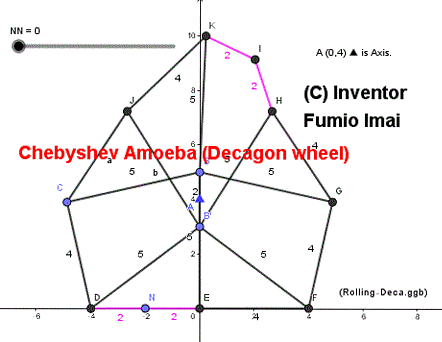
 English driven Tibetan Dictionary --- Retrieve access tool. to ② + ③ : ④
English driven Tibetan Dictionary --- Retrieve access tool. to ② + ③ : ④